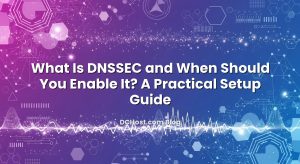İçindekiler
- 1 The Little Panic That Taught Me to Love Zero‑Downtime Migrations
- 2 Why Zero‑Downtime Schema Changes Feel Scarier Than App Deploys
- 3 Blue/Green for Databases: The Mental Model That Calms Everything Down
- 4 Meet gh‑ost: The Binlog Magician
- 5 Meet pt‑online‑schema‑change: The Tried‑and‑True Workhorse
- 6 Putting Blue/Green Into Motion: The Real‑World Flow
- 7 The Big Cutover: What Actually Happens in Those Few Seconds
- 8 How Blue/Green Fits with Your Release Workflow
- 9 The Preflight Ritual: Quiet Checks That Prevent Loud Problems
- 10 Cutover Stories: gh‑ost in the Wild
- 11 Cutover Stories: pt‑online‑schema‑change When You Need It
- 12 Choosing the Tool Without a Debate Club
- 13 The Quiet Superpowers of MySQL 8 “Online” DDL—and Why I Still Reach for These Tools
- 14 Foreign Keys, Triggers, and Other Spicy Ingredients
- 15 Replication, Lag, and the Art of Not Falling Behind
- 16 Testing the New Schema Without Scaring Users
- 17 Rollback: The Plan You Hope You Never Use
- 18 The Human Side: Communication and Calm
- 19 When the Schema Change Touches Code Semantics
- 20 A Friendly Blueprint You Can Reuse
- 21 Helpful Pointers and Where to Go Deeper
- 22 A Quick Story About a Near‑Miss That Became a Win
- 23 Wrap‑Up: Make Schema Changes Boring Again
The Little Panic That Taught Me to Love Zero‑Downtime Migrations
There’s a special kind of silence that happens when a checkout page stops working. I remember staring at a terminal, watching a migration hang on a tiny lock, and feeling the oxygen leave the room. It was a simple change, or so I thought. Add an index, deploy, go make coffee. Instead, the coffee got cold while the team refreshed dashboards and whispered about rollbacks, because customers were still clicking the buy button and nothing was happening. If you’ve ever felt that sinking feeling—the one where a schema change feels like disarming a bomb—you’re in the right place.
Here’s the thing: schema changes break flow not because they’re hard in theory, but because they collide with reality. Real traffic, real writes, real long‑running transactions from a reporting job you forgot about. So today, let’s walk through a calmer way to handle them: Blue/Green thinking combined with gh‑ost and pt‑online‑schema‑change. I’ll share the mental models I use, the commands I reach for first, the pitfalls I’ve fallen into, and the way I stitch it all together so releases feel boring again. By the end, you’ll have a friendly, step‑by‑step playbook to keep production happy while your schema grows up.
Why Zero‑Downtime Schema Changes Feel Scarier Than App Deploys
App deploys are mostly about stateless bits—roll forward, roll back, swap symlinks, restart processes, call it a day. Databases are different because they hold memories. They remember everything your users did and they don’t like to be interrupted. The moment you ask InnoDB to change something structural—like a new column, an index tweak, or a different data type—it negotiates locks and can bump into a transaction that refuses to move.
Most downtime moments show up in a few ways. First, metadata locks that block your ALTER while sessions are still reading or writing that table. Second, replication lag, where replicas can’t keep up after a heavy change and your read traffic starts seeing stale data. Third, hot paths suddenly get slower because a newly created index is missing or an old index is still there and the optimizer chooses poorly. It’s not that schema changes are evil; they’re just unforgiving when you push them through a busy production system at the wrong moment.
That’s why I lean on a Blue/Green mindset. If Blue is your current safe place, Green is the future you want to live in. You stand up Green quietly, sync it, test it, and when you’re ready you swap traffic over so fast it feels like a magic trick. You can do this with servers, with application versions—and yes, with database schemas. The trick is accepting that the new schema is a new place and guiding data across without asking users to wait.
Blue/Green for Databases: The Mental Model That Calms Everything Down
People hear Blue/Green and think of two sets of servers. For schema changes, it’s more subtle. Sometimes Green is a new table that’s shadowing the old one. Sometimes it’s a replica promoted to primary after the schema is migrated. Sometimes it’s the same table name but a new body waiting behind a veil, ready to be swapped in. What ties them together is the idea that you don’t change the one thing users are touching. You create a quiet copy, keep it up to date, and do a tiny, safe cutover at the end.
There are two common paths I use. One is the table‑swap path, where tools create a new table with the desired schema, copy rows over while you keep writing to the original, replay changes, then atomically rename tables. The other is the environment swap path, where a replica gets all changes, you test on that replica, and then promote it to primary. Both are Blue/Green in spirit; they just apply the idea at different layers. The table‑swap approach tends to be faster to ship and least disruptive to app code. The replica promotion approach is nice when you’re making bigger leaps—like collation changes that touch many tables at once or engine settings that you don’t want to adjust on a hot primary.
What matters is the sequence: prepare quietly, sync continuously, cut over in a heartbeat, and have a fast rollback plan that doesn’t involve restoring from backups. This is where gh‑ost and pt‑online‑schema‑change shine. They build and maintain your Green version while your Blue version keeps serving real users, and they offer a switch you flip when you’re ready.
Meet gh‑ost: The Binlog Magician
The first time I used gh‑ost, I felt like I’d been cheating all these years doing it the hard way. It follows a calm, thoughtful pattern: create a ghost table with your desired schema, copy existing rows in the background, listen to the binlog to replicate ongoing changes, and then perform a surgical cutover. It does this without triggers, which is one reason it’s comfortable under heavy writes. Because it reads the binlog and applies changes to the ghost table, it plays nicely with replication too.
In practice, gh‑ost feels like a careful assistant. It throttles itself when replicas lag. It checks for long‑running transactions that might cause trouble. It lets you simulate before you commit. You’ll see it show progress—a quiet heartbeat—while it migrates your world in the background. And when the time comes to cut over, it has a well‑worn play: lock briefly, swap table names, release. The brief lock window is tiny compared to a normal ALTER, which is why it’s called zero‑downtime in everything but the most pedantic sense.
There’s something else I love. gh‑ost tends to be honest with you. If a table has quirky triggers, or foreign key chains that complicate a swap, it’ll nudge you to think through the implications instead of plowing ahead. I’ve leaned on its dry‑run options many times just to see what I’m about to get into. Even if I end up taking another route, having that visibility makes me breathe easier.
Meet pt‑online‑schema‑change: The Tried‑and‑True Workhorse
pt‑online‑schema‑change (pt‑osc) has been around so long it feels like a colleague you wave to across the room. Its model is similar but slightly different in how it keeps Blue and Green in sync. It creates a copy with the new schema, copies data in chunks, and uses triggers on the original table to mirror ongoing inserts, updates, and deletes into the new table. When the copy catches up, it swaps tables.
Because it uses triggers, pt‑osc can feel more visible on a hot system. Triggers add overhead to writes, especially when writes are heavy and bursty. On the other hand, pt‑osc is incredibly flexible, transparent, and well documented. It has good throttling, chunk sizing, pause and resume capabilities, and it has saved me in a dozen crunch moments. If you’re running slightly older setups or want the predictability of something you can reason about step by step, pt‑osc is the steady hand.
I tend to reach for gh‑ost when I’m working with primary/replica setups under constant load and I want the binlog approach to do the heavy lifting. I reach for pt‑osc when I need the explicitness of triggers and chunk copies, or when the environment is more constrained and gh‑ost isn’t an easy drop‑in. Either way, the pattern remains the same: build Green quietly, keep it synced, and cut over fast.
Putting Blue/Green Into Motion: The Real‑World Flow
Let me ground this with the flow I use. Picture an orders table that needs a new index for faster lookups by status and created_at. Traffic is steady, checkout can’t pause, and replicas are humming. We’re going to create a new table behind the scenes, backfill data, keep it synchronized, and then swap in the blink of an eye.
First, I always check for the gremlins. Are there long transactions lurking? Is there a cron that runs nightly and holds a giant read for ten minutes? Are there triggers on the table I forgot about? Is there a foreign key from another table that will complicate the swap? This is where gh‑ost’s dry run or pt‑osc’s inspection output gives me a quick sense of what I’m dealing with.
Then, I plan the cutover window. It doesn’t mean downtime; it just means a time when I can be attentive. I’ll set gentle rate limits, watch replication lag, and decide whether to throttle by replica state or write rate. I’ll confirm I have disk headroom for the ghost table and anything that might be temporarily duplicated during the swap. And I make sure I have an easy rollback: if something feels off, I can rename tables back to their original names and walk away without users noticing.
When I kick off the migration, I let it run quietly in the background. Copies happen in chunks. gh‑ost listens to the binlog; pt‑osc catches changes via triggers. Once the delta shrinks and the copy is up to date, I stage the cutover. The final act is almost anticlimactic: a tiny lock, a pair of atomic renames, and the Green table becomes the real one. Users keep clicking and life goes on.
The Big Cutover: What Actually Happens in Those Few Seconds
Cutover is where your heart rate spikes, but it’s also where a calm plan pays off. With gh‑ost, cutover takes the form of a short lock while it renames tables. It’s usually a blink, but there are safeguards built in. It checks that conditions are safe, it retries politely, and if something doesn’t feel right—say, a metadata lock that won’t release—it can postpone.
With pt‑osc, cutover similarly revolves around swapping names. The triggers make sure the copy table has the latest writes, and then the rename happens. If foreign keys are in the mix, you’ve got to be mindful of rename order and FK constraints. Both tools care about this, but if you’ve ever fought with FK chains, you know that keeping the relationships coherent during a swap is half art, half practice.
I had a migration once where an analytics job kept a session open that casually referenced the table. Everything looked green until cutover time, when an invisible metadata lock said, “Not today.” I paused, killed the offending session, retried, and it flew. Lesson learned: in the minutes before cutover, I like to check for active sessions that hold the table hostage. Two extra keystrokes can save you ten sweaty minutes.
How Blue/Green Fits with Your Release Workflow
Schema changes don’t live alone. They ride alongside code changes, feature flags, and deployments. My happy path is to stage schema changes ahead of time, then enable code that uses the new schema after the tables have switched. It’s the same rhythm I use for application releases: prep safely, switch fast, observe carefully, and roll back instantly if needed. If you’re curious how I handle the app side of zero downtime, I’ve written about the zero‑downtime CI/CD playbook I keep reusing and the same mindset absolutely applies here.
There are a few coordination moves that make life easier. First, feature flags to gate new queries or behaviors that depend on the new schema. Second, a readiness check after cutover where the app runs a quick known‑good query to confirm the new index exists or the new column is readable. Third, a fallback switch that disables any new code path that assumes the new schema in case you have to revert to Blue. The database cutover is fast, but the app still needs to be polite.
The Preflight Ritual: Quiet Checks That Prevent Loud Problems
Before I push the button, I run through a simple preflight. It’s not a ceremony; it’s more like buckling a seatbelt because you like not flying through windshields. What I’m looking for are the sneaky problems that appear under stress.
Here’s my short, practical checklist:
- Confirm disk headroom for a full copy of the table plus temporary rename overhead.
- Scan for long‑running transactions and idle sessions that still hold locks.
- Ensure replicas are healthy and apply changes in a timely manner.
- Verify that triggers and foreign keys won’t sabotage the swap.
- Check for scheduled jobs that touch the table during the window.
- Set connection and lock timeouts so your app fails fast instead of hanging.
If you’ve never dug into metadata locks and why they block even innocent changes, the InnoDB online DDL operations docs are a useful north star. My rule of thumb: anything that holds a reference to a table can cause your ALTER to wait. The good news is that once you’ve done a few Blue/Green migrations, you start to spot the patterns instinctively.
Cutover Stories: gh‑ost in the Wild
One of my favorite migrations involved a busy e‑commerce orders table where we needed a compound index that would unlock a set of new analytics features. We used gh‑ost because the traffic pattern was spiky and I wanted binlog‑based syncing instead of trigger overhead on writes. The backfill phase ran quietly for a couple of hours while we watched replica lag. gh‑ost politely throttled itself a few times when a replica fell behind, then ramped back up when things calmed down. It felt like a friend who knows when to stop talking during a movie.
Right before cutover, I double‑checked for open sessions touching the table. Found one—our BI tool was running an ad‑hoc query that had been sitting idle for longer than I’m proud to admit. We ended that session, green lights came on, and the cutover happened so fast we almost missed it. The app latency charts didn’t blink. I’ve had cutovers where I held my breath and ones where I didn’t realize we’d already switched. The latter is what you want, and gh‑ost excels at making that the default experience.
Cutover Stories: pt‑online‑schema‑change When You Need It
Another time, we were running in an environment where binlog access for a migration job was a political football, and setting up gh‑ost wasn’t going to happen that week. pt‑online‑schema‑change stepped in. We added the new column with a better default, copied in chunks, and let the triggers mirror writes. Yes, we saw a measurable bump in write cost during peak periods, but it stayed within acceptable bounds. The important part: no user‑visible downtime, and a cutover that felt civilized.
What I appreciated was the clarity. pt‑osc tells you what it’s doing: here’s the chunk size, here’s the pace, here’s the lag. It has guardrails so you can pause if replicas start to struggle or if you need to catch your breath for an unrelated issue. For teams that like explicit steps they can annotate and rehearse, pt‑osc is the steady drumbeat.
Choosing the Tool Without a Debate Club
I try not to turn gh‑ost vs pt‑osc into a philosophy meeting. The choice often comes down to the shape of your environment and how your team likes to work. If binlog access is straightforward and your write rate is high, gh‑ost’s approach makes the path smoother. If you prefer the simplicity of triggers and clear chunked copying, pt‑osc is a great fit. I’ve used both in the same company for different situations and slept fine. What matters more is the Blue/Green choreography you build around them: preparation, sync, cutover, rollback.
The Quiet Superpowers of MySQL 8 “Online” DDL—and Why I Still Reach for These Tools
MySQL 8 brought powerful improvements with INSTANT and INPLACE operations. In some cases, you can add columns or indexes with minimal disruption using native DDL. It’s a wonderful advancement and you should absolutely take advantage of it when the operation truly is instant or genuinely non‑blocking. The catch is that not all operations are created equal, and “online” doesn’t always mean “invisible under your exact workload.” The nuances of how InnoDB handles internal metadata, background operations, and lock windows still matter.
In practice, I apply a simple policy: if a change can be done safely and proven with a quick rehearsal on a realistic staging dataset, go native. If the change is more consequential—touching lots of rows, changing data types, or if you can’t afford a surprise—I dust off gh‑ost or pt‑osc. They turn risk into a background hum instead of a risky moment. Either way, understanding what the engine does under the hood makes you a calmer operator when the clock is ticking.
Foreign Keys, Triggers, and Other Spicy Ingredients
Foreign keys add structure and safety, but they also add choreography. When you swap tables, the relationships must line up. If a child table points to a parent with a constraint, your swap must maintain integrity at every step. I’ve had migrations where I temporarily dropped and recreated constraints as part of the cutover plan, and I’ve had ones where we refactored relationships ahead of time to keep the final swap simple. There’s no one rule here, just the reminder that FK chains deserve special attention.
Triggers are similar. If you’re using pt‑osc, you’ll add temporary triggers to mirror changes. If your table already has triggers, you need to reconcile that set. With gh‑ost, the upside is no new triggers, but you still want to confirm that any existing triggers won’t cause odd side effects during the copy. I learned this the awkward way when a legacy trigger wrote audit rows that doubled during a migration—perfectly logical given the setup, but not what we wanted. A quick tweak and a small cleanup later, the world was back in order.
Replication, Lag, and the Art of Not Falling Behind
Replication lag is one of those things you don’t care about until you really care about it. During a migration, it’s worth watching closely. gh‑ost can throttle itself based on replica health and will back off if lag spikes. pt‑osc can also pause and resume to keep replicas happy. The reason lag matters is that it hints at stress—your system is doing work, and the replicas are the early warning system that something’s a little heavy. If you see lag climbing consistently, you can reduce the pace, run the migration during calmer hours, or temporarily route heavy read traffic elsewhere.
I’ve had good luck making cutover decisions only when replicas are in a steady, healthy state. If a replica is already behind, swapping at that moment introduces more uncertainty than you need. Slow is smooth, smooth is fast. It’s okay to be patient—the point of Blue/Green is to make waiting safe.
Testing the New Schema Without Scaring Users
One of the quiet benefits of the Blue/Green approach is underappreciated: you can test the Green schema before it’s live. That might mean running read‑only checks against the ghost table, validating row counts, ensuring new indexes actually match your query shapes, and verifying that generated columns or default values behave as you expect. I like to pick a few real queries from the application logs, run them against the Green table, and compare timing. If something feels off—maybe an index needs to be covering or a collation mismatch changes sorting—I fix it before cutover.
For extra confidence, I’ll sometimes mirror a sliver of production reads into staging or a replica, just to see real shapes against the new schema. It’s incredible how often the oddball query surfaces during this phase. Caching also hides sins, so I turn that off for the tests. This is where Blue/Green feels like turning on a light in a dark room. You see what’s there before you have to live in it.
Rollback: The Plan You Hope You Never Use
My favorite rollback is the fast one: rename the tables back. Because both gh‑ost and pt‑osc rely on table swaps at the end, reversing the move is often as simple as another pair of renames, provided you catch issues early and stop writes to the new table before divergence grows. That’s why I keep a short observation window after cutover where I watch errors, slow queries, and user behavior like a hawk. If anything smells weird, I roll back quickly and diagnose at leisure.
Sometimes rollback means turning off a feature flag while you keep the new schema. Sometimes it means promoting a replica that hasn’t switched yet. The point is to make rollback a decision, not a project. When you design the migration, ask yourself: what’s my two‑minute exit? If you can answer that clearly, you’ll deploy with a lighter heart.
The Human Side: Communication and Calm
A little communication goes a long way. I like to give the team a heads‑up on the migration plan, including the intended window, the checks I’ll run, and what a rollback looks like. Not because anyone needs to hover, but because the shared context turns a migration from a mysterious event into a routine. You’d be amazed how much stress dissolves when people know the playbook.
If you work in an org where multiple services touch the same database, a quiet fifteen‑minute coordination window can make all the difference. Pausing a heavy report, delaying a bulk import, or turning down a noisy job temporarily can be the difference between a cutover in five seconds and a cutover that waits for ten minutes. You don’t need a lockdown—just a little goodwill and a shared understanding that we’re making the database happier.
When the Schema Change Touches Code Semantics
Some changes are simple structure; others change meaning. Adding a NOT NULL with a default might be straightforward, but if your application logic interprets nulls in a special way, you want to phase that in. I’ve done migrations where we first introduced the new column as nullable, backfilled values, updated code to prefer the new field when present, and only after a week switched to NOT NULL. The schema caught up to the reality we’d already established. It feels slower, but it’s actually faster because users never notice.
Same with collation or charset changes. If you’re moving to utf8mb4 everywhere, consider rolling it in table by table with Blue/Green swaps, especially if you’re cleaning up historical data quirks along the way. Doing the invisible prep makes the eventual cutover uneventful.
A Friendly Blueprint You Can Reuse
If I had to distill this into a blueprint, it would look like this. Start with the mindset: Blue/Green is about preparation, synchronization, and fast, reversible cutovers. Pick a tool that matches your environment’s shape—gh‑ost when binlog‑based syncing is convenient and write load is high; pt‑osc when trigger‑based chunk copying feels more predictable under your constraints. Do a quiet preflight: disk headroom, long transactions, triggers, foreign keys, replica health, scheduled jobs.
Run the background copy, let the tool sync ongoing writes, and validate the Green table with real queries. Stage the cutover during a calm moment, double‑check for pesky locks, and swap. Observe like a hawk for a short window, and keep a two‑minute rollback in your pocket. When everything stays boring—and it will—you’ll smile at how gentle the whole thing felt.
Helpful Pointers and Where to Go Deeper
If you’re just starting, spend ten minutes with the gh‑ost repo to get a feel for the flags and dry‑run modes. Skim the pt‑online‑schema‑change docs for chunk sizing, throttling, and trigger behavior. And if you like understanding how MySQL negotiates locks and “online” operations, the InnoDB online DDL operations overview is a calm guide that demystifies a lot of the scary bits. None of this is meant to turn you into a database philosopher; it’s just enough to make the practical moves with confidence.
Most importantly, try a rehearsal on a dataset that looks like production. Even a trimmed copy where row counts and data distribution are realistic will catch surprises. You don’t need a perfect lab—just something that looks enough like the real world to give you signal.
A Quick Story About a Near‑Miss That Became a Win
We once had to change a column type from VARCHAR to a wider VARCHAR to handle new edge cases in user input. Simple on paper. We started with gh‑ost, ran a dry run, and immediately discovered a long‑forgotten trigger that transformed input in subtle ways. That sent us down a small audit to confirm the behavior was still desired. Turns out, it wasn’t. We simplified the logic, updated the migration, and the final cutover was a breeze. The Blue/Green process surfaced a business decision that had been hiding inside a technical change. That’s why I love this approach—it’s not just safer technically, it’s a better way to collaborate.
Wrap‑Up: Make Schema Changes Boring Again
If there’s a theme here, it’s that boring is beautiful. Blue/Green is the antidote to drama. gh‑ost and pt‑online‑schema‑change are the tools that make it practical. The plan is simple: build Green quietly, keep it synced, cut over fast, and keep a friendly rollback nearby. When you layer that into your normal release rhythm—feature flags, readiness checks, short observation windows—schema changes stop being adrenaline events and start being routine maintenance.
So the next time you need to add an index, widen a column, or reshape a table that’s way too hot to pause, reach for this playbook. Start with a dry run, keep your eye on locks and replicas, and walk, don’t sprint, to the finish line. You’ll know you nailed it when the only sign anything happened is a faster query and a team that didn’t have to hold its breath.
Hope this was helpful! If you want to keep layering zero‑downtime habits across your stack, take a look at the link above and keep the momentum going. See you in the next post—and may your next cutover be so boring you forget it happened.