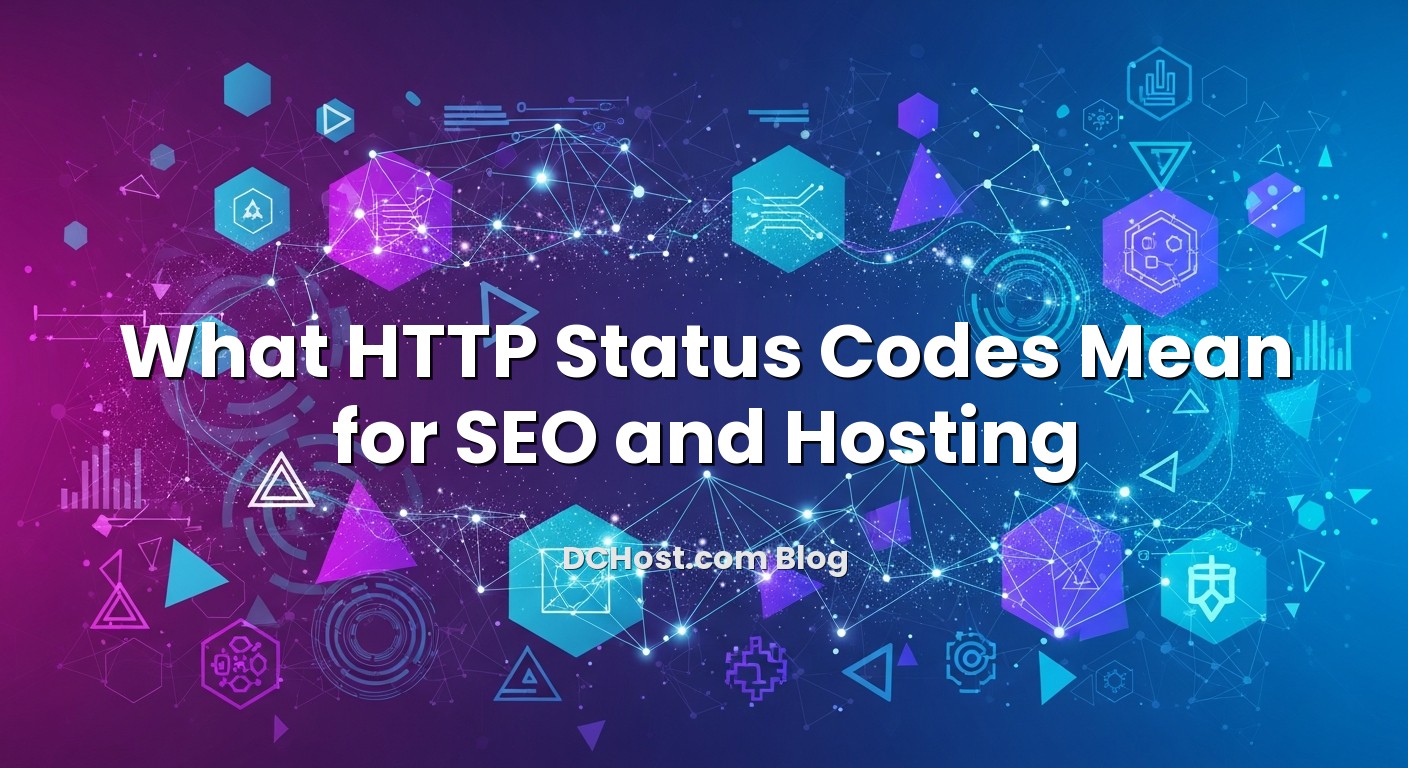HTTP status codes look like tiny details in your server logs, but they quietly control how search engines see your site and how visitors experience it. A clean, predictable set of status codes can make the difference between smooth migrations, stable rankings and fast crawling—or a mess of soft 404s, broken redirects and SEO losses. As part of the dchost.com team, we regularly review customer setups where the content, links and design are all fine, but the site still underperforms simply because the server is answering with the wrong codes.
In this article, we will focus on the HTTP status codes that matter most for SEO and hosting: 301, 302, 404, 410 and the 5xx family. We will look at what each one really means, how search engines treat them, and how to configure them correctly on real hosting environments (shared hosting, VPS, dedicated servers and custom stacks). By the end, you will have a practical checklist to keep your redirects clean, your error pages helpful and your uptime from hurting your rankings.
İçindekiler
- 1 Why HTTP Status Codes Matter for SEO and Hosting
- 2 How Search Engines Interpret Common Status Codes
- 3 301 vs 302: Permanent vs Temporary Redirects
- 4 Handling 404 and 410 Without Hurting SEO
- 5 5xx Errors: Hosting Stability and SEO Risks
- 6 Implementation Checklist on Real Hosting Stacks
- 7 Practical Status Code Strategies for Common Scenarios
- 8 Wrapping Up: Clean Status Codes, Calmer SEO and Hosting That Helps
Why HTTP Status Codes Matter for SEO and Hosting
Every time a browser or bot requests a URL on your site, your web server responds with an HTTP status code. This is the first thing search engines see before they even look at your HTML. It tells them whether a page exists, has moved, is temporarily unavailable, or if the server is broken.
From an SEO and hosting perspective, status codes affect three big areas:
- Indexation: Search engines decide whether to keep, update or drop a URL from the index based largely on the code they receive.
- Crawl efficiency: Wasting crawl budget on endless redirects, 404s or 5xx errors means fewer important pages are crawled and refreshed.
- User experience and Core Web Vitals: Misconfigured codes can cause slow chains of redirects or repeated retries on failing pages, indirectly hurting metrics like TTFB and LCP. If you want a deeper dive, we explained this in detail in our article on how server choices impact Core Web Vitals like TTFB.
Because HTTP status codes are generated on the hosting side (web server, application and infrastructure), your SEO strategy is tightly coupled to how your hosting is configured. Getting this right is just as important as choosing a good theme, writing strong content or building quality backlinks.
How Search Engines Interpret Common Status Codes
Before we go into practical configurations, it helps to align on what major search engines typically do when they see different classes of status codes:
- 2xx (Success): The page exists and is accessible. 200 is the normal case for HTML pages. 204 and 206 are less common for typical websites.
- 3xx (Redirects): The requested URL is not the final destination. The search engine follows the redirect and also learns something about whether the move is permanent or temporary.
- 4xx (Client errors): Something is wrong with the request. For SEO, 404 and 410 matter most: they tell crawlers that content is missing or permanently gone.
- 5xx (Server errors): The server is having trouble fulfilling the request. Prolonged or frequent 5xx responses signal instability and can cause deindexing over time.
Search engines do not blindly trust your codes; they also look at content and behavior. For example, if a page returns 200 but displays a “Page not found” message, it may be treated as a soft 404. If a 302 redirect stays in place for months, it may eventually be treated like a permanent move. Still, your status codes are the starting point for all these decisions, so you want them to be accurate and intentional.
301 vs 302: Permanent vs Temporary Redirects
Redirects are the most common place where hosting and SEO collide. They are powerful tools for URL changes, migrations and canonicalization, but only if you use the right type.
What a 301 Redirect Means for SEO
A 301 Moved Permanently tells browsers and search engines that the URL has permanently changed to a new one. Key SEO effects:
- Search engines eventually transfer most of the link equity (PageRank, authority) from the old URL to the new one.
- The old URL is typically removed from the index over time and replaced by the new URL.
- Browsers cache 301 redirects aggressively, which is good for performance but means you should not flip them back and forth.
Use 301 when:
- You are moving from
http://tohttps://. - You are standardizing on
www.example.comorexample.com. - You have replaced content permanently (for example, merging similar blog posts into a single canonical article).
- You are changing your domain name. Our detailed checklist on how to change your domain without losing SEO walks through using 301s for full-site migrations.
What a 302 Redirect Means for SEO
A 302 Found (or 307 Temporary Redirect) means the move is temporary. SEO-wise:
- Search engines are more conservative about transferring link equity. They often keep the original URL in the index.
- They will revisit the original URL to see if the redirect is still in place.
- If a 302 stays unchanged for a long time, search engines may treat it as a 301—but you should not rely on this behavior.
Use 302/307 when:
- You are A/B testing a new page variant.
- You have seasonal content (for example, redirecting a Black Friday URL to the homepage when the campaign is over).
- You temporarily route traffic elsewhere during maintenance or while you are experimenting.
From a hosting perspective, permanent redirects are often better for performance because of browser caching and simpler logic. Just make sure your application and server configurations agree on the type of redirect, so you do not end up with conflicting rules.
Common Redirect Patterns on Real Hosting Setups
On typical shared hosting or cPanel environments, you will see redirects implemented either via the control panel UI or through .htaccess rules. On VPS or dedicated servers running Nginx or custom stacks, redirects are usually configured at the web server level. Here are a few patterns we frequently implement for clients at dchost.com:
Canonical domain (www vs non-www) with HTTPS
Apache / .htaccess example:
RewriteEngine On
RewriteCond %{HTTPS} off [OR]
RewriteCond %{HTTP_HOST} !^www.example.com$ [NC]
RewriteRule ^(.*)$ https://www.example.com/$1 [L,R=301]
Nginx example:
server {
listen 80;
server_name example.com www.example.com;
return 301 https://www.example.com$request_uri;
}
These rules ensure that all traffic funnels into a single canonical host and protocol with a 301 redirect, which is ideal for SEO and clean analytics.
Redirecting old URLs to new structure
When you change permalink structures or migrate to a different CMS, you should map old URLs to their exact new equivalents whenever possible, not just to the homepage. This preserves relevance and link equity.
Example: redirecting from /blog/post-title/ to /posts/post-title/:
RewriteRule ^blog/(.*)$ /posts/$1 [L,R=301]For larger migrations, we recommend maintaining a mapping file (CSV or database) and having your application or server read from it, especially on VPS or dedicated environments where you control the full stack.
Handling 404 and 410 Without Hurting SEO
Not every URL should redirect. Sometimes content is truly gone, and you want search engines to stop trying to crawl and rank it. That is where 404 and 410 come in.
404 Not Found: The Default for Missing Content
A 404 Not Found means: “We do not have anything at this URL (right now).” It is the default for non-existent pages. From an SEO standpoint:
- Search engines will retry the URL a few times over days or weeks.
- If the 404 persists, the URL is gradually dropped from the index.
- A reasonable number of 404s is normal—sites evolve, content moves.
The main problems happen when:
- You return 200 with a “Page not found” template (soft 404).
- Important internal links point to 404 pages, wasting crawl budget and frustrating users.
- Your 404 page is unhelpful, causing high bounce and poor user signals.
Designing an SEO-Friendly 404 Page
Your 404 page should:
- Return a proper 404 status code, not 200.
- Use your normal site layout (header, footer, navigation) so users can recover.
- Suggest popular or related content and include a search box.
- Avoid auto-redirecting to the homepage for every missing URL, which can confuse search engines and create soft 404s.
On cPanel and many shared hosting environments, you can configure a custom 404 page in the control panel. On VPS and dedicated servers, you typically configure it via Nginx or Apache:
error_page 404 /404.html;
location = /404.html {
internal;
}The key is that your 404 page is useful for humans and technically correct for crawlers.
410 Gone: When You Want Content Removed Faster
A 410 Gone tells search engines that the content has been intentionally and permanently removed, and that they should stop asking for it.
Use 410 when:
- You have removed outdated or low-quality content during a content audit.
- You have retired product pages that will not come back.
- You want certain URLs explicitly removed from the index more quickly.
In practice, search engines tend to drop 410 URLs from the index faster than long-lived 404s. However, you should use 410 carefully and only when you are sure that content is gone permanently and should not be redirected elsewhere.
On Apache, you can mark specific URLs as 410:
Redirect gone /old-campaign/
Redirect gone /legacy-product/
On Nginx:
location = /old-campaign/ {
return 410;
}
5xx Errors: Hosting Stability and SEO Risks
While redirect and 4xx strategies are mostly about planning and structure, 5xx errors are about stability and capacity. They directly reflect the health of your hosting environment.
What 5xx Codes Mean
- 500 Internal Server Error: The server encountered an unexpected condition. Often application errors, misconfigurations, or unhandled exceptions.
- 502 Bad Gateway: An upstream server (for example, PHP-FPM, a Node.js app, or a reverse proxy target) returned an invalid response.
- 503 Service Unavailable: The server is temporarily unable to handle the request (maintenance, overload). This is the best option for planned downtime.
- 504 Gateway Timeout: An upstream server took too long to respond.
From an SEO perspective, occasional 5xx responses are tolerated, but frequent or long outages send a strong negative signal. If search engines consistently get 5xx errors, they reduce crawl frequency and may drop URLs from the index until the site seems stable again.
We covered the broader concept of availability in our guide on what uptime really means and how to keep your site available, but here we will focus on the SEO side.
Using 503 for Planned Maintenance
If you are doing planned maintenance, avoid simply taking the site offline with a generic 500 error or serving an under-construction page with status 200. Instead:
- Return 503 Service Unavailable.
- Include a Retry-After header to tell crawlers when to come back.
- Serve a simple maintenance HTML page for users.
Example Nginx configuration:
error_page 503 /maintenance.html;
location = /maintenance.html {
root /var/www/html;
internal;
}
if (-f /var/www/html/maintenance.flag) {
add_header Retry-After 3600;
return 503;
}
Here, toggling the maintenance.flag file controls whether the site is in maintenance mode, and crawlers see a clear, temporary error instead of a generic 500.
Hosting Issues That Commonly Trigger 5xx
In real deployments, we most often see 5xx errors caused by:
- Resource exhaustion: CPU, RAM, I/O or PHP-FPM/worker limits reached.
- Database issues: Long-running queries, locked tables, crashed databases.
- Misconfigurations: Incorrect PHP versions, broken .htaccess rules, invalid Nginx syntax.
- Upstream timeouts: Application taking too long to respond under load.
On shared hosting, you will often see errors that tie back to control panel resource limits. On VPS and dedicated servers, the limits are more flexible but also your responsibility to tune. Whichever platform you use at dchost.com—shared, VPS, dedicated or colocation—monitoring is essential.
Pairing uptime monitoring and server metrics with regular log reviews helps you detect patterns early and keep 5xx errors rare. When you tune your platform correctly, you also improve response times and Core Web Vitals, as described in our article on server-side improvements for Core Web Vitals.
Implementation Checklist on Real Hosting Stacks
Let us bring this together with a practical checklist that applies to typical environments we see at dchost.com: shared hosting with control panels, VPS, and dedicated servers.
Step 1: Audit Your Current Status Codes
Start with data:
- Use server logs or analytics tools to list your most visited URLs and see which status codes they return.
- Run a crawl with an SEO tool or custom script to identify 3xx chains, 4xx errors and 5xx responses.
- Check your 404 page: does it return 404 or 200? Does it behave differently for different URLs?
This baseline shows you where your hosting configuration and your SEO architecture are out of sync.
Step 2: Fix Redirect Chains and Loops
Redirect chains (URL A → URL B → URL C) and loops (A → B → A) waste crawl budget and slow users down. To fix them:
- For each URL, identify the final destination and update rules so A → C directly with a single 301.
- Consolidate redirect logic at the web server level where possible, instead of chaining CMS plugins and .htaccess directives.
- After changes, crawl again to confirm there is at most one redirect hop for any URL.
On VPS or dedicated servers, you have more freedom to implement clean, centralized rewriting rules in Nginx or Apache, which typically results in faster and more predictable behavior.
Step 3: Standardise Canonical Patterns
Pick a single canonical pattern for:
- Protocol: always
https://. - Host: either
www.example.comorexample.com, not both. - Trailing slashes: either consistently with or without on directories.
Implement 301 redirects to enforce these rules. Combine them with proper canonical tags and, if you are hardening security, consider HTTP headers like HSTS. Our guide on HTTP security headers such as HSTS and CSP shows how these features fit together on the hosting side.
Step 4: Decide Between 301, 404 and 410 for Old Content
When cleaning up old content, use this decision tree:
- Is there a close, relevant replacement?
Use a 301 redirect to that specific page. - Is the content gone and not coming back, with no good substitute?
Use a 410 Gone if you want faster deindexing, or 404 if you prefer the default behavior. - Is this a temporary removal?
Consider a 503 if it is short-term maintenance, or 302 if you are temporarily pointing elsewhere.
Try to avoid redirecting everything to your homepage; search engines often treat that as a soft 404 and users find it confusing.
Step 5: Use 503 and Retry-After for Maintenance
For maintenance windows on VPS or dedicated servers:
- Put a simple maintenance page in place.
- Return 503 Service Unavailable with a Retry-After header.
- Keep the window as short as possible, and if you have a big change, consider blue/green or zero-downtime strategies.
If you are planning a major migration, combining proper HTTP codes with DNS strategies is powerful. Our guide on TTL strategies for zero-downtime migrations explains how to make DNS propagation feel almost instant while your HTTP layer returns the correct responses.
Step 6: Monitor Errors and Trends
Finally, treat HTTP status codes as a continuous signal, not a one-time fix:
- Set up alerts for spikes in 5xx errors.
- Watch for sudden increases in 404s after deployments or content changes.
- Review redirect patterns after migrations or redesigns.
When your hosting platform is instrumented properly—whether you are on shared hosting, a managed VPS or a custom dedicated setup—you can spot and correct issues before they affect rankings or user trust.
Practical Status Code Strategies for Common Scenarios
To make this more tangible, here are typical scenarios we see at dchost.com and the HTTP strategies that work well in practice.
Scenario 1: Full Domain Change
You are moving from oldsite.com to newsite.com.
- Set up a 1:1 301 redirect from every old URL to its exact equivalent on the new domain.
- Keep redirects in place long term (years, not weeks).
- Ensure both domains are properly configured with SSL, security headers and correct hosting.
For the full process—including email, DNS and avoiding SEO losses—see our detailed guide on how to change your domain without losing SEO.
Scenario 2: HTTP to HTTPS Migration
You are enabling SSL and want all traffic to go to https://.
- Obtain and correctly install an SSL certificate.
- Redirect all
http://requests tohttps://with 301. - Check that no mixed content errors remain and that cookies and security headers are set correctly.
Combining HTTP/HTTPS redirects with a solid TLS configuration and HTTP headers greatly improves both SEO and security. We cover this broader landscape in our article on HTTP security headers such as HSTS and CSP.
Scenario 3: Content Pruning and Consolidation
You are cleaning up thin or overlapping content to improve overall site quality.
- Group overlapping pages and pick a primary URL to keep.
- 301-redirect secondary pages to the primary URL to merge signals.
- For low-value, orphaned or duplicated content with no clear replacement, use 410 or 404.
This approach sends a clear signal to search engines: “These are our best pages; the rest are intentionally removed or merged.” Hosting-wise, make sure these redirects are implemented efficiently to avoid redirect chains.
Scenario 4: Seasonal or Time-Limited Campaigns
You run campaigns on URLs like /black-friday/ or /summer-sale/.
- During the campaign, serve the full content with a 200 status.
- After the campaign, either:
- Keep a historical page (with 200) summarizing past offers, or
- 301-redirect to a relevant evergreen page (for example, your main deals page), or
- Use 410 if you intentionally want the URL to disappear and not accumulate history.
- Avoid redirecting all old campaigns to the homepage with no context.
Scenario 5: Infrastructure or Platform Migration
You are moving from one hosting stack to another—say, from a traditional shared hosting account to a VPS or dedicated server at dchost.com.
- Reproduce existing redirect rules (especially 301s) in the new environment.
- Test status codes thoroughly in a staging environment before the final DNS cutover.
- Plan DNS changes with short TTLs and, if needed, use 503 during any brief maintenance window.
Combining correct HTTP responses with smart DNS control is what allows truly smooth moves. Our guide on TTL strategies for zero-downtime migrations complements the status code strategies discussed here.
Wrapping Up: Clean Status Codes, Calmer SEO and Hosting That Helps
HTTP status codes are one of those hosting details that quietly shape everything else: how search engines crawl and index your site, how users experience redirects and errors, and how stable your online presence feels day to day. When 301, 302, 404, 410 and 5xx are configured intentionally, your SEO strategy stops fighting your infrastructure and starts working with it.
The good news is that you do not need exotic tools or complex setups to get this right. You need a clear redirect plan, sensible 404/410 rules, disciplined use of 503 for maintenance and a hosting environment that is stable, monitored and tuned for your workload. At dchost.com, whether a customer is on shared hosting, a VPS, a dedicated server or colocation, this is exactly how we approach projects: start with the fundamentals, then add performance and security layers on top.
If you have a domain change, HTTPS migration, content cleanup or platform move on your roadmap, now is a great time to review your status codes and hosting configuration together. Our team can help you design redirects, choose the right hosting tier and keep your site fast and available. With the right foundation, search engines see a clean, predictable site—and your visitors simply see that everything works.