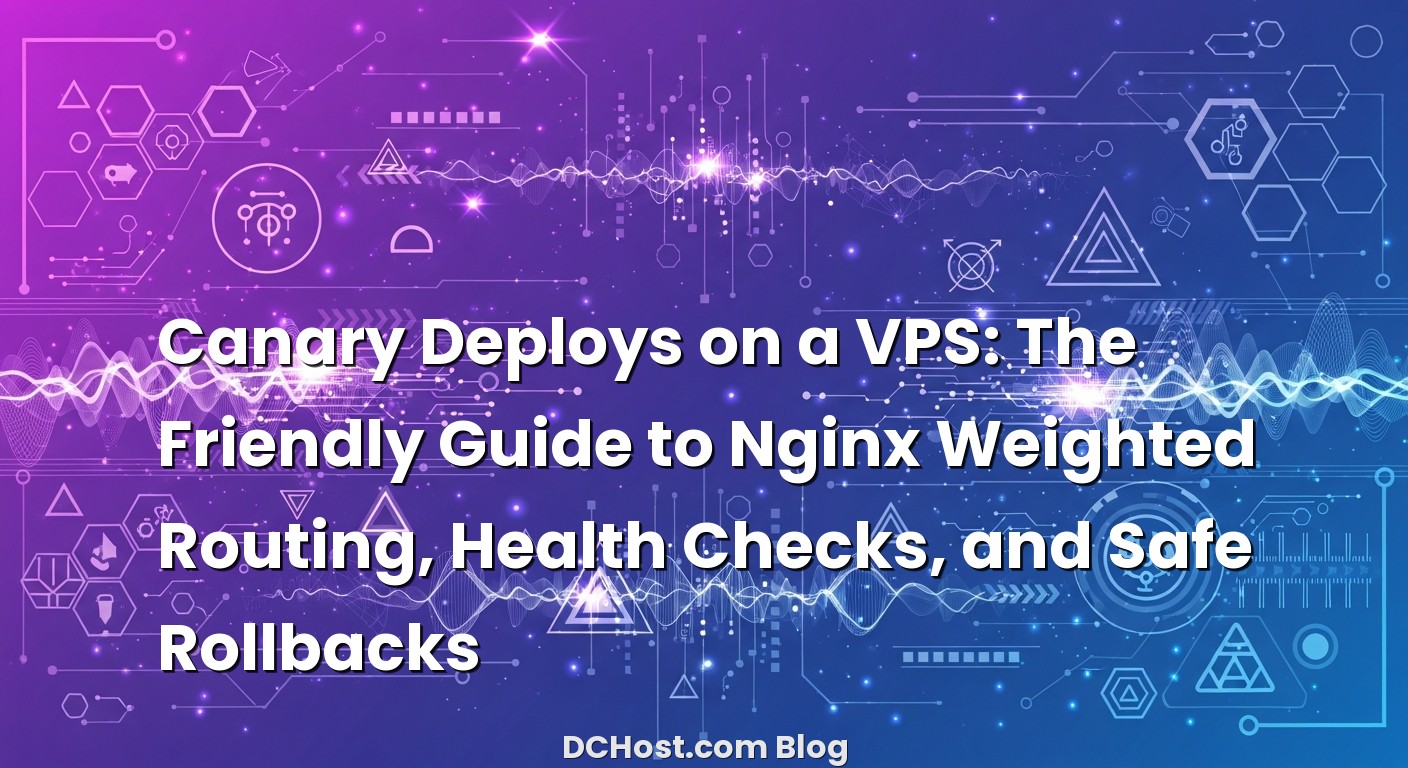İçindekiler
- 1 The Coffee Break That Turned Into a Safer Deploy
- 2 What a Canary Deploy Looks Like on a Single VPS
- 3 Your Building Blocks: Two App Versions, One Nginx, A Few Smart Files
- 4 Nginx Weighted Routing: The Heart of the Canary
- 5 Safer Logs: Seeing the Canary in Your Access Log
- 6 Passive Health Checks That Actually Help
- 7 A Tiny Active Health Checker (Without Fancy Licenses)
- 8 The Rollback Lever: Editing One Line, Reloading Safely
- 9 Observability Without Overcomplicating It
- 10 Release Rhythm: A Calm, Repeatable Canary Playbook
- 11 Avoiding the Classics: Sessions, Caches, and Migrations
- 12 Optional: Percentile-Style Splits With split_clients
- 13 TLS, Zero-Downtime Reloads, and Peace of Mind
- 14 When You Need to Go Faster: Retry and Fallback Tweaks
- 15 A Quick Word on Security
- 16 Troubleshooting: The Gotchas I See Most
- 17 A Full Mini-Playbook You Can Copy
- 18 One More Thing: Canary Isn’t Just for Code
- 19 Wrap-Up: A Calm Way to Ship Without Drama
- 20 Further Reading and Handy Docs
The Coffee Break That Turned Into a Safer Deploy
So there I was, nursing a lukewarm coffee and staring at a tiny shipping button like it might explode. You know that feeling, right? You’ve finished a feature, tests are green, staging looks fine, and yet production is a different beast. I’ve had those “ship it all at once” days, and I’ve also had the “oh no, roll it back, roll it all back!” days. The little trick that finally gave me peace? Canary deploys on a single VPS with Nginx doing the gentle traffic juggling. Not a cluster. Not a full-blown service mesh. Just one machine, your app in two flavors, and a reverse proxy doing exactly what you tell it to.
In this guide, I want to show you the practical setup I actually use: two app versions running side-by-side, Nginx weighted routing to send a small percentage of users to the canary, health checks that catch trouble before your customers do, and instant rollbacks when things get weird. We’ll keep it conversational, but we’ll go deep enough that you can copy-paste your way into a safer deploy strategy. If you’ve ever wished for a gentler way to release without the drama, this is for you.
What a Canary Deploy Looks Like on a Single VPS
Picture your VPS like a little two-lane road. On one lane, you’ve got your stable app version (let’s call it v1). On the other lane, the shiny new version (v2) is waiting for its first drivers. Instead of opening all lanes to v2 and hoping for the best, you let a few cars in. If those cars arrive safely and no tires fall off, you open the lane a bit more. That’s canary in a nutshell: gradually ramp up, watch carefully, and have a big red button to put everything back to v1 if needed.
On a single VPS, this is surprisingly doable. You run v1 and v2 on different ports or sockets. Nginx sits in front, listening on your public port 80/443. It forwards most traffic to v1 and a small amount to v2. If v2 stumbles, Nginx falls back to v1. If v2 is happy, you turn up the dial. It’s low-ceremony and it works.
I remember a client who swore canary was only for big teams with Kubernetes. We tried this on their single VPS for a Friday release (risky, I know). They pushed 5% to v2, saw a small spike in 5xx errors, discovered a subtle cache key issue, fixed it in an hour, and then continued the rollout. No late-night war room. No heartburn. Just a calm canary.
Your Building Blocks: Two App Versions, One Nginx, A Few Smart Files
Two app processes, two ports
The simplest pattern: run v1 on 127.0.0.1:5001 and v2 on 127.0.0.1:5002. Whether you use systemd services, Docker containers, or bare binaries doesn’t matter as long as each version exposes an HTTP endpoint and a health check (like /healthz) that returns a clear 200 OK.
Nginx as your traffic switchboard
Nginx will sit in front and route traffic with weighted round-robin. You can fine-tune weights to approximate percentages. It’s not a perfect statistical distribution—keepalives and request patterns can skew it—but for small, controlled rollouts, it’s more than enough.
Health checks
Open-source Nginx gives you passive health checks out of the box: when an upstream fails, Nginx marks it as bad for a bit. We’ll pair that with a tiny active checker script (curl + systemd timer) to yank a sick canary out of the pool faster than a startled cat. If you need built-in active checks, they’re part of NGINX Plus, but you can get far without it.
Instant rollbacks
When you touch production, your rollback needs to be as easy as flipping a switch. We’ll keep our config change minimal (one include file or a tiny templated upstream) and teach a script to change weights and reload Nginx safely. That’s your “whoops, not today” lever.
Nginx Weighted Routing: The Heart of the Canary
Here’s a simple, battle-tested Nginx upstream that sends most requests to v1 and a small slice to v2:
http {
log_format canary_main '$remote_addr - $remote_user [$time_local] '
'"$request" $status $body_bytes_sent '
'"$http_referer" "$http_user_agent" '
'upstream=$upstream_addr '
'rt=$request_time urt=$upstream_response_time '
'ust=$upstream_status';
access_log /var/log/nginx/access.log canary_main;
upstream app_pool {
zone app_pool 64k;
keepalive 64;
# Stable
server 127.0.0.1:5001 weight=19 max_fails=3 fail_timeout=10s;
# Canary
server 127.0.0.1:5002 weight=1 max_fails=3 fail_timeout=10s;
}
server {
listen 80;
server_name example.com;
location / {
proxy_set_header Host $host;
proxy_set_header X-Real-IP $remote_addr;
proxy_set_header X-Forwarded-For $proxy_add_x_forwarded_for;
proxy_set_header X-Forwarded-Proto $scheme;
proxy_http_version 1.1;
proxy_set_header Connection "";
proxy_pass http://app_pool;
proxy_connect_timeout 2s;
proxy_send_timeout 30s;
proxy_read_timeout 30s;
}
location = /healthz {
access_log off;
return 200 'ok';
}
}
}
With weights 19:1, you’re roughly sending 5% to the canary. If you want a gentler trickle, bump v1’s weight higher and keep v2 at 1. If you want to ramp to 50/50, make the weights equal. It’s like a dimmer switch for traffic.
If you prefer a strict percentage split rather than weighted round-robin, Nginx’s split_clients can assign requests to a bucket based on a hash of a stable key (say, a cookie or IP). That keeps users sticky to the same bucket during the canary window. The pattern is something like “90% get @v1, 10% get @v2, then use named locations.” It’s a few more lines, but you’ll get consistent user assignment at the application layer. See the split_clients directive for the idea.
One note on stickiness: if your app relies on sessions that aren’t shared (like in-memory sessions), you might want ip_hash to keep a client pinned to one upstream. Open-source Nginx doesn’t have cookie-based stickiness built-in, but ip-based hashing is often enough. Better yet, externalize sessions to Redis or your database so either version can serve a user without surprises.
Safer Logs: Seeing the Canary in Your Access Log
Your logs tell you what’s really happening. That log_format above adds upstream address, response times, and upstream status to every line. This is gold during a canary. You can tail the logs and quickly see if the canary upstream is misbehaving.
# Example log lines (wrapped for clarity)
203.0.113.10 - - [17/Nov/2025:14:02:13 +0000] "GET /api/orders HTTP/1.1" 200 512
"-" "Mozilla/5.0" upstream=127.0.0.1:5002 rt=0.120 urt=0.115 ust=200
203.0.113.11 - - [17/Nov/2025:14:02:14 +0000] "GET /api/orders HTTP/1.1" 502 0
"-" "curl/7.68.0" upstream=127.0.0.1:5002 rt=0.050 urt=0.050 ust=502
If you start seeing 5xx coming from the canary address, that’s your signal to hold or roll back. I usually keep a quick one-liner handy:
grep 5002 /var/log/nginx/access.log | awk '{print $9}' | sort | uniq -cThat glance tells you whether canary requests are trending toward 200s or something spicier. You don’t need a full observability stack to get useful signals during a canary; your access log is a surprisingly honest friend.
Passive Health Checks That Actually Help
Out of the box, Nginx gives you passive health checks via max_fails and fail_timeout. If the canary starts throwing errors or not responding, Nginx marks it as failed and stops sending traffic for a little while. Combined with proxy_next_upstream, you can make failing requests fallback gracefully to stable without the user noticing:
location / {
proxy_next_upstream error timeout http_502 http_503 http_504;
proxy_next_upstream_tries 2;
proxy_pass http://app_pool;
}
That tells Nginx, “If canary is throwing 502/503/504, just retry on a different upstream (which will likely be v1).” You’ll still want to keep an eye on the logs, but this transforms a hard error into a soft retry, which is often good enough to buy time.
If you want to dig into the knobs, the upstream module docs explain these directives well: ngx_http_upstream_module. My advice: start simple. Max 2 retries, fail_timeout of 10–30 seconds, and a canary weight small enough to minimize blast radius.
A Tiny Active Health Checker (Without Fancy Licenses)
Passive checks are great, but sometimes you want an aggressive little sentinel that actively probes the canary and yanks it out if it stumbles. A tiny script plus a systemd timer is more than enough.
# /usr/local/bin/canary-healthcheck.sh
#!/usr/bin/env bash
set -euo pipefail
CANARY_URL="http://127.0.0.1:5002/healthz"
HOST_HEADER="example.com"
FAILS=0
MAX_FAILS=3
for i in {1..3}; do
if curl -fsS -H "Host: ${HOST_HEADER}" --max-time 2 "$CANARY_URL" >/dev/null; then
exit 0 # healthy
else
FAILS=$((FAILS+1))
fi
sleep 1
done
if [[ $FAILS -ge $MAX_FAILS ]]; then
/usr/local/bin/canary-weight.sh disable
fi
And the timer/service:
# /etc/systemd/system/canary-healthcheck.service
[Unit]
Description=Canary health check
[Service]
Type=oneshot
ExecStart=/usr/local/bin/canary-healthcheck.sh
# /etc/systemd/system/canary-healthcheck.timer
[Unit]
Description=Run canary health check every 10s
[Timer]
OnBootSec=30s
OnUnitActiveSec=10s
AccuracySec=1s
[Install]
WantedBy=timers.target
Enable it with systemctl enable --now canary-healthcheck.timer and forget about it. If canary fails three quick checks, the script will flip the switch and reload Nginx. You can get fancier (cooldown windows, chatter reduction), but this little watchdog catches most real-world hiccups.
The Rollback Lever: Editing One Line, Reloading Safely
When things go sideways, you want fewer keystrokes, not more. I like a small include file inside the upstream that I can swap or edit without touching the rest of the config. For example:
# /etc/nginx/conf.d/upstream-app.conf
upstream app_pool {
zone app_pool 64k;
keepalive 64;
server 127.0.0.1:5001 weight=100 max_fails=3 fail_timeout=10s; # stable
include /etc/nginx/conf.d/canary-server.include; # canary
}
Then the include file is the only thing you change:
# /etc/nginx/conf.d/canary-server.include
server 127.0.0.1:5002 weight=1 max_fails=3 fail_timeout=10s;
Want to disable canary instantly? Swap it to “down” and reload:
# /etc/nginx/conf.d/canary-server.include
server 127.0.0.1:5002 down;
To avoid typos while your heart rate is up, wrap it in a helper:
# /usr/local/bin/canary-weight.sh
#!/usr/bin/env bash
set -euo pipefail
INC="/etc/nginx/conf.d/canary-server.include"
ACTION="${1:-}"
VALUE="${2:-}"
case "$ACTION" in
set)
# VALUE is expected to be an integer weight like 1,5,10,50,100
echo "server 127.0.0.1:5002 weight=${VALUE} max_fails=3 fail_timeout=10s;"
> "$INC" ;;
disable)
echo "server 127.0.0.1:5002 down;" > "$INC" ;;
enable)
echo "server 127.0.0.1:5002 weight=1 max_fails=3 fail_timeout=10s;"
> "$INC" ;;
*)
echo "Usage: canary-weight.sh {set <N>|enable|disable}";
exit 1 ;;
esac
nginx -t && systemctl reload nginx
With that, your rollout becomes muscle memory: canary-weight.sh enable for ~1% (if stable is weight 100), canary-weight.sh set 5 for a little bolder, and canary-weight.sh disable if anything looks off. The important thing is the reload safety check: nginx -t before systemctl reload nginx so a syntax error never becomes an outage.
Observability Without Overcomplicating It
During a canary, you mostly care about a few signals: error rates, slow responses, and whether users are getting bounced between versions. You can learn a lot from the Nginx access log, which is why we enriched it earlier. A few practical checks I do in the first minutes of a canary:
First, are there 5xx in the canary upstream?
awk '$0 ~ /127.0.0.1:5002/ {print $9}' /var/log/nginx/access.log | sort | uniq -cSecond, are response times worse on canary?
awk '$0 ~ /127.0.0.1:5002/ {print $0}' /var/log/nginx/access.log |
awk -F"rt=" '{print $2}' | awk '{print $1}' | sort -n | tailThird, are retries happening?
grep -E 'ust=(502|503|504)' /var/log/nginx/access.log | grep 5002 | wc -lThese are blunt instruments, but they’re fast and don’t require spinning up a metric store. If you’re already running something like Prometheus or a log aggregation tool, great—send $upstream_addr and $upstream_status as labels and you’ll have an even cleaner picture.
Release Rhythm: A Calm, Repeatable Canary Playbook
This is the cadence that’s served me well. It’s simple enough to remember, even on a hectic day:
Before you start, have v2 deployed but not receiving traffic, health endpoint ready, logs rolling, and your rollback script tested. A quick smoke test with curl directly against 127.0.0.1:5002 should pass with expected headers and outputs.
Step 1: enable canary at the lowest weight. Let it sit for a few minutes. Browse around as a real user. Hit the critical flows. Watch the logs. If any errors pop, pause and fix.
Step 2: raise the weight modestly. Maybe from 1 to 5. Give it another few minutes. Check again. Remind yourself to breathe. The whole point is to be boring.
Step 3: nudge to 10–20 if everything is still clean. If you run a store, place a test order. If you run a dashboard, check pagination, filters, everything that fans out to the back end. Keep an eye on database connections and queue depths if you have them.
Step 4: go to 50. Leave it a bit longer. Note any subtle differences in latency or CPU. At this point, your users are basically telling you if v2 is good. Listen to them.
Step 5: all-in. Set canary to 100, then either shut down v1 or leave it as a warm standby for a day. If traffic is small, you can skip directly from 20 to 100—but I like the rhythm. It keeps surprises rare.
Avoiding the Classics: Sessions, Caches, and Migrations
I’ve seen canaries wobble because of the unglamorous stuff. If your sessions live in process memory on v1, users routed to v2 will feel like they’ve been logged out. That’s not a code bug; it’s a session store mismatch. The fix is to centralize sessions in Redis or your database so either version can handle a user seamlessly.
Caches can bite too. If v2 changes cache keys or the shape of cached content, you might get weirdness where a response from v2 isn’t valid for v1 and vice versa. A safe approach is to make cache keys backward compatible during the canary window, then clean things up once v1 is retired.
Database migrations deserve their own paragraph. When you run a canary, you want backward-compatible changes. That usually means additive schema updates—adding columns or tables without removing or renaming existing ones—so v1 and v2 can coexist. When it’s time to cut over fully, you remove the old paths. If in doubt, a pre-release snapshot of your data gives you the confidence to hit the brakes. If you haven’t set that up yet, here’s how I take application‑consistent hot backups with LVM snapshots before risky changes.
Optional: Percentile-Style Splits With split_clients
Weighted round-robin is fine to start, but sometimes you want a precise percentage and consistent user assignment. split_clients can do that using any stable key (IP, cookie, user ID). For example:
split_clients "$remote_addr$http_user_agent" $bucket {
5% "canary";
* "stable";
}
map $bucket $route_to_canary {
default 0;
canary 1;
}
server {
listen 80;
location / {
error_page 418 = @canary;
if ($route_to_canary) { return 418; }
proxy_pass http://v1;
}
location @canary {
proxy_pass http://v2;
}
}
upstream v1 { server 127.0.0.1:5001; }
upstream v2 { server 127.0.0.1:5002; }
That trick uses a harmless internal redirect via a named location to choose v1 or v2. It’s a touch more configuration, but it solves the “keep this user on the same version” problem without special modules. If you’re curious about all the options in that directive, the official docs are a quick read.
TLS, Zero-Downtime Reloads, and Peace of Mind
All of this sits better on HTTPS, of course. ACME automation keeps certificates fresh and reloads inexpensive. Nginx reloads are zero-downtime, which is a gift: you can change weights, swap canary off, and keep the connection pool warm the whole time. The sequence you want burned into your fingertips is: edit include, nginx -t, systemctl reload nginx.
If you serve apps behind a CDN or a private tunnel, the canary pattern still applies. Just make sure your health checks and active probing go to the origin where v1 and v2 live. Exotic networks are cool, but the canary plan is the same: small, watchful, and reversible.
When You Need to Go Faster: Retry and Fallback Tweaks
Sometimes a canary fails in strange ways. Maybe a new dependency is flaky, or an external API returns timeouts only at certain hours. A couple of Nginx tweaks can make these bumps survivable without turning your logs into a wall of red:
First, turn on limited upstream retries for transient errors (we used 502/503/504 earlier). Second, keep your timeouts tight so failing requests don’t clog the pipe. Third, decide how aggressive your health checker should be—do you want it to disable canary after three misses, or should it wait longer? If your app uses a circuit breaker pattern internally, these layers can complement each other.
You don’t have to overengineer it. Start modest and tighten over time as your traffic and risk change. The upstream docs are a good place to confirm what a directive really does before you ship it.
A Quick Word on Security
Even during a canary, security basics still apply. Keep your admin endpoints locked down, don’t expose internal ports, and ensure your health checks don’t leak sensitive data. If you’re behind a firewall or a zero-trust tunnel, make sure your health checker can still reach the canary locally. And when in doubt, keep the canary’s logs short-lived and sanitized—debug output is helpful, but not at the cost of secrets.
Troubleshooting: The Gotchas I See Most
First, “weight math” that doesn’t do what you think. If you set v1 to weight 1 and v2 to weight 1, expect almost half of traffic on canary. I’ve watched someone accidentally 50/50 their canary five minutes after midnight and wonder why alerts fired. A simple habit: choose a stable baseline like 100 for v1 and small numbers for v2, then scale from there.
Second, forgetting keepalives. Without proxy_http_version 1.1 and the Connection header cleared, Nginx can close connections more often, and your app might see connection churn that looks like a canary bug. Keepalives are boring, predictable friends.
Third, session stickiness assumptions. If a user logs in on v1 and is sent to v2 for an API call, lack of shared sessions might look like an auth bug. It’s not. It’s a routing artifact. Either make sessions shared or use stickiness tactics during the canary window.
Fourth, database migrations that remove fields too early. If v2 expects a column that v1 doesn’t, and both versions are live, you’ll get errors that look like ghosts. Make changes additive first, then subtract once v1 is gone.
A Full Mini-Playbook You Can Copy
Here’s a tidy checklist I keep around:
Prepare: two app versions on different ports with /healthz. Nginx upstream with canary include. Logging with upstream info. Health checker timer enabled. A tested rollback script.
Ship: enable canary at low weight; test key flows; watch logs; raise weight; repeat. Don’t jump by more than 2–3 steps without observing.
Hold: if you see 5xx or rising retries, canary-weight.sh disable, reload, and examine canary logs in isolation. Fix, redeploy v2, and resume at a low weight.
Finish: when all-in, leave v1 running but idle for a bit. If no errors after a comfortable window, shut v1 down and archive logs. Clean up the canary include so it’s ready for next time.
One More Thing: Canary Isn’t Just for Code
Feature flags pair beautifully with canaries. You can ship the new binary but keep the risky path turned off for most users, then enable it for the canary cohort. Config changes can be canaried too—say, a new cache TTL or API endpoint—by only letting the canary version read the new config until you’re confident.
And yes, even infrastructure can be canaried. Maybe a new TLS setting or a different compression level. Start small, watch your error rates and latencies, then expand. The pattern stays the same: small, visible, reversible.
Wrap-Up: A Calm Way to Ship Without Drama
If you’ve ever wanted to ship with more confidence but less ceremony, canary deploys on a single VPS are a sweet spot. Two versions, one Nginx, a few lines of config, and a tiny script or two. You guide a small slice of traffic to the canary, watch what happens in your logs, and keep a rollback lever within arm’s reach. It’s the kind of setup you can explain to a teammate in five minutes and rely on for years.
Start with the basics: a health endpoint, weighted upstream, and a reload-safe include file. Add the active checker when you want extra safety. Mix in shared sessions and additive database changes so your versions play nicely together. If you need strict percentage splits or sticky canary cohorts, sprinkle in split_clients. It’s not magic; it’s a simple rhythm that helps you ship without the pit in your stomach.
Hope this was helpful! If you’ve got stories from your own canary adventures, I’d love to hear them. Until then, may your deploys be boring, your logs readable, and your rollbacks instant.
Further Reading and Handy Docs
If you want to dive deeper into the Nginx knobs we used, the official docs for upstream configuration and health-related parameters and the split_clients directive are short and clear. For passive retry behavior, the proxying docs include proxy_next_upstream and friends, which are worth a skim before your next rollout.