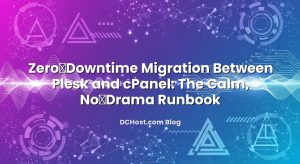Securing a VPS is not a one-time task—it is an ongoing program that starts the moment your server boots and continues for its entire lifecycle. Attack surfaces on internet-facing machines are probed within minutes by automated bots, and even minor misconfigurations can lead to credential stuffing, malware dropper installation, or data exfiltration. The good news is that a disciplined, layered approach dramatically reduces risk. By combining strong identity controls, minimal services, aggressive patching, robust network safeguards, encryption, continuous monitoring, and tested recovery plans, you can transform a default VPS into a hardened, high-availability asset. In this article, you will learn practical steps, why they matter, and how to implement them with specific commands and configuration examples—so you can confidently balance security, stability, and performance in production.
Identity, SSH, and Least Privilege
Strong identity controls are your first and most crucial defense. Replace password logins with SSH key pairs, which eliminate brute-force password guessing and deliver cryptographic assurance. Create a non-root administrative user and enable sudo for privilege escalation, then disable direct root login to reduce blast radius from compromised accounts. To further crush credential-based attacks, enable two-factor authentication with PAM modules such as Google Authenticator or Duo. Changing the default SSH port does not stop targeted attackers, but it reduces automated noise by 60–90% on many networks, making alerts more meaningful and logs cleaner.
Implement granular access by IP allowlisting and role-based segmentation. For example, explicitly allow your corporate VPN egress IPs and deny all else. Practical steps include: generating keys with a strong passphrase, copying the public key to the server, and tightening sshd_config. You can combine these with Fail2ban for rate limiting. Example commands and settings:
# On your workstation
ssh-keygen -t ed25519 -a 100 -C "admin@example"
ssh-copy-id -i ~/.ssh/id_ed25519.pub admin@server_ip
# On the server (as root once)
adduser admin && usermod -aG sudo admin
# /etc/ssh/sshd_config
Port 2222
PermitRootLogin no
PasswordAuthentication no
PubkeyAuthentication yes
AuthenticationMethods publickey
AllowUsers admin
systemctl reload sshd
Patch Management and Reducing the Attack Surface
Unpatched software is a top cause of incidents, especially for widely exploited components like OpenSSH, OpenSSL, and web servers. Establish a cadence: apply security updates daily or weekly, and test significant kernel or service upgrades in a staging VPS. For Ubuntu/Debian, enable unattended-upgrades to auto-apply critical patches and consider Canonical Livepatch to reduce reboots for kernel CVEs. On RPM-based distributions, use dnf-automatic or yum-cron. The goal is not just speed, but reliability—stable, validated updates reduce emergency downtime and help you meet RPO/RTO targets.
Reducing the attack surface compounds the benefits of patching. Remove packages you do not need (e.g., legacy interpreters, mail servers, or FTP daemons), stop services that are not required, and disable them at boot. Use baseline tooling like Lynis or OpenSCAP to discover weak configurations and unnecessary daemons. Harden your kernel network stack to protect against spoofing and resource exhaustion. Examples include:
# Remove unused packages
apt purge telnet rsh-server xinetd -y && apt autoremove -y
# Disable unnecessary services
systemctl disable --now avahi-daemon cups
# /etc/sysctl.d/99-hardening.conf
net.ipv4.tcp_syncookies=1
net.ipv4.conf.all.rp_filter=1
net.ipv4.conf.default.rp_filter=1
net.ipv4.conf.all.accept_source_route=0
net.ipv4.conf.all.accept_redirects=0
net.ipv6.conf.all.accept_redirects=0
kernel.kptr_restrict=2
fs.protected_hardlinks=1
fs.protected_symlinks=1
sysctl --system
Firewalls, Rate Limiting, and DDoS Readiness
Network policy should default to deny and explicitly allow required ports. On modern Linux, nftables is the performant, flexible foundation; iptables remains widely used; and UFW is a beginner-friendly wrapper. For most VPS teams, UFW balances clarity and safety, while power users may prefer native nftables. Complement your firewall with Fail2ban or CrowdSec to dynamically block brute-force attempts across SSH, web auth, and SMTP. Add Nginx rate limiting to degrade abuse gracefully without penalizing legitimate bursts. Together, these controls cut automated attacks and shrink log noise, making real anomalies stand out.
DDoS mitigation often requires upstream capacity and smart filtering. Where possible, place a capable edge such as a CDN or provider scrubbing service in front of your VPS. A global edge can soak volumetric traffic and absorb L3/L4 floods, while application-aware rules counter L7 floods. To understand attack types and countermeasures, see how to protect your website from DDoS attacks. As an additional shield and to lower origin load, consider a reputable CDN—our guide on Content Delivery Networks and their advantages explains when edge caching meaningfully reduces attack surface and improves latency. Example UFW baseline:
ufw default deny incoming
ufw default allow outgoing
ufw allow 2222/tcp # SSH custom port
ufw allow 80,443/tcp # HTTP/HTTPS
ufw enable
# Fail2ban example (sshd)
# /etc/fail2ban/jail.d/sshd.conf
[sshd]
enabled = true
port = 2222
filter = sshd
maxretry = 4
bantime = 1h
findtime = 10m
Encrypt Everywhere: TLS, VPN, and Data at Rest
Transport encryption prevents credential theft and session hijacking. Enforce TLS 1.2+ (prefer TLS 1.3), enable HSTS, and limit cipher suites to strong options. Automate certificate renewal with ACME and Let’s Encrypt, and consider short-lived certs for faster revocation. For deeper background on certificates and configuration choices, see what an SSL certificate is and ways to secure your website. Administrators should never manage production over open Wi‑Fi; use a corporate VPN or zero-trust tunnel to reach the management plane. Our primer on why a VPN matters for safe administration provides context for choosing site-to-site or per-user models.
Encrypting data at rest on VPS platforms can be nuanced because you may not control the hypervisor. When available, encrypt block volumes with provider-managed keys or LUKS and protect keys with a passphrase or KMS. For application secrets, avoid storing credentials in repos or .env files; centralize with a vault (e.g., HashiCorp Vault, sops) and rotate regularly. Databases should use TLS for client connections and native encryption for tablespaces or columns storing PII. A minimal Nginx TLS stanza might look like:
ssl_protocols TLSv1.2 TLSv1.3;
ssl_ciphers 'TLS_AES_256_GCM_SHA384:TLS_CHACHA20_POLY1305_SHA256';
ssl_prefer_server_ciphers off;
add_header Strict-Transport-Security "max-age=63072000; includeSubDomains; preload" always;
Monitoring, Logging, and Intrusion Detection
Detection is as important as prevention. Centralize logs (syslog, journald) to a remote collector to preserve evidence and accelerate triage. Deploy auditd to track privileged actions, AIDE for file integrity monitoring, and rkhunter/chkrootkit for periodic rootkit scans. Pair system telemetry with application metrics via Prometheus Node Exporter, and set alert thresholds for CPU saturation, disk fill rates, 5xx error spikes, and unusual SSH events. Practical thresholds include alerting at 80% disk usage and a projected 24-hour fill rate under 10%; this buys time to respond before customer impact.
High availability relies on visibility. Heartbeat checks and SLO dashboards reveal degradations before they become outages. To understand the broader availability picture and service objectives, see how to ensure continuous availability (uptime) for websites. Tie alerts to an on-call rotation and run monthly game days to validate incident response. For forensic readiness, sync NTP/chrony for accurate timestamps, protect logs from tampering through immutability flags or WORM storage, and segment access to log systems. Sample snippets:
# Enable auditd and basic rules
apt install auditd -y && systemctl enable --now auditd
auditctl -w /etc/passwd -p wa -k passwd_changes
# AIDE baseline
apt install aide -y && aideinit && mv /var/lib/aide/aide.db.new /var/lib/aide/aide.db
Web Stack and Application Hardening
Even a well-hardened OS can be undermined by permissive web stack defaults. Enforce isolation between services with separate Unix users and systemd unit hardening (ProtectSystem, PrivateTmp, NoNewPrivileges). For Nginx/Apache, deploy security headers like CSP, X-Frame-Options, X-Content-Type-Options, and Referrer-Policy to constrain browser-side attacks. Consider ModSecurity with the OWASP CRS as a baseline WAF; while not a silver bullet, it thwarts many commodity exploits and gives you anomaly scoring to tune false positives. Rate-limit login endpoints and API routes to throttle brute-force or credential stuffing attempts without hurting legitimate traffic.
Choose runtime models that minimize risk. PHP-FPM pools should not run as root, and file write permissions for uploads directories must be tightly scoped. Prefer immutable deploys (containers or read-only filesystems) where practical; containers add portability and rollback safety but require their own hardening (namespace isolation, minimal images, seccomp). For static assets and bursty traffic, put a CDN in front to reduce origin exposure; our guide on CDN advantages for your website explains caching trade-offs and when smart purge strategies matter for dynamic content. Example Nginx headers:
add_header X-Frame-Options "SAMEORIGIN" always;
add_header X-Content-Type-Options "nosniff" always;
add_header Referrer-Policy "no-referrer-when-downgrade" always;
add_header Content-Security-Policy "default-src 'self'; img-src 'self' data:; object-src 'none'" always;
Backups, Snapshots, and Recovery Planning
Resilience is security’s safety net. Follow the 3-2-1 rule: three copies of data, on two different media, with one offsite. Define clear RPO/RTO goals—for many SMB web apps, RPO of 15 minutes and RTO under 1 hour are achievable using incremental backups plus provider snapshots. Encrypt backups at rest and in transit, and store keys separately. Test restores quarterly; a backup you cannot restore in under your RTO is not a backup, it is a liability. Track restore metrics and document runbooks to reduce mean time to recovery (MTTR).
Combine snapshot schedules (e.g., hourly for 24 hours, daily for 7 days, weekly for 8 weeks) with application-aware backups for consistent databases. For MySQL/MariaDB, use logical dumps or Percona XtraBackup for hot copies; for PostgreSQL, rely on pg_basebackup and WAL archiving. Verify data integrity with checksums and periodic drill restores to staging. Protect the management plane: require MFA for your cloud console and rotate API keys. Secure your origin with TLS and consider upstream absorption for volumetric threats as described in our DDoS protection article; pair this with strong certificate practices from our SSL certificate guide to complete the loop.
Bringing It All Together
Securing a VPS server is about disciplined layers: lock down SSH with keys and MFA, patch consistently, minimize exposed services, enforce firewall and rate limits, encrypt traffic and data, instrument for visibility, and plan for failure with reliable backups. Prioritize based on your risk profile and attack surface: start with identity and updates, then network limits, then monitoring and recovery. Wrap it with documentation and periodic audits to ensure your controls remain effective as your stack evolves. If your site faces traffic spikes or exposure to global threats, consider edge protection with a CDN and upstream DDoS filtering, and ensure uptime readiness with strong observability. Begin today by onboarding a non-root admin, enabling a firewall, and configuring automated security updates—small steps that deliver outsized risk reductions.