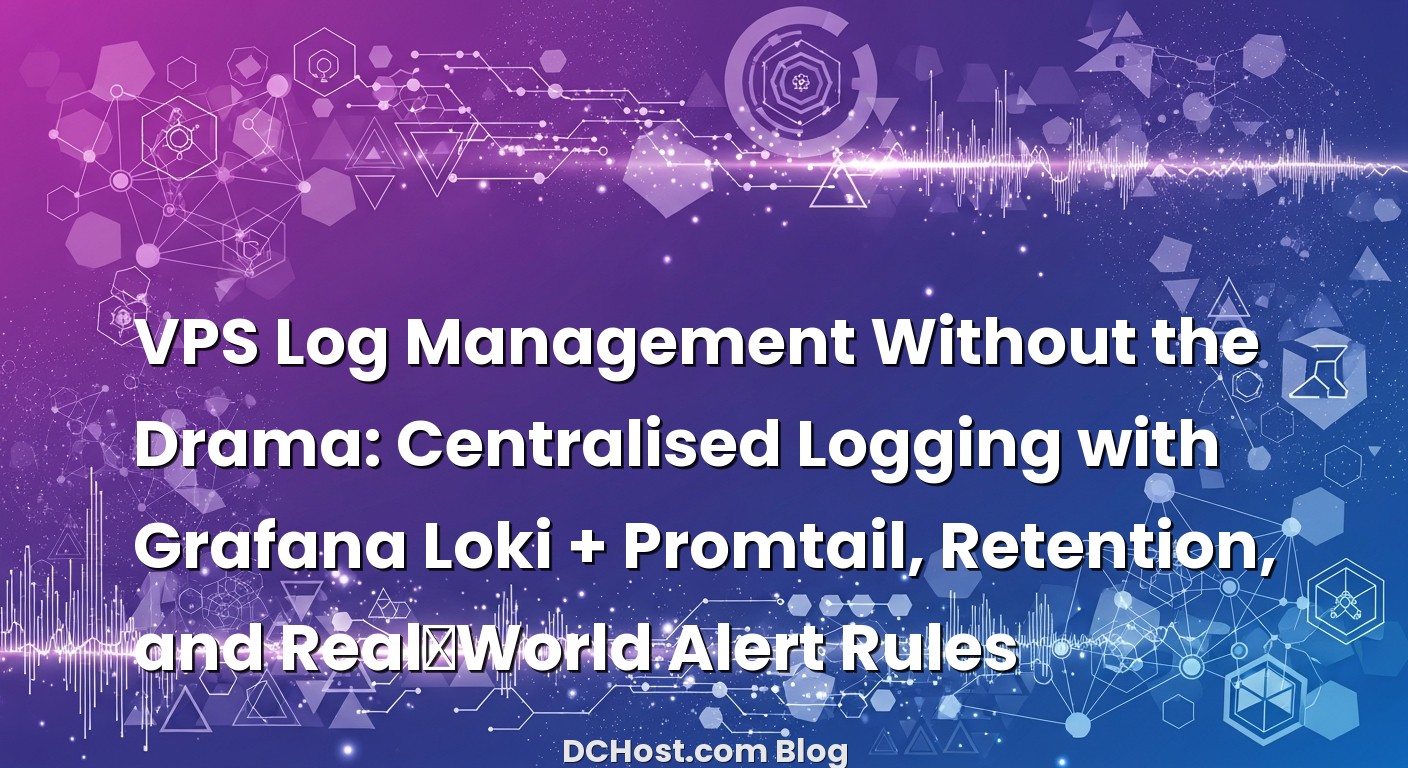So there I was, nursing a lukewarm coffee while an API decided it would spit 500s only when I wasn’t looking. Classic. The logs were split across three VPSes, SSH sessions everywhere, and a late-night finger-dance through grep, less, and a whole lot of guesswork. Ever had that moment when you’re sure the answer is in the logs, but the logs are scattered like lost socks after laundry day? That’s when centralised logging stops being a “nice-to-have” and becomes one of those quiet life upgrades—like buying a better chair and suddenly sitting feels like a hobby.
In this guide, I want to show you how I set up calm, centralised logs on a VPS with Grafana Loki and Promtail, how I keep storage sane with smart retention, and how I write alert rules that don’t blow up my phone for every hiccup. We’ll talk labels without the jargon, the small traps you only notice after a week in production, and the simple mental model that makes Loki feel almost boring—in a good way. By the end, you’ll have a playbook that’s not just theoretically neat, but actually helps you sleep better when the pager goes quiet.
İçindekiler
- 1 Why Centralised Logs on a VPS Feel Like a Superpower
- 2 The Loki + Promtail Mental Model (Labels, Streams, and Your Future Self)
- 3 Installing Loki and Promtail Without Losing a Weekend
- 4 Labeling, Parsing, and Dropping Logs (Kindness to Future You)
- 5 Retention That Respects Your SSD (and Your Pager)
- 6 LogQL Queries You’ll Actually Use (and How to Avoid Alert Fatigue)
- 7 Real-World Scenarios: From 500s to Firewall Noise
- 8 Security, Performance, and Other Quiet Essentials
- 9 Designing Retention and Alerts Together (So They Don’t Fight)
- 10 Dashboards That Answer Real Questions
- 11 A Gentle Setup Path You Can Copy
- 12 When You Outgrow One VPS (It Happens)
- 13 Wrap-Up: Calm Logs, Clear Mind
Why Centralised Logs on a VPS Feel Like a Superpower
I used to think log management was about hoarding everything “just in case.” Then I actually tried to find a single user’s error journey across Nginx, app, and database logs. Let’s just say the theory met reality and reality rolled its eyes. The magic isn’t in keeping every log forever; it’s in keeping the right logs, in the right place, with enough context to move from “Hm, weird” to “Aha!”
Here’s the thing: on a single VPS or a small fleet, you don’t need a monster logging stack. You need something light, label-aware, and queryable that doesn’t turn your SSD into confetti. That’s where Loki shines. Promtail tags and ships logs. Loki stores them efficiently and lets you run log queries (LogQL) that feel like “grep with superpowers.” And Grafana gives you the nice, clean window to stare through when everything’s on fire… metaphorically.
One of my clients had a noisy queue worker that was filling stdout with stack traces every few minutes. We didn’t notice at first because each instance looked fine on its own. Once we shipped everything to Loki, we could see a pattern over time—a little crown of errors every deployment. It wasn’t the end of the world, but seeing it in one place helped us fix the root cause in an afternoon. That’s the kind of win centralised logging gives you: faster insight, fewer assumptions, more calm.
The Loki + Promtail Mental Model (Labels, Streams, and Your Future Self)
Think of Loki as your log library and Promtail as the librarian who puts colored stickers on every book. The stickers are labels—tiny bits of structured context like job, host, filename, or env. A unique combination of labels creates a stream. Each stream has a series of timestamps and messages. That’s really it. The trick is choosing labels that are stable and low-cardinality.
In my experience, labels like host, env, app, job, and severity are the bread and butter. Avoid labels that explode into too many values—like user_id or request IDs—because that’s how you end up with a label soup Loki can’t digest. Put volatile bits inside the log line or parse them as extracted fields at query time; they don’t belong in labels unless you know exactly why.
Promtail is flexible about how it reads logs. It can tail files (think Nginx access.log), parse syslog, or scrape journald. It can drop noisy lines, relabel based on path patterns, and even parse JSON logs on the fly. The golden path on a VPS looks like this: tail a few files, tag them with smart labels, drop the fluff, and ship the rest to Loki. Clean, friendly, predictable.
If you want a shorter tactical checklist later, I’ve written a hands-on piece you can skim when you’re ready: my Loki + Promtail + Grafana playbook for clean logs, smart retention, and real alerts. This article you’re reading goes deeper on the why and the how behind the choices.
Installing Loki and Promtail Without Losing a Weekend
I like simple and reproducible. You can run Loki and Promtail either via packages, systemd, or Docker Compose—whichever matches your setup rules. On a single VPS, I tend to use systemd for Promtail (because it feels native) and a container or systemd for Loki, depending on how I’m planning retention and storage. Loki writes chunks and indexes to disk (or object storage), so give it fast local SSD and a predictable directory with enough headroom.
Before you install anything, decide on a few basics: where the logs live on disk, how much space you’re willing to spend, and what labels you care about. That 10 minutes of intention saves hours of fiddling later. Set Promtail to watch your core logs: Nginx access and error logs, application logs (stdout from your process manager or a dedicated file), and system logs if they matter for your debugging story. If you’re running Node.js or PHP-FPM, it’s perfectly fine to have Promtail pick up journald entries or a custom log file you control.
Once the services are running, open Grafana and add Loki as a data source. The first time you watch logs pour into the Explore view, it’s like plugging a dripping faucet into a neat little river. For reference material while you’re wiring things up, keep the official docs bookmarked: Loki documentation and Promtail configuration reference. Those pages are treasure maps.
I also like to deploy config changes safely. If you’re already shipping code with a no-downtime approach, reuse that for your logging stack configs. I’ve shared the method I keep going back to in my friendly rsync + symlink + systemd CI/CD playbook. It works beautifully for Loki ruler files, Promtail scraping config, and Grafana dashboards.
Labeling, Parsing, and Dropping Logs (Kindness to Future You)
Here’s a simple north star: label for search, parse for detail, drop what you’ll never read. Labels get you to the right pile of logs fast. Parsing turns logs from noisy blobs into structured insights. Dropping the fluff saves disk, IO, and your sanity.
Let’s say you’ve got Nginx, app, and queue worker logs. Give each a stable job like nginx, app, queue, and add env (prod, staging) and host. If your app logs JSON, have Promtail parse the JSON so fields like severity or request_id become searchable without turning into labels. If you log in plain text, that’s fine too. Promtail’s pipeline stages can grab bits with regex or line filters and expose them as fields you can query later with LogQL. Easy win: normalize severity to a consistent set like info, warn, error, fatal—even if the app doesn’t.
Now for the unpopular but necessary part: dropping lines. I’ve seen apps that log every health check or every cache hit with flamboyant enthusiasm. Consider dropping those lines at Promtail if you never use them to debug. The cost of keeping them isn’t just disk space; it’s signal-to-noise when you’re hunting for real issues. Create a short “amnesty list” of log patterns you don’t care about and let them go.
When you’re curious about app-specific patterns, it helps to think in terms of teams and use cases. A Laravel app may surface exceptions differently than a Node.js service. If you’re running Laravel specifically, I’ve written a deployment-first guide that doubles as a log-context checklist: my calm Laravel-on-VPS playbook. And for Node.js, I keep things clean with a process manager and predictable stdout logs; I shared that approach here: how I host Node.js in production without drama.
Retention That Respects Your SSD (and Your Pager)
Retention is where a lot of setups drift from “neat” to “oops.” The goal isn’t to keep everything forever, it’s to keep enough to answer questions. On a single VPS, that usually means balancing days of detail versus weeks of patterns. If disk is tight, I’ll keep 3–7 days of full logs and aggregate panels in Grafana for longer trends. If disk is plentiful, stretching to 14–30 days can be wonderful, especially during active development or incident-heavy seasons.
Loki gives you a few levers. You can set a global retention duration, or—depending on version and storage backend—per-tenant or per-stream retention. When you’re on a VPS with filesystem storage, keep an eye on chunk sizes, index size, and compaction. Make sure the compactor has space to breathe. The operational rule of thumb I keep: leave 20–30% free disk headroom to avoid sad Sundays.
I like to budget storage backwards. Start with a rough daily log volume, multiply by your desired days, then add breathing room for growth and compaction. Measure the real volume for a week and adjust. If your Nginx access logs are 80% of your total volume, consider trimming them at the source (e.g., drop HTTP 200 entries for static assets) or in Promtail. You’re not losing observability—you’re reducing noise so the important stuff stands out.
One more thought: backups. You generally don’t need to back up logs like you do databases. They’re ephemeral by nature. But if you have compliance needs or certain periods you want to keep, snapshotting Loki’s storage directory offsite is reasonable. Just don’t let the tail wag the dog: retention settings are your primary tool; backups are for special cases.
LogQL Queries You’ll Actually Use (and How to Avoid Alert Fatigue)
I love how LogQL lets you move from “show me error lines” to “show me error rates by job and host” in one breath. The practice I recommend is to keep a short roster of go-to queries. Something like: find all error-level logs across prod, group by job; count HTTP 5xx in Nginx; count slow query warnings in the app; and track exceptions per deployment window. You’d be surprised how often those four answer the bulk of questions.
For creating charts and panels, transform logs into a rate or count over time. Visualizing an error rate gives you a calmer signal than watching an endless scroll. You can also extract fields at query-time (without turning them into labels). It keeps your storage lean while still letting you slice by request path or user agent when needed. When in doubt, remember: labels are the compass, parsing is the magnifying glass.
Now, alerts. The first time I set up log-based alerts, I made the rookie mistake of matching exact strings from stack traces. That house of cards fell over the second we changed a dependency. Better: alert on rates and proportions. For example, alert if error-level logs in job=app exceed a threshold for 5–10 minutes, or if HTTP 5xx in job=nginx are more than, say, a tiny fraction of total requests. Pair that with a “sustained for N minutes” rule so you don’t get pinged for a single blip.
Loki’s ruler lets you define alerting rules against LogQL queries and forward them to Alertmanager or Grafana alerting. Start small, test in staging, and give rules descriptive names with the labels you’ll want to see at 2 a.m. The docs for the ruler are short and worth a careful read: Loki ruler and alerting. Keep your first alert set lean: app error rate high, Nginx 5xx spike, and a “no logs from source X” silence detector for Promtail failures.
Real-World Scenarios: From 500s to Firewall Noise
Let me share a few little stories that changed how I write log rules. One team had a content-heavy site where a single slow cache key started grinding requests. The Nginx logs showed elevated latency, but the app logs looked innocent. A simple panel showing “p99 latency by host and path” plus a log query extracting the path from Nginx helped us spot a hot path. No sexy fix—just a smarter cache strategy—but we wouldn’t have found it without the logs living in one place.
Another case: a flood of bot traffic was tripping ModSecurity. The WAF was doing its job, but the alert channel turned into a siren. Instead of disabling it or drowning in noise, we tuned things to send alerts only when the rate of WAF blocks jumped above a steady baseline for several minutes. This kept us informed about real attacks without the constant hum. If WAF tuning is on your list, I’ve documented a friendly approach here: how I tune ModSecurity + OWASP CRS to cut false positives. It pairs nicely with Loki-driven visibility.
And because logs don’t live alone, I like stitching them to deployments. A tiny deployment label in your app logs—say, a short git SHA added at startup—lets you correlate error spikes with new releases. This is the sort of glue that turns a detective story into a quick bugfix. If your deploy process could use a gentler approach, I’ve got a guide I reuse all the time: zero‑downtime CI/CD with rsync and symlinked releases. Stick a tiny version file into your logs, and suddenly you can tell “new release smell” from “random Tuesday glitch.”
Security, Performance, and Other Quiet Essentials
Security-wise, treat Loki and Promtail like you would any internal service. Bind them to localhost or a private interface if possible. If you expose Loki’s HTTP endpoint beyond localhost, put it behind Nginx with HTTPS and basic auth at minimum. Promtail should only push to Loki—no reason to accept outside input on a public port. And as always, keep configs and credentials in a private repo or a secret store your team trusts.
On the performance front, the biggest wins are boring: drop logs you don’t need, avoid exploding label cardinality, and give Loki fast local storage. If you’re tailing very busy files, keep Promtail close to the source—ideally on the same box. On multi-VPS setups, I usually run Promtail on each host and point them all at one Loki instance. If volume grows, that single Loki can be split out later, but you’d be surprised how far a single machine can go with well-curated logs.
Backups and upgrades are less scary than they sound. When you upgrade Loki, read the release notes, snapshot the data directory if you’re feeling careful, and restart during a quiet window. I like to keep Loki’s data on a separate mount so I can resize or snapshot without touching the rest of the system. And if you’re ever unsure about a config change, Grafana’s Explore panel and Loki’s metrics endpoints are your best friends. Gentle, visible steps.
Designing Retention and Alerts Together (So They Don’t Fight)
Here’s a lesson I learned the hard way: retention and alerting are twins. If your retention is short, build alerts that catch issues quickly and summarize what you’ll need before data ages out. If you’ve got longer retention, use it for postmortems and trend analysis, not to procrastinate on writing good alerts. The balance I like is to keep a few days of rich logs and rely on Grafana panels and summaries for longer-term learning.
Write alert descriptions as if you’re handing them to your future, sleep-deprived self. Include the LogQL query, the labels involved, a hint of “why this matters,” and a link to a dashboard that tells the next part of the story. It’s the difference between “CPU sad” and “Nginx 5xx rate > X% for 10m on host Y; check upstream app error rate and recent deploys.” Sounds obvious, but that clarity is a gift at 3 a.m.
And don’t forget the “absence of logs” pattern. One time Promtail died silently after a disk hiccup. It wasn’t dramatic—just… nothing. A simple “no logs from job=app in the last 10 minutes” alert would have caught it. Add one of those early, and you’ll avoid awkward detective work later.
Dashboards That Answer Real Questions
Dashboards are where your logs stop being abstract. Start from questions: what do we check when a page is slow? Where do we look when signups dip? How do we know the queue is healthy? For each question, pair a timeseries panel (rates over time) with a log panel scoped by labels. If you can click from the chart to the raw lines with the same filters, you’ve built a smooth ramp from overview to detail.
I like a “home” dashboard with a few rows: request rates and 4xx/5xx, app error rates, queue depth and worker health, and a panel for “top recent exceptions” via a LogQL query that extracts exception names from JSON logs. When you’re ready to get fancy, LogQL’s pattern parser lets you extract fields even from messy lines so your panels can summarize across identical stack traces. It’s a little like teaching Grafana to read between the lines.
If you get stuck building queries, flip to Grafana’s Explore, play with filters, and save useful snippets in your team docs. The Loki docs and LogQL examples help a lot, especially when you’re juggling labels and extracted fields in the same query.
A Gentle Setup Path You Can Copy
If I had to boil this down into a no-drama path for a single VPS, it would look like this: install Loki and Promtail; tail Nginx, app, and system logs; pick a handful of stable labels; parse the most important fields (severity, path, exception type); drop known-noise lines; set a conservative retention (start with a week and measure); wire up three alerts (app errors, Nginx 5xx, and no-logs); and build a “home” dashboard with rates and quick links to Explore. That’s it. You can tune from there.
Once this is in place, the rest of your platform gets easier because logs stop being the mystery box. You’ll find that other parts of your stack—TLS, caching, and even CDN behavior—become more transparent when you can see exactly what the edge and the app are doing. If you’re optimizing performance elsewhere, I have a soft spot for clean caching strategies; you might like my friendly guide to Cache-Control, ETag vs Last-Modified, and asset fingerprinting. It’s the same philosophy: make reality visible, make choices deliberate.
When You Outgrow One VPS (It Happens)
Scaling the logging stack is less scary if you start clean. If you move from one VPS to several, keep Promtail on each host and point them at your Loki. As volume grows, consider object storage and splitting Loki components, but only when you need it. Most teams are surprised by how far a well-curated single-node Loki goes. The practice that really pays off is keeping labels stable, queries simple, and retention honest. Complexity follows volume; don’t invite it early.
And if you ever migrate, keep your alert rules under version control and your dashboards exported. It’s such a relief to rebuild infrastructure without losing the calm habits you’ve built. In the meantime, keep that ruler config tidy and your Promtail pipelines documented. Little rituals like that keep your future projects neat by default.
Wrap-Up: Calm Logs, Clear Mind
If there’s one lesson I keep relearning, it’s that centralised logging is less about tools and more about habits. Loki and Promtail give you a light, friendly framework, but the real magic is in your label choices, what you decide to drop, and the alerts you write with compassion for your future self. You don’t need to collect the entire universe of logs. You need to collect the story that helps you fix real problems without drama.
So start small. Make labels that are stable. Parse the fields you actually use. Drop the noise. Set retention based on what questions you need to answer. And craft a handful of alert rules that detect real pain, not just noise. When this clicks, you’ll feel it: deployments get calmer, incidents shorter, and debugging goes from “ugh” to “okay, let’s see.”
Hope this was helpful. If you try this out and get stuck, save your favorite queries, tweak your labels, and keep going. Centralised logs are one of those upgrades that pay back every single week. See you in the next post—and may your dashboards stay green and your alerts stay quiet.