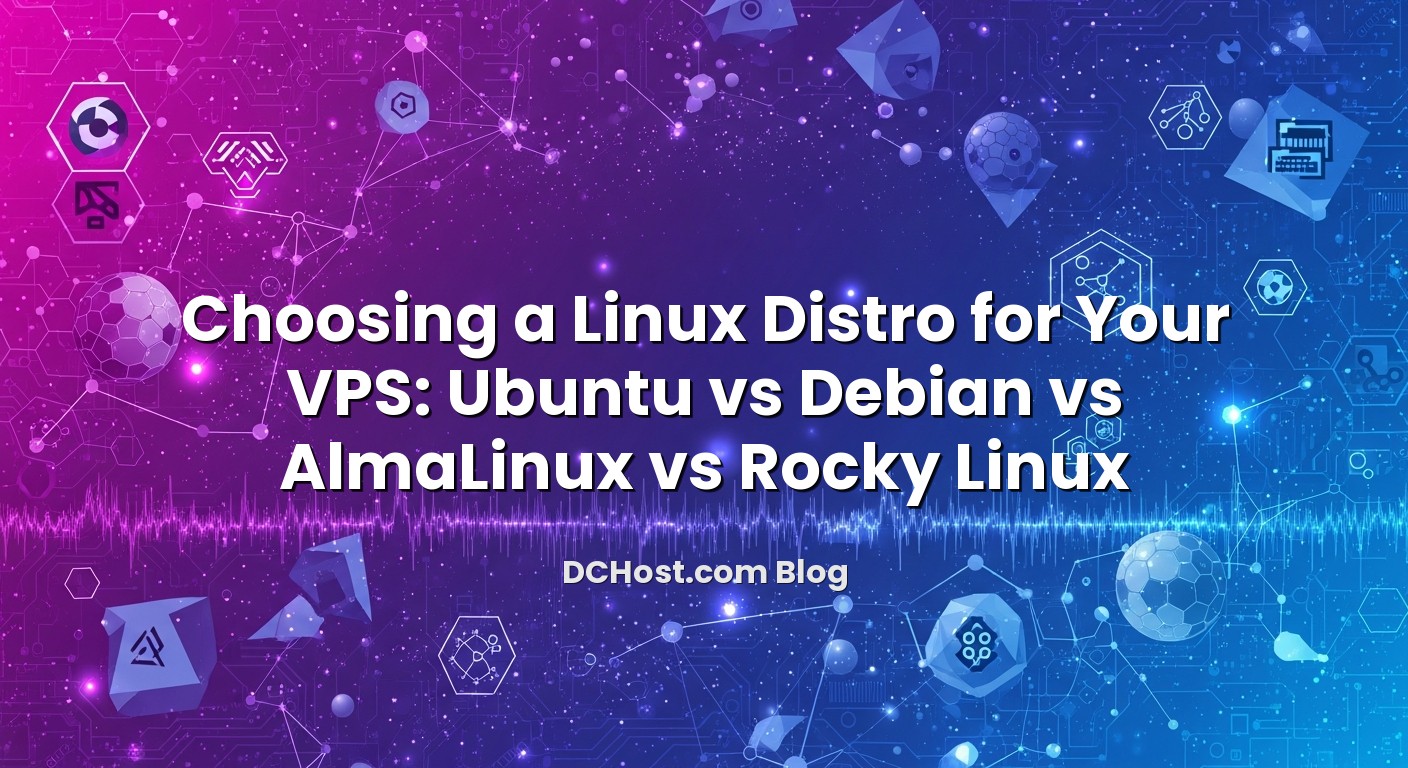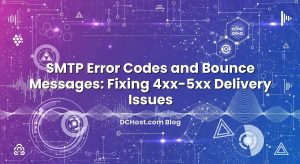When you order a VPS for web hosting, one of the first questions you see in the panel is deceptively simple: “Which Linux distribution do you want?” Ubuntu, Debian, AlmaLinux, Rocky Linux… they all look similar if you are not living in the terminal every day. Yet that single choice affects how you install software, how long you receive security updates, which control panels you can use, and even how painful upgrades and migrations will be in three to five years.
In this guide, we will compare Ubuntu, Debian, AlmaLinux and Rocky Linux specifically from a web hosting and VPS perspective. We will focus on real-world criteria we see every day at dchost.com when deploying WordPress, WooCommerce, Laravel, Node.js, and control panels like cPanel or Plesk on our VPS and dedicated server platforms. The goal is not to crown a universal winner, but to help you map your project’s needs to the right Linux distro so you can run your sites calmly, without surprises a year down the line.
İçindekiler
- 1 Why Your VPS Linux Distro Choice Matters for Web Hosting
- 2 Quick Overview: Ubuntu, Debian, AlmaLinux, Rocky Linux
- 3 Key Criteria for Choosing a Distro for Web Hosting
- 4 Ubuntu for Web Hosting on a VPS
- 5 Debian for Web Hosting on a VPS
- 6 AlmaLinux for Web Hosting on a VPS
- 7 Rocky Linux for Web Hosting on a VPS
- 8 Real-World Scenarios: Which Distro Should You Pick?
- 9 Networking, IPv6 and TLS: Same Concepts, Different Defaults
- 10 How Your Choice Plays with Managed vs Unmanaged VPS
- 11 Migration Considerations: Changing Distro Later
- 12 Summary: Quick Decision Matrix
- 13 Final Thoughts: Picking Your Distro with dchost.com
Why Your VPS Linux Distro Choice Matters for Web Hosting
On paper, all four distributions can run Nginx, Apache, PHP, MySQL/MariaDB, and modern SSL/TLS just fine. The differences appear when you look at:
- Security and update cadence: how quickly you get patches and how often major versions change.
- Stability vs freshness: do you prefer ultra-stable, slower-moving packages or newer software at the cost of more frequent upgrades?
- Control panel compatibility: cPanel, Plesk and similar panels only support specific distros and versions.
- Documentation, tutorials and community: how easy it is to find answers when you are stuck.
- Long-term support (LTS) lifecycle: how long you can keep one OS version in production without a full OS migration.
- Team familiarity: what your team or agency developers already know and are comfortable with.
Choosing well here means fewer disruptions later: simpler security hardening, upgrades that feel boring instead of risky, and a hosting stack your team actually enjoys working with. For an overview of how VPS fits among other hosting types, our article The Friendly, Real-World Comparison of Web Hosting Types is a helpful companion read.
Quick Overview: Ubuntu, Debian, AlmaLinux, Rocky Linux
Before diving deeper, here is the high-level personality of each distro in a web hosting context.
Ubuntu Server
- Philosophy: Popular, user-friendly, fast-moving but with strong LTS options.
- Package manager:
apt(like Debian), with large repositories and many third‑party repos. - LTS support: 5 years standard on LTS releases, extended with commercial options.
- Typical use: Modern web stacks, containers, microservices, fast-moving development teams.
Debian
- Philosophy: Stability and simplicity first; software is older but battle-tested.
- Package manager:
apt, similar to Ubuntu but with a more conservative repository. - Support: Stable releases with long lifecycles and conservative updates.
- Typical use: Infrastructure where predictability beats having the latest versions.
AlmaLinux
- Philosophy: Bug-for-bug compatible replacement for traditional enterprise RPM-based systems.
- Package manager:
dnf, RPM-based, with a slow and stable cadence. - Support: Long-term, enterprise-style lifecycle (years of stability per major version).
- Typical use: cPanel/Plesk hosting, enterprise-like setups, conservative production environments.
Rocky Linux
- Philosophy: Community-driven, enterprise-grade, also aiming for bug-for-bug compatibility with traditional enterprise RPM systems.
- Package manager:
dnf, RPM-based, same ecosystem as AlmaLinux. - Support: Long lifecycle aligned with upstream enterprise releases.
- Typical use: Similar to AlmaLinux: hosting panels, stable LAMP/LEMP stacks, corporate environments.
Key Criteria for Choosing a Distro for Web Hosting
Instead of starting with “which is best?”, it is more useful to start with “what does your project need?”. Here are the main criteria we recommend evaluating when ordering a VPS or dedicated server from dchost.com.
1. Stability vs New Features
If you are hosting a business-critical e‑commerce or SaaS platform, you probably care more about predictable behavior than the absolute latest PHP minor version.
- More stable / conservative: Debian, AlmaLinux, Rocky Linux.
- More up to date: Ubuntu (especially non‑LTS releases, though for servers we strongly recommend LTS).
For example, Ubuntu LTS usually ships newer PHP and Node.js versions earlier than Debian stable, which can be handy for modern frameworks. AlmaLinux and Rocky Linux often rely on additional repos (like modular streams or software collections) for newer language runtimes while keeping the base system very stable.
2. Package Ecosystem and Tooling
All four distros can run common web stacks, but how you get and update them differs:
- Ubuntu & Debian (APT-based): Very popular among developers; lots of “copy-pasteable” guides; wide availability of PPAs and upstream repositories for modern runtimes.
- AlmaLinux & Rocky (DNF/RPM-based): Enterprise-style repositories; many hosting panels, backup tools, and enterprise products target this ecosystem first.
If your workflow relies on many open source CLI tools installed via apt and Ubuntu tutorials, Ubuntu or Debian might feel more natural. If your focus is classic hosting with cPanel-style multi‑tenant environments, AlmaLinux or Rocky Linux tend to integrate more smoothly out of the box.
3. Control Panel and Ecosystem Compatibility
Popular control panels such as cPanel/WHM and many commercial web hosting panels officially support only certain operating systems and versions, typically AlmaLinux or Rocky Linux (and historically their enterprise ancestor). If your plan is:
- Reselling shared hosting to clients
- Running dozens or hundreds of small sites on one VPS or dedicated server
- Using an interface instead of managing everything via SSH
then an RPM-based distro like AlmaLinux or Rocky Linux is often the correct choice. Ubuntu and Debian can be perfect for custom setups (for example, Nginx + PHP-FPM + Redis + MariaDB, or Docker-based stacks), but panel support is more limited or different.
4. Security and Hardening
Security posture is more about your configuration and patch management than the specific distro, but some small differences matter:
- Timely security updates: All four distributions have a strong record here when configured correctly.
- Default hardening: Enterprise-style RPM distros often come with SELinux, which can add a security layer if you are comfortable configuring it.
- Available guides: Ubuntu and Debian tend to have more step‑by‑step tutorials in the broader community; AlmaLinux and Rocky have many panel-specific hardening resources.
Regardless of distro, we recommend implementing a solid hardening baseline on any VPS. Our detailed guide How to Secure a VPS Server: Step-by-Step Hardening for Real-World Threats walks through firewalling, SSH hardening, automatic updates, and intrusion prevention in a distro-agnostic way.
5. Lifecycle and Upgrade Path
Operating system lifecycle affects how often you face “big” upgrades:
- Ubuntu LTS: 5-year support window; major in-place upgrades (e.g., 20.04 → 22.04) are manageable with preparation.
- Debian Stable: Long support cycles; upgrades are conservative but can involve jumps in important components.
- AlmaLinux & Rocky: Enterprise-style lifecycles (often around 10 years from upstream release), allowing you to keep the same major version for many years.
If you prefer to set up a hosting stack and not touch the underlying OS for a long time (aside from regular updates), AlmaLinux or Rocky Linux are particularly attractive. On the flip side, if you like riding newer language runtimes and frameworks, Ubuntu LTS strikes a good balance between stability and modern features.
6. Team Skillset and Habit
This is often underestimated. If your developers and admins are already comfortable with one distribution family, staying in that ecosystem can save countless hours.
- If your team lives in Debian/Ubuntu land, they will instantly feel at home with Ubuntu Server or Debian on the VPS.
- If your background is classic hosting with panels and RPM-based systems, AlmaLinux or Rocky Linux will be more natural.
The “best” distro on paper is not helpful if every small change requires your team to read three tutorials and debug unfamiliar config files.
Ubuntu for Web Hosting on a VPS
Ubuntu Server is one of the most popular choices for VPS hosting worldwide, and with good reason. Let us look at where it shines and where it might not be ideal.
Strengths of Ubuntu for Web Hosting
- Rich documentation: You will find endless guides for “Nginx on Ubuntu”, “Laravel on Ubuntu”, “Node.js on Ubuntu”, and so on.
- Modern package versions: Ubuntu LTS usually offers fairly recent versions of PHP, Node.js, PostgreSQL, etc., with official or well-maintained upstream repositories to go even newer when needed.
- Great fit for application stacks: If you deploy Docker, Kubernetes, or custom Nginx/PHP-FPM/Laravel stacks, Ubuntu often offers the smoothest path.
- Familiar to many developers: Many local development environments (like WSL or desktop setups) use Ubuntu, so production parity feels natural.
When Ubuntu Is a Great Fit
We often recommend an Ubuntu LTS VPS at dchost.com for:
- Single-tenant or few-tenant VPS where you control all applications.
- WordPress or WooCommerce sites where you want to hand-tune Nginx, PHP-FPM, and MySQL rather than using a heavy panel.
- Laravel, Symfony, Django, Node.js and other modern frameworks with CI/CD pipelines.
- Container-based architectures using Docker or container runtimes, including staging/production workflows.
If you plan to host multiple WordPress sites or even WooCommerce at scale, our articles on WordPress backup strategies on shared hosting and VPS and WooCommerce capacity planning for vCPU, RAM and IOPS pair nicely with an Ubuntu-based stack.
Potential Drawbacks of Ubuntu
- Not the first-class citizen for some hosting panels: Many commercial panels still focus on RPM-based distros.
- More frequent major upgrades compared to enterprise RPM distros: You will see 20.04 → 22.04 → 24.04 more often than you would jump enterprise RPM major versions.
- Less “locked down” by default than a strict SELinux setup (though this is solvable with proper hardening).
Debian for Web Hosting on a VPS
Debian is the upstream basis for Ubuntu but follows a more conservative philosophy. For many operators, Debian feels like “the quiet workhorse” of the hosting world.
Strengths of Debian for Web Hosting
- Stability first: Packages land in Debian stable after being well-tested; this is ideal if you value predictability.
- Minimalism: Debian tends to be clean and uncluttered; great if you enjoy lean systems.
- Long-lived habits: Configuration patterns change more slowly across Debian major versions.
- Common in infrastructure roles: Many DNS servers, mail relays, reverse proxies and internal tools run very happily on Debian.
When Debian Is a Great Fit
At dchost.com, Debian shines in scenarios such as:
- Infrastructure VPS: reverse proxy nodes, DNS resolvers, internal tools where stability matters most.
- Long-lived sites that do not require the latest language features but demand reliable operation.
- admins who prefer conservative change and want to minimize surprises during upgrades.
For security-sensitive setups, Debian works very well alongside practices from our article The Calm, No‑Drama Guide: How to Secure a VPS Server (For Real People), which is completely compatible with Debian’s approach.
Potential Drawbacks of Debian
- Older default packages: If you want the very latest PHP, Node.js or database features, you will likely rely on backports or external repositories.
- Less commercial panel focus: Similar to Ubuntu, many commercial hosting panels prioritize RPM-based distros.
- Fewer “copy-paste” tutorials than Ubuntu for newcomers, although Debian docs are excellent once you know where to look.
AlmaLinux for Web Hosting on a VPS
AlmaLinux emerged as a community-driven, enterprise-grade RPM-based distribution. Its mission is simple: provide a stable platform with long-term, predictable support, ideal for production servers and hosting environments.
Strengths of AlmaLinux for Web Hosting
- Enterprise-style lifecycle: Long support windows per major version mean you can run the same OS for many years with only minor updates.
- First-class support from many hosting panels: cPanel/WHM and similar tools often certify AlmaLinux versions quickly.
- Stable LAMP/LEMP stacks: PHP, MariaDB/MySQL, Apache, and Nginx packages are tuned for server use; updates are conservative.
- SELinux integration: When properly configured, SELinux adds an additional layer of mandatory access control.
When AlmaLinux Is a Great Fit
We frequently see AlmaLinux chosen at dchost.com in these cases:
- Reseller hosting or multi-tenant setups with cPanel, WHM or similar panels.
- Agencies running dozens of client websites on one or more VPSs.
- Enterprises that like the traditional RPM/server world and long-term support contracts.
- Mail servers, DNS servers, and other infrastructure roles where slow and steady changes are welcome.
If you are unsure whether you want to manage every detail yourself or offload tasks, it is worth reviewing our article on Managed vs Unmanaged VPS Hosting: Responsibilities, Use Cases and Hidden Costs. AlmaLinux is particularly popular on managed VPS plans tied to hosting panels.
Potential Drawbacks of AlmaLinux
- Newer app stacks may lag: If you want the very latest frameworks, you might need additional repos or containers.
- SELinux learning curve: Great for security, but misconfigured SELinux can cause confusing permission problems until you are used to it.
- Less “desktop‑style” ecosystem: Developers used to Ubuntu on their laptops may feel slightly less at home initially.
Rocky Linux for Web Hosting on a VPS
Rocky Linux shares many goals with AlmaLinux: to provide a stable, community-maintained, enterprise-grade RPM-based server OS. In day-to-day hosting operations, they feel very similar.
Strengths of Rocky Linux for Web Hosting
- Enterprise-grade stability: Long support cycles and conservative updates, ideal for always-on web hosting.
- Strong panel and vendor support: Many hosting and backup vendors now list Rocky Linux among their supported systems.
- Clear upgrade path: Versioning closely tracks upstream enterprise releases, making planning easier.
When Rocky Linux Is a Great Fit
Choose Rocky Linux when you want:
- A long-lived platform for multi-tenant hosting or enterprise apps.
- Compatibility with panel-driven workflows and vendor tools designed for RPM-based distros.
- A community-driven alternative in the classic enterprise Linux ecosystem.
In practice, many of the reasons to choose AlmaLinux also apply to Rocky Linux. The decision often comes down to which project philosophy and community you prefer, or which your panel vendor explicitly recommends.
Potential Drawbacks of Rocky Linux
- Same pace as AlmaLinux: very stable but sometimes slower to adopt newest language features.
- Learning curve for developers coming from Ubuntu/Debian who are unfamiliar with
dnfand RPM tooling.
Real-World Scenarios: Which Distro Should You Pick?
To make the decision concrete, let us walk through a few common scenarios we encounter with dchost.com customers and map them to distro choices.
Scenario 1: Single High-Traffic WordPress or WooCommerce Store
Goal: A single, important e‑commerce site with caching, object cache, and tuned database; you are comfortable managing the stack or working with a developer.
- Recommended: Ubuntu LTS or Debian.
- Why: Rich ecosystem of optimization guides (Nginx + PHP-FPM + Redis + MariaDB), easy integration with monitoring and CI/CD, and good balance of modern PHP with stability.
After choosing the distro, focus on tuning PHP-FPM, database and caching. Our article The Server-Side Secrets That Make WordPress Fly dives into this optimization on VPS environments regardless of distro.
Scenario 2: Agency with Dozens of Small Client Sites
Goal: A central VPS or dedicated server to host many small to medium-sized WordPress, brochure, and landing sites with separate accounts, email, and simple control panel access for clients.
- Recommended: AlmaLinux or Rocky Linux, typically with a commercial hosting panel.
- Why: Multi-tenant hosting panels are deeply integrated with the RPM ecosystem, testing and supporting these distros first. You get easy per-site isolation, backups, and automatic SSL without building everything manually.
With this setup, you can focus on client projects while the panel and OS handle the repetitive hosting chores.
Scenario 3: Custom SaaS Application (Laravel, Node.js, Go)
Goal: Modern SaaS with CI/CD, multiple environments (dev, staging, production), and possibly containers or orchestration.
- Recommended: Ubuntu LTS (primary), Debian (secondary) or a containerized stack on either.
- Why: Most examples and automation scripts for CI/CD pipelines, containers, Nginx reverse proxies, and TLS automation assume Ubuntu or Debian. This reduces friction when integrating third-party services, agents, and deployment tools.
Here, OS choice is part of a bigger picture: you might rely on cloud-init and Ansible for first-boot provisioning, or implement zero-downtime deployments as in our Zero‑Downtime CI/CD to a VPS playbook.
Scenario 4: Long-Lived Corporate Sites and Internal Tools
Goal: Company websites, intranets, and internal dashboards that change infrequently but must stay secure and stable for many years.
- Recommended: AlmaLinux or Rocky Linux.
- Why: Long support windows per major version and conservative updates are ideal when the business values continuity and low maintenance overhead.
Scenario 5: Learning Linux Server Administration
Goal: You are using a VPS to learn Linux, web servers, and security hardening from scratch.
- Recommended: Ubuntu LTS (for beginners), Debian (if you want to dive deeper into classic Unix-style admin), or AlmaLinux/Rocky (if your target is panel-based hosting operations).
- Why: Ubuntu has the largest pool of beginner-friendly tutorials; Debian teaches you clean, minimal setups; AlmaLinux/Rocky teach you the enterprise RPM view of the world.
Networking, IPv6 and TLS: Same Concepts, Different Defaults
Networking, IPv6 support, and TLS security are crucial for modern hosting. The good news: all four distros support IPv6, strong TLS (including TLS 1.3), and modern firewalling. The differences you will see are mostly in default tools (e.g., ufw on Ubuntu vs. firewalld or nftables setups elsewhere).
If you are planning to enable IPv6 on your VPS, our detailed article IPv6 Setup and Configuration Guide for Your VPS Server provides distro-agnostic steps and is equally applicable to Ubuntu, Debian, AlmaLinux or Rocky Linux. Similarly, TLS hardening, OCSP stapling and HTTP/2/3 configuration follow the same principles across distros; what changes is mainly how you install Nginx or Apache and where configuration files live.
How Your Choice Plays with Managed vs Unmanaged VPS
Your responsibilities differ significantly depending on whether you use a managed or unmanaged VPS plan with dchost.com:
- Unmanaged VPS: You choose the distro, install and configure all services, set up backups and monitoring, and handle incidents yourself.
- Managed VPS: Our team helps with OS-level tasks, security hardening, panel installations, and often ongoing updates and monitoring.
On unmanaged plans, your distro choice should align with your own Linux skills and your developers’ preferences. On managed plans, it can be wise to choose the distro our operations team recommends for your use case, typically AlmaLinux/Rocky for panel-based environments or Ubuntu LTS for custom stacks. The article Managed vs Unmanaged VPS Hosting: Responsibilities, Use Cases and Hidden Costs can help you decide which operating model fits your team.
Migration Considerations: Changing Distro Later
Another common question is: “If I choose wrong, can I switch later?” The answer is yes, but it is not as simple as an in-place upgrade between minor versions.
- Between versions of the same distro: Ubuntu 20.04 → 22.04, Debian 10 → 11, AlmaLinux 8 → 9, Rocky 8 → 9 can typically be done via well-documented upgrade paths.
- Between different distros: Ubuntu → AlmaLinux, Debian → Rocky, or RPM → Debian/Ubuntu usually requires provisioning a new VPS or server, migrating applications and data, then switching DNS or IPs.
This is not necessarily dramatic, but it does require planning. A solid backup and migration strategy is your safety net. We recommend following the principles in our 3‑2‑1 backup strategy guide for cPanel, Plesk and VPS so that any distro change or hardware migration is a routine operation rather than a stressful event.
Summary: Quick Decision Matrix
If you only remember one table from this article, let it be this:
- “I want a modern, flexible stack for my own apps” → Ubuntu LTS (or Debian if you love stability).
- “I want multi-tenant hosting with a control panel” → AlmaLinux or Rocky Linux.
- “I want the most conservative, predictable environment” → Debian, AlmaLinux or Rocky Linux.
- “My team already knows X well” → Stick with that distro family whenever possible.
All four are excellent choices when matched to the right use case. The real pitfalls come from mismatches: using a panel-centric distro for a highly customized CI/CD stack, or using a DIY distro when what you really needed was a panel-driven, multi-tenant model.
Final Thoughts: Picking Your Distro with dchost.com
Choosing a Linux distro for your VPS is less about chasing the “best” logo and more about aligning OS behavior with how you actually work: your tooling, your panel choices, your security posture, and the tempo of your development team. Ubuntu, Debian, AlmaLinux and Rocky Linux are all powerful, mature options; the right one is the one that makes your daily operations calmer, not more exciting.
At dchost.com, we help customers map their real workload—WordPress, WooCommerce, Laravel, Node.js, corporate sites, SaaS platforms—to the right combination of distro + VPS plan + management level. If you are unsure which path to take, start by clarifying:
- Do you want a control panel or a custom stack?
- How long do you expect the server to live without major OS changes?
- Who will be responsible for updates, monitoring and backups?
Once those answers are clear, the distro choice usually becomes obvious. When you are ready, you can provision a VPS, dedicated server or even colocate your own hardware with us and put that choice into action, backed by a data center and network designed for high availability and security. And if you later need help with IPv6, TLS hardening, backups, or migration between servers, our in-depth guides on the dchost.com blog are here to walk alongside you, step by step.