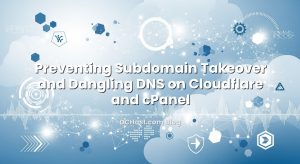I was pouring a late coffee the other night when my phone lit up with one of those nervous messages: “Hey, are we down? Something weird is happening with logins.” You know that feeling? Half of your brain is still in pajamas, the other half is already scanning dashboards. I hopped onto the console and, sure enough, a wave of suspicious requests had spiked requests against a forgotten endpoint. It wasn’t a Hollywood scene—no dramatic red alerts or ominous terminal windows—just a slow, sneaky push. The kind that slips by if you don’t know your own traffic rhythm.
Ever had that moment when everything looks fine and then, suddenly, something feels off? That quiet unease has become more familiar lately. Not because the sky is falling, but because the game has changed. Attackers don’t need to break down your front door when they can wiggle the window latch on a plugin, a misconfigured bucket, or a reused password from a breach two years ago. That’s the everyday story I want to share with you—why this rise in cybersecurity threats feels different, what’s actually changing on the ground, and how we can stay calm, methodical, and a step ahead without turning our lives into a never-ending panic drill.
Why Does Everything Feel Riskier Right Now?
Here’s the thing: it’s not just you. Threats are creeping up not only in number, but in how “close to home” they feel. Years ago, you could get away with locking down a single server and calling it a day. Today, we’re juggling cloud services, SaaS tools, third-party integrations, content delivery networks, mobile apps, and a half-dozen identities for the same humans. Every new convenience is another door to keep an eye on. Wonderful for productivity, yes. But it also means a bigger attack surface and more passwords than anyone wants to admit.
Think of your infrastructure like a house that slowly grew into a tiny neighborhood. You started with a sturdy front door—that was your origin server. Over time, you added a garage (cloud storage), a back patio (an admin portal), a side gate (API), and a charming garden shed (a third-party analytics script). Each one is useful. Each one also needs a lock, a light, and a glance every night. What makes today different is that attackers don’t need to find the strongest door—they go looking for whatever you forgot about, wherever you’re not looking.
In my experience, the real accelerant is identity. Remote work, personal devices, and bring-your-own-tool vibes have turned credentials into a highway. Password reuse is still painfully common, and credentials get traded around like baseball cards. If you’ve never checked whether your work email has appeared in a known breach, it’s worth a quick look—services like check if your email appeared in a known breach make it painless. No shame if you do find it there; the important part is what you do next: rotate, turn on multi-factor, and keep it moving.
Phishing and Social Engineering: The Front Door That Keeps Getting Opened
If there’s one pattern that keeps showing up, it’s this: humans are generous. We’re optimistic. We want to get things done fast. And that’s why phishing remains such an effective first step for attackers. Not because people are careless, but because people are busy. Picture the classic Friday afternoon email that reads like it’s from your payment processor. The logo looks fine. The domain name is off by one letter, but who has the time to squint? A quick click later, and the credentials are in the wrong hands.
What helps more than anything is a culture of “two beats of curiosity.” Whenever a message nudges you with urgency—funds blocked, server down, invoice overdue—pause. Ask: is this normal? Would this person email me for this? If the message is legit, you can always confirm by visiting the system the way you usually do. No links. Just muscle memory. It’s simple, but it saves a mountain of heartache.
On the tech side, strong email authentication matters a lot. SPF, DKIM, and DMARC aren’t magic shields, but they make spoofing you just annoying enough that many drive-by attacks move on. Over time, I’ve also leaned into things like MTA-STS and TLS reporting for mail flows, not because they stop phishing outright, but because they tighten the pipes around your domain identity. It’s the same philosophy throughout security: make the easy attacks harder and the hard attacks loud.
And while we’re here, one more practical nudge: if you’re training a team, keep the tone empathetic. Shame makes people hide mistakes. Curiosity brings them forward sooner. I’d rather get a Slack message five minutes after a weird click than uncover it a week later in the logs.
Ransomware, Backups, and the Unsexy Plan That Saves the Day
Let me tell you about a client who learned the value of boring backups in the most expensive way possible. They had backups—lots of them—but they were all mounted all the time. So when ransomware crept into their file system, it didn’t just encrypt production. It marched through every mounted drive and made confetti out of their history. The recovery was rough. Not because they didn’t care, but because they assumed “we have backups” was the same as “we have recoverable backups.” Those are cousins, not twins.
Here’s what actually works over and over again: immutability and isolation. Backups that can’t be changed for a set period, and copies that aren’t continuously exposed to your live network. I’m a big fan of object storage with write-once policies for this reason. If you haven’t explored it yet, I shared a practical walkthrough on ransomware‑proof backups with S3 Object Lock, including versioning and good old-fashioned restore drills.
Restore drills are the unsung hero. Think of them like fire drills, but friendlier. Once a month, pick a random snapshot and actually restore something meaningful. Not “open the backup console and nod”—I mean boot up a copy of your app or load a database dump and check if the lights come on. You’ll learn where credentials are missing, what scripts have drifted, and which “simple steps” now require a senior engineer and three cups of coffee.
A good backup plan doesn’t have to be complicated. Start with your primary data, keep a copy locally for speed, and keep a hardened, immutable copy offsite. Decide ahead of time how long you can afford to be down and how much data you can afford to lose if the worst happens. The day you need those answers is not the day you want to invent them.
Identity, MFA, and the Calm Path Toward Zero Trust
“Zero trust” gets tossed around a lot, and it can sound like rocket science. In practice, I think of it like the difference between a single master key and a bunch of smart locks. Instead of assuming anyone inside your network is automatically safe, you keep asking, “Who are you? What do you need? Do you still need it?” It’s not about paranoia; it’s about right-sized verification at the right time.
In my day-to-day, a few moves punch above their weight. One, put multi-factor authentication on the accounts that matter most. Admin dashboards, cloud consoles, and email for your key people are the heartbeat. Two, begin the slow but steady move toward passkeys and hardware keys for administrators. Phishing-resistant factors flip the table on most social engineering paths. Three, clean up permissions on a schedule. If someone needed god-mode last year and hasn’t touched that system since, it’s time to tighten.
Identity sprawl is real, and the fix is rarely one giant tool. It’s a cadence. Audit who has access. Audit how they log in. Audit the surprising little utilities that have a lot more reach than their cute icon suggests. When you apply this rhythm, you discover it’s less about shutting doors and more about making sure each door has a name, a reason, and a key that can be changed without breaking the whole house.
For developers and operators, one more nudge: separate human and machine identities. Service accounts with unique keys and scoped permissions behave better, and they make for cleaner logs when you need to reconstruct what actually happened. Humans should use human accounts. Services should use service accounts. It’s a small discipline that pays off during those “what exactly happened at 02:14?” moments.
Patching, Dependencies, and the Supply Chain That Isn’t Just Yours
Not long ago, a client asked why the site felt “slower and twitchier” after years of coasting. We dug in and found an old plugin pulling in an even older library that was throwing warnings and quietly skipping the part where it should validate input. Nobody had touched it in ages. The original developer had moved on. But that single thread, tugged just right, could have unraveled everything.
When people talk about the rise in cybersecurity threats, they’re often pointing as much at our dependency trees as at attackers themselves. We built fast. We borrowed freely. We let transitive dependencies handle things we didn’t want to think about. And now, the bill is due—not because open source is unsafe, but because ownership gets murky when something “just works” for five years.
So what can you do without turning your roadmap upside down? First, choose a cadence for updates that you’ll actually follow. Weekly for small apps, biweekly for more complex ones, monthly if you must. Treat it like brushing your teeth. Second, isolate risky components behind layers you control. Input validation in your code, output encoding where it matters, and a web application firewall as a supporting character, not a hero. Third, pin your dependencies and scan them. You don’t need to shout it from the rooftops; just get a list, know what’s there, and keep nudging it forward.
There’s a useful lens I like: imagine you’re teaching your future self how this app works when you’re tired. Clean logs, tidy configs, readable commit messages, and a simple “how we deploy” note might be the difference between a calm fix and a chaotic night. The best defense is a system that explains itself when you’re not at your best.
Detect Sooner, Respond Calmer
Let’s talk about the part nobody wants to think about: something gets through. It happens, even to careful teams. What separates a bad day from a disaster is often the speed of detection and the clarity of the next step. I’ve seen teams with expensive monitoring tools miss simple anomalies because everyone assumed someone else was watching. And I’ve seen small teams with a few well-placed alerts catch an odd login within minutes.
What works? Baselines. Get to know your normal so you can recognize your weird. Quiet dashboards are deceptive. I’d rather have three alerts I trust than thirty I ignore by reflex. Track your usual traffic patterns, login locations, request rates, error codes, and admin actions. Then configure alerts that nudge you when they drift. If you don’t have anything in place yet, even basic alerts for “logins from new countries,” “spikes in 401/403 errors,” or “sudden surges on an endpoint” can reveal the outline of an attack before it solidifies.
On the response side, write your plan like you’ll be sharing it with a future teammate who joins two hours into the incident. Keep it short. Who calls whom. Which services pause first. Where fresh credentials live. How to isolate without turning off the lights. During a real event, your brain loves to race. A calm checklist is a gift from your past self.
Drills help. Pick one scenario a quarter and run it gently. Maybe a compromised admin token. Maybe a public file that shouldn’t be public. Maybe a simple DDoS that exhausts a single endpoint. Keep a log of what worked, what didn’t, and the awkward parts where you realized “oh, we don’t actually know who owns this API.” You’ll feel silly the first time. You’ll feel grateful the first time it’s not pretend.
Practical Moves You Can Make This Week
Let’s bring this down to earth. If the rise in cybersecurity threats has you a little tense, you’re not alone. But there’s a calm path forward, and it doesn’t require an all-nighter. Start with the human layer: turn on multi-factor where it matters, encourage two beats of curiosity on suspicious messages, and nudge the team to report weirdness without fear. Then, make your backup story boring and reliable. If you don’t have immutability somewhere in the chain yet, put it on your list; those are the backups that make you heroic later.
On the app side, choose a manageable update rhythm and stick with it. Pin dependencies, scan them, and plan small upgrades instead of giant leaps. Teach your infrastructure to whisper when it’s unhappy. A few precise alerts are worth their weight in gold. If you’re not sure where to begin with web risks, the OWASP Top 10 for web apps is a friendly way to sanity-check your assumptions and spot categories you’ve been ignoring because “we’re too small for that.” Spoiler: you’re not invisible, and that’s okay.
If you operate in a sector that’s feeling extra targeted lately, it’s also worth looking at CISA’s Shields Up guidance. It’s not about doom; it’s about straightforward guardrails that map nicely to the fundamentals: identity, patching, backups, segmentation, and watchfulness. The advice is practical, and even browsing it with your team for ten minutes will surface one or two easy wins you can implement right away.
One more thought from the trenches: document the “weird little things” that only live in people’s heads. Which IPs you’ve allowlisted. Which admin paths you renamed for obscurity. Which buckets hold public files and which ones should never see daylight. Ghost knowledge becomes a liability during an incident. Put it on a page somewhere everyone can find without thinking.
A Quick Story About Calm Under Pressure
A few months back, I watched a junior admin handle a scary-looking spike with the grace of a seasoned pro. They paused. They pulled up the baseline. They confirmed the anomaly with a second source. Then they rate-limited a single noisy route, confirmed no real users were affected, and opened a short thread to document what happened and what to adjust. No heroics. No grand speeches. Just quiet competence that came from small habits stacked over time. Watching that unfold, I realized that the rise in cybersecurity threats isn’t a reason to panic. It’s an invitation to get a little bit better at the basics, consistently.
Every organization I’ve seen thrive in this climate isn’t perfect. They’re simply predictable. They make small security moves part of their regular work, not a special project. They don’t wait for the annual audit to care. And they design for recovery, not just prevention. That shift alone changes your posture from flinching to confident.
Wrapping It All Up: Strong, Simple, Repeatable
So where does this leave us? The rise in cybersecurity threats is real, but it doesn’t have to own your mood or your roadmap. If you take anything from this, let it be the triad I keep coming back to: verify identity kindly but firmly, patch and tidy on a rhythm, and make backups that laugh at ransomware. Layer in a few good alerts, write an incident plan you can read when you’re tired, and practice once in a while. That’s it. Not glamorous, but very effective.
If your week is packed and you can only do three things, make them these: turn on multi-factor for your riskiest accounts, schedule a 30-minute restore drill, and set one alert that would have caught your last incident sooner. Small steps add up faster than you think. And if you want a friendly, practical dive into hardening your backups specifically, I shared a no-drama guide to ransomware‑proof backups with S3 Object Lock that walks through versioning, immutability windows, and real restore drills you can actually stick to.
You don’t need to outrun the internet. You just need to outrun the easy mistakes and make the hard attacks loud. Hope this was helpful. If it nudged you to tighten one screw today, I’ll call that a win. See you in the next post.