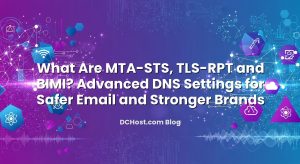So there I was, quietly sipping my coffee, looking at a client’s monthly cloud bill, and it hit me: we were paying a premium for object storage when the workload was modest and the access patterns were predictable. Ever had that moment when you realize you’re renting the fancy penthouse for a few boxes you could store in the garage? That’s how it felt. I spun up a mid‑range VPS, set up MinIO, and overnight we went from nervously watching bandwidth to smiling at predictable costs, with S3‑compatible APIs still in play. The secret sauce wasn’t some magic switch — it was erasure coding, real TLS, and sane bucket policies.
In this guide, I’ll walk you through how I set up production‑ready MinIO on a VPS, the decisions that actually matter, and the small gotchas I wish someone had warned me about. We’ll talk erasure coding in human terms, wire up TLS the right way, and craft bucket policies that won’t bite you later. I’ll share the exact commands I reach for and the mindset that keeps things calm in production. Think of it like we’re at a whiteboard, sketching, iterating, and shipping something you can trust.
İçindekiler
- 1 Why MinIO on a VPS just clicks (when you do it right)
- 2 The plan: stable disks, clean DNS, and no‑drama networking
- 3 Erasure coding in plain English (and the exact MinIO setup)
- 4 Real TLS, real trust: certificates that don’t haunt you
- 5 Users, keys, and bucket policies you won’t regret later
- 6 TLS at the edge or TLS in MinIO? Picking the path that fits
- 7 Backups, versioning, and the little habits that save your weekend
- 8 S3 clients, endpoints, and the small DNS choice that matters
- 9 Security posture: simple wins that hold the line
- 10 Troubleshooting without the panic
- 11 A quick reality check on costs, growth, and when to go distributed
- 12 Wrap‑up: a calm, production‑ready object store you actually control
Why MinIO on a VPS just clicks (when you do it right)
Let me tell you a quick story. One of my clients runs a video‑heavy learning platform. They didn’t need exotic cross‑region replication, but they wanted predictable performance and S3 compatibility for their apps. Swapping a traditional object store for MinIO on a VPS meant two things straight away: fewer surprises and better control. We could right‑size storage, tune caching, and keep the S3 SDKs they already loved. And if we needed to grow, MinIO would scale horizontally without changing the app code.
Here’s the thing most teams miss: MinIO isn’t just “self‑hosted S3.” It’s a lean, fast object store built for performance, with a security posture that expects you to care about TLS, keys, and policies. On a single VPS you can still do proper erasure coding as long as you lay out multiple disks or disk‑like volumes. Don’t worry — we’ll make that clear and friendly in a minute.
Before we dive into commands, let’s sketch the plan. We’ll prepare multiple volumes on your VPS (block storage works beautifully), enable single‑node erasure coding, set up TLS so everything is encrypted in transit, and finish with practical user and bucket policies. Along the way we’ll sprinkle in resilience tips for DNS, TLS automation, and safe exposure to the internet. If you’ve been postponing this because it feels risky, take a breath. You can do this in an afternoon and sleep well.
The plan: stable disks, clean DNS, and no‑drama networking
Let’s start with the physical (well, virtual) reality. MinIO shines when it has multiple independent storage “drives” to spread data and parity across. On a VPS, that usually means attaching several block storage volumes and mounting them as separate directories. If your provider doesn’t offer extra volumes, you can still prototype with multiple directories on the same disk, but please treat that as a test. For production, separate volumes are your friend. I usually stick with ext4 or XFS, keep mount points simple (like /mnt/disk1, /mnt/disk2, /mnt/disk3, /mnt/disk4), and ensure they auto‑mount at boot.
On the network side, give MinIO a clean hostname like s3.example.com and create DNS A/AAAA records pointing to your VPS. You’ll use that hostname for TLS and your S3 client endpoints later. If you want extra calm during DNS changes or migrations, running your zones with multiple providers is a lifesaver — I’ve written about how I run multi‑provider DNS with octoDNS and sleep through migrations; it keeps things serene when you least expect it.
As for ports, MinIO speaks over HTTPS by default when TLS is configured. The default S3 API is on 9000 and the console is on 9090, but you can tuck them behind a reverse proxy on 443 or publish MinIO’s own TLS directly. If you want to go the “no ports open” route, that’s possible too using a tunnel. I’ve had great luck explaining the calm path with Zero‑Trust in a piece about Cloudflare Tunnel and publishing apps without opening a single port. Different tools, same goal: controlled exposure, fewer surprises.
Erasure coding in plain English (and the exact MinIO setup)
I remember the first time someone explained erasure coding to me. “Think of your data as a cake you slice into pieces. Some slices are data, some are parity. Lose a slice? No panic — you can still reconstruct the cake.” That’s the gist. Instead of classic RAID mirroring, erasure coding spreads the risk and lets you survive disk failures depending on your set size. In MinIO, you define multiple “drives” and it automatically manages data and parity chunks across them.
The practical takeaway: use at least four “drives” (volumes) for a single‑node erasure‑coded MinIO. More drives, more flexibility. On a VPS, I’ll attach 4–8 block volumes, format and mount them, and verify they’re stable across reboots.
Here’s a clean, minimal setup you can adapt. First, create mount points and permissions:
sudo mkdir -p /mnt/disk{1..4}
sudo chown -R minio-user:minio-user /mnt/disk{1..4}
Install the MinIO server binary (from the official download page) and create a system user. Then craft a systemd unit. I like to keep the environment in a separate file, so it’s easy to manage without editing the unit again and again.
sudo useradd -r minio-user -s /sbin/nologin
sudo mkdir -p /etc/minio
sudo nano /etc/minio/minio.env
Drop the basics into minio.env. Keep your root credentials strong and rotate them later via policies and limited users:
MINIO_ROOT_USER="minioadmin-change-me"
MINIO_ROOT_PASSWORD="super-strong-password-change-me"
MINIO_VOLUMES="/mnt/disk1 /mnt/disk2 /mnt/disk3 /mnt/disk4"
MINIO_SERVER_URL="https://s3.example.com"
MINIO_CONSOLE_ADDRESS=":9090"
Now create the systemd service:
sudo tee /etc/systemd/system/minio.service >/dev/null <<'EOF'
[Unit]
Description=MinIO Object Storage
After=network.target
Wants=network-online.target
[Service]
User=minio-user
Group=minio-user
EnvironmentFile=/etc/minio/minio.env
ExecStart=/usr/local/bin/minio server $MINIO_VOLUMES --address :9000 --console-address $MINIO_CONSOLE_ADDRESS
Restart=always
LimitNOFILE=65536
[Install]
WantedBy=multi-user.target
EOF
Enable and start it:
sudo systemctl daemon-reload
sudo systemctl enable --now minio
sudo systemctl status minio
At this point, MinIO will run and layout erasure coding across those volumes. If one volume goes down, healing and parity will keep you steady within the tolerated loss. Curious how MinIO thinks about sets, healing, and parity math? The official docs do a nice job — bookmark the MinIO deployment and erasure coding guides for deeper dives.
One more tip from the trenches: plan capacity growth by adding volumes in even groups that match your initial set size. In my experience, keeping the set balanced makes healing predictable and keeps surprises to a minimum during expansions.
Real TLS, real trust: certificates that don’t haunt you
If I could give only one piece of advice for production MinIO, it would be this: make TLS first‑class. Whether you terminate TLS directly in MinIO or at a reverse proxy, give your clients a stable, valid certificate and enforce HTTPS. Your future self will thank you.
MinIO supports loading certificates from a certs directory. You’ll want your full chain and private key named by the domain so virtual hosting works cleanly. For example:
sudo mkdir -p /etc/minio/certs
sudo chown -R minio-user:minio-user /etc/minio/certs
# Place cert and key as:
# /etc/minio/certs/public/s3.example.com.crt
# /etc/minio/certs/private/s3.example.com.key
For automation, ACME is your friend. Depending on your DNS and firewall situation, you’ll pick HTTP‑01, DNS‑01, or TLS‑ALPN‑01. If you want a friendly walkthrough, I put together a deep dive on these challenges in this ACME challenges guide, including when each method shines. The short version: if your ports are open and stable, HTTP‑01 is simple; if you can’t or won’t expose 80/443, DNS‑01 is golden for headless renewals.
Prefer a reverse proxy? Totally valid. I’ve done plenty of setups where Nginx or Caddy terminates TLS on 443 and forwards to MinIO on localhost:9000. That gives you flexible routing, HSTS headers, and even mTLS if you really want to lock it down. When I can’t open ports at all (either due to policy or convenience), a Zero‑Trust tunnel is wonderfully calm. Again, if you want a mental model for that approach, the Cloudflare Tunnel guide walks through the “publish without exposing ports” mindset step‑by‑step.
After dropping certificates in place (or wiring your proxy), restart MinIO and visit https://s3.example.com: you should see a valid certificate chain and a green lock. Don’t forget the console at https://s3.example.com:9090 if you enabled it. This is also the moment to lock your firewall down to only what you need. If you haven’t done a security pass on your VPS yet, I wrote a calm checklist for hardening that avoids drama: how to secure a VPS server (for real people). It pairs beautifully with a fresh MinIO deploy.
Users, keys, and bucket policies you won’t regret later
Here’s where MinIO starts to feel like home. We’ll create a management alias with the “mc” client, add limited users, and set simple, legible bucket policies. It’s tempting to do everything with the root account at first. Don’t. You’ll thank yourself when you need to rotate credentials or audit access.
Install the MinIO client (mc) and add an alias:
# Replace with your domain and root creds
mc alias set myminio https://s3.example.com minioadmin-change-me super-strong-password-change-me
mc admin info myminio
Now create a bucket for, say, static media:
mc mb myminio/media
Let’s talk policies. Suppose you want “media” to be publicly readable for GETs, but you’ll upload privately from your app. You can do that with a bucket policy like this:
{
"Version": "2012-10-17",
"Statement": [
{
"Effect": "Allow",
"Principal": {"AWS": ["*"]},
"Action": ["s3:GetObject"],
"Resource": ["arn:aws:s3:::media/*"]
}
]
}
Apply it using mc:
mc anonymous set-json public myminio/media < policy.json
# Or the shorthand for public read:
mc anonymous set download myminio/media
For tighter control, create a limited user that can only write to a specific prefix within a private bucket, like uploads/app1/*. The policy looks like this:
{
"Version": "2012-10-17",
"Statement": [
{
"Effect": "Allow",
"Action": [
"s3:PutObject",
"s3:AbortMultipartUpload",
"s3:ListBucketMultipartUploads",
"s3:ListBucket"
],
"Resource": [
"arn:aws:s3:::private-bucket",
"arn:aws:s3:::private-bucket/uploads/app1/*"
],
"Condition": {
"StringLike": {
"s3:prefix": [
"uploads/app1/*"
]
}
}
}
]
}
Attach the policy to a user:
# Create user with programmatic keys
mc admin user add myminio app1user APP1_ACCESS_KEY APP1_SECRET_KEY
# Save this policy as app1-writer.json
mc admin policy create myminio app1-writer app1-writer.json
mc admin policy attach myminio app1-writer --user app1user
By the way, if you’re coming from the AWS world, you’ll feel at home with this JSON format. MinIO aims for strong S3 compatibility. If you want to cross‑reference exact actions and resources, the AWS S3 actions guide is a handy lookup while you’re sketching policies.
Two field notes from real deployments. First, start with fewer, clearer policies and namespacing in your bucket paths. You’ll iterate less later. Second, test with the same SDK your apps use — if your app builds presigned URLs, make sure they actually fetch with your public policy before you ship.
TLS at the edge or TLS in MinIO? Picking the path that fits
I get this question a lot: should you terminate TLS in MinIO or in a reverse proxy? In my experience, both are valid. If you want the simplest surface area and can open 443, MinIO’s built‑in TLS works well. Fewer moving parts, fewer places to misconfigure. If you want multiple services under one hostname, HSTS, rate limits, or mTLS to gate internal clients, a reverse proxy is your Swiss army knife.
What I usually do is start with MinIO’s own TLS for a single service. Then, if the environment grows (say you also host a registry or some internal dashboards), I’ll slide Nginx or Caddy in front and move the cert management there. If renewals are your sticking point, both approaches can be fully automated. DNS‑01 challenges are great when you can’t or won’t expose ports, and I covered the tradeoffs and timing in that ACME deep dive.
If you need public access but don’t want to open ports — maybe you’re in a shared environment or you want tighter control — a tunnel makes deployments oddly relaxing. The Cloudflare Tunnel walkthrough I mentioned earlier shows exactly how to do it without giving up proper TLS or access rules. MinIO just sees clean traffic on localhost, and your users get HTTPS with a lock they can trust.
Backups, versioning, and the little habits that save your weekend
Let’s talk safety nets. Even with erasure coding, you still want backups. Erasure coding protects against disk loss, not accidental deletes or overwrites. MinIO supports versioning per bucket, which is my first line of defense. Turn it on for buckets where mistakes would hurt:
mc version enable myminio/critical-bucket
With versioning on, accidental deletes become soft deletions, and overwrites keep old versions. Pair that with lifecycle policies to clean up old versions after a comfortable window, and you won’t end up with a storage bill you didn’t plan for.
For off‑site backups, mirror to another MinIO host or a cloud bucket. The mc mirror command is simple and reliable when scheduled properly:
# Mirror from primary to backup site
mc mirror --watch --overwrite myminio/critical-bucket backup/critical-bucket
Healing is another habit worth building. If you ever suspect a disk hiccup, or you’ve just replaced a volume, kick off a heal and watch MinIO stitch things together:
mc admin heal -r myminio
And don’t forget metrics. MinIO exposes Prometheus‑friendly endpoints so you can see capacity, traffic, and the health of your drives. A few well‑placed alerts (disk space, heal failures, TLS expiry) will save you from weekend firefights.
S3 clients, endpoints, and the small DNS choice that matters
Most of your apps will point their S3 SDKs at https://s3.example.com and provide access keys. That’s it. But there are two tiny details that matter more than they appear. First, if you want virtual‑hosted style URLs (bucket.s3.example.com), get a wildcard cert or SANs for buckets you expect to front. Second, decide if you’ll use path‑style (s3.example.com/bucket) or virtual‑hosted style. Many SDKs default to virtual‑hosted, so your DNS and certificate plan should match.
In practice, I often start with path‑style to keep certificates simple and move to virtual‑hosted later if there’s a concrete need. If your DNS is robust, that switch is usually clean. Again, if DNS resilience matters to you (and it probably does for a storage endpoint), rolling with multiple DNS providers through a single declarative config keeps your future self smiling — that’s exactly why I lean on octoDNS for multi‑provider DNS.
One more practical nudge: test your presigned URLs from the environment that will actually consume them. Sometimes a proxy adds or strips headers in unexpected ways. Better to learn that in staging than when a customer tries to download a file they just uploaded.
Security posture: simple wins that hold the line
Security is often a collection of small, consistent habits. Use long, random secrets for your root credentials. Immediately move your apps to limited users with scoped policies. Enforce TLS everywhere. Keep your system packages patched and set up log rotation so you don’t wake up to a full disk. I also like to keep the console unexposed to the public internet, or at least behind IP allowlists or SSO. If you’re using a proxy, mTLS for internal tools feels great once you’ve set it up once.
When publishing a service, I always run a quick pass against my own VPS checklist — the one that focuses on what a real person can do today without a security team — and I shared it openly as the calm, no‑drama VPS security guide. You don’t need perfection. You need a few strong defaults you’ll actually maintain.
Troubleshooting without the panic
When something feels off, here’s the path I walk. First, ask MinIO what it thinks: mc admin info and mc admin heal will tell you more than endless log grepping. Second, take a peek at DNS and TLS — wrong hostnames or expired certs cause the weirdest symptoms. Third, confirm your policies by trying the exact operation with the same user your app uses. If the policy is off by a hair, S3 errors can be cryptic; testing outside the app shortens the loop.
If you’re rolling your own TLS, rotate and renew early. If you’re automating ACME, schedule renewals during quiet hours and keep a small buffer. DNS‑01 with token updates is wonderfully quiet in production and I’ve found it pairs well with automation pipelines. For extra calm, I like to keep a read of S3 action references handy — the AWS S3 actions list makes policy debugging faster than trial and error.
A quick reality check on costs, growth, and when to go distributed
Running MinIO on a single VPS with multiple volumes is a sweet spot for many teams. You get S3 compatibility, strong performance, and predictable costs. When your workload grows — more writers, higher concurrency, or strict uptime goals — that’s when you look at distributed MinIO across multiple VPS instances. Same APIs, same clients, just more nodes spreading the load and improving fault tolerance. The migration path is mercifully smooth because your app won’t know or care that you’ve added more MinIO servers; it just sees the S3 endpoint.
My standing advice is simple: start small, measure, and grow deliberately. Build the muscle memory for versioning, backups, and policies on a smaller footprint first. Those habits scale without rewriting your operational playbook.
Wrap‑up: a calm, production‑ready object store you actually control
We’ve covered a lot of ground together, but the core idea is straightforward: MinIO on a VPS gives you S3‑compatible storage you can actually shape around your needs. With single‑node erasure coding and a handful of volumes, you get resilience without heavy complexity. With real TLS, you earn your users’ trust and avoid the slow creep of insecure shortcuts. With clear bucket policies and limited users, you keep your future self out of trouble when the system grows.
If you take anything from this guide, let it be this: treat your storage like a product. Name things clearly, automate the boring bits, and give yourself a path to grow without drama. And if exposure to the internet still makes you uneasy, remember that you don’t have to open a single port to publish safely — the tunnel approach is there when you want it. Sprinkle in a little DNS resilience, keep an eye on metrics, and you’ll have a setup that feels — for lack of a better word — calm.
Hope this was helpful! If you want me to dig into reverse proxy configs, multi‑node layouts, or real‑world lifecycle policies next, let me know. I love turning those “I wish I knew this earlier” moments into guides that save you a weekend.