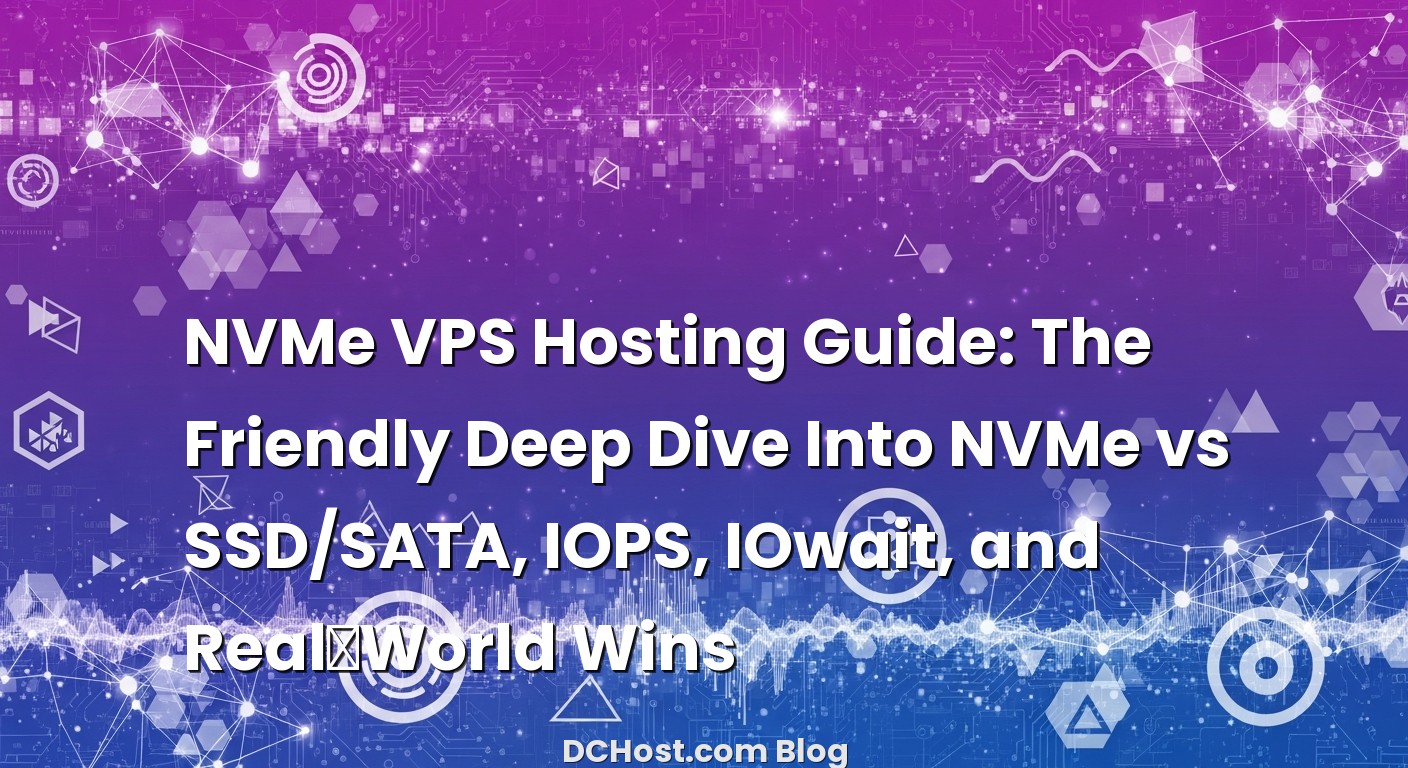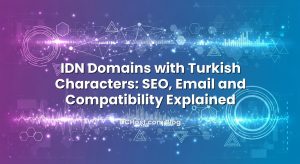So there I was late one Tuesday, watching a WooCommerce store crawl through a flash sale as if it had bricks tied to its feet. CPU looked fine. Bandwidth was fine. But the site felt sticky—pages would half-load, carts sometimes took a breath before updating, and orders queued like traffic at a red light. I pulled up my monitoring, saw IOwait hovering like a storm cloud, and I knew exactly where to look: storage.
If you’ve ever wondered why a website feels slow even though your CPU and RAM aren’t sweating, there’s a good chance your disk is tapping out. That’s where NVMe VPS hosting comes in—and yes, there’s more to it than a flashy buzzword. In this friendly guide, we’ll walk through how NVMe actually changes the game compared with SSD/SATA, how to measure the things that matter (IOPS, latency, and IOwait) without losing a weekend to benchmarks, and the kind of real-world gains you can expect when you switch. Along the way, I’ll share the silly mistakes I’ve made and the small wins that compound into a shockingly faster stack.
İçindekiler
- 1 What NVMe Really Changes on a VPS (And Why It Feels Different)
- 2 NVMe vs SSD/SATA in the Real World (Minus the Hype)
- 3 How to Measure IOPS, Throughput, and Latency Without Losing Your Weekend
- 4 IOwait: What It Is, Why It Ruins Your Day, and How to Read It
- 5 Real‑World Gains When You Move to NVMe
- 6 Choosing an NVMe VPS That Actually Performs
- 7 Tuning After You Switch: Make the Most of NVMe
- 8 A Simple Way to Build Your Own Storage Story
- 9 Common Pitfalls (And How to Sidestep Them)
- 10 A Quick Sanity Check: Are You Even Bottlenecked by Disk?
- 11 Practical Commands You’ll Actually Use
- 12 Wrap‑Up: The Calm Confidence NVMe Brings
What NVMe Really Changes on a VPS (And Why It Feels Different)
Here’s the thing most glossy marketing pages won’t say out loud: the magic of NVMe isn’t just raw speed, it’s how quickly it answers lots of tiny requests at the same time. Think of SATA and old-school SSDs like a single-lane road with a decent speed limit. NVMe is a multi-lane expressway with smarter traffic lights and off-ramps. Your VPS doesn’t just go faster; it avoids traffic jams in the first place.
What you feel as a site owner is lower latency and better parallelism. When your database asks for a hundred little pieces of data—indexes, rows, temporary tables—NVMe answers with less back-and-forth and fewer physics getting in the way. On busy WordPress or Laravel apps, those tiny delays add up in surprisingly visceral ways: queries complete quicker, PHP workers spend less time blocking, and the whole system breathes easier under load.
Now, on a VPS, there’s always one more twist. You’re sharing a host node with neighbors. That node might expose NVMe to you directly, or it might sit behind layers of abstraction: hypervisors, virtual block devices, sometimes even a networked storage fabric. In the best setups, you still get the punchy latency that makes NVMe famous. In less ideal ones, you get good throughput, but some latency benefits soften. That’s why “NVMe” on a spec sheet is a starting point, not a conclusion. The real test is how it behaves when your app is under stress.
In my experience, the biggest real-world wins show up in three places. First, systems that do a lot of small random reads—think CMS backends and e-commerce during peak hours. Second, databases that spill to disk or use temporary tables during sorting and joining. And third, build and deploy pipelines—Composer, npm, migrations, asset builds—those jobs that quietly eat your mornings. NVMe takes the sand out of the gears.
NVMe vs SSD/SATA in the Real World (Minus the Hype)
I remember migrating a client who insisted “we already have SSDs, why would NVMe matter?” Fair question. The existing setup used decent SATA SSDs. They weren’t bad. But during a big promo, the site would feel gummy. Not just slow—uneven. Some pages popped, others hesitated. That unevenness is often a symptom of queued I/O: multiple processes waiting their turn to do tiny reads and writes.
Once we moved to an NVMe-backed VPS, it wasn’t that home page load times instantly halved across the board. Instead, peaks got flatter. The weird stutters disappeared. Admin actions that used to spike into double-digit seconds—bulk product updates, report exports, image regeneration—became boringly predictable. People don’t talk enough about predictability; it’s the difference between a system that barely hangs on and one you trust when traffic spikes for reasons you didn’t plan.
It’s also important to be honest: NVMe won’t fix a bad query, a misconfigured cache, or a noisy plugin. It just removes a bottleneck that makes everything else worse. When you stack good caching with NVMe, though, something lovely happens. Your cache warms faster, misses recover gracefully, and database read bursts stop strafing your CPUs with unnecessary wait time. A store that previously needed white-knuckle scaling for Black Friday suddenly handles it with a deep breath and a cup of coffee.
Here’s a quiet win nobody expects: logs and background workers. Queue processors writing job payloads, search indexers crunching small files, image optimizers nibbling thumbnails—all those little disk touches that happen constantly—and silently—stop interfering with your main traffic. You might not see it in a single page speed test, but you feel it over a week of operations. The system just… chills out.
How to Measure IOPS, Throughput, and Latency Without Losing Your Weekend
I’ve fallen into every benchmarking trap you can imagine, so let me save you some time. Start with observation, then validate with synthetic tests. If you jump straight to benchmarks, you risk tuning for a race your app never runs.
When the site feels sticky, I hit the usual suspects. iostat is a handy compass for disk pressure. If your distro doesn’t have it, it comes with sysstat. You can check overall device utilization and await times with a simple run like iostat -xz 1. Long queues, high utilization, and rising await under load are dead giveaways that the disk is your bottleneck. For process-level hints, pidstat -d 1 can show which tasks are poking the disk most often.
Latency is where NVMe earns its keep. For a quick pulse, I like ioping to get a feel for how fast the filesystem responds to small random reads. A sample run like ioping -c 10 / can tell you if your latency looks snappy or sleepy. You’re not looking for lab-grade numbers here; you’re looking for relative feel—before vs after, quiet vs busy, cache-warm vs cache-cold.
When you want reproducible insight, fio is the Swiss Army knife. It lets you mimic your workload: small random reads for database lookups, mixed read/write for cache churn, sequential for backups. Something like fio --name=randread --iodepth=32 --rw=randread --bs=4k --direct=1 --numjobs=4 --size=2G --runtime=60 --group_reporting tells you how your storage behaves under multi-queue pressure for small reads. If you suspect writes are the pain, swap --rw=randwrite or --rw=randrw to see the mixed picture.
Pro tip: don’t benchmark a busy production filesystem unless you’re absolutely sure it can take it. And never rely on dd for performance numbers; it measures something, just not the thing your app cares about. If you want longer-term visibility, set up time-series monitoring and alerting on disk metrics so IOwait surprises don’t sneak up on you during a sale. I’ve had great success with a stack built around Prometheus, Grafana, and Node Exporter, and I shared the exact playbook I use in the monitoring guide I trust for quiet, actionable alerts.
If you want to dive deeper into the tools themselves, the sysstat project page is a good stop for iostat and friends, and the fio documentation is excellent for crafting tests that mirror your real workload rather than generic lab puzzles.
IOwait: What It Is, Why It Ruins Your Day, and How to Read It
Let’s demystify IOwait. When you see IOwait on your CPU chart, it doesn’t mean the CPU is lazy. It means the CPU is standing there at the counter, drumming its fingers, waiting for the disk to bring back the data it asked for. High IOwait means your app is often pausing—not for network, not for CPU contention, but for storage latency.
What makes IOwait slippery is that it can look fine at idle and then spike unpredictably under load. I’ve watched sites skate through normal traffic and then wobble hard when a newsletter hits inboxes. The app didn’t change. The OS didn’t change. The disk queue filled up just enough that every request took a hair longer, which made queues bigger, which increased latency, which slowed the app, which stacked more requests. That feedback loop is the kind of slow-motion crash that NVMe short-circuits by answering those tiny operations quickly and consistently.
To read IOwait in context, zoom out. Are you seeing higher database execution time at the same time? Are your PHP-FPM workers or Node.js threads spending more of their life waiting? Is the queue of pending requests creeping up while CPU utilization looks modest? These are classic IOwait fingerprints. If iostat shows rising await and high utilization on your volume during those periods, you’ve connected the dots.
One more nuance: virtualization layers can muddle the picture. If your provider uses a networked NVMe fabric, you might see slightly more variance in latency than direct-attached NVMe. It can still be very fast—it just has one more place where congestion might show up. That’s not a dealbreaker; it just means your SRE instincts should include “storage path” in the mental map when you troubleshoot spikes.
Real‑World Gains When You Move to NVMe
Let me tell you about a boutique retailer I worked with last year. The owner was convinced the theme was cursed because product filters would sometimes hang, and the admin would hiccup during export. We audited the stack, cleaned up some queries, and still saw that weird sticky feeling when sales peaked. The move to an NVMe-backed VPS didn’t just nudge page timings—it removed the wobble. Admin exports became predictable. Filters stopped getting “stuck,” and the team stopped fear-refreshing analytics during campaigns.
For a SaaS client running a Laravel API with heavy queue usage, the win was different. They had multiple workers writing small payloads to logs, reading from Redis, occasionally bouncing to disk for temp files. On SATA SSDs, traffic bursts translated into visible response-time tails. With NVMe, those tails shortened. Not every average got faster, but the outliers—those p95 and p99 requests customers actually feel—came back into range. Support tickets dropped. Nobody missed the late-night war room chats.
Build pipelines deserve a mention. If you’re doing Composer updates, npm installs, asset builds, and database migrations during deploys, NVMe quietly shaves minutes off. That sounds small until you multiply it by the number of deploys, rollbacks, hotfixes, and “let’s just bump that package” moments in a week. Developer happiness is a performance metric, even if you can’t graph it easily.
Backups and snapshots also move from “ugh, wait” to “cool, that’s done.” Incremental backups feel snappier, and restores—especially those oh-no moments—don’t feel like waiting for a kettle to boil. Faster storage doesn’t make you invincible, but it sure makes recoveries less dramatic.
Choosing an NVMe VPS That Actually Performs
I wish picking an NVMe VPS were as simple as reading a spec sheet and the word “NVMe” lighting the path. It’s close, but you still want to ask smart questions and trust your own tests. I usually think in terms of three layers: the hardware path, the virtualization stack, and the provider’s culture.
On the hardware path, direct-attached NVMe tends to deliver the purest latency benefits. A well-designed networked NVMe fabric can still be excellent, but it’s another place where congestion can happen if not managed well. Ask about the generation of NVMe drives and the PCIe lanes they sit on, and whether there’s a RAID or replication layer involved. These aren’t trick questions; a good provider will happily explain how they avoid write cliffs and keep latency stable under load.
On the virtualization side, the hypervisor and how the block device is presented can affect performance. I’ve seen setups where virtio-blk was tuned beautifully and others where a different stack introduced a small but measurable latency penalty. What matters more than the exact tech is the provider’s willingness to share their approach and let you test without friction.
Provider culture is the underrated piece. Look for transparency, sane resource allocation, and signals that they don’t pack nodes like a subway at rush hour. Clear monitoring, easy-to-understand disk metrics, and no drama during traffic spikes are worth more than a clever coupon code. If they’ll give you a short test window, take it. Run your workload, not just a benchmark, and watch how it behaves in peak and in quiet. The story you see in the graphs will be more honest than any feature list.
Oh, and one practical difference I feel in my bones: on noisy neighbors. Good providers isolate heavy hitters and enforce fair I/O scheduling so a single tenant doesn’t turn your day into a slowdown. You’ll know you’ve found a keeper when your performance story stays boring, even on someone else’s busy day.
Tuning After You Switch: Make the Most of NVMe
Switching to NVMe gives you headroom, but you still want to shape your stack to actually use it. Start with your database. If you’re on MySQL or MariaDB, make sure your buffer pool is sized sensibly so hot data stays hot, and keep an eye on temporary tables—if they’re spilling to disk, NVMe will soften the blow, but better indexes and query plans will still beat raw I/O. For stores and content-heavy sites, I often see a second wave of wins after tightening indexes and trimming slow queries; faster storage gives you room to fix the root cause without production groaning.
On the app side, align concurrency with reality. If PHP-FPM has too few workers, you might never saturate the disk. If it has too many, you can still create contention. With Node.js, watch the number of queue workers and any job that leans on the filesystem—image processing, report generation, search indexing. NVMe lets you be a little bolder with concurrency, but don’t skip the tests. Start small, push, observe, and settle where response times feel predictable.
Filesystem and mount options matter less than they used to, but they’re not irrelevant. Modern kernels and schedulers do a good job with NVMe, so I usually keep it simple and focus on application behavior. If you’re ripping through small files and metadata, XFS or ext4 will both behave well in most VPS environments. Keep barriers and journaling sane rather than chasing micro-optimizations that trade durability for a number you’ll never feel.
Caching deserves a spotlight. Redis or Memcached on NVMe won’t suddenly leap compared to RAM, but their persistence story improves, and cold starts feel less punishing. The real trick is keeping hit ratios high so the disk is a safety net rather than a trampoline. The combination of good caching and NVMe is like GPS with a real-time traffic feed—you still plan routes, but detours hurt less.
A Simple Way to Build Your Own Storage Story
When I’m sizing a new VPS or considering a move, I like to tell a mini story with the system: observe, poke, confirm. First, I watch production for a day: peak hours, off-peak, backups, deploys. I note IOwait blips and which actions line up with them. Second, I poke with a low-intensity synthetic: a short ioping run, a modest fio mixed workload. I’m not hunting a trophy number; I’m trying to understand the shape of the system under stress. Third, I confirm with a real task: a report export, a batch image optimization, a migration. If the system handles all three gracefully, I don’t care if some other provider brags about a number in a vacuum. I want boring, predictable, resilient behavior—especially when money is on the line.
I used to chase max IOPS, and I still enjoy seeing a good graph, but what made me calm down was realizing how much the tail matters. Those slowest requests—cart updates that hang, admin actions that freeze—hurt trust. NVMe’s biggest gift is shrinking those tails so the overall experience feels smooth, even when the absolute average doesn’t change as dramatically as you hoped. Customers don’t cheer for milliseconds. They feel the absence of frustration.
Common Pitfalls (And How to Sidestep Them)
The first pitfall is treating “NVMe” like a magic stamp. It’s a strong ingredient, but not the dish. Bench your workload for a few days after a move and keep an eye on IOwait, database execution times, and queue throughput. If you still see spikes, there’s another story to read—sometimes a plugin gone rogue, sometimes an index that was never created, sometimes a background job that’s way too chatty.
The second pitfall is trusting a single benchmark. I once tuned a box to ace a sequential write test and then watched it disappoint on real-world mixed loads. Your app almost never does one thing at a time. It reads, writes, opens, closes, syncs, caches, flushes—a dance that no one-number test captures. Use fio to combine read and write in different ratios and block sizes, and test under realistic queue depths so you see how your disk behaves when life gets messy.
The third pitfall is ignoring the network. If your database is remote, faster local disk helps less than you think. If your CDN is cranky, your origin’s shiny new NVMe won’t speed up assets at the edge. I’ve had good luck treating the system as a chain rather than a single link: storage, CPU, memory, network, and code all share responsibility. Fixing one makes it easier to see the next.
A Quick Sanity Check: Are You Even Bottlenecked by Disk?
Before you jump to a new VPS, do a calm check. During a slow page load, watch CPU, memory, and IOwait together. If IOwait spikes while CPU sits around and RAM isn’t swapping, disk is a prime suspect. If CPU is pegged and IOwait is quiet, your storage upgrade won’t move the needle much. If memory is tight and you’re swapping, free RAM first; no disk, NVMe or not, can save you from heavy swapping.
If you like living with fewer surprises, consider adding monitoring and thoughtful alerts for disk metrics. It takes a small afternoon to wire up dashboards and alert rules, and it pays off the first time a sale goes off without a whisper. I leaned on that approach in my walkthrough on building a calm VPS monitoring and alerting stack with Prometheus and Grafana, and it’s still the template I reach for when I need signal without noise.
Practical Commands You’ll Actually Use
I keep a small pocket of commands I trust when things feel off. For a quick disk health check: iostat -xz 1 to see utilization, await, and queue depth in real time. To watch processes that are hammering the disk: pidstat -d 1. To check VM pressure: vmstat 1 and keep an eye on the blocks in/out columns; rising numbers during slow moments often confirm that disk is in the story. For latency snapshots: ioping -c 10 /. And when you’re ready to craft a small synthetic test: fio with a workload that resembles your app’s behavior—small random reads for databases, mixed reads/writes for caches and logs, sequential for backups.
None of these by themselves make a verdict. The magic is in reading them together, like instruments in a band. When IOwait climbs in step with disk await, while your app’s response times stretch and CPU isn’t busy, you’ve got a pretty clear diagnosis. Once you’re on NVMe, the same charts will often look delightfully boring—even on a busy day. That quiet is the sound of work getting done.
Wrap‑Up: The Calm Confidence NVMe Brings
I’ve come to think of NVMe not as a badge but as a temperament. It makes your VPS more even-tempered under stress, less prone to dramatic pauses, and more generous when you push it. The biggest win isn’t always raw speed—it’s predictability. Pages render without stutters, backends stay responsive during batch work, and high-traffic moments don’t turn into blame-the-plugin fire drills.
If you suspect disk is your bottleneck, watch IOwait next to response times and database execution during a peak, then validate with a couple of small, meaningful tests. If the evidence points to storage, moving to NVMe is one of the most satisfying upgrades you can make because it improves so many tiny interactions your users never see—but always feel. Just remember to pair it with sensible caching, healthy database settings, and a touch of monitoring so you don’t fly blind.
Hope this was helpful! If you’re planning a move, take a day to observe, an hour to test, and a week to enjoy the calm. Then send yourself a future-you thank-you note. You’ll deserve it.