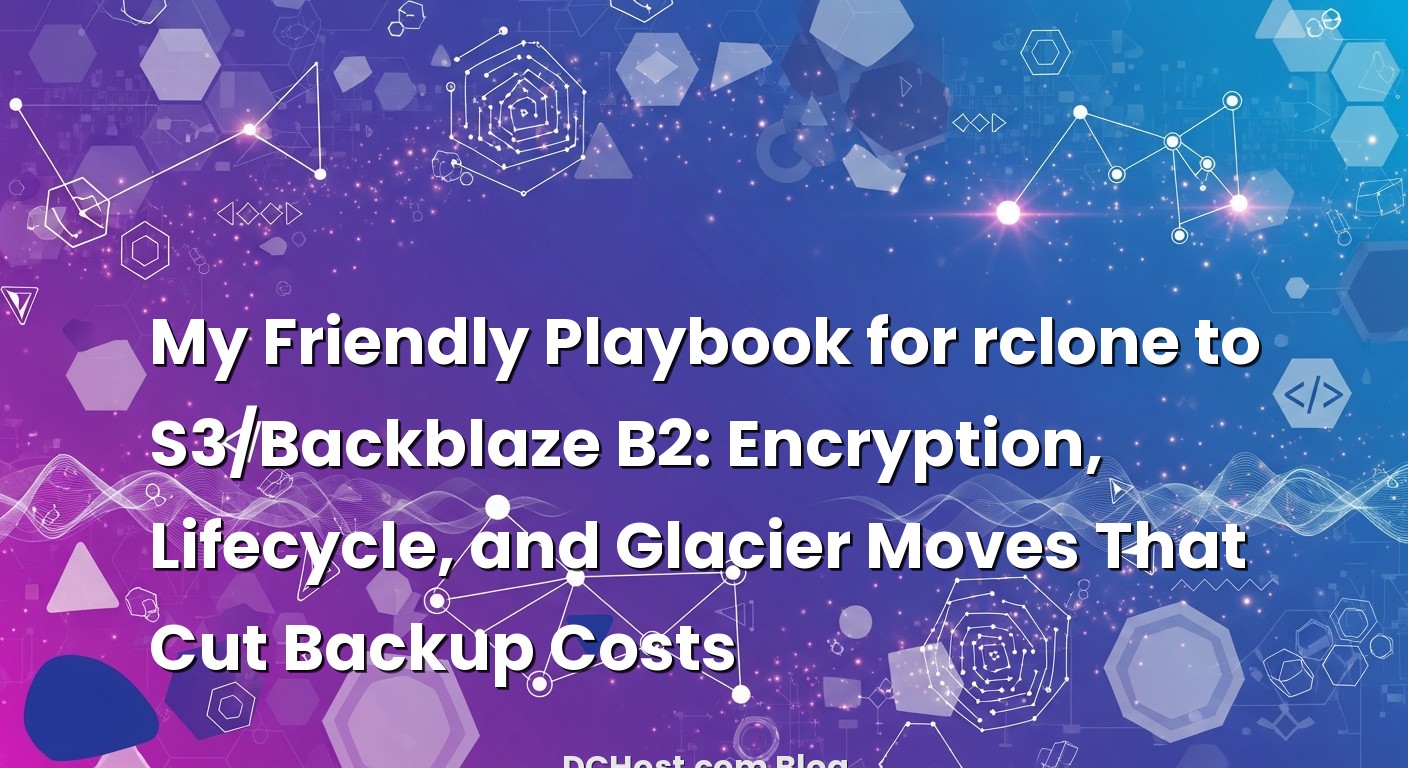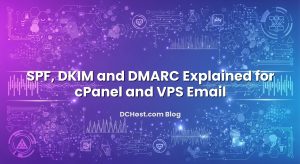Ever had that moment when the storage bill lands in your inbox and you quietly swear your backups have been breeding at night? I had one of those mornings a while back. A client’s backup spend had crept up, nothing dramatic, just a steady climb that felt like a leaky faucet you stop noticing—until it’s your turn to pay. We weren’t doing anything absurd, just daily archives copied with rclone to object storage. But between unnecessarily pricey storage classes, no lifecycle rules, and a few “we’ll clean it up later” folders, the budget was carrying a lot of dead weight.
Here’s the thing: backups love to expand. And unless you deliberately shape how they age—encryption, lifecycle, and cold storage transitions—they’ll take the path of least resistance, which is the most expensive one. That’s why I want to walk you through a calm, practical blueprint for using rclone with Amazon S3 or Backblaze B2. We’ll talk about server-side encryption that doesn’t complicate restores, lifecycle rules that quietly prune old data, and smart Glacier transitions that turn “set and forget” into “set and save.” Along the way, I’ll share what’s worked for me in real projects, where the potholes are, and a few small tricks that made a big difference.
İçindekiler
- 1 Why rclone + Object Storage Is a Chill Backup Strategy
- 2 Server‑Side Encryption That Doesn’t Bite You at Restore Time
- 3 Lifecycle Rules: Teaching Your Backups to Grow Up
- 4 Glacier Transitions Without the Ice Burn
- 5 A Calm Blueprint: From Fresh Backup to Frugal Archive
- 6 Avoiding the Hidden Traps (And a Few I Fell Into)
- 7 Restore Drills: Because “We Think It Works” Is Not a Plan
- 8 Concrete Examples You Can Tweak and Ship
- 9 Little Flags That Add Up to Big Calm
- 10 Pricing Sanity Without Turning Into an Accountant
- 11 When You Need to Be Fancy (But Only If You Must)
- 12 A Short Note on Compliance and Immutability
- 13 Wrap‑Up: Calm Backups, Lower Bills, Predictable Restores
- 14 FAQ
Why rclone + Object Storage Is a Chill Backup Strategy
I started leaning on rclone years ago because it’s that rare tool that feels like a friend. It’s predictable, it speaks the same language across different providers, and it’s honest about what it’s doing. Whether you push to S3 or Backblaze B2, the flow is familiar: sync or copy, add some flags, and let it hum in the background while you get on with your life.
When you send backups to object storage, you’re basically putting boxes on warehouse shelves. You can stack a lot of them cheaply, you can label them, and you can retrieve them when you need them. The trick is choosing the right shelf for each box. Not everything should live in the front row on the fancy shelf. Most of it should go deeper back, cheaper and colder, once it ages out.
There are two more pieces to the story. First, encryption: you want your data protected at rest without making restores a crossword puzzle. Second, lifecycle: you want old backups to fade out gently and predictably. S3 makes the second part very flexible with its storage classes and transitions (including Glacier). Backblaze B2 keeps things simple with lifecycle rules that delete or retain versions based on age. Both approaches work beautifully once you set them up thoughtfully.
Server‑Side Encryption That Doesn’t Bite You at Restore Time
Client‑side vs server‑side: choose calm over clever
I love rclone’s client-side encryption when I truly need data to be opaque to the provider. But if your goal is to protect at rest while keeping operations smooth, server‑side encryption (SSE) hits a sweet spot. You let the storage provider encrypt the object within their system, and you keep your upload and download experience simple. Restores don’t require you to reassemble keys you generated on a laptop three years ago at 2 a.m. on a Tuesday.
SSE on S3: three flavors you actually can use
Amazon S3 offers a few modes of SSE, and rclone supports them nicely:
1) SSE-S3 (AES256) is the no‑drama default. S3 manages the keys. In rclone, you can set it with a flag like: –s3-server-side-encryption AES256. That’s it. The provider handles the rest.
2) SSE-KMS lets you bring AWS Key Management Service into the loop with your own key policies and auditability. In rclone, you use –s3-server-side-encryption aws:kms and pass a key ID with –s3-sse-kms-key-id. This is great when security teams want key rotation and access logs, and when you want to align with existing KMS policies.
3) SSE-C is customer‑provided keys per object. With rclone you’d specify a customer key (for example, –s3-sse-customer-key). I rarely choose this for backups because now you must store and protect those keys forever. Lose them, and your backups are beautiful lumps of encrypted marble.
If you don’t want to tweak every command, you can also enable default encryption at the bucket level in the console and keep rclone blissfully unaware. Personally, I like explicit flags during the early setup phase so it’s obvious what’s happening, then I move the policy to the bucket default when I’m confident the settings are right.
When in doubt, SSE‑S3 is a sane starting point. If you need stricter controls, use SSE‑KMS with a key ID and tight IAM policies. The restore experience remains clean in both cases.
SSE on Backblaze B2: easy when you plan it once
Backblaze B2 supports server‑side encryption too. You can enable bucket default encryption (Backblaze‑managed keys) or go the customer‑provided route. rclone supports setting SSE headers for B2 when uploading, or you can keep it simple and set the bucket’s default encryption so every upload gets protected automatically. If you want to dig into the specific headers and choices, the Backblaze guide to server‑side encryption is clear and practical.
In practice, my pattern for B2 is to turn on bucket default encryption if compliance wants it at rest, keep rclone commands straightforward, and document the bucket settings in the same place I keep the backup runbook. That way, when someone new joins the team, they don’t go spelunking through old bash scripts to understand how encryption was applied.
Lifecycle Rules: Teaching Your Backups to Grow Up
What “aging gracefully” looks like for S3
I learned this the hard way on a project that had “temporary” snapshots from an emergency weekend. Six months later, those snapshots were still living their best life on the expensive shelf. S3 has everything you need to avoid this. You can define a lifecycle policy that says, in plain terms: keep new stuff hot, slide it to cheaper shelves when it gets older, and delete it when it’s out of its useful window.
For S3, you can do three helpful things with lifecycle policies:
1) Transition objects between storage classes as they age (for example, Standard to Standard‑IA, then to Glacier Instant Retrieval, then to Deep Archive). The AWS storage classes overview is a solid map here.
2) Expiration for objects that should disappear after a certain number of days.
3) Versioning rules so noncurrent versions don’t hang around forever if you’re using versioned buckets.
In some cases, you’ll set the storage class right at upload time with rclone (for example: –s3-storage-class INTELLIGENT_TIERING or STANDARD_IA). In others, you’ll upload to Standard and let lifecycle transitions do the heavy lifting. If you’re not sure how your restore patterns will look, I like INTELLIGENT_TIERING for unpredictability, and lifecycle transitions to Glacier for long‑term, rarely touched backups.
What “aging gracefully” looks like for Backblaze B2
Backblaze B2 takes a simpler approach. You won’t choose between a zoo of storage classes here. Instead, you define lifecycle rules that say: keep the last version of each file forever or for X days, keep X versions, delete older versions after Y days, and so on. It’s still the same intent—keep what you need, prune what you don’t—but the knobs are fewer and easier to reason about.
B2 also has a “hide” concept for versions if you want soft deletes, and you can opt into immutability with Object Lock for compliance scenarios. rclone can play nicely with versioning and deletions; for example, if you want hard deletions (completely removing older versions), you can configure rclone to do that, or you can let B2’s lifecycle handle it. Personally, I favor letting the storage platform enforce the rules—it’s fewer moving parts in your scripts and easier to audit later.
Glacier Transitions Without the Ice Burn
What to transition and when
I treat Glacier like a sleepy vault. Once data is old enough that we only need it for legal or “just in case” reasons, it goes to the vault. The goal is predictability: recent backups in easy‑to‑reach storage, older backups in cheap, slower storage. If you choose Glacier Instant Retrieval, a lot of restores will still be quick, while Glacier Deep Archive is where the serious long‑term stuff lives.
One pattern that has aged well for me: daily backups live hot for a couple of weeks, then slide to Glacier Instant Retrieval. Monthly snapshots go to Deep Archive after one to two months. If you’re not sure whether your restores will be bursty, run a mini drill once a quarter: pick a file from the archive tier and restore it. You’ll learn a lot about your timelines and if you need to bump anything forward a tier.
How rclone fits into the Glacier conversation
rclone has your back here. You can upload directly into a storage class, or let lifecycle rules transition the data. For simple setups, I prefer lifecycle transitions so I don’t bake too much logic into the rclone commands. But for workflows where the tier depends on the folder (for example, monthly snapshots tagged for archive), setting –s3-storage-class DEEP_ARCHIVE on those uploads makes the intent crystal clear.
Also, put retrieval costs and delays on your mental dashboard. When a restore day comes, you don’t want to learn about expedited retrieval pricing while under pressure. There’s nothing wrong with Glacier—just don’t surprise yourself. Keep the “fast lane” for the last few weeks of backups, and let deep archive be truly deep.
A Calm Blueprint: From Fresh Backup to Frugal Archive
Folder layout that makes sense two years from now
I like a layout that mirrors how you think about time: daily, weekly, monthly. A structure like backups/projectA/daily/YYYY/MM/DD feels boring in the best way. It’s easy to target with lifecycle rules (prefixes), and it’s easy for humans to scan.
For example, daily backups could live under backups/projectA/daily/YYYY/MM/DD, while monthly snapshots land in backups/projectA/monthly/YYYY/MM. Your lifecycle rules can treat those prefixes differently: daily gets short hot retention before Glacier transitions, monthly heads to deep archive after a brief stint in a warm tier.
The rclone flow I deploy most often
My standard nightly job is a two‑step idea that’s easy to implement:
1) Produce a deterministic artifact locally (for example, a tarball or snapshot directory) so uploads are fewer, larger files rather than a blizzard of tiny ones. That saves on request costs and speeds up transfers.
2) Use rclone copy or rclone sync to push to the remote. I favor copy for append‑only backup sets and sync for mirrors of a fixed structure. When in doubt, start with copy; it’s harder to shoot yourself in the foot.
Here’s a plain‑English example for S3:
Example: Create backup tarball locally, then push to S3 with SSE and a storage class: rclone copy /backups/daily/ s3:my-backup-bucket/backups/projectA/daily/ –s3-server-side-encryption AES256 –s3-storage-class STANDARD_IA –transfers 8 –checkers 16 –fast-list
You can repeat the same pattern for Backblaze B2:
Example: rclone copy /backups/daily/ b2:my-b2-bucket/backups/projectA/daily/ –transfers 8 –checkers 16 –fast-list
Then let lifecycle rules do the pruning and long‑term retention. The fewer special cases you bury in your rclone flags, the easier it is to reason about the system in three months.
Lifecycle policies I keep returning to
For S3: keep daily backups in Standard or Standard‑IA for two to four weeks, then transition to Glacier Instant Retrieval for a couple of months, and finally push monthly snapshots to Deep Archive for a year or more. You’ll end up with quick restores when you’re most likely to need them and cheap storage for the long tail.
For Backblaze B2: rely on lifecycle rules to retain the last N versions, or to delete versions older than X days. If you want a “monthly snapshot” feel, copy or move a representative daily backup into a monthly prefix. Then let B2’s lifecycle remove the excess dailies and keep the monthlies indefinitely or until your compliance clock runs out.
Avoiding the Hidden Traps (And a Few I Fell Into)
Encryption, but keep your keys where your future self can find them
If you go beyond SSE‑S3 and use SSE‑KMS, double‑check IAM policies. I once had a restore fail in a new account landing zone because the instance role didn’t have kms:Decrypt on the key. It’s the kind of little thing that doesn’t show up until you test a restore on a fresh machine. Speaking of which: test a restore on a fresh machine.
On Backblaze B2, if you use customer‑provided keys for SSE, make sure the keys are stored, versioned, and backed up. It sounds obvious until someone rotates a password manager and a key field doesn’t make the jump. If you want fewer moving parts, bucket default encryption with provider‑managed keys is a very human‑friendly path.
Storage class and lifecycle assumptions
Not everything belongs in INTELLIGENT_TIERING by default, and not everything wants to go straight to Deep Archive. Think in terms of recovery reality. If your most common “oops” is yesterday’s file, keep the last few weeks close to hand. If your compliance officer just needs end‑of‑month snapshots for seven years, that smells like Deep Archive. We’re building a time machine, not a labyrinth.
Multipart uploads and small files
Rclone handles multipart uploads well, but your costs will spike if you send a zillion tiny files every night. If you can, bundle small files into tarballs before pushing. For databases, I usually produce compressed, chunked archives locally, then upload the chunks. Your cloud bill and your patience will thank you.
Checksum strategy and verification
I have a habit after every big backup redesign: I run rclone check to verify what was uploaded matches what I intended. A quick integrity pass gives you peace of mind and a baseline. Also, prefer checksums (MD5/SHA1/SHA256, depending on the backend) over relying only on modified times. It’s not paranoia—just inexpensive certainty.
Network hiccups and concurrency
On wobbly links, tune –transfers and –checkers conservatively, and turn on –retries with backoff if you’ve disabled defaults. If you’re saturating a shared machine, you’ll want to be a good citizen: schedule backups after hours or cap bandwidth during business time. Calm systems share resources nicely.
Restore Drills: Because “We Think It Works” Is Not a Plan
There’s a moment I can still feel in my shoulders: the first restore test after we moved monthlies to Deep Archive for a finance team. We kicked off a retrieval, waited, and then rebuilt the system from scratch in an isolated environment. Nothing fancy: just a clean VM, install the app, pull from object storage with rclone, and run the app smoke tests. It worked. The CFO never knew how much I smiled at my desk that day.
Schedule a restore drill. Make it boring. Document it. Time how long it takes. If you use Glacier tiers, note the retrieval class you chose and how long you actually waited. Capture the exact rclone command you used and the version of rclone installed. The power move is to keep that documentation next to your lifecycle and encryption notes so you don’t have to rediscover anything on a bad day.
If you’re looking for a friendly way to wrap this into your broader recovery planning, I wrote about building calm runbooks and backup tests in a no‑drama disaster recovery plan. The gist: define your RTO/RPO in human terms, map them to your storage tiers, and rehearse until it feels predictable.
Concrete Examples You Can Tweak and Ship
Daily to S3 with SSE and lifecycle‑friendly prefixes
Let’s say you create a nightly tarball at /var/archives/app-YYYYMMDD.tar.gz. You want two weeks hot, two months in Glacier Instant Retrieval, and monthlies in Deep Archive for a year.
Upload command idea: rclone copy /var/archives/ s3:my-bucket/backups/app/daily/ –s3-server-side-encryption AES256 –s3-storage-class STANDARD –transfers 8 –checkers 16 –fast-list
Lifecycle outline in S3: daily prefix transitions to Glacier Instant Retrieval after 14 days; extra cleanup removes daily objects older than, say, 60 days. A monthly job copies the last daily of the month to backups/app/monthly/YYYY/MM/ and that prefix transitions to Deep Archive after 30 days, with expiration after 365 or 730 days depending on your policy.
Daily to Backblaze B2 with default SSE and version retention
Enable default server‑side encryption on the bucket. Set a lifecycle rule to keep the last version for, say, 45 days in the daily prefix and delete older versions. A separate monthly prefix stores one snapshot per month with a lifecycle that keeps them for the compliance period.
Upload command idea: rclone copy /var/archives/ b2:my-b2-bucket/backups/app/daily/ –transfers 8 –checkers 16 –fast-list
Cleanup remains predictable because the bucket enforces the rules. If you need immutability, enable Object Lock with a retention mode and window that fits your governance requirements.
Restore drills you can really run
1) New VM. Install rclone. Pull a known file from yesterday’s daily prefix: rclone copy s3:my-bucket/backups/app/daily/2024/11/10/app-20241110.tar.gz /tmp/restore/
2) Time it. Check the hash. Extract and run your smoke test. Then write down the exact steps you took, including any IAM or KMS roles you needed. The second or third time you do this, it will feel almost too easy—which is exactly the point.
Little Flags That Add Up to Big Calm
Flags I tend to set and why
–fast-list reduces API chattiness on many remotes. I use it by default unless a provider behaves oddly.
–transfers and –checkers tune concurrency to your environment. On small VPSes, I start at 4/8 and scale up if the network and CPU stay comfortable.
–s3-server-side-encryption and friends let you declare your SSE posture right in the command. For KMS: –s3-server-side-encryption aws:kms plus –s3-sse-kms-key-id.
–s3-storage-class puts objects where you expect on day one. When I want lifecycle to handle everything: I leave this out, upload hot, and let policies do the rest.
On B2, I keep the rclone command simple and push encryption and retention to bucket settings. If you’re curious about S3‑specific flags, the rclone S3 documentation is handy to skim once and bookmark.
Pricing Sanity Without Turning Into an Accountant
Here’s a rule of thumb that has saved my clients over and over: keep the last few weeks in a tier that makes restores painless, and push the rest as far into cold storage as your patience and compliance allow. What matters is the slope—fast access tapers into slow, cheap storage where most of your data will sleep peacefully until the day someone needs it.
Also, pay attention to request counts. If you’re sending thousands of tiny files per night, merge them. If your lifecycle rules keep dozens of noncurrent versions for things that change constantly, trim them. Small nudges to structure make big differences over time.
When You Need to Be Fancy (But Only If You Must)
Some setups justify going beyond the basics: customer‑managed KMS keys with tight IAM, per‑prefix lifecycle policies that route different datasets to different archive depths, or cross‑region replication for geographic redundancy. All of that is fine—just keep your restore path simple. The more cleverness you add, the more your runbook matters. I like to include one “break glass” section in the runbook with the exact commands to restore the latest good backup from each tier, including permissions and keys required.
If you’re ever unsure whether a policy is too clever, run a restore drill with someone who didn’t set it up. If they can’t get through it with your runbook and a cup of coffee, simplify.
A Short Note on Compliance and Immutability
For teams in regulated spaces, Object Lock and immutable backups can be a lifesaver. S3’s Object Lock and B2’s Object Lock can enforce retention windows that even an admin can’t bypass. Tie that to SSE‑KMS or provider‑managed SSE, and you’ve got a strong combination of at‑rest protection plus write‑once confidence. Just remember to document the retention windows so you don’t surprise yourself when trying to clean up a test bucket later.
Wrap‑Up: Calm Backups, Lower Bills, Predictable Restores
If there’s a thread running through all this, it’s that backups grow best when you give them a path. Start with server‑side encryption that won’t haunt your future restores. Add lifecycle rules that nudge data into the right tiers as it ages. Use rclone as the steady courier that keeps everything moving. And practice restores—on fresh machines, with fresh eyes—so the day you need them is just another Tuesday.
My favorite part of this approach is how human it feels. You make a few wise decisions up front, write them down, and let the system work for you. Your storage bill trims itself. Your restore playbook becomes muscle memory. And you don’t have to be the person who whispers “we think it’s fine” in a crisis. You’ll know, because you’ve rehearsed, and because you built your backup garden to grow in the direction you chose.
Hope this helps you find that calm middle ground—secure, affordable, and ready when it counts. If you try this and run into a weird corner case, tell me about it. I’ve probably made the same mistake, and there’s almost always a simple fix hiding in plain sight.
FAQ
Does server‑side encryption replace rclone’s client‑side encryption?
Not exactly. Server‑side encryption protects data at rest inside the provider’s system and keeps restores simple. rclone’s client‑side encryption adds another layer so the provider never sees plaintext. I use SSE for most backups because it’s operationally easy; I use client‑side encryption when I need stronger privacy guarantees and am willing to manage keys forever.
How long do Glacier restores really take?
It depends on the tier. Glacier Instant Retrieval can be quick, while Deep Archive can take hours. The key is to choose tiers that match how urgently you’ll need older data. Keep recent backups in a warm tier, archive monthlies deeper, and run a periodic restore test so you know the real‑world timings, not just the brochure numbers.
Can lifecycle rules delete something I still need?
They can if you’re careless. Start with conservative rules and tag your prefixes clearly, like daily and monthly. Document your retention choices and test the policy in a non‑production bucket. For B2, make sure you understand whether you’re hiding or hard‑deleting versions. For S3, double‑check noncurrent version rules if you’ve enabled versioning.
Where should I learn the nitty‑gritty flags for S3 and lifecycle?
The rclone S3 documentation is my go‑to for flags and behavior, while the AWS page on S3 storage classes helps you reason about costs and transitions. For Backblaze, their server‑side encryption guide is a clear reference.