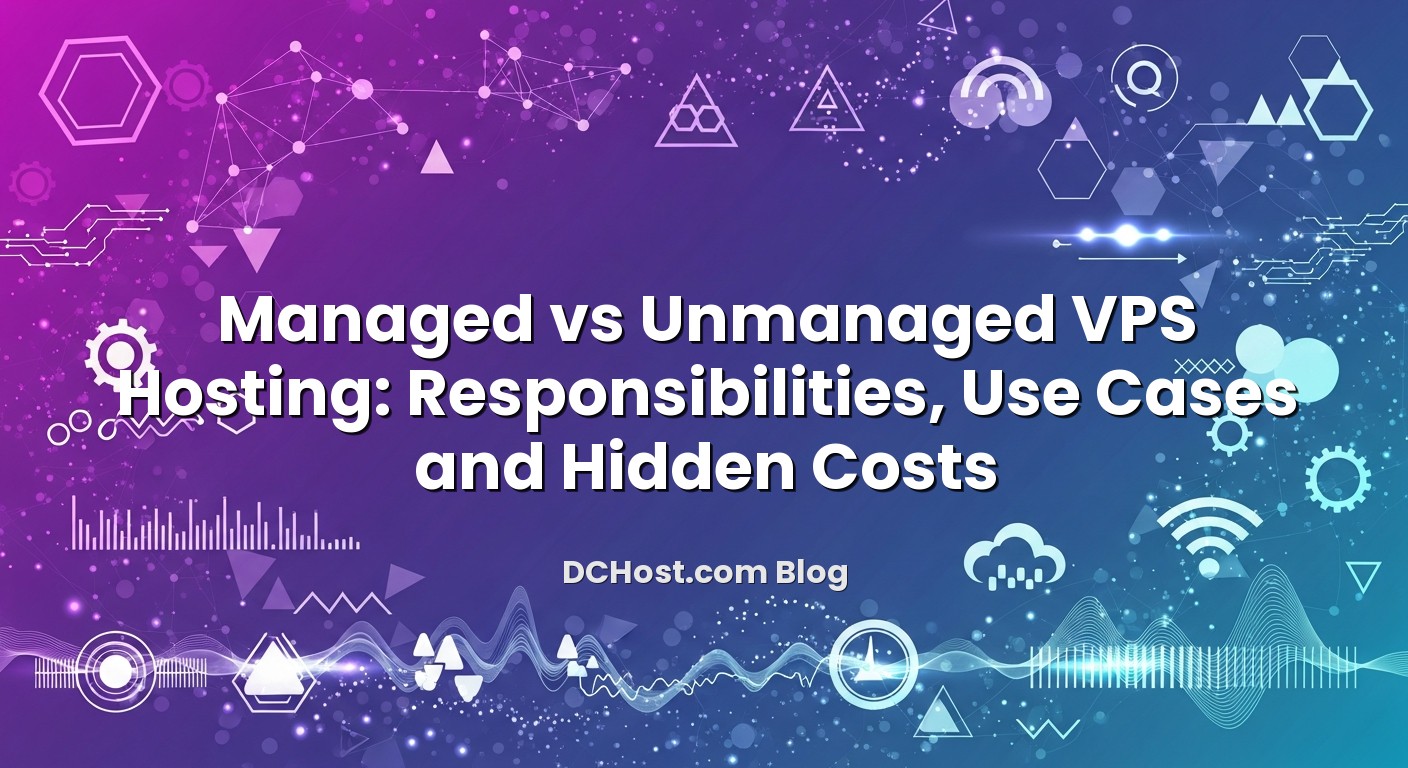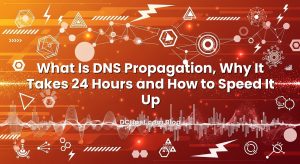Choosing between managed and unmanaged VPS hosting is less about buzzwords and more about a very practical question: who is going to be responsible for what on your server? CPU, RAM and NVMe disks are easy to compare on a pricing table. The real complexity starts when you look at operating system updates, firewall rules, backups, monitoring, incident response, migrations and security hardening. If those tasks are not clearly assigned to either your team or your hosting provider, they will land on the wrong person at the worst possible moment.
In this article we will unpack what “managed” and “unmanaged” actually mean in day‑to‑day operations, which responsibilities move where, and what kind of projects typically fit each model. We will also dive into the hidden costs that rarely appear on the product page: licensing, time, risk, downtime, security incidents and scaling mistakes. By the end, you should be able to look at your current and future projects and say, with confidence, which VPS model makes sense for you and when to switch.
İçindekiler
- 1 What Does Managed vs Unmanaged VPS Hosting Actually Mean?
- 2 Responsibility Matrix: Who Handles What?
- 3 Managed VPS: When Paying for Expertise Saves Time and Risk
- 4 Unmanaged VPS: Power and Flexibility, If You Own the Ops
- 5 Hidden Costs Most People Miss (For Both Managed and Unmanaged)
- 6 How to Decide: A Simple Checklist
- 7 How dchost.com Fits Into This Picture
- 8 Summary and Next Steps
What Does Managed vs Unmanaged VPS Hosting Actually Mean?
At a high level, both managed and unmanaged VPS hosting give you the same foundation: a virtual private server with dedicated resources (vCPU, RAM, storage, bandwidth) on a shared physical host. You get root access, your own operating system and the freedom to install whatever software stack you need.
The difference is not the hardware. The real difference is who operates and maintains that environment day to day.
Unmanaged VPS in One Sentence
An unmanaged VPS is essentially: “Here is your server. Root access is yours. You are responsible for everything inside.” The provider keeps the physical host and virtualization platform healthy; you manage almost everything above that line.
Managed VPS in One Sentence
A managed VPS is: “Here is your server. We will also take care of the operating system, core services, security baseline and ongoing maintenance tasks for you.” You still control your applications, but many sysadmin and DevOps responsibilities move to the hosting team.
Where the Line Usually Sits
To understand the difference, it helps to think in layers:
- Physical layer: data center, power, cooling, physical servers, network
- Virtualization layer: hypervisor, node monitoring, node‑level security
- VPS layer: OS, packages, firewall on the VPS, web server, database, mail, control panel
- Application layer: your code (WordPress, Laravel, Node.js, custom apps), plugins, themes, business logic
With both managed and unmanaged VPS, the physical and virtualization layers are handled by the provider. The big question is: how much help do you get on the VPS and application layers?
Responsibility Matrix: Who Handles What?
Let’s map the most common tasks you’ll face on a VPS and see who usually owns them in each model. Exact details can vary by provider, but this matrix reflects what we see most often when working with customers at dchost.com.
Operating System Installation and Re‑installation
- Unmanaged: You choose the OS image (for example, a specific Linux distribution) and reinstall when needed via your control panel. If you break the system, you are expected to fix it or reinstall from scratch.
- Managed: The provider typically installs and hardens the OS for you, aligning it with best practices. If the server becomes unstable due to OS issues, the managed team will usually step in to repair or reinstall while preserving your data where possible.
Security Hardening and Firewall Configuration
- Unmanaged: SSH hardening, firewall rules, Fail2ban, intrusion detection and other protections are your responsibility. A good starting point is the practices described in our calm, no‑drama guide to securing a VPS server.
- Managed: A baseline security configuration is usually included: firewall, SSH hardening, basic malware scanning and sometimes a Web Application Firewall (WAF). You still need to keep your application code secure, but the underlying server is not left wide open.
Updates and Patching
- Unmanaged: You schedule and apply OS and package updates yourself, test them and roll back if something breaks. You are responsible for reacting to security advisories.
- Managed: The provider maintains a patching policy, applies kernel and package updates, and often coordinates upgrades with you (especially for major versions of PHP, MySQL, etc.). This significantly reduces the risk of missing critical security fixes.
Backup Strategy and Restores
- Unmanaged: You design, configure and monitor backups. That might mean filesystem backups, database dumps or S3‑compatible remote storage. If you haven’t yet, it’s worth reading our guide on automating 3‑2‑1 backups on cPanel, Plesk and VPS.
- Managed: Backups are typically included or easily added as an option. The provider sets up schedules, retention and often helps with test restores and disaster recovery, although you should still verify that backup scope and frequency match your RPO/RTO needs.
Monitoring and Incident Response
- Unmanaged: Uptime checks, CPU/RAM/disk monitoring and alerting are on you. Many teams combine their own tools such as Prometheus, Grafana and Uptime checks. If you’re new to this, see our article on VPS monitoring and alerts without tears.
- Managed: The hosting team monitors core server health and reacts to incidents like high load, hardware node issues or service failures. You may still want your own application‑level monitoring, but you are not the only one watching the server.
Performance Tuning
- Unmanaged: Tuning Nginx/Apache, PHP‑FPM, MySQL/PostgreSQL, caching and kernel parameters is up to you. This is where experience pays off: mis‑tuned databases or PHP workers can quietly burn CPU and slow your site.
- Managed: Managed VPS plans often include basic stack tuning and recommendations. On dchost.com we frequently help customers align their stack with best practices similar to what we explain in our guides on server‑side optimization for WordPress and database performance tuning.
Control Panel, Migrations and Daily Ops
- Unmanaged: You install and manage your panel (if any), create accounts, configure DNS, email, SSL and handle migrations yourself.
- Managed: Many managed VPS plans include a control panel and help with initial migration from your old hosting. Some providers also help with cPanel‑to‑cPanel or Plesk‑to‑cPanel transitions similar to what we describe in our zero‑downtime cPanel migration playbook.
Managed VPS: When Paying for Expertise Saves Time and Risk
Managed VPS hosting is essentially a partnership: you focus on your websites and applications; the hosting team focuses on the infrastructure and system administration.
Typical Use Cases for Managed VPS
- Growing e‑commerce sites that have outgrown shared hosting and need consistent performance, SSL, PCI‑DSS‑aware configurations and help with capacity planning.
- Agencies and freelancers hosting multiple client sites, where time is better spent on design and development than on patching servers at night.
- Startups and SaaS teams that want isolation and flexibility of a VPS but lack a full in‑house DevOps team.
- Businesses with compliance requirements (GDPR, KVKK, industry standards) that need predictable backups, logging and security measures at the hosting layer.
Advantages of Managed VPS
- Reduced operational load: You offload routine tasks (updates, basic hardening, monitoring) and many emergency interventions.
- Faster problem resolution: When something goes wrong, you can open a ticket and talk to people who work with servers all day, every day.
- Better security baseline: A professionally maintained OS and firewall significantly reduce the attack surface compared to a completely DIY setup.
- Predictable maintenance: Upgrades, migrations and larger changes can be planned with your hosting provider instead of being reactive.
Potential Downsides of Managed VPS
- Higher monthly price: You are paying for expertise and time, not just for CPU and RAM.
- Less low‑level flexibility: There may be standardized OS images, panels and policies. This is usually not a problem for typical web workloads but can be limiting for very custom stacks.
- Shared responsibility still exists: Managed does not mean “no responsibility.” You still own your code, data, application security and content.
Unmanaged VPS: Power and Flexibility, If You Own the Ops
Unmanaged VPS hosting is popular with developers, system administrators and technical teams that want full control. It gives you a blank canvas to build exactly the stack you want: custom Linux distributions, minimal OS images, Docker/Kubernetes clusters, specialized databases and more.
Typical Use Cases for Unmanaged VPS
- DevOps‑oriented teams who already maintain infrastructure and configuration management tools.
- Custom application stacks that don’t fit neatly into a standard LAMP/LEMP + cPanel style environment.
- CI/CD pipelines and staging environments where you want full control over deployment workflows and system packages.
- Cost‑sensitive labs, sandboxes or temporary environments where you’re willing to trade time for lower recurring costs.
Advantages of Unmanaged VPS
- Maximum flexibility: Install any OS‑supported software, tune the kernel, run containers or orchestration tools, and design entirely custom networking.
- Lower base cost: You typically pay mainly for the raw resources (vCPU, RAM, storage) without management overhead.
- Learning and control: Ideal if you want to deepen your systems knowledge and own every part of your stack.
Risks and Responsibilities with Unmanaged VPS
- Security risk if neglected: Unpatched services, weak SSH configurations and missing firewalls are a common cause of compromise. Many of the real‑world incidents we describe in our articles on rising cybersecurity threats and DDoS apply directly here.
- Time cost: Every OS update, performance tuning session or incident investigation comes out of your team’s time budget.
- Bus factor: If only one person knows how the server is configured and that person leaves, you inherit a high operational risk.
- Responsibility for backups and DR: If you have no backup or restore plan, a single rm -rf or filesystem corruption can become an expensive lesson.
Hidden Costs Most People Miss (For Both Managed and Unmanaged)
When comparing managed vs unmanaged VPS hosting, many teams look only at the monthly base price. In practice, the real cost of ownership includes several less obvious factors.
1. The Cost of Time and Focus
Ask a simple question: what is the most valuable thing your team could be doing instead of patching servers? For some teams, infrastructure work is core to the business. For others, it is a distraction from building features, crafting content or closing sales.
On unmanaged VPS, every task—OS updates, log analysis, tuning, budget planning—costs hours. For teams without deep sysadmin experience, those hours often multiply as you research, test and recover from mistakes. Managed VPS shifts a big part of that time burden to specialists who do this daily.
2. Licensing and Panel Costs
Control panels, backup software, security tools and specialized databases sometimes require separate licenses. Unmanaged VPS plans may not include these, so you have to add them yourself and manage renewals. Managed VPS often bundles a panel and essential tools, making costs more predictable.
When comparing options, note which features are included versus which ones will show up later as add‑ons.
3. Backups and Disaster Recovery
Backups are often an optional line item in VPS pricing, but the cost of not having working backups is usually far higher than any monthly backup fee. Consider:
- How frequently backups are taken (hourly, daily, weekly)
- Where they are stored (same server, same data center, offsite)
- How long they are kept (retention period)
- Who tests restores and how often
If you are designing your own strategy on an unmanaged VPS, use the principles in our article on the 3‑2‑1 backup strategy to keep at least one offline or offsite copy.
4. Security Incidents and Downtime
A compromised server or prolonged downtime impacts more than just reputation. It can mean:
- Lost sales or leads
- Penalties from advertising campaigns and marketplaces
- Emergency consulting or recovery costs
- SEO damage if search engines repeatedly see your site offline or flagged as unsafe
We see many issues linked to weak server configurations: open panels, outdated software, missing SSL, no WAF or rate limiting. Managed VPS with a good security baseline, combined with best practices from our guides on HTTP security headers and fixing common SSL errors, can significantly reduce this risk.
5. IPv4 Addresses and Network Costs
Public IPv4 addresses have become noticeably more expensive in recent years due to global exhaustion. We talked about this trend in detail in our article on why IPv4 address prices are hitting record highs. Whether you choose managed or unmanaged VPS, additional IPs, DDoS protection or advanced networking features may come with extra fees.
When estimating long‑term costs, include IP requirements, potential DDoS mitigation and any CDN or WAF services you plan to use.
6. Scaling and Over‑Provisioning
Many teams either over‑provision (“just in case”) or under‑provision (“we’ll upgrade if it breaks”). Both have hidden costs:
- Over‑provisioning: You pay for CPU, RAM and disk that you rarely use, month after month.
- Under‑provisioning: Poor performance, slow checkout pages and lost conversions because the server hits limits too often.
With managed VPS, you can often get help reading metrics and right‑sizing. If you manage your own stack, make sure your monitoring is robust enough to guide capacity decisions instead of working from guesswork.
How to Decide: A Simple Checklist
If you are still unsure whether managed or unmanaged VPS is right for you, walk through this checklist. Answer honestly based on your current team, not your “ideal future team.”
1. Skills and Experience
- Do you have at least one person comfortable with Linux command line, firewalls and web/database servers?
- Can that person realistically dedicate time each month to server maintenance?
- Do you have written runbooks for incidents, or is everything in someone’s head?
If the honest answer is “no” to most of these, a managed VPS is usually safer.
2. Business Criticality
- What happens financially if your site is down for 2–4 hours during business time?
- Would lost orders, leads or reputation cost more than the price difference between managed and unmanaged?
- Do you have SLAs with your own customers that depend on uptime?
The more business‑critical the project, the more it makes sense to have a managed team on your side.
3. Compliance and Security Requirements
- Do you process payments, personal data or sensitive information?
- Are you subject to regulations like GDPR or KVKK that require documented security and logging?
- Do you have internal security expertise to design and validate your setup?
If compliance and audits are in your future, managed hosting combined with the practices described in our guide on KVKK and GDPR‑compliant hosting can make life much easier.
4. Growth and Roadmap
- Do you expect steady traffic growth, seasonal spikes or large marketing campaigns?
- Will you need help with scaling strategies (caching, database tuning, multi‑server architectures)?
- Are you planning to host more projects or clients on the same infrastructure?
If your roadmap includes growth and complexity, managed VPS (or a mix of managed and unmanaged for different roles) can reduce surprises.
5. Budget vs Risk Tolerance
- Are you optimizing only for the lowest monthly price, or for total cost of ownership including incidents?
- How comfortable are you with the possibility of paying for emergency help when something breaks?
- Would paying a bit more monthly for management significantly lower your stress?
For many teams, the calmer nights and lower risk of big surprises justify the delta between unmanaged and managed pricing.
How dchost.com Fits Into This Picture
At dchost.com we see both patterns every day: teams that thrive with full control on unmanaged VPS, and teams that are clearly better served with a managed environment. That’s why we provide both options, alongside dedicated servers and colocation, so you can match each project to the right operational model instead of forcing everything into one box.
For some customers, the ideal setup is hybrid: for example, a managed VPS for production e‑commerce sites, and one or more unmanaged VPS instances for development, CI/CD pipelines or experimental stacks. Because both live on the same underlying infrastructure, it is easy to move workloads as your needs evolve.
Summary and Next Steps
Managed vs unmanaged VPS hosting is ultimately a question of where you want your team’s energy to go. Unmanaged VPS gives you maximum control and raw flexibility, but with full responsibility for security, updates, monitoring and incident response. Managed VPS shifts a large part of that operational burden to hosting specialists, in exchange for a higher but more predictable monthly cost.
When you factor in hidden costs—time, security incidents, backups, IPv4 pricing, scaling mistakes—the cheapest server on paper is often not the cheapest in real life. The right choice depends on your skills, risk tolerance, compliance needs and growth plans. If you are unsure, our team at dchost.com can help you map your current and future projects to the most suitable VPS model, and design a migration path that minimizes downtime and surprises.
Whether you decide that a fully managed VPS, an unmanaged VPS you control end‑to‑end, or a mix of both is right for you, the key is to decide responsibilities explicitly. Once you know who owns what, everything from performance tuning to disaster recovery becomes calmer, clearer and much easier to scale.