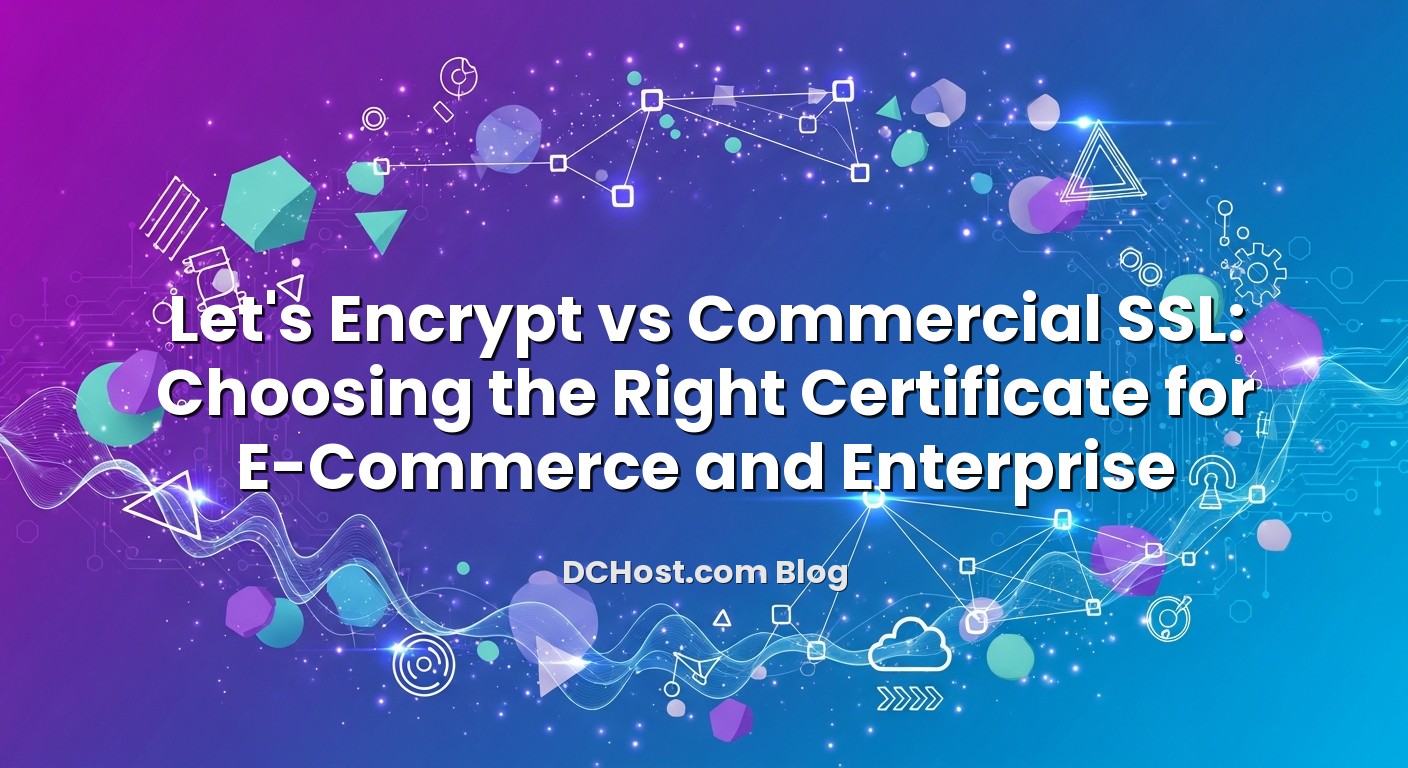When you plan an e‑commerce launch or review an enterprise security architecture, the SSL question arrives quickly: Is Let’s Encrypt enough, or do we need a commercial SSL certificate? On paper, both give you the padlock and HTTPS. In practice, the choice affects automation, risk, compliance, and even how your operations team sleeps at night. For smaller sites, Let’s Encrypt’s free, automated DV certificates feel like magic. For bigger brands handling payments, legal teams and auditors often expect commercial OV/EV certificates and a clear support channel when something goes wrong.
In this article, we will walk through the real differences between Let’s Encrypt and commercial SSL: encryption strength, validation (DV/OV/EV), automation, warranties, browser UX, and compliance concerns. We will look at concrete scenarios: WooCommerce stores, SaaS platforms, internal APIs, corporate portals, and regulated environments. As the dchost.com team, we will also share how we typically design certificate strategies on our hosting, VPS, dedicated server and colocation setups, so you can pick the right mix for your own stack.
İçindekiler
- 1 What SSL/TLS Actually Solves (and What It Doesn’t)
- 2 How Let’s Encrypt Works in Practice
- 3 What Commercial SSL Certificates Really Add
- 4 Let’s Encrypt vs Commercial SSL for E‑Commerce
- 5 Let’s Encrypt vs Commercial SSL for Enterprise and Internal Systems
- 6 Operational Considerations: Automation, Rate Limits, and Redundancy
- 7 A Practical Decision Framework: How to Choose for Your Site
- 8 How We Think About SSL on dchost.com
What SSL/TLS Actually Solves (and What It Doesn’t)
Before comparing Let’s Encrypt and commercial SSL, it helps to be clear on what SSL/TLS does for you:
- Encryption in transit: Data between browser and server is encrypted, protecting passwords, card data, and personal information from being read on the wire.
- Integrity: TLS makes it much harder for an attacker or ISP to modify responses in transit (injecting ads, malware, or fake forms).
- Authentication: The browser checks that the certificate is issued to the domain you requested and chains to a trusted Certificate Authority (CA).
Where things differ is the strength of identity verification. A domain validated (DV) certificate only proves you control the domain. Organization validated (OV) and extended validation (EV) certificates also verify company details (legal entity, address, sometimes additional checks). We explained DV/OV/EV and wildcard options in detail in our article DV vs OV vs EV vs Wildcard SSL: which certificate fits e‑commerce and SaaS; here we will focus on the CA choice: Let’s Encrypt vs commercial vendors.
One more note: “SSL” is still the common name, but modern protocols are TLS 1.2 and TLS 1.3. If you want to understand what TLS 1.3 brings to your servers, we covered that in our TLS 1.3 and modern ciphers playbook.
How Let’s Encrypt Works in Practice
Free, Automated DV Certificates via ACME
Let’s Encrypt is a non‑profit Certificate Authority that issues free DV certificates using the ACME protocol. In simple terms:
- Your server proves control of a domain using challenges (HTTP‑01, DNS‑01, or TLS‑ALPN‑01).
- Let’s Encrypt issues a certificate valid for 90 days.
- An ACME client (certbot, acme.sh, built‑in control panel integrations, etc.) automatically renews and installs new certificates before they expire.
We went deep on ACME challenge types in our ACME challenge deep dive, but from a site owner’s perspective the main takeaway is: Let’s Encrypt is designed to be fully automated.
Pros of Let’s Encrypt for Modern Sites
- Zero certificate cost: You pay nothing per certificate, which is ideal for multi‑domain setups, microservices, staging environments, and multi‑tenant SaaS platforms where buying individual commercial certificates would be expensive.
- Automation‑first design: 90‑day validity sounds short, but it nudges you toward robust automation. Once configured, certificates rotate without human intervention.
- Modern cryptography: Let’s Encrypt supports strong ciphers and works perfectly with TLS 1.3, OCSP stapling, and ECDSA/RSA dual‑stack setups.
- Broad ecosystem support: Popular panels and web servers integrate directly with Let’s Encrypt, and on dchost.com infrastructure we regularly see customers using it seamlessly across shared hosting, VPS and dedicated servers.
Where Let’s Encrypt Shines
Let’s Encrypt is an excellent fit for:
- Blogs, portfolios, corporate brochure sites: You need encrypted traffic and a padlock, but there is no strong regulatory requirement for OV/EV.
- Staging and test environments: Easy, automated issuance for temporary domains.
- APIs and microservices: Especially where you use mTLS between services; you can automate internal certificates as part of your deployment pipeline. We showed one mTLS approach in our guide to mTLS between services.
- Multi‑tenant SaaS: When customers bring their own domains, you can issue per‑tenant Let’s Encrypt certificates via DNS‑01 at scale. We described this pattern step by step in our guide to auto‑SSL for SaaS with DNS‑01.
The key caveat: Let’s Encrypt only issues DV certificates. If your legal, compliance, or security teams explicitly require OV or EV, you will need a commercial SSL provider.
What Commercial SSL Certificates Really Add
DV, OV, EV, Wildcards and Multi‑Domain Options
Commercial SSL vendors offer a range of products beyond plain DV:
- DV certificates: Functionally similar to Let’s Encrypt in terms of identity level, but often sold as single‑domain or multi‑domain packages with different support terms.
- OV certificates: The CA verifies your organization’s legal existence and ties the certificate to that entity. Browsers show organization info in the certificate details.
- EV certificates: Historically displayed a green bar or company name in the address bar; modern browsers have toned this down, but EV still involves the most stringent validation.
- Wildcard and SAN (multi‑domain) certificates: You can cover many hostnames under a single certificate, useful for complex environments if automation is hard to retrofit.
Let’s Encrypt also supports wildcard certificates using DNS‑01 (we showed the process in our hands‑off Let’s Encrypt wildcard SSL guide), but you still only get DV validation.
Perceived Trust, Warranties, and Support
Commercial certificates often market three additional dimensions:
- Perceived trust: Some stakeholders feel safer seeing an OV/EV certificate, especially for banks, insurance, or government portals. While most end‑users no longer distinguish DV vs EV visually, auditors and security teams sometimes do.
- Warranties: Many commercial CAs include a warranty amount, which theoretically covers certain CA mistakes. In reality, the chance you ever claim this is small, but legal teams occasionally value its existence.
- Human support: With a paid vendor, you typically get support channels you can call or email if a reissue or revocation goes wrong, or you need help with complex SAN/wildcard setups.
For some organizations, support and predictable SLAs are the real drivers behind choosing commercial SSL, more than the green padlock UX.
Where Commercial SSL Makes Sense
Commercial SSL is especially relevant when:
- Your regulator, acquirer, or corporate policy explicitly asks for OV or EV on customer‑facing portals.
- You need one carefully managed certificate for a large number of domains and subdomains, and your current tooling cannot easily handle ACME automation.
- Your risk and legal teams want a contract and a support contact with the CA, not just community documentation.
From a pure cryptographic standpoint, a properly configured Let’s Encrypt DV certificate is just as secure as a DV from a paid CA. The difference lies in validation level, lifecycle management, and support model.
Let’s Encrypt vs Commercial SSL for E‑Commerce
Security and PCI DSS Perspective
For an e‑commerce site, the real security questions go beyond the CA:
- Are you enforcing TLS 1.2+/1.3, modern ciphers, and secure cookies?
- Is your checkout flow PCI DSS compliant (handling card data correctly, logging, segmentation, etc.)?
- How well are your servers hardened and monitored?
Your choice of CA (Let’s Encrypt vs commercial) does not by itself make you PCI compliant. We covered the hosting‑side PCI requirements in detail in PCI DSS for e‑commerce without the panic and in our PCI‑DSS checklist for WooCommerce hosting.
From a PCI viewpoint, what matters is that you use strong TLS configurations and a trusted CA. Let’s Encrypt is widely trusted by browsers, so it is perfectly acceptable in PCI‑compliant setups.
Customer Trust and Brand Perception
Where things get more nuanced is perception:
- For a small or medium WooCommerce store, most customers simply look for the padlock and “https://”. They rarely inspect the CA or validation type.
- For high‑value, high‑risk sectors (fintech, health, insurance), auditors and corporate security teams may prefer OV/EV to demonstrate additional checks.
- Some large B2B buyers are more sensitive to perceived trust signals and may ask what type of certificate you use in security questionnaires.
Browsers have toned down EV indicators, so real‑world conversion lifts from EV are smaller than they used to be. Still, if your risk committee insists on EV for peace of mind, that is a valid business decision.
Scenario‑Based Recommendations for Online Stores
Here is how we usually think about it when advising e‑commerce customers on dchost.com infrastructure:
- New or small WooCommerce store, SAQ A, card handled by a third‑party gateway: Let’s Encrypt DV is typically sufficient, assuming you follow our PCI‑oriented hosting best practices and keep the rest of your stack hardened.
- Growing store with significant monthly revenue and an in‑house security contact: Either use Let’s Encrypt with robust monitoring and automation, or a DV/OV commercial certificate if your team prefers a single, longer‑lived certificate with vendor support.
- High‑risk vertical (fintech, health, insurance, enterprise procurement portals): This is where we more often see a requirement for OV or EV commercial certificates, combined with strict TLS configurations and layered security (WAF, rate limiting, etc.).
In all scenarios, the biggest practical risk is not which CA you choose but letting a certificate expire. That is where automation and monitoring matter much more than price or validation type.
Let’s Encrypt vs Commercial SSL for Enterprise and Internal Systems
Public‑Facing Corporate Sites and Portals
For public corporate websites, partner portals, and B2B apps, enterprises often have additional layers of concern:
- Security questionnaires from partners and customers asking what CA and validation type you use.
- Internal IT standards that mandate specific CAs or require OV/EV for certain domains.
- Change‑control processes that make automation either essential (to avoid manual renewals) or politically challenging (perceived loss of control).
In these environments, we frequently see a hybrid model work best:
- Use OV/EV commercial certificates for flagship domains (e.g. main corporate site, main login portal, investor relations).
- Use automated Let’s Encrypt DV for marketing microsites, short‑lived campaigns, internal tools, and API subdomains where strict OV/EV is not mandated.
Internal APIs, Admin Panels, and Service Meshes
Inside an enterprise network, you often have a large number of internal hostnames: dashboards, CI/CD tools, internal APIs, microservices, staging environments, and admin panels. Manually managing commercial certificates for all of these gets painful and error‑prone.
Here, the priority is usually automation and strong mutual authentication. Options include:
- Using Let’s Encrypt or another ACME‑compatible CA with DNS‑01 for internal names reachable over DNS.
- Running an internal private CA and automating issuance via your service mesh or configuration management.
- Combining server certificates with mTLS for admin panels and inter‑service calls, as we showed in our mTLS guide mentioned earlier.
For these internal systems, whether the CA is commercial or Let’s Encrypt often matters less than whether automation is reliable and keys are well protected.
Compliance, DNSSEC, and CAA Records
Enterprises also need to think about broader DNS and PKI hygiene:
- DNSSEC: Signing your DNS zones reduces the risk of DNS tampering, which protects ACME challenges and certificate issuance flows. We explained how DNSSEC elevates your security in our DNSSEC guide.
- CAA records: These DNS records specify which CAs are allowed to issue for your domains. You can explicitly allow Let’s Encrypt, a specific commercial CA, or both. For a deep dive, see our CAA records article.
- TLS configuration standards: Many enterprises now require TLS 1.2/1.3, HSTS, OCSP stapling, and modern cipher suites. These apply equally whether you use Let’s Encrypt or a commercial CA.
The upshot: good PKI hygiene and DNS practices matter more than whether your certificates are free or paid.
Operational Considerations: Automation, Rate Limits, and Redundancy
Automation and Expiry Risk
Every operations team has either experienced or heard horror stories of “Not Secure” warnings suddenly appearing because a certificate expired. This can happen with both Let’s Encrypt and commercial SSL if renewals rely on manual processes.
Our rule of thumb when designing stacks on dchost.com servers is:
- If you use Let’s Encrypt, ACME automation and monitoring are mandatory.
- If you use commercial SSL with longer lifetimes, calendar‑based reminders and ownership clarity are mandatory (who logs into which portal to renew, when, and how?).
With Let’s Encrypt, the renewals happen every 60–80 days by design, which is a great resilience test for your automation. Once you trust this pipeline, the risk of expiry due to human forgetfulness essentially disappears.
Let’s Encrypt Rate Limits and Multi‑CA Strategies
For high‑scale or multi‑tenant setups, you need to understand Let’s Encrypt’s rate limits (per domain, per account, etc.). They are generous for typical small and medium sites, but they do matter when you have hundreds or thousands of hostnames.
In our article how to avoid Let’s Encrypt rate limits across many domains, we showed patterns like SAN certificates, wildcard use, and smarter ACME client strategies to stay below limits. For an extra layer of resilience, we also like to design redundant ACME setups that can fall back to another CA if needed, as described in our redundant ACME automation playbook.
Even if you prefer commercial SSL for primary domains, using Let’s Encrypt as a backup or for non‑critical hostnames can be a smart operational move.
Wildcard vs Per‑Host Certificates
Another key decision is whether to use wildcard certificates (*.example.com) or individual certificates per hostname:
- Wildcard pros: Fewer certificates to manage, easier to attach to new subdomains quickly, can simplify complex legacy setups.
- Wildcard cons: If a wildcard private key leaks, every covered hostname is compromised. Key distribution becomes more sensitive.
- Per‑host pros: Better isolation, easier revocation of a single compromised host, more granular access control.
- Per‑host cons: More certificates to manage, which strongly pushes you toward automation (ACME).
Let’s Encrypt with DNS‑01 makes it easy to automate wildcard issuance (we walked through it in the wildcard guide linked earlier). Commercial SSL can also provide wildcards; the choice again comes back to policy, tooling, and where you want to pay: certificate fees or engineering time.
A Practical Decision Framework: How to Choose for Your Site
Key Questions to Ask
When we help customers plan SSL for their projects on dchost.com hosting, VPS, dedicated servers or colocated hardware, we usually ask:
- What is the business impact if this site is down or shows a warning for one hour?
- Are there explicit requirements from regulators, acquirers, or corporate policy about OV/EV or specific CAs?
- How many hostnames do we need to cover, and how dynamic are they?
- What automation capabilities do we already have? (CI/CD, config management, ACME clients, DNS APIs.)
- Who “owns” certificates operationally? A devops team, security team, or an external agency?
Rules of Thumb by Use Case
Putting it all together, here are practical rules of thumb:
- Personal, blog, brochure, simple corporate sites: Use Let’s Encrypt DV with automatic renewal. Combine with modern TLS 1.3 and HTTP security headers as we explained in our HTTP security headers guide.
- Standard SMB e‑commerce (WooCommerce, small SaaS) without strict external requirements: Let’s Encrypt DV is usually adequate if your operational maturity is good. A DV/OV commercial certificate can be chosen if your team prefers longer validity and direct CA support.
- High‑risk, high‑visibility portals (finance, health, government, enterprise SSO): Seriously consider OV or EV commercial SSL on public URLs that matter most, and Let’s Encrypt for less critical subdomains.
- Large multi‑tenant SaaS and internal platforms with many hostnames: Favor Let’s Encrypt or an ACME‑compatible CA with full automation. Consider a multi‑CA strategy and use CAA records to formalize which CAs may issue for your domains.
- Internal APIs, admin tools, service‑to‑service traffic: Focus on mTLS and automation. Let’s Encrypt can work well where hostnames are public; internal private CAs are also common.
Performance and Compatibility
Performance differences between Let’s Encrypt and commercial SSL are negligible; both issue certificates using similar key sizes and algorithms. Performance is primarily a function of:
- Key type (RSA vs ECDSA) and key sizes.
- TLS version and cipher suites.
- Server tuning (session resumption, OCSP stapling, HTTP/2 and HTTP/3).
We regularly tune these aspects on customer environments following the guidelines in our quiet drama of SSL updates and TLS 1.3 articles. The CA choice does not limit your ability to deploy modern TLS.
How We Think About SSL on dchost.com
On dchost.com infrastructure (shared hosting, VPS, dedicated servers and colocation), we see both approaches work very well when they are designed thoughtfully.
For many customers, Let’s Encrypt is the obvious default: it is free, trusted by major browsers, integrates smoothly with modern panels, and scales beautifully when combined with DNS‑01 automation and smart rate‑limit strategies. When we help customers deploy multi‑tenant WooCommerce, WordPress, Laravel, or Node.js setups, Let’s Encrypt often powers frictionless HTTPS for dozens or hundreds of hostnames without anyone touching a renewal calendar.
At the same time, we fully understand and support teams that prefer commercial SSL for specific domains: flagship e‑commerce frontends, corporate portals, or regulated environments that explicitly ask for OV/EV and documented warranties. On our side, that mostly changes how certificates are provisioned and renewed; the rest of the hardening work (TLS, WAF, monitoring, backups, high availability) looks very similar.
Whichever route you choose, the biggest wins come from:
- Clear certificate ownership and processes.
- Reliable automation or renewal runbooks.
- Strong TLS configuration and holistic security.
If you are unsure which path fits your project, our team is happy to look at your specific stack and help you design an SSL strategy that matches your e‑commerce or enterprise requirements on top of your dchost.com hosting, VPS, dedicated or colocation platform.