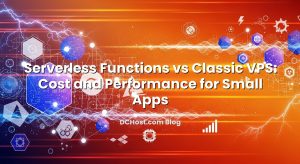Ever had that moment when you’re sipping coffee, the site is humming along, and then someone asks, “So, when are we turning on IPv6?” I’ve been there — more than once. The first time, I brushed it off, assuming it was a “future me” problem. Then a client’s mobile users started reporting intermittent slowness, and it turned out their carrier preferred IPv6. That was my wake-up call. Since then, I’ve rolled out IPv6 for ecommerce stores, internal tools, marketing sites, and the occasional passion project. I learned a calm, practical way to do it without drama: start dual-stack, wire up DNS with AAAA records, and test like you’re trying to break it.
In this guide, I’ll show you the approach I now reuse every time. We’ll talk about the mindset shift that makes IPv6 feel boring (in a good way), the exact dual-stack DNS steps I take, what AAAA records really do for you, and the real-world tests that catch the sneaky gotchas. I’ll talk about the little things people forget (hello, ICMPv6) and the simple checks that save hours. By the end, you’ll have a plan that you can actually run this week, without firefights or mysterious outages.
İçindekiler
- 1 Why Dual-Stack First Makes IPv6 Boring (And That’s the Goal)
- 2 Prep Work: Provider IPv6, Addresses, Firewalls, and Your Web Server
- 3 DNS the Right Way: AAAA Records, Nameservers, and the Details People Forget
- 4 Real-World Readiness Tests: The Short, Honest Checklist I Actually Use
- 5 Performance, TLS, and HTTP/2/3: Why IPv6 Often Feels Snappier
- 6 Rollout Strategy: Canary, Monitor, Expand
- 7 Common Pitfalls (And the Fixes That Actually Work)
- 8 Practical Commands and Checks You’ll Actually Reuse
- 9 DNS, CDN, and App Settings That Play Nicely Together
- 10 When to Consider IPv6-Only (And How to Not Regret It)
- 11 A Simple, Repeatable IPv6 Launch Plan You Can Steal
- 12 Wrap-Up: Make IPv6 a Quiet Win
Why Dual-Stack First Makes IPv6 Boring (And That’s the Goal)
I used to think going “IPv6-only” sounded brave and pure. Then I tried it for a side project and realized that brave and pure can also mean “needlessly painful.” These days I start with dual-stack almost every time. Think of dual-stack like riding a bike with training wheels you can barely see — your site serves both IPv4 and IPv6, and clients choose what they prefer. Many will quietly pick IPv6, and the rest keep using IPv4 without you having to orchestrate big-bang changes.
Here’s the thing: dual-stack makes transition friction vanish. There’s no “flag day” where everything flips. Your DNS answers with both A and AAAA, your web server listens on both families, and modern browsers use “Happy Eyeballs” to pick the faster path. If your IPv6 path is healthy, it wins; if something’s off, IPv4 swoops in like a safety net.
One of my clients, a busy WooCommerce shop, rolled out IPv6 on a Thursday afternoon (I know, never do that) because we were confident in dual-stack. We carefully added AAAA records, checked the load balancer listeners, and watched logs. Orders continued like nothing happened. Later, we found a regional mobile network that went faster over v6, which felt like a free upgrade. That’s the kind of boring success you want.
If you’re curious about pushing even further, I’ve written about running a site on an IPv6-only VPS with NAT64/DNS64 and how that feels in practice in the quiet aha moment that sent me down the IPv6-only rabbit hole. But for production sites with revenue on the line, dual-stack is the friendliest path.
Prep Work: Provider IPv6, Addresses, Firewalls, and Your Web Server
The first step is not DNS. It’s making sure your infrastructure actually speaks IPv6 end-to-end. Start with your provider: request a native IPv6 allocation. Most give you at least a /64, which is plenty for a single server or VM. If they offer a /56 or larger for your VLAN or Kubernetes cluster, even better. The key is that it’s native, not tunneled, so you avoid odd MTU and path issues.
On the server, confirm you’ve got a global unicast address on your interface. I like using a simple “ip addr” check to spot the “2001:“ or “2a00:” style address, and then I ping a known IPv6 host from the server. If that works, I run a quick “curl -6 -I https://example.com” against an external site. When outbound v6 is fine, I open the inbound firewall gates. Don’t forget that ICMPv6 is not optional like many people treat it on v4. It’s needed for neighbor discovery and path MTU discovery. If you block it, you’re telling IPv6 to hold its breath. Allow the essential ICMPv6 types and your life will be calmer.
On the web server, make sure your listener is truly dual-stack. For Nginx, I make sure it listens on both 0.0.0.0:80/443 and [::]:80/443. Apache has similar directives. If you’re using a managed load balancer, add IPv6 listeners and point them to your backends. Then check real logs. I love that moment when you see the first colon-separated IP in your access log — that’s a quiet milestone worth a grin.
And since you’ll likely combine this with a TLS tune-up, roll IPv6 into your existing HTTPS hardening playbook. If you want a friendly walkthrough of the modern TLS features that pair nicely with IPv6, check out TLS 1.3 Without Tears: OCSP Stapling, HSTS Preload, and PFS on Nginx/Apache. Security and speed don’t have to be a wrestling match.
DNS the Right Way: AAAA Records, Nameservers, and the Details People Forget
Once your server or load balancer is truly listening on v6, it’s time to tell the world. That means DNS. The star of the show here is the AAAA record — it maps a hostname to an IPv6 address. When I add IPv6 to a site, I update the main zone apex and the “www” host with AAAA records that point to the public IPv6 of the front door (LB or server). If you have a CDN, you might skip AAAA at the origin and only publish AAAA for the CDN hostname. It depends on your architecture, but the principle is the same: publish v6 where real users are meant to connect.
Now the sneaky details. If you run your own nameservers (ns1.example.com, ns2.example.com), add AAAA records for them too. And if those nameservers are under the same domain they serve, make sure the registrar has the correct glue. Without proper glue, some resolvers can’t finish the dance. I’ve seen zones feel mysteriously flaky until we added IPv6 glue. If you want a friendly step-by-step for private nameservers and glue, I wrote a guide you might like: The Friendly Guide to Private Nameservers and Glue Records.
Mail is another area where details matter. If your mail server will send directly over IPv6, add a PTR (reverse) for the IPv6 address, update SPF to include it, and make sure DKIM/DMARC still align. I’ve watched outgoing mail suddenly land in spam because the IPv6 reverse wasn’t set. If you’re not ready to manage that, there’s no rule saying your MX must have IPv6 on day one. Start with web over IPv6, then graduate mail later when you’re comfortable.
One more “don’t forget” I wish I had on a sticky note years ago: if you have APIs or subdomains used by apps, add AAAA for those as well, but do it gradually. I usually begin with the user-facing parts of the site, then extend to APIs where I have tighter monitoring and client control. It’s a quieter way to learn how your specific stack behaves under dual-stack without risking app regressions.
Real-World Readiness Tests: The Short, Honest Checklist I Actually Use
Let’s talk testing, because this is where confidence comes from. I treat it like a cooking taste test: small bites from different plates. First, I check the basics from a client machine with native IPv6. I load the site in a browser and pop open the dev tools to confirm the connection is v6. Most browsers will show you the remote address if you peek at the request details. If I’m not sure, I use “curl -6 -I https://domain.tld” to force IPv6 and check status codes and response times. Then I repeat with “curl -4” to make sure both stacks behave.
Externally, I like a few friendly tools. The classic one is test-ipv6.com for client reachability. It tells you if your connection is happy over v6 and hints at where the drag might be. For domains, I love the comprehensive checks at Internet.nl — it tests web, DNS, mail, and IPv6, and the suggestions are practical. When I want a quick sanity check on AAAA and v6 reachability for a hostname, I’ll also use Cloudflare’s IPv6 documentation as a quick reference and sanity map for common pitfalls.
Back on your servers, tail the access logs and actually look for v6 traffic. The first time I did this on an ecommerce store, I saw a steady stream of mobile clients happily using IPv6 within minutes of publishing AAAA. It was oddly satisfying. If nothing is showing up, double-check your CDN settings, DNS TTLs, and whether you published AAAA for the exact hosts your users hit. Sometimes the root domain uses v6 but the “www” doesn’t, or vice versa, which turns your test into a ghost hunt.
I also run a few connectivity tests that simulate the weird stuff. Try loading the site from a mobile network on a modern phone with Wi-Fi off, since many carriers prefer v6. Then try a corporate VPN or a tunnel broker connection if you can. Over the years I’ve found that tunneling can expose path MTU problems that native access smooths over. Speaking of MTU, if assets randomly fail to load or only large responses stall, suspect blocked ICMPv6 or a path MTU mismatch. Fix your ICMPv6 rules and re-test.
Another pragmatic step: add IPv6 to your monitoring. If you already use uptime checks, make sure at least one probe hits the site via v6. I’ve leaned on a simple stack — Prometheus and Grafana for metrics, plus a lightweight heartbeat tool — to ensure v6 isn’t a blind spot. If you want a friendly starter, I wrote about a trio that plays nicely together in VPS Monitoring and Alerts Without Tears: Getting Started with Prometheus, Grafana, and Uptime Kuma. Set one probe to “curl -6” and another to “curl -4” and you’ll catch divergent behavior fast.
Performance, TLS, and HTTP/2/3: Why IPv6 Often Feels Snappier
In my experience, IPv6 sometimes just feels faster. Not because the protocol is magic, but because the path is cleaner. Some networks route IPv6 more directly, and browsers race v6 and v4 to pick the winner with “Happy Eyeballs.” If your v6 path is healthy, it often wins. That’s why I like to roll IPv6 changes alongside a clean HTTPS setup and modern protocols. If you’ve been meaning to enable HTTP/2 and HTTP/3, doing it during the IPv6 rollout is simple and oddly satisfying. I’ve put together a friendly walk-through you can reuse in The End-to-End Playbook: Enabling HTTP/2 and HTTP/3 (QUIC) on Nginx + Cloudflare.
With TLS dialed in and HTTP/2/3 enabled, IPv6 becomes part of a bigger picture: lower handshake overhead, fewer connection stalls, and a transport that’s friendly to multiplexing. The practical effect is smoother page loads, especially on image-heavy sites and SPAs that make lots of parallel requests. I remember turning this on for a media-rich blog and feeling the homepage “unlock.” Suddenly the waterfall view in dev tools stopped looking like a staircase and more like a clean ramp.
As you test performance, trust your eyes and your metrics. Load the site on a phone, scroll, and feel it. Then peek at the request timings and watch your origin logs. The human test and the technical test should tell the same story. If they don’t, you’ve got a lead to follow.
Rollout Strategy: Canary, Monitor, Expand
When I roll IPv6 into a production environment, I treat it like any other release. Start small, verify, expand. Pick one low-risk hostname and publish AAAA. Watch it for a day. If your community is global, try to find a friend or teammate on a mobile network in another region to hit it over v6 and report back. If all is well, move to the primary site. Keep a rollback path in mind: removing AAAA effectively turns off IPv6, and DNS TTLs give you a buffer to unwind if you uncover something weird.
During that first day, I check a few things obsessively. Are access logs showing v6 clients? Any spikes in 4xx or 5xx errors on the v6 path? Is the CDN reporting any “origin unreachable” that only shows up on v6? Does the WAF behave the same? Many WAFs handle v6 cleanly these days, but it’s worth a quick look, especially if you’ve tuned allowlists or rate limits by IP. I wrote about making WAFs behave without ruining performance in The Calm WAF: How I Tune ModSecurity + OWASP CRS. The same spirit applies here — gentle, measured changes and lots of observation.
When things look good, add AAAA to the rest of your public hostnames. If you maintain internal dashboards or staging environments with public DNS, decide whether you want IPv6 there too. I usually do, because catching issues in staging is cheaper than fighting fires in prod. If your CI/CD deploys touch your networking or load balancer configs, IPv6-aware checks belong in that pipeline. On one team, we added a smoke test that ran “curl -6” against the health endpoint before marking a deployment green. It caught a security group regression once that only affected v6. That alone earned IPv6 a permanent place in our playbook.
Common Pitfalls (And the Fixes That Actually Work)
Let’s be honest: most IPv6 issues come from simple oversights. I’ll name the ones I see most, with the fixes that have saved me.
First, blocked ICMPv6. It’s tempting to lock everything down, but IPv6 needs ICMP for neighbor discovery and PMTUD. If you see “works for small files, fails for large ones” or random stalls, re-check your firewall rules. Allow the essential types and re-test from a few networks. Nine times out of ten, the fog lifts.
Second, missing AAAA on a hostname your app depends on. Maybe the site uses “api.domain.tld” or a third-party asset. If your front page loads but some JS or images fail on v6-only clients, open the browser dev tools and watch the red lines. Any host without AAAA can force a fallback or a failure, depending on the network. Publishing AAAA on the hot path hosts fixes a lot of “it loads but not fully” mysteries.
Third, reverse DNS for mail. If you send mail from an IPv6 address without a matching PTR, some receivers will mark you down. I once watched a client’s newsletter run get quietly ignored by a few providers until we added the PTR and aligned SPF. If you don’t want to carry that complexity yet, keep mail on IPv4 and move it later. Dual-stack isn’t an all-or-nothing badge.
Fourth, CDN origin misconfiguration. Some CDNs will happily accept AAAA for the edge but still connect to your origin over IPv4 unless you enable v6 to origin. If your edge shows v6 users but your origin logs are only v4, double-check the CDN origin settings. Make sure your origin hostname has AAAA and that the CDN is allowed to use it.
Fifth, logging and analytics blind spots. If your tooling treats IPv6 addresses as “unknown” or truncates them, you’re flying partly blind. Update the parsers. It’s minor work, but it helps you see real adoption and behavior. The first time I fixed this, I realized a third of our peak traffic was already choosing IPv6 within a week. Quiet, steady wins.
Practical Commands and Checks You’ll Actually Reuse
I like keeping a small bag of commands handy. Nothing fancy, just the stuff that tells you what you need to know quickly. “dig AAAA domain.tld +short” confirms your DNS is publishing the address you expect. “curl -6 -I https://domain.tld” forces IPv6 and shows you response headers and codes. “ping -6 domain.tld” tells you if basic reachability is there, though I treat it as a hint, not a conclusion. “traceroute -6 domain.tld” helps track down path issues between networks when something feels off. And “ngrep -W byline host domain.tld and port 443” or your favorite equivalent gives you a live feel for who’s connecting and how.
On the DNS side, I like peeking at multiple resolvers. Sometimes a corporate resolver behaves differently from a public one. Flipping between your ISP’s resolver, a public resolver, and a VPN can reveal propagation gaps or validation differences. If a host fails only from one place, you’re not dealing with a universal outage — you’ve got a mystery that’s smaller and easier to fix.
And remember: you can roll changes back. If you publish AAAA and something unexpected happens, temporarily remove it while you investigate. Dual-stack is friendly like that. I’ve done it, told the team what we were learning, and republished a day later with one firewall rule fixed. No shame in that move.
DNS, CDN, and App Settings That Play Nicely Together
When IPv6 touches more than just your web server, a few small settings keep the peace. If you terminate TLS at a load balancer or CDN, check that both ends speak IPv6: edge-to-client and edge-to-origin (if you want it). On the app side, avoid hardcoding IPv4 literals in configs or environment variables. If the app must talk to a service by IP, choose the IPv6 address or, better, the hostname so DNS can do its job. I’ve untangled more than one “why does it ignore IPv6?” issue that started with a dotted quad hidden in a config file.
Also, if you use allowlists or rate limits by client IP, update them to support IPv6. The format and ranges are different, and treating all of v6 as a giant block is like trying to catch fish with a fence. Tuning these rules isn’t hard, but it’s a step many teams forget until a partner or admin locks themselves out.
Finally, if you’re modernizing anyway, let IPv6 ride shotgun with broader performance work. I’ve seen the best results when IPv6 rollout coincides with clean TLS, sensible caching, and protocol upgrades. That’s how stack improvements compound. If you want a calm, reusable tune-up for TLS on Nginx, you might like TLS 1.3, OCSP Stapling and Brotli on Nginx — it pairs beautifully with an IPv6 rollout.
When to Consider IPv6-Only (And How to Not Regret It)
There comes a point when IPv6-only stops sounding scary and starts sounding efficient. If your app stack and dependencies are all reachable over IPv6, and you’re ready to use NAT64/DNS64 for the odd IPv4-only upstream, you can absolutely explore it. I’ve done this for a lean internal tool and loved the simplicity. But the migration path that felt best was: dual-stack first, measure real IPv6 usage, fix any rough edges, and only then consider IPv6-only for specific components. Pressure-testing it in a staging or a low-risk service is a great way to build confidence.
Also be honest about your operational surface. If your team has a dozen third-party integrations, check each one’s IPv6 story before you yank v4. It’s not a race, and you don’t get bonus points for doing it the hard way. The Internet keeps getting friendlier to IPv6; you can pick the right moment for your stack.
A Simple, Repeatable IPv6 Launch Plan You Can Steal
Here’s the flow I reuse: First, get native IPv6 from your provider and verify outbound connectivity from your server. Second, open the firewall for IPv6, including essential ICMPv6, and make your web server or load balancer listen on v6. Third, publish AAAA records for your primary hostnames, starting with a canary. Fourth, run real-world tests from a few networks, and watch logs for v6 clients and errors. Fifth, fold IPv6 into monitoring so you keep seeing it. Finally, expand AAAA to the rest of your public surface, including APIs and assets, at a pace you can observe and control.
While you’re at it, consider bundling a protocol refresh. If you’re enabling IPv6 on a site that still hasn’t jumped to HTTP/2/3, you’re missing low-effort wins. The good news is that you don’t have to reinvent your deployment process; IPv6 doesn’t conflict with zero-downtime release patterns. If you’re curious how I ship calmly even on busy sites, I wrote my playbook in The No‑Stress Dev–Staging–Production Workflow. Add IPv6 to that workflow and it just becomes another friendly check box.
Wrap-Up: Make IPv6 a Quiet Win
When I think back to my first “oh no” moment with IPv6, it’s funny how ordinary the fix turned out to be. Dual-stack wasn’t a gamble; it was a cushion. Publishing AAAA didn’t break the Internet; it gave users more options. And the readiness tests? They weren’t formal ceremonies. They were quick, practical glances that told me what I needed to know.
If you remember nothing else, remember this: get native IPv6, let your web stack listen on it, publish AAAA carefully, and test like a human using a phone on a real network. Watch your logs, fold IPv6 into monitoring, and keep your rollback button handy just in case. Do that, and IPv6 turns from a looming project into a quiet win you can brag about over your next coffee.
Hope this was helpful! If you want to go deeper on the performance side, give my HTTP/2 and HTTP/3 walkthrough a spin next. See you in the next post, and enjoy that satisfying first IPv6 hit in your access logs.