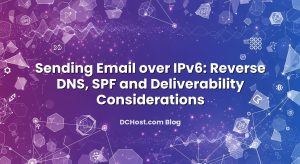So there I was, late one Tuesday, finger hovering over the button that would flip name servers for a high‑traffic site. You know that moment. The coffee is cold, the Slack channels are a little too quiet, and every fiber of your being is screaming, “If this goes wrong, the internet will let us know.” That’s when it finally clicked for me: I didn’t need a big‑bang cutover at all. I needed both providers serving the same zone, in sync, with a plan that let me roll forward or roll back without drama. That night I leaned into octoDNS, wired up two providers, and watched the cutover happen so smoothly that the monitoring graphs felt almost bored. No spike. No panic. Just a silent, elegant change.
If you’ve ever stared down a DNS migration, or you’ve felt that twitch when your sole DNS provider shows a status page you don’t like, this post is for you. We’ll talk about why multi‑provider DNS matters, how octoDNS does the heavy lifting, the exact playbook I use for zero‑downtime migrations, and all the little gotchas that only show up in real life. Think of this as a friend showing you the path they wish they’d known a year earlier.
İçindekiler
- 1 The Big Why: Multi‑Provider DNS Without the Drama
- 2 How octoDNS Actually Works (In Real, Human Terms)
- 3 Your First Multi‑Provider Zone: A Calm Walkthrough
- 4 The Zero‑Downtime Migration Playbook
- 5 Resilience You Can Feel: Patterns That Actually Work
- 6 The Real‑World Gotchas (and How to Glide Past Them)
- 7 octoDNS in a GitOps Flow: Calm by Design
- 8 A Practical Runbook: From “We Should Move” to “We’re Done”
- 9 Apex, CDNs, and Other Everyday Puzzles
- 10 Monitoring, Drills, and the Comfort of Boring
- 11 Where octoDNS Shines (and Where to Look Next)
- 12 Wrap‑Up: The Calm Confidence of DNS as Code
The Big Why: Multi‑Provider DNS Without the Drama
I learned this the hard way. A client had a “reliable enough” DNS setup—until it wasn’t. Traffic was fine, servers were healthy, but users were getting lost before they even knocked on our door. That’s the nature of DNS: it’s the phone book of the internet. If it’s wrong or unreachable, everything else might as well not exist.
Here’s the thing: running DNS with a single provider can be totally fine—until the day it isn’t. A regional hiccup, a tricky feature deprecation, an unexpected rate limit, or just plain old maintenance at the worst possible moment. Multi‑provider DNS spreads your risk. Even better, it buys you freedom. You can add a new provider, move away from one you’ve outgrown, or experiment with new features without betting your whole domain.
That’s where octoDNS fits perfectly. It doesn’t replace your providers; it orchestrates them. Think of octoDNS as the conductor of your zone files. You declare your records once, in a clean, version‑controlled place, and octoDNS pushes those records into multiple providers so they stay in sync. The first time you run a “plan” and see the diff of what’s about to change, you feel this calm confidence—like a “dry run” for DNS. Because it is.
How octoDNS Actually Works (In Real, Human Terms)
If GitOps and DNS had a friendly, well‑behaved child, it would be octoDNS. You keep your DNS definitions in YAML files—zones that say “these are the A records, these are the CNAMEs, here’s the TTL I want.” Then you configure providers: maybe one legacy provider you’ve had for years and a shiny new one you’re testing. octoDNS loads your zone from a source (that can be YAML, or even an existing provider) and writes it to one or more targets (your live providers).
Two core ideas make it feel safe. First, there’s the planning step. You can run a command to see exactly what would change without touching anything. It shows you the diffs per provider, so you can sanity‑check. Second, octoDNS is idempotent. If you run it again and nothing changed in your YAML, it won’t flip anything in your DNS. That predictability is the secret sauce—it encourages you to automate without fear.
In practice, you might start by pointing octoDNS at your current provider as the source. It will read the zone, normalize everything, and then you tell it to write to a second provider as the target. Suddenly both providers have the same zone, same records, same TTLs, same everything. If you’ve ever spent hours clicking through two vendor dashboards trying to mirror records, this feels like stepping out of the Stone Age.
Your First Multi‑Provider Zone: A Calm Walkthrough
When I onboard a zone into octoDNS, I begin with a copy‑what‑exists approach. No big surprises. I define a simple configuration file that says, “Load the zone from provider A, and write it to providers A and B.” Then I run a plan. It diff‑checks both providers against what octoDNS thinks the zone should be. If everything looks as expected—no weird surprises or missing record types—I apply. Provider B now has a mirrored zone.
From there, I switch to “YAML is the truth.” I commit the zone to a repository and make changes in the YAML only. That’s the moment you go from fragile to durable. Suddenly, you can review changes via pull requests, discuss record updates with teammates, and keep a long memory of why something changed. And the next time someone asks, “Who altered the SPF last month?” you won’t have to squint at a blank audit log—you’ll just open the commit history.
On that note, octoDNS lets you work your way into advanced patterns without the pressure to go all‑in on day one. You can start with a single provider as your source of truth and a second provider as a mirror. Then later, you can shift and make file‑based YAML your source, and both providers your targets. That’s how I keep migrations boring. No need to flip name servers yet—until everything feels right, both are simply serving the same zone.
One thing that comes up a lot: “What about CNAME at the apex?” If you’re using a CDN or an external platform that prefers a CNAME, some providers need special records like ALIAS or ANAME. If this is new territory for you, I wrote a friendly deep dive on what a CNAME at the apex really means and how ALIAS/ANAME behave. It pairs beautifully with octoDNS because you can codify ALIAS logic per provider while keeping the desired record intent in one tidy place.
The Zero‑Downtime Migration Playbook
Let me share the exact flow I use when moving a domain between providers with zero downtime. It’s not magic—just a calm, methodical plan.
First, I reduce TTLs well ahead of time. Not minutes before. I like dropping critical records to something comfortably low—think a few minutes—at least a day in advance. That gives caches time to pick up the new, shorter TTL, so when you finally flip, propagation is fast. I love this trick so much that it’s the same rhythm we use for hosting moves, like the simple approach I outlined in a zero‑downtime cPanel‑to‑cPanel migration. The idea is identical: lower TTLs early, switch swiftly later.
Next, I mirror the entire zone to the new provider with octoDNS. Plan, check diffs, apply. Then I validate a few hero records from multiple networks—nothing fancy, just sanity through redundancy. Because both providers are now serving the same thing, I can flip authoritative name servers (at the registrar) at any time. Users won’t notice because the answers are identical. That’s the psychological unlock: the scary part becomes trivial when both sides already agree.
After the NS change, I keep both providers in play for a bit. If anything surfaces—maybe a missed TXT record for a specific SaaS—the fix is a normal commit to the YAML. octoDNS pushes it to both providers. No emergency. No “which dashboard has the real record?” energy. Just a steady rhythm: commit, plan, apply, breathe.
Once the dust settles, I either keep both providers long‑term (for resilience) or slowly retire the old provider. If resilience is your goal, that’s where octoDNS keeps shining. You can continue to manage everything in one place while queries are answered by more than one authoritative system. As long as the zones are in sync, your users never need to learn the word “authoritative.”
Resilience You Can Feel: Patterns That Actually Work
In my experience, resilience in DNS isn’t about fancy features. It’s about the boring stuff: identical records, sensible TTLs, consistent handling of apex behavior, and a clean Git history. With octoDNS, resilience shows up in three practical ways.
First, you can hedge provider risk. If one provider has a hiccup or a routing quirk in a region, your domain is still answering elsewhere. Users get answers, your app stays reachable, and your incident channel remains blessedly quiet. This alone pays for the effort many times over.
Second, you can adopt features gradually. Maybe one provider offers a trick you want to try—geo answers, custom health checks, or integrations with your tooling. With octoDNS, you can model records in a vendor‑neutral way. Where providers differ, you make careful exceptions in code, document them, and keep the intent clear. That way, if the romance fades and you want to move on, you don’t have to rip out months of provider‑specific magic.
Third, your rollback becomes a non‑event. If a change misbehaves in the wild, you commit a small reversion and push it to both providers. Because your process is consistent—plan, review, apply—you don’t need late‑night heroics to “click everything back” in two different UIs. I’m a fan of boring rollbacks, and octoDNS is very good at boring.
The Real‑World Gotchas (and How to Glide Past Them)
Multi‑provider DNS is a joy, but let me save you a few head‑scratching hours.
Provider capabilities differ. Some treat ANAME one way, some don’t have it at all. TXT record length limits vary. Certain providers are strict about CAA formatting. OctoDNS helps by modeling records in a normalized way and telling you where a provider can’t match your intent. When that happens, I either adjust the design to the common denominator or document a targeted exception. Clarity beats cleverness every time.
DNSSEC deserves its own paragraph. Multi‑provider DNS with DNSSEC requires extra care because you’re dealing with keys, DS records, and sometimes multi‑signer setups. If your providers both support multi‑signer DNSSEC, you can keep them in lock‑step. If not, you may choose to temporarily disable DNSSEC during a cutover or implement a careful rollover plan. I wrote a step‑by‑step piece on zero‑downtime DNSSEC rollovers and DS updates, and those same principles apply when coordinating across more than one provider.
SPF and TXT records can be sneaky. You’ll hit the dreaded “too many DNS lookups” limit sooner than you think if several vendors are chaining includes. That’s why I treat SPF like code too—build it, flatten it, and keep it tidy. If you’ve ever hit that wall, you’ll appreciate the ideas in my guide to automated SPF flattening with CI/CD or Workers. It pairs nicely with octoDNS, because the output is a predictable TXT record you commit like any other change.
ACME challenges (the DNS‑01 kind) are a special case too. If you’re issuing certificates across a fleet of subdomains, automating TXT records with octoDNS can simplify life—especially when more than one DNS provider is in the mix. If that’s on your roadmap, this explainer on scaling DNS‑01 ACME for multi‑tenant SaaS will help you connect the dots between certificate automation and DNS as code.
Finally, mind your TTLs and caching behavior. Low TTLs speed up migrations and rollbacks, but don’t leave them permanently tiny if you don’t need to. Higher TTLs are a gift to your resolvers and end‑users. My rule of thumb: keep critical cutover records low during change windows, then ratchet them back up once the dust settles. Consistency beats clever tricks here too.
octoDNS in a GitOps Flow: Calm by Design
I like to treat DNS changes exactly like code changes. A small repo, a clear branching strategy, and a simple CI pipeline that runs octoDNS in plan mode on every pull request. The bot posts the diff as a comment. Humans read it. If the intent and the outcome match, we approve and merge. A protected branch then runs the apply step to the targets.
The beauty of this flow is the conversation it enables. Instead of “I tweaked something in the dashboard,” you get, “This PR lowers the TTL on A records for the cutover window, then raises them next week.” People can skim and understand what’s happening. You can even schedule a follow‑up PR in advance to bring TTLs back to normal post‑migration. It’s professional without being fussy.
When I’m working with more than one environment—say, a staging zone and a production zone—I’ll mirror the structure and build habits. Staging gets the same patterns, just a different domain. The point isn’t to overcomplicate; it’s to make good behavior the easy path. After a few runs, your team won’t want to go back to ad‑hoc changes.
And when you want to verify DNS health after a change, I’m a fan of quick, visual tools like DNSViz to visualize delegation and DNSSEC paths. It’s a nice complement to your regular CLI checks and helps catch subtle issues before users do.
A Practical Runbook: From “We Should Move” to “We’re Done”
Here’s how I walk through a real migration, start to finish, with octoDNS doing the heavy lifting behind the scenes.
First, I take inventory. What records matter most? Which ones affect external users, which ones are for third‑party integrations, and which ones can be adjusted later if needed? This is where experience helps—looking for things like DKIM selectors, verification TXT records for tools, and the awkward legacy entry nobody wants to touch. I write them down. No heroics yet.
Next, I lower TTLs. I can’t stress this enough: lower them early, let caches pick up the short values, and your change window becomes gentle. Meanwhile, I configure octoDNS with the current provider as a source and both providers as targets. I run plan, skim the diffs, and apply. If I see oddities—like records that a provider refuses to represent exactly—I decide whether to adjust or accept a mild exception for the migration window.
Now I do a round of validation. I query both providers from a few networks, verify that hero records look identical, and confirm that email‑related records (MX, SPF, DKIM) are matching. If I’m using ALIAS/ANAME for apex, I double‑check that behavior on both sides. If DNSSEC is in play, I confirm the multi‑signer plan or schedule the DS updates cleanly. If you want a calm walkthrough of that topic, this guide on zero‑downtime DNSSEC rollover is a helpful companion.
When everything looks lined up, I flip authoritative name servers at the registrar. If you’ve never done it with both sides identical, it’s almost anticlimactic. You hit save, wait a bit, and then quietly verify that resolvers are preferring the new NS set. Because both providers answer the same way, users just… keep using your site. That’s the dream.
After the flip, I keep octoDNS pointing at both providers for a spell. Any change I make gets deployed to both, and I watch analytics in case anything odd pops up. When I’m convinced I’m happy with the new reality, I decide whether to stay multi‑provider or consolidate. Often, I stay. The resilience is worth it, and the maintenance overhead is minimal once you’re in the rhythm.
Apex, CDNs, and Other Everyday Puzzles
One of the more common puzzles I run into is apex behavior when a CDN or platform prefers a CNAME. Some providers offer ALIAS or ANAME to simulate CNAME behavior at the root. Others offer flattening that resolves the target and publishes an A/AAAA on your behalf. With octoDNS, I describe the intent once and then map it to provider‑specific records as needed. But I do keep notes in the repo to explain why certain records exist. Future‑me always appreciates that.
Another recurring theme: external verifications. Google, GitHub, email providers, and various SaaS tools love to sprinkle TXT records across your zone. In a single‑provider world, these can feel like random stickies on your fridge. In octoDNS, they become clean, named records with a history. If you ever need to rotate or clean them up, it’s just another commit.
And let’s talk about certificates for a second. If you’re automating with ACME and you’re leaning on DNS‑01, that intersects nicely with DNS as code. The stories and patterns I’ve shared in scaling ACME DNS‑01 for multi‑tenant SaaS apply to single‑tenant setups too: a predictable place for TXT challenges, automated rotation, and fewer late‑night renewals. Your future self will thank you.
Monitoring, Drills, and the Comfort of Boring
Running multi‑provider DNS isn’t a “set and forget” move—it’s a “set and relax” move. I keep lightweight monitoring that queries a handful of hero records and alerts if answers drift between providers. The moment the zone diverges, I want to know before users do. Usually it’s just a signal that a manual change slipped in somewhere. The fix is simple: bring that change into the repo and let octoDNS reassert the truth.
I also love a good failover drill. Disable a provider for five minutes on a staging domain and see what happens. If users still resolve cleanly and your monitors stay green, you’ve built something you can trust. The goal isn’t to create chaos; it’s to build muscle memory. Doing this a couple of times turns “I hope it works” into “I know how it behaves.”
When you need a sanity check on the state of your delegation or DNSSEC chain, tools like DNSViz are perfect. It’s fast feedback that helps you catch a missing DS update or a stale NS record before it becomes an incident. Combine that with octoDNS’s plan/apply rhythm, and you’ll feel more confident than you thought possible in a layer of your stack that’s usually invisible.
Where octoDNS Shines (and Where to Look Next)
Every time I show octoDNS to someone new, the same thing happens. They start by solving the mirror‑two‑providers problem. Then they realize they’ve just landed a clean, auditable history of DNS changes. Then they add CI and PR reviews. Then they begin to treat DNS like an intentional, documented part of their platform instead of a mysterious checkbox panel. That shift—more than any specific feature—is the win.
If you’re just getting started, the octoDNS repository on GitHub is the best jumping‑off point. You’ll find providers, examples, and a clear mental model. Bring your own style: YAML as the source, an existing provider as a source, or a hybrid while you transition. The only strict rule I keep is to avoid shadow changes in vendor dashboards. If it didn’t happen in the repo, it didn’t happen at all.
And while we’re talking about DNS beyond just A and CNAME, remember there’s a world of subtlety in TLS and email authentication. If you’re optimizing the edge, this primer on apex CNAME behavior pairs well with octoDNS. If you’re wrangling DKIM, DMARC, and SPF, the SPF flattening guide can save you from invisible delivery headaches. And if you ever need to touch DNSSEC, this calm walkthrough of DS updates and key rollovers is your north star.
Wrap‑Up: The Calm Confidence of DNS as Code
Let’s bring it home. Multi‑provider DNS isn’t about paranoia; it’s about freedom. Freedom to migrate when you want, not when you’re forced. Freedom to test new features without painting yourself into a corner. And freedom to sleep through what used to be the scariest hour of a release window. OctoDNS gives you that by turning DNS into code, with a plan/apply rhythm that feels like a sturdy handshake between intent and reality.
If I had to boil it down to a playbook: write your zone once, keep providers in sync, lower TTLs early, flip NS when both sides match, validate calmly, then decide whether to stay multi‑provider for resilience. Keep your changes in a repo, review them like you would any other code, and let automation do what it does best. When you’re ready to go deeper—ACME automation, SPF flattening, apex tricks, or DNSSEC rollovers—there are friendly paths for each. I’ve linked a few that I lean on often, and they play nicely together.
I hope this helps you turn DNS from a late‑night worry into an early‑morning non‑event. If you’ve got a story of your own—success, scare, or somewhere in between—I’d love to hear it. Until then, keep it simple, keep it versioned, and let octoDNS keep your providers singing the same tune.