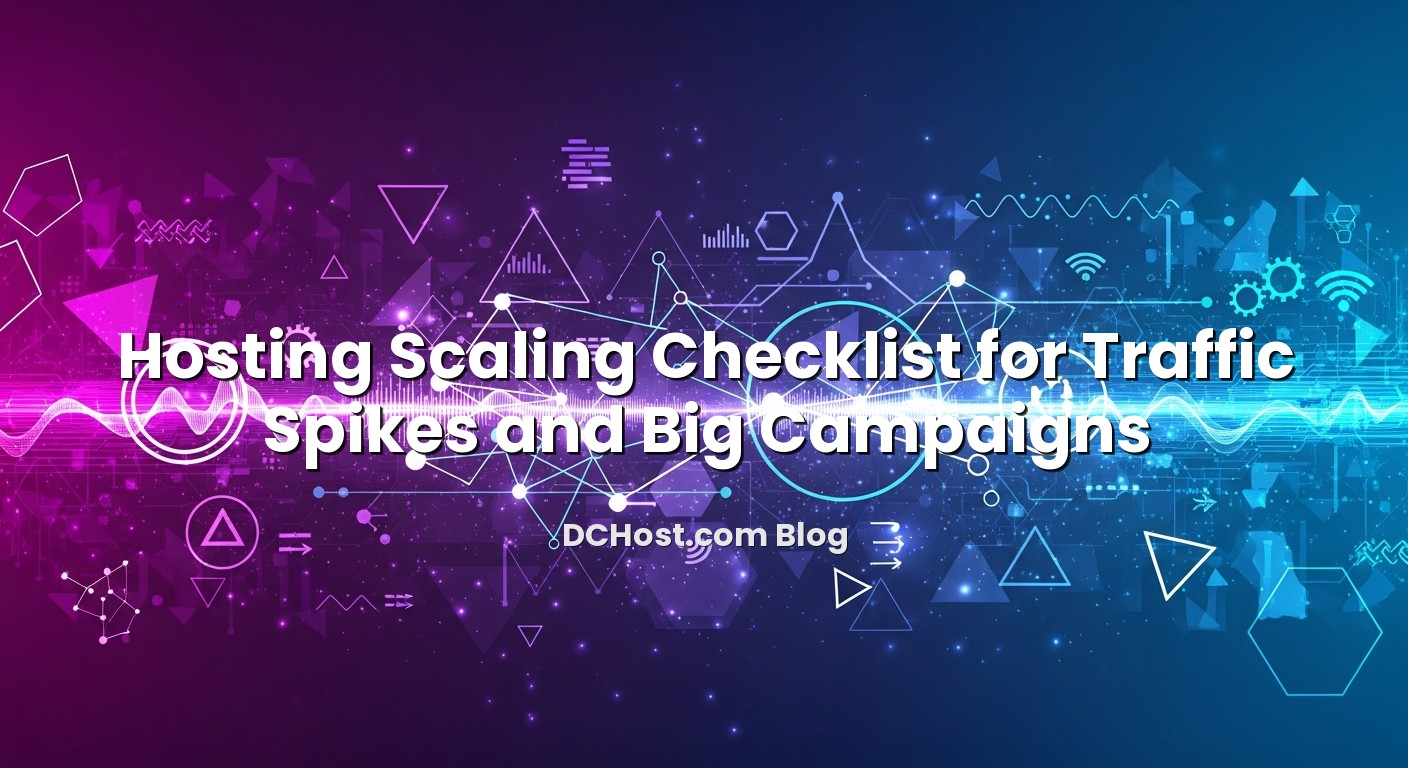Black Friday, a national TV campaign or a long‑planned product launch all have the same technical requirement: your hosting must stay fast and available under pressure. A traffic spike is not just “more visitors”. It is more concurrent users, more checkout attempts, more database queries, more cache misses and often more attacks and bots riding on top of the noise. If you do not prepare the stack end‑to‑end, the weakest link decides how your big day goes.
At dchost.com, we see the same pattern every year: teams invest months into marketing and product, then try to “scale the server” a week before launch. The good news is that you do not need a complex, over‑engineered architecture to survive big days. You need a clear checklist, realistic capacity assumptions and a simple way to add resources where they matter most. In this guide, we will walk through a practical hosting scaling checklist you can apply to Black Friday, TV ads, influencer campaigns and SaaS launches, whether you run on shared hosting, VPS, dedicated servers or colocation in our data centers.
İçindekiler
- 1 1. Understand Your Spike: Black Friday vs TV Ads vs Product Launches
- 2 2. Baseline and Capacity Planning: Know Where You Stand Today
- 3 3. Scaling Architecture: From Single Server to Layered Stack
- 4 4. Optimise Before You Over‑Scale: App, PHP and Database Tuning
- 5 5. Resilience Checklist: DNS, SSL, Backups and Failover
- 6 6. Observability, Runbooks and Launch‑Day Operations
- 7 7. Working with dchost.com for Black Friday, TV Ads and Launches
- 8 8. Final Checklist and Next Steps
1. Understand Your Spike: Black Friday vs TV Ads vs Product Launches
Not all traffic spikes behave the same. Before you touch servers, define what kind of spike you are preparing for. This shapes every capacity decision that follows.
1.1 Characterise the traffic pattern
Write down a few concrete expectations for your event:
- Peak concurrent users: How many users could be actively browsing or checking out at the same time?
- Duration of the peak: 10 minutes after a TV spot, or 10 hours on Black Friday?
- Traffic ramp‑up: Sudden spike (TV ad, influencer story) vs gradual ramp (email campaigns throughout the day).
- Geography and time zones: One country at a specific hour, or a global, rolling wave of visitors?
- Type of load: Mostly anonymous browsing, or heavy logged‑in activity, carts, wishlists and dashboards?
For example, a TV ad tends to generate a very sharp 5–15 minute spike where the homepage and one campaign landing page get hammered. A new SaaS feature launch often produces a milder but longer increase, with more logged‑in usage and API calls. Black Friday usually combines everything: high traffic on category pages, intensive search, price filters, checkout, and lots of bots scraping prices.
1.2 Map spike type to risk areas
Once you know the pattern, you can map it to likely bottlenecks:
- Homepage and landing pages: At risk for campaigns and TV ads. Solve with aggressive HTTP caching and a CDN.
- Search, filters, product detail pages: At risk for Black Friday and marketplace events. Solve with database/query optimisation and object caching.
- Checkout, payment and account pages: At risk for all revenue‑critical events. Solve with dedicated capacity, session handling and reliable database performance.
- APIs and webhooks: At risk for SaaS launches and integrations. Solve with proper rate limiting, queuing and horizontal scaling.
Being precise about what will be stressed means your scaling plan can be precise as well. You avoid overspending on areas that will not be the bottleneck while leaving critical paths protected.
2. Baseline and Capacity Planning: Know Where You Stand Today
Before you “add more server”, you must understand how your current infrastructure behaves under load. Otherwise, scaling is guesswork and often just moves the bottleneck somewhere else.
2.1 Capture a clean baseline
Under normal daily traffic, look at your current hosting metrics:
- CPU usage: Average and peaks. Are you already above 60–70% during busy hours?
- RAM usage: How much free memory do you have? Is the system swapping?
- Disk I/O: Check IOwait percentages and disk queue lengths, especially on busy database servers.
- Network bandwidth: Look at sustained throughput and peak bursts.
- Application metrics: Request per second (RPS), average response time, p95/p99 latency and error rates.
If you are already near resource limits at normal traffic, you should assume very little headroom for a spike. In that case, scaling up (more vCPU, RAM, NVMe storage or a larger dedicated server) becomes your first step, not your last.
2.2 Translate business expectations into numbers
Work with marketing and product teams to make their plans measurable. Instead of “we expect a lot more traffic”, turn it into something like:
- “We expect 4x our normal daily visitors.”
- “We expect up to 300 concurrent users on the checkout step at peak.”
- “We expect 5,000 orders per hour during Black Friday afternoon.”
Now map this to technical targets. If your current single VPS or dedicated server handles 100 concurrent checkouts comfortably, but you plan for 300, then you know you must triple either efficiency, resources or both. Our detailed guide on WooCommerce capacity planning and sizing vCPU, RAM and IOPS without guesswork shows one concrete way to build these estimates for e‑commerce workloads.
2.3 Run realistic load tests
With targets in hand, simulate them. Use a load testing tool to:
- Reproduce typical user journeys: homepage → category → product → add to cart → checkout.
- Focus on a few URLs that matter: checkout, login, search, API endpoints.
- Gradually ramp up load until you reach or exceed your expected peak.
Watch where the stack starts to bend: increased latency, CPU saturation, database connection limits, PHP‑FPM queues, 5xx errors. This will tell you whether your next investment should be in more CPU, faster disks, better caching, or splitting roles across multiple servers.
3. Scaling Architecture: From Single Server to Layered Stack
There are three big levers you can pull for capacity: vertical scaling (a bigger server), horizontal scaling (more servers) and smarter delivery (CDN/caching). For many teams, a mix of these is ideal.
3.1 Vertical scaling: Make one box stronger
Vertical scaling is the simplest path if you are short on time:
- Move from a smaller shared hosting or entry VPS plan to a larger VPS with more vCPU and RAM.
- For heavy e‑commerce or SaaS, consider a dedicated server with NVMe storage for much higher IOPS.
- If you already own powerful hardware, colocation in our data center lets you tap into robust power, cooling and connectivity while keeping full control of the server.
Vertical scaling reduces complexity: one machine, one IP address, no load balancer, no distributed sessions. At dchost.com we often see teams upgrade to a larger VPS or a dedicated box a few weeks before Black Friday, then optimise the stack so that machine handles several times more load than their old setup.
3.2 Horizontal scaling: Many boxes, one site
Horizontal scaling means splitting your workload across multiple servers:
- Web/app tier: Two or more web servers behind a load balancer.
- Database tier: One primary database plus read replicas, or a high‑availability cluster.
- Caching tier: Shared Redis or Memcached instance used by all web nodes.
This approach is perfect when you want redundancy and the ability to add more nodes during future campaigns. It does require a bit more planning: session handling, file uploads, cache consistency and deployment workflows must all support multiple servers.
On dchost.com infrastructure, a common pattern is:
- Two or more VPS instances for web/PHP.
- One powerful VPS or dedicated server for the database.
- A small VPS for Redis or Memcached as a shared object cache.
- A front layer (software load balancer or reverse proxy) distributing traffic between web nodes.
Once this is in place, adding capacity for the next big campaign is as simple as provisioning another web VPS, joining it behind the load balancer and warming up caches.
3.3 Smarter delivery: CDN, caching and microcaching
A lot of traffic does not need to hit your origin server at all. Use caching to offload:
- Static assets: Images, CSS, JS, fonts should be cached at the edge with long TTLs.
- HTML pages: Category pages, blogs and even product pages can be cached for seconds to minutes, dramatically reducing origin load.
- Microcaching for dynamic content: Techniques like 1–5 second microcaching on Nginx or a full‑page cache plugin can absorb massive spikes of nearly identical requests.
If you are new to content delivery networks, our article explaining what a CDN is and its advantages for your website is a good primer on how offloading to the edge changes your capacity story. Combined with good cache‑control headers, CDNs often let a modest origin server survive traffic volumes that would otherwise be impossible.
Shared hosting is excellent for early‑stage projects, but there is a point where you need dedicated resources:
- Your CPU, memory or entry process limits are frequently hit.
- Page load times slow down significantly during your own busy hours.
- You need custom PHP, database or OS‑level tuning not allowed on shared platforms.
We have a full checklist in our guide on moving from shared hosting to a VPS with zero downtime, including DNS, email and SSL planning. For serious Black Friday or TV campaigns, a properly sized VPS or dedicated server is usually the minimum starting point.
4. Optimise Before You Over‑Scale: App, PHP and Database Tuning
Throwing hardware at an inefficient application is expensive and often ineffective. Before you double the server size, squeeze more work out of each CPU cycle.
4.1 Web server and PHP‑FPM tuning
On a PHP‑based stack (WordPress, WooCommerce, Laravel, custom apps), focus on:
- PHP‑FPM pool settings: Tune max_children, pm (dynamic vs ondemand) and memory per process. Too few children create queues; too many cause RAM exhaustion.
- OPcache: Ensure OPcache is enabled and properly sized so your code stays in memory, reducing CPU per request.
- Keep‑alive and timeouts: Correct web server timeouts and keep‑alive settings reduce resource waste from idle connections.
Our detailed article on Core Web Vitals and how hosting choices impact TTFB, LCP and CLS explains how these server‑side tunings translate directly into real‑world page speed and better performance under load.
4.2 Database query and schema optimisation
The database is where many Black Friday and launch issues appear. Your checklist should include:
- Slow query analysis: Enable slow query logs and identify queries that explode under concurrent usage.
- Indexes: Add or adjust indexes on columns used for WHERE, JOIN and ORDER BY clauses in your heaviest queries.
- Connection pooling: Use tools like PgBouncer (PostgreSQL) or connection pooling approaches for MySQL/MariaDB to avoid connection storms.
- Pagination and limits: Avoid unbounded queries; use indexed pagination rather than OFFSET for hot paths.
For WooCommerce and other MySQL‑heavy sites, we go into detail on buffer pools, indexing strategy and slow query analysis in our guide to the WooCommerce MySQL/InnoDB tuning checklist. Even a few targeted fixes here can double your safe concurrent traffic.
4.3 Caching at every layer
Verify that your stack uses caching properly:
- Opcode cache: PHP OPcache is non‑negotiable for performance.
- Object cache: Redis or Memcached for transients, sessions and frequently used queries.
- Full‑page cache: Where possible, cache full responses for logged‑out users, invalidating on product or content updates.
- Browser cache: Long‑lived cache‑control headers for static assets.
Well‑designed caching means your database only sees a fraction of the total requests, and your application servers mostly serve from memory rather than regenerating everything on each hit.
4.4 Offload heavy or slow operations
Traffic spikes make background work visible. Offload anything that does not need to be synchronous:
- Use queues for email sending, invoices, reports and third‑party API calls.
- Run image optimisation, export generation and similar heavy tasks asynchronously.
- Ensure cron jobs are not scheduled to run at expected peak traffic windows.
A clean separation between user‑facing requests and background jobs keeps your checkout and critical pages responsive even when there is a lot happening behind the scenes.
5. Resilience Checklist: DNS, SSL, Backups and Failover
Scaling is not just about performance. On a big campaign day, any downtime hurts more. Your resilience checklist should be as strict as your performance checklist.
5.1 DNS and TTL strategy
DNS can either make migrations and scaling smooth or it can lock you into bad decisions. In the weeks before your event:
- Lower the TTL of critical records (A, AAAA, CNAME) from 1 day to something like 300–600 seconds.
- Verify that all nameservers are healthy and consistent.
- Test changing records and confirming propagation times.
This gives you the flexibility to point traffic to a new VPS, an extra load balancer or a standby server quickly if needed. We cover this in depth in our guide on TTL strategies for zero‑downtime migrations and faster DNS propagation.
5.2 SSL, certificates and security headers
A certificate expiry during Black Friday is the kind of mistake no one wants. Check:
- Expiry dates for all SSL certificates; renew anything that expires within the next 60–90 days.
- Auto‑renewal mechanisms (ACME clients, panel integrations) are working and tested.
- HSTS, modern TLS versions and security headers are correctly configured without being overly strict.
While not directly about scaling, a broken or misconfigured SSL chain can instantly take your site offline for users, regardless of how powerful your servers are.
5.3 Backup and recovery drills
Before you start changing infrastructure for a campaign, confirm that you can roll back safely if something goes wrong. That means:
- Having regular, automated backups of files and databases.
- Storing at least one backup copy offsite in a different physical location or storage system.
- Testing a restore on a staging environment to ensure backups are valid and complete.
If you want a structured approach, our article on the 3‑2‑1 backup strategy and automated backups on cPanel, Plesk and VPS gives you a concrete, battle‑tested model. The moment you start scaling and tuning, you also increase the value of being able to revert quickly.
5.4 Basic failover and redundancy
For truly critical campaigns, consider simple redundancy steps:
- Have a warm standby VPS or dedicated server ready to go, synced via backups or replication.
- Use a separate database replica for heavy reporting, exports and BI tools so they do not overload the primary.
- Ensure admin access, SSH and panel logins work even if one node fails.
You do not need a complex, fully automated multi‑region architecture to get value from redundancy. Even small, well‑documented failover options drastically reduce risk during high‑stakes events.
6. Observability, Runbooks and Launch‑Day Operations
Scaling without visibility is stressful. You want clear metrics, calm alerts and a simple checklist for launch day itself.
6.1 Monitoring that actually helps
Make sure you have monitoring in place for:
- Uptime and response time for key URLs: homepage, landing pages, checkout, API endpoints.
- Server metrics: CPU, RAM, disk I/O, network, load average.
- Application metrics: error rates, queue sizes, background job delays.
For teams running their own VPS, our guide on VPS monitoring and alerts with Prometheus, Grafana and Uptime Kuma shows how to build a simple but powerful observability stack. Even a few well‑chosen dashboards and alerts can make the difference between a controlled response and blind panic.
6.2 Meaningful alerts, not noise
During a spike, you do not want your phone to buzz for every minor fluctuation. Configure alerts for:
- Sustained high CPU usage (for example, above 85% for more than 5 minutes).
- Memory pressure and swap usage.
- Database connections approaching configured limits.
- Elevated 5xx error rates.
- Queue delays for background jobs beyond a certain threshold.
Test these alerts before the big day. Confirm they fire when they should and stay quiet when the system is healthy.
6.3 Runbooks and checklists
A runbook is a step‑by‑step document you follow when something happens. Prepare short, practical runbooks for:
- Scaling up web capacity (adding another VPS or switching to a larger plan).
- Database failover or promoting a replica if the primary fails.
- Rolling back a deployment.
- Temporarily disabling non‑critical features (heavy widgets, experimental plugins, debug logging).
These do not need to be long. The goal is: if something breaks under load, anyone on the team can follow a clear list of actions without having to remember details under stress.
6.4 Deployment strategy around big events
One of the biggest hidden risks during traffic spikes is deploying new code right before or during the event. Our recommendation:
- Freeze non‑critical deployments 1–2 days before Black Friday or launch day.
- Deploy any unavoidable fixes with a zero‑downtime strategy (blue/green, rolling or symlink‑based releases).
- Have an instant rollback path for every release.
If you want a concrete model, our guide to zero‑downtime CI/CD to a VPS using rsync and symlinked releases demonstrates a technique you can reuse across many projects, including high‑traffic e‑commerce and SaaS launches.
7. Working with dchost.com for Black Friday, TV Ads and Launches
Scaling is a shared responsibility between your application and your hosting provider. When you host with dchost.com, you get more than just a server; you get a partner that understands traffic spikes are part of healthy growth.
7.1 Choose the right platform tier
Based on everything above, decide which of our services fits your event:
- Shared hosting: Good for smaller campaigns on content sites and lightweight shops. Use strong caching and a CDN.
- VPS hosting: Ideal for controlled, repeatable scaling with full root access to tune PHP, databases, caching and monitoring.
- Dedicated servers: Best when you need maximum performance for high‑volume Black Friday events, heavy databases and custom stacks.
- Colocation: Perfect if you already own hardware and want data center‑grade power, cooling and connectivity while keeping tight control over everything.
If you are unsure where your current project belongs, talk to us. We can review your baseline metrics and expected traffic together and recommend a realistic path.
7.2 Plan upgrades and changes ahead of time
A smooth scaling experience comes from doing changes well before the heat of the event:
- Schedule VPS or dedicated server upgrades at least a couple of weeks before Black Friday or major campaigns.
- Use that window to run load tests, tune PHP‑FPM, database settings and caches.
- Adjust DNS TTL and validate SSL, backups and monitoring.
Because everything is in our own data centers, moving between plans, upgrading storage (for example to faster NVMe) or adding additional VPS instances can usually be done quickly and with minimal disruption when planned well.
7.3 Use staging environments and stepwise rollouts
For significant configuration changes (PHP version upgrades, new caching strategy, database changes), we recommend testing on a staging environment that mirrors your production VPS or dedicated server. Once you are happy, roll changes into production during quiet hours and re‑run your load tests. This greatly reduces the chances of discovering surprises on the day of your big campaign.
7.4 Stay security‑conscious under load
Traffic spikes attract unwanted attention. Attackers and aggressive bots often hide in the crowd. Combine your scaling checklist with a security checklist:
- Ensure firewalls and basic rate limiting are in place.
- Harden control panels and SSH access with strong authentication.
- Use WAF rules and bot filters where appropriate.
Our broader security articles – such as our cPanel security hardening checklist and our guides on rising cybersecurity threats – show how to keep the infrastructure side robust while you focus on performance.
8. Final Checklist and Next Steps
Preparing for Black Friday, TV ads or a product launch is not about guessing how many cores you might need in a panic the night before. It is about walking through a clear, realistic checklist: understand your spike type, measure your current capacity, optimise the easy wins, design a simple scaling plan, protect yourself with backups and DNS flexibility, and monitor everything in a calm, visible way.
If you apply the steps in this article, you will reach launch day with a stack that has already seen similar load in tests, a team that knows what to watch, and a clear path to add capacity or roll back changes if needed. Most importantly, you can let your marketing and product teams run ambitious campaigns without fearing that “too much traffic” will become a problem. If you are hosting with dchost.com, or planning to, we are happy to review your plans, suggest appropriate VPS, dedicated or colocation options, and help you shape a scaling and resilience strategy tailored to your project. Reach out early, and turn your next traffic spike into a success metric rather than a risk.