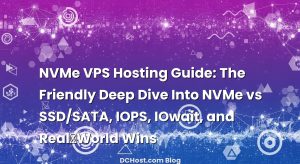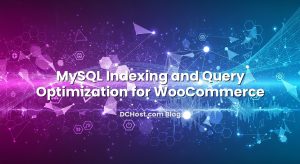Hosting your own game server on a VPS is one of the best ways to control latency, mods, rules and community experience for titles like Minecraft, Counter Strike 2 (CS2) and FiveM. But the moment you start planning, three questions appear immediately: how many resources do I really need, how do I keep the server secure and how do I squeeze the best performance out of the hardware I pay for. In this article, we will walk through that planning process step by step, using real world numbers and scenarios we see on our own infrastructure at dchost.com. We will look at resource sizing for different player counts, practical security hardening for public servers and the operating system and network tweaks that actually matter for smooth gameplay. The goal is simple: help you choose the right VPS plan, configure it calmly and avoid the usual trial and error that wastes weekends and money.
İçindekiler
- 1 Why a VPS Is a Strong Choice for Game Servers
- 2 Capacity Planning Basics for Game Servers on a VPS
- 3 Choosing OS, Control Panel and Layout for VPS Game Servers
- 4 Security Essentials for Public Game Servers on a VPS
- 5 Performance Tuning and Monitoring for VPS Game Servers
- 6 Example VPS Configurations for Minecraft, CS2 and FiveM
- 7 Bringing It All Together on dchost.com
Why a VPS Is a Strong Choice for Game Servers
Before we get into numbers, it helps to be clear on why VPS hosting is such a good fit for Minecraft, CS2 and FiveM servers.
- Full control: You get root or administrator access, so you can install exactly the game binaries, mods, panels and monitoring tools you want.
- Isolated resources: CPU, RAM and storage are reserved for your virtual machine, so you are not fighting random spikes from other sites as you would on basic shared hosting.
- Stable public IP: Players need a stable address to connect. A VPS gives you a routable IP and predictable networking.
- Location choice: You can pick a data center close to your community for better latency compared to self hosting from home.
- Scalability: As your player base grows, you can move up to a larger VPS or even to a dedicated server or colocation without changing the basic architecture.
If you are still deciding between classic hosting types, our article on real world web hosting comparisons is a good primer. For game servers specifically, a VPS hits the sweet spot between cost, control and predictable performance.
Capacity Planning Basics for Game Servers on a VPS
Resource sizing for game servers is about balancing three main components:
- CPU (vCPU cores): Important for tick rate, physics and handling many entities or scripts. CS2 and FiveM are especially CPU sensitive.
- RAM: Critical for Minecraft worlds and FiveM scripts and assets. Running multiple instances or heavy modpacks increases RAM needs rapidly.
- Disk and IO: Affects map loading, world saves, log writes and backup speed. Fast NVMe storage can make a very visible difference in world saving and reboot times.
Network bandwidth and latency also matter a lot, but they are usually constrained more by physical distance and ISP quality than by raw Mbps limits. Still, you should plan enough outbound traffic capacity for your peak player count.
We will break down Minecraft, CS2 and FiveM separately with realistic recommendations. Treat these as starting points you can refine as you collect metrics from your own VPS.
Minecraft on a VPS: Sizing for Vanilla and Modded Servers
Minecraft is heavily RAM bound once you start adding plugins, large worlds and many concurrent players. CPU usage is usually dominated by a single main thread, so faster per core performance can matter more than high core counts.
Lightweight vanilla or Paper server
- Up to 10 players (vanilla, few plugins):
- 2 vCPU
- 4 GB RAM (2 GB for Java heap, rest for OS and overhead)
- 40–60 GB SSD or NVMe storage
- 10–25 players (Paper, basic plugins):
- 3–4 vCPU
- 6–8 GB RAM
- 60–80 GB NVMe storage recommended
For worlds that will be active for months, fast storage pays off. Our article on NVMe VPS hosting explains why modern NVMe disks reduce IO wait, which directly affects chunk loading and autosave stutters.
Heavier modpacks and large communities
- 25–50 players (Spigot or Paper with many plugins, small modpacks):
- 4–6 vCPU
- 10–16 GB RAM
- 100 GB or more NVMe storage
- Large modpacks or multiple worlds:
- 6–8 vCPU
- 16–24 GB RAM (or more depending on pack)
- 150+ GB NVMe storage for world data, logs and backups
Key tuning points for Minecraft on a VPS:
- Use a modern Java runtime (for example Temurin or Corretto) with proper heap and garbage collector options.
- Keep view distance conservative for public servers; reducing it by 1–2 chunks often saves CPU and RAM without hurting gameplay seriously.
- Use Paper or Purpur instead of pure vanilla for better performance controls and async chunk loading.
- Store regular offsite backups; our guide to 3-2-1 backup strategies explains how to automate this safely on a VPS.
CS2 on a VPS: CPU Hungry, Network Sensitive
Counter Strike 2 servers are much more CPU bound than RAM bound. You can run a CS2 server with relatively modest memory, but you need strong single core performance and a stable network path.
- 10-slot casual or practice server:
- 2 vCPU (fast cores)
- 2–4 GB RAM
- 30–40 GB SSD or NVMe storage
- 16–24 player public server (64 tick):
- 3–4 vCPU
- 4–6 GB RAM
- 40–60 GB SSD or NVMe storage
- High tick or competitive settings:
- 4–6 vCPU for consistent tick rate under load
- 4–8 GB RAM
CS2 relies heavily on a single main thread; additional vCPUs help with plugins, multiple instances and system overhead, but per core speed is still king. Watch CPU steal and load averages to ensure your VPS is not saturated during peak rounds.
Network considerations:
- Choose a region close to your player base to keep ping low.
- Ensure enough bandwidth and no aggressive traffic shaping on your uplink.
- Use firewall rules to open only the CS2 ports you need, keeping RCON access restricted by IP and strong passwords.
FiveM on a VPS: Balancing Scripts, Assets and Players
FiveM servers for GTA V are often script heavy, with many resources, custom vehicles and streaming assets. That makes RAM and disk performance more critical than for a plain CS2 server.
- Small RP or friends server (up to 16–24 players):
- 3–4 vCPU
- 6–8 GB RAM
- 60–100 GB NVMe storage (assets, logs, backups)
- Medium community (32–64 players, several scripts):
- 4–6 vCPU
- 8–12 GB RAM
- 100–150 GB NVMe storage
- Large or heavily modded RP server:
- 6–8 vCPU
- 16+ GB RAM
- 200+ GB NVMe storage
Because FiveM servers rely on many Lua scripts and streaming assets, you should monitor:
- Resource CPU usage per script
- Memory leaks or long running scripts
- Disk usage growth from logs and assets
Separating the database (for example MySQL or MariaDB) onto the same VPS but with tuned configuration can also help. Our article on MySQL and InnoDB tuning is focused on ecommerce, but many of the tuning concepts carry over to game server backends as well.
Choosing OS, Control Panel and Layout for VPS Game Servers
After sizing, you need a solid base operating system and a practical way to manage game server processes.
Operating system: Linux vs Windows for game servers
For Minecraft, CS2 and FiveM, Linux is usually the best default choice:
- Lower overhead compared to a full Windows desktop environment.
- Native support, documentation and scripts for most popular game server tools.
- Better resource efficiency, which matters when you push a VPS close to its limits.
If you are unsure which Linux distribution to pick, see our detailed comparison of Linux distros for VPS servers. For game hosting, Ubuntu LTS and Debian are common choices thanks to large communities and up to date package repositories.
Game panels and process management
You can manage game servers manually via SSH and systemd services, or use a panel such as Pterodactyl or AMP. Panels make it easier to delegate access, schedule restarts and manage multiple games on the same VPS.
Even if you use a panel, it is worth defining systemd units for each game instance. That gives you:
- Automatic restarts if a process crashes.
- Clean logging integration with journalctl or your preferred logging stack.
- Simple start and stop commands, even if the panel is unavailable.
Network layout and ports
Typical layout for a VPS running several game servers:
- One public IP address bound to the VPS.
- Each game server listening on its own port (for example 25565 for Minecraft, 27015 style ports for CS2, 30120 for FiveM).
- Firewall (iptables, nftables or ufw) allowing only the specific ports you need plus SSH or panel ports restricted as much as possible.
If you also host a website or forum for your community on the same VPS, consider running it behind a web server like Nginx on ports 80 and 443, with proper SSL. Our guide on full HTTPS migration covers the SSL side in detail, which is handy if you build a community portal or stats site alongside your game servers.
Security Essentials for Public Game Servers on a VPS
Public game servers are noisy targets. Port scans, brute force attempts and DDoS attacks are common. A few simple habits dramatically reduce your risk and downtime.
Start with VPS hardening
Before you even install a game server, lock down the VPS itself:
- Create a non root user and use sudo instead of direct root logins.
- Disable password based SSH login, use SSH keys instead and move SSH to a non default port if appropriate.
- Enable a basic firewall (ufw or nftables) allowing only SSH and game ports you need.
- Keep the OS updated and enable automatic security updates where possible.
We maintain a friendly checklist for this in our article how to secure a VPS server. It walks through SSH, firewall, intrusion protection and log review with practical commands.
Lock down game specific access
Each game has its own admin surfaces that must be protected:
- Minecraft: Protect RCON with a strong password and do not expose it publicly if you can avoid it. Use a whitelist or permission plugin for staff roles, and avoid giving operator status to casual players.
- CS2: Use strong RCON passwords and consider binding RCON to localhost only, then accessing it via SSH tunnel.
- FiveM: Secure the admin menu and staff permissions, keep server license info private and limit script sources to trusted developers.
Always store configuration files with secrets outside of public web directories and restrict file permissions so only the game user and root can read them.
DDoS awareness and mitigation
Game servers are attractive DDoS targets. While it is hard for any single admin to stop very large attacks, you can reduce your exposure:
- Do not expose unnecessary services; the smaller your attack surface, the better.
- Use firewall rate limiting and connection tracking where feasible.
- Monitor incoming traffic and keep contact with your hosting support if you suspect sustained attacks.
To understand what DDoS attacks look like and the basic protections available, see our explainer on protecting sites and services from DDoS. The principles apply just as much to game ports as to web traffic.
Backups and recovery
A misconfigured plugin, buggy script or compromised admin account can corrupt data as easily as a hardware problem. Always have:
- Automated daily backups of world data, configs and databases.
- At least one offsite backup copy in a different data center or storage provider.
- Regular restore tests, so you are not discovering backup problems during an outage.
For VPS setups, tools like rsync, restic or borg are popular. Our guide to offsite backups with S3 compatible storage shows one approach you can adapt to game directories.
Performance Tuning and Monitoring for VPS Game Servers
Right sized resources and good security are the foundation. Next comes fine tuning performance, so your players feel consistent hit registration and movement even when the server is busy.
Operating system and network tuning
A few low level settings can noticeably reduce jitter and lag spikes:
- CPU governor: Ensure the VPS uses a performance oriented governor so cores do not constantly downclock under low load.
- Swap configuration: Use swap as a safety net, but avoid high swappiness; heavy swapping will destroy performance for any game.
- Network buffers: Tuning sysctl values for TCP can help with many concurrent connections. Our in depth guide on Linux TCP tuning is web focused but covers the fundamental kernel options.
You do not need to touch every sysctl. Start from a known good baseline; small changes such as moderate receive and send buffer sizes usually suffice for game servers.
Game specific tuning
Each game exposes settings that trade visual range and complexity for performance:
- Minecraft: Adjust view distance, simulation distance, entity activation ranges and tick management plugins to keep TPS high. Monitor TPS, load and GC pauses.
- CS2: Tune tick rate, rates and server side cvars for your player base. Use server plugins sparingly; poorly written addons can kill performance even on strong hardware.
- FiveM: Audit scripts regularly, disabling or rewriting particularly heavy resources, and keep streaming assets optimized (compressed and deduplicated).
Monitoring and alerts
Guessing rarely works for capacity planning. Instead, set up simple dashboards and alerts:
- Track CPU, RAM, disk IO and network usage over time.
- Correlate performance metrics (such as Minecraft TPS or CS2 tick stability) with system load.
- Alert when you approach dangerous thresholds (for example 90 percent disk usage or constant CPU saturation).
We like stack combinations such as Prometheus and Grafana or lighter tools like Uptime Kuma. If you want a starting point, our guide to VPS monitoring and alerts shows how to deploy basic dashboards quickly.
Example VPS Configurations for Minecraft, CS2 and FiveM
The following examples are not strict rules; they are working profiles we see frequently for small to medium communities. Use them as a reference when choosing a VPS plan at dchost.com.
Starter VPS for a small Minecraft or friends CS2 server
| Use case | Suggested specs | Notes |
|---|---|---|
| Minecraft vanilla, up to 10 players | 2 vCPU, 4 GB RAM, 40–60 GB SSD or NVMe | Paper server, low plugin count, moderate view distance |
| CS2 10 slot practice server | 2 vCPU, 2–4 GB RAM, 30–40 GB SSD | Suitable for scrims, aim training, internal matches |
Community VPS for multiple small servers
| Use case | Suggested specs | Notes |
|---|---|---|
| One Minecraft (20 players) plus one CS2 (16 slots) | 4 vCPU, 8 GB RAM, 80–100 GB NVMe | Be conservative with mods and plugins, monitor CPU during peaks |
| Two Minecraft servers (for example survival + creative) | 4–6 vCPU, 10–12 GB RAM, 120 GB NVMe | Run each instance as its own OS user, separate world directories and backups |
Heavier VPS for FiveM or large modded Minecraft
| Use case | Suggested specs | Notes |
|---|---|---|
| FiveM medium RP server (32–64 players) | 4–6 vCPU, 8–12 GB RAM, 100–150 GB NVMe | Monitor script CPU time, profile heavy resources, keep assets optimized |
| Modded Minecraft with 40+ players | 6–8 vCPU, 16–24 GB RAM, 150–200 GB NVMe | Plan aggressive backups and frequent restarts to avoid memory bloat |
If your community grows beyond what a single VPS can comfortably handle, you can scale up to a larger VPS with more vCPUs and RAM, or split services across multiple VPS instances (for example dedicated database server, separate boxes for EU and NA regions). At some point, very large servers may be more comfortable on a dedicated server or colocation, which dchost.com can also provide.
Bringing It All Together on dchost.com
Running Minecraft, CS2 or FiveM servers on a VPS is not just about renting a virtual machine and hoping for the best. You get a much smoother experience when you size CPU, RAM and storage realistically, harden the VPS from day one, keep your game configs sane and watch a few simple metrics over time. Start with a clear player count target, pick an OS you are comfortable managing, and use the sizing tables in this guide as a baseline. As you observe how your server behaves under real load, adjust your plan instead of guessing.
At dchost.com, our job is to give you stable, fast infrastructure and the tools to manage it calmly, whether that is a compact VPS for a friends Minecraft world or a larger setup for a FiveM roleplay community. If you decide to add a website, forum or store around your game community, we also provide domains, web hosting and SSL options, backed by the same data center standards we describe in our article on what a data center is and why it matters. When you are ready, pick a VPS plan that matches one of the profiles above, apply the security and tuning tips in this guide, and you will be well on your way to a stable, fast and secure game server that your players will actually want to come back to.