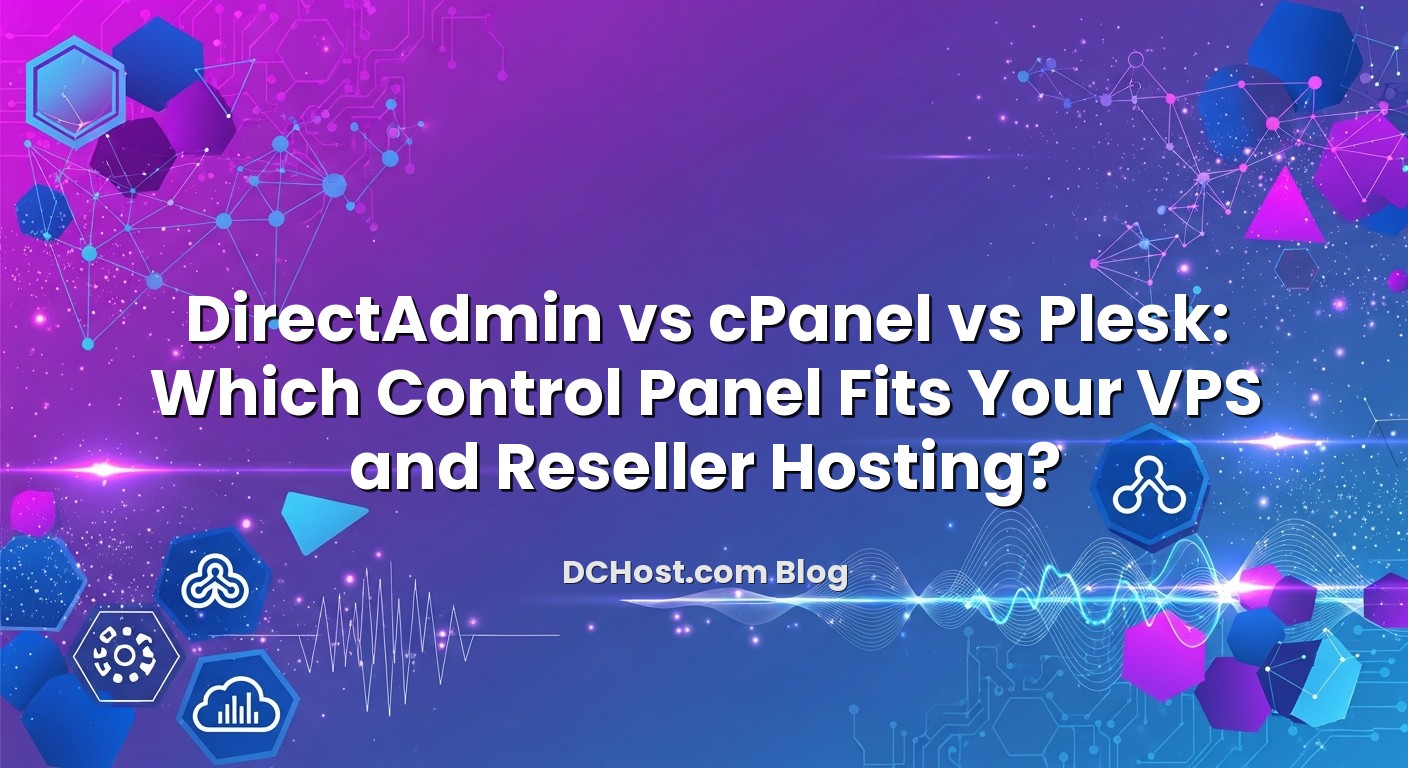When you move from simple shared hosting to a VPS or reseller plan, the very first decision that shapes your daily workflow is not CPU or RAM – it is your control panel. DirectAdmin, cPanel and Plesk all promise an easier way to manage websites, email, DNS, backups and security. But they feel very different in real life, and the wrong choice can lock you into a workflow that fights you on every new project. In this article, we will walk through how each panel behaves on a VPS and in reseller scenarios, which features actually matter, and how we see customers using them in real projects at dchost.com. By the end, you should have a clear, practical answer to the question: which panel is the best fit for your stack and business model – not just on paper, but in day‑to‑day operations.
İçindekiler
- 1 What DirectAdmin, cPanel and Plesk Are Really Solving
- 2 Key Criteria When Choosing a Control Panel for VPS and Reseller Hosting
- 3 DirectAdmin on VPS and Reseller Hosting
- 4 cPanel on VPS and Reseller Hosting
- 5 Plesk on VPS and Reseller Hosting
- 6 Feature‑by‑Feature Comparison: DirectAdmin vs cPanel vs Plesk
- 7 Which Panel Should You Choose? Real‑World Scenarios
- 8 Migrations, Backups and Security: Non‑Negotiables Whatever You Choose
- 9 How We Recommend Choosing a Panel on dchost.com
- 10 Conclusion: Match the Panel to Your Strategy, Not the Other Way Around
What DirectAdmin, cPanel and Plesk Are Really Solving
All three control panels exist to solve the same core problem: you want the power of a full server without needing to SSH into a terminal for every task. They give you a browser‑based interface to manage:
- Websites, domains and DNS zones
- Databases (MySQL/MariaDB, sometimes PostgreSQL)
- Email accounts, spam filtering and forwarding
- SSL certificates and HTTPS settings
- File management and backups
- Security basics (firewall integration, brute‑force protection, malware tools)
On shared hosting, you usually accept whichever panel the provider gives you. On a VPS or reseller account, you often get to decide. That decision ripples into:
- How fast you can onboard new clients and sites
- What operating systems you can use (Linux, Windows)
- How easily you can scale, automate and integrate with your own tools
- Your long‑term licensing costs
So instead of treating this as a simple feature checklist, we will look at how DirectAdmin, cPanel and Plesk behave under different workloads and business models, especially for VPS and reseller hosting.
Key Criteria When Choosing a Control Panel for VPS and Reseller Hosting
Before comparing names, it helps to be clear about what you actually need from a panel. When we advise dchost.com customers in a capacity planning call or during a migration project, we usually start with these criteria:
1. Operating System and Technology Stack
- Linux‑only vs Linux + Windows: If you have .NET or classic ASP applications alongside PHP, your options narrow quickly.
- Web server choice: Apache vs Nginx vs LiteSpeed, HTTP/2/3 support, and how easily you can switch between them.
If you are still deciding between Linux distributions for your VPS, our guide on choosing a Linux distro for your VPS is a good companion read to this article.
2. User Experience and Learning Curve
- For non‑technical users: How quickly can a client learn to create an email address or restore a backup?
- For technical teams: How many clicks does it take to perform repetitive tasks, and how scriptable is the platform?
Reseller hosting in particular lives or dies on how comfortable your clients feel inside the panel. A confusing interface means more support tickets for you.
3. Performance and Resource Overhead
- Panel footprint: How much RAM and CPU does the panel itself consume on a small VPS?
- Native support for caching, HTTP/2/3, PHP‑FPM and other performance tools.
On resource‑constrained VPS plans, a lightweight control panel can leave more room for your applications. On bigger nodes, the overhead matters less, but integration with performance features becomes more important.
4. Security Features and Hardening
- Brute‑force protection, IP blocking, two‑factor authentication
- Integration with ModSecurity / WAF rules, malware scanners, and automatic updates
- Granular user permissions and separation between accounts
We have a dedicated checklist for cPanel users in our article on cPanel security hardening, and the same principles apply across all three panels: reduce attack surface, keep software updated, and log what matters.
5. Automation, APIs and Integration
- REST or XML APIs for account creation, DNS changes and email management
- CLI tools and hooks for integrating your own billing or deployment pipelines
- Support for configuration management tools or provisioning workflows
Agencies and hosting resellers with dozens or hundreds of client sites benefit enormously from automating routine operations instead of doing everything through the GUI.
6. Licensing Model and Long‑Term Cost
All three panels are commercial products with per‑server or per‑account licensing. The details change over time, but the takeaway is simple: the higher your account density per server, the more sensitive you are to licensing changes. For a single high‑traffic VPS, the cost tends to be a smaller part of the overall budget. For a reseller business, licensing structure becomes strategic.
DirectAdmin on VPS and Reseller Hosting
DirectAdmin is often seen as the lightweight, efficient alternative in the control panel world. It focuses on doing the essentials well with a relatively small resource footprint and a straightforward interface.
DirectAdmin on a VPS
On a VPS, the main appeal of DirectAdmin is its low overhead. It tends to use less RAM and CPU than heavier panels, which is attractive if you are starting with a small instance or want to squeeze more performance out of limited resources.
From a day‑to‑day operations perspective:
- The interface is clean and functional, with clear divisions between user, reseller and admin levels.
- PHP‑FPM and modern PHP versions are well supported, and you can run multiple PHP versions side by side.
- Basic tasks like DNS records, SSL certificates (including Let’s Encrypt), email accounts and database users are quick to manage.
For small to medium‑sized WordPress or Laravel deployments on a VPS, DirectAdmin offers a good balance between simplicity and control. You still get shell access and can tune the underlying stack just like any other VPS, but the panel stays out of your way.
DirectAdmin for Reseller Hosting
As a reseller platform, DirectAdmin offers:
- Reseller accounts with their own users and packages
- Branding options to white‑label the control panel
- Reasonably granular resource limits per account (disk, bandwidth, inodes, etc.)
The main trade‑off is ecosystem size. DirectAdmin has a smaller marketplace of plugins and third‑party integrations compared to cPanel and Plesk. If your business model relies heavily on specific integrations (billing automation, advanced security plugins, website builders), you will want to check compatibility in advance.
However, for resellers who value a lean system, predictable resource usage, and a control panel that “just works” without a lot of visual clutter, DirectAdmin is often a strong contender.
cPanel on VPS and Reseller Hosting
cPanel is the most widely recognised name in the control panel space, especially on Linux. It consists of two major components: WHM (WebHost Manager) for server‑level and reseller management, and cPanel for end‑user accounts.
cPanel on a VPS
On a VPS, cPanel’s biggest advantage is its mature, well‑documented ecosystem. Many tutorials, plugins and tools assume cPanel, which reduces friction for teams that like to Google solutions or re‑use existing playbooks.
Practical benefits you feel early on include:
- Very polished interface for managing domains, email, SSL, databases and files
- Integrated tools for PHP version selection, MultiPHP, and PHP‑FPM management
- Built‑in backup system with incremental and remote backup capabilities
- Rich email management features, including spam filters and routing options
If you are hosting WordPress on a VPS, cPanel integrates nicely with staging workflows and performance tuning. Our guide on creating a WordPress staging environment on cPanel shows how practical this can be for safe updates and redesigns.
cPanel does have a higher baseline resource usage than DirectAdmin. On modern VPS hardware this is usually acceptable, but for extremely small instances you will want to size RAM carefully and monitor usage. Our article on understanding cPanel resource limits and fixing the “Resource Limit Reached” error dives into what you can expect under load.
cPanel for Reseller Hosting
Reseller hosting is where cPanel truly shines. WHM provides a very mature set of features for:
- Creating hosting packages with custom disk, bandwidth, email and database limits
- Branding and white‑labeling the panel for your agency or hosting business
- Automating account creation via WHM APIs and integration with common billing systems
- Delegating certain management tasks to reseller admins while keeping server‑wide control
Because cPanel is so common, many of your incoming clients will already be familiar with it from previous providers. That lowers your support burden and makes migrations easier. We also have a detailed playbook for zero‑downtime cPanel‑to‑cPanel migrations with account transfer and rsync, which is extremely handy when consolidating clients onto your own infrastructure at dchost.com.
For agencies and resellers who prioritise customer familiarity, ecosystem richness and automation options over having the lightest possible footprint, cPanel/WHM remains a very strong choice.
Plesk on VPS and Reseller Hosting
Plesk positions itself as a modern, extension‑driven control panel with strong WordPress tooling and, importantly, support for both Linux and Windows. That dual‑platform capability alone makes it unique in this comparison.
Plesk on a VPS
On a VPS, Plesk feels more like a modular platform than a fixed panel. Its extension catalog lets you add features such as advanced caching, Git deployments, staging tools, SEO helpers, and more. The WordPress Toolkit in particular is popular with agencies managing many WordPress sites.
Key characteristics we see in real deployments:
- Clean, modern interface with role‑based access control
- Good integration with Nginx and Apache, SSL, Let’s Encrypt and HTTP/2/3 stacks
- Built‑in backup manager with remote storage options
- Support for Docker on some setups, useful for more advanced workflows
If you need Windows hosting for .NET applications alongside Linux‑based PHP sites, Plesk is often the simplest way to manage both worlds under a single panel concept (even if they run on separate servers).
Plesk for Reseller Hosting
Plesk does support reseller accounts and customer isolation, but its reseller ecosystem is generally smaller than cPanel’s. Where it shines is in scenarios where you are not only reselling generic hosting, but curating a specific stack – for example, managed WordPress or a set of preconfigured application templates.
Migrations between Plesk and cPanel are common in both directions. We have an in‑depth runbook for zero‑downtime migration between Plesk and cPanel that covers DNS, email and SSL details. If you are moving existing resellers from one panel to another onto our VPS or dedicated servers, that guide is worth keeping open during planning.
Feature‑by‑Feature Comparison: DirectAdmin vs cPanel vs Plesk
Now let us compare the three panels across the aspects that matter most in VPS and reseller environments.
User Interface and Learning Curve
- DirectAdmin: Simple, fairly minimal UI. Great for users who like clean layouts with fewer distractions. Some actions are one or two clicks deeper than in cPanel, but nothing complicated.
- cPanel/WHM: Very familiar to many users, with lots of icons and tools. WHM provides a powerful admin view, but can feel dense for beginners. Extensive documentation and community tutorials help a lot.
- Plesk: Modern, web‑app style interface. Navigation is clean and logical, with contextual actions. Non‑technical users usually adapt quickly.
Operating System and Stack Support
- DirectAdmin: Linux‑only, focused on common distributions used in hosting (e.g., AlmaLinux, Rocky Linux, etc.). Strong focus on Apache and Nginx setups.
- cPanel: Linux‑only, aligned tightly with popular hosting distros. Deep integration with Apache, PHP‑FPM and popular mail servers.
- Plesk: Available for both Linux and Windows, making it the only cross‑platform option in this comparison.
WordPress and Web Application Tooling
- DirectAdmin: Supports one‑click installers and multiple PHP versions; you can run WordPress, Laravel and most PHP apps without trouble. Tooling is solid but more basic compared to Plesk’s WordPress‑specific features.
- cPanel: Excellent integration with WordPress via installers and third‑party plugins. Our guides on topics like WordPress backup strategies on shared hosting and VPS and staging on cPanel lean heavily on its built‑in features.
- Plesk: Strongest built‑in WordPress management, with the WordPress Toolkit for staging, cloning, security hardening and mass updates. Attractive if you manage dozens of WordPress sites.
Email Management and Deliverability
- DirectAdmin: Solid email stack with standard features (mailboxes, forwarders, autoresponders). Spam filtering is available but less “wizard‑driven” than in some cPanel setups.
- cPanel: Very rich email tooling. You get fine‑grained control over spam filtering, routing and authentication. Our article on email spam filtering on cPanel with SpamAssassin and RBLs is a good illustration of what you can do out of the box.
- Plesk: Comparable to cPanel in core email features, with good spam filtering options and SSL/TLS support. Works well in both Linux and Windows environments.
Security and Isolation
- DirectAdmin: Supports key security components (brute‑force protection, SSL, ModSecurity integration via plugins). Configuration may require a bit more manual work if you want a very hardened setup.
- cPanel: Mature security stack with built‑in tools and integrations. It is easier to follow established checklists, like our cPanel security hardening checklist, and know you are covering the basics.
- Plesk: Good default security posture, especially with the right extensions (firewall, ModSecurity rules, fail2ban). The WordPress Toolkit can also apply security hardening rules automatically to WordPress sites.
Backups and Disaster Recovery
- DirectAdmin: Provides built‑in backup options at account and server level. For more advanced strategies (offsite, versioned backups), you often combine it with external tools or scripts.
- cPanel: Mature backup system with granular restore options and remote destinations. Works nicely with the classic 3‑2‑1 backup strategy on cPanel, Plesk and VPS.
- Plesk: Comparable to cPanel with a flexible backup manager and remote storage support. Easy to mix full and incremental backups.
Reseller Features and White‑Labeling
- DirectAdmin: Solid reseller model, good for cost‑sensitive resellers who want a straightforward interface and lighter panel.
- cPanel/WHM: Richest toolset for large reseller operations, with deep integration into billing systems and very mature package/limit management.
- Plesk: Good enough for many resellers, particularly if you are selling specialised stacks (e.g., managed WordPress). However, the third‑party ecosystem for generic reselling is smaller than cPanel’s.
APIs and Automation
- DirectAdmin: Offers APIs and command‑line tools, though fewer third‑party scripts and modules exist compared to cPanel/Plesk.
- cPanel: Very strong API support with extensive documentation, widely used in custom automation, billing and deployment tools.
- Plesk: Modern API and a rich extension system; popular with teams who like building on top of an extensible platform.
Which Panel Should You Choose? Real‑World Scenarios
Instead of declaring a single winner, it is more practical to match each panel to typical scenarios we see at dchost.com.
Scenario 1: Web Agency Launching Reseller Hosting
You are an agency with 20–50 existing clients, hosting some of their sites on various providers. You want to consolidate them under your own reseller or VPS setup to control performance, security and support quality.
Key priorities:
- Clients must feel comfortable using the panel with minimal training.
- You want automated account creation from your billing system.
- Migrations from other hosts should be low‑friction.
cPanel/WHM tends to be the most natural fit here: many clients have used it before, migration tools are mature, and automation hooks are everywhere. If your clients are fairly technical and you want a leaner stack, DirectAdmin can also work well, with some extra initial hand‑holding.
If you are still comparing hosting architectures as an agency, our article on Reseller Hosting vs VPS for agencies and freelancers dives into when to start with reseller plans and when to jump directly to your own VPS fleet.
Scenario 2: A Single High‑Traffic WordPress or WooCommerce Store on a VPS
You run one or a handful of very important WordPress or WooCommerce sites. Traffic is high, performance matters, and you want an easy way to manage PHP versions, staging and backups without getting lost in Linux internals.
cPanel and Plesk both work very well here. Plesk’s WordPress Toolkit is extremely convenient if you are managing many WP instances on the same server. cPanel, on the other hand, plays nicely with the tuning guides we share for PHP‑FPM, MySQL and caching. For example, you can pair cPanel with our articles on Core Web Vitals and hosting‑side performance to keep TTFB and LCP under control.
DirectAdmin is also viable for performance‑sensitive WordPress setups, especially when you want minimal panel overhead and prefer to control caching and web server tuning directly.
Scenario 3: Mixed Linux and Windows Workloads
Your environment includes PHP applications, Node.js services and Windows‑only components such as classic ASP or certain .NET apps. You prefer a consistent management experience across both worlds.
In this case, Plesk stands out as the pragmatic choice. It is the only panel here that spans Linux and Windows, letting you standardise user and domain management patterns, even if Linux and Windows run on separate servers. You can still host Linux‑only or Windows‑only workloads on our VPS or dedicated servers at dchost.com and keep the operational model familiar across them.
Scenario 4: Cost‑Sensitive Hosting Business With Many Small Accounts
You are building a hosting business that will host many small sites: simple blogs, landing pages, email‑only domains. Optimising every euro matters, both in terms of hardware and licensing.
DirectAdmin tends to be attractive here because of its lighter resource usage and competitive licensing structure, especially at higher account densities. You still get core reseller features and user isolation, but the panel overhead on each VPS is lower than heavy alternatives. cPanel and Plesk are absolutely usable in this scenario too, but you will want to plan your per‑server account density and licensing model more carefully.
Migrations, Backups and Security: Non‑Negotiables Whatever You Choose
Regardless of which panel you choose for your VPS or reseller hosting, three disciplines matter more than logo choice: migrations, backups and security.
Plan Migrations Calmly
Moving from shared hosting to a VPS, or from one panel to another, does not have to be stressful. Most problems we see in real life come from skipping DNS and email planning. Our guide to zero‑downtime migration between Plesk and cPanel is built around this idea: adjust TTLs early, plan MX cutover, keep old and new stacks in sync briefly, and validate SSL before switching traffic.
The same principles apply if you are moving between DirectAdmin and another panel. With dchost.com VPS and dedicated servers, you have full control over timing and DNS strategy, making it easier to execute a calm, low‑risk migration.
Backups Are Your Safety Net
All three panels provide backup tools, but you still need a strategy. The 3‑2‑1 rule (3 copies, 2 different media, 1 offsite) is a simple mental model that keeps our customers out of trouble. In our article on the 3‑2‑1 backup strategy for cPanel, Plesk and VPS, we show how to combine panel backups with offsite storage and real restore tests.
Whether you run DirectAdmin, cPanel or Plesk on your dchost.com server, we strongly recommend:
- Daily or at least weekly automatic backups
- Separate retention for databases and files
- Off‑server copies (another VPS, object storage, or dedicated backup space)
- Regular test restores to verify that backups actually work
Security and Ongoing Maintenance
A control panel simplifies server management, but it does not replace basic security hygiene. On any panel, you should:
- Use strong passwords and enable two‑factor authentication where available
- Limit panel access by IP where possible, or protect it behind VPN/mTLS
- Keep the panel and underlying OS updated
- Harden SSH and disable password logins on VPSes
- Monitor logs and set up alerts for suspicious activity
If you prefer not to manage all of this yourself, consider the difference between a managed and unmanaged server. Our article on managed vs unmanaged VPS hosting explains which responsibilities you keep and which you offload when you choose a managed option.
How We Recommend Choosing a Panel on dchost.com
When customers discuss new VPS or reseller setups with us at dchost.com, we rarely start by arguing DirectAdmin vs cPanel vs Plesk. Instead, we ask:
- What are you hosting – mostly WordPress, or a mix of stacks?
- Do you need Windows, or will Linux be enough?
- Are you serving a handful of big projects or many small ones?
- How technical are your end‑users? Will they log into the panel themselves?
- How important is long‑term licensing stability at high account densities?
From there, patterns emerge:
- For Linux‑only environments with strong reseller focus and maximum ecosystem compatibility, we often suggest cPanel/WHM.
- For lean, cost‑sensitive VPS or reseller setups where you value a lighter panel and prefer to control more of the stack manually, DirectAdmin is attractive.
- For mixed Linux/Windows or WordPress‑centric stacks with extension‑driven workflows, Plesk usually makes the most sense.
All three panels run well on our VPS, dedicated server and colocation infrastructure, and all three can be integrated into a robust backup and security strategy. If you are building a longer‑term hosting business or consolidating many client sites, it can be worth having a short planning call to align your choice of panel with your growth plans, not just your current sites.
Conclusion: Match the Panel to Your Strategy, Not the Other Way Around
DirectAdmin, cPanel and Plesk are all capable, production‑ready control panels. The real question is not which is “objectively best”, but which one aligns with your stack, clients and long‑term hosting strategy. If you want maximum ecosystem compatibility and a familiar experience for most resellers and developers, cPanel/WHM is hard to beat. If you prioritise a lean footprint and predictable costs, DirectAdmin is appealing. If you straddle Linux and Windows or run a WordPress‑heavy portfolio where centralised tooling matters, Plesk is a strong fit.
On dchost.com, you can deploy any of these panels on VPS, dedicated servers or colocated hardware and build the environment that suits your business – from small agency reseller setups to high‑traffic application stacks. If you are unsure where to start, share your use case with us: how many sites, what technologies, and who will manage the servers day‑to‑day. We can help you match the right panel, hardware resources and management level so that your control panel becomes a quiet, reliable part of your hosting stack, not a daily source of friction.