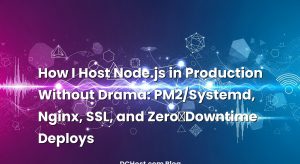Core Web Vitals used to sound like a pure front‑end problem: images, CSS, JavaScript. But once you start digging into real Lighthouse reports and Chrome User Experience (CrUX) data, a pattern appears very quickly: hosting and server architecture quietly make or break your scores. Time to First Byte (TTFB), Largest Contentful Paint (LCP) and Cumulative Layout Shift (CLS) are all deeply influenced by how your site is hosted, how your server is tuned, and where your infrastructure lives.
In this article, we’ll look specifically at Core Web Vitals from the hosting side. We’ll connect each metric to concrete server decisions: shared hosting vs VPS, NVMe storage vs classic SSD, data center geography, HTTP/2 and HTTP/3 support, caching layers, and even TCP tuning on Linux. The goal is simple: by the end, you should be able to look at your current hosting setup and say, with confidence, what needs to change to get faster, more stable Core Web Vitals—without guesswork or drama.
İçindekiler
- 1 Core Web Vitals in One Minute: Why Hosting Matters
- 2 TTFB: The Server‑Side Heartbeat of Core Web Vitals
- 3 LCP: How Hosting Choices Shape the Time to Main Content
- 4 CLS: Why Layout Stability Also Depends on the Backend
- 5 Matching Hosting Type to Your Core Web Vitals Goals
- 6 A Practical Server‑Side Checklist for Better Core Web Vitals
- 7 Bringing It All Together: Hosting as a Lever for Core Web Vitals
Core Web Vitals in One Minute: Why Hosting Matters
Core Web Vitals are a subset of performance metrics that Google uses as part of its page experience signals. The three primary metrics are:
- TTFB (Time to First Byte) – how quickly your server starts responding.
- LCP (Largest Contentful Paint) – how fast the main content becomes visible.
- CLS (Cumulative Layout Shift) – how visually stable the page is while loading.
Front‑end code, images and CSS obviously matter—but the server decides how long it takes to generate HTML, fetch data from the database, open TLS connections, and push bytes over the network. If your TTFB is slow or extremely variable, both LCP and CLS usually suffer. When we review Core Web Vitals for customers at dchost.com, the same theme appears again and again: you can’t fix everything in JavaScript. At some point, you need to look at hosting architecture, data center quality, and server‑side tuning.
TTFB: The Server‑Side Heartbeat of Core Web Vitals
What TTFB Really Measures
Time to First Byte (TTFB) is the delay between the browser requesting a page and receiving the very first byte of response. It contains several components:
- DNS lookup and connection setup (TCP + TLS)
- The request reaching your web server (Nginx, Apache, LiteSpeed, etc.)
- Any application processing (PHP/Laravel/WordPress, Node.js, etc.)
- Database and cache queries
- The server actually sending the first byte back to the browser
When TTFB is high, users stare at a blank screen. All other metrics—LCP, CLS, even interaction metrics—are delayed. That’s why it’s the first thing we look at when someone says, “My Core Web Vitals are bad, but I already optimized images and minified JavaScript.”
Hosting and Infrastructure Factors That Affect TTFB
From a hosting perspective, several layers can slow down or improve TTFB:
- Server hardware – Modern CPUs and NVMe storage drastically reduce query and file access latency compared to older HDD/SSD stacks.
- Resource contention – On overloaded shared hosting, your PHP processes and database queries wait in queues when noisy neighbors spike traffic.
- Network path and latency – Serving European users from a data center on another continent immediately adds dozens of milliseconds (or more) to TTFB.
- Web server and TLS stack – Nginx/Apache configuration, TLS versions, HTTP/2 or HTTP/3 support, OCSP stapling and session resumption all influence how fast the first byte leaves the server.
- Application stack – PHP‑FPM pool tuning, Node.js process counts, database connections and caching directly affect dynamic page generation time.
We go into these topics in detail in our article “The Server-Side Secrets That Make WordPress Fly”. The same principles apply to any modern CMS or framework: tight server‑side optimization shortens TTFB and stabilizes it across traffic spikes.
How to Improve TTFB With Better Hosting Choices
To improve TTFB from the hosting side, focus on these concrete steps:
- Choose the right hosting tier
For small sites, shared hosting can be enough, but once you rely on consistent Core Web Vitals—especially for e‑commerce or SaaS—a VPS or dedicated server with guaranteed CPU and RAM becomes far more predictable. We compare hosting models in detail in our friendly comparison of web hosting types. - Prioritize NVMe storage
Slow disk I/O is a hidden TTFB killer. Moving databases and application files to NVMe significantly reduces IOwait and speeds up dynamic responses. If you want to understand exactly why, our NVMe VPS hosting guide walks through the performance wins with real‑world scenarios. - Use modern TLS and HTTP versions
Enable TLS 1.3, OCSP stapling and HTTP/2 (and HTTP/3 where available). These reduce connection overhead and speed up the first byte delivery. We’ve documented a practical setup in our TLS 1.3 + OCSP stapling guide. - Tune Linux TCP and queues
On busy VPS or dedicated servers, the default TCP buffer sizes and queue settings can throttle throughput and increase latency. A few carefully chosensysctlchanges often translate into a measurable TTFB improvement under load. If you host high‑traffic WordPress or Laravel sites, our article “The Calm Guide to Linux TCP Tuning” is a solid reference. - Add caching at the right layers
Full‑page caching (Nginx microcaching, Varnish, LiteSpeed Cache) can turn slow dynamic generation into instant TTFB for most users. On the application side, Redis/Memcached object caching reduces database load for uncached pages as well.
Once you’ve addressed hardware, network and server software, TTFB usually moves into the “good” range—and more importantly, becomes stable instead of spiking throughout the day.
LCP: How Hosting Choices Shape the Time to Main Content
What Largest Contentful Paint Actually Measures
Largest Contentful Paint (LCP) measures how long it takes for the largest visual element in the viewport—often a hero image, background image, or main heading block—to be rendered on the screen. Officially, Google recommends:
- Good: LCP < 2.5 seconds
- Needs improvement: 2.5–4 seconds
- Poor: > 4 seconds
LCP is affected by HTML delivery, CSS, fonts and images. Notice the first dependency: the browser can’t even start rendering the LCP element until it receives the HTML—which depends directly on TTFB and hosting.
Where Hosting Impacts LCP
Hosting and server architecture influence LCP in multiple ways:
- HTML response time – Slow TTFB directly delays when the browser discovers which element is the LCP candidate.
- Bandwidth and throughput – Underpowered shared servers or congested network links slow down downloading CSS, JavaScript and images.
- Disk performance – Serving large images or CSS from slow disks adds delay, especially when caches cold‑start after deployment or a reboot.
- Cache hit ratios – Poorly configured caches (both on the server and via CDN) cause more origin hits for heavy assets, which overloads the server and increases LCP for everyone.
- Geographic distance – If your primary audience is far from your origin data center and you don’t use a CDN, LCP quickly drifts into the “needs improvement” or “poor” categories.
Hosting‑Level Techniques to Improve LCP
On top of good front‑end practices (critical CSS, lazy‑loading, etc.), there are several hosting‑side actions that significantly improve LCP:
- Use a CDN for static assets
Let your origin server focus on dynamic HTML while a Content Delivery Network (CDN) serves images, CSS and JS from edge locations close to users. If you’re new to CDNs, we explain the fundamentals and real advantages in our guide to what a CDN is and why it matters. - Move storage‑intensive workloads to NVMe
On a VPS or dedicated server, placing your web root and database on NVMe significantly reduces the time to read templates, compiled assets and media metadata. For busy WooCommerce or media‑heavy sites, this can shave hundreds of milliseconds off LCP under load. - Enable HTTP/2 and HTTP/3
These protocols allow multiplexing and better utilization of a single connection, so multiple resources can be fetched in parallel. Combined with smart caching headers, this reduces the time until critical CSS and hero images arrive. - Offload heavy media to object storage + CDN
For WordPress and similar CMSs, storing files on S3‑compatible storage and fronting them with a CDN keeps origin servers light and responsive. Our article on offloading WordPress media to S3‑compatible storage shows a practical pattern that scales nicely for LCP. - Add origin‑side compression
Enable Brotli or gzip for HTML, CSS and JS. Smaller payloads arrive faster, especially over slower connections, directly helping LCP. We cover Brotli and TLS tuning together in our Nginx TLS 1.3 + Brotli guide.
When you combine a fast origin (VPS/dedicated with NVMe) with a well‑configured CDN and good caching rules, LCP typically becomes much less sensitive to traffic spikes and user geography.
CLS: Why Layout Stability Also Depends on the Backend
CLS Is Not Just a CSS Problem
Cumulative Layout Shift (CLS) measures how much elements unexpectedly move around while a page is loading. We often think of CLS as purely a front‑end issue: missing height attributes, ads appearing late, web fonts swapping in, etc. But backend and hosting decisions influence how, when and in which order resources arrive—and that timing affects CLS.
Some backend‑linked causes of CLS include:
- Late CSS and font delivery due to slow servers or missing compression.
- Inconsistent TTFB that changes the order in which scripts, styles and third‑party tags are executed.
- Client‑side rendering delays (for SPAs) when API responses from the server are slow or variable, causing placeholders to be replaced late.
How Hosting Choices Can Reduce CLS
You can’t fix all CLS issues from the backend, but there are server‑side improvements that make your layout considerably more stable:
- Stabilize TTFB – If TTFB swings between 200ms and 2 seconds depending on load, resource ordering becomes unpredictable. A VPS or dedicated server with proper tuning and caching keeps TTFB consistent, which helps the browser execute rendering steps more deterministically.
- Prioritize CSS and fonts delivery – Ensure CSS and font files are served from a CDN or well‑tuned origin with compression and caching, so they arrive early in the critical path. Your CLS budget is safer when fonts and CSS don’t lag behind HTML.
- Reduce blocking third‑party scripts – Host what you can yourself (e.g. some common libraries) on your own fast infrastructure. The fewer external dependencies your layout has at critical load time, the more stable CLS becomes.
- Speed up API endpoints – For React/Vue/SPA front‑ends that fetch content post‑load, optimize API servers and databases so component data arrives quickly. Otherwise placeholder content can snap into place late and cause visible shifts.
In practice, when we move a site from overloaded shared hosting to a well‑sized NVMe VPS at dchost.com and tune PHP‑FPM, OPcache, Redis and MySQL, we almost always see not just better TTFB and LCP, but also a modest improvement in CLS simply because everything loads in a more predictable order.
Matching Hosting Type to Your Core Web Vitals Goals
Different hosting models come with different trade‑offs in performance isolation, control and cost. Understanding these helps you predict what’s realistically possible for Core Web Vitals.
- Shared hosting
Multiple customers share the same CPU, RAM and disk. It’s affordable and simple, but you have limited control over server tuning and you’re exposed to noisy neighbors. Good Core Web Vitals are possible for small, mostly static sites, but consistency under load is hard. - VPS (Virtual Private Server)
You get allocated vCPUs, RAM and storage, isolated from others at the OS level. This is often the sweet spot for serious performance work: you can tune PHP‑FPM, databases, caches and TCP settings, and add observability tools. For most WordPress, WooCommerce, Laravel and Node.js projects, a well‑sized VPS is the best way to take Core Web Vitals seriously without over‑spending. - Dedicated server
You control the entire physical machine. This is ideal for high‑traffic sites, multiple projects, or heavier database workloads. It gives you maximum control over hardware, RAID, networking and virtualization if you want to run your own hypervisor. - Colocation
You own the hardware and house it in a professional data center. This is a fit when you need specific hardware profiles, compliance constraints or large clusters while still benefiting from redundant power, cooling and connectivity.
If you want a gentle narrative around how these options feel in day‑to‑day operations, our article “The Friendly, Real-World Comparison of Web Hosting Types” walks through the decision process with practical examples.
When It’s Time to Move Up a Tier
From a Core Web Vitals perspective, it’s usually time to move from shared hosting to a VPS (or from a small VPS to a larger one) when you see patterns like:
- TTFB is acceptable at low traffic, but spikes into the seconds during campaigns or peak hours.
- Real‑user LCP in CrUX shows “good” for some regions but consistently “poor” for others you care about.
- CLS and interaction metrics degrade during load because backend APIs and HTML responses slow down.
- You can’t install or tune the software you need: Redis, Nginx microcaching, OPcache preloading, or custom TCP settings.
The main advantage of moving to a VPS or dedicated server with dchost.com is not just raw power; it’s the ability to apply all the tuning techniques we talk about in our performance and security articles and keep full control over your environment.
How dchost.com Infrastructure Fits Into the Picture
At dchost.com we design our VPS, dedicated and colocation offerings with Core Web Vitals in mind:
- Modern CPUs and NVMe‑backed VPS plans for low IOwait and fast database access.
- Data centers with strong connectivity and redundancy, as we describe in our deep dive into what a data center is and why it matters for hosting.
- Support for HTTP/2/HTTP/3, TLS 1.3 and modern security headers so you can ship fast and secure HTTPS without drama.
- Room to add observability, caching layers and background workers as your site grows.
We see hosting as the foundation for Core Web Vitals: once that foundation is solid, front‑end optimization suddenly becomes much easier and more effective.
A Practical Server‑Side Checklist for Better Core Web Vitals
1. Measure First, from Multiple Angles
- Use Chrome DevTools, Lighthouse, and WebPageTest to measure TTFB and LCP from different locations.
- Compare “lab” data (synthetic tests) with “field” data from Google Search Console and CrUX.
- Keep an eye on server metrics: CPU, RAM, disk IOwait, network, and queue lengths.
- Set up VPS monitoring early. Our article “VPS Monitoring and Alerts Without Tears” is a solid place to start.
2. Fix the Easy Wins in Your Stack
- Enable OPcache for PHP and tune PHP‑FPM pools based on traffic patterns.
- Add object caching (Redis or Memcached) for dynamic CMSs like WordPress or WooCommerce.
- Turn on gzip or Brotli compression for text assets.
- Serve images in modern formats (WebP/AVIF) where possible, ideally combined with a CDN.
For a deeper dive into PHP‑FPM, OPcache, Redis and MySQL tuning on a VPS, we recommend our server‑side WordPress optimization guide, which is also relevant to other PHP applications.
3. Add the Right Caching Layers
- Use full‑page caching (Nginx FastCGI cache, Varnish, LiteSpeed Cache) to serve HTML in milliseconds to most visitors.
- Configure cache rules so that logged‑in users, carts and checkout pages bypass cache safely.
- Leverage a CDN to offload static assets globally, reducing both TTFB and LCP for distant users.
- Make sure your caching strategy doesn’t conflict with dynamic content or personalization.
If you’re using WordPress, we’ve put together a practical playbook in our guide to CDN caching rules for WordPress and WooCommerce, which shows how to keep performance high without breaking carts or logins.
4. Use Modern Protocols and Security Without Sacrificing Speed
- Enable HTTP/2 and HTTP/3 (QUIC) on your web server and CDN.
- Use TLS 1.3, OCSP stapling, session resumption and strong ciphers.
- Configure security headers (HSTS, CSP, etc.) without adding unnecessary redirects or blocking resources.
We’ve written several practical guides on this, including TLS 1.3 and OCSP stapling on Nginx/Apache and our friendly guide to HTTP security headers. Done right, these improve both speed and security.
5. Plan Capacity Instead of Reacting to Spikes
- Estimate peak concurrent users and requests per second for your busiest periods.
- Size your VPS or dedicated server with enough vCPU, RAM and IOPS headroom.
- Use load tests to validate that Core Web Vitals remain within target under expected peak load.
- Consider horizontal scaling (multiple VPS, load balancers) when a single node is not enough.
If you run an online store, our article “WooCommerce Capacity Planning” gives a step‑by‑step approach to sizing CPU, RAM and IOPS so your Core Web Vitals don’t fall apart on big sale days.
Bringing It All Together: Hosting as a Lever for Core Web Vitals
When we review Core Web Vitals for real projects at dchost.com, the same pattern repeats: small front‑end tweaks help, but the biggest and most durable improvements come from the hosting side. A fast, well‑tuned VPS or dedicated server, ideally with NVMe storage, is what turns unstable TTFB into a reliable low‑latency baseline. From there, LCP and CLS become much easier to control with caching, CDNs and good front‑end practices.
If your Core Web Vitals currently look like a roller coaster—great scores at night, poor scores at peak times, big differences between regions—take that as a signal to re‑examine your hosting. Move away from overloaded environments, bring your application closer to your users, and give yourself room to tune the stack properly. Our team at dchost.com works with exactly these questions every day: choosing between hosting types, planning capacity, adding caching layers and designing data center architecture that quietly supports good CWV instead of fighting it.
If you’d like to discuss your current setup and see what’s realistically possible for your TTFB, LCP and CLS, reach out to us with your existing metrics and traffic profile. We’ll help you map those numbers to concrete infrastructure options—domains, hosting, VPS, dedicated servers or colocation—so your next Core Web Vitals report feels calm, predictable and aligned with your business goals.