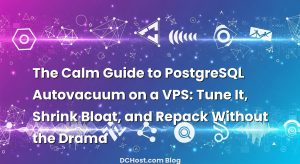Hosting your own physical server in a professional data center with colocation services sits in a sweet spot between running everything on-site and fully outsourcing your infrastructure. You own the hardware, keep full control over the stack, and still benefit from enterprise-grade power, cooling, connectivity, and security. For many teams, especially those running revenue-critical web applications, e‑commerce, SaaS platforms, or latency-sensitive services, this combination of control and reliability is exactly what they need but rarely get from generic hosting plans.
In this article, we will walk through what colocation actually is, how it compares with other hosting models, and the concrete benefits you get from placing your own server hardware in a data center like the facilities we operate at dchost.com. We will look at cost, performance, security, scalability, and operational aspects, and we will finish with a practical checklist you can use to decide whether colocation is a good fit for your next infrastructure step.
İçindekiler
- 1 What Colocation Hosting Really Means
- 2 Key Benefits of Hosting Your Own Server with Colocation
- 3 When Colocation Makes the Most Sense
- 4 Practical Considerations Before Moving to Colocation
- 5 How Colocation with dchost.com Typically Works
- 6 Colocation vs Keeping Servers On‑Premise
- 7 Conclusion: Is Colocation the Right Next Step for You?
What Colocation Hosting Really Means
Colocation (often shortened to ‘colo’) means you buy and own the physical server hardware, then rent space, power, and network connectivity for that server inside a professional data center. Instead of running the machine in your office or a closet, you place it in a controlled environment designed specifically for 24/7 operation.
With colocation services from a provider like dchost.com, you typically pay for:
- Rack space (measured in rack units, e.g., 1U, 2U, quarter rack, half rack, full rack)
- Power (amperage or kW) and redundant feeds
- Network connectivity (committed bandwidth, ports, IP addresses, BGP options)
- Physical security, access control, and on-site support (remote hands)
In return, you bring your own server, storage, and often your own network equipment (switch, firewall, router). You install your preferred operating system, hypervisor, and application stack, just as you would on a server in your own office. The data center provides the environment; you remain in charge of the machine.
If you want a deeper primer on the environment side, this article on what a data center is and why it is important for web hosting gives a good foundational overview.
How Colocation Compares to Other Hosting Models
To understand where colocation fits, it helps to compare it with other common options:
- Shared hosting: You rent a small slice of a shared server. You do not manage the OS or hardware.
- VPS / virtual servers: You rent virtual resources on shared hardware; you control the OS, but not the underlying hardware.
- Dedicated servers: You rent an entire physical server from the provider, but the provider owns the hardware.
- On‑premise servers: You own the hardware and keep it in your own office or server room, managing everything, including power and cooling.
- Colocation: You own the hardware but place it in a professional data center; the provider delivers space, power, cooling, network, and physical security.
Colocation is closest to running your own small data center, but without the massive upfront investment in the building, UPS, generators, and multiple network uplinks. You keep the same level of hardware control you would have on-premise, while gaining the resilience and connectivity of a true hosting facility.
Key Benefits of Hosting Your Own Server with Colocation
1. Full Control Over Hardware and Stack
When you colocate your own server, you decide exactly what hardware runs your workloads. That means:
- Choosing CPU families and core counts that match your software (e.g., high-frequency cores for single-threaded workloads, many cores for virtualization or containers)
- Selecting RAM type and capacity to fit heavy databases or in‑memory caches
- Designing storage with the right mix of NVMe, SSD, HDD, RAID, ZFS, or hardware RAID cards
- Adding GPUs, NVMe expansion cards, NICs with offload features, or other special components
With rented dedicated servers, you are limited to the configurations the provider offers. With colocation, you can build very specific machines: for example, a storage‑heavy ZFS box for backups, a GPU server for AI workloads, or a high‑clock CPU machine for latency‑sensitive trading or gaming services.
That control also extends up the stack. You are free to run any operating system, hypervisor, file system, or container runtime, as long as it is compatible with your hardware. You can tune everything from kernel parameters to BIOS options without waiting for a provider to add a new template.
2. Predictable Long‑Term Costs
Colocation combines a one‑time hardware investment with recurring data center fees. For workloads that you expect to run for years, this can be financially attractive compared to continually renting equivalent power on someone else’s hardware.
Your cost structure typically looks like this:
- CapEx: Purchase of servers, storage, network gear
- OpEx: Monthly or yearly colocation fees for rack space, power, and bandwidth
Once you have amortized the hardware over its expected lifetime (often 3–5 years), your effective monthly cost per unit of compute or storage can be significantly lower than renting similar capacity. This is especially true for:
- Workloads with stable or slowly growing resource needs
- High‑density storage where disk cost dominates
- Platforms that require specific or premium hardware components
At the same time, your recurring charges are predictable: fixed rack plus power, plus bandwidth or data transfer. When you match this with a colocation provider that offers clear SLAs, you get long‑term financial visibility. To understand availability promises better, you can read our article on what 99.9% uptime really means in a hosting SLA.
3. Data Center‑Grade Power, Cooling, and Connectivity
Every server operator knows the pain of running hardware in an office environment: limited power, poor cooling, single network link, and little protection against outages. Colocation services solve these issues by placing your server into a space built from the ground up for continuous operation.
Typical advantages include:
- Redundant power feeds: A+B power, UPS battery systems, and diesel generators
- Industrial‑grade cooling: Hot/cold aisle containment, precision air conditioning, temperature and humidity control
- Multiple network uplinks: Connectivity to more than one carrier and peering partners, reducing the risk of network outages
- Fire detection and suppression: Systems designed to protect equipment while minimizing damage
Instead of managing air conditioners, power strips, and consumer routers, your team focuses on the application layer while our data center team at dchost.com ensures a stable environment underneath.
4. Strong Physical Security and Better Compliance Posture
For many organizations, compliance and risk management are strong drivers for colocation. A professional data center offers layers of physical security that are nearly impossible to match economically in a regular office:
- Perimeter security (fencing, cameras, guards depending on tier)
- Multi‑factor access control (badges, PINs, biometrics)
- Mantraps or controlled doors, visitor check‑in, and access logs
- Cameras, monitoring, and incident response procedures
Storing customer data on a server sitting under a desk or in an unlocked closet is increasingly hard to justify. Regulators and auditors look for documented controls around access, logging, and the physical environment. Colocation helps you satisfy many of these requirements while still allowing you to retain data ownership and full control of the operating system and applications.
On the logical security side, your colocation server will also benefit from perimeter measures like network firewalls and DDoS mitigation. For background, this deep dive on how DDoS attacks work and how to protect your website shows why having protection at the data center edge is so important.
5. Performance and Low‑Level Tuning Options
Because you design and own the hardware, you are free to optimize for your exact performance profile. Examples we frequently see with dchost.com colocation customers include:
- Building NVMe‑only servers for ultra‑low‑latency databases
- Using specific RAID controllers or ZFS for storage workloads with snapshot and replication needs
- Tuning CPU governors, BIOS power settings, and NUMA layouts to reduce latency for trading, VoIP, or gaming
- Running high‑core‑count hosts with a hypervisor for dense virtualization or Kubernetes clusters
With full root access and hardware control, you can apply advanced OS and network tuning. If you are interested in network optimization for web workloads, our guide on how hosting infrastructure affects Core Web Vitals like TTFB and LCP offers practical tuning examples that translate very well to colocated setups.
6. Flexible Network Architecture and IP Strategy
Colocation is also attractive when you want to design a more advanced network architecture than standard hosting plans usually allow. You may, for example:
- Bring your own IP address space and announce it via BGP
- Run dedicated firewalls, routers, or hardware load balancers
- Build private layer‑2 or layer‑3 connections between your racks and other environments
- Implement VRRP or other redundancy protocols across multiple physical servers
At the same time, IP addressing strategy is becoming more important as IPv4 addresses get more expensive. If you are planning a multi‑year colocation deployment, we recommend understanding why IPv4 address prices are hitting record highs and what this means for your infrastructure decisions. Designing your setup to embrace IPv6 from day one can help you scale more gracefully and avoid future constraints.
When Colocation Makes the Most Sense
Colocation is not the perfect fit for every project, but there are clear scenarios where it shines.
1. Stable, Long‑Lived Workloads
If you are running a platform that you know will be online for years with relatively predictable resource usage, the economics of buying hardware and colocating it can work very well. Examples:
- Established e‑commerce stores with steady growth
- SaaS products with a stable customer base
- Internal systems (ERP, CRM, BI) that are critical but do not change radically month to month
In these cases, the hardware can be sized properly, and the monthly colocation fees remain predictable. You avoid constantly recalculating virtual machine sizes or moving between plans to chase cost optimizations.
2. Heavy Storage and Backup Systems
Storage has a very different cost profile than CPU or RAM. If you need tens or hundreds of terabytes, building your own storage server with many disks can be far more cost‑effective than renting equivalent space piecemeal. Colocation lets you:
- Use high‑capacity HDDs for cold storage while keeping a small SSD tier for hot data
- Implement your preferred redundancy model (RAID, ZFS, erasure coding)
- Connect this storage directly to your application servers with low latency
For backup‑focused setups, pair your colocation design with a robust strategy. Our guide to the 3‑2‑1 backup strategy and automating backups provides patterns you can easily adapt to colocated hardware.
3. Specialized Hardware (GPU, FPGA, High‑End NICs)
AI workloads, video encoding, scientific computing, and financial trading are obvious examples where off‑the‑shelf servers rarely match your needs. You might need specific GPUs, FPGA cards, low‑latency NICs, or custom cooling solutions. Colocation allows you to:
- Choose any certified hardware that fits the rack and power constraints
- Upgrade components incrementally (add GPUs, more RAM, more disks)
- Re‑use hardware across multiple projects or generations of software
Instead of being limited by standard configurations, you design exactly the machines your workload demands and let the data center handle power and cooling.
4. Regulatory or Data‑Sovereignty Requirements
Some organizations must demonstrate strict data control: government, finance, healthcare, and certain B2B sectors. Colocation gives you a strong story here:
- You own the physical server storing your data.
- You control the OS, encryption, and access policies.
- Your server resides in a documented location with audited physical security controls.
Combined with proper encryption and network segmentation, this helps answer tough questions during security assessments, tenders, or audits.
Practical Considerations Before Moving to Colocation
Hosting your own server with colocation services brings responsibility along with control. Before shipping hardware to a dchost.com data center, we recommend working through a basic checklist.
1. Hardware Selection and Redundancy
Start by sizing your servers properly:
- Define CPU, RAM, and storage based on current usage plus realistic growth.
- Plan for redundancy: dual power supplies, RAID, possibly two servers instead of one bigger machine.
- Check rack depth, mounting type, and power draw to ensure compatibility with the colocation rack.
Think about spare parts, too. For critical workloads, it can be wise to keep spare disks, SSDs, PSUs, or even a cold‑standby chassis either on‑site in the same rack or ready to be shipped quickly.
2. Network Design and IP Addressing
Decide early how you want to segment traffic:
- Separate management, production, and backup networks where appropriate
- Reserve IPs for future servers, VPN gateways, or load balancers
- Plan for IPv6 from day one so you can smoothly serve dual‑stack traffic
If you are new to IPv6, our various IPv6 resources (for example, the article on why IPv6 adoption is rising and what it means for your network) can help you design a future‑proof address plan that works well in colocation environments.
3. Security Hardening and DDoS Strategy
Once your server is reachable from the internet, you need a clear security baseline:
- Harden SSH access (keys only, limited users, fail2ban or similar)
- Apply OS hardening guidelines and keep regular patching schedules
- Use firewalls at both the server and edge level
- Ensure TLS/SSL is properly configured for all exposed services
At dchost.com, our colocation customers typically pair server‑side hardening with upstream protection such as network firewalls and DDoS mitigation at the data center edge. This layered approach significantly reduces the attack surface and aligns well with modern cybersecurity expectations.
4. Backup, Disaster Recovery, and Monitoring
Because you own the hardware, you are responsible for your data. A robust backup and DR plan is non‑negotiable:
- Implement off‑site backups, not only local snapshots on the same machine
- Test restores regularly, not just backups
- Define RPO (how much data you can afford to lose) and RTO (how fast you must be back online)
On the monitoring side, you should have:
- System metrics (CPU, RAM, disk, network)
- Service-level checks (HTTP, database health, queues)
- Alerting rules and escalation paths for your team
Our various guides on server monitoring and logging for VPS setups apply very well to colocated servers as well, because the operating system and observability stack are under your control in both cases.
How Colocation with dchost.com Typically Works
While details vary by customer and geography, the basic flow for a colocation project with dchost.com often looks like this:
1. Capacity and Design Discussion
You share your workload profile, growth expectations, and any compliance or connectivity requirements. Our team helps you translate that into:
- Required rack units (1U/2U servers, quarter/half/full rack options)
- Power budget (A/B feeds, estimated kW usage)
- Network design (ports, bandwidth, IP ranges, possible BGP)
We also discuss access policies, remote hands expectations, and monitoring or notification options provided from the facility side.
2. Contract, SLA, and Access Setup
Once we agree on the technical baseline, we finalize the colocation contract and SLA. You receive documentation on:
- Physical access procedures (who can visit, at what times, with what identification)
- How to request remote hands (reboots, cable moves, visual checks)
- Incident response flows for power, cooling, or connectivity events
If you want to better understand SLA language, our article about reading uptime commitments without guesswork is a useful resource when evaluating any hosting agreement, including colocation.
3. Shipping, Installation, and Initial Testing
You then ship your servers and network gear to our data center, or in some cases bring them personally. Our technicians:
- Rack and cable your equipment according to the agreed design
- Connect power feeds and network ports
- Verify that devices boot correctly and are reachable over the network
We coordinate with your team during installation so you can perform initial system checks, OS installations, or remote configuration while the hardware is being set up.
4. Ongoing Operations and Scaling
Once your colocated server is in production, the day‑to‑day model is straightforward:
- Our data center team maintains the physical environment (power, cooling, connectivity, physical security).
- Your team maintains the operating system, applications, and data.
- We provide remote hands support when you need physical interventions.
As your needs grow, we can add more rack space, power, or network capacity. You can deploy additional servers, storage arrays, or network devices without changing your entire hosting model. This incremental scalability is one of the reasons many growing workloads move from single rented servers to colocation as a next step.
Colocation vs Keeping Servers On‑Premise
A frequent question we hear is: why not just keep the servers in our own office? On paper, that seems cheaper, but in practice there are hidden costs and risks:
- Power and cooling: Office buildings are not designed for racks of dense compute. Heat and power spikes cause instability and shorten hardware life.
- Connectivity: A single ISP line with consumer‑grade SLA is a single point of failure.
- Physical security: Shared office access, cleaning staff, visitors, and lack of cameras or access logs all weaken your risk posture.
- Noise and space: Racks are loud, heavy, and take valuable floor space away from your core business functions.
When you factor in the true cost of downtime, hardware failures due to poor conditions, and the business impact of a serious incident, colocating in a professionally run data center like the ones we operate at dchost.com usually turns out to be the safer and more economical long‑term choice.
Conclusion: Is Colocation the Right Next Step for You?
Hosting your own server with colocation services is not about following a trend; it is about aligning infrastructure with how your business actually works. If you need deep control over hardware and operating systems, want predictable long‑term costs, rely on stable performance, or must answer tough security and compliance questions, colocation is a powerful option to put on the table.
By placing your servers in a dchost.com data center, you keep ownership of your hardware and data while leveraging our investment in redundant power, cooling, connectivity, and physical security. You can design exactly the machines your workloads deserve, tune them the way you like, and know that they are running in an environment purpose‑built for 24/7 operation.
If you are evaluating the move from rented servers or on‑premise hardware to colocation, our team at dchost.com is happy to help you think through sizing, rack design, network architecture, and migration planning. We can also combine colocation with our other services – from domains and traditional hosting to VPS and dedicated servers – to create a hybrid setup that grows with you. Reach out to us with your requirements, and let us design a colocation solution that balances control, reliability, and cost for your next stage of growth.