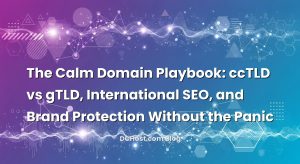Your domain name is the front door to everything you run online: your website, email, APIs, customer portals, even login pages for your own team. If an attacker gains control of it, they do not have to hack your application or your server—they simply redirect traffic elsewhere. That is why domain security is one of the highest‑impact, lowest‑effort things you can invest in. In this guide, we will walk through the key layers you should have in place today: registrar lock to block unauthorized transfers, DNSSEC to stop DNS tampering, Whois privacy to reduce targeted attacks, and two‑factor authentication (2FA) to protect the human side of the system. We will also connect these features into a clear, practical checklist you can apply on your domains right now. Everything here comes from what we see every day at dchost.com while helping customers keep their domains and hosting environments secure.
İçindekiler
- 1 Why Domain Security Matters More Than Ever
- 2 Build a Strong Foundation: Accounts, Contacts and Recovery
- 3 Registrar Lock: Your First Line of Defense Against Domain Hijacking
- 4 DNSSEC: Protecting Your DNS From Tampering
- 5 Whois Privacy and Contact Data Hygiene
- 6 2FA Everywhere: Locking Down the Human Side
- 7 Advanced Domain Security: DNS, Nameservers and SSL
- 8 Putting It All Together: A Practical Domain Security Checklist
- 9 How dchost.com Helps You Run a Secure Domain Setup
- 10 Wrapping Up: Make Your Domain a Hard Target
Why Domain Security Matters More Than Ever
When we talk to customers about security, they usually start with firewalls, malware scanners, or application vulnerabilities. Those are important, but the domain itself often represents a single, fragile control point. If someone gains access to your registrar account or tricks your provider into transferring the domain away, they can:
- Redirect your website to a phishing clone that steals passwords or payment details
- Take over your email by changing MX records, intercepting password resets for other services
- Issue fraudulent SSL certificates to impersonate your brand
- Point your API or admin panels to malicious infrastructure
Attackers love domains because one mistake gives them enormous leverage. The good news: protecting your domain is not rocket science. A few layered controls drastically reduce your risk. Many of these controls—especially DNSSEC—also improve the overall trust and integrity of your infrastructure. If you want to go deeper into the DNS side, we already explained DNS record types like A, AAAA, CNAME, MX, TXT and CAA and the common mistakes we see. In this article, we focus on security‑critical protections every domain owner should enable.
Build a Strong Foundation: Accounts, Contacts and Recovery
Before we dive into registrar lock or DNSSEC, it is worth stabilizing the basics around your domain account. Many incidents we see are not about exotic exploits—they start with simple account compromise or outdated contact data.
Use a Dedicated, Hardened Email for Domain Management
Your registrar account and your DNS control panel usually rely on email for password resets and notifications. If an attacker can compromise that email address, they can often walk straight into your domain account. To reduce this risk:
- Use a dedicated mailbox (e.g. [email protected]) instead of a personal address that appears on social media.
- Secure that mailbox with strong 2FA (prefer app‑based or hardware token over SMS).
- Enable security alerts for logins from new devices, password changes and forwarding rules.
- Avoid shared logins; use separate user accounts or delegated access where possible.
Because your domain is the root of your presence, we recommend giving this email the same level of care you would give to a production server login. If you are already working on email security, our guide on improving email deliverability with SPF, DKIM, DMARC and rDNS also helps you keep legitimate security alerts out of spam.
Keep Registrant, Admin and Tech Contacts Accurate
Domains have multiple contact roles: registrant, administrative and technical. These contacts are used for:
- Critical notices about expirations, policy changes and abuse complaints
- Verifying your identity during support requests or disputes
- Coordinating technical changes (for example, DNSSEC or nameserver updates)
Make sure these contacts:
- Use monitored email addresses (not a former employee’s personal inbox)
- Reflect your current legal entity name if you operate as a company
- Are written consistently across your domains to avoid confusion in disputes
This might feel like paperwork, but up‑to‑date contacts make it much easier to recover from an issue and harder for an attacker to impersonate you.
Harden Your Registrar Login
Your registrar account is the place where all the sensitive switches live: WHOIS data, nameservers, DNSSEC settings, and transfer locks. To protect it:
- Use a unique, long password generated by a password manager; never reuse this password anywhere else.
- Enable 2FA (we will go deeper on 2FA later in this article).
- Review account recovery settings (backup email, security questions) and make sure they are not guessable from your social media or public profile.
- Audit active sessions and API tokens regularly and revoke anything you do not recognize.
With that foundation in place, we can move into domain‑specific protections like registrar lock and DNSSEC.
Registrar Lock: Your First Line of Defense Against Domain Hijacking
Registrar lock (sometimes called “transfer lock” or “clientTransferProhibited”) is a simple setting that tells the registry: “Do not allow this domain to be transferred to another registrar unless the owner explicitly unlocks it first.” In plain language, it blocks unauthorized transfers, which are a common method in domain hijacking attempts.
How Registrar Lock Works Behind the Scenes
Every gTLD (like .com, .net, .org) and many ccTLDs have a registry that maintains the authoritative record of who owns which domain. Your registrar communicates with this registry using standardized EPP (Extensible Provisioning Protocol) commands.
When registrar lock is enabled, the registry stores a status like clientTransferProhibited on your domain. This means:
- Transfer requests from other registrars will be rejected.
- In many cases, certain updates (like changing the registrant) might be restricted or require extra confirmation.
- An attacker who steals your EPP transfer code alone cannot move the domain if it is locked.
Most modern registrars enable this lock by default for newly registered domains because it is such a low‑friction protection. Still, it is worth verifying for each domain, especially older ones.
When You Need to Unlock (and How to Do It Safely)
The main time you will purposely disable registrar lock is when you want to transfer a domain to another provider. For example, you might be consolidating domains, or moving everything—including hosting and DNS—to us at dchost.com for simpler management.
When you plan a transfer:
- Verify current contact details so you will receive transfer approval emails.
- Generate and store the EPP/auth code securely; treat it like a password.
- Temporarily disable registrar lock shortly before initiating the transfer.
- Monitor your email closely for transfer confirmation messages.
- Re‑enable the lock as soon as the transfer completes at the new registrar.
We have a separate, step‑by‑step guide if you want to transfer a domain without downtime using EPP codes and transfer locks. The same practices that keep migrations smooth also help you avoid accidental exposure during that short unlocked window.
Extra Tips: Monitoring and Notifications
Even with registrar lock enabled, keep an eye on:
- Domain status inside your control panel; confirm that “transfer lock” or similar wording shows as active.
- Change notifications; make sure your registrar account is configured to alert you whenever lock status or contact information changes.
- Unusual WHOIS data changes; these can be early warning signs of compromise.
Registrar lock stops unauthorized transfers, but it does not protect the DNS records themselves. For that, we need DNSSEC.
DNSSEC: Protecting Your DNS From Tampering
DNS is how browsers, mail servers and APIs learn where to find your services. Unfortunately, classic DNS has no built‑in authenticity check: if an attacker can spoof or poison a DNS response, they can silently redirect users to a fake IP. DNSSEC (Domain Name System Security Extensions) fixes this by letting clients verify that the DNS response really came from the legitimate zone and was not modified in transit.
A Quick, Practical Explanation of DNSSEC
At a high level, DNSSEC adds digital signatures to your DNS records:
- Your DNS zone is signed with a private key (kept by your DNS provider).
- The corresponding public key is published as DNSKEY records in your zone.
- A short fingerprint of that key (a DS record) is published at the parent zone (for example, the .com registry).
When a resolver supports DNSSEC, it walks this chain of trust from the root (.) to the TLD (.com, .net, etc.) to your domain. If any step fails—signatures do not match, keys are missing, or data was tampered with—the response is treated as invalid.
We have a separate DNSSEC primer where we go deeper into what DNSSEC is and how it makes your website more secure, but here we will stay focused on the operational best practices.
When DNSSEC Really Matters
In practice, DNSSEC is particularly important if:
- You run login pages (customer portals, admin panels, SaaS dashboards)
- You process payments or sensitive personal data on your domain
- You host critical API endpoints used by mobile apps or third‑party integrations
- Your domain is high‑value from a phishing perspective (banks, popular brands, government services, etc.)
Even smaller sites benefit, because DNSSEC makes it harder for attackers to do “silent redirection” tricks. If you are already investing in SSL, WAFs, and application security, DNSSEC is a natural companion.
Enabling DNSSEC on Your Domain
The exact clicks depend on your provider, but at a high level, you need three things:
- A TLD that supports DNSSEC (most modern TLDs do).
- A DNS provider that can sign your zone and expose DS parameters (this can be us at dchost.com, or another compliant DNS platform).
- A registrar that lets you publish the DS record at the registry.
The basic flow looks like this:
- Enable DNSSEC in your DNS provider’s control panel; it generates key material and begins signing your zone.
- Copy the DS record details (key tag, algorithm, digest type, digest) from your DNS provider.
- Log in to your registrar panel and add that DS record for the domain.
- Validate using public tools (like DNSViz or dig +dnssec) to ensure the chain of trust is complete.
Once enabled, DNSSEC generally runs quietly in the background. The main operational concern is key rollover—changing the keys used for signing without breaking validation. For this, we have a separate deep dive on Zero‑Downtime DNSSEC key rollover strategies, including KSK/ZSK rotation and DS updates.
Common DNSSEC Pitfalls (and How to Avoid Them)
A few issues come up regularly in real projects:
- Enabling DNSSEC at the DNS provider but forgetting the DS record at the registrar. In this case, signatures exist but are not actually validated by resolvers. Check that DS is present.
- Switching DNS providers without updating DS records. If you move your zone but keep old DS data at the registry, clients will fail validation. Always coordinate DNS migration and DNSSEC updates together.
- Manually editing DS records without understanding them. Use copy‑paste from the source interface whenever possible.
Handled carefully, DNSSEC is very stable. When we help customers build multi‑region and Anycast DNS architectures, DNSSEC is almost always part of the design because it substantially improves trust at the DNS layer.
Whois Privacy and Contact Data Hygiene
Historically, WHOIS databases made domain owner information public: name, organization, email, phone, address. While regulations like GDPR have pushed some of that data behind privacy layers, plenty of information can still leak. Attackers use this to:
- Identify high‑value domains and their owners
- Craft targeted phishing emails, pretending to be the registrar, hosting provider or legal authority
- Collect personal or corporate details for social engineering and identity theft
Whois privacy (sometimes called “ID protection” or “privacy protection”) replaces public contact details with generic information or a proxy service. Messages sent to the proxy email are then forwarded to you, so you remain reachable while your direct address is hidden.
Benefits of Whois Privacy
We strongly recommend enabling Whois privacy for most non‑critical domains, because it:
- Reduces spam to your domain contacts, especially after a fresh registration
- Makes targeted spear‑phishing harder by hiding names and specific email addresses
- Prevents casual scraping of your physical address and phone number
- Gives individuals and small teams an extra layer of personal safety
At the same time, remember that Whois privacy is not absolute anonymity. In legal disputes or abuse cases, the proxy provider may be required to reveal underlying data to the relevant authorities. That is a feature, not a bug: it preserves accountability while lowering exposure.
When You Might Not Want Full Privacy
There are a few scenarios where you might choose to keep some information visible:
- Government or public service sites where transparency is part of the trust model
- Some ccTLD policies that require publishing certain data for legal reasons
- Brand protection setups where consistent company naming across domains helps in legal enforcement
Even in those cases, you can often use role‑based email addresses (like legal@ or domains@) and a business address instead of personal data. For multi‑market brands, it is worth reading our guide on how to build a domain strategy across ccTLDs and gTLDs for brand protection, as security, branding and legal issues intersect heavily at the domain level.
2FA Everywhere: Locking Down the Human Side
Even with registrar lock, DNSSEC and Whois privacy in place, your security is only as strong as the people and processes around your domain. Two‑factor authentication (2FA) adds an extra verification step on top of your password, making it dramatically harder for attackers to break in via credential theft or password reuse.
Which Type of 2FA Should You Use?
Most registrars and control panels support several 2FA methods:
- Authenticator app (TOTP): Apps like Google Authenticator, Authy, or built‑in password manager OTPs generate time‑based codes. This is far stronger than SMS and easy to set up.
- Hardware security keys (FIDO2/U2F): Physical keys you plug in or tap (e.g. via USB or NFC). These are highly resistant to phishing and are ideal for critical accounts.
- SMS codes: Better than no 2FA, but vulnerable to SIM‑swap attacks and interception. Use only when stronger options are not available.
For domains that matter to your business, we recommend at least app‑based 2FA, and hardware keys for admins whenever possible. This aligns with the same best practices we use when protecting SSH on VPS servers with FIDO2 hardware keys and safe key rotation.
Where to Enable 2FA for Domain Security
Think in layers. At a minimum, enable 2FA on:
- Registrar accounts (where you control domain ownership and locks)
- DNS hosting accounts (if separate from your registrar)
- Hosting and server panels (cPanel, Plesk, VPS control panel, etc.)
- Email accounts used for registrar logins and password resets
On platforms that allow multiple users, create individual accounts for each team member and enforce 2FA at the policy level. Avoid shared logins; they make incident analysis and access review much harder.
Practical 2FA Setup Tips
When you turn on 2FA, keep these operational details in mind:
- Store backup codes securely in your password manager or a secure vault; treat them like master keys.
- Register at least two devices or keys (for example, a primary hardware key and a backup) so you are not locked out if one is lost.
- Document the procedure for admins: where 2FA is enabled, how backup is handled, and who to contact in emergencies.
- Review 2FA enrollment periodically, especially when team members join or leave.
This may feel like overkill for a side project. But when that “side project” becomes your main business, you will be thankful you treated domain access like production infrastructure from day one.
Advanced Domain Security: DNS, Nameservers and SSL
Once you have registrar lock, DNSSEC, Whois privacy and 2FA in place, you can push your domain security even further by hardening the DNS and SSL ecosystem around it.
Use Reliable DNS and Consider Private Nameservers
Your nameservers are where DNSSEC actually signs your zone and where all the critical records live. A compromised nameserver account can be as damaging as a compromised registrar login. Beyond securing the account with 2FA, consider:
- Redundant DNS hosting on robust infrastructure with multiple geographically distributed nodes.
- Private nameservers (ns1.yourdomain.com, ns2.yourdomain.com) for branding and better control of your DNS architecture.
If you want to run your own nameservers on a VPS or dedicated server, our guide on how to set up private nameservers and glue records for your own DNS walks through the operational details. Combine that with strong server‑side hardening and monitoring for a very resilient setup.
Lock Down SSL Issuance with CAA Records
Attackers who control DNS can often get certificates for your domain from any certificate authority (CA) that supports automated validation. CAA records let you specify which CAs are allowed to issue certificates for your domain. That way, even if someone can tamper with DNS temporarily, they cannot easily obtain a valid certificate from an unauthorized CA.
CAA records are part of the broader DNS hygiene we advocate whenever we help customers plan secure SSL deployments, ACME automation and certificate renewal processes.
Protecting Email on Your Domain
From a domain security perspective, email is both a target and a tool. You want to protect:
- The mailboxes used for domain management (with 2FA and strong passwords)
- The reputation of your domain (so that phishing attempts pretending to be you are easier to detect)
Technically, this involves DNS records like SPF, DKIM and DMARC, and often additional policies like MTA‑STS and TLS‑RPT. We covered these in detail in our guides on using MTA‑STS, TLS‑RPT and DANE/TLSA to improve SMTP security and on email authentication best practices. The higher your email security posture, the safer your domain‑related communication will be.
Putting It All Together: A Practical Domain Security Checklist
Let us consolidate everything into a checklist you can apply domain by domain. For each domain, verify:
Ownership and Accounts
- Registrar login uses a unique, long password stored in a password manager.
- 2FA is enabled on the registrar, DNS provider, hosting panel and key email accounts.
- Registrant/admin/tech contacts are accurate, monitored and ideally role‑based.
- Account recovery settings (backup email, security questions) are not easily guessable.
Registrar‑Level Protections
- Registrar lock (transfer lock) is enabled when you are not actively transferring the domain.
- Domain auto‑renew is turned on if you want to avoid accidental expiry (and your payment details are up to date).
- You have a documented, tested procedure to unlock and transfer the domain safely when needed.
DNS and DNSSEC
- Your TLD and DNS provider both support DNSSEC.
- DNSSEC is enabled at the DNS level and the DS record is published at the registrar.
- You have monitoring or periodic checks to confirm DNSSEC is still validating.
- If you ever migrated DNS, you made sure to update or remove DS records as part of the plan.
Whois and Contact Privacy
- Whois privacy is enabled where policy allows and where full transparency is not required.
- Publicly exposed data (if any) uses business information and role‑based emails, not personal details.
- Contact data is consistent across your domain portfolio, helping in brand defense and dispute resolution.
SSL, Email and Advanced DNS
- CAA records restrict which CAs can issue certificates for your domain.
- Critical endpoints (admin, login, payment pages) are always served over HTTPS with modern TLS.
- Mail authentication (SPF, DKIM, DMARC) is configured and monitored.
- If you run your own DNS, nameservers are redundant and hosted on robust infrastructure.
Working through this checklist often exposes legacy domains that no one has touched in years, but which still matter from a security or branding perspective. Our earlier article on how to build a coherent domain strategy across markets pairs well with this checklist when you want to rationalize and secure a larger portfolio.
How dchost.com Helps You Run a Secure Domain Setup
At dchost.com, we see domain security as part of a bigger picture that includes reliable hosting, DNS, VPS, dedicated servers and colocation. When we help customers plan their infrastructure, we always include domain‑layer controls as first‑class requirements—not afterthoughts.
In real projects, that often looks like:
- Registering and consolidating domains with locked transfers and Whois privacy where appropriate.
- Hosting DNS on resilient infrastructure, with DNSSEC enabled and carefully managed DS records.
- Integrating SSL/TLS automation so certificates renew cleanly and safely, without surprise expirations.
- Deploying websites and applications on secure hosting or VPS environments, where panel logins and SSH access follow the same 2FA and key‑management best practices discussed here.
We often pair this with migration plans that keep downtime to an absolute minimum. For example, our playbooks on zero‑downtime cPanel‑to‑cPanel migration using smart TTL strategies and on using TTL to make DNS propagation feel instant show how domain security and operational excellence go hand in hand.
Wrapping Up: Make Your Domain a Hard Target
If you only take one thing away from this article, let it be this: your domain is one of the most valuable assets you own online. Losing control over it—through hijacking, social engineering or simple neglect—can be more damaging than a typical server compromise. The good news is that the core protections we have covered are straightforward to implement and require very little ongoing effort once set up.
Start by checking the essentials on your main domain today: confirm that registrar lock is enabled, turn on 2FA for your registrar and DNS accounts, enable Whois privacy where appropriate, and plan to deploy DNSSEC if you have not already. Then, expand the same checklist across your other domains and sub‑brands. If you would like help aligning domain security with your hosting, VPS, dedicated server or colocation setup, our team at dchost.com works with these scenarios every day. Reach out, and we can review your current domains, suggest a practical hardening plan, and make sure the front door to your online presence stays firmly under your control.