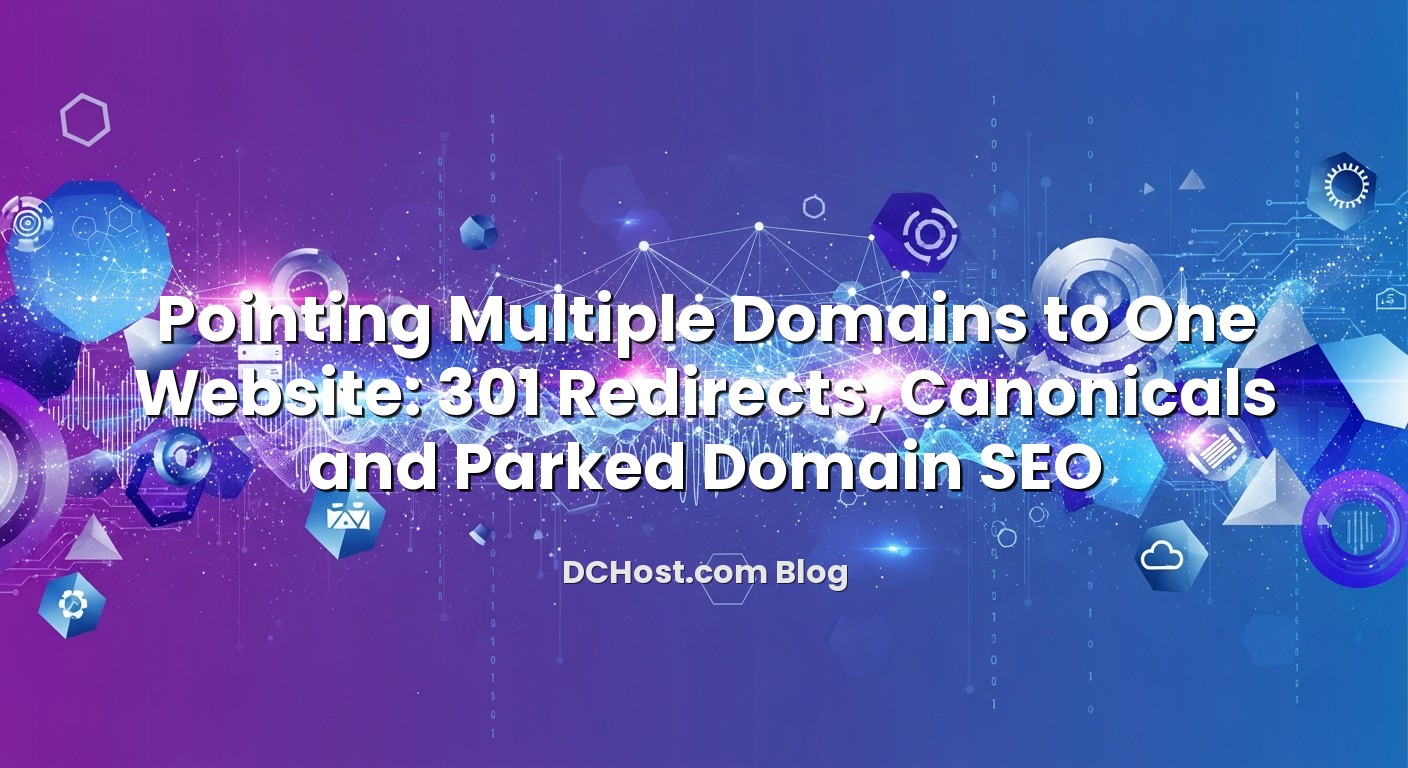Owning multiple domains for the same project is increasingly common. You might have the .com and the country versions of your brand, typo domains to catch mistakes, an older legacy name after a rebrand, or a campaign domain printed on billboards. The question is always the same: how do you point all of these domains to one website without confusing search engines or wasting SEO potential?
From our work managing domains and hosting for clients at dchost.com, we see two extremes again and again. On one side, everything is pointed directly at the same site with no redirects or SEO strategy, creating duplicate content and weak signals. On the other side, every domain has its own half-configured site, cannibalising rankings and splitting backlinks across several properties.
This article walks through a practical, no-drama playbook for pointing multiple domains to one website using 301 redirects, canonical tags and parked domains. We will focus on what actually matters for SEO, how to set things up on the hosting and DNS side, and what to avoid so you do not accidentally create doorway sites, soft 404s or endless redirect chains.
İçindekiler
- 1 Why Point Multiple Domains to One Website?
- 2 How Search Engines View Multiple Domains
- 3 Strategy 1: 301 Redirects – The Main Tool for Multiple Domains
- 4 Strategy 2: Canonical Tags – When You Cannot (or Should Not) Redirect
- 5 Strategy 3: Parked Domains, Aliases and SEO-Safe Parking
- 6 International SEO: ccTLDs, gTLDs and Multiple Domains
- 7 DNS and Hosting Checklist for Multi-Domain Setups
- 8 Common SEO Mistakes with Multiple Domains
- 9 Practical Playbooks: How to Use Multiple Domains the Right Way
- 10 Summary and Next Steps
Why Point Multiple Domains to One Website?
Before we touch redirects or canonicals, it helps to clarify why you own multiple domains and what job each domain should do. Clear intent makes technical decisions much simpler.
Common Real-World Scenarios
- Brand protection: You own brandname.com, brandname.net, and close typo variants (branname.com, brandnane.com) so competitors or scammers cannot abuse them.
- Rebranding: You moved from oldbrand.com to newbrand.com but still want users and search engines to reach the new site from the old domain.
- International targeting: You use ccTLDs (brandname.de, brandname.fr) or regional domains (brandname.co.uk) around one primary global site.
- Campaign and offline tracking: You print short domains (brand.sale, productpromo.com) on flyers, TV ads or podcasts that should land people on a specific section of your main site.
- Acquired or aged domains: You bought another brand or an aged domain with backlinks and want to consolidate its SEO value into your main website.
Each scenario suggests a different approach: full-domain 301 redirect, partial redirect, separate localized site with hreflang, or parked domain purely for protection. The key is not to treat all additional domains as equal. They have different roles, and search engines see them differently.
How Search Engines View Multiple Domains
From a search engine’s perspective, each domain is its own entity with its own history, backlinks, spam signals and geo signals. If several domains serve substantially the same content without clear guidance, crawlers have to guess:
- Which version to index
- Where to consolidate link equity
- Which URL to show in search results
This guessing can lead to:
- Duplicate content signals when the same pages exist at several domain variants
- Split link equity when some sites link to one domain and some link to another
- Unstable rankings as algorithms test different canonical URLs over time
Your job is to remove the guesswork and clearly say: “This is the primary domain and URL; everything else is a permanent redirect or alternate version.” We do this with:
- HTTP status codes (301, 302, 410)
- rel=”canonical” tags in HTML
- Clean DNS and hosting configuration (no accidental mirrors)
If you are not fully confident with status codes, our detailed guide on what HTTP status codes mean for SEO and hosting is a good companion to this article.
Strategy 1: 301 Redirects – The Main Tool for Multiple Domains
When you want one domain to “hand over” its traffic and SEO value to another, 301 redirects are your primary tool. They tell browsers and search engines that the move is permanent.
301 vs 302 vs 410 for Domain-Level Decisions
- 301 (Moved Permanently): Use when a domain or URL has permanently moved to another. Backlink signals and most ranking signals gradually consolidate to the new destination.
- 302 (Found / Temporary Redirect): Use when a change is temporary (A/B testing, short-term campaign, maintenance). For domains, 302 rarely makes sense long term.
- 410 (Gone): Use if a domain or specific paths should no longer exist at all and you do not want to pass value or keep them accessible.
For pointing multiple domains to one website, in almost all permanent scenarios you want 301 redirects, not 302.
Full-Domain 301 Redirect Pattern
The cleanest pattern is a whole-domain redirect: every URL on the secondary domain redirects one-to-one to the same path on the primary domain.
Examples:
- oldbrand.com/page → newbrand.com/page
- brandname.net/blog/article → brandname.com/blog/article
This preserves deep links from other sites and avoids generic redirects to the homepage (which can be treated as soft 404s in some contexts).
Implementing Domain Redirects on the Server
The exact configuration depends on your web server, but the logic is always similar: “if the host is X, send a 301 to equivalent URL on Y.”
Example Nginx configuration (whole-domain redirect):
server {
listen 80;
server_name oldbrand.com www.oldbrand.com;
return 301 https://newbrand.com$request_uri;
}
Example Apache configuration (.htaccess):
RewriteEngine On
RewriteCond %{HTTP_HOST} ^oldbrand.com$ [OR]
RewriteCond %{HTTP_HOST} ^www.oldbrand.com$
RewriteRule ^(.*)$ https://newbrand.com/$1 [R=301,L]
On our hosting platform at dchost.com, you can implement such redirects via the control panel (cPanel, Plesk or DirectAdmin) or directly in the web server configuration if you are on a VPS or dedicated server.
Non-www, www, HTTP and HTTPS Canonicalisation
Beyond extra domains, most sites also need internal consistency:
- Choose either www or non-www as the canonical hostname.
- Redirect all HTTP traffic to HTTPS.
That gives you a clean, single canonical form, for example:
- http://example.com → https://example.com
- http://www.example.com → https://example.com
- https://www.example.com → https://example.com
For a deeper, SEO-safe HTTPS setup, see our guide Full HTTPS Migration Guide: 301 Redirects, HSTS and Zero‑Loss SEO.
Campaign Domains and Partial Redirects
For marketing or campaign domains (e.g. productpromo.com), you rarely need a full mirror of your site. In most cases, the clean pattern is:
- productpromo.com/ → 301 → brandname.com/campaign/
If you have multiple ads using different promo domains, you can map each one to a different landing page. The important thing is to avoid building “thin” standalone sites on those domains just to collect traffic. That is where you risk doorway page issues.
Strategy 2: Canonical Tags – When You Cannot (or Should Not) Redirect
301 redirects are not always possible or desirable. Sometimes you want two domains or URLs to stay live but still tell search engines which version is preferred. This is where rel=”canonical” comes in.
What rel=”canonical” Actually Does
The canonical tag is an HTML element placed in the <head> of a page:
<link rel="canonical" href="https://www.example.com/preferred-url/" />
It signals to search engines:
- “This page is a duplicate or near-duplicate of the URL in the href.”
- “Please treat that other URL as the primary one for indexing and ranking.”
Important nuances:
- It is a hint, not an absolute directive. Search engines usually respect it when the content is genuinely similar.
- It does not replace redirects when you are moving domains. A 301 is much stronger and clearer for permanent moves.
- It is most useful when you must keep multiple access paths (e.g. tracking parameters, printable versions, category variations).
When Canonicals Help in Multi-Domain Setups
Realistic situations where we use canonicals instead of, or in addition to, redirects:
- Marketing parameters: brandname.com/page?utm_source=… has the same canonical as brandname.com/page.
- Print or simplified versions: /page and /page/print may coexist but the canonical points to /page.
- Language or regional variants on the same domain (plus hreflang); the canonical often points to the self-URL of each localized page, but alternate versions are connected with hreflang.
- Temporary mirrors during migration: for a short time, oldbrand.com/page and newbrand.com/page both exist. You may 301 at the domain level and use canonicals within HTML during phased cutovers.
For international and language scenarios across domains or subdirectories, you should also consider hreflang. Our article Hreflang Done Right explains how to combine ccTLDs, subdirectories, subdomains and x-default without confusing Google.
Canonicals vs 301: How to Decide
- If the change is permanent and users should never stay on the old domain: use 301 redirects.
- If you must keep multiple live URLs for the same or near-same content: use canonicals.
- It is common to use both: 301s to unify domains and hostnames, canonicals to tidy up remaining URL variants on the primary domain.
Strategy 3: Parked Domains, Aliases and SEO-Safe Parking
At the registrar or hosting level, you will often see options like “parked domain”, “alias domain” or “add-on domain”. These are not just cosmetic terms – they influence how search engines see your setup.
What Is a Parked Domain?
A parked domain is usually a domain that points to an existing website or displays a simple holding page. At the hosting level, it can be configured in two main ways:
- Alias / domain pointer: The parked domain serves the exact same site as the primary domain, often just changing the Host header.
- Redirect: The parked domain instantly redirects (ideally with 301) to the primary domain.
From an SEO perspective, the safer default is almost always the redirect option, not a direct alias that shows the same content under multiple hostnames.
Safe Patterns for Parked Domains
We recommend:
- For typo domains and defensive registrations: Configure a whole-domain 301 redirect to your primary domain.
- For old brand names after rebranding: Keep the old domain, set a whole-domain 301 to the new brand, and maintain it indefinitely if you can. This preserves backlinks and user bookmarks.
- For short campaign domains: 301 redirect them to the relevant landing pages, and track results via analytics instead of building mini-sites.
A common anti-pattern is to set an alias where both brandname.com and brandname.net serve identical content but with no redirects or canonicals. In that case, search engines must choose which to index and may split ranking signals. You gain nothing and add complexity.
Parked Domains and Email
One valid reason to keep additional domains alive is email. For example, you may still receive messages at @oldbrand.com after moving to @newbrand.com.
In this case:
- You can keep the MX records for the old domain pointing to your mail server while the web traffic is 301 redirected.
- Web and email are separate: redirecting web traffic via 301 does not break email, as long as MX and related DNS records remain intact.
If DNS management feels confusing, our guide DNS Records Explained Like a Friend covers A, AAAA, CNAME, MX, TXT and more with real-world gotchas.
International SEO: ccTLDs, gTLDs and Multiple Domains
International setups are where multiple domains are most tempting – and most dangerous if misconfigured.
Choosing Between ccTLDs, Subdirectories and Subdomains
There are three common patterns:
- ccTLDs: brandname.de, brandname.fr – strong local signals, but each domain needs its own authority-building and technical care.
- Subdirectories: brandname.com/de/, brandname.com/fr/ – simpler to manage, authority concentrated on one domain.
- Subdomains: de.brandname.com, fr.brandname.com – somewhere in between, but often treated more like separate sites.
We have a dedicated article, The Calm Domain Playbook: ccTLD vs gTLD, International SEO, and Brand Protection, that goes deeper into the strategic choice. For this article, the key point is:
- If you buy ccTLDs only for protection, but do not localise content or do separate SEO for those countries, use 301 redirects from the ccTLDs to your main domain.
- If you genuinely build separate localized sites on each ccTLD, treat them as distinct projects and use hreflang to connect them as alternates.
Using hreflang with Multiple Domains
When you run localized sites on separate domains (e.g. brandname.de for German, brandname.fr for French), you should:
- Implement hreflang tags on each localized page, pointing to the equivalents on other domains.
- Use self-referential hreflang: each page points to itself as the language-region it represents.
- Avoid unnecessary cross-domain redirects between different language versions; let users and search engines reach the right domain directly.
In such setups, the “extra” domains are not parked or redirected; they are primary domains for specific markets. The multi-domain question then becomes an international SEO architecture question rather than a simple redirect problem.
DNS and Hosting Checklist for Multi-Domain Setups
Technical mistakes at the DNS or hosting level often undo a clean SEO strategy. Here is a checklist we use when configuring multiple domains for a single project on dchost.com.
1. Map Domains to the Right Server
- Create A/AAAA records for each domain pointing to the correct web server IP.
- Alternatively, if using a CDN or reverse proxy, point the domains to the CDN endpoint and configure redirects there.
- Ensure there are no leftover records pointing to old servers that might still serve outdated content.
2. Implement Redirects at the HTTP Layer
DNS alone cannot tell browsers to redirect; it only maps names to IPs. The actual 301 logic lives at the web server or CDN level.
- Configure separate server blocks/virtual hosts for each additional domain that issue 301 redirects.
- Test with curl or browser dev tools that the status code is 301 and that the Location header points to the correct canonical URL.
- Avoid multiple hops (e.g. oldbrand.com → www.oldbrand.com → newbrand.com → https://newbrand.com). Aim for one hop.
3. Set Reasonable TTLs in DNS
When you change where a domain points, DNS Time To Live (TTL) controls how quickly that change propagates. For planned migrations or rebrands, we often reduce TTLs in advance so that changes feel almost instant.
We explain this tactic in detail in The TTL Playbook for Zero‑Downtime Migrations. The same principles apply when you introduce new redirects between domains.
4. SSL/TLS Certificates for All Domains
If your domains respond over HTTPS (and they should), the redirect must happen after a valid TLS handshake. That means:
- Each domain that users might type directly (oldbrand.com, typo domains you promote, ccTLDs) needs a valid SSL certificate.
- You can use multi-domain (SAN) certificates, separate certificates, or wildcard + additional certificates depending on your setup.
- Make sure your redirect rules work on both HTTP and HTTPS, so users are never stranded on a certificate error screen.
Common SEO Mistakes with Multiple Domains
We regularly see a few recurring issues when auditing multi-domain setups.
1. Using 302 Instead of 301 for Permanent Moves
Because some hosting panels default to 302, admins accidentally tell search engines, “This is temporary.” The result: signals do not fully consolidate, and search engines may keep indexing the old domain longer than necessary.
When you know a domain move is permanent, explicitly choose 301, especially for whole-domain redirects.
2. Framed or Masked Forwarding
Some registrars offer “URL masking” or “framed forwarding”, where the secondary domain loads the primary site inside an iframe while the address bar stays on the secondary domain.
This is bad for:
- SEO – search engines do not treat it like a proper redirect or canonical signal.
- Usability – URLs do not change as users navigate, breaking bookmarks and sharing.
- Security – mixed origins, iframe-related issues, and content blocking.
Prefer proper HTTP redirects every time.
3. Leaving Old Domain Content Partially Accessible
During migrations, sometimes only the homepage is redirected while internal URLs still serve old content. For example:
- oldbrand.com/ → redirects to newbrand.com/
- oldbrand.com/blog/article → still serves content on oldbrand.com
This splits signals and confuses crawlers. Always check that all important paths on the old domain redirect appropriately, either one-to-one or to the closest relevant new URL.
4. Ignoring Sitemaps, Search Console and Analytics
Technical redirects are only half of the job. Also:
- Update your XML sitemaps on the primary domain to use only canonical URLs.
- Use Search Console for both the old and new domains to monitor crawl errors and migration progress.
- Update analytics property settings and annotations to reflect the move.
Our article How to Change Your Domain Without Losing SEO walks through a full domain change process, including Search Console and analytics details that apply directly to multi-domain scenarios.
Practical Playbooks: How to Use Multiple Domains the Right Way
Playbook 1: Rebranding from Old Domain to New Domain
- Prepare newbrand.com on your hosting (shared, VPS or dedicated) and test thoroughly on a staging URL.
- Set 301 redirects from oldbrand.com (and www.oldbrand.com) to newbrand.com at the server level with one-hop redirects.
- Update internal links on the site to use the new domain, reducing dependency on redirects.
- Update XML sitemaps to only contain newbrand.com URLs.
- Announce the change via Search Console’s Change of Address tool.
- Keep oldbrand.com registered and redirecting indefinitely to retain link equity and user trust.
Playbook 2: Using Typos and Defensive Domains
- Register obvious typos and similar variants as part of your domain portfolio management strategy.
- On your hosting panel, configure each as a domain pointer with a 301 redirect to the primary domain.
- Ensure the redirect is whole-domain and path-preserving (typo.com/page → brandname.com/page).
- Do not build separate sites or doorway pages on these domains.
Playbook 3: Acquiring an Aged Domain for SEO
If you buy an aged domain with a relevant backlink profile:
- Review its history and risk profile first – our guide on how domain age and history impact SEO explains what to check (archive.org, previous content, spam).
- Map old URLs to the closest relevant pages on your main site. Avoid sending everything to the homepage.
- Implement specific 301 redirects for the most-linked pages, and a catch-all rule for anything else.
- Monitor Search Console for crawl errors and indexing issues.
Handled carefully, this can consolidate authority from older properties into your primary brand without triggering spam alarms.
Summary and Next Steps
Pointing multiple domains to one website does not have to be messy or risky. The core principles are simple: pick a single primary domain, use 301 redirects for permanent moves, reserve canonical tags for unavoidable duplicates, and treat parked domains as defensive assets, not extra sites to fill.
Most SEO problems in multi-domain setups come from half-finished migrations, mixed redirect types, or alias configurations that show the same content under several hostnames. Once you clean up DNS, enforce one-hop 301s, and keep sitemaps and Search Console aligned with your canonical domain, search engines usually stabilise within weeks.
At dchost.com, we design our shared hosting, VPS, dedicated and colocation environments to make these patterns easy to implement: clean virtual host setups, proper SSL support for multiple domains, and DNS management that fits complex portfolios. If you are planning a rebrand, consolidating several sites, or just want to bring order to a pile of domains you have collected over the years, now is a good time to create a simple plan.
Use the playbooks in this article together with resources like changing your domain without losing SEO, managing a domain portfolio, and TTL strategies for zero‑downtime moves. With a clear primary domain, well-configured redirects and a tidy DNS/hosting setup, you can safely turn multiple domains into a strength instead of a source of SEO confusion.