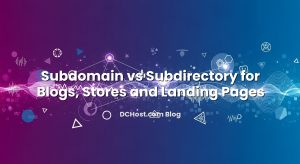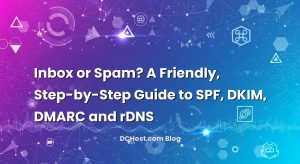Cybersecurity threats against websites and servers are not just increasing in number; they are getting smarter, faster and more automated. If you manage a business website, e‑commerce store, SaaS product or even a personal blog, you are already on the radar of bots and attackers scanning the internet 24/7. At dchost.com, we see this shift clearly in our own logs: more credential‑stuffing attempts, more web application exploits, more DDoS noise and far more targeted abuse of weak configurations. The good news is that you are not powerless. Most successful incidents still exploit a small set of recurring weaknesses: outdated software, weak passwords, missing HTTPS, misconfigured firewalls or lack of backups. In this article, we will walk through why cybersecurity threats are surging, which attack patterns we see most often against hosting environments, and the practical, no‑drama steps you can take to harden your domains, hosting, VPS or dedicated servers.
İçindekiler
- 1 Why Cybersecurity Threats Are Surging Right Now
- 2 The Most Common Attacks We See Against Websites and Servers
- 3 How the Surge Impacts Shared Hosting, VPS and Dedicated Servers
- 4 Practical Hardening Steps You Can Apply Today
- 4.1 1. Patch Relentlessly: OS, Control Panel, CMS and Plugins
- 4.2 2. Lock Down Authentication and Admin Access
- 4.3 3. Use HTTPS and HTTP Security Headers Correctly
- 4.4 4. Deploy a Web Application Firewall (WAF) and Bot Protection
- 4.5 5. Harden the Server: Firewall, Minimal Services, Principle of Least Privilege
- 4.6 6. Take Backups Seriously (And Actually Test Restores)
- 5 Designing a Resilient Architecture for a Noisy Threat Landscape
- 6 What We’re Doing at dchost.com (and What You Should Expect from Any Provider)
- 7 Staying Calm Amid a Surge in Cybersecurity Threats
Why Cybersecurity Threats Are Surging Right Now
The rise in cybersecurity threats is not a marketing slogan; it is a direct result of how the internet, automation and the underground economy have evolved. Understanding these drivers helps you prioritize the right defenses instead of chasing every new buzzword.
Automation and Cheap Computing Power
Attackers no longer need to manually probe websites one by one. They use large botnets and automated scanners that:
- Continuously crawl the internet for known CMS signatures (WordPress, Joomla, Magento, custom frameworks).
- Test common vulnerabilities (SQL injection, XSS, file upload issues) at scale.
- Attempt credential stuffing using leaked username/password lists from previous breaches.
Because automation makes the marginal cost of each new attack almost zero, every publicly reachable server is automatically a target. This is why you may see login attempts and suspicious requests in your logs even if your site is relatively small or local.
Monetization of Every Compromised Resource
In the past, compromised servers were mainly used for defacement or bragging rights. Today, almost every compromised asset can be monetized. Attackers can:
- Inject malware or phishing pages to steal credit card details.
- Host spam landing pages to boost malicious SEO campaigns.
- Turn your server into part of a DDoS botnet.
- Mine cryptocurrency using your CPU and electricity.
This shift means there is always economic value in compromising even a modest VPS or shared hosting account. If your server is online and reachable, somebody can profit from abusing it.
The Expanding Attack Surface of Modern Stacks
Modern applications are built from many moving pieces: CMS core, plugins or extensions, themes, APIs, third‑party libraries, containers and integrations. Each component is a potential attack surface. When one plugin is abandoned or your dependency tree is not patched regularly, it becomes a convenient entry point. This is why the surge in threats feels especially intense for WordPress, WooCommerce, Laravel and Node.js stacks: there are simply more components to watch and attackers know it.
The Most Common Attacks We See Against Websites and Servers
Although headlines talk about zero‑day exploits and nation‑state actors, most real‑world incidents in hosting environments come from a predictable set of attack patterns. Recognizing them helps you decide where to focus first.
Brute Force and Credential Stuffing on Login Pages
Nearly every publicly exposed login page on the internet is being poked by bots. We routinely see:
- WordPress
/wp-login.phpand XML‑RPC endpoints hit with thousands of login attempts per hour. - cPanel, Plesk, phpMyAdmin and custom admin URLs scanned and attacked.
- Credential stuffing using username/password combos from previous unrelated breaches.
These attacks succeed when weak passwords, reused passwords or exposed admin URLs are combined with a lack of rate limiting. Multi‑factor authentication (MFA/2FA) and simple measures such as renaming or protecting admin URLs drastically reduce this risk.
DDoS Attacks: Making Your Site Unreachable
Distributed Denial of Service (DDoS) attacks aim to overwhelm your site or server with traffic so legitimate visitors cannot access it. They range from basic volumetric floods to more subtle layer‑7 attacks that mimic real users. Even if your application is perfectly secure from a code perspective, a sufficiently large or cleverly crafted DDoS can still take it offline if you are not prepared. For a foundational overview, we recommend reading our dedicated article on what DDoS attacks are and how to protect your website from them.
Web Application Exploits (SQL Injection, XSS, File Upload Abuse)
Web application attacks target the logic of your site rather than the server OS itself. Typical patterns include:
- SQL injection (SQLi): Injecting malicious queries through input fields to read, modify or delete data.
- Cross‑site scripting (XSS): Injecting JavaScript that runs in your visitors’ browsers, often to steal sessions or inject fake forms.
- File upload vulnerabilities: Uploading PHP shells or executable code through contact forms, media libraries or profile images.
These are often exploited via outdated plugins or themes, insecure custom code or a lack of defensive layers such as a Web Application Firewall (WAF) and strong HTTP security headers like HSTS and Content‑Security‑Policy.
E‑mail Abuse and Phishing from Compromised Accounts
Attackers love hijacking hosting accounts to send phishing campaigns and spam. Once in, they:
- Upload phishing pages that imitate banks, payment providers or SaaS logins.
- Send large volumes of malicious emails through your server’s mail service.
- Damage your IP reputation so that even your legitimate emails start landing in spam.
This type of abuse hurts deliverability, brand trust and sometimes even causes temporary blacklisting of your IPs or domains. Being disciplined about SMTP authentication, outbound rate limiting and log monitoring is essential.
Ransomware and Destructive Attacks
Web hosting environments can also be hit by ransomware or destructive malware, especially when:
- Admin panels and remote desktop services are protected only by weak credentials.
- Backups are stored on the same server or accessible with the same credentials.
- Old, unpatched software (control panels, file managers, frameworks) is exposed to the internet.
Once attackers gain privileged access, they can encrypt or delete data and demand payment. Robust, off‑site backups and tested restore procedures are your real safety net here, not the hope that “nobody will target my site”.
Different hosting models expose you to the same threat landscape but with slightly different risk profiles and responsibilities. Understanding these differences helps you build the right defense strategy on dchost.com or any other platform you operate.
On shared hosting, multiple customers share the same physical resources. The upside is that your provider (like us) typically handles most OS‑level hardening. The trade‑offs are:
- If one account is compromised and starts sending spam or participating in DDoS, it may temporarily affect IP reputation or resource usage for others.
- You have less granular control over firewall rules and system packages.
- Your main responsibility is to lock down your application (CMS core, plugins, themes) and credentials.
Shared hosting is safe if you keep your application current, use strong credentials and benefit from built‑in protections such as WAF, malware scanning and rate limiting.
VPS Hosting: More Power, More Responsibility
With a VPS, you control your own virtual server: OS, packages, firewall, applications, services. This flexibility also means you are responsible for most of the security baseline unless you choose a managed service. That includes:
- Keeping the OS and packages patched.
- Configuring a firewall (iptables, nftables, UFW, etc.).
- Hardening SSH access, disabling password logins and using keys.
- Setting up intrusion prevention (Fail2ban or similar) and log monitoring.
If you are new to this, we strongly encourage you to check our practical roadmap on securing a VPS server with scalable, verifiable hardening steps. A well‑configured VPS can be extremely robust against the current wave of threats.
Dedicated Servers and Colocation: Enterprise‑Level Decisions
Dedicated servers and colocation give you full hardware isolation and direct access to high‑performance resources. At this level, security questions become more architectural:
- How do you segment production, staging and development environments?
- Which services are directly exposed to the internet and which sit behind VPNs or bastion hosts?
- What is your backup and disaster recovery plan if a whole rack or data hall becomes unavailable?
The surge in threats pushes more organizations to adopt multi‑layered defenses: network‑level protection, strict access control, WAF, robust logging and clear incident response procedures. We see more teams treating dedicated and colocated servers as part of a broader security program rather than isolated machines.
Practical Hardening Steps You Can Apply Today
You cannot stop bots from scanning your IPs or trying to guess passwords. You can, however, make your environment extremely hard to compromise. Below is a practical checklist we use in our own work across shared hosting, VPS and dedicated servers.
1. Patch Relentlessly: OS, Control Panel, CMS and Plugins
Most real‑world compromises still come down to outdated components. Make it a routine to:
- Enable automatic security updates for your OS where appropriate.
- Keep cPanel, Plesk or any control panel on the latest supported version.
- Update CMS core (WordPress, Joomla, Drupal, etc.) and plugins/themes weekly.
- Remove unused plugins and themes instead of leaving them disabled but present.
If you rely on cPanel, our detailed cPanel security hardening checklist for brute force and malware walks through many of the small configuration wins that add up to a strong baseline.
2. Lock Down Authentication and Admin Access
Strong authentication is one of the simplest, most cost‑effective defenses against the current threat surge. We recommend:
- Enforcing strong, unique passwords for all admin, database and FTP accounts.
- Enabling 2FA wherever possible (hosting panel, CMS admin, SSH bastion, VPN).
- Restricting admin panels (cPanel, Plesk, custom dashboards) by IP where feasible.
- Changing default admin URLs or using access control (basic auth, IP allowlists) around them.
On VPS and dedicated servers, SSH should be configured to disable password authentication entirely and accept only keys. For a step‑by‑step approach, see our guide on securing SSH and hardening VPS access without leaving the door open.
3. Use HTTPS and HTTP Security Headers Correctly
HTTPS is no longer optional. You should:
- Issue SSL/TLS certificates for all domains and subdomains that serve content.
- Redirect all HTTP traffic to HTTPS.
- Use modern TLS versions and ciphers wherever possible.
- Deploy security headers like HSTS, X‑Frame‑Options and Content‑Security‑Policy.
Correctly tuned headers help mitigate XSS, clickjacking and protocol downgrade attacks. If you are unsure where to start, our article on HTTP security headers and how to apply HSTS, CSP and others without breaking your site dives deeper into practical examples.
4. Deploy a Web Application Firewall (WAF) and Bot Protection
Because so many attacks target application‑layer vulnerabilities, adding a WAF between the internet and your origin server is one of the most effective ways to absorb the current threat surge. A properly tuned WAF can:
- Block known exploit patterns for SQLi, XSS, RFI/LFI and common CMS attacks.
- Rate‑limit or challenge suspicious bots hammering login or search forms.
- Provide virtual patching while you work on updating vulnerable components.
We often combine edge‑level WAF with ModSecurity + OWASP CRS and Fail2ban on the server side. For a deeper look at how these layers work together, see our playbook on WAF and bot protection using Cloudflare, ModSecurity and Fail2ban.
5. Harden the Server: Firewall, Minimal Services, Principle of Least Privilege
Beyond your application, the underlying server must be kept tight. Core practices include:
- Allowing only necessary ports (typically 80/443, SSH/VPN and any app‑specific ports).
- Using a default‑deny firewall policy for inbound traffic.
- Disabling or removing unused services and daemons.
- Running services under dedicated users with minimal permissions.
- Separating databases, caches and application servers into distinct roles where possible.
On VPS and dedicated infrastructures, defense in depth also means configuring Fail2ban or similar tools to block repeated failed logins, and centralizing logs so you can spot anomalies quickly.
6. Take Backups Seriously (And Actually Test Restores)
In a world of rising ransomware and destructive attacks, backups are your last line of defense. Effective backup strategy means:
- Following the 3‑2‑1 rule: 3 copies of your data, on 2 different media, with 1 off‑site.
- Automating backups for both files and databases.
- Encrypting backups and protecting access credentials.
- Regularly testing restores to verify that your backups are actually usable.
If you are designing or revisiting your backup strategy, our friendly explanation of the 3‑2‑1 backup strategy and how to automate backups on cPanel, Plesk and VPS is a good companion to this article.
Designing a Resilient Architecture for a Noisy Threat Landscape
As attacks grow in volume and sophistication, security is less about a single magic control and more about designing a resilient architecture from DNS to database. Here are some architectural patterns we see working well for customers facing intense traffic and threat pressure.
Layered Defense from DNS to Application
In a layered defense, each layer has a clear role:
- DNS and network edge: Anycast DNS, basic DDoS filtering and geo‑based routing.
- WAF and CDN: Request filtering, caching, TLS termination and basic bot management.
- Origin server: Minimal exposed ports, strict firewall, hardened services, logging and backups.
- Application: Secure coding practices, prepared statements for DB, input validation and security‑aware deployment flows.
When an issue slips past one layer, the next one is there to soften the impact. This is how you stay calm even in the middle of a broader industry‑wide surge in attacks.
Segmentation and Access Control
Another key theme is segmentation. Instead of a single server doing everything, consider:
- Separating public‑facing web servers from admin and database servers.
- Placing administrative interfaces behind VPNs or zero‑trust access gateways.
- Using bastion hosts for SSH and restricting direct access to production servers.
This way, even if one component is compromised, the attacker still faces multiple hurdles before reaching the crown jewels (customer data, payment flows, internal tools).
Monitoring, Alerting and Incident Response
Finally, resilience depends on visibility. At minimum, you should:
- Centralize access logs, error logs and security logs where you can review them.
- Set alerts for unusual patterns: spikes in 4xx/5xx errors, login failures or outbound mail volume.
- Document a simple incident response runbook: who does what when you suspect a breach.
Knowing your normal baseline traffic and behavior makes it much easier to spot and contain an incident while it is still small.
What We’re Doing at dchost.com (and What You Should Expect from Any Provider)
The surge in cybersecurity threats has changed how we design and operate our own infrastructure at dchost.com. We treat security as a continuous process rather than a one‑time setup. While exact controls vary between shared hosting, VPS, dedicated and colocation services, our general approach includes:
- Keeping our underlying platforms and virtualization layers patched and monitored.
- Using layered firewalls and network‑level protections to filter obvious malicious traffic early.
- Providing options for WAF, DDoS mitigation and security add‑ons depending on your needs.
- Maintaining robust backup and recovery options so you can bounce back from incidents quickly.
We also invest in documentation and tooling so that you can secure your own stack more easily. Articles like our WAF/bot protection playbook, VPS hardening guides and DDoS protection guides exist because we see these patterns work in real deployments.
From any hosting provider, you should expect transparency about where their responsibility ends and yours begins, clear documentation on security features and a support team that understands the realities of the current threat landscape. If you are unsure whether your current setup is keeping up with the surge in attacks, it is worth sitting down with your team (and your provider) to review logs, configurations and incident response plans at least a few times a year.
Staying Calm Amid a Surge in Cybersecurity Threats
The volume of cybersecurity headlines and security alerts can easily feel overwhelming, especially if hosting and servers are not your primary job. The key is not to chase every new acronym but to get the fundamentals right and keep them consistently maintained. If your servers are patched, your logins are locked down, your WAF and firewalls are doing their job, and your backups are tested, you are already ahead of a large portion of the internet. From there, you can iterate: refine HTTP security headers, tune WAF rules, improve monitoring and gradually move sensitive services behind more controlled access paths.
At dchost.com, we see both sides every day: environments that shrug off today’s threat surge because their basics are solid, and environments that keep firefighting the same issues because key steps are missing. Our goal with this article is to help you move into the first category. Take some time this week to review your current hosting or server setup using the checklists above, note the gaps and prioritize a few concrete actions. If you are running domains, shared hosting, VPS, dedicated or colocation with us and want a second pair of eyes, reach out to our team; we are here to help you translate this noisy landscape into a clear, practical security plan.