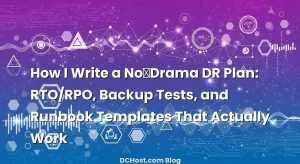Does the physical location of your server really affect SEO and speed, or is it just a leftover myth from the early days of hosting? If you are choosing a new hosting provider or planning a migration, this question matters more than it seems. A wrong decision can add hundreds of milliseconds of latency to every request, hurt your Core Web Vitals, and create headaches for international SEO and legal compliance. A smart decision, on the other hand, can give you fast Time to First Byte (TTFB), stable uptime, and a clear path to scaling globally.
In this article, we will walk through how server location influences page speed, what search engines actually use it for, where CDNs fit in, and how to choose the best hosting region for different types of sites. We will also share how we, as the dchost.com team, think about regions when we deploy shared hosting, VPS, dedicated servers and colocation for real projects.
İçindekiler
- 1 How Server Location Affects Speed in the Real World
- 2 Does Server Location Affect SEO Rankings?
- 3 Choosing the Best Hosting Region for Different Types of Sites
- 4 Server Location vs CDN, Anycast DNS and Multi‑Region Hosting
- 5 Technical Checklist: How to Evaluate a Hosting Region
- 6 How We Approach Server Location at dchost.com
- 7 Summary: How to Choose the Best Hosting Region for SEO and Speed
How Server Location Affects Speed in the Real World
Before talking about SEO, it is worth understanding the physics and networking side. No matter how optimized your code is, your visitors’ browsers still have to talk to a machine somewhere on the planet. The further away that machine is, the longer each round‑trip will take.
Latency, Distance and TTFB
Latency is the time it takes for a packet of data to travel from the user to your server and back. It is usually measured in milliseconds (ms). A user in Berlin hitting a server in Frankfurt might see 10–20 ms of latency. The same user hitting a server in East Asia might see 200–300 ms or more.
This latency directly affects Time to First Byte (TTFB), which is how long the browser waits before receiving the first byte of a response. TTFB is a key part of how “snappy” your site feels and is also tracked as part of Google’s performance metrics. We dive deeper into this in our guide on how hosting choices affect Core Web Vitals like TTFB, LCP and CLS.
Even if your application processing time is fast, high latency can inflate TTFB just because of the distance. That means a server location decision can cost you 100–300 ms per request for some audiences, purely due to geography.
Bandwidth, Congestion and Peering
Distance is not the whole story. Two servers in the same city can show very different performance depending on how they are connected to the internet. This is where bandwidth, network congestion, and peering come in:
- Bandwidth is how much data can be moved per second. If your provider has limited capacity out of a region, peak‑time performance can drop even if latency is low.
- Congestion happens when links are saturated. You might see wild performance swings depending on time of day.
- Peering and IXPs (internet exchange points) determine how directly your traffic reaches local ISPs. A well‑peered data center can cut unnecessary “hops” and shorten paths.
When you choose a hosting region, you are not just choosing a city. You are choosing a set of network routes and peering agreements. That is why two regions that look close on the map can behave very differently when you test them with real users.
Application Architecture and Caching
Server location also interacts with your architecture:
- Dynamic content (PHP, Node.js, Laravel, WooCommerce checkouts, dashboards) is very sensitive to latency, because every request must reach the origin server.
- Static content (images, CSS, JS, fonts) can often be cached near users with CDNs, reducing the impact of origin location.
- APIs and microservices used by mobile apps or SPAs may be hit very frequently, multiplying the cost of each millisecond of latency.
In practice, this means the more dynamic and interactive your application is, the more carefully you should pick a server location close to your main audience.
Does Server Location Affect SEO Rankings?
Now to the big question: does server location itself directly affect SEO? The honest answer is: indirectly yes, directly only a little.
What Search Engines Actually Use Server Location For
Modern search engines rely on many signals to understand which audience a site is for. These include:
- Your domain and TLD (for example, a country‑code TLD like .de or .fr).
- Hreflang tags and language/country targeting.
- On‑page content and language.
- Backlinks from local sites.
- Server IP and location (as a weaker signal).
Server location was a stronger hint in the past, but over time search engines have relied more on domain structure, hreflang and content. If you are planning international expansions, our article on setting up hreflang correctly with ccTLDs, subdirectories and x‑default explains how to make your targeting explicit instead of relying on server hints.
Speed and User Experience Are Ranking Factors
While the IP address of your server is only a minor geolocation signal, page speed and user experience definitely are ranking factors. This is where server location has a more serious impact on SEO:
- Higher latency → slower TTFB → worse Core Web Vitals → potential ranking and conversion impact.
- Slower response times often lead to higher bounce rates, which search engines may interpret as poor relevance or UX.
- On mobile networks, every extra 100 ms hurts even more, because mobile latency is already higher.
In other words, search engines do not punish you because your server happens to be in a particular country. They reward sites that feel fast and usable to their users. Server location is one of the infrastructure decisions that can help you win that game.
Local SEO vs Global SEO
For local SEO (for example, a law firm targeting only one city), having your server in the same country or region helps mainly through speed and reliability for local visitors. The actual local rankings are driven more by your Google Business profile, reviews, local citations, and content.
For global SEO, server location becomes a strategy question: do you host centrally in one region and rely heavily on CDNs, or do you deploy multiple origins in different regions? We will look at this in more detail below.
Choosing the Best Hosting Region for Different Types of Sites
There is no single “best” server location for SEO and speed. The right answer depends on who your users are, where they are, and what they do on your site. Here is how we usually reason about it when helping customers on dchost.com.
1. Local Business or City‑Level Service
Examples: restaurants, clinics, local agencies, repair services, small stores.
Typical traffic: 80–100% from one city or country.
Recommendation:
- Host your site in a data center within the same country or a neighboring one that has great connectivity to local ISPs.
- Prioritize low latency over fancy multi‑region architectures. Under 30–40 ms to your main city is ideal.
- Use a CDN for static assets so that mobile users also benefit from nearby caching.
This setup gives your visitors a fast experience and keeps your infrastructure simple. It also aligns nicely with possible data residency or legal expectations if you operate in regulated sectors.
2. National or Regional Content Site
Examples: news portals, blogs, forums, educational sites, job boards.
Typical traffic: spread across a whole country or region (for example, all of Europe or all of Latin America).
Recommendation:
- Pick a central region within the main target area that offers good connectivity in all directions.
- Combine that with a reliable CDN to cache images, CSS, JS and maybe HTML for logged‑out users.
- Measure real‑user performance (for example via RUM tools or browser APIs) from different cities and adjust as needed.
In this scenario, you usually do not need multiple origins. A single, well‑placed region plus a CDN will keep TTFB and load times healthy for the majority of your users.
3. Global E‑commerce and SaaS
Examples: international online stores, B2B SaaS platforms, marketplaces, online education platforms with users on multiple continents.
Typical traffic: meaningful segments from at least two or three continents.
Recommendation:
- Start with one primary region in the geographic center of your largest user segment (for example, Europe or North America).
- Use a CDN for static assets and edge caching to keep static assets close to users worldwide. If you need a refresher, our article on what a CDN is and its advantages for your website explains how this offloads work from your origin.
- As your traffic grows, consider multi‑region architectures for dynamic content: for example, one origin in Europe and one in Asia, with geo‑routing at the DNS level.
- Plan database replication, cache invalidation and session handling early, so that later region additions do not become painful rewrites.
We describe this journey in more depth in our guide on building multi‑region architectures with DNS geo‑routing and database replication. For SEO, what matters is that users in each region see fast responses and properly localized content, not that every country has its own server from day one.
4. Compliance‑Sensitive Projects (GDPR, KVKK, Finance, Health)
Sometimes the decision is not only about speed. It is also about legal requirements and customer expectations.
- GDPR and similar laws often require that you know where personal data is stored and processed.
- Sector‑specific rules (finance, healthcare, public sector) may demand hosting inside specific jurisdictions.
- Clients may contractually require data to remain within a region or country.
In these cases, server location becomes critical beyond SEO. You might choose a region that is slightly less central for performance but fully compliant and transparent. Our guide on KVKK and GDPR‑compliant hosting, data localisation and deletion goes into the operational details of this approach.
Server Location vs CDN, Anycast DNS and Multi‑Region Hosting
It is easy to get confused by all the acronyms: origin, CDN, Anycast, multi‑region, geo‑routing. Let’s put them into a simple picture.
Origin Server: Where Your Application Lives
Your origin server is the main machine (or cluster) that runs your web application: PHP, Node.js, Laravel, WordPress, your databases, background workers and so on. This is what you are choosing when you pick a hosting region on dchost.com for shared hosting, VPS, dedicated servers or colocation.
Server location for the origin matters most for:
- Dynamic pages and APIs that cannot be fully cached.
- Admin panels, dashboards and logged‑in experiences.
- Search, filters, carts and checkouts.
CDN: Bringing Static Assets Closer to Users
A Content Delivery Network (CDN) has many edge servers distributed across the world. It caches your static assets (images, CSS, JS, fonts) near users. This dramatically reduces latency for those assets, especially for visitors far away from your origin.
Key points:
- A CDN does not replace your origin. It accelerates delivery of content that can be cached.
- For SEO and Core Web Vitals, CDNs can help improve metrics like Largest Contentful Paint (LCP) by serving heavy images and CSS from close locations.
- However, TTFB for dynamic HTML often still depends heavily on origin server location.
Anycast DNS and Geo‑Routing
Anycast DNS is a technique where the same IP address is advertised from many locations globally. DNS queries automatically go to the nearest node, improving reliability and latency for name resolution. This is especially useful when you start operating in multiple regions or want automatic failover between them.
If you want a deeper dive into resilient DNS, take a look at our article on how Anycast DNS and automatic failover keep your site up when things go wrong.
Combined with geo‑routing, DNS can send users to different origin servers depending on their location (for example, users in Europe to a European origin, users in Asia to an Asian origin). This is where multi‑region truly comes to life.
Multi‑Region: When One Region Is Not Enough
Multi‑region setups add complexity but can be worth it when:
- You have high traffic from several continents.
- Your application needs very low latency (gaming, trading, real‑time collaboration).
- You have strict disaster‑recovery or uptime requirements.
In these architectures, you often deploy multiple origin servers in different data centers and replicate databases between them. DNS geo‑routing or a global load balancer sends users to the closest healthy origin.
This is an advanced step; many projects never need it. But if you are heading there, our multi‑region guide mentioned earlier is a useful starting point. It shows how location, DNS and replication come together without sacrificing stability.
Technical Checklist: How to Evaluate a Hosting Region
When we help customers choose a region at dchost.com, we use a simple but effective checklist. You can use the same approach when evaluating where to place your next server.
1. Measure Latency From Real Locations
Do not guess. Measure:
- Run ping or mtr/traceroute from multiple cities where your users live (you can use remote test nodes or collaborators).
- For a good user experience, aim for < 50 ms latency for your main audience, and < 100 ms for secondary regions.
- Test at different times of day to see if there is congestion or unstable routing.
2. Test Real Page Performance
Tools like Lighthouse, WebPageTest, or browser DevTools can show you:
- TTFB from various locations.
- Core Web Vitals (LCP, FID/INP, CLS).
- How much time is spent on network versus rendering.
Run tests against staging copies in different candidate regions, under the same code and caching settings. The difference you see will largely be due to server location and network quality.
3. Understand the Data Center and Network
Not all data centers are equal, even in the same city. Ask or check for:
- Carrier‑neutral facilities with multiple upstream providers.
- Presence in major internet exchange points (IXPs).
- Redundant power, cooling and fire protection.
- Physical and logical security controls.
If you want a refresher on what actually makes a data center reliable, our guide on what a data center is and why it matters for web hosting is a good background read.
4. Consider Legal and Contractual Requirements
Before you fall in love with a particular region, double‑check:
- Do your contracts or privacy policies promise that data stays within certain borders?
- Do industry standards or laws (GDPR, KVKK, PCI DSS, health or finance regulations) limit where you can store personal or financial data?
- Do you need local logging, backups and audit trails for compliance?
It is usually easier to choose a compliant region from the start than to migrate later under time pressure.
5. Plan for Growth and Redundancy
Good regions are those you can grow into. Ask yourself:
- Can you easily upgrade from shared hosting to VPS or dedicated servers in the same region?
- Is there support for private networking, VPNs and peering if you need hybrid or multi‑region later?
- Can you replicate databases or set up cross‑region backups if you decide to add a second site?
Thinking about these questions up front saves you from major refactors when your traffic or business model takes off.
How We Approach Server Location at dchost.com
At dchost.com, we see server location as one piece of a bigger picture that includes performance, security, scalability and compliance. Here is how that translates into practical choices for our customers.
Starting Simple: Local and Regional Projects
For most local businesses and national content sites, we recommend starting with:
- A shared hosting or VPS plan in the region closest to your main audience.
- Optional CDN integration for static assets and media.
- SSL, security headers and basic hardening so that you get both speed and safety from day one.
When you outgrow shared hosting, moving into a VPS or dedicated server in the same region is straightforward. We have detailed migration strategies, for example in our guide on moving from shared hosting to a VPS with zero downtime.
Growing Global: VPS, Dedicated and Colocation
For SaaS, e‑commerce and platforms with international traffic, we usually see this progression:
- Start with a powerful VPS or dedicated server in the main region.
- Add CDN and Anycast DNS to improve global performance and resilience.
- Introduce read replicas or a second region for DR (disaster recovery) as traffic and risk tolerance increase.
- Move towards active‑active multi‑region if latency‑sensitive traffic and uptime requirements truly demand it.
For customers with strict hardware, network or security requirements, colocation is an option: you bring your own servers, we provide the data center, power, network and hands‑on support.
Monitoring and Iterating on Location
Choosing a region is not a one‑time decision. With the right monitoring in place, you can:
- Watch real‑user performance from different geographies.
- Log Core Web Vitals and server‑side metrics to spot when latency becomes an issue.
- Plan ahead for a second region or a different peering strategy instead of reacting after users complain.
That is also why we pay attention to observability and logging in our guides, from application monitoring to centralized logs. Server location decisions are much easier when you have hard data to back them.
Summary: How to Choose the Best Hosting Region for SEO and Speed
Server location is not a magic SEO lever, but it is a very real performance lever. The closer your origin is to your main users, and the better connected the data center, the easier it is to deliver fast TTFB, solid Core Web Vitals and a smooth user experience—all of which indirectly support your SEO and directly support your conversions.
For most projects, the winning strategy looks like this:
- Host your origin in a region close to your primary audience, with low measured latency.
- Use a CDN and Anycast DNS to extend performance globally without overcomplicating your origin setup.
- Make your international targeting explicit with domains, hreflang and localized content rather than relying on IP location.
- Factor in legal, compliance and future growth when choosing a region, not just today’s page‑speed tests.
If you are unsure which region or hosting type fits your project, we are happy to help. The dchost.com team works daily with shared hosting, VPS, dedicated servers and colocation setups for everything from small local businesses to multi‑region SaaS platforms. Tell us where your users are and what you are building; we can help you design a hosting and server location strategy that keeps both your SEO and your users happy—without unnecessary complexity.