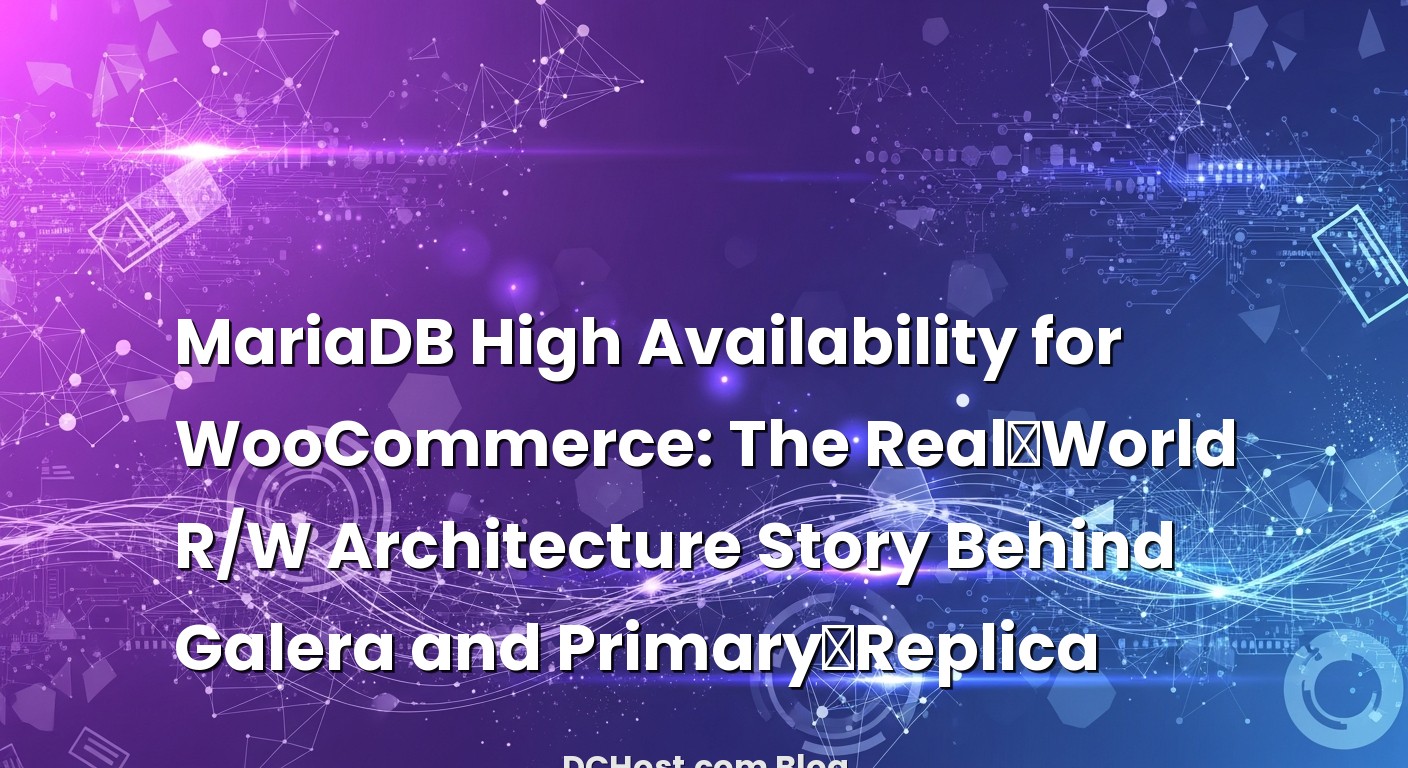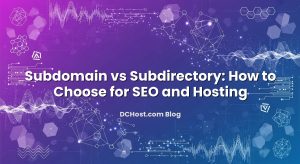So there I was, staring at a graph that looked like a ski slope flipped on its head. A client’s WooCommerce store had just been featured in a popular newsletter, and traffic went through the roof. Pages were still fast (we’d tuned caching), but the checkout queue started to crawl. The culprit wasn’t CPU. It wasn’t PHP. It wasn’t even the CDN. It was the database — that one unassuming box doing the heavy lifting while everyone else had a good time. If you’ve ever watched orders pile up and felt that knot in your stomach, you know the feeling.
That day nudged me into a deeper conversation with the team: do we double down on a simple primary‑replica setup and be honest about replication lag, or go all‑in on MariaDB Galera Cluster and ride the multi‑primary promise (with all its personality)? There isn’t a single “right” answer for every store. But there is a right answer for your store, if you understand how WooCommerce behaves, where consistency matters, and how read/write traffic really flows.
In this guide, I’ll walk you through how I think about MariaDB high availability for WooCommerce. We’ll talk about Galera versus primary‑replica in plain English, sketch the read/write architecture that actually works on busy stores, and cover the gritty bits: proxies, failover, conflicts, backups, and the maintenance dance. I’ll share the mistakes I’ve made and the patterns that keep me sleeping at night. Grab a coffee — this is one of those topics that pays you back the first time your homepage goes viral.
İçindekiler
- 1 The WooCommerce Reality Check: Where the Database Hurts First
- 2 Two Roads to High Availability: Galera and Primary‑Replica, in Plain English
- 3 Designing Read/Write Flows That Don’t Surprise Your Customers
- 4 Galera: What It Feels Like Day‑to‑Day (And How to Avoid Surprises)
- 5 Primary‑Replica: Calm, Predictable, and Still Needs a Game Plan
- 6 The Proxy Layer: Where Your Architecture Becomes Real
- 7 Schema, Transactions, and the Small Things That Keep You Sane
- 8 WooCommerce‑Friendly Caching and R/W Routing, Hand in Hand
- 9 Backups, State Transfers, and the Art of Not Freezing the Store
- 10 Failover and Maintenance Without Drama
- 11 Observability: The Dashboard That Saves You at 3 a.m.
- 12 Practical Build: A Minimal, Realistic R/W Architecture
- 13 A Word on Plugins, Migrations, and the “Who Touched the Database?” Moment
- 14 When to Choose Which: A Gut‑Check
- 15 Extra Reading and Tools I Keep Handy
- 16 Wrap‑Up: Your Store, Your Rules — But Make Them Explicit
- 17 References and Useful Links
- 18 Related Reading
The WooCommerce Reality Check: Where the Database Hurts First
Let’s set the scene. WooCommerce isn’t just a collection of product pages — it’s a living system with carts, sessions, transients, stock updates, and orders that are precious. The moment you add customer accounts and payment gateways, your database stops being a passive catalog and becomes the source of truth. That means two things: reads matter for scale, and writes matter for money.
When a store is quiet, everything feels great. The catalog pages glide off the cache, the database sees the occasional query, and the checkout flow is leisurely. But when traffic spikes, the character of your workload changes. Suddenly, you have three very different streams hitting your database: the read‑heavy catalog and search pages, the slightly chatty cart and account views, and the write‑critical checkout and order management. Not all of these deserve the same path through your cluster.
Here’s the thing that catches people off guard: speeding up reads is easy to get addicted to. You throw replicas at the problem, you route SELECTs around, and life is good… until someone’s cart shows the wrong stock quantity or a recently placed order doesn’t show up for a minute on their account page. That’s the tension we’re going to solve — keeping reads fast without letting consistency slip where it counts.
Two Roads to High Availability: Galera and Primary‑Replica, in Plain English
When I’m chatting with store owners, I describe these two patterns not as opponents, but as two personalities. One is the steady partner who prefers one person making the final call and everyone else following along. The other is the collaborative type who wants everyone participating equally — with some ground rules to avoid chaos. Both can work beautifully; they just ask you to play by different rules.
Primary‑Replica is the steady partner. You write to one primary. It replicates changes to replicas. Reads can come from replicas, which lightens the load on the primary and keeps catalog pages snappy. The catch is replication lag. It’s usually small, sometimes invisible, and occasionally dramatic under sustained write pressure or heavy schema changes. If you accept that, and you keep important reads on the primary or “sticky,” this setup can be rock‑solid and simple to reason about.
MariaDB Galera Cluster is the collaborative type. Every node can accept writes (multi‑primary), and the cluster keeps them in sync using group communication and certification. If there’s a conflict, the cluster rolls back one of the transactions. Reads are local, and you don’t worry about replicas falling behind — but you do worry about write conflicts, flow control, and quorum. Many stores end up running Galera in practice as a single‑writer for certain flows, even though multi‑primary is there when you need it. It’s a different set of trade‑offs, but very attractive when you want tighter consistency across nodes.
Which one fits? In my experience, catalog‑heavy sites that can isolate critical writes to the primary often feel happiest on primary‑replica. Stores with strict consistency needs across multiple availability zones, or teams that want maintenance flexibility without a single primary becoming a headache, lean toward Galera. The trick is designing your read/write paths so that WooCommerce’s quirks are respected either way.
Designing Read/Write Flows That Don’t Surprise Your Customers
Let me share the pattern I’ve come back to on WooCommerce over and over again. Imagine your traffic as three lanes merging onto a highway: catalog browsing, cart/account interactions, and checkout/admin. Each lane needs a slightly different route through your database topology to avoid pileups and odd behavior.
Catalog and search
This is your bulk read traffic, and it scales beautifully with replicas or multiple Galera nodes. When I architect for speed, I push these reads away from the writer. On primary‑replica, they go to replicas, ideally via a proxy that can close the spigot if lag crosses a threshold. On Galera, they land on any node — but if I expect frequent updates (like price changes or stock volatility), I still keep an eye on read consistency settings so nothing “looks” stale.
Cart and account views
Now we’re in the “read your writes” zone. If a user adds an item to cart or updates their address, they expect to see it immediately. On primary‑replica, that means routing these reads to the primary or making sure the user sticks to a consistent backend where their writes live. On Galera, you can lean on causal reads. A practical trick is to enable causal consistency for the session, which I’ll talk about in a second, or just keep these users on the same node for the life of the session. Either way, consistency beats maximal fan‑out here.
Checkout and admin
This is the money lane. I treat it like a VIP convoy with a police escort. Every write during checkout goes to a designated writer. On primary‑replica, that’s naturally your primary. On Galera, I still route checkout and wp‑admin to a single writer node by default to minimize conflicts, then let multi‑primary be my “escape hatch” during maintenance or node events. It’s not that Galera can’t handle multi‑writer; it’s that WooCommerce updates the same set of rows frequently enough (orders, stock, transients) that I prefer not to invite unnecessary certification conflicts.
Getting sticky without getting stuck
How you implement this in the real world comes down to your proxy. If you use a SQL‑aware proxy, you can route writes and reads based on rules, and pin a connection to a writer during a transaction. If you’re on a TCP proxy, you enforce stickiness at the HTTP layer and keep certain routes pinned to a node pool. Both approaches can work. I’ve had great results using an SQL‑aware proxy for R/W splitting and then falling back to a simple VIP for failover. The key is designing for “read your writes” in user sessions and for deterministic routing on sensitive paths like checkout.
Galera: What It Feels Like Day‑to‑Day (And How to Avoid Surprises)
The first time I turned on a MariaDB Galera Cluster, I remember feeling slightly invincible. Writes could go anywhere! Scaling reads was trivial! Failover was smooth! And then, on a busy sale, I watched a spike of certification rollbacks because two nodes tried to update similar rows at the same time. Nothing broke, orders still completed, but latency during checkout ticked up. That’s when I learned to treat Galera as a strong ally — not a magic trick.
Here’s the rhythm that’s worked for WooCommerce stores on Galera. I keep a minimum of three data nodes for quorum. I use a single writer policy for checkout and admin to reduce conflicts. I monitor flow control like a hawk; if a node is pausing the cluster because it can’t keep up with applying writes, I want to know before customers do. And I keep a plan for state transfers: how a node rejoins matters, because full state transfers can be heavy if you aren’t careful.
Galera gives you tools for consistency on reads. You can enable causal reads so that when a client performs a write, subsequent reads will wait until that write is visible locally. It’s a small latency cost that pays back in sanity for cart and account views. For extra safety, I treat catalog reads as free to fan out, but session‑linked reads as causal or sticky to one node.
If you’re new to Galera, start with conservative settings and observability. Keep the workload honest by watching cluster health and understanding how it reacts when you push it. And do yourself a favor: choose a state transfer method that doesn’t lock the world. Using a physical backup tool for SST keeps the site responsive while a new node catches up.
For background reading on Galera fundamentals, the official documentation is a solid primer: what MariaDB Galera Cluster is and how it synchronizes writes.
Primary‑Replica: Calm, Predictable, and Still Needs a Game Plan
I’ve also had long, drama‑free runs with primary‑replica. The joy of this setup is how predictable it is. There’s one place where writes happen. Replicas are there to offload reads. If the primary fails, you promote a replica. It’s simple enough to explain at 2 a.m. when a pager goes off. The friction point is replication lag. Short bursts are fine; prolonged bursts during heavy writes or maintenance windows can be stressful if you’ve routed too many sensitive reads to replicas.
So the art becomes drawing a clean line: replicas handle catalog and other non‑critical reads, while the primary handles anything a user might immediately read after writing. This is also where your proxy does some heavy lifting. A SQL‑aware proxy can detect writes and pin subsequent reads to the primary for a short time. Or you mark certain WordPress routes to bypass replicas entirely. Either way, design for lag to happen. When it doesn’t, you’re delighted. When it does, your users never notice.
If you want to push the envelope a little, you can explore semi‑synchronous replication to reduce the risk of losing a committed transaction during a failover. It’s not a silver bullet — and it adds latency — but it can be worth it for critical flows if your infrastructure can afford the extra roundtrip. Just remember that the human‑readable rule is still the same: keep money‑sensitive reads on the writer, and let catalog roam free.
The Proxy Layer: Where Your Architecture Becomes Real
Proxies are the traffic cops of your database world. I’ve had great success using a SQL‑aware proxy to split reads and writes cleanly and to keep sessions sticky when needed. It’s also your best friend for graceful failover — failing a VIP is easy, but failing a transaction in flight is not. A good proxy makes the difference between a blip and a bad morning.
When I need granular read/write rules, I reach for an engine designed for MySQL‑compatible backends. It understands autocommit semantics, transactions, and can hold a connection to the writer through a series of queries. If you’re exploring options, take a look at ProxySQL. It’s flexible, scriptable, and battle‑tested for read/write splitting in front of MariaDB. For TCP‑level failover and a floating virtual IP, I’ve had very reliable results with Keepalived’s VRRP. SQL‑aware for routing decisions, TCP‑level for service continuity — they complement each other nicely.
If you’re in the MariaDB ecosystem and want a vendor‑blessed option with topology awareness, you can also look at MaxScale. The point isn’t which proxy brand you choose, it’s that you choose one and design your rules with WooCommerce’s patterns in mind. Checkout and admin stick to a writer. Catalog spreads its wings. Cart and account are sticky or causal. The proxy turns your philosophy into behavior.
Schema, Transactions, and the Small Things That Keep You Sane
I once spent a weekend chasing a performance gremlin that turned out to be a missing composite index on a WooCommerce meta table. Not my proudest moment, but very educational. Before you scale horizontally, squeeze the obvious wins out of your schema and queries. It’s astonishing how often a tidy index and a tuned buffer pool buy you headroom that makes HA a calmer topic. If you’ve never gone deep on this, my long checklist on tuning is a friendly place to start: the WooCommerce MySQL/InnoDB tuning checklist I wish I had years ago.
On Galera, remember that it uses row‑based replication and certifies transactions across the cluster. Contention on hot rows — like stock counters — is where you’ll feel it first. Minimizing the surface area of writes during checkout helps. Keep transactions short. Avoid touching the same row multiple times during a single request. Use idempotent patterns where you can so retries aren’t catastrophic if a certification conflict happens.
On primary‑replica, you’ll meet replication lag whenever your write workload spikes. Batching non‑critical writes (like background metadata updates) can smooth the graph. And watch out for big schema changes — they’re not just heavy; they can be asymmetrically heavy on replicas and skew lag for longer than you expect. Plan those changes with patience and proper maintenance windows.
Globally, I keep the basics in order: durable transaction settings for the writer, sane InnoDB flush behavior, and a realistic connection pool. If PHP processes spike and your database accepts them all with a smile, that smile will fade as context switching and disk I/O multiply. Set a ceiling you can survive.
WooCommerce‑Friendly Caching and R/W Routing, Hand in Hand
Whenever someone asks me to make WooCommerce “as fast as a static site,” I smile and reach for two levers: caching and sensible database paths. You’ll get far by caching the catalog safely and reserving the database for what truly requires it. The trick is not to cache the wrong things — like carts and personalized account data — and then blame the database for inconsistencies that were born in the cache.
If you haven’t seen it, I wrote a field guide on this exact dance: avoiding broken carts while still getting the huge wins from full‑page caching. It pairs beautifully with the read/write architectures we’re talking about here, because it reduces how often the database needs to work hard for anonymous traffic while keeping dynamic flows fresh. You can dig into it here when you’re ready: it’s my playbook on full‑page caching for WordPress that won’t break WooCommerce.
And don’t sleep on the object cache. WooCommerce loves a fast metadata lookup. A persistent object cache like Redis reduces chatter to the database and gives your primary more breathing room, especially during checkout spikes. If you’re still choosing between cache backends or wrestling with TTLs, I shared my takeaways from years of tuning expiration and eviction in this companion piece on Redis and Memcached. It’s funny how a few changes there can take real pressure off your HA design.
Backups, State Transfers, and the Art of Not Freezing the Store
I’ll never forget the first time a node tried to join a Galera cluster during peak traffic using a full, locky state transfer. We didn’t take the site down, but we probably aged a few years that night. The lesson: plan your state transfer strategy like you plan your backups — carefully, and with empathy for the production workload.
On Galera, prefer non‑blocking state transfer methods that are designed for InnoDB. They let a node catch up without holding the rest of the cluster hostage. If you can pre‑seed a node from a recent physical backup, even better. And keep an eye on whether a node can perform an incremental state transfer (IST) instead of a full snapshot; that one detail turns a tense hour into a relaxed few minutes.
For primary‑replica, backups are more straightforward, but you still want consistency and speed. Test restoration as seriously as you test backup creation. I like to keep a habit of periodic, automated restores into a staging environment. It’s the only way to be certain your backups are not just pretty files. If you want a practical, vendor‑neutral path to offsite safety, I wrote a hands‑on guide for pushing backups to S3‑compatible storage with encryption and retention that doesn’t become a second job.
One more note: backups and HA are siblings. An HA setup reduces downtime, but it doesn’t protect you from bad data being replicated beautifully everywhere. A recent, verified backup is your life raft when a rogue plugin or a fat‑fingered SQL statement decides to be the main character.
Failover and Maintenance Without Drama
Let’s talk about changing the tires while the car is moving. On primary‑replica, a clean failover plan usually looks like this: your proxy detects the primary is unhealthy, promotes a replica, and updates routing. You prevent writes to the old primary so split brain doesn’t become a story you tell at conferences. The hard part isn’t the mechanics; it’s the practice. I beg teams to run game‑day drills in staging, because muscle memory beats documentation when you’re under pressure.
On Galera, failover is more about keeping quorum and write availability. With three or more nodes, you can lose one and keep going. I like to pair the cluster with a simple VIP managed by something like Keepalived. If the current writer wobbles, the VIP moves, and checkout keeps flowing to a healthy node. You’ll still have to think through session stickiness at the application layer, but the result is a graceful wobble instead of a tumble.
Maintenance windows are where Galera sometimes shines. You can rotate nodes for upgrades or configuration changes without taking the store offline, as long as you respect the cluster’s needs. Keep an eye on flow control during heavy changes. And don’t forget that primary‑replica can do rolling maintenance too with a replica promotion plan. Neither approach is allergic to change; they just ask for a little choreography.
Observability: The Dashboard That Saves You at 3 a.m.
We only get to be as calm as our dashboards allow. HA without observability is just a hope and a prayer. I want to see query latency, replication lag, connection counts, buffer pool health, and — in Galera — flow control and certification failures. I want per‑node visibility and an at‑a‑glance health score for the cluster. If a replica is drifting or a node is backpressuring the cluster, I want a notification before customers feel it.
If you’re just getting started with metrics and alerting on a VPS, I’ve shared my low‑drama way to stand up Prometheus and Grafana alongside uptime checks. It’s amazing how quickly a couple of smart graphs turn panic into “oh, I know what that is.” The bonus is that once you have that in place, capacity planning stops being guesswork and starts being arithmetic.
While you’re building this out, give your proxy its own health checks. If you’re using SQL‑aware routing, log which queries are being pinned to the writer and why. Spotting an unexpected read going to the writer is a gift; it’s a breadcrumb to an optimization you didn’t know you had.
Practical Build: A Minimal, Realistic R/W Architecture
Let me sketch a build that I’ve rolled out a dozen times in slightly different flavors. Start with three database nodes. If you choose primary‑replica: one primary, two replicas. If you choose Galera: three data nodes, treating one as the default writer for checkout and admin. In front of them, place a SQL‑aware proxy that understands transactions. Wrap it all with a simple TCP failover using a VIP so application configuration stays boring.
Now, teach the proxy your rules. Route writes and anything under checkout or wp‑admin to the writer. Let catalog and search fan out to the read pool. For logged‑in sessions doing account or cart actions, either pin them to the writer for a short time or use causal reads on Galera to guarantee they see their own changes. Observe, adjust, repeat. The beauty of this approach is that it scales gracefully: add read capacity when browsing increases, and strengthen the writer tier when order volume grows.
Over time, compliment this with a persistent object cache so reads become lighter by default, and continue to invest in your schema and query tuning. It’s unglamorous compared to spinning up a cluster, but it’s the quiet work that keeps you from needing heroics later.
A Word on Plugins, Migrations, and the “Who Touched the Database?” Moment
Nothing throws a wet towel on a smooth HA setup faster than a plugin that decides to do heavy schema work at noon on a Monday. I’ve been bitten by background migrations that didn’t look dangerous until they were. The defense is simple: audit new plugins in staging, watch their database footprint, and schedule heavy jobs when your users are asleep. WooCommerce is friendly, but it’s not immune to surprise background tasks.
If you must run a data migration, think about how it interacts with your topology. On primary‑replica, expect lag and route sensitive reads accordingly. On Galera, expect flow control to kick in if a node can’t apply changes quickly — and maybe give the cluster a lighter meal if you’re doing something chunky.
When to Choose Which: A Gut‑Check
Here’s how I frame the choice when a client asks me straight up, “Which one should we use?” If your store’s main pain is read scale, and you can keep sensitive reads on the primary without contorting your app, primary‑replica often feels like coming home. It’s easy to explain, reliable, and plenty fast with a smart proxy. If you’re in a situation where replicas falling even a little behind causes unacceptable confusion, or you want to distribute writes across zones while maintaining tighter consistency, Galera takes the lead — with the caveat that you’ll design carefully around write conflicts in WooCommerce.
And don’t forget the human factor. Your team’s comfort matters. If your crew knows how to run and observe Galera, you’ll be happier there. If they’re strong with classic replication and promotion, lean into that. The best architecture is the one your team can operate calmly on a bad day.
Extra Reading and Tools I Keep Handy
If you’re curious to explore beyond this walkthrough, I’d keep a few bookmarks nearby. The Galera overview I mentioned earlier is a great starting point for understanding write set replication. For read/write splitting, I like following what the ProxySQL community is doing; it’s practical and oriented around real traffic. And for VIP failover and health checks at the network layer, Keepalived’s VRRP remains one of those tools that does one job and does it well.
For the WordPress/WooCommerce side, if you want to make your catalog fly without checkout weirdness, you might enjoy the deep dive I wrote on tuning full‑page caching so it doesn’t step on carts. It has saved me from a thousand tiny incidents. And if you’ve ever wondered why your object cache doesn’t feel as helpful as it should, the Redis vs Memcached post will give you concrete knobs to turn.
Wrap‑Up: Your Store, Your Rules — But Make Them Explicit
Let’s bring it home. Whether you choose MariaDB Galera Cluster or a primary‑replica setup, WooCommerce will be happiest when you make your read/write rules explicit. Treat checkout and wp‑admin like VIPs and route them to a dependable writer. Let the catalog spread out and run free. Give cart and account views the gift of “read your writes,” with stickiness or causal reads. Back it all with a proxy that understands your intent, and a dashboard that tells you when reality drifts from the plan.
If you’re leaning toward Galera, design around consistency and conflicts, and keep your state transfers gentle. If primary‑replica speaks to you, be honest about replication lag, and protect user‑visible reads. In both worlds, tune your schema, keep your object cache sharp, and resist the urge to skip game‑day drills. The first time traffic explodes and everything stays calm, you’ll know it was worth it.
Hope this was helpful. If you want a second pair of eyes on your setup or you’re staring at a graph that’s starting to frown, you’re not alone — and you’ve got options. See you in the next post.
References and Useful Links
• Galera fundamentals: what MariaDB Galera Cluster is
• SQL‑aware routing: ProxySQL
• VIP failover: Keepalived VRRP
Related Reading
• The WooCommerce MySQL/InnoDB Tuning Checklist I Wish I Had Years Ago