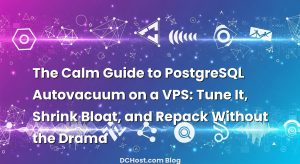İçindekiler
- 1 So, About That Time My DNS Went Quiet…
- 2 Private Nameservers and Glue Records: The Story Behind the Jargon
- 3 What You Need Before You Start
- 4 Step-by-Step: How to Set Up Private Nameservers and Glue Records
- 4.1 Step 1: Choose your names
- 4.2 Step 2: Assign IPs
- 4.3 Step 3: Register glue at your registrar
- 4.4 Step 4: Set your domain’s nameservers to your private pair
- 4.5 Step 5: Create the DNS zone on your server and add the right records
- 4.6 Step 6: Check firewall and service
- 4.7 Step 7: Test resolution and delegation
- 5 Timing, TTLs, and Propagation Without Panic
- 6 Platform Notes: cPanel, Plesk, DirectAdmin, and Plain BIND
- 7 IPv6, DNSSEC, and Other Grown‑Up Details
- 8 Troubleshooting: The Usual Suspects
- 9 Operational Tips: Keeping Your Private Nameservers Happy
- 10 A Quick Reality Check: When It Doesn’t Work the First Time
- 11 Wrap‑Up: Your Nameservers, Your Rules
So, About That Time My DNS Went Quiet…
I still remember a Tuesday morning when a client pinged me with that familiar “site down?” tone. They’d just migrated to a shiny new VPS, set their own branded nameservers, and felt great about it—until nothing resolved. Not the homepage, not email, not even a ping. We checked the server. Rock solid. We checked their registrar. Nameservers set. Then it hit me: they’d created private nameservers but forgot the glue records. The internet had no idea where their nameservers lived, and everything stalled in a friendly little loop.
Ever had that moment when your domain won’t resolve after a move, and it feels like the whole web is ignoring you? The fix usually starts with understanding private nameservers and glue records. In this guide, I’ll walk you through what they are, why they matter, and exactly how to set them up without losing a day to DNS mysteries. We’ll go step by step, talk through real-world gotchas, and I’ll share the little checks I run to make sure things actually stick. If you’ve been meaning to finally “do it right” with your DNS and brand your own nameservers, this one’s for you.
Private Nameservers and Glue Records: The Story Behind the Jargon
Let’s keep this human. Private nameservers are just nameservers branded on your domain—think ns1.yourdomain.com and ns2.yourdomain.com—instead of using your host’s defaults. It’s tidy, professional, and helpful when you’re hosting multiple projects or acting as a reseller. You control your DNS stack, and you get that sleek, white-label feel without shouting someone else’s brand.
Now, glue records. Here’s the thing: if your nameserver name lives under the very domain it serves—like ns1.yourdomain.com serving yourdomain.com—resolvers hit a chicken-and-egg problem. They ask the parent (the TLD registry and your registrar) “Where’s this domain’s nameserver?” and get the nameserver’s name back. But then they need to resolve that nameserver’s name to an IP, which… needs the zone itself to resolve. Oops.
Glue records are the fix. They’re little pieces of IP information the parent zone hangs onto saying: “By the way, ns1.yourdomain.com is at 203.0.113.10 and ns2.yourdomain.com is at 203.0.113.11.” That gets resolvers through the door without looping. Think of glue like a handwritten note on the front desk telling couriers which elevator to take when the receptionist’s phone is down.
If you’re curious about the bigger map in the sky, the IANA root servers coordinate the very top of the DNS tree. But for your domain, the real magic happens at your registrar: you “register” your hostnames (ns1, ns2) and give them IPs. That’s glue.
What You Need Before You Start
I’ve set up private nameservers on countless stacks—cPanel/WHM, Plesk, DirectAdmin, straight BIND or PowerDNS—and the prerequisites are always the same. First, you need a domain you own, and access to its registrar. Second, a server with a static IPv4 address (and ideally a second IP, or even a second server for resilience). Third, the ability to run an authoritative DNS server on that machine or use DNS software that’s configured to serve your zones. Optional but recommended: an IPv6 address for each nameserver if you’ve got v6 routes. One more thing: firewall access to open UDP and TCP 53 is essential. I’ve watched that small omission chew up hours.
And just a quick note—reverse DNS (rDNS) on your server IPs is not required for glue or authority. It’s great for mail deliverability. Helpful, sure. Just not part of the glue story.
Step-by-Step: How to Set Up Private Nameservers and Glue Records
Let’s walk through the whole journey in the same order I use for real migrations. We’ll keep it platform-agnostic so the logic sticks no matter which panel or DNS software you use.
Step 1: Choose your names
Pick your branded hostnames, usually ns1.yourdomain.com and ns2.yourdomain.com. If you’ve only got one server, you can temporarily point both to the same IP, though it’s better to separate them when possible. For long-term sturdiness, I like true diversity: two IPs, two servers, ideally in different networks. But start simple if you need to.
Step 2: Assign IPs
Decide which IPs will power these nameservers. Typically that’s your server’s primary IPv4 and either a secondary IPv4 or an IP on a different machine. If you have IPv6, earmark v6 addresses too so you can add AAAA glue later. Jot them down. You’ll use them twice—once at your registrar and once in your DNS zone.
Step 3: Register glue at your registrar
This happens in a section often called “Host records,” “Child nameservers,” or “Register nameserver.” You’ll create ns1.yourdomain.com → IPv4/IPv6 and ns2.yourdomain.com → IPv4/IPv6. Save. Some registrars apply it instantly; others can take a few minutes to populate. If you haven’t seen this screen before, check your registrar’s docs or look up a vendor neutral explanation like what a glue record is and why it exists. It’ll click fast once you see it laid out.
Step 4: Set your domain’s nameservers to your private pair
Still at the registrar, switch the domain’s authoritative nameservers to ns1.yourdomain.com and ns2.yourdomain.com. This is the delegation change. Without it, the world won’t ask your new DNS server for answers. Don’t worry if things don’t resolve instantly—there’s propagation and caching in the mix. I’ll talk strategy for timing in a minute.
Step 5: Create the DNS zone on your server and add the right records
On your DNS server, create the zone for yourdomain.com. Make sure it contains: (1) NS records pointing to ns1.yourdomain.com and ns2.yourdomain.com; (2) A and AAAA records for ns1 and ns2 using the same IPs you used for glue; (3) the rest of your essentials—A/AAAA for the root domain, a record for www, MX for email, and anything else your site uses. The key detail is that your zone must reference the same nameserver hostnames and IPs you registered as glue, or resolvers get confused and may mark the delegation lame.
Step 6: Check firewall and service
Before testing, confirm UDP 53 and TCP 53 are open on the server. Some setups only open UDP and forget TCP, which bites you during large responses and DNSSEC. Also confirm your DNS daemon—BIND, PowerDNS, NSD, or your panel’s embedded service—is running and authoritative for the zone. If your logs say “not authoritative” for queries to your domain, re-check the zone config.
Step 7: Test resolution and delegation
Now run a quick trace from your local machine or a remote box. Something like dig +trace yourdomain.com shows each hop—from root, to your TLD, down to your nameservers. If the glue is correct, you’ll see the parent handing out ns1.yourdomain.com and ns2.yourdomain.com with their IPs, then your server providing authoritative answers. If it breaks in the middle, that’s a sign the glue isn’t set, the IP is wrong, or your server isn’t reachable. When I want a browser-based visual, I love using DNSViz to map the chain and highlight weak spots like missing A/AAAA for nameservers or DNSSEC issues.
Timing, TTLs, and Propagation Without Panic
Here’s a little trick I use before big DNS moves: a day or two ahead, I lower TTLs on the old zone so caches refresh quickly when I change delegation. That way, if I need to revert, I’m not waiting hours for stale records to clear. If that kind of timing strategy sounds helpful, I’ve written more about it here: The TTL Playbook for Zero‑Downtime Migrations. It’s the calm way to handle DNS without refreshing your browser fifty times.
After you switch your domain’s nameservers to your private pair, remember there’s a separate propagation phase for the delegation itself. Caches at resolvers around the world hang on to the old NS set for a while. Usually you’ll see signs of life in minutes, but full consistency can take longer depending on previous TTLs and how widely your domain is queried.
Platform Notes: cPanel, Plesk, DirectAdmin, and Plain BIND
Each control panel wraps the same DNS fundamentals with slightly different buttons. In cPanel/WHM, look for “Basic WebHost Manager Setup” to set your default nameservers and assign IPs. WHM will also help you generate the A records for ns1/ns2 in your selected DNS zone. Even with that convenience, you still have to register glue at your registrar, which is the part many folks miss.
In Plesk, I usually adjust the DNS Template so new domains pick up the right NS entries, then verify the A/AAAA records for ns1/ns2 exist under the main zone. Plesk can run BIND or its internal DNS; whichever it is, make sure it’s listening on the correct IPs and that your firewall permits inbound UDP and TCP 53. Plesk’s event logs are handy if you suspect the service isn’t authoritative.
With DirectAdmin, the “Nameservers” config sets global defaults, while per-domain DNS zones carry the actual NS/A/AAAA records. Again, registrar glue registration is non-negotiable so the parent can hand out your IP addresses during delegation.
If you’re running BIND or PowerDNS by hand, the flow is the same: create the zone with NS records pointing at your ns1/ns2 hostnames, add A/AAAA for those hostnames, and double-check the SOA and serials. I like to keep TTLs modest during the transition, bumping them later for stability once everything is humming.
IPv6, DNSSEC, and Other Grown‑Up Details
IPv6 isn’t mandatory for glue, but it’s a nice bonus. If your server has reliable v6 connectivity, add AAAA glue at the registrar alongside your A glue. Then add the corresponding AAAA records for ns1/ns2 in your zone. Some resolvers prefer IPv6 when available, so you’re future-proofing and sometimes even improving reachability.
DNSSEC is separate from glue, but they play in the same arena. Glue gets queries to your nameserver; DNSSEC lets resolvers verify the authenticity of your answers. If you enable DNSSEC, you’ll generate DS records and put them into your registrar so the signature chain validates. I tend to roll out DNSSEC after I confirm delegation and authority are solid, because if you sign a broken zone, troubleshooting becomes… sportier. Get the basics green, then add cryptographic assurance.
Troubleshooting: The Usual Suspects
When something feels off, I start with a simple chain check. First, dig NS yourdomain.com +trace and watch whether the TLD returns your custom nameservers and their IPs. If it doesn’t show IPs, your glue is missing at the registrar. If it shows IPs but you can’t reach the server, you’re probably dealing with a firewall or a service not listening. If the server answers but says it’s “not authoritative,” your zone isn’t loaded or delegated correctly on the DNS daemon.
I’ve hit every one of these in real life. A few of my personal “gotchas” to double-check: (1) Did you put A/AAAA records for ns1 and ns2 inside your zone? The glue is just at the parent; your zone must also define these hostnames. (2) Did you change the domain’s nameservers to your private pair? You’d be surprised how often people register glue and forget the delegation. (3) Are you blocking TCP 53? Large responses and DNSSEC need it. (4) Are you editing the right zone file? In panel-based clusters, there can be multiple DNS servers. (5) Did you set very long TTLs right before the move? That can make it feel like nothing is happening, even if everything is correct.
If you want a second opinion beyond your terminal, plug your domain into DNSViz. It’s good at spotting missing records, DS mismatches, and overall delegation health. For reading up on the idea of glue from a vendor-neutral angle, this concise explanation of glue records and circular dependency is a gentle refresher when you’re staring at a blank registrar screen wondering what goes where.
Operational Tips: Keeping Your Private Nameservers Happy
Once things are live, I treat nameservers like foundational infrastructure. Keep them monitored. If you’re running a single box for both ns1 and ns2, plan a second machine when you can; you don’t want a single maintenance reboot to make your entire domain vanish for a few minutes. Keep software updated—BIND, PowerDNS, panel patches—because DNS is a favorite playground for the internet’s curious minds.
Think about your zone’s TTLs. For a stable, rarely changing domain, higher TTLs reduce query load and slightly improve perceived responsiveness. For fast-moving apps or frequent migrations, lower TTLs give you agility. If you’re new to that balancing act, my write-up on TTL strategies for zero‑downtime moves shows how to make changes feel “instant” without drama.
A final thought: private nameservers are about brand and control. If running DNS starts to feel like the tail wagging the dog, it’s okay to use a managed DNS service in front of your infrastructure while keeping your branded ns hostnames. The trick is making sure those hostnames point to a resilient, well-monitored DNS backend—yours or a provider you trust. The goal is predictability. You want to be the person who shrugs at DNS changes and says, “Give it a minute, it’ll land.”
A Quick Reality Check: When It Doesn’t Work the First Time
One of my clients once set everything perfectly, but the site still wouldn’t resolve from a specific ISP. After a little sleuthing, we realized their previous setup had a comically long TTL at the registrar level for the old delegation. Some resolvers were holding onto it like a precious memory. The fix was patience, plus a temporary A record on the old DNS pointing users to the new web server while caches naturally expired. No heroics, just respecting how caching works in the wild.
That’s the vibe to keep with DNS. Do clean work. Test. Give caches time. Validate with trace and a visualizer. If something feels inconsistent, it’s usually caching, a missing A/AAAA for your nameserver hostnames, or glue not being registered exactly as your DNS zone expects.
Wrap‑Up: Your Nameservers, Your Rules
We covered a lot, so let’s tie it together. Private nameservers give you a clean, branded way to run DNS for your domain (and others you host). Glue records are the small but crucial breadcrumbs the parent zone needs so the world can actually find those nameservers without getting lost in a loop. The practical flow is simple: pick ns1/ns2, assign IPs, register glue at your registrar, delegate your domain to those nameservers, and make sure your DNS zone includes the matching A/AAAA records and is authoritative.
If you remember just a few things, let them be these: keep your firewall open on UDP and TCP 53; confirm your zone has A/AAAA for the nameserver hostnames; test with dig +trace; and let TTLs work in your favor by planning ahead. The rest is polish—adding IPv6 glue, enabling DNSSEC once things are steady, and growing into a second server for resilience when the time’s right.
Hope this was helpful! If you’re setting this up today and hit a snag, breathe, trace the path, and check the glue. It’s almost always one of those three. See you in the next post—where we’ll take this foundation and build something fast, resilient, and a little bit fun.