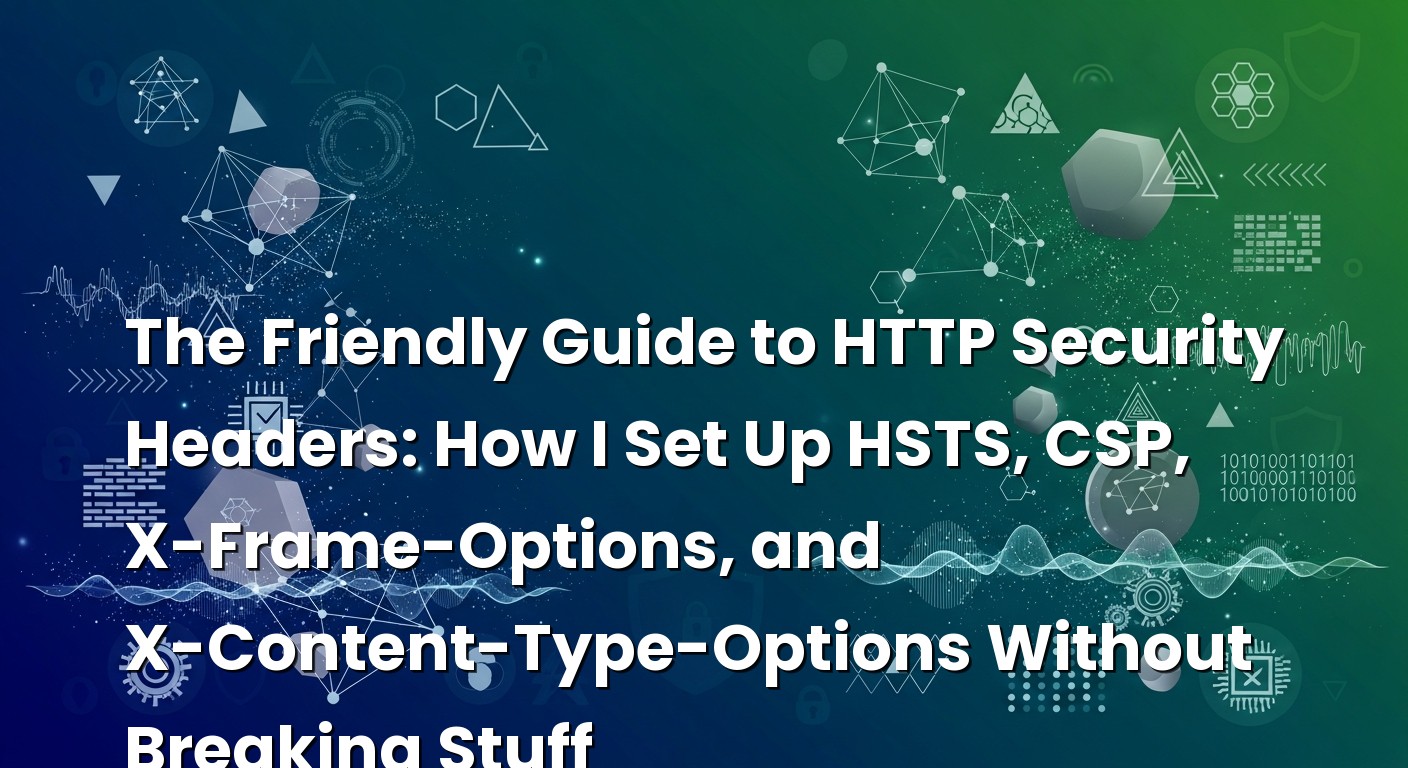So there I was, sipping coffee on a Tuesday, staring at a client’s website that “felt” secure but wasn’t quite there. You know that gut feeling when you can tell the house looks tidy, but the back door’s still open? That’s exactly what missing security headers are like. Everything looks fine until someone waltzes in through a browser quirk or a sloppy script. Ever had that moment when you run a quick scan and see HSTS, CSP, X-Frame-Options, and X-Content-Type-Options all missing? It’s like watching a seatbelt warning light blink on and wondering how you missed it in the first place.
Here’s the good news: adding security headers isn’t some mystical art. It’s a series of simple, careful tweaks you can roll out with confidence, and they work like power tools for your site’s browser-side defenses. In this guide, I’ll walk you through what these headers do, how to add them without chaos, and the little gotchas I’ve learned to avoid. We’ll cover HSTS for strict HTTPS, CSP for taming scripts, X-Frame-Options for clickjacking, and X-Content-Type-Options for “no sniffing” safety. I’ll also show you how to test, deploy, and monitor—without derailing your release schedule.
İçindekiler
- 1 Why Security Headers Matter (And How They Actually Help)
- 2 HSTS: The “Don’t Even Think About HTTP” Header
- 3 CSP: Your Browser-Side Firewall for Scripts, Styles, and More
- 4 X-Frame-Options: The Old Guard Against Clickjacking
- 5 X-Content-Type-Options: The “No Sniff” Line in the Sand
- 6 Putting It All Together: Step-by-Step Implementation Without Drama
- 6.1 Step 1: Map What You Actually Serve
- 6.2 Step 2: Start with HTTPS and HSTS
- 6.3 Step 3: Deploy CSP in Report-Only, Then Enforce
- 6.4 Step 4: Add X-Frame-Options and X-Content-Type-Options
- 6.5 Step 5: Test with Real Tools (and Don’t Skip the Boring Bits)
- 6.6 Step 6: Don’t Forget Your Infrastructure Basics
- 6.7 Step 7: Consider the Edge: CDNs, Caches, and Multi-Environment Teams
- 7 Recipes You Can Copy-Paste and Tweak
- 8 Debugging and Monitoring: How I Catch Issues Before Users Do
- 9 Wrap-Up: Your Next Steps (and a Friendly Nudge)
Why Security Headers Matter (And How They Actually Help)
I like to think of security headers as instructions you hand to the browser: carefully worded, easy to follow, and designed to prevent bad decisions. The server responds to a request with not just content, but also these tiny rules—headers—that say things like, “Seriously, don’t load me over HTTP,” or “Only run scripts I explicitly approve.” They don’t replace core security (like solid authentication, patched software, and a good firewall), but they do add powerful guardrails right where attackers love to play: inside the browser.
In my experience, security headers shine in three situations. First, they block whole classes of attacks—mixed content, clickjacking, MIME sniffing—before they start. Second, they help teams standardize behavior across browsers, avoiding weird edge cases. And third, they’re easy wins for compliance and security posture. Think of them as the deadbolt and peephole to complement your alarm system.
If you haven’t fully rolled out HTTPS yet, start there first. Seriously. HSTS doesn’t make sense without a certificate and a clean redirect strategy. If that’s your situation, take a minute to read this straightforward primer on what an SSL certificate is and how it protects your site. Once you’ve got that green lock consistently, the headers in this guide will click into place.
HSTS: The “Don’t Even Think About HTTP” Header
What HSTS Does (and Why It’s Worth It)
Strict-Transport-Security (HSTS) tells browsers to use HTTPS only—no exceptions, no downgrades. If someone tries to eavesdrop by pulling you into HTTP or fiddling with redirects, the browser shuts it down. I’ve seen this single header wipe out a bunch of weird edge-case issues, especially on sites that used to serve HTTP for some assets.
The header looks something like this: Strict-Transport-Security: max-age=31536000; includeSubDomains; preload. Here’s the thing—each part matters. The max-age sets the duration (in seconds) the browser should remember to enforce HTTPS. includeSubDomains protects all subdomains too. And preload is a special signal saying, “We’re ready to be added to the global HSTS preload list,” which is baked into browsers. It’s a commitment, and it requires you to be fully HTTPS across the board.
How to Roll It Out Safely
Start with a shorter max-age, confirm nothing breaks, then increase it. I often begin with a day or a week, move to a month, and only then lock it in for a year. If you’re considering preloading, make sure your apex domain and all subdomains redirect to HTTPS, and that you’re ready for a long-term commitment. The preload list has a great overview, and MDN’s HSTS reference is an excellent, practical companion.
Server Config Examples
Nginx:
add_header Strict-Transport-Security "max-age=31536000; includeSubDomains; preload" always;
Apache (httpd.conf or .htaccess):
Header always set Strict-Transport-Security "max-age=31536000; includeSubDomains; preload"
Node/Express:
app.use((req, res, next) => {
res.set('Strict-Transport-Security', 'max-age=31536000; includeSubDomains; preload');
next();
});
Common Pitfalls I’ve Seen
First, staging environments. If you share cookies or subdomains between staging and production, HSTS can make your life weird if staging isn’t fully HTTPS. Keep them isolated, or skip HSTS on non-production. Second, CDN layers. If a CDN terminates TLS and re-fetches from your origin over HTTP, you could accidentally break your chain. Make sure your CDN also enforces HTTPS end-to-end. If you’re still getting your head around edge networks, this intro to what a Content Delivery Network is and how it fits into your stack is worth a look.
CSP: Your Browser-Side Firewall for Scripts, Styles, and More
What CSP Actually Does (Without the Jargon)
Content-Security-Policy (CSP) is where you get granular. It’s basically your “allowlist” for what can run on your site—scripts, styles, images, fonts, frames, and even where forms can post. Imagine telling the browser, “Only load scripts from me and this trusted CDN. No inline scripts unless I bless them. Don’t let random iframes sneak in.” That’s the power of CSP, and it’s saved my projects from countless third-party surprises.
Now, I won’t lie: CSP can be tricky to roll out because you’re declaring rules for everything your pages load. The trick is to start in Report-Only mode, watch the violations, fix your site, and then switch to enforce. I once flipped a strict CSP live on a media-heavy site and learned quickly that background analytics pixels, third-party fonts, and legacy inline scripts can generate a storm of violations. Report-Only taught me exactly what to allow and what to refactor.
A Safe Baseline to Start With
Here’s a sane, modern baseline I like. It’s tight, but not claustrophobic. Add it in Report-Only first:
Content-Security-Policy-Report-Only:
default-src 'self';
base-uri 'self';
frame-ancestors 'none';
object-src 'none';
img-src 'self' https: data:;
font-src 'self' https:;
style-src 'self' 'unsafe-inline' https:;
script-src 'self' https: 'nonce-rAnd0mNoncE';
connect-src 'self' https:;
upgrade-insecure-requests;
block-all-mixed-content;
A few notes from the trenches. First, nonce-rAnd0mNoncE needs to be dynamically generated per request and injected into your inline scripts as <script nonce="...">. That’s how you safely keep inline scripts while retaining strict CSP rules. Second, frame-ancestors is your modern clickjacking control—more on that when we talk about X-Frame-Options. Third, upgrade-insecure-requests helps migrate old content by upgrading HTTP links to HTTPS automatically in compatible browsers. It’s a bridge, not a substitute for cleaning up URLs, but it’s handy.
Server Config Examples
Nginx (enforce):
add_header Content-Security-Policy "default-src 'self'; base-uri 'self'; frame-ancestors 'none'; object-src 'none'; img-src 'self' https: data:; font-src 'self' https:; style-src 'self' 'unsafe-inline' https:; script-src 'self' https: 'nonce-"$csp_nonce"'; connect-src 'self' https:; upgrade-insecure-requests; block-all-mixed-content" always;
Apache (Report-Only during rollout):
Header always set Content-Security-Policy-Report-Only "default-src 'self'; base-uri 'self'; frame-ancestors 'none'; object-src 'none'; img-src 'self' https: data:; font-src 'self' https:; style-src 'self' 'unsafe-inline' https:; script-src 'self' https: 'nonce-%{CSP_NONCE}e'; connect-src 'self' https:; upgrade-insecure-requests; block-all-mixed-content; report-uri /csp-report"
Node/Express (nonce per request):
import crypto from 'crypto';
app.use((req, res, next) => {
const nonce = crypto.randomBytes(16).toString('base64');
res.locals.cspNonce = nonce;
res.set('Content-Security-Policy',
`default-src 'self'; base-uri 'self'; frame-ancestors 'none'; object-src 'none'; img-src 'self' https: data:; font-src 'self' https:; style-src 'self' 'unsafe-inline' https:; script-src 'self' https: 'nonce-${nonce}'; connect-src 'self' https:; upgrade-insecure-requests; block-all-mixed-content`);
next();
});
Handling Third-Party Scripts Without Losing Control
Here’s the dance. You want your analytics, tag manager, payment widget, or chat bubble, but you also want strict CSP. Two paths I’ve used: allow the exact script-src host (e.g., your analytics CDN) and avoid wildcards, or wrap your inline bootstraps in a nonce while sourcing the heavy lifting from trusted origins. If you must use inline event handlers or older third-party snippets, be honest with yourself about the risk. The tighter your CSP, the more you’re betting against accidental script injection—and that’s a good bet.
Want a deeper technical reference you can keep open in another tab? I often point people to MDN’s CSP documentation and the more tactical OWASP CSP Cheat Sheet. They’re practical and updated frequently.
X-Frame-Options: The Old Guard Against Clickjacking
What It Does, and Why CSP’s frame-ancestors Is the Newer Approach
X-Frame-Options controls whether your site can be embedded in an iframe. It’s a strong defense against clickjacking—those sneaky overlays that trick someone into clicking something they didn’t mean to. The classic values are DENY, SAMEORIGIN, and a deprecated ALLOW-FROM (avoid that one). In modern setups, I prefer using frame-ancestors in CSP because it’s more flexible and standardized across the content security policy ecosystem. That said, I still add X-Frame-Options for legacy coverage. Belt and suspenders.
Real-World Choices
If your app never needs to be iframed, go with DENY. If you host admin panels or dashboards that might need to embed within your own domain (rare, but it happens), use SAMEORIGIN. If you need to allow a very specific external origin, use CSP’s frame-ancestors directive rather than X-Frame-Options—it’s simply better there.
Server Config Examples
Nginx:
add_header X-Frame-Options "DENY" always; # or SAMEORIGIN
Apache:
Header always set X-Frame-Options "DENY" # or SAMEORIGIN
Express:
app.use((req, res, next) => {
res.set('X-Frame-Options', 'DENY');
next();
});
Just remember: if you’ve got frame-ancestors 'none' in your CSP, you’re already telling modern browsers to block framing entirely. Keeping X-Frame-Options alongside that is harmless and helps with older clients.
X-Content-Type-Options: The “No Sniff” Line in the Sand
Why MIME Sniffing Gets People in Trouble
Browsers try to be helpful. Sometimes too helpful. MIME sniffing is when a browser guesses a file type instead of trusting the server’s Content-Type. That “guessing” can be dangerous if a text file gets interpreted as a script, or if a download bleeds into executable territory. The header X-Content-Type-Options: nosniff tells the browser to stop guessing and stick to the declared type.
The One-Liner That Helps More Than You Think
Nginx:
add_header X-Content-Type-Options "nosniff" always;
Apache:
Header always set X-Content-Type-Options "nosniff"
Express:
app.use((req, res, next) => {
res.set('X-Content-Type-Options', 'nosniff');
next();
});
Gotchas I’ve Seen in the Wild
If you set nosniff but serve JavaScript as text/plain or fonts with the wrong MIME type, some browsers will refuse to load them. That’s not a bug; it’s the point. Make sure your server sends accurate Content-Type headers for your assets. I’ve fixed more than a few “our icons disappeared” tickets by just correcting font MIME types or updating a static file server’s config.
Putting It All Together: Step-by-Step Implementation Without Drama
Step 1: Map What You Actually Serve
Before touching headers, take inventory. Which domains serve your scripts, images, fonts, and styles? Which pages need to be framed (if any)? Are there legacy inline scripts? This is where a quick crawl, server logs, and browser DevTools help a ton. I’ve found it way easier to build a tidy CSP once I know the true set of origins.
Step 2: Start with HTTPS and HSTS
Get clean HTTPS in place across your domain and subdomains. Redirect HTTP to HTTPS at the edge. Once that’s reliable, add HSTS with a conservative max-age, test, then dial it up. If the site qualifies and you’re ready for the commitment, consider preloading. Check out MDN’s HSTS deep-dive for the latest recommendations and examples.
Step 3: Deploy CSP in Report-Only, Then Enforce
Roll CSP out gently. Add a Report-Only header and watch the console and server logs. Decide whether you’ll use nonces, hashes, or carefully curated host lists. My go-to strategy on modern apps is nonces for inline scripts and a very small set of allowed external hosts. When the noise settles, flip from Report-Only to enforce.
Step 4: Add X-Frame-Options and X-Content-Type-Options
These are usually quick wins. Set X-Frame-Options to DENY or SAMEORIGIN (depending on your needs), and add X-Content-Type-Options: nosniff. Keep frame-ancestors in your CSP aligned with your X-Frame-Options choice, favoring CSP as the source of truth.
Step 5: Test with Real Tools (and Don’t Skip the Boring Bits)
I like quick, repeatable checks. Here are my staples:
# See headers from the command line
curl -I https://yoursite.example
# Filter for security headers
curl -I https://yoursite.example | egrep -i "strict-transport|content-security|x-frame|x-content"
Then I jump into DevTools (Network tab) and inspect the response headers directly. Watch the console for CSP violations as you click around. And if you’re using a CDN, verify the headers are preserved at the edge. Some CDNs overwrite or inject headers you didn’t expect, which can be confusing if you’re only testing origin.
Step 6: Don’t Forget Your Infrastructure Basics
Security headers are part of a bigger story. If your server is a free-for-all or your firewall is wide open, headers are just dressing. For a sturdier posture that scales with your projects, have a look at this practical walkthrough on step-by-step VPS server hardening. And if your site is a juicy target or runs promos that attract attention, it’s worth revisiting your network protections. Here’s a helpful refresher on how to protect your website from DDoS attacks without overcomplicating your stack.
Step 7: Consider the Edge: CDNs, Caches, and Multi-Environment Teams
When you use a CDN, your headers might be set at the origin, the edge, or both. In my playbook, the origin is the source of truth, and the CDN mirrors or augments that setup. Be mindful of CDN features like automatic minification or script injection—they can break a strict CSP if you don’t allow the edge host. I’ve also seen staging sites inherit HSTS policies because the domain overlaps with production. Separation is your friend.
If you work with a team that deploys often, keep a shared document with your header policies and a test checklist. It’s mundane, but I’ve saved myself hours by checking that list before blaming the framework or the hosting provider. And if uptime and reliability are on your mind as you lock down the browser layer, this guide on CDNs and how they impact delivery is a helpful companion.
Recipes You Can Copy-Paste and Tweak
A Tight, Realistic Header Set for Most Sites
Here’s a set I’ve deployed on many production sites. It assumes you’re all-in on HTTPS and not framing your pages anywhere.
# Nginx
add_header Strict-Transport-Security "max-age=31536000; includeSubDomains; preload" always;
add_header X-Frame-Options "DENY" always;
add_header X-Content-Type-Options "nosniff" always;
add_header Referrer-Policy "strict-origin-when-cross-origin" always;
add_header Content-Security-Policy "default-src 'self'; base-uri 'self'; frame-ancestors 'none'; object-src 'none'; img-src 'self' https: data:; font-src 'self' https:; style-src 'self' 'unsafe-inline' https:; script-src 'self' https: 'nonce-$csp_nonce'; connect-src 'self' https:; upgrade-insecure-requests; block-all-mixed-content" always;
Note that I slipped in Referrer-Policy as a bonus. It controls how much referral information your site sends when users click outward. It’s not one of our main four, but it complements them nicely.
Apache Equivalent
# Apache
Header always set Strict-Transport-Security "max-age=31536000; includeSubDomains; preload"
Header always set X-Frame-Options "DENY"
Header always set X-Content-Type-Options "nosniff"
Header always set Referrer-Policy "strict-origin-when-cross-origin"
Header always set Content-Security-Policy "default-src 'self'; base-uri 'self'; frame-ancestors 'none'; object-src 'none'; img-src 'self' https: data:; font-src 'self' https:; style-src 'self' 'unsafe-inline' https:; script-src 'self' https: 'nonce-%{CSP_NONCE}e'; connect-src 'self' https:; upgrade-insecure-requests; block-all-mixed-content"
Express Middleware Starter
import crypto from 'crypto';
app.use((req, res, next) => {
const nonce = crypto.randomBytes(16).toString('base64');
res.locals.cspNonce = nonce;
res.set('Strict-Transport-Security', 'max-age=31536000; includeSubDomains; preload');
res.set('X-Frame-Options', 'DENY');
res.set('X-Content-Type-Options', 'nosniff');
res.set('Referrer-Policy', 'strict-origin-when-cross-origin');
res.set('Content-Security-Policy',
`default-src 'self'; base-uri 'self'; frame-ancestors 'none'; object-src 'none'; img-src 'self' https: data:; font-src 'self' https:; style-src 'self' 'unsafe-inline' https:; script-src 'self' https: 'nonce-${nonce}'; connect-src 'self' https:; upgrade-insecure-requests; block-all-mixed-content`);
next();
});
Where to Add the Nonce in HTML
<script nonce="<%= cspNonce %>">
// Your critical inline bootstrapping code
</script>
<script src="https://trusted.cdn.example/app.js" nonce="<%= cspNonce %>"></script>
You don’t need to nonce every external script if you’ve allowed that host in script-src, but I often do it for critical paths when I want extra assurance.
Debugging and Monitoring: How I Catch Issues Before Users Do
DevTools First, Logs Second
I always start with the browser. Open DevTools, run through key flows, and watch the console for CSP violations. If you’ve set up report-uri or the newer Reporting API, use those logs to spot outliers—files from legacy CDNs, inline scripts you forgot about, or a cron job that suddenly injected a banner. Once, I chased a phantom violation for an hour before realizing a marketing snippet had quietly updated. With CSP, little changes can echo loudly.
Edge Cases with Third-Party Widgets
Payment and identity widgets sometimes load nested iframes or run code from multiple origins. That’s not a reason to loosen everything; it’s a reason to be precise. Identify all the legitimate hosts, allow only what you need, and consider a dedicated page or subdomain for complex flows. And if you rely on WordPress or heavy plugins, keep the server side tuned and predictable—this guide on server-side tuning for WordPress (PHP-FPM, OPcache, Redis, MySQL) pairs well with a strong header strategy by reducing surprises from slow or inconsistent responses.
Don’t Forget the Big Picture
Security headers reduce browser risk, but they’re not your entire security story. Protect DNS, maintain your certs, and keep your infrastructure tidy. If your foundation is shaky, even a perfect CSP won’t save a compromised server. I like treating headers as part of a layered approach that includes firewalls, sane network limits, clean SSL/TLS practices, and a watchful eye on performance and availability.
Wrap-Up: Your Next Steps (and a Friendly Nudge)
Here’s what I want you to walk away with: security headers are not scary, and they pay off quickly. Start with HTTPS and HSTS. Add X-Frame-Options and X-Content-Type-Options for strong baselines. Then roll out CSP in Report-Only, chip away at the violations, and switch to enforce when you’re ready. Keep your CDN and staging environments aligned, and document what you ship. It’s a rhythm you’ll reuse on every project.
If you’re feeling overwhelmed, take it one header at a time. Set HSTS with a short max-age. Add nosniff. Lock down framing. Then begin your CSP journey with a simple policy and a nonce, and evolve it as your site changes. When in doubt, lean on helpful references like MDN or OWASP, and don’t be shy about running small experiments in staging first. With a few well-placed lines, you’ll shut the door on a whole category of headaches.
Hope this was helpful! If you want to go deeper into the basics behind HTTPS, the guide on SSL certificates is a great companion. And if you’re guiding a team or managing multiple sites, bookmark your go-to configs, script the checks, and share the knowledge. You’ve got this.