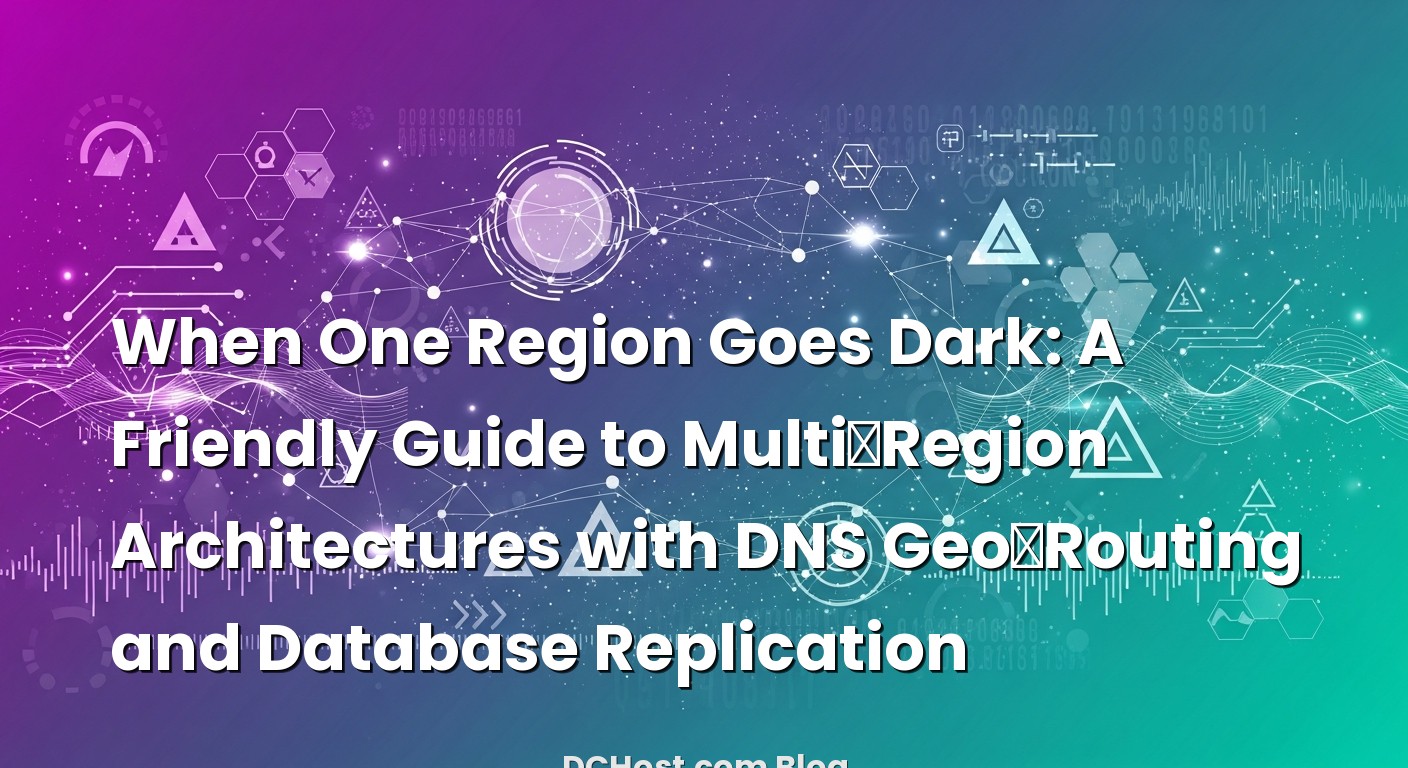So there I was, late on a Tuesday, watching a healthy production dashboard slowly turn into a Christmas tree. One region blipped, then crawled, then went dark—like someone pulled the plug on the sun. You know that moment when your heart sinks a little because you realize your beautiful single-region setup has a very human weakness? Yeah, that was me. And here’s the thing: I’d done the right things—backups, monitoring, autoscaling. But disaster doesn’t care how neat your Terraform is. If the region’s out, your app is out.
Ever had that moment when your customer messages, “Is the site down?” and you start bargaining with the universe? I remember thinking, “If traffic could just find another home and our data could stay in sync long enough, we’d be fine.” That’s the day I fell in love with multi‑region architectures. Not for the fancy diagrams, but because DNS geo‑routing and sensible database replication turned “we’re down” into “we’re rerouting.” In this guide, I’ll walk you through the pieces that actually matter: how geo‑routing helps users land in the right region, how to wire up databases so writes don’t collide, and how to practice cutovers so you can sleep through the chaos. No drama, just a calm, honest look at what works, what bites, and how to build something that stays online when a region doesn’t.
İçindekiler
- 1 Why Multi‑Region Isn’t About Perfection (It’s About Choices)
- 2 DNS Geo‑Routing: The World’s Friendliest Traffic Cop
- 3 Designing the Entry Layer: Health Checks, Proximity, and the Real World
- 4 The Heartbeat of Your App: Database Replication Without Tears
- 5 Beyond the Database: Caches, Queues, and Object Storage
- 6 Keeping Users Happy While Regions Behave Badly
- 7 Cutovers Without Panic: Drills, Runbooks, and Observability
- 8 A Practical Blueprint You Can Start This Month
- 9 What I Wish Someone Told Me on Day One
- 10 Wrap‑Up: Build the Calm You Want to Feel
Why Multi‑Region Isn’t About Perfection (It’s About Choices)
I used to think multi‑region meant perfection. No downtime, instant failovers, magical data streams that never lag. Reality is gentler and a bit messier. Multi‑region is mostly about making deliberate choices: which trade‑offs you’re okay with, which risks you accept, and how you design your app to avoid heartbreak when latency, caches, or consistency start arguing with each other. Think of it like opening a second coffee shop across town. You’ll have more capacity and better coverage, but you need a plan for where you roast the beans, how the menu stays in sync, and what happens when your favorite espresso machine breaks in one location. It’s not perfect. It’s resilient.
There are two little acronyms that steer everything: RPO and RTO. RPO—how much data you can afford to lose if you have to fail over. RTO—how long you’re comfortable being in recovery mode. I learned the hard way that saying “zero and zero” is just bravado. If you want zero data loss, you’ll pay in complexity and latency; if you want instant recovery, you’ll invest in warm replicas and drills. Neither is wrong. The sweet spot depends on your product, your customers, and your team’s appetite for operational responsibility.
Here’s a simple truth that helps. You don’t have to move to multi‑region in one leap. You can start with DNS health‑check failover for your frontends, keep writes in one region while replicating to another, and slowly build toward active‑active where it makes sense. The trick is to design for failure like it’s a normal Tuesday—not a catastrophe that happens once a decade.
DNS Geo‑Routing: The World’s Friendliest Traffic Cop
When people first hear “geo‑routing,” they imagine some GPS‑level magic that always picks the nearest, fastest server. In practice, it’s more like a friendly traffic cop with a good map and some assumptions. DNS answers with different IPs depending on where the query came from. That’s it. There are variations—latency‑based, geo‑steering, weighted routing—but the heart of it is simple: answer with the best target you have for the user’s location or network.
In my experience, two things shape whether geo‑routing feels smooth or clunky. First, TTLs lie a little. You can set a low TTL to encourage fast failovers, but some resolvers cache longer than you’d like. That means you need health checks and failover logic at the DNS layer, not just short TTLs. Second, user proximity isn’t always what you think. Sometimes a user in one country gets faster paths to a region farther away, thanks to peering and transit quirks. This is why tools that support latency‑based decisions can make you look like a genius even when the world’s networks behave like they’re stuck in traffic.
If you want to peek under the hood, policies like latency and geo‑steering are easy to grok once you see them in action. I’ve had good results with managed DNS that supports health checks and region‑aware answers. You point your record to a pool of endpoints, attach health checks, and let the provider return the “best” one. The DNS layer becomes your global traffic switchboard. For a deeper dive into latency rules, the latency‑based routing overview is a friendly read, and if you’re curious how fine‑grained geo steering can get, Cloudflare’s geo‑steering explainer is neat too.
There’s another layer I’ve grown to love: multi‑provider DNS with a single declarative source of truth. This gives you redundancy at the control plane. When one DNS provider hiccups, the other answers. I wrote about the way I run it and how it lets me migrate without drama here: How I Run Multi‑Provider DNS with octoDNS (and Sleep Through Migrations). Having this in place means you can evolve your geo‑routing strategy without being tied to a single vendor’s quirks.
But here’s the caution I repeat to myself: DNS is not a load balancer in the strict sense. It’s a hint, cached all over the internet, and it can’t see what happens after the client gets the IP. That’s why pairing DNS geo‑routing with smart health checks and region‑aware CDNs creates a setup that feels responsive, even when parts of your world are misbehaving.
Designing the Entry Layer: Health Checks, Proximity, and the Real World
Let’s talk about the front door of your app—the layer that greets users and directs them. I think of this as a set of levers you can pull during good times and bad. The first lever is health checks at the DNS layer, aimed at your region’s edge endpoints. Not inside your private network. Not just your web servers. The checks should reflect user experience: TLS handshake, a simple path that hits your app, and a tight timeout. When a region feels sick, pull it from the pool. When it’s better, add it back gracefully.
The second lever is how you choose to route under normal conditions. Latency‑based answers make a lot of sense because they adapt to the actual state of the internet, not just geography. Weighted answers are handy when you’re doing a slow migration or want to bleed traffic off a region you’re about to patch. Geo‑steering is great when legal or data agreements say “keep this user here.” Each mechanism solves a different real‑world need. I often find myself mixing them in a staged way—latency first, then overrides by geo for compliance, and finally a sprinkling of weights for controlled experiments.
Then there’s the CDN layer. If you’re using a global CDN with anycast, its own routing can sometimes hide regional blips or at least soften them. I like that because it means a partial region issue doesn’t become a user issue. You can still point your DNS to multiple regional edges behind the CDN, and the CDN will handle the last‑mile quirks with its own health probes and POP logic. The one caveat is making sure your origin shield or cache behavior doesn’t force traffic into a single region that becomes a bottleneck. Keep your origin mapping aligned with your geo‑routing plan, and you’ll avoid that awkward “all roads lead to the same traffic jam” moment.
I once had a case where the DNS failover was quick, but a few big resolvers clung to old answers for a good while. That’s when I learned to keep a third lever handy: emergency network feature flags. This is just a fancy way of saying I maintain a runbook that lets me temporarily block traffic to a known‑bad region at the CDN or firewall level, even if DNS takes a bit longer to catch up. It’s not pretty, but it gets you out of the danger zone while caches expire.
The Heartbeat of Your App: Database Replication Without Tears
Now the fun part: data. If DNS is the friendly traffic cop, your database is the heart that has to keep a steady rhythm even when you run across town. Cross‑region replication is where dreams of zero downtime meet the laws of physics. Distance introduces latency. Latency introduces lag. Lag introduces choices about consistency. You can either keep one region as the source of truth and write there, or you can spread writes across regions and reconcile the differences.
I’ve run both, and here’s my honest take. If you can keep a single write region, do it. It’s the easiest way to avoid write conflicts, and it simplifies your application logic. You replicate out asynchronously to another region and promote if the primary region goes down. Your RPO will be small but not zero—there might be a few seconds of unreplicated data during a sudden failover. Your RTO can be quick if you practice the dance: stop writes, promote the replica, point traffic, and warm caches.
When you truly need multi‑write (think real‑time collaboration from far‑flung users), the hard part isn’t the replication tech—it’s conflict resolution in your domain. Two users editing the same row across continents is not a network problem; it’s a product decision. Do you accept last‑write‑wins? Do you merge fields? Do you use per‑tenant pinning, so tenants always write to a home region? There’s no right answer, but there is a right answer for your app. You’ll know it when you model real conflicts with test data and watch how your product behaves.
On the tech side, Postgres and MySQL both have solid paths. Postgres logical replication is a great fit for cross‑region and gradual migrations, and it gives you selective table replication with schema‑aware changes. If you’re curious, the official PostgreSQL logical replication docs are a goldmine for understanding the moving parts. MySQL has asynchronous and semi‑synchronous options that can reduce the risk of data loss at the cost of write latency. And then there are cluster approaches that act like multi‑primary, which sound magical until you have to explain why an auto‑increment jumped or why a conflict got resolved in a way no one expected. None of these are wrong—just make sure your product and processes fit the shape of the tool.
There are patterns I rely on over and over. First, generate unique IDs that don’t require a central sequence. ULIDs or UUIDv7 are friendly because they’re sortable and don’t collide across regions. Second, design idempotent writes and retries; network splits happen, and your app will try the same operation twice. You’ll be grateful you planned for it. Third, pick a promotion story and rehearse it. Whether you use a manager like Patroni or a simpler manual promotion, you want a runbook with exact steps: freeze writes, switch roles, checkpoint replication, and map traffic.
One more truth from the trenches: reads across regions can be a gift. Push read‑only traffic to the nearest replica whenever you can, especially for reporting, search, and catalogs. Save the write pipeline for the region that owns the truth. You’ll get performance that feels snappy without sacrificing sanity.
Beyond the Database: Caches, Queues, and Object Storage
Your data story isn’t just the database. The supporting cast—caches, queues, and object storage—decide whether a multi‑region architecture feels like silk or sandpaper. Let’s start with caches. Redis is wonderful, but cross‑region replication is tricky and sometimes not worth it. I often keep caches local to a region and treat them as disposable. You can warm them quickly after failovers by pre‑fetching hot keys or priming them during the cutover. The key addition is cache awareness in your app: if a region wakes up empty, don’t let it stampede the database. Stagger warmups and lean on background jobs to do the quiet work.
Queues and streams are where you make latency your friend. If you run a global queue like Kafka or a cloud messaging service, consider regional partitions with clear ownership. Use them to decouple the “need to happen now” tasks from “can happen any time in the next minute” tasks. In one client project, we moved invoice generation and email to a per‑region queue and kept billing writes in the primary region. During a failover, invoices paused for a beat, but no data was lost and no customer got a double charge. That’s what good decoupling gives you: breathing room.
Object storage is your quiet workhorse. Many teams don’t notice it until it becomes a bottleneck. Replicating buckets across regions is usually straightforward, but remember the same truth as databases: replication isn’t instantaneous. If your app uploads an image in Region A and your CDN fetches from Region B one second later, you might hit a “not found” blip. Two tricks help here. First, read‑after‑write consistency within a region—fetch from the region that wrote the object for a small window. Second, let your CDN gracefully retry the alternate origin if the first one misses. If you want to build your own S3‑compatible layer, erasure coding and replication topologies deserve attention—done right, they’ll carry you a long way without breaking your budget.
Keeping Users Happy While Regions Behave Badly
People don’t remember your architecture. They remember how your app feels in their hands. This is where little UX details make a world of difference. If a region hiccups, your frontend should degrade gracefully: optimistic updates with server reconciliation, gentle spinners with clear progress, and transaction states that survive refreshes. You’ll be amazed how much goodwill you keep by making errors feel temporary rather than catastrophic.
Sessions and authentication are sneaky culprits. If your sessions live only in memory per region, a failover can nudge users to log in again, which feels cheap. Tokens that can be verified statelessly—like short‑lived JWTs—paired with a shared signing key or KMS can make sessions portable. If you use server‑side sessions, replicate them or store them in a shared backend with multi‑region reach. Same goes for CSRF tokens, rate‑limit counters, and feature flags. Put them where failovers don’t reset people’s lives.
One more little trick: give users a gentle continuity of experience by keeping a “home region” for certain sticky flows. When someone is halfway through a complex checkout, it’s okay to pin them for a moment rather than chasing lowest latency every second. A stable journey beats jittery speed. Just make sure your DNS and load balancer logic understand these exceptions, and you’ll have fewer “I was kicked out mid‑payment” tickets.
Cutovers Without Panic: Drills, Runbooks, and Observability
I used to treat failovers like fire drills—rare, noisy, and a little scary. Then I learned the magic of making them boring. Boring is good. Boring means predictable. Here’s what changes things: a written runbook, realistic drills, and the right telemetry. A runbook should read like a pilot’s checklist. Who triggers, who watches logs, who verifies, and what to roll back if step four doesn’t look right. Make it specific: commands, dashboards, and thresholds.
For drills, start on a quiet weekday. Announce the plan, scale up the target region, and only then pull the traffic lever. Watch the big three: error rates, latency, and queue depths. Expect a wobble. If the wobble turns into a wave, step back, investigate, and try again next week. The point isn’t to muscle through. The point is to learn what actually happens in your stack when DNS answers change and a different database starts taking writes.
Observability is your steering wheel. It’s not enough to know a region is red or green. You want per‑region views: cache hit ratios, read/write splits, p95 latencies, replica lag, and error classes by endpoint. I like to build a “failover confidence” dashboard that answers one question: if we press the button right now, would we be okay? If the answer is a shrug, keep tightening. You’ll know you’ve nailed it when failovers feel like a routine deploy—annoying sometimes, but not scary.
A Practical Blueprint You Can Start This Month
If you’re thinking, “This all sounds great, but where do I begin?” here’s a path I’ve used with teams that wanted results without rebuilding everything. First, set up DNS with health checks and two regional endpoints. Keep TTLs modest, but don’t obsess. Add a simple synthetic check that hits a real app path in both regions, and wire alerts to your chat. This gives you the first lever: traffic away from a sick region.
Second, pick one database as your write primary and set up asynchronous replication to the other region. Start by replicating everything. Later, you can get fancy with logical replication and selective tables. Keep a promotion script or tool ready, and test it with a read‑only cutover first. If that feels smooth, try a full write failover during an off‑peak window with the team watching. Log what surprised you.
Third, move your sessions and feature flags to a shared, multi‑region‑friendly home. This alone makes failovers feel civilized. While you’re at it, teach your CDN where to fetch from after a regional miss and how to retry the alternate origin. That will cover the 80% case where an asset isn’t in the nearest bucket yet.
Fourth, put your app on a light diet of best practices for distributed systems: idempotent writes, globally unique IDs, and retries with backoff. You don’t need a PhD; you just need to avoid the easy ways to shoot your foot. Watch for operations that try twice in weird corner cases and double‑charge or double‑email. Then protect them.
Finally, schedule the most important meeting you’ll have this quarter: the boring failover drill. Invite the people who would be paged on a bad day: SREs, app owners, support. Do the dance. Celebrate the parts that worked. Fix the parts that didn’t. Then do it again next month. You’ll feel the tension go down as muscle memory goes up.
What I Wish Someone Told Me on Day One
A few lessons that kept me sane. First, don’t fight physics. You can’t make two far‑away regions behave like one local cluster without paying a price. Accept it, and design around it. Second, consistency is a spectrum, not a switch. Your product can tolerate eventual consistency in more places than you think—catalog pages, analytics, notifications—while keeping strict guarantees where money or security lives.
Third, cheap tests are gold. A dry run that flips 10% of traffic for 10 minutes will teach you more than a week of whiteboarding. Watch what your caches do, how your metrics drift, and whether your logs shout about a queue you forgot. Fourth, keep your “break glass” tools within reach. A one‑liner that removes a region from DNS or marks it unhealthy can turn a scary incident into a calm maintenance window.
And finally, tell your customers the truth when things wobble. A short status update saying, “We experienced a regional issue and routed around it; some sessions were affected for 3–5 minutes,” builds trust. They don’t want perfection. They want responsiveness and honesty.
Wrap‑Up: Build the Calm You Want to Feel
Let’s bring it home. Multi‑region isn’t a badge of honor; it’s a way to sleep better at night. DNS geo‑routing gives you the path to steer users where the internet is friendliest. Database replication—done with a clear view of your RPO/RTO—gives you a story for your data when a region takes a nap. Caches, queues, and object storage complete the picture, making the whole system feel smooth instead of brittle. And the secret ingredient is boring, repeatable practice. Drills, runbooks, dashboards. The unglamorous stuff that turns outages into shrug‑worthy blips.
If I could leave you with one nudge, it’s this: start small. Put health‑checked DNS in front of two regions. Replicate your database. Move sessions somewhere portable. Run a drill. None of these steps require a total rewrite, and each one buys you peace of mind. You’ll make a few trade‑offs along the way, and that’s okay. Your job isn’t to beat physics; it’s to build a system that stays kind to your users when the world isn’t.
Hope this was helpful! If you have questions or want to swap war stories, I’m always up for a chat. Until next time—may your failovers be boring and your dashboards blissfully green.