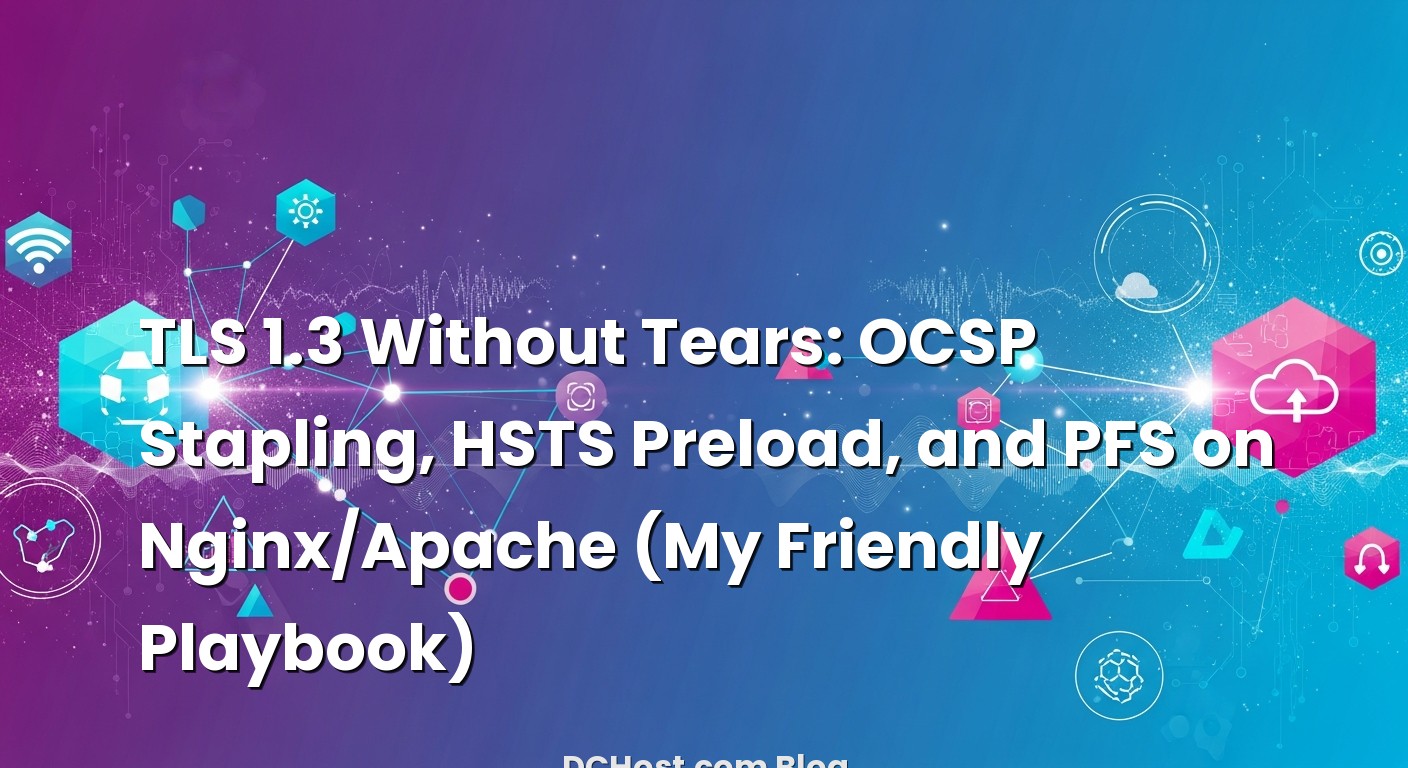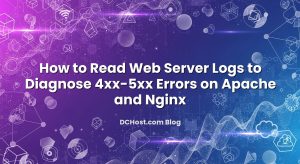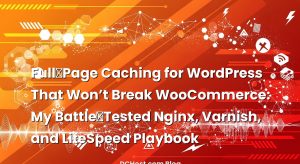So I was on a late-night call with a client whose checkout page had started to feel sticky. Not slow exactly, just sticky — like every first HTTPS request took a micro‑pause it didn’t need to. You know that feeling when a site technically works, but you can sense the friction? We dug in and found the usual suspects: stale TLS settings, missing OCSP stapling, and definitely no HSTS preload. It wasn’t disastrous, but it wasn’t the clean, confident HTTPS experience we aim for either.
Ever had that moment when you run an SSL Labs test and think, “Wow, that’s a lot of yellow”? Same. Here’s the thing: getting TLS 1.3 right isn’t rocket science. It’s more like tidying a kitchen — a few smart defaults, a couple of small habits, and suddenly everything feels calmer and faster. In this guide, I’ll walk you through the setup I keep reusing: modern TLS 1.3 with sane cipher choices, OCSP stapling that actually works, HSTS preload when you’re ready to commit, and Perfect Forward Secrecy as the quiet hero in the background. We’ll do it on both Nginx and Apache, and I’ll share the little lessons I keep relearning so you don’t have to.
İçindekiler
- 1 The Moment TLS Clicks: What TLS 1.3 Actually Changes
- 2 Before We Touch Configs: Certificates, Chains, and Resolvers
- 3 Nginx: The Calm, Repeatable Setup
- 4 Apache: Same Destination, Different Road
- 5 HSTS Preload in the Real World: When to Flip the Switch
- 6 OCSP Stapling That Actually Works (And Keeps Working)
- 7 Perfect Forward Secrecy: The Quiet Hero
- 8 Performance Notes: First Impressions, 0‑RTT, and CDNs
- 9 Validation and Monitoring: Test Like You Mean It
- 10 Troubleshooting: The Gotchas I Keep Seeing
- 11 A Simple, Safe Upgrade Path
- 12 What “Good” Looks Like: A Mental Checklist
- 13 Wrap‑Up: A Warmer, Faster HTTPS
The Moment TLS Clicks: What TLS 1.3 Actually Changes
I remember the first time TLS 1.3 clicked for me. I’d been wrestling with those giant cipher strings for years, trying to thread the needle between compatibility and security. Then TLS 1.3 arrived and quietly removed a lot of the clutter. Fewer round trips, no legacy ciphers to babysit, and PFS by default. The best part? You don’t really “choose” TLS 1.3 ciphers in the old way. They’re sensible out of the box, so you focus on the surrounding basics: protocols, certificate chains, resolvers, and stapling.
Think of TLS 1.3 like a modern gearbox. It shifts smoothly and automatically, but you still need to keep the engine maintained. In our world, that means you still define TLS 1.2 ciphers for older clients, you make sure your OCSP stapling has a clear path to the responder, and you set HSTS once you’re certain you’re all‑in on HTTPS. Add Perfect Forward Secrecy to the mix, and you’ve got privacy even if your server key is stolen down the line. It’s like burning your footprints as you walk; past conversations can’t be decrypted later.
One more thing I see a lot: folks assume TLS 1.3 “fixes” everything automatically. It fixes a lot, but if your chain is wrong or your server can’t reach the OCSP responder, you’ll still feel that sticky pause on the first visit. That’s why we’ll tackle the little, unglamorous details — they make the big difference.
Before We Touch Configs: Certificates, Chains, and Resolvers
Here’s a friendly preflight checklist I run in my head before I open a config file. First, certificates. If you’re using Let’s Encrypt, make sure you’re pointing your web server at the right files: your private key, the full chain (which includes your cert and intermediates), and any trusted chain file you might need for validation. In Nginx, this often means using fullchain.pem for the cert and privkey.pem for the key. For Apache, modern versions typically want SSLCertificateFile to point at the full chain, but I still double‑check after an upgrade.
Second, chain sanity. When the intermediate is missing, browsers can still try to fetch it on the fly, but the experience varies. I like things deterministic. I want the full chain served every time, so the browser doesn’t need to guess or go fishing.
Third, resolvers. OCSP stapling depends on your server being able to reach the Certificate Authority’s OCSP responder. If Nginx can’t resolve the responder’s hostname, stapling quietly fails and you won’t see that speedy “good to go” green light. That’s why we’ll define DNS resolvers explicitly. I tend to choose public resolvers that behave well and are reachable from the host. Don’t use the local stub resolver unless you know it’s rock solid.
Lastly, clocks. If the server clock is off by much, OCSP validation can get weird. NTP running and healthy is one of those subtle things that smooths out so many head‑scratching issues.
Nginx: The Calm, Repeatable Setup
The mindset
With Nginx, my approach is a small set of lines that do a lot. I want TLS 1.3 first, TLS 1.2 as a fallback for older clients, modern curves for PFS, session tickets kept tidy, and stapling that doesn’t flake out after a reload. When that’s all in place, you feel it instantly — first requests hit faster, handshakes shrink, and the server feels like it’s meeting the browser halfway instead of dragging its feet.
Example Nginx server block
Here’s a compact, friendly baseline. Adjust paths and domain names to match your host. If you use Let’s Encrypt, these paths will look very familiar:
server {
listen 443 ssl http2;
server_name example.com www.example.com;
# Certificates (Let’s Encrypt example)
ssl_certificate /etc/letsencrypt/live/example.com/fullchain.pem;
ssl_certificate_key /etc/letsencrypt/live/example.com/privkey.pem;
# Protocols: prefer TLSv1.3, keep 1.2 for older clients
ssl_protocols TLSv1.2 TLSv1.3;
# TLS 1.2 ciphers; TLS 1.3 uses a fixed safe set by default
ssl_ciphers 'ECDHE-ECDSA-AES256-GCM-SHA384:ECDHE-RSA-AES256-GCM-SHA384:
ECDHE-ECDSA-CHACHA20-POLY1305:ECDHE-RSA-CHACHA20-POLY1305:
ECDHE-ECDSA-AES128-GCM-SHA256:ECDHE-RSA-AES128-GCM-SHA256';
# Let the client choose among our safe options; TLS 1.3 ignores this anyway
ssl_prefer_server_ciphers off;
# Modern curves for PFS
ssl_ecdh_curve X25519:secp384r1;
# Sessions
ssl_session_cache shared:SSL:50m;
ssl_session_timeout 1d;
ssl_session_tickets off;
# OCSP Stapling
ssl_stapling on;
ssl_stapling_verify on;
# Trusted chain for stapling verification (must contain the issuer/intermediate)
ssl_trusted_certificate /etc/letsencrypt/live/example.com/fullchain.pem;
# Reliable resolvers for OCSP lookups
resolver 1.1.1.1 9.9.9.9 valid=300s;
resolver_timeout 5s;
# HSTS: set only after you're sure (see HSTS preload section below)
add_header Strict-Transport-Security "max-age=63072000; includeSubDomains; preload" always;
# Security niceties
add_header X-Content-Type-Options nosniff always;
add_header X-Frame-Options SAMEORIGIN always;
add_header Referrer-Policy no-referrer-when-downgrade always;
root /var/www/example.com/public;
index index.html index.htm;
location / {
try_files $uri $uri/ =404;
}
}
In my experience, the two things that trip people up are ssl_trusted_certificate and the resolver line. If you skip the trusted chain, Nginx may not be able to validate the OCSP response from the CA. If you skip resolvers, Nginx may not resolve the OCSP responder reliably, and stapling becomes spotty. When both are present, stapling feels boring in the best way possible.
If you want to go deeper on Nginx performance while tuning TLS, I’ve also shared a setup I keep coming back to in my guide about speeding up HTTPS with TLS 1.3, OCSP stapling, and Brotli. It’s a cozy walkthrough that pairs nicely with what we’re doing here.
Testing Nginx stapling and HSTS
I like to validate in layers. First, a quick OCSP check:
openssl s_client -connect example.com:443 -status -servername example.com < /dev/null 2>/dev/null | sed -n '/OCSP response:/,/^[[:space:]]*$/p'
Look for a “good” status and a recent “This Update” timestamp. Then confirm HSTS is present:
curl -I https://example.com | grep -i strict-transport-security
Lastly, I’ll run a full audit via the SSL Labs test. It’s like shining a bright flashlight into all the corners — great for catching odd protocol combinations and chain mistakes.
Apache: Same Destination, Different Road
Apache’s mod_ssl feels like a parallel universe to Nginx. Same goals, slightly different knobs. The shape of the config is similar: set TLS 1.3 and 1.2, define modern ciphers for 1.2, make sure stapling can cache, and add HSTS once you’re comfortable locking in HTTPS everywhere.
Example Apache vhost
Assuming Apache 2.4.37+ with OpenSSL 1.1.1 or newer, here’s a tidy vhost baseline:
<VirtualHost *:443>
ServerName example.com
ServerAlias www.example.com
DocumentRoot /var/www/example.com/public
SSLEngine on
# Certificates (Let’s Encrypt example). Many modern builds include the chain in SSLCertificateFile.
SSLCertificateFile /etc/letsencrypt/live/example.com/fullchain.pem
SSLCertificateKeyFile /etc/letsencrypt/live/example.com/privkey.pem
# Protocols
SSLProtocol TLSv1.2 TLSv1.3
# TLS 1.2 ciphers
SSLCipherSuite ECDHE-ECDSA-AES256-GCM-SHA384:ECDHE-RSA-AES256-GCM-SHA384:
ECDHE-ECDSA-CHACHA20-POLY1305:ECDHE-RSA-CHACHA20-POLY1305:
ECDHE-ECDSA-AES128-GCM-SHA256:ECDHE-RSA-AES128-GCM-SHA256
SSLHonorCipherOrder off
# TLS 1.3 suites (if supported by your Apache/OpenSSL)
TLS13CipherSuite TLS_AES_256_GCM_SHA384:TLS_CHACHA20_POLY1305_SHA256:TLS_AES_128_GCM_SHA256
# Modern curves for PFS
SSLOpenSSLConfCmd Curves X25519:secp384r1
# OCSP Stapling
SSLUseStapling On
SSLStaplingResponderTimeout 5
SSLStaplingReturnResponderErrors Off
SSLStaplingStandardCacheTimeout 3600
SSLStaplingCache shmcb:/var/run/ocsp(512000)
# HSTS: set after you're committed to HTTPS everywhere
Header always set Strict-Transport-Security "max-age=63072000; includeSubDomains; preload"
# Security niceties
Header always set X-Content-Type-Options "nosniff"
Header always set X-Frame-Options "SAMEORIGIN"
Header always set Referrer-Policy "no-referrer-when-downgrade"
<Directory /var/www/example.com/public>
AllowOverride None
Require all granted
</Directory>
</VirtualHost>
Stapling on Apache needs that shared memory cache line; without it, you’ll get lots of “I thought it was on?” moments. I also double‑check that the chain is present in SSLCertificateFile. If you switch from a distro package to a custom build, this is one of those details that quietly changes under your feet.
Testing Apache stapling and HSTS
Same tests, same expectations:
openssl s_client -connect example.com:443 -status -servername example.com < /dev/null 2>/dev/null | sed -n '/OCSP response:/,/^[[:space:]]*$/p'
curl -I https://example.com | grep -i strict-transport-security
If stapling isn’t showing up reliably, I’ll glance at the Apache error log first. It’s usually a cache size, chain, or network reachability issue.
HSTS Preload in the Real World: When to Flip the Switch
Here’s the candid take: HSTS is a promise, and HSTS preload is a public vow. When you enable HSTS, you’re telling browsers “always use HTTPS for this domain for a long time.” When you preload, you’re asking browser vendors to ship your domain as HTTPS‑only inside the browser itself. It’s fast, it’s safe, and it’s sticky. If you change your mind later, removal takes time.
To be eligible for preload, your header needs to look something like this: Strict-Transport-Security: max-age=31536000; includeSubDomains; preload. The max‑age must be at least a year, includeSubDomains must be present, and “preload” is the flag that says you’re ready. Before you add that line, be absolutely sure all your subdomains serve HTTPS cleanly. If you’ve got a forgotten test site on an old box, fix it or retire it first.
When you’re confident, submit your domain via the HSTS preload form. The site will check your header and guide you through the process. A little tip from the trenches: make sure your www and apex hostnames both serve the header consistently. Inconsistent headers across subdomains are a common pitfall.
One of my clients was nervous about preloading because of a legacy dashboard running on a forgotten host. We did a quick audit, set up a redirect to HTTPS, and validated every subdomain. A week later, they got the approval, and months after, their first loads felt snappier in fresh profiles. The best security often shows up as speed.
OCSP Stapling That Actually Works (And Keeps Working)
Let me tell you a small mystery that took me longer than I’d like to admit. We had stapling turned on in Nginx, the config looked great, and the first check passed. Then, after a reload, the staple vanished. Reload again — staple is back. It turned out the server couldn’t always resolve the OCSP responder because the system resolver was shaky. Adding explicit, healthy DNS resolvers in the Nginx config made stapling boring again. That’s the energy we want.
Some practical bits I keep in mind:
First, the server must be able to reach the OCSP endpoint outbound. Firewalls can block it without anyone realizing. If you’re locking outbound traffic, allow the CA’s OCSP responder hosts. Second, the chain matters for validation. Without the issuer intermediate available in your configured trusted chain, the server can’t verify the response. Third, certificates renew. On Let’s Encrypt, renewals happen quietly, and new intermediates occasionally appear. A config that “worked for months” can start failing a year later if you hard‑coded the old chain.
How do you know it’s working beyond a single check? I like to automate a simple probe that runs every 5 to 15 minutes in a lightweight script. It just calls openssl s_client -status, parses for a positive OCSP response, and complains to my logs if it goes missing. Half the battle is catching drift before users ever notice.
Perfect Forward Secrecy: The Quiet Hero
PFS sounds fancy, but the idea is simple — each session gets an ephemeral key. Even if someone steals your server key tomorrow, they can’t go back and decrypt past traffic. In TLS 1.3, PFS is baked in with ephemeral ECDHE. In TLS 1.2, you get it by choosing ECDHE suites. The curves line matters too. I tend to prefer X25519 first and secp384r1 as a solid backup.
There’s a subtle performance trade that almost always breaks in your favor. Ephemeral key exchanges add a bit of work, but on modern CPUs, it’s tiny. The benefit is huge. When sites complain about “TLS overhead,” it’s often something else — bad caching, a chatty application, or no HTTP/2. If you want to cross the t’s after this TLS tune‑up, you’ll love Mozilla’s SSL configuration generator for quick references that align with your server version.
Session resumption is where the real speed feelings come from. I avoid long‑lived session tickets or reusing ticket keys across fleet members. Secrets that travel too far kill the privacy party. When in doubt, keep tickets off for TLS 1.2 and let TLS 1.3’s built‑in resumption do the heavy lifting. If you enable tickets for 1.2, rotate keys deliberately and keep scope limited.
Performance Notes: First Impressions, 0‑RTT, and CDNs
When you move from “default” TLS to a thoughtfully modern setup, first visits feel tighter. The handshake shortens, the browser gets confident sooner, and when stapling is present, the CA check doesn’t slow anything down. You’ll see it most clearly on fresh profiles or incognito windows — the initial friction fades.
About 0‑RTT in TLS 1.3: it’s a neat trick for repeat visitors, but it comes with replay considerations. I generally let CDNs handle 0‑RTT at the edge when they know what they’re doing and keep origin servers conservative. If you’re fronting Nginx or Apache with a CDN that terminates TLS for you, do your TLS hardening at the edge as well, then keep the origin equally strong. That way, whether clients hit you directly or via CDN, they get the same secure experience.
One client felt a surprising speed bump simply by combining a clean TLS setup with HTTP/2 and moving static assets behind a CDN. TLS 1.3 got them the handshake savings; HTTP/2 reduced connection churn; the CDN took the edge off global latency. Together, it felt like a new site.
Validation and Monitoring: Test Like You Mean It
I’m a big fan of testing from a few angles. Here’s a brief rhythm I follow after any TLS changes:
First, local checks. Verify the certificate chain is what you expect:
openssl s_client -connect example.com:443 -servername example.com < /dev/null | openssl x509 -noout -issuer -subject -dates
Second, OCSP stapling specifically:
openssl s_client -connect example.com:443 -status -servername example.com < /dev/null | sed -n '/OCSP response:/,/^[[:space:]]*$/p'
Third, browser‑facing audits. Run a scan on SSL Labs and adjust as needed. You’ll catch oddities like accidental TLS 1.1, missing HSTS, or an extra weak suite you forgot you enabled on a dev day months ago.
For HSTS preload, the reality check is easy: submit or resubmit on hstspreload.org and confirm you meet the header requirements. If the site flags a mismatch, fix it right away. I treat preload as an “if you’re sure, do it once, do it right” step. It’s a powerful commitment.
Troubleshooting: The Gotchas I Keep Seeing
Let’s talk about the gremlins. The first gremlin is the chain. If you point to just your leaf certificate and forget the intermediate, some clients will fetch it on the fly and others won’t. Always serve a complete chain, ideally via a single file that includes your leaf and the issuer intermediates. With Let’s Encrypt, that’s the fullchain file.
The second gremlin is OCSP resolver reachability. Nginx won’t always scream loudly if it can’t resolve the OCSP host. Adding explicit resolvers in the server block turns intermittent failures into none. If you’re behind strict egress rules, allow outbound to the CA’s OCSP hosts.
The third gremlin is time. If your server clock skews, stapling and certificate validation act weird. An NTP daemon that’s actually syncing is a deceptively powerful fix for “random” TLS problems.
Fourth, reloads and renewals. When certs rotate, any pinned assumptions about intermediates can break. I keep an eye on the CA’s chain announcements and run a post‑renew hook to validate stapling right after renewal. If you’re automating with certbot, that hook can run your openssl checks and alert you if stapling goes missing.
Finally, development and staging. You don’t preload HSTS on a staging domain, of course, but you should still practice your TLS setup there. When it’s time to go live, the muscle memory saves you from fat‑finger mistakes.
A Simple, Safe Upgrade Path
If your current config is dated, here’s how I like to roll out changes calmly. First, enable TLS 1.3 and keep TLS 1.2. Confirm that browsers connect happily and your app logs stay quiet. Second, switch your TLS 1.2 ciphers to a modern ECDHE‑only set. Third, turn on OCSP stapling and confirm it stays present after reloads and overnight renewals. Fourth, add HSTS without the preload flag and monitor. Fifth, when you’re sure everything — including subdomains — is consistently HTTPS, flip on preload and submit.
That order keeps you safe. Each step is reversible, except preload — and that’s intentional. You move confidently toward a more secure, faster default without cliff edges.
What “Good” Looks Like: A Mental Checklist
After a setup session, I run through this mental checklist. Do I see TLS 1.3 negotiated for modern browsers, with 1.2 present for older ones? Are the 1.2 suites all ECDHE and AEAD? Does openssl show an OCSP “good” response consistently? Does curl show the HSTS header, and does SSL Labs show an A or A+? Do error logs stay quiet? If the answers are yes, you’re not just secure — you’ll feel faster, too.
And if anything feels off, I don’t guess. I re‑run the tests, check the chain, confirm the resolver, and look at the clock. Nine times out of ten, it’s one of those four.
Wrap‑Up: A Warmer, Faster HTTPS
Let’s land this plane. TLS 1.3 gives us a simpler, faster handshake and strong defaults. Modern cipher choices for TLS 1.2 keep older clients safe without dragging in legacy baggage. OCSP stapling removes a quiet round trip from the first visit. HSTS preload is the public promise that your site is always HTTPS, which earns you speed and trust in return. And Perfect Forward Secrecy protects yesterday’s conversations even if tomorrow goes wrong.
If I had to leave you with one practical tip, it’s this: make the small things boring. Reliable resolvers, correct chains, repeatable configs, and simple tests you can run with your eyes half‑closed. Once they’re in place, HTTPS stops being a chore and starts feeling like a tidy, well‑lit kitchen. You’ll notice it. Your users won’t — and that’s the goal.
Hope this was helpful! If you try this setup and hit a snag, save the output of your tests and take a breath. Most TLS puzzles are just missing puzzle pieces you now know how to find. See you in the next post.