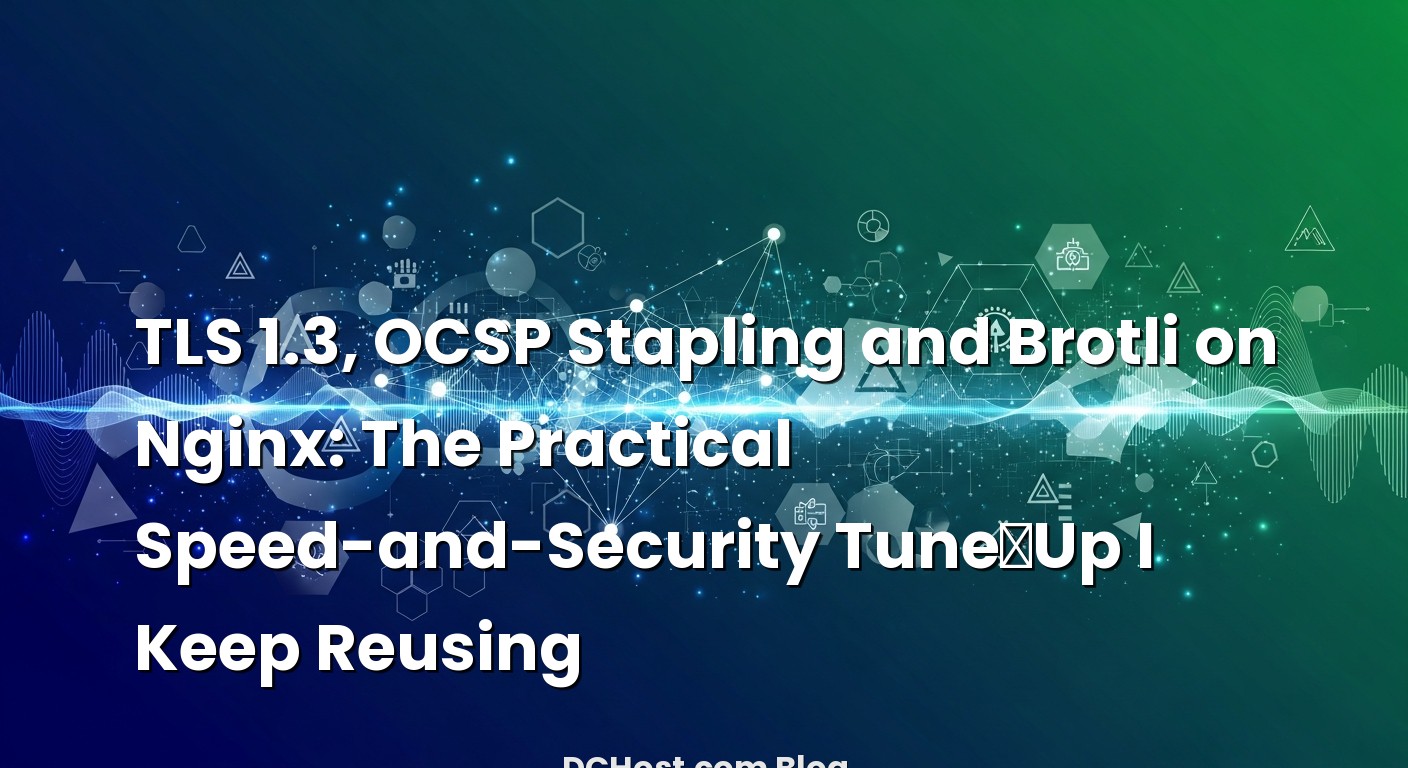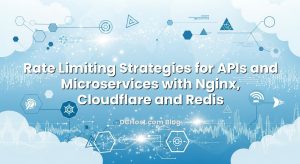I still remember a Tuesday morning when a client pinged me with that classic line: “The site feels slow, but the server’s barely breaking a sweat.” We’d already optimized PHP, tuned the database, and put a sensible cache in place. Everything looked clean on paper. Yet the first page view always felt sticky. That was the day it clicked for me—so much of perceived speed is front‑loaded in the first few milliseconds, and you either win or lose trust right there.
If you’ve ever watched a spinner dance while your browser negotiates a secure connection, you know the feeling. Here’s the thing: HTTPS isn’t just a lock icon anymore. With TLS 1.3, OCSP stapling, and Brotli compression, Nginx can be both fast and reassuringly secure. In this guide, I’ll walk you through how I set these up in the wild—no fluff. We’ll keep it conversational, add a little story, and focus on practical wins. By the end, you’ll know how to enable TLS 1.3 the right way, staple OCSP so browsers stop waiting on CA servers, and ship slimmer responses with Brotli without breaking your logs or your sanity.
İçindekiler
- 1 What “fast and secure HTTPS” really means (and why your first byte matters)
- 2 TLS 1.3 on Nginx: the clean handshake your users don’t see
- 3 OCSP Stapling: remove the “is your cert valid?” detour
- 4 Brotli: smaller responses without weird trade‑offs
- 5 Putting it together: a tidy Nginx server block you can copy
- 6 Testing, troubleshooting, and small real‑world lessons
- 7 Practical guardrails before you ship
- 8 A tidy checklist you can scan before bedtime
- 9 Wrap‑up: small changes, big perceived wins
What “fast and secure HTTPS” really means (and why your first byte matters)
When people complain about speed, they rarely mean “the server is slow.” They mean the first meaningful paint takes too long, the page feels tardy, and the initial handshake drags. So we look at the path the first request travels: DNS, TCP, TLS, then the request hits Nginx, which decides what to do next (PHP? static? cache?). Each hop is tiny, but they stack. Nail the handshake and you’ve already made the site feel faster—long before you render a single pixel.
That’s where TLS 1.3 comes in. Think of it as the “short version” of the handshake. Fewer back‑and‑forth messages, modern ciphers that are fast and safe, and support for speedy resumption. Pair it with OCSP stapling so your server hands the browser a fresh proof that your certificate is valid (instead of sending the user’s browser off to ask the certificate authority). Then finish with Brotli, which squeezes responses down more efficiently than its older cousin, gzip. It’s not magic—it’s just removing the unnecessary waiting and waste.
In my experience, the big wins are threefold. First, consistency: the initial connection behaves predictably under load. Second, cleanliness: configs are simpler with TLS 1.3 and fewer legacy ciphers. Third, perception: users feel the site is “snappy,” which is half the battle. Let’s set that up on Nginx step by step.
TLS 1.3 on Nginx: the clean handshake your users don’t see
The fun part about TLS 1.3 is how un‑dramatic it is once you turn it on. You get faster handshakes, modern ciphers, and fewer footguns. I’ve come to appreciate how it declutters a config file. You no longer need a long list of cipher suites or endless compatibility notes. Just one line to allow TLS 1.3 and a short list for TLS 1.2 (kept for compatibility), and you’re off to the races.
The minimal, sane TLS config I keep reusing
Here’s a trimmed example I often start with. It assumes you’ve got a valid certificate and chain (fullchain) and the private key. Adjust paths for your environment, and, obviously, your server_name.
server {
listen 443 ssl http2;
server_name example.com www.example.com;
ssl_certificate /etc/letsencrypt/live/example.com/fullchain.pem;
ssl_certificate_key /etc/letsencrypt/live/example.com/privkey.pem;
# TLS versions: keep TLSv1.2 for compatibility, use TLSv1.3 for speed
ssl_protocols TLSv1.2 TLSv1.3;
# Reasonable TLSv1.2 ciphers; TLS 1.3 ciphers are not configured here (they're implicit)
ssl_ciphers 'ECDHE-ECDSA-AES128-GCM-SHA256:ECDHE-RSA-AES128-GCM-SHA256:
ECDHE-ECDSA-AES256-GCM-SHA384:ECDHE-RSA-AES256-GCM-SHA384:
ECDHE-ECDSA-CHACHA20-POLY1305:ECDHE-RSA-CHACHA20-POLY1305';
# Curve preference for ECDHE
ssl_ecdh_curve X25519:secp384r1;
# Session settings (resumption helps)
ssl_session_timeout 1d;
ssl_session_cache shared:SSL:50m;
ssl_session_tickets off;
# Security headers (adapt HSTS for your policy)
add_header Strict-Transport-Security "max-age=31536000; includeSubDomains; preload" always;
add_header X-Content-Type-Options nosniff;
add_header X-Frame-Options DENY;
add_header Referrer-Policy no-referrer-when-downgrade;
# ...your location blocks...
}
That’s the starter. If you’re wondering about HTTP/3 and QUIC, that’s a separate Nginx build or a newer package with the quic module. It’s great when you’re ready for it, but you don’t need it to benefit from TLS 1.3. Start with HTTP/2, ensure stability, then move up when your stack is ready.
Why I disable session tickets (and when I don’t)
Session resumption is a big reason first visits feel faster on repeat. But there are two ways to do it: tickets and caches. I’ve gotten into the habit of turning tickets off unless I’m actively managing ticket keys. If you don’t rotate those keys, you’re not getting the security properties you think you are. The shared cache is often enough, and it’s easy to reason about. If you want tickets, make sure you’re rotating the keys and treating them like secrets—not just another line in the config.
About 0‑RTT (early data)
0‑RTT can make repeat connections feel instant, but it comes with replay caveats. For idempotent GETs, it’s usually fine. For POSTs that write to your app, be cautious. I weigh it by app behavior. If your site is mostly static or read‑heavy, enabling 0‑RTT can be a nice bump. If you’re running a checkout flow or accept sensitive writes, I skip it. You’re not missing out if you stick to the basics first.
When browsers still negotiate TLS 1.2
You’ll still see TLS 1.2 in the logs. That’s normal. Older clients and certain corporate environments can lag a bit. Keep TLS 1.2 around for now with a clean cipher list. As usage shifts, you can revisit and simplify further. I try not to force the upgrade unless there’s a policy requirement—it’s better to avoid breaking someone’s old but critical client at 2 AM.
OCSP Stapling: remove the “is your cert valid?” detour
I once tracked a weird random delay to clients that were waiting on a certificate status check. Not every user hit it, but when they did, it was a head‑scratch. That’s OCSP in the background: the browser is checking with the certificate authority to confirm your certificate’s still valid. Helpful, sure—but you don’t want users waiting for a CA server if you can help it.
OCSP stapling flips that around. Your server fetches the fresh OCSP response from the CA and “staples” it to the TLS handshake. The browser gets the proof immediately and moves on. It’s like having your boarding pass in hand instead of lining up at the desk every time.
How I enable OCSP stapling in Nginx
Two important notes before the config: First, make sure your certificate chain is correct—use the full chain file from your CA or Let’s Encrypt. Second, Nginx needs to resolve the OCSP responder’s hostname, so have a working resolver set.
server {
listen 443 ssl http2;
server_name example.com;
ssl_certificate /etc/letsencrypt/live/example.com/fullchain.pem;
ssl_certificate_key /etc/letsencrypt/live/example.com/privkey.pem;
# OCSP stapling
ssl_stapling on;
ssl_stapling_verify on;
# Resolver for OCSP lookups
resolver 1.1.1.1 8.8.8.8 valid=300s;
resolver_timeout 5s;
# TLS versions/ciphers as above...
}
If stapling doesn’t seem to work, it’s almost always a chain or resolver issue. I’ve also seen misconfigured permissions on the certificate files block Nginx from fetching OCSP responses. Check error logs; they’ll usually tell you if verification failed or the responder couldn’t be reached. Once it’s working, you get a neat side effect: browsers stop wandering off to double‑check your cert mid‑connection.
Verifying stapling with OpenSSL
I lean on OpenSSL for quick checks. This command will show you if the server stapled an OCSP response:
openssl s_client -connect example.com:443 -servername example.com -status < /dev/null | sed -n "/OCSP response:/,/^$/p"
Look for a valid response and “OK” status. If it’s missing, check your chain and Nginx error logs. With Let’s Encrypt, renewing certs usually keeps stapling healthy, but if you change CAs or intermediate chains, re‑verify after deployment.
Brotli: smaller responses without weird trade‑offs
Back when Brotli started making noise, I tried it on a busy content site and then watched bandwidth graphs slide down like a happy ski slope. It wasn’t just numbers; pages felt tighter. Images weren’t touched (that’s not the point), but HTML, CSS, and JS shaved off noticeable weight. It’s a quiet win.
Nginx doesn’t ship Brotli in the mainline build by default in many distros. You either install a package that contains the module or compile the module and load it dynamically. The outcome is the same: enable the module, set sensible defaults, and let Brotli take the wheel on text‑based responses.
Installing the Brotli module
On some systems, you’ll find a package like nginx-module-brotli or similar. If not, you can build the module from source. The upstream module lives here: Google’s ngx_brotli repository. If compiling sounds scary, I get it—go with your distro’s package if it exists. Otherwise, building it once and keeping it in your config management is a manageable path. Either way, the config you use is similar.
Brotli config I use in production
You can set Brotli in the http block and let it cascade to servers unless you need overrides. I usually keep gzip enabled as a fallback for older clients.
http {
# Brotli on, gzip as fallback
brotli on;
brotli_comp_level 5; # start at 4-6; higher is slower but smaller
brotli_static on; # serve pre-compressed .br files if present
brotli_min_length 1024; # skip tiny responses
brotli_types text/plain text/css text/xml application/javascript
application/json application/xml application/rss+xml
image/svg+xml application/font-woff2;
gzip on;
gzip_comp_level 5;
gzip_min_length 1024;
gzip_types text/plain text/css text/xml application/javascript
application/json application/xml application/rss+xml
image/svg+xml;
# ... rest of your http config and server blocks ...
}
If you build assets during deployment, consider pre‑compressing them to .br and .gz and letting Nginx serve those directly via brotli_static and gzip_static. That way, you don’t pay the CPU cost per request. On dynamic pages, runtime compression still pays off nicely if you keep the compression level reasonable.
Testing Brotli in the wild
My go‑to quick check is curl with an Accept‑Encoding header:
curl -I -H 'Accept-Encoding: br' https://example.com/
Look for a Content-Encoding: br response. If you only see gzip, your module might not be loaded or your mime type isn’t included. Also make sure you aren’t double‑compressing via an upstream proxy or CDN; one layer of compression is plenty.
Putting it together: a tidy Nginx server block you can copy
Let’s combine the pieces into a clean, practical example. This is the sort of block I keep in a repo template. Tweak domains, paths, and policy headers to your needs.
# In /etc/nginx/nginx.conf (http block)
http {
# Logging, timeouts, etc.
sendfile on;
keepalive_timeout 65;
# Brotli + gzip
brotli on;
brotli_comp_level 5;
brotli_static on;
brotli_min_length 1024;
brotli_types text/plain text/css text/xml application/javascript
application/json application/xml application/rss+xml
image/svg+xml application/font-woff2;
gzip on;
gzip_comp_level 5;
gzip_min_length 1024;
gzip_types text/plain text/css text/xml application/javascript
application/json application/xml application/rss+xml
image/svg+xml;
# Server block(s)
server {
listen 443 ssl http2;
server_name example.com www.example.com;
ssl_certificate /etc/letsencrypt/live/example.com/fullchain.pem;
ssl_certificate_key /etc/letsencrypt/live/example.com/privkey.pem;
# TLS versions
ssl_protocols TLSv1.2 TLSv1.3;
# TLSv1.2 ciphers (TLS 1.3 ciphers are implicit)
ssl_ciphers 'ECDHE-ECDSA-AES128-GCM-SHA256:ECDHE-RSA-AES128-GCM-SHA256:
ECDHE-ECDSA-AES256-GCM-SHA384:ECDHE-RSA-AES256-GCM-SHA384:
ECDHE-ECDSA-CHACHA20-POLY1305:ECDHE-RSA-CHACHA20-POLY1305';
ssl_ecdh_curve X25519:secp384r1;
ssl_session_timeout 1d;
ssl_session_cache shared:SSL:50m;
ssl_session_tickets off;
# OCSP stapling
ssl_stapling on;
ssl_stapling_verify on;
resolver 1.1.1.1 8.8.8.8 valid=300s;
resolver_timeout 5s;
# Security headers
add_header Strict-Transport-Security "max-age=31536000; includeSubDomains; preload" always;
add_header X-Content-Type-Options nosniff;
add_header X-Frame-Options DENY;
add_header Referrer-Policy no-referrer-when-downgrade;
root /var/www/example.com/public;
index index.html index.htm;
location / {
try_files $uri $uri/ =404;
}
# Health and ACME challenges
location ^~ /.well-known/acme-challenge/ {
root /var/www/letsencrypt;
}
}
# HTTP to HTTPS redirect
server {
listen 80;
server_name example.com www.example.com;
return 301 https://$host$request_uri;
}
}
If you prefer to keep things even more organized, split TLS and compression snippets into separate include files and pull them into each server block. It keeps your main config readable and makes audits a breeze.
Testing, troubleshooting, and small real‑world lessons
Every neat config deserves a test run. I typically do three passes: local command‑line checks, a second opinion from an external scanner, and then a look at live user behavior once traffic flows. You don’t need anything fancy—just a few good habits.
Local quick wins
First, verify protocol coverage. Test TLS 1.3 explicitly:
openssl s_client -connect example.com:443 -servername example.com -tls1_3 < /dev/null | sed -n '/Protocol/ p; /Cipher/ p'
You should see TLSv1.3 and a modern cipher like TLS_AES_128_GCM_SHA256 or CHACHA20-POLY1305. Then confirm stapling, as shown earlier, and check Brotli:
curl -I -H 'Accept-Encoding: br' https://example.com/
If you get gzip instead, revisit your brotli module and types. If you get neither, make sure you aren’t stripping Accept‑Encoding with a proxy in front.
External validation
When I’m happy locally, I grab an opinionated audit from two sources. For a clean recommended baseline, I like the Mozilla SSL Configuration Generator as a quick cross‑check of what I’ve set. For a live public scan of your domain’s setup, SSL Labs’ Server Test is the classic. They’ll flag certificate chain issues, old protocols you forgot to turn off, and other gotchas that only seem to show up at 11 PM Friday night.
When logs tell a different story
Once traffic hits, glance at Nginx error logs and your access logs with TLS variables enabled (if you’ve configured them) to see what percentage of clients lands on TLS 1.3 versus TLS 1.2. If a surprising chunk is stuck on 1.2, that might be your audience—corporate devices, embedded browsers, or old Androids. That’s fine. Your job is to be fast for everyone without breaking anyone. Brotli will still help those users because many modern browsers pick it up even if they negotiate TLS 1.2.
A few scars I’ve collected
One client’s staging site kept failing OCSP stapling because the staging domain wasn’t publicly resolvable from the Nginx server. The resolver line looked fine, but without public DNS, OCSP fetches couldn’t happen. The fix was straightforward: let the server resolve outbound over the right network and verify the chain. Another time, Brotli mysteriously didn’t compress SVG files; I’d forgotten to add image/svg+xml to brotli_types. These little misses are normal—keep a short checklist and you’ll resolve them fast.
Do TLS 1.3, OCSP, and Brotli play nicely with CDNs and WAFs?
Mostly, yes. If you terminate TLS at a CDN, your origin’s TLS settings matter for the CDN‑to‑origin hop, while the CDN’s edge settings control what users see. Stapling often happens at the edge, too. For security layers, your TLS config is one part of the stack; you may also want smart rules against abuse. If you’ve ever wondered how I layer that without slowing things down, here’s my story on WAF and bot protection with Cloudflare, ModSecurity, and Fail2ban. It pairs nicely with a tight TLS setup.
Practical guardrails before you ship
There are a few knobs people love to crank to 11 right away. Resist the urge. Compression levels above 6 sound tempting but can cost CPU on busy nodes. Start at 4 or 5. Leave 0‑RTT off if your app mixes writes with GET traffic, or add guard logic to detect replay. Keep TLS 1.2 on for compatibility unless you’re certain your audience doesn’t need it. And when you add HSTS with preload, be sure you want every subdomain locked to HTTPS for a long time—that header sticks around in browsers.
Finally, commit your TLS and compression settings to version control. When something odd happens later, having history gives you context. I like dropping a short comment above each block—just enough to remind future‑you why a line is there.
A tidy checklist you can scan before bedtime
Let me wrap this up with a mental checklist I run each time:
First, does TLS 1.3 negotiate for modern clients, and do older ones land safely on TLS 1.2 without fuss? Second, is OCSP stapling active with verification on, and is my resolver healthy? Third, is Brotli actually compressing the types I care about, with gzip as a fallback? Fourth, do my headers match policy—HSTS, nosniff, frame options, referrer policy—without breaking embedded content I rely on? And finally, are my logs clean, my external scans happy, and my CPU usage steady under load?
When those boxes are ticked, the site just feels right. Pages pop faster, and that “is this connection safe?” pause disappears. You probably won’t hear a thank‑you for the milliseconds you saved—but you’ll notice the support inbox staying quiet, and that’s the best compliment.
Wrap‑up: small changes, big perceived wins
If there’s a theme to this whole journey, it’s that first impressions matter online as much as in person. TLS 1.3 shortens the hello. OCSP stapling keeps your guests from wandering off to check paperwork. Brotli lightens the bags so the trip feels easier. None of these is a silver bullet on its own, but together they remove the invisible friction that users sense even if they can’t name it.
My advice is simple: implement the basics cleanly, verify with a couple of good tools, and keep an eye on behavior rather than just scores. Use the Mozilla SSL Configuration Generator as a sanity check, confirm with SSL Labs’ Server Test, and then watch your logs for real‑world signals. Don’t over‑tune on day one; settle into settings that are easy to maintain. And if you’re building out your broader security posture, pair this with thoughtful edge rules and WAF policies so your speed gains don’t invite chaos.
Hope this was helpful! If you try this setup and run into a head‑scratcher, drop me a note—there’s always a small detail we can untangle together. See you in the next post.