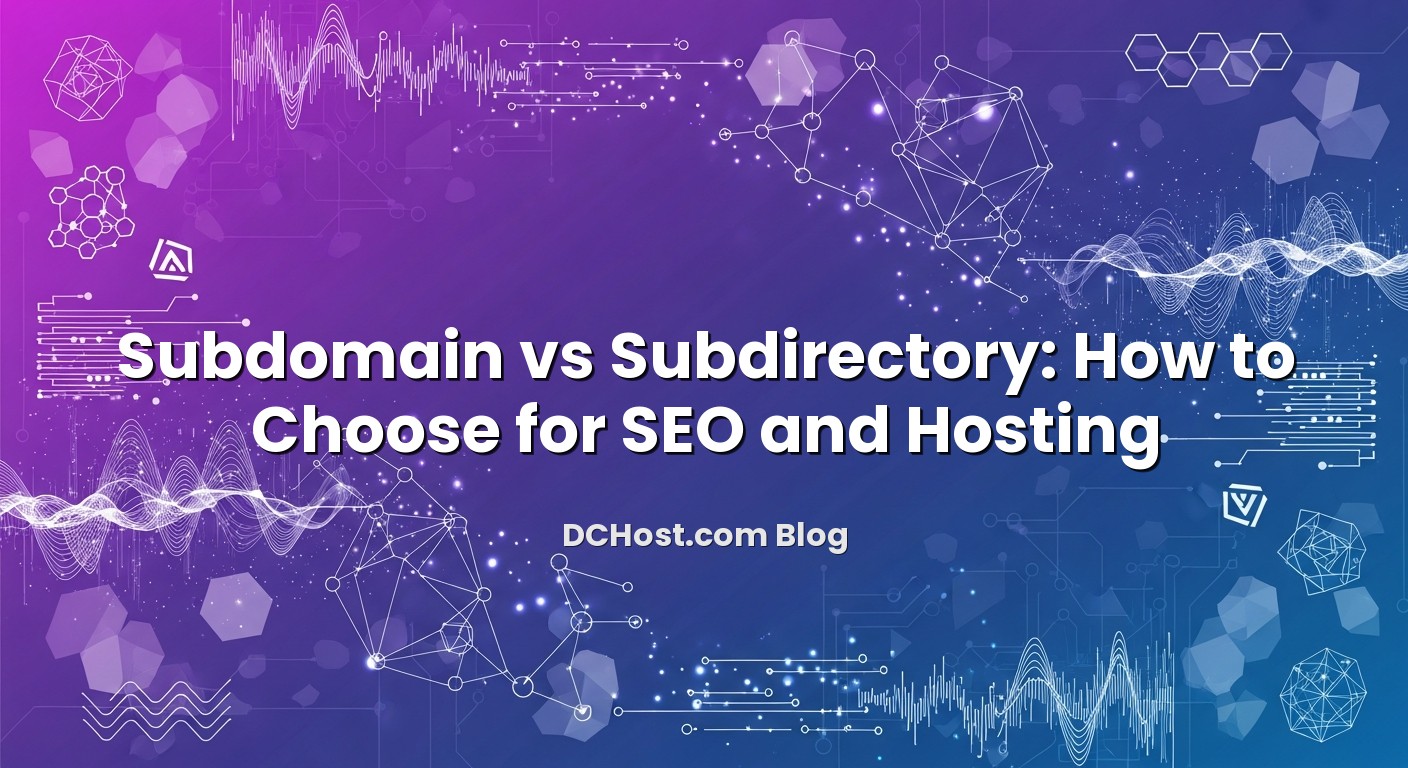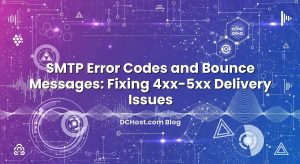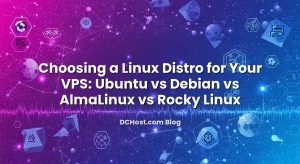If you are planning a blog, online store, or multi‑language site, you will quickly hit a deceptively simple question: should this live on a subdomain (blog.example.com, en.example.com, shop.example.com) or a subdirectory (example.com/blog, example.com/en/, example.com/shop)? From an SEO and hosting perspective, this is not just a cosmetic URL decision. It affects how search engines understand your site, how you structure your infrastructure, how you handle SSL, cookies, performance, and even how your teams work together. At dchost.com we see this decision come up in architecture reviews, performance tuning sessions, and international SEO planning almost every week. In this guide, we will walk through how search engines treat subdomains vs subdirectories, what this means in practice for blogs, e‑commerce and language versions, and which hosting setups make each option easier to live with over the long term.
İçindekiler
- 1 Subdomain vs Subdirectory: The Core Concepts
- 2 SEO Basics: How Search Engines View Subdomains and Subdirectories
- 3 When a Subdirectory Is Usually the Better SEO Choice
- 4 When a Subdomain Makes More Sense
- 5 Blogs: /blog vs blog.example.com
- 6 Stores and E‑commerce: /shop vs shop.example.com
- 7 Language Versions: /en/ vs en.example.com vs ccTLDs
- 8 Hosting and Infrastructure Considerations
- 9 Migration: Moving Between Subdomains and Subdirectories Safely
- 10 How We Usually Advise dchost.com Customers
- 11 Bringing It All Together: A Structure You Can Live With for Years
Subdomain vs Subdirectory: The Core Concepts
Before getting into SEO and hosting strategy, let us make sure we are using the same vocabulary.
What is a subdomain?
A subdomain is a separate hostname that sits in front of your main domain. Examples:
- blog.example.com for your content hub
- shop.example.com for your e‑commerce store
- en.example.com or fr.example.com for language versions
Technically, search engines and browsers treat each subdomain as its own site. You can host subdomains on different servers, with different stacks, SSL certificates, cookies and security policies.
What is a subdirectory?
A subdirectory (or subfolder) is part of the URL path under a single hostname. Examples:
- example.com/blog
- example.com/store or example.com/shop
- example.com/en/ or example.com/de/
Here everything lives under one domain and one host. It usually runs on the same application or CMS and the same hosting account, even if internally you organize it into separate modules.
Why this distinction matters
The subdomain vs subdirectory choice affects:
- SEO: how authority and internal links are shared, how crawling budgets are allocated, and how easy hreflang and sitemaps are to manage.
- Hosting and operations: whether you can keep everything on one hosting package or need multiple servers / control panels, and how complex your deployment and security become.
- Product and team structure: whether different teams can ship independently, or whether you prefer a single monolithic platform.
SEO Basics: How Search Engines View Subdomains and Subdirectories
Search engines have become more sophisticated, but some fundamentals have stayed the same. Understanding those basics will already clarify 80% of your decision.
Separate sites vs one big site
Search engines usually treat each subdomain as a separate site. That means:
- Your main site (example.com) builds its own authority.
- Your blog (blog.example.com) builds its own authority.
- Your store (shop.example.com) builds its own authority.
Links between them are still valuable, but they behave more like external links between separate sites. By contrast, with subdirectories all your sections (example.com/blog, example.com/shop, example.com/en/) share one authority pool by default.
Crawling and indexing
From a crawling perspective:
- Subdomains may each get their own crawl budget and need separate optimization (sitemaps, robots.txt, internal linking).
- Subdirectories inherit the main site’s crawl signals, so it is often easier to keep everything well indexed when you are on a single domain.
For small to medium projects this difference is rarely dramatic. For large sites (tens of thousands of URLs and more) the extra overhead for multiple subdomains becomes noticeable.
Hreflang and international SEO
For multi‑language setups, you can use either subdomains (en.example.com, de.example.com) or subdirectories (example.com/en/, example.com/de/). Both are valid for hreflang. The main difference is organizational: subdomains behave like separate properties, subdirectories feel like one big property. We have a dedicated deep dive on international structures and hreflang in how to set up hreflang correctly with ccTLDs, subdirectories and subdomains, which is worth reading once you know which URL strategy you prefer.
When a Subdirectory Is Usually the Better SEO Choice
For most small and medium websites, a subdirectory is the default recommendation. Here is why, and in which scenarios it fits best.
If your blog, store, and main site all live under one domain, every piece of content contributes to a single authority signal. That is powerful when:
- Your blog is meant to support the main product or store.
- You publish guides and documentation on the same brand domain.
- You rely on internal linking to push authority to your key landing pages.
Example: you run example.com as your main brand site, with the store at example.com/shop and your content hub at example.com/blog. When a blog article earns backlinks, that authority flows directly into the same domain the store lives on, lifting the whole domain’s profile.
2. You use a single CMS or platform
Subdirectories fit naturally when everything runs on the same stack:
- WordPress site with a blog and a WooCommerce store.
- Laravel or Node.js application where the shop, blog and landing pages are all routes in the same app.
- Headless CMS where you route different sections based on the path.
From a hosting perspective this is simple: one VPS or hosting account, one codebase, a single SSL certificate, and unified caching and security policies.
3. You want cleaner measurement and analytics
With everything under one domain, analytics and conversion tracking are easier:
- No cross‑subdomain tracking complexities.
- Cookies and sessions are scoped to the same domain, which simplifies login and cart logic.
- Attribution (which content drives sales) becomes more reliable.
4. You do not have separate teams for each section
If the same team manages the main site, blog and store, splitting them into subdomains rarely brings operational benefits. One codebase and one URL structure means fewer moving parts to break during deployments or redesigns.
When a Subdomain Makes More Sense
Subdomains introduce more complexity, but they also unlock flexibility. In certain scenarios, they are clearly the more practical choice.
1. You need different technology stacks
Common example: your marketing site is in WordPress, but your app is a custom Laravel or Node.js application. Running them on the same codebase is usually painful. A subdomain solves this cleanly:
- example.com – marketing pages (WordPress).
- app.example.com – SaaS product (custom stack on a separate VPS cluster).
Each stack can scale and deploy independently, with its own PHP/Node.js version, database, and caching. This isolation is often worth the slight SEO trade‑off.
2. You need strong infrastructure or security isolation
Sometimes different parts of your business have very different requirements:
- Your brochure site can live happily on a basic shared plan.
- Your store needs dedicated PCI‑DSS hardening, WAF rules, separate logging and a beefier VPS or dedicated server.
Here, putting the store on shop.example.com and hosting it on a separate, hardened environment can be the safest route. If you operate in e‑commerce and worry about card security and audits, it is worth reviewing our guide on PCI DSS requirements on the hosting side.
3. You are running a platform or community
For large communities or platforms, subdomains are often a natural boundary:
- community.example.com for forums or user‑generated content.
- docs.example.com for technical documentation.
- status.example.com as a highly available status page.
This lets you tune performance and caching differently. For instance, docs may be static and aggressively cached, while the app or community is more dynamic.
4. You operate in multiple regions with separate teams
Some companies have local teams with their own infrastructure and legal requirements. In that case:
- us.example.com might live in a US data center.
- eu.example.com might be hosted in an EU data center for data localization.
Subdomains combined with region‑specific hosting and Anycast DNS can provide better latency and regulatory compliance. If you are thinking even further ahead about registering separate country domains, our article on choosing between ccTLDs and gTLDs for international SEO is a good companion read.
Blogs: /blog vs blog.example.com
Let us apply this to one of the most common decisions we see at dchost.com: where to put a blog.
When to prefer example.com/blog
A subdirectory is usually best if:
- The blog’s primary job is to support your main product or store.
- You are using the same CMS for both the main site and the blog (often WordPress).
- You want every backlink to blog articles to directly strengthen the main domain.
From an SEO perspective, this makes your blog feel like a core part of the site, not a separate property. From a hosting perspective, your blog and site share the same PHP, caching and database tuning. Many of our customers on a single VPS use this pattern, sometimes with WordPress Multisite on a VPS with domain mapping and performance tuning when they need multiple brands or languages under one roof.
When to prefer blog.example.com
A subdomain for the blog can make sense when:
- Your main site is a custom app and you do not want to mix in a CMS there.
- The content team wants a separate WordPress instance with its own plugins and update schedule.
- You expect the blog traffic profile to be very different (heavy content, image‑rich, separate caching rules).
Example: your SaaS runs on example.com, a custom application on a dedicated cluster. Instead of bolting WordPress into it, you run a separate VPS for blog.example.com, tuned specifically for WordPress performance, with its own release cycle. You take a minor SEO trade‑off in exchange for operational simplicity and lower risk to the core app.
SEO implications for blogs
Over time, a blog on a subdirectory tends to share authority more directly with your product pages. If content is central to your growth strategy and you are not constrained by infrastructure, leaning toward example.com/blog is usually a safe bet.
Stores and E‑commerce: /shop vs shop.example.com
For stores the trade‑offs become more nuanced, because security, uptime and performance requirements are higher.
Arguments for example.com/shop
Benefits of keeping the shop in a subdirectory:
- Simpler domain structure: the store is clearly part of the main brand site.
- Your blog, guides and category pages all live under the same authority, which helps category and product pages rank.
- Simpler sessions and login flows if users log in once and then browse both content and store.
This setup works very well when you run everything on one platform (for example WordPress + WooCommerce or a monolithic e‑commerce framework) on a single VPS or dedicated server.
Arguments for shop.example.com
A store on a subdomain shines when:
- You want to isolate the checkout environment for security reasons.
- The store is heavy (many products, complex search, personalized recommendations) and needs more resources than the brochure site.
- You prefer separate deployment pipelines: the marketing team can change landing pages without touching the store code, and vice versa.
In these cases, shop.example.com can be hosted on its own VPS, dedicated server or cluster, hardened and monitored independently. The main site remains lightweight and easy to edit.
SEO considerations for stores
For SEO, it is slightly easier to build a strong domain if the store lives on example.com/shop. Product and category URLs benefit more directly from content marketing and backlinks. However, if you are investing in proper internal linking and your store has strong external links on its own, a subdomain can still rank very well. The bigger risk with subdomains is fragmenting efforts: separate sitemaps, separate hreflang (if multilingual), separate analytics and sometimes separate SEO teams.
Language Versions: /en/ vs en.example.com vs ccTLDs
International SEO adds another layer: you now choose not only subdomain vs subdirectory, but also whether to use separate country domains (ccTLDs like example.de, example.fr).
Subdirectories for languages: example.com/en/
Language subdirectories are usually the most efficient to manage:
- All languages share the same domain authority.
- You maintain one primary SSL certificate and one hosting environment.
- Hreflang tags, sitemaps and canonical URLs are centralized.
This is often the best choice when your translations are managed centrally and your infrastructure is not region‑specific.
Subdomains for languages: en.example.com
Language subdomains make sense when:
- Teams for each language are independent and may even host in different regions.
- You need separate CMS instances or codebases per language.
- You want the option to split infrastructure later without changing URLs.
From an SEO perspective, this can still be solid if you are disciplined with hreflang, internal linking and domain‑wide navigation. Again, our in‑depth article on getting hreflang right with subdomains, subdirectories and x‑default covers the implementation side step by step.
ccTLDs: example.de, example.fr
Using local country domains is a separate strategic question. ccTLDs signal a strong local focus, but split authority completely between domains. They are powerful for large brands with serious localization budgets, but heavy to manage. Our guide on domain strategy, ccTLD vs gTLD and international SEO walks through when that investment makes sense.
Hosting and Infrastructure Considerations
So far we have focused mostly on SEO. Now let us look at what subdomains vs subdirectories mean for your hosting setup with a provider like dchost.com.
Single hosting account vs multiple servers
With subdirectories, you can usually run everything under one hosting account:
- One cPanel or Plesk account, or a single VPS.
- One file system and one deployment pipeline.
- Unified monitoring, backup and security hardening.
With subdomains, you get more freedom:
- blog.example.com on a managed WordPress hosting plan or VPS.
- shop.example.com on a PCI‑hardened VPS or dedicated server.
- app.example.com on a containerized environment or a cluster.
You can still host them all within dchost.com, but you will likely use different products (for example, a shared plan for the brochure site plus a VPS or dedicated server for the store or app).
SSL certificates
SSL is straightforward either way, but there are differences:
- With subdirectories, one certificate for example.com (and maybe www.example.com) covers all sections.
- With subdomains, you can either use a wildcard certificate (*.example.com) or separate certificates for each hostname (blog.example.com, shop.example.com, etc.).
If you are automating SSL with ACME and DNS‑01 challenges, wildcard certificates can be convenient. Our guide on Let’s Encrypt wildcard SSL with DNS‑01 on cPanel, Plesk and Nginx walks through how we usually set this up on our hosting platforms.
Cookies, sessions and SSO
Cookies and sessions behave differently across subdomains:
- With subdirectories, everything shares cookies by default. Single sign‑on is trivial.
- With subdomains, you need to decide whether to scope cookies to .example.com (shared) or per host (isolated).
If you want one login across the main site, blog and store, subdirectories are easier. If you want strict separation (for example, a public site and an internal admin system), subdomains help you keep sessions isolated.
Performance and caching
Performance tuning can go either way:
- On one domain with subdirectories, you can tune Nginx/Apache, PHP‑FPM, Redis and MySQL once for the whole stack, which we often do when setting up optimized VPS hosting for WordPress or Laravel.
- With subdomains, you can literally run different stacks: a static‑site generator on one VPS, a heavily cached WooCommerce store on another, and a real‑time app on a third.
The real question is: do these sections have very different performance profiles and scaling needs? If yes, subdomains give you more freedom to right‑size each one.
Security and isolation
Security is where subdomains can pay off quickly:
- A compromised blog plugin on blog.example.com is less likely to impact shop.example.com if they are on separate hosting environments.
- You can apply stricter firewall and WAF rules to your store than to your blog.
- Audit logs, backups and monitoring can be separated, which is useful for compliance.
On the other hand, a single, well‑hardened VPS with strong isolation (separate Unix users, proper file permissions, WAF, and regular backups) can also host multiple subdirectories safely. We have detailed hardening checklists for platforms like cPanel and WordPress in other articles, and the same principles apply whether you choose subdomains or subdirectories.
Migration: Moving Between Subdomains and Subdirectories Safely
Sometimes the question is not what to choose for a new project, but whether to move an existing blog or store from a subdomain to a subdirectory (or vice versa). Done right, it is possible with minimal SEO impact. Done wrong, it can be painful.
SEO checklist for a URL structure change
Whether you move blog.example.com to example.com/blog or the other way around, follow these steps:
- Plan the full redirect map – Every old URL needs a 301 redirect to its new counterpart. Keep paths as close as possible (e.g. blog.example.com/post‑slug → example.com/blog/post‑slug).
- Update internal links and navigation – Do not rely only on redirects. Update menus, footers, sitemaps and in‑content links.
- Update canonical tags – Make sure canonical URLs point to the new structure.
- Refresh XML sitemaps – Submit new sitemaps in search console tools and keep old ones with redirects for a while.
- Monitor crawl errors – Watch 404s and fix missing redirects quickly.
- Be patient – Temporary fluctuations are normal while search engines recrawl and reassign signals.
Hosting considerations for migration
On the infrastructure side, you will likely need to:
- Adjust virtual host / server block configurations (Nginx or Apache) to serve the new paths or subdomains.
- Reconfigure your CMS or application’s base URL and routing rules.
- Update SSL certificates if you are adding or removing subdomains.
- Coordinate DNS changes, ideally with reduced TTLs beforehand, to minimize any propagation delays.
If you are not comfortable orchestrating this yourself, our team at dchost.com routinely helps customers plan and execute zero‑downtime moves between different URL structures and even between different hosting environments.
How We Usually Advise dchost.com Customers
When customers ask us whether to choose a subdomain or subdirectory, we do not give a one‑size‑fits‑all answer. Instead, we walk through a short decision flow:
Step 1: Is this section core to your main brand and SEO?
- If yes (for example, a blog that drives signups or a store that is the heart of the business), we lean towards a subdirectory when technically feasible.
- If no (for example, a separate app, internal tools, or an experimental community), a subdomain gives flexibility and isolation.
Step 2: Do you really need a different stack or security level?
- If the new section can live happily on the same CMS and server, subdirectories keep life simple.
- If it needs a different runtime, database, or security posture, subdomains plus separate VPS or dedicated servers at dchost.com are often cleaner.
Step 3: How big is your team and how do you deploy?
- Small team, simple workflows → one codebase, subdirectories.
- Multiple teams, separate release cycles → subdomains, separate repositories, separate CI/CD pipelines.
Step 4: Are you planning aggressive international expansion?
If international traffic will be a major growth channel and you might eventually use regional hosting or separate country domains, building that structure with language subdirectories or subdomains from day one can save you a painful restructuring later. In those cases, we align URL choices with your long‑term domain strategy and hreflang plan, using the frameworks described in our domain strategy guide and hreflang best practices article.
Bringing It All Together: A Structure You Can Live With for Years
Choosing between subdomains and subdirectories is not about chasing an algorithm hack; it is about designing a structure that fits your content, your infrastructure, and your teams. If your blog and store are core to your brand and can run on the same platform, a subdirectory structure (example.com/blog, example.com/shop, example.com/en/) usually makes SEO, analytics and operations easier. If you have strong reasons for isolation—different stacks, security requirements, regional hosting, or separate teams—a subdomain structure (blog.example.com, shop.example.com, en.example.com) can be the healthier long‑term choice, even if it adds a bit of SEO overhead.
At dchost.com we host both patterns every day: single‑VPS setups where everything lives under one domain, and multi‑server architectures where apps, blogs and stores are split across carefully tuned environments. If you are unsure which route fits your roadmap, you do not need a theoretical answer—you need a plan that matches your real constraints. Share your current URLs, traffic profile and growth plans with our team, and we can help you design a URL and hosting architecture that stays stable as you add new blogs, launch new language versions or scale your store. The right decision is the one you can keep for years without migrations, only incremental improvements.