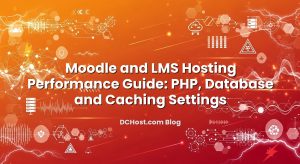Ever had that moment when a perfectly fine morning turns into a support-warzone because someone slacked on SSL? I remember sitting with a coffee, ready to ship a minor release, when a client pinged me: “Our checkout is broken, customers can’t pay.” The culprit? An expired certificate that slipped through weekend deploys. What followed was a scramble through load balancers, CDN configs, and a surprise legacy Android device that didn’t trust the new chain. That day taught me two things: SSL certificates don’t just keep data private — they keep your business alive. And second, the security story isn’t just about getting a lock icon. It’s about staying ahead of updates and avoiding the weird little traps that catch you when you least expect it.
If you’ve ever wondered why a site works in one browser but not another, or why “TLS handshake failed” feels like a cryptic riddle, you’re in good company. In this post, we’ll talk through SSL certificate security updates and vulnerabilities the way I wish someone had explained it to me years ago: what truly matters in practice, what can go wrong, and the quiet habits that keep things boring (in a good way). We’ll look at protocol choices, ciphers, OCSP and HSTS, CA missteps, automation gotchas, and the real-world places where issues tend to appear first. Grab your coffee. Let’s make SSL feel calm again.
İçindekiler
- 1 So What Does SSL/TLS Actually Protect?
- 2 Where SSL Vulnerabilities Actually Show Up
- 3 Updates That Matter More Than You Think
- 4 Protocols, Ciphers, and Key Choices Without the Headache
- 5 OCSP, Revocation, and the “But Is It Still Valid?” Question
- 6 Automation That Doesn’t Wake You Up at 3 a.m.
- 7 Real-World Debugging: Why Does It Work Here and Not There?
- 8 Beyond Websites: Certificates in Email, APIs, and Everything Else
- 9 Certificate Transparency, CAA, and Watching Your Perimeter
- 10 The Human Side: Processes That Keep SSL Boring
- 11 A Few Tools I Keep Close
- 12 Wrap-Up: Make SSL the Boring Part of Your Day
So What Does SSL/TLS Actually Protect?
Think of SSL/TLS like a private tunnel between your browser and a server. When it’s set up right, no one on the road can read your messages or swap them out for something malicious. The “certificate” part is how your browser identifies who’s at the other end of the tunnel. Your browser doesn’t just trust any random certificate; it checks a chain of trust that starts from a known, trusted root, passes through intermediates, and ends at your server’s leaf certificate.
In conversation, we all say “SSL,” but it’s really TLS that’s doing the heavy lifting today. SSL is the older term, but the modern protocols you should be using are TLS 1.2 and TLS 1.3. When someone says “we need SSL,” they mean “we need HTTPS,” which rides on TLS and makes sure that passwords, tokens, personal info, and checkout data don’t travel the internet as easy pickings.
Here’s the thing: the certificate is just the ID. The actual security comes from how your server negotiates that encrypted session. That’s where protocol versions, ciphers, forward secrecy, and the software you run (like OpenSSL or BoringSSL) enter the story. A shiny green padlock (okay, those are gone now, but you get my point) is only as good as the details underneath.
Where SSL Vulnerabilities Actually Show Up
In my experience, SSL issues sneak in from four directions. First, there are protocol and cipher problems — old stuff like TLS 1.0/1.1, RC4, and 3DES that should be retired. Second, there are implementation bugs in libraries like OpenSSL, which gave us legendary headaches like Heartbleed. Third, there are operational mistakes: expired certs, broken chains, or an overzealous load balancer that drops OCSP stapling. And fourth, there’s the CA ecosystem itself: misissued certs, revoked intermediates, or a chain that confuses older devices.
Let me tell you about a quiet outage that wasn’t really an outage. A team I worked with rotated to a newer chain for their certificates. Chrome and Firefox were happy. But suddenly, conversions fell off a cliff on older Android devices. The cause? Those devices didn’t trust the new root and needed a specific cross-signed intermediate that wasn’t being served. Everything looked fine on modern machines. We learned (the hard way) how fragile the path building logic can be when you assume “one size fits all.”
Then there are the headline moments: ciphers with names that sound like indie bands (BEAST, FREAK, Logjam, POODLE, and friends). Some hit only certain configurations; others poke holes in whole classes of setups. Most of these have solid mitigations now, but they linger on servers that were “set and forgotten.” If you’ve inherited a legacy stack, don’t trust the defaults. Defaults age faster than we think.
Updates That Matter More Than You Think
Security updates around SSL certificates have a funny way of hiding in plain sight. When your distro drops new OpenSSL packages, it’s tempting to snooze them. But transport security is one of those layers where a small patch can blunt a huge class of attacks. On containerized stacks, here’s the pothole: the host may be patched, but your app images still ship an older OpenSSL and older CA trust store. I’ve seen teams patch diligently on the host while running a nine-month-old image that quietly breaks the chain for a subset of users.
Web servers themselves have knobs that matter. Nginx and Apache both support modern ciphers and TLS 1.3, but I often find TLS 1.0 still enabled because someone needed to support an ancient scanner years ago and never circled back. HTTP/2 and HTTP/3 add their own fun: ALPN settings, QUIC considerations, and finally, the question of whether your CDN terminates TLS or passes it through. When your CDN terminates, you’re also inheriting their cipher choices and their OCSP behavior. That’s not bad — it’s just something you need to know so you don’t troubleshoot the wrong layer at 2 a.m.
If you do your own load balancing, I’ve had great experiences keeping TLS clean with HAProxy. It’s flexible, and when you use TLS passthrough correctly, you reduce the places where you can accidentally mess with the chain. If you’re curious about shaping clean rollouts, I talked about keeping things steady in Zero-Downtime HAProxy: clean TLS passthrough and health checks that actually help. Having the right health checks means catching TLS problems before your users do.
Protocols, Ciphers, and Key Choices Without the Headache
The simplest practical baseline I use: enable TLS 1.2 and TLS 1.3, and drop anything older. Keep a modern cipher list that prefers ECDHE suites for forward secrecy. Use ECDSA certificates for speed and smaller handshakes, but also keep an RSA cert for compatibility with odd clients. Serving both sounds like wizardry but it’s straightforward, and honestly, it’s the sweet spot between performance and reach. If you want a friendly walkthrough, I’ve written about serving dual ECDSA + RSA certificates on Nginx and Apache without breaking a sweat.
Key sizes? For RSA, 2048-bit is the baseline; I won’t bother with 1024 anywhere. For ECDSA, P-256 and P-384 are the practical choices. Rotate private keys periodically, and treat those files like crown jewels. If you store them in a repo for automation (I’d rather you didn’t, but I know life happens), at least encrypt them at rest and keep a tight rotation policy. Your future self will thank you.
Not sure where to start with recommended ciphers? The Mozilla configuration generator is like having an adult in the room. When I’m setting up a new stack, I often sanity-check my choices with their guide at ssl-config.mozilla.org and then test the result with the Qualys SSL Labs scanner at ssllabs.com/ssltest. It’s not about chasing an “A+” for bragging rights; it’s about validating that your setup works for the clients your users actually have.
OCSP, Revocation, and the “But Is It Still Valid?” Question
Revocation sounds simple. If a certificate or key is compromised, the CA should be able to tell browsers, and browsers should stop trusting it. In practice, it’s messy. CRLs are big and unwieldy, OCSP adds latency, and soft-fail behavior means many browsers don’t block if they can’t reach the OCSP responder. That’s why OCSP stapling matters. Your server fetches a fresh status, “staples” it to the handshake, and clients get the answer without another round trip. It’s low-effort, high-reward hardening.
Some folks experiment with Must-Staple (a flag that tells clients “this certificate must come with OCSP stapling”). I love the spirit of it, but I’ve seen it backfire when multi-layer setups drop stapling on a leg of the journey. If your traffic bounces through a CDN, a WAF, and then your origin, make sure every hop is stapling correctly. If not, you can cause outages that look random and are a pain to diagnose. Start in staging, and test with the actual network path your users take.
HSTS is the other side of this coin. When you set a Strict-Transport-Security header and eventually preload your domain, you’re telling browsers to never attempt HTTP. It kills protocol downgrades and avoids silly “http first” mistakes. But respect the testing period. I ease into long max-ages and only consider preload when I’m confident that every subdomain that matters can serve HTTPS consistently. A rushed preload is like superglue on your windshield: strong, but not fun to undo.
Automation That Doesn’t Wake You Up at 3 a.m.
Short certificate lifetimes are pushing all of us toward automation, and that’s a good thing. ACME has made issuance and renewal quiet and reliable, if you design for it. The traps usually show up at the edge cases: rate limits when lots of domains renew at once, wildcard DNS challenges that get blocked by a provider’s API hiccup, or a firewall rule that suddenly breaks HTTP-01. I shared a few calm strategies for renewal waves and oddball domain setups in how I avoid Let’s Encrypt rate limits with SANs, wildcards, and calm ACME automation. If you’ve got dozens of domains, that playbook keeps renewals boring.
One practice I’ve gotten strict about: validating the full certificate chain in CI before a deploy. It’s easy to generate and install a leaf cert but forget the right intermediate. Some servers try to be helpful and “invent” a chain from their local store, which works in your dev browser and mysteriously fails on half your user base. CI checks that fetch the chain exactly as your server will present it help catch those little footguns. And yes, I’ve been burned by that more than once.
Finally, store your ACME account key and domain keys with care. If you’re running a GitOps flow, treat them as secrets and rotate with intention. Secrets mismanagement isn’t an SSL vulnerability, but it sure can lead to one. Keeping a simple, reliable rotation cadence pays for itself the first time you need to revoke and reissue under pressure.
Real-World Debugging: Why Does It Work Here and Not There?
Every SSL incident seems to start with a user report that doesn’t make sense. “It works for me” is the most dangerous sentence in operations. When a site fails on one platform and not another, it’s usually a chain, trust store, or protocol mismatch. Safari on macOS has its own opinions. Old Android trusts fewer roots. Some enterprise proxies mangle TLS in ways that make you question reality. Instead of guessing, I’ve learned to reproduce the client as closely as possible and check the full handshake, including ALPN, stapling, and SNI.
If you’re terminating TLS on a load balancer and passing plain HTTP to the origin, your cert chain lives at the edge. But if you’re doing TLS passthrough, the origin has to be perfect, because users see exactly what your app server presents. When you want that extra control and fewer moving parts altering the handshake, TLS passthrough is a breath of fresh air. I touched on the mechanics and gotchas in my HAProxy zero-downtime guide, and it’s still my go-to approach for high-traffic sites that need fewer surprises.
Mixed content is another quiet offender. You switch to HTTPS everywhere, but a stray image or script still loads over HTTP and triggers warnings. It’s not a “certificate” vulnerability per se, but it ruins confidence and pokes holes in your security story. I like to run a crawler after deploys that flags any HTTP resources and then fix them at the source. The cleanup takes a few hours once, and then it’s done.
Beyond Websites: Certificates in Email, APIs, and Everything Else
SSL certificates aren’t just a web thing. Your mail server’s TLS posture matters for deliverability and privacy. If you’re responsible for email, you’ll want to look at MTA-STS and TLS-RPT, and maybe even DANE/TLSA if your DNS allows for it. I wrote about the practical side of all that in SMTP security with MTA-STS, TLS-RPT, and DANE/TLSA — it’s the same vibe: clean certs, strong protocols, predictable automation, and good reporting.
APIs and internal services deserve the same discipline. Service meshes and mTLS are great, but they also multiply the certificates you’re responsible for. I’ve seen teams totally nail public HTTPS and then get surprised when a microservice-to-microservice cert expires and takes down a critical path. The fix is the same pattern: short lifetimes, boring automation, and health checks that actually test the TLS handshake, not just a 200 OK.
Certificate Transparency, CAA, and Watching Your Perimeter
Want to sleep better? Keep an eye on what certificates get issued for your domains. Certificate Transparency (CT) logs make this possible, and tools like crt.sh let you search what’s out there. I like to set a simple scheduled check that alerts me if a surprise certificate appears. It’s not common, but misissuance happens, and it’s better to hear it from your own monitoring than from someone on Twitter.
CAA DNS records are another quiet win. They let you specify which CAs are allowed to issue for your domains. It’s not a silver bullet — but it’s a sensible guardrail, especially across organizations where subdomains live under different teams. Add email alerts to your CAA policy so you know when issuance is attempted against the rules. The day you need that alert, you’ll be glad it’s there.
The Human Side: Processes That Keep SSL Boring
Here’s the big truth: SSL isn’t a set-and-forget project. It’s a lifecycle. New protocol versions arrive, CAs adjust chains, trust stores evolve, and libraries patch flaws. The teams that cruise through all this have habits, not heroics. They pin an owner for certificates, treat expirations like production incidents (only addressed early), and build the checks right into deploys. They monitor not just uptime, but handshake health and revocation freshness. They review cipher choices twice a year, and they retire legacy exceptions with an actual date and a reminder on the calendar.
I’m a big fan of keeping dual certs (ECDSA + RSA) on busy public sites because it reduces surprises with older clients while giving modern users the best performance. I’m also a fan of grouping renewals so that your rate-limit risk drops and your teams aren’t chasing expiring certs every other Tuesday. If you haven’t played with that strategy yet, the piece on calm ACME automation for lots of domains walks through real world patterns that just work.
A Few Tools I Keep Close
When I’m hardening or debugging, I keep a small toolbox within reach. The Mozilla TLS config generator at ssl-config.mozilla.org to sanity-check ciphers and protocols. The Qualys SSL Labs test at ssllabs.com/ssltest for an external look with client compatibility hints. And crt.sh to watch the CT logs for any surprise certificate issuance. That trio covers most of what I need day-to-day.
On the infrastructure side, load balancers that support clean TLS passthrough and modern ALPN help keep complexity down. For big sites, health checks that probe actual TLS behavior (including OCSP stapling) catch issues before traffic spikes make them painful. And for web servers themselves, running both ECDSA and RSA certs is one of those upgrades that feels almost unfair in how much benefit you get for how little effort it takes. If you haven’t tried it, here’s that walkthrough again: serving dual ECDSA + RSA certificates on Nginx and Apache.
Wrap-Up: Make SSL the Boring Part of Your Day
When a checkout fails or a login form throws a fit, it’s almost never because someone chose TLS 1.3. It’s because a cert expired, a chain was incomplete, or a legacy client ran into a policy you didn’t know you were enforcing. The fix isn’t a one-time ritual; it’s a simple playbook you repeat: keep TLS versions modern, prefer forward secrecy, serve ECDSA with an RSA fallback, staple OCSP, use HSTS thoughtfully, monitor CT logs, and automate renewals with care.
If you’re starting fresh, begin small. Lock in TLS 1.2/1.3, update your ciphers with a known-good baseline, and verify your chain with an external test. Add OCSP stapling and HSTS. Then automate renewals and group them so your calendar doesn’t become a reminder graveyard. When you’re ready for that extra polish, consider the dual-cert setup for maximum compatibility and performance, and be deliberate about your CDN or load balancer’s role in TLS.
That’s the path that’s kept my mornings quiet and my customers happy. Hope this was helpful. If you’ve got a war story or a mystery you’re stuck on, I’d love to hear it. Until then, may your chains be complete, your stapling fresh, and your renewals gloriously boring.
Related deep dives you might enjoy
If you want to keep going, here are a couple of friendly, practical guides that pair nicely with this topic:
— On compatibility and performance: The Sweet Spot for Speed and Compatibility: Serving Dual ECDSA + RSA Certificates
— On smooth automation at scale: Dodging Let’s Encrypt Rate Limits with SANs, Wildcards, and Calm ACME Automation
— On resilient load balancing and clean TLS paths: Zero-Downtime HAProxy with TLS Passthrough
— On email security with certificates that behave: Your Mail’s Secret Bodyguard: SMTP Security with MTA-STS, TLS-RPT, and DANE/TLSA