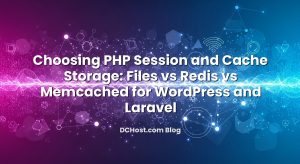A few winters ago, I was helping a small artisan coffee shop move their WooCommerce store to a new host. They’d just had that heart‑stopping email from their payment provider: “Please confirm PCI compliance.” You know the one. Their gut reaction was pretty relatable—open thirty tabs, skim three contradictory blog posts, and then decide to worry about it tomorrow. But here’s the thing: PCI‑DSS isn’t trying to make your life miserable. It’s trying to make sure your customers’ card data never becomes that one headline you never wanted. Once you break it down into a few sensible pieces—what SAQ applies, how to do TLS properly, how to keep logs you actually read, and how to carve your network into safer rooms—it stops feeling like an exam and starts feeling like good hosting hygiene.
In this guide, I’ll walk you through the calm version of a PCI‑DSS‑compliant WooCommerce hosting checklist. We’ll talk about SAQ A versus SAQ A‑EP (and why WooCommerce setups often land in the second one), the short list of TLS settings that actually matter, the logging that pays off when something looks weird, and the network segmentation that keeps trouble contained. I’ll share the little stories and gotchas I’ve seen with clients so you can skip the drama and just run your store.
What “PCI‑DSS compliant” really means for a WooCommerce site
When someone says “Be PCI compliant,” the first instinct is to picture a giant binder and a stressed consultant. That’s not the day‑to‑day reality for most WooCommerce stores. In practice, PCI‑DSS is asking you to do a handful of sensible things: don’t let raw card data touch your server if you can avoid it; use strong, current TLS; keep watch through logging; and design your network so a single mistake doesn’t spiral into a catastrophe. It’s less about paperwork and more about habits baked into your hosting setup.
I remember a client who assumed they were in the easiest category because “Stripe handles everything.” That sentence is almost true but not always. If your checkout page lives on your domain and hosts the JavaScript that collects card data (even if it’s posted straight to a gateway), that’s usually SAQ A‑EP territory. If, on the other hand, you redirect the shopper completely off your domain to a hosted payment page or use a gateway‑served iFrame that your site cannot alter, you may fall under SAQ A. The difference might seem nitpicky, but it changes what you’re responsible for on your server.
Think of it like this: if card data is like a guest you never want inside your house, SAQ A is you calling a cab and sending them to a hotel. SAQ A‑EP is you letting them wait in your porch while the cab pulls up—still not inside your living room, but your porch had better be clean and well lit.
SAQ A vs SAQ A‑EP in WooCommerce land (and how to pick your path)
Let’s talk about the fork in the road. Most WooCommerce stores end up on one of two paths:
Path one is SAQ A. You outsource all payment collection to a third party. The card fields are never on your domain. That might look like a hosted checkout page where the URL changes to your payment provider, or a properly isolated iFrame served straight from the provider that your site cannot modify. Your store won’t even see the card number—only the confirmation that payment succeeded. In practice, this is common with “offsite” payment methods in WooCommerce.
Path two is SAQ A‑EP. The card data still goes straight to the payment processor, but your website could impact the security of the payment page. This is typical when you host the checkout page and embed the gateway’s JS to tokenize card details. Yes, it’s super convenient and prettier. But it means your application, plugins, themes, and any injected JavaScript become part of the scope, because a compromised site could tamper with that sensitive moment before tokenization.
In my experience, teams choose SAQ A‑EP when they want full control over the checkout UX. It’s not wrong; it just means you’re signing up for more diligence. You’ll need stronger change control, deeper logging, tighter TLS, and a serious eye on plugin hygiene. If your team is small and you prefer simplicity, SAQ A can be a breath of fresh air—assuming your business model allows it. When in doubt, review the official SAQ summaries and, for anything fuzzy, talk to a QSA who can map your exact flow.
One quick story: a boutique fashion brand I worked with insisted on on‑site checkout for branding reasons. Their designer nailed it, the conversion bump was real, and yes, they landed in SAQ A‑EP. We tightened their hosting platform, added a simple deployment pipeline to avoid cowboy edits, and enforced a “no surprise plugins” rule. It was fine. The trick was being honest about the scope and building the guardrails to match.
TLS that actually protects customers, without the mystery
TLS can feel like magic incantations. I promise it doesn’t need to. You’re aiming for three things: modern protocol versions, sensible ciphers, and consistent certificate hygiene. If you remember that, you’re already ahead of the game.
Protocol versions first. Turn off TLS 1.0 and 1.1. Keep TLS 1.2 enabled and, if your stack supports it, offer TLS 1.3—it’s faster and safer out of the box. This alone stops a whole family of tired old attacks. For ciphers, lean on community‑curated presets. The Mozilla SSL Configuration Generator gives you copy‑paste snippets that balance compatibility with security. Don’t overthink it or get clever with one‑off tweaks unless you have a reason.
Certificates next. Automate renewals and monitor their expiry. If your store leans into brand trust or needs company details in the cert, you can consider OV or EV—but the real security lift comes from using TLS correctly, not from the color of the address bar. Whatever you choose, pin a calendar reminder and keep an eye on the chain. Broken chains or forgotten renewals are the most boring outages you can completely avoid.
Two more pointers that pay dividends: enable HSTS so browsers stick to HTTPS, and turn on OCSP stapling for faster, cleaner certificate checks. I also like to keep a small script that hits a public endpoint and fails loudly if TLS settings regress—simple but effective, especially when multiple people touch the config over time.
Anecdote time: a client once pruned their ciphers after reading a random forum post and broke checkout for an older tablet their CFO used to test orders. The fix took five minutes, but the lesson stuck: use known, tested profiles. Security is a team sport, and that team includes your customers’ devices.
Logging you’ll actually read (and why it matters for PCI‑DSS)
When people hear “logging,” they picture a disk filling up and a server crying for help. That’s not logging; that’s hoarding. Good logging tells a story you can read in five minutes on a bad day. For PCI‑DSS, that story needs to show who did what, when, and from where—without you needing to ssh into five machines and grep in the dark.
Start with three layers. Layer one is your web server and reverse proxy. Capture access and error logs with the right request headers so you can trace a request through your whole stack. Layer two is your application. WooCommerce and WordPress logs matter, but so do your PHP error logs, cron logs, and anything your plugins produce when something goes sideways. Layer three is the system itself: auth logs, sudo attempts, configuration management runs, and the firewall. Each layer tells a part of the story, and together they form the timeline you’ll depend on if you ever suspect tampering.
I’m a fan of centralizing logs so I can search across hosts in one place. That way, if checkout feels “off,” I can pivot from a weird 500 error to the exact deploy that happened two minutes earlier. If you want a calm, real‑world walkthrough, I’ve written about centralised logging with Grafana Loki + Promtail and practical alert rules. The key is to define retention that respects privacy laws and PCI expectations, set alerts for the few events that truly matter (admin logins, file changes, permission errors, bursts of failed logins), and make sure timestamps are synced correctly. Nothing wrecks an investigation like clocks arguing with each other.
One more small but mighty habit: treat log integrity seriously. Restrict who can delete logs, ship them to a separate system, and monitor for truncation. I once saw an attacker clumsily try to cover tracks by nuking a file. The central copy told the whole story. That’s the difference between a messy afternoon and a costly forensic mystery.
Network segmentation: carve the house into rooms
Think of your hosting environment like an apartment with a long hallway. Would you store your passport in the unlocked kitchen drawer by the door? Probably not. Network segmentation is just that instinct turned into architecture. You separate what faces the street from what holds your secrets, and you limit how they talk to each other.
At minimum, split out an edge or proxy layer (Nginx or a managed WAF), an application layer (where PHP‑FPM and WordPress live), and a data layer (database and object cache). Put the database on a private network, not directly accessible from the internet. Only the app should talk to it, and only on the specific port it needs. If you use a caching layer like Redis, treat it like data and keep it private as well. Every time you resist opening a broad port “just for now,” you’re future‑proofing your store.
For WooCommerce stores that reach SAQ A‑EP, I like to designate a “PCI‑sensitive” zone. That includes the web tier that serves checkout pages and any components that can inject or alter code on those pages. Access to this zone should be more strict, with narrower firewall rules, fewer SSH touchpoints, and stronger change control. SSH jump hosts and short‑lived credentials help a lot. Bonus points if you enforce multi‑factor on your bastion and keep an audit trail for admin logins.
Containerizing? Great—just remember network segmentation still applies. Don’t let your database container sit on the same flat network as the public reverse proxy without controls. Separate overlay networks make it easy. Restrict egress where you can, too. Outbound restrictions stop malware from phoning home and save you from noisy surprises at 3 a.m.
Story time: a team I worked with had everything on one giant security group because “it works.” When they added an analytics snippet that briefly misbehaved, it had a bigger blast radius than it should have. We carved the network into zones—edge, app, data—and the next weirdness became a shrug instead of a war room. Segmentation is quiet insurance, and it pays out more often than you think.
The everyday checklist: small habits that keep you compliant
Compliance isn’t a one‑time sprint; it’s a steady jog. The best setups I’ve seen rely on tiny routines that don’t require heroics. Start with patching. Give yourself a predictable schedule for OS updates, PHP and web server releases, and plugin/theme updates. If an update touches your checkout template or alters a critical plugin, treat it like a change window: test in staging, take a snapshot, deploy, and watch the logs for ten minutes. It sounds fussy, but it beats scrambling.
Vulnerability scans are your smoke alarm. Whether you run a managed scanner or a self‑hosted option, get it on the calendar and fix the high‑risk items quickly. Pair that with a file‑integrity monitor that alerts on changes to core directories. If you host static assets behind a CDN, a smart cache purge routine helps too—unexpected content changes are often the earliest signal of trouble.
Next up: access control. Keep admin panels behind strong authentication, and consider gating them behind IP allowlists or a VPN. Rotate credentials and API keys, and give people the minimum they need to do their job. If your team grows, move away from shared accounts. Named access with roles and expirations is cleaner, and it’s far easier to trace actions when everything has a real name attached to it.
Finally, practice your recovery. Backups aren’t a checkbox—they’re a promise you hope you never have to cash. Run a restore test on a fresh server every so often and time yourself. If the stopwatch says a full rebuild is measured in hours, you’ll sleep better. Also, write a short runbook for panic mode: who to call, where logs live, how to revoke access, how to roll back. It’s not about drama; it’s about confidence.
How developers, hosts, and payment gateways share the responsibility
Sometimes the hardest part of PCI‑DSS is not the tech—it’s the handoffs. Your payment gateway promises tokenization, your host promises isolation and uptime, your developer promises careful code. If one piece wobbles, the whole stool tilts. I like making these responsibilities explicit. Who owns TLS termination? Who approves plugin additions? Who gets paged when logs show an unusual pattern on checkout? Clear answers mean faster fixes.
If you’re working with a managed host, ask about their default TLS profiles, how they segment customer workloads, and what their incident response looks like. If you’re self‑hosting, document the expectations in your repo—what ports are allowed, where secrets live, what “done” looks like for a new plugin integration. Create a tiny checklist for adding anything that touches checkout. It doesn’t need to be fancy. A three‑line doc can stop a world of pain.
I’ve seen teams assume “Stripe handles PCI” and forget that compromised JavaScript on their own domain could still skim card data before tokenization. That’s the A‑EP reality check. The gateway is doing the heavy lifting, but you still own the porch. Strong TLS, solid logging, and tidy segmentation are how you keep that porch trustworthy.
Putting it all together: a simple narrative to keep
Here’s the story I keep in my head. First, decide your SAQ path. If you can send customers completely offsite for payment, you probably land in SAQ A and life is simpler. If you host the checkout experience and embed gateway scripts, you’re likely in SAQ A‑EP and should level up your hosting practices accordingly. Neither is “better.” It’s about pairing your UX goals with the right responsibilities.
Second, set TLS once and check it quarterly. Keep TLS 1.2 and 1.3 on, lean on well‑known cipher presets, enable HSTS, and automate renewals. Consider a tiny smoke test to catch regressions. Third, centralize your logs and tune alerts for the very few things that mean action. Keep your clocks in sync, protect log integrity, and practice reading your timeline like a story. When you’re calm on a normal day, you’ll be clear on a weird one.
Fourth, segment your network. Put the app behind a proxy, keep the database private, and narrow the roads between them. If you run containers, make the overlay networks reflect the same boundaries. Use a bastion for admin access and keep it tight. Fifth, live by small routines: patching on a schedule, scans on a loop, minimal plugins, staged changes, and backups that you actually rehearse.
If you want a framework to sanity‑check your app behavior, the OWASP ASVS is a friendly compass. It’s not a PCI document, but it’ll nudge you toward secure defaults that pair nicely with everything above.
Wrap‑up: your stress‑free path to PCI‑DSS on WooCommerce
Ever had that moment where you stare at your WooCommerce plugins page and wonder which tiny toggle could ruin your week? I’ve been there with clients more times than I can count. The good news is you don’t need to memorize the entire PCI‑DSS book. You just need to be honest about where card data lives, keep your TLS and certificates clean, tell a clear story with your logs, and draw firm lines inside your network. Do that, and most of the scary stuff falls away.
If your store can live with offsite checkout, enjoy the lighter weight of SAQ A. If your brand needs an on‑site experience, own the SAQ A‑EP scope with pride and put the guardrails in place. Use known TLS profiles, automate what you can, and review those settings once in a while. Centralize your logs and keep the alerts sparse but meaningful. Carve your network into rooms and lock the doors you don’t use. And if something does go wrong, a simple runbook and a tested backup beat heroics every time.
Hope this was helpful—and calming. If you’re tightening up your logging next, you might like the piece I mentioned earlier on centralising logs; it’s a great companion to the habits here. Stay safe out there, and may your checkout be fast, your certs evergreen, and your alerts quiet unless they really matter.