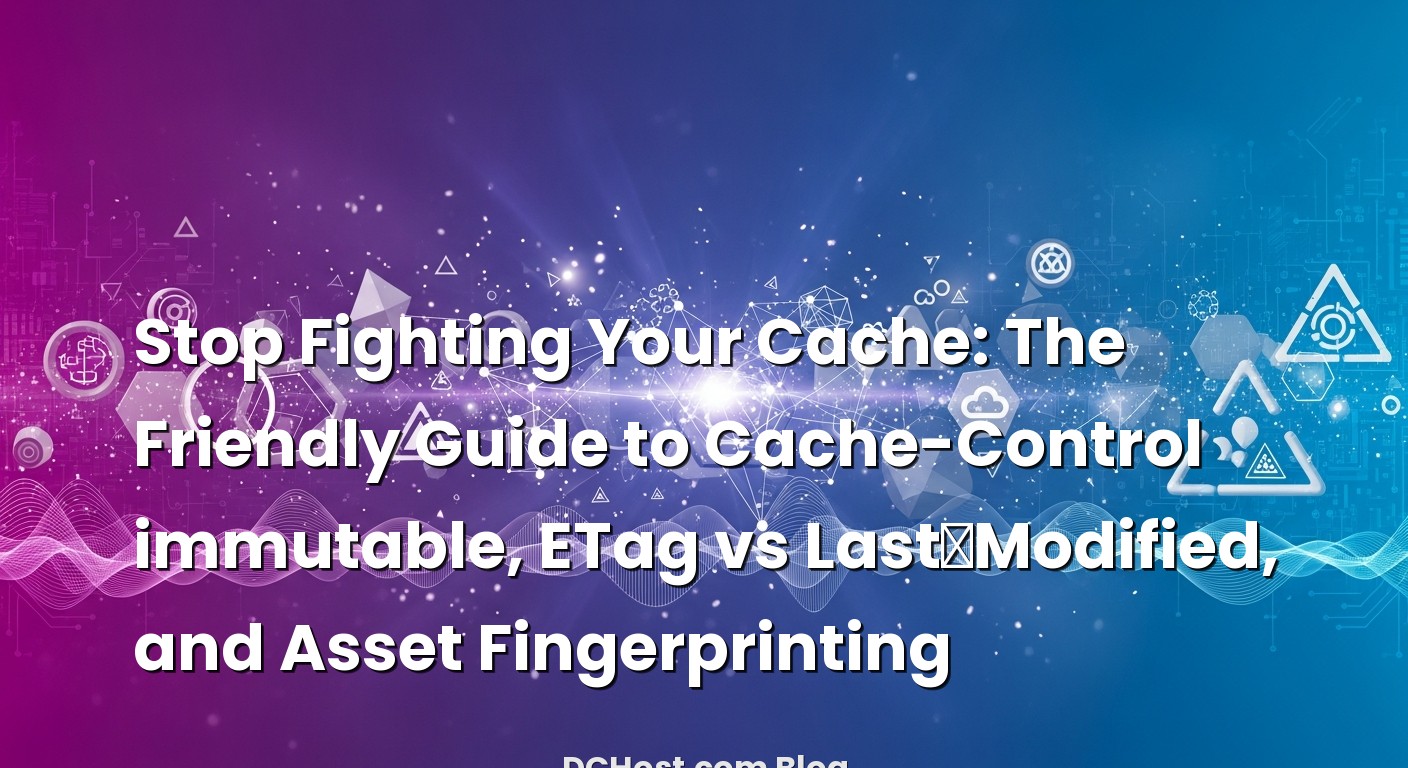Ever ship a tiny CSS tweak and watch it stubbornly refuse to show up for half your users? I’ve been there—staring at a header dump at 1 a.m., whispering promises to the CDN gods if they’d just let that new button color through. Caching is hilarious because when it’s right, nobody notices, and when it’s wrong, your support inbox catches fire. The good news: there’s a calm, reliable way to make static files behave. It boils down to three ingredients—strong Cache-Control with immutable, choosing between ETag and Last-Modified (or using them together wisely), and leaning hard into asset fingerprinting so cache invalidation becomes a non-event.
I want to walk you through the mental model I wish I’d learned earlier. We’ll chat about how browsers decide to reuse a file, why immutable is the best kind of laziness, how conditional requests actually flow, and how a hash in your filename turns “cache invalidation” from a headache into a shrug. I’ll share a couple of stories, a few copy‑pasteable header snippets, and the little pitfalls that have bitten me (so you can skip them). And along the way, I’ll point you to a few pieces where I’ve tackled related performance puzzles like image optimization, HTTP/2+HTTP/3, and S3 offloading.
İçindekiler
- 1 The moment caching finally made sense
- 2 A friendly mental model of web caching
- 3 Cache-Control and immutable: the quiet superpower
- 4 ETag vs Last-Modified: the check-in desk
- 5 Asset fingerprinting: the stress antidote
- 6 Real-world header patterns that just work
- 7 A word on images, compression, and why cache keys matter
- 8 CDNs, invalidation, and avoiding the “stale but broken” release
- 9 Implementation notes for Nginx, Apache, Node, and friends
- 10 Testing, verifying, and fixing the sneaky stuff
- 11 Common pitfalls I’ve tripped over (so you don’t have to)
- 12 Putting it all together: a simple checklist
- 13 Wrap-up: make caching boring (and fast)
The moment caching finally made sense
Years ago, I pushed a redesign and went for aggressive caching—month-long max-age, confident swagger, the whole vibe. Then someone changed the logo SVG a day later. Oops. People kept seeing the old logo, and clearing caches felt like chasing ghosts across every browser and ISP. That’s when it clicked: caching isn’t just about setting long expirations. It’s about versioning what you cache so you never need to “recall” it. If a file might change, the URL must change with it. Once you internalize that, everything else—the headers, the CDNs, the browser gymnastics—becomes dramatically simpler.
Think of your static assets like jars of jam. If the jars are sealed and labeled with a unique batch number, you can keep them in the pantry forever and never worry. If you pour new jam into an old jar with the same label, you’re going to have some confused breakfasts. Asset fingerprinting is just the batch number on the label. Cache-Control: immutable is your permission to stash it on the shelf and forget it.
A friendly mental model of web caching
Here’s the thing most docs gloss over: there are two big questions the browser asks every time it needs an asset. First, “Can I reuse what I already have without asking the server?” That’s where Cache-Control and freshness come in. Second, “If I can’t reuse it outright, can I at least quickly check if the server’s copy changed?” That’s where ETag and Last-Modified enter, with conditional requests that are cheap but not free.
So in your ideal flow, a versioned, fingerprinted filename gives the browser permission to hold onto the file for a very long time, without revalidating. When you ship a new version, the filename changes, and the browser fetches the new file once, then resumes hoarding it guilt-free. That’s the loop. That’s the serenity.
When I explain this to clients, I like to say: “Your HTML is fresh bread; your JS, CSS, and images are canned beans.” The bread gets served fresh—short caching, no immutable, often private or with must-revalidate. The beans get a long shelf life—1 year max-age, immutable, public. Keep those roles straight and caching stops being mysterious.
Cache-Control and immutable: the quiet superpower
Let’s talk about the hero that rarely gets top billing: Cache-Control: immutable. This hint tells the browser, “This file will never change at this URL. Don’t even re-check it until it’s stale.” It’s a nudge that cuts out a surprising amount of background validation traffic. Even if your max-age is long, lots of setups still trigger revalidation under some conditions. Immutable says, “Relax. Save the trip.”
Pair immutable with a generous max-age for fingerprinted assets and you get a reliable, fast path. Something like:
Cache-Control: public, max-age=31536000, immutable
Translated: store this publicly (browser and CDN can both hold it), keep it for a year, and don’t revalidate if you already have it. This setting is perfect for files whose URL carries a content hash: app.4f2c9f1.js, styles.7890ab.css, logo.12ac34.svg. If you don’t have a build pipeline adding hashes yet, we’ll get there—because it changes everything.
HTML is the odd one out. The document itself should usually not be immutable, and its max-age should be quite short or set for revalidation. You want to be able to ship new HTML quickly to reference your new asset URLs. In practice, that means your index page might carry headers like:
Cache-Control: no-cache
No-cache doesn’t mean “don’t store.” It means “store, but revalidate before using.” That gives you a cheap way to ensure users see the latest HTML while still letting intermediate caches do their job efficiently.
If you like reading the official wording, MDN’s page on cache headers is solid and surprisingly readable. I’ll link it here because it’s handy for quick checks: MDN on Cache-Control directives (including immutable).
ETag vs Last-Modified: the check-in desk
I remember one migration where the site felt zippy locally, but production had this soft lag on every HTML request. Turned out the origin was issuing ETags with weak validators that changed per server node, so the CDN kept revalidating and never getting a clean 304. We fixed it by issuing stable, strong ETags computed from the actual response bytes, and suddenly 304s flowed, latency dropped, and the ops channel went quiet.
Here’s how I boil it down when people ask me to pick: ETag is a fingerprint of the response, often a hash, and the most precise choice for conditional requests. Last-Modified is a timestamp of when the file changed on disk. If your deploys occasionally shuffle timestamps without changing content, Last-Modified can turn chatty. If your ETags differ per node or include volatile metadata, they can turn chatty too. The trick is to pick the one you can keep stable. In many modern stacks, that’s ETag generated from content, or both ETag and Last-Modified together if you trust your build pipeline.
In practice, an asset might include both:
ETag: "4f2c9f1-1a2b3c4d"
Last-Modified: Tue, 22 Oct 2024 19:20:30 GMT
Cache-Control: public, max-age=31536000, immutable
If that URL is fingerprinted, the browser almost never needs to send If-None-Match or If-Modified-Since until the resource goes stale—hence the speed. If the URL isn’t fingerprinted, strong validators reduce waste, but you still risk the classic “I changed the file but users keep seeing the old version” because the URL didn’t change. Conditional requests are a safety net, not a substitute for versioned filenames.
MDN also has straightforward references for these headers if you want exact semantics. For quick lookup: ETag header.
Asset fingerprinting: the stress antidote
Let’s talk about the piece that makes everything else boring—in a good way. Asset fingerprinting (or content hashing) means you bake a hash of the file’s contents into the filename or path. Your CSS might become styles.7890ab.css. If you change a single character, the hash changes, and so does the filename. Because the URL is unique, caches can keep the old file forever without hurting you, and new users get the new one on the first visit. No purges, no late-night “why is the button still blue” mysteries.
One of my clients moved from timestamp-based names to content hashes, and the payoff was immediate. We swapped their headers to long-lived immutable for JS/CSS/images and kept HTML lean. Their deploys got calmer, and even their CDN bills nudged down because revalidation traffic went way down. This is the kind of change that pays rent every month.
If you’re already bundling with tools like Webpack, Rollup, Vite, or Parcel, you’re likely one flag away. Many static site generators and frameworks ship with hashed filenames out of the box. If you’re hand-rolling, I’ve seen simple scripts that output a SHA-1 or MD5 in the filename and rewrite references in HTML templates during build. It doesn’t have to be fancy. It just has to be consistent.
If you’re dealing with big media and want to offload storage and bandwidth, this plays beautifully with object storage and CDNs. I walked through that pattern in detail—signed URLs, timestamps, and cache invalidation—in this practical guide: Offloading WordPress media to S3-compatible storage and doing cache invalidation the right way. The same principles apply even if you’re not on WordPress.
Real-world header patterns that just work
Alright, let’s put rubber on the road. Below are simple header snippets that have served me well. They’re not dogma—tune them to your stack—but they’ll get you 90% there without drama.
For fingerprinted static assets (JS, CSS, images, fonts):
Cache-Control: public, max-age=31536000, immutable
ETag: "<content-hash>"
Last-Modified: <build-time>
For HTML documents and API responses that must reflect current state:
Cache-Control: no-cache
ETag: "<content-hash-or-version>"
For static HTML that updates occasionally but can tolerate short freshness windows:
Cache-Control: public, max-age=60, must-revalidate
In Nginx, you can wire this up quickly. I’ve covered broader performance tunings like TLS and Brotli elsewhere, but just the cache bits might look like this:
location ~* .(?:js|css|png|jpg|jpeg|gif|svg|webp|avif|woff2?)$ {
add_header Cache-Control "public, max-age=31536000, immutable";
}
location ~* .(?:html)$ {
add_header Cache-Control "no-cache";
}
When you’re rolling with a CDN in front, keep origin and CDN headers aligned in spirit. If you’re going to cache a year at the browser, make sure your CDN tiered caching or edge TTLs match or exceed your needs, and avoid revalidations unless you truly need them. I’ve dug into the protocol side of speed—multiplexing, QUIC, connection reuse—in this guide: Enabling HTTP/2 and HTTP/3 on Nginx + Cloudflare, end-to-end. Faster pipes magnify good caching.
A word on images, compression, and why cache keys matter
Images are the heavyweight champs of your payload, and they deserve special love. Once you start serving AVIF/WebP versions, you’ll likely vary responses by Accept headers or query params. This is where cache keys and smart variations make a difference. I’ve shared how I handle this in detail—format negotiation, origin shield, and keeping your CDN bill friendly—in this playbook: Building an image optimization pipeline with AVIF/WebP and smarter cache keys.
Meanwhile, on the compression side, Brotli can squeeze more out of your JS and CSS than gzip, especially with static precompression at build time. I paired it with modern TLS in one of my favorite practical guides here: TLS 1.3 and Brotli on Nginx—the speed-and-security tune-up. Precompressed static files plus immutable caching is a great combo because you’re paying the compression cost once at build, not per request at runtime.
CDNs, invalidation, and avoiding the “stale but broken” release
I’ve learned to treat invalidation as a last resort. If you fingerprint your assets, you seldom need to purge anything other than the document HTML. In a sane pipeline, your release order is: ship assets with hashes, then ship HTML that references them. That way, if a page loads in the middle of your deploy, the worst that happens is someone gets the previous HTML for a minute, which still references assets that exist. If you do this backward—HTML first, then assets—you risk 404s during the window, and a lot of frantic refreshes.
Immutable is a trust contract, so don’t cheat it. If you ever push new content to an old filename, you’re going to confuse caches across every layer and device. That’s when you start hunting down weird ghost responses and muttering about proton storms. If you really must override, then drop immutable and rely on revalidation with short max-age. But know that you’re choosing a noisier path.
For big media libraries, offloading to object storage with versioned object keys and signed URLs gives you rock-solid cache behavior at scale. Again, I’ve broken down that flow with real steps and gotchas in the piece I linked earlier on S3-compatible storage. If you need to purge, purge explicitly and narrowly. Don’t make “nuke everything” your weekly ritual.
Implementation notes for Nginx, Apache, Node, and friends
Every stack handles headers a bit differently, but your strategy doesn’t change. You want to set headers at build or at the edge, and you want to make them predictable.
In Nginx, I prefer location-based rules and, for precompressed assets, serving .br/.gz with correct Vary and Content-Encoding. In Apache, mod_headers gets you there, and you can set ETags carefully (or disable the default file system ETag if it’s too chatty). In Node, Express or Fastify can set headers per route; if you pre-build your fingerprinted assets, you can serve them from a static middleware with a fixed header set.
Wherever possible, I like to generate ETags from file content during the build and inject them as part of the deployment. That way, every node in a cluster returns the same validator, and CDNs pass through consistent 304s when needed. If that’s not practical, rely on the filename hash and keep conditional requests minimal by leaning on immutable. It’s okay to be pragmatic here.
If you’re containerized or orchestrating multiple services, your release flow matters as much as your headers. I’ve shared no-drama deployment patterns you can adapt—zero-downtime swaps, health checks, the works—in this friendly playbook: Zero-downtime CI/CD to a VPS using rsync and symlinked releases. Clean deploys make caching predictable.
Testing, verifying, and fixing the sneaky stuff
When I test caching, I like to wear three hats. First, I’m the browser: I open DevTools, look at the Network panel, and check “from disk cache,” “from memory cache,” and headers on first and repeat views. Second, I’m the CDN: I curl with -I and see what headers make it to the edge, what the origin sets, and whether 304s are happening. Third, I’m the user on a mediocre connection: I throttle the network and feel the difference between a clean cache and a chatty one. The qualitative check matters more than we admit.
Lighthouse and WebPageTest are helpful sanity checks. Lighthouse’s long cache TTL audit is a good nudge if something slips. If you want a quick reference, Google’s guide on long cache TTLs is a decent companion: why long cache TTLs improve performance. But don’t optimize for the score—optimize for the flow: HTML quick to update, assets rock-solid and lazy to change.
One more thing: keep an eye on Vary headers. If you vary on headers that change often (like cookies) for your static assets, you’ll explode your cache and force unnecessary misses. For assets, you usually want no cookies and minimal Vary, except for content negotiation cases like images where Accept matters. It’s easy to accidentally let a framework leak cookies into asset routes—double-check that.
Common pitfalls I’ve tripped over (so you don’t have to)
I’ll confess a few wounds. First, accidentally serving unversioned CSS with a 1-year immutable policy. Users were stuck until they hard-refreshed. Solution: never ship long-lived policies unless the filename is fingerprinted. Second, per-node ETags that differed because the build machine added a timestamp footer. CDNs revalidated forever. Solution: compute ETags from file content only, or strip out the volatile bits. Third, mixing gzip on the fly with precompressed assets led to mismatched Content-Length on edge nodes. Solution: serve precompressed consistently and let the CDN handle negotiation cleanly.
There’s also the “double cache” problem. The CDN says 200 but from cache, while the browser still revalidates with the CDN because of missing immutable or short freshness. It looks fast in logs but feels slower on the user’s device. Solution: give the browser permission to reuse aggressively for assets. Prefer immutable where the URL guarantees stability.
Putting it all together: a simple checklist
Let me distill the whole story into a mental checklist you can run during your next deploy. First, are your CSS/JS/images/fonts fingerprinted in their filenames? If not, fix that before you touch headers. Second, do fingerprinted assets ship with Cache-Control: public, max-age=31536000, immutable? Third, is your HTML cached conservatively (no-cache or a very short max-age plus must-revalidate)? Fourth, are your ETags stable across nodes and derived from content (or otherwise predictable)? Fifth, do you avoid varying static assets on cookies or other noisy headers? Sixth, can you release assets first, then HTML, to avoid broken references during deploys?
Run through that list and you’ll dodge 90% of cache pain. For the remaining 10%, you’ll have clear levers to pull and logs that make sense.
Wrap-up: make caching boring (and fast)
Let’s circle back to that late-night logo that wouldn’t update. The fix wasn’t a clever purge command or a new CDN vendor. It was adopting asset fingerprinting and giving browsers explicit permission with Cache-Control: immutable for anything that carried a content hash. After that, ETag and Last-Modified stopped being band-aids and became what they’re meant to be: quiet validators for the few cases where you can’t cache forever.
If you’re just getting started, begin with the build: add hashes to filenames and wire up your HTML to reference them. Then set your headers—long-lived and immutable for assets, cautious for HTML. Finally, test with DevTools, curl from the edge, and feel the flow on a throttled connection. If you want to go deeper on parallel performance tweaks, I’ve also shared friendly walkthroughs on HTTP/2 and HTTP/3, modern image pipelines with smart cache keys, and offloading media to S3-compatible storage with clean invalidation. It all stacks together.
Make caching boring and predictable, and your site feels fast without trying. Your deploys get quieter, your logs get friendlier, and your support inbox stops hearing about “missing buttons.” Hope this was helpful! If you’ve got a caching war story, I’d love to hear it next time. Until then, ship calmly.