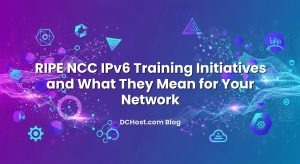So there I was, sipping a lukewarm coffee between meetings, when a client pinged me: “Did my provider just raise my IP price again?” I could almost hear their disbelief through the screen. If you’ve spun up servers, launched a SaaS, or even just tried to secure a clean IP for email, you’ve probably felt it too. IPv4 address prices are climbing like it’s rush hour and everyone decided to merge at once. It’s not just you. And no, you’re not imagining it. The market is tight, demand is relentless, and the cost of a single little number on the internet can now move real budget lines.
Ever had that moment when a simple plan—new app, new region, new server—suddenly needed a cost conversation because you “might need three more IPs”? Yeah. I’ve had late-night calls about that exact thing. In this post, let’s unpack why this is happening, how it affects your hosting bill and architecture, and the realistic moves you can make today. We’ll talk buying vs. leasing, clean reputation strategies, dual-stack with IPv6, and how to stretch what you have without sacrificing reliability. Think of this as the friendlier deep dive you wished you’d read before you got burned.
The Real Reason IPv4 Address Prices Keep Climbing
Here’s the thing: IPv4 is a finite pool. We knew this day would come—eventually the drawer would empty. Most of the big blocks were handed out long ago, and while addresses get recycled back into the market when companies consolidate or clean up inventories, it’s never enough to match the demand. Every year, more apps go online, more small businesses need dedicated space, more services want their own clean range, and more regulatory environments require accountability around source IPs. That pressure doesn’t let up.
Think of IPv4 like downtown parking in a popular city. The spots were laid out years ago, the streets haven’t expanded, and every new building wants a reserved spot for deliveries. You can still get one, sure, but you’ll either pay a premium or end up circling the block for what feels like forever. The market adapts around that reality: brokers, leasing companies, transfer desks, and managed service providers step in to help you find a price point, but the baseline keeps creeping up. Scarcity drives the story.
In my experience, the surprise for most teams isn’t that IPv4 is limited—it’s that the “hidden” parts of the cost stack show up later. You don’t just pay to acquire or lease. There are also reputation checks, reverse DNS setup, monitoring for abuse complaints, and the operational overhead of cleaning up after any inherited messes. And as prices rise, people with weaker usage plans hesitate to release what they hold, which tightens the squeeze even more. It’s a feedback loop—just not the fun kind.
If you want to see how the original allocation landscape looked, the IANA IPv4 Address Space registry gives you a good sense of the big picture. The short version: what’s out there is out there. And everyone wants a piece.
How Rising IPv4 Costs Sneak Into Your Hosting Bill
Let’s talk impact. The way IPv4 pricing trickles down is sneaky. Maybe your provider adds a line item for “IPv4 surcharge.” Maybe dedicated IPs jump in price. Maybe the budget for your new product looks fine until you realize each environment—staging, pre-prod, production—needs more IPs than you first assumed. Even shared hosting and managed services can quietly move the goalposts, because they’re juggling the same constraints under the hood.
I remember working with a boutique e-commerce brand that wanted a clean dedicated IP for email, another for their API, and a third for a new region because of performance and trust. The first two were easy; the third one became a debate. Not due to technical complexity, but purely cost. We ended up rethinking their architecture to use fewer public IPs by tightening up internal routing and carefully planning NAT, while keeping the business-critical services stable. That gave them breathing room without sacrificing deliverability or uptime.
When you expand, these costs get multiplied. New region? That might be another IP acquisition cycle. New microservice with direct public exposure? That’s more reputation management and another slot in your monitoring system. DDoS mitigation, especially if you’re protecting your public endpoints with extra layers, can add overhead too. If you’re just getting your head around the bigger picture of availability, it’s worth reading this piece on what uptime really means and how to keep sites reachable. It’ll help frame choices that trade IP consumption for reliability.
All of this pushes teams to rethink architecture. Can we share more behind a load balancer and a proxy? Can we minimize public exposure? Can we use IPv6 for most users and hold IPv4 for the edge cases and legacy flows? These are the right questions, and asking them early saves money later.
Buy, Lease, or Borrow: Finding Realistic Paths Through the Market
If you’re staring down a budget discussion, the next decision is almost always: do we buy, lease, or borrow? I’ve seen all three work, depending on timelines and constraints. Buying blocks is capital-heavy but gives you control, long-term predictability, and the option to reassign across environments. Leasing trades long-term commitment for flexibility, and it can be great when you’re in a growth spurt or experimenting in new regions. Borrowing—say, through a provider’s pools—keeps things simple but can mean compromises on reputation control and portability.
When you buy or lease, the non-obvious step is due diligence. You’re not just acquiring numbers; you’re acquiring history. I’ve had clients inherit IPs with listing issues that took weeks to untangle. Before you ink anything, test the water. Check if the ranges are associated with unwanted geolocations, if old PTR records are hanging around, and whether there are known complaints tied to those routes. Your email admin will thank you later. If you need a refresher on this side of the house, bookmark this friendly guide on SPF, DKIM, DMARC and rDNS—clean IPs and correct reverse DNS are a package deal for deliverability.
Transfers also take time. There are contracts to sign, registry updates to complete, and sometimes geolocation databases to nudge after the fact. I’ve watched teams forget that last part and then wonder why certain services kept treating their traffic like it came from somewhere else. Patience pays off here, but so does planning your rollout windows. The more mission-critical the system, the more you want a migration plan with rollback paths and visibility at every hop.
Cloud providers complicate and simplify this all at once. Some offer “bring your own IP” programs; others provide managed pools with acceptable reputations but limited portability. If you’re getting serious about shaping infrastructure in a scarce IP world, it’s worth getting comfortable with the basics of scaling on virtual infrastructure—this intro to what a cloud server really is is a helpful foundation.
Can IPv6 Save the Day? Yes—If You Use It Wisely
Let’s clear the air: IPv6 is not a magic wand. But it is the most practical relief valve we have. The more you can serve over IPv6, the more you release pressure on your IPv4 footprint. A surprising number of users already connect over IPv6 without thinking about it. If you publish your services as dual-stack, modern networks will happily take the IPv6 path when it’s available. That means fewer connections over IPv4 and less stress on your precious v4 addresses.
In practice, this looks like enabling IPv6 on your load balancer, reverse proxy, CDN, and origin where possible. One of the smoothest on-ramps I’ve seen is to light up IPv6 at the edge, then slowly enable it for origin services while you watch performance and error rates. If you’re deploying globally, a content delivery layer with clean IPv6 support helps a ton. Here’s a quick primer on the concept if you want a refresher: what a CDN is and why it matters. Many CDNs can present IPv6 to users and talk IPv4 to your origin while you modernize—gives you the best of both worlds.
Of course, the app itself has to be ready. Most web stacks handle IPv6 just fine these days, but logs, firewall rules, and access control patterns need a once-over. Watch for any hard-coded IPv4 assumptions, especially in allowlists. If you want a gentle explainer from a neutral, accessible source, the Cloudflare Learning guide to IPv6 is a great companion to keep open while you plan.
The best strategy I’ve seen is to treat IPv6 enablement as a business project, not just a ticket in the backlog. Start where it’s safe (static content, public sites, non-critical APIs), then expand to core services. Each step buys you a little relief on IPv4 spend. Over time, you’ll wonder why you waited so long.
Stretching What You Have: Smart Moves That Cut IPv4 Burn
One of my favorite conversations is when a team says, “We thought we needed 10 IPs, but maybe we only need 3.” That’s the power of design. A few well-placed decisions stretch your address space without turning your network into a maze:
First, reduce public exposure. If a service doesn’t need to be publicly reachable, tuck it behind private networking and a gateway. Use one well-protected front door for a cluster of internal services. It’s amazing how many “must be public” requirements soften once you draw the actual flows on a whiteboard. A reverse proxy with clean routing, rate limiting, and WAF rules can carry a lot of weight here. If you’re curious about tightening HTTP-layer defenses without tripping over yourself, this easy-to-follow guide is a lifesaver: setting up HSTS, CSP, and other security headers.
Second, be choosy with dedicated IPs. Yes, they’re essential for certain use cases—especially email reputation, some payment integrations, and specific whitelisting scenarios. But everywhere else, you can often consolidate. I’ve had good results grouping multiple services behind the same public IP with distinct ports or hostnames, then letting a smart proxy and DNS carry the routing. When you do need that pristine, dedicated endpoint for email, keep a tight operational loop: rDNS set correctly, sending patterns consistent, bounce handling clean, and authentication rock solid. If you’ve ever fought an inbox war, you’ll appreciate this walkthrough on SPF, DKIM, DMARC, and rDNS done right.
Third, plan for abuse and attack scenarios. The more scarce your IPs, the more painful a blacklisting or a DDoS event becomes—because you can’t just swap addresses like socks anymore. Protect what you have. Put sane rate limits in front of your endpoints. Make it easy to challenge suspicious traffic. And have a mitigation plan that doesn’t rely on “we’ll move to another IP.” If that sentence feels uncomfortably familiar, take an hour with this practical overview of DDoS risks and how to shield your site. It’ll save you future headaches.
Fourth, embrace NAT where it makes sense. Outbound traffic from a large fleet rarely needs a pile of public IPs. A well-configured NAT gateway lets you shrink the number you advertise to the world while keeping internal services happy. Just watch your logging, because NAT can complicate traceability if you don’t capture the right metadata. For inbound flows, combine NAT with a load balancer and a proxy that knows how to hand off traffic cleanly and keep client IP details intact for your application logic.
Fifth, give your DNS the love it deserves. A thoughtful DNS setup helps you route around issues, split traffic between IPv6 and IPv4, and introduce IPv6 gradually. DNS might be the least glamorous part of this entire conversation, but it’s the connective tissue. When you plan a dual-stack rollout, your records become the steering wheel. The smoother your DNS workflows are, the easier it is to react without burning new IPv4 addresses for every change.
Budgeting, Negotiation, and the Human Side of a Tight Market
I’ve sat in a lot of budget calls where the question wasn’t “Can we afford IPv4?” but “How do we stop paying for the same problem twice?” The winning approach isn’t a single trick—it’s a playbook. That playbook blends small technical choices with a few business habits that keep you sane.
Start with transparency. Put IPv4 explicitly in your cost models. Treat it like you would any strategic resource. If your forecast for the next quarter includes a product launch, a new environment, or a new region, the IP discussion should be in the room from day one. That alone prevents the worst kind of surprises.
When you talk to providers or brokers, bring a concise brief: why you need the addresses, your timeline, your preferences for geolocation, and any reputation requirements you can’t compromise on. Ask about the history of the ranges. Ask how they handle disputes. Ask what happens if you discover a problem after assignment. A clean, thoughtful conversation often gets you better pricing because it signals that you’re an easy partner to work with—and less likely to drag out closing.
Leasing can be a helpful on-ramp. I’ve worked with teams that leased a small block to get moving, then bought once demand stabilized. It takes pressure off while you prove out the business. Think of it like a short-term apartment before buying a house. Just don’t put off reputation checks because the keys aren’t technically yours. The traffic is still your name on the mailbox.
And don’t forget the soft factors: how fast can your provider implement rDNS? How quickly do they respond to abuse reports? Do they have sensible rate limits or WAF features bundled? If you’re paying that premium, your operational life should get easier, not harder. That’s the difference between a “price” and real value.
Designing for the Future: Dual-Stack, Education, and Repeatable Playbooks
The teams that glide through this IPv4 crunch aren’t necessarily the ones with the deepest pockets—they’re the ones with a plan that repeats well. I like to think about it in three layers: technology, people, and playbooks.
On the tech side, make dual-stack your default. New services should ship with IPv6 enabled, even if your first users are still mostly on IPv4. Put IPv6 on the roadmap for existing services and migrate gradually. Your CDN and reverse proxy are your best friends here because they give you controlled points to roll out changes. If you operate at scale, anycast and regional edge layers can help absorb surges and steer traffic, which indirectly reduces your need to shuffle IPv4 endpoints in a panic.
On the people side, teach your team the “why” behind IP scarcity. When developers and ops folks understand the stakes, they naturally make choices that conserve IPv4. They’ll question whether a new service really needs its own public IP or whether a hostname and a path on the same ingress would do. Those little choices add up in a way that no top-down policy can replicate.
On the process side, document your moves. When you lease, write down the vetting steps. When you enable IPv6, capture the monitoring you set up and the rollback switch you kept in your back pocket. When you rearrange IPs for a new region, log which geolocation providers you had to nudge and how long it took. The next time you do it, the time drops in half. That’s the playbook effect.
Finally, protect your public edges like crown jewels. If your IPv4 addresses are valuable—and they are—then your security posture should match. Even simple steps like tightening HTTP headers, consistent TLS settings, and thoughtful redirects make a difference. If you want a friendly, step-by-step refresher that won’t break anything on a Friday afternoon, you’ll like this piece on HTTP security headers and how to apply them safely. And when uptime truly matters, structure your deployment to avoid single points of failure. Redundant boxes are cheaper than emergency IPv4 reshuffles.
The Subtle Gotchas: Reputation, Geolocation, and Clean Exits
There are a few traps that quietly turn a good plan into a headache. I’ve hit them. Friends have hit them. Learn from those bruises. The first is reputation inheritance. Even if the block you’re acquiring looks clean on paper, old data has a way of lingering in places that don’t move fast. Prepare a runway to warm up new sending IPs for email. Ease in. Keep content quality high. Don’t rocket from zero to the moon on day one.
The second gotcha is geolocation weirdness. After transfers, it’s not uncommon for traffic to be misattributed to a country or region where the previous holder operated. That can break content licensing, payments, and fraud models in subtle ways. Plan time to file corrections with major geolocation providers, and give your support team a script for the odd user who thinks your site teleported across the ocean overnight.
The third is the break-up plan. If you’re leasing, under what conditions do you return the range? How much notice do you get? What happens to your rDNS and monitoring? Clean exits matter as much as smooth starts. Write the “we’re done” steps the day you sign, because future you will be grateful when a pivot forces your hand.
Wrapping It Up: A Calm, Practical Way Forward
If IPv4 address prices reaching record highs has you gritting your teeth, you’re not alone. But you’re also not powerless. The path forward isn’t dramatic—it’s measured and repeatable. Start by acknowledging IPv4 as a scarce resource you actively manage. Clean up exposure so public IPs go where they truly belong. Use smart proxies and gateways to consolidate without sacrificing performance. Shift as much traffic as you can to IPv6 and let dual-stack quietly reduce your IPv4 burn rate. Roll out a CDN with robust IPv6 so you get a head start at the edge. And protect what you have with sane security and good hygiene, because swapping IPs is no longer a trivial emergency fix.
If email is critical, get your authentication and rDNS perfect and warm any new IPs gently. If DDoS is a risk—and it is for anyone with a public face—put defensive layers in front so attacks don’t force last-minute address changes. If you’re scaling up infrastructure quickly, brush up on the basics of cloud servers and how they map to your network plan, then add IPv6 to the plan by default. Over time, the price pressure becomes just another constraint you’re good at navigating.
Most of all, don’t treat this as a one-time fire drill. Treat it like a craft. The teams that win are the ones that build habits—small, thoughtful decisions that add up. And when the next client pings you about an IP surcharge, you’ll be the calm voice on the call saying, “We’ve got this.” Hope this was helpful! See you in the next post, and may your routes be clean and your latency kind.