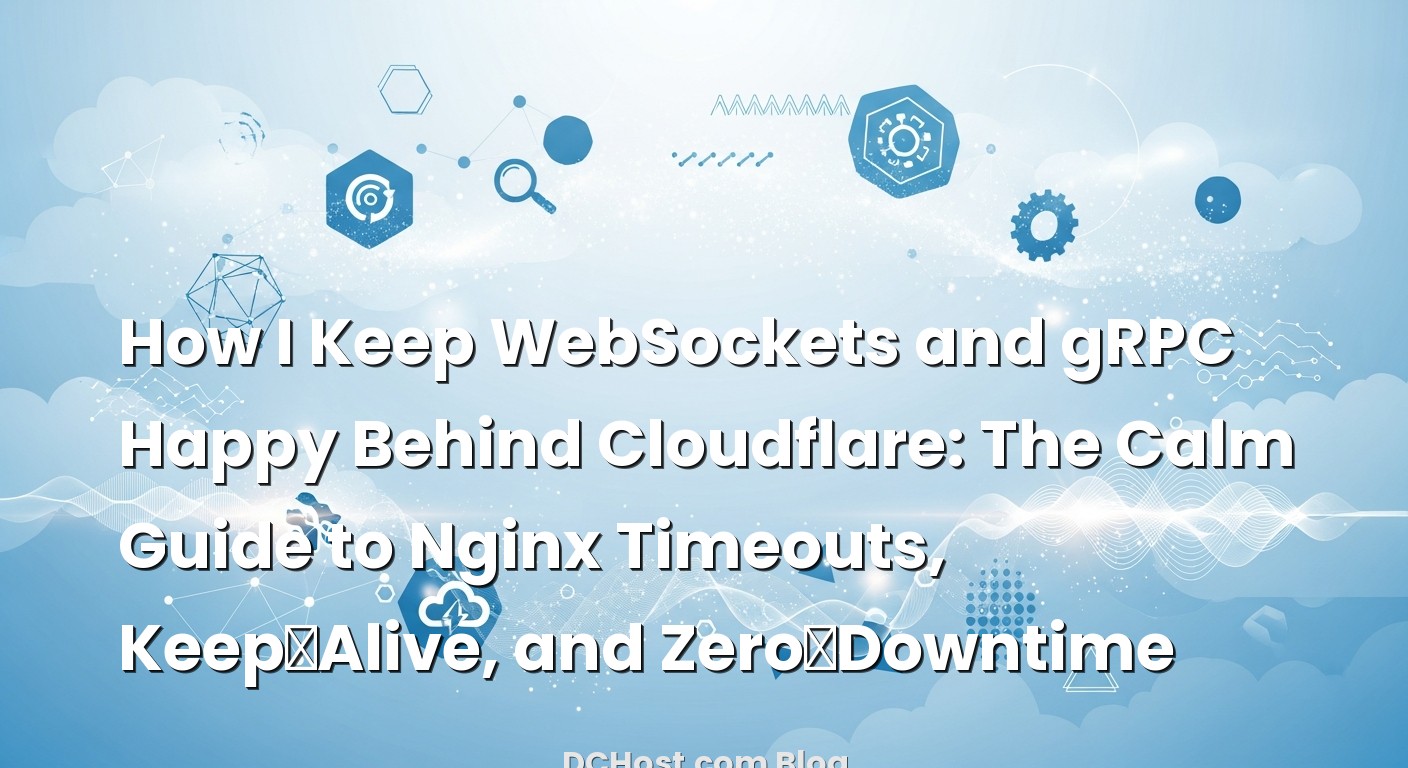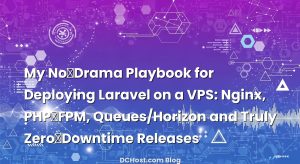I still remember the first time a client pinged me late on a Friday: “Our dashboards freeze every few minutes… and the mobile app drops calls randomly.” The stack looked clean at first glance—Cloudflare in front, Nginx on the origin, a mix of WebSocket streams and a shiny new gRPC backend. But buried in the quiet corners of the config were tiny timeout defaults and missing keep‑alives, and those little gremlins were enough to make a rock‑solid app feel unreliable. Once we untangled the chain—edge, origin, upstream—and gave each leg the right timeouts, headers, and graceful reloads, the system just… exhaled.
If you’ve felt that same “why does this drop under light load?” frustration, this one’s for you. We’ll walk through how Cloudflare handles WebSockets and gRPC, what Nginx really needs to make those connections durable, and how to deploy changes without bumping users off the line. Along the way I’ll share the exact Nginx bits I rely on, some practical keep‑alive defaults, a simple heartbeat strategy for long‑lived streams, and a calm way to roll updates without drama. Let’s make your connections boringly stable.
İçindekiler
- 1 What’s Actually Happening on the Wire (And Where Timeouts Hide)
- 2 Serving WebSockets via Cloudflare: Nginx Headers, Timeouts, and Heartbeats
- 3 Serving gRPC via Cloudflare: HTTP/2, Nginx grpc_pass, and Streaming Stability
- 4 Keep‑Alive End‑to‑End: Cloudflare ↔ Nginx ↔ Upstream
- 5 Zero‑Downtime: Reloads, Blue‑Green Tricks, and Graceful Drains
- 6 Real‑World Gotchas and the Fixes That Stick
- 6.1 1) “Random” Disconnects That Track With Quiet Periods
- 6.2 2) Buffering Where Streaming Is Expected
- 6.3 3) “Works Locally, Hangs in Production”
- 6.4 4) gRPC Fails With Mysterious Header Errors
- 6.5 5) Origin TLS and HTTP/2 Are Not Optional for gRPC
- 6.6 6) Observability: Know When Sockets Are Happy
- 6.7 7) Security Between Nginx and Your App
- 6.8 8) Caching and Streaming Don’t Mix—But Caches Still Help
- 6.9 9) Origins Behind Firewalls
- 7 A Small, Composable Setup You Can Reuse
- 8 Cloudflare Edge Settings Worth Knowing
- 9 Bringing It All Together
What’s Actually Happening on the Wire (And Where Timeouts Hide)
Here’s the thing about “one connection drops sometimes” bugs: they rarely live in one place. When you’re serving WebSockets and gRPC behind Cloudflare, you’ve got at least three links in the chain:
First, the client talks to Cloudflare’s edge. Second, the edge talks to your origin—Nginx, in most setups. Third, Nginx speaks to your application upstreams (maybe a cluster, maybe one process). Each hop has its own ideas about how long to wait, whether to reuse connections, and when to give up silently. Let one hop get impatient and your users feel it as random disconnects, even if your app is fine.
WebSockets and gRPC are special because they’re long‑lived. WebSockets upgrade an HTTP/1.1 request into a persistent, bidirectional tunnel. gRPC rides over HTTP/2 streams and often stays open a while, especially with server streaming. That means we need to keep each leg alive longer than your average page load, avoid buffering that interferes with streaming, and make sure small heartbeats prevent “idle” disconnects. The work is mostly in Nginx timeouts and keep‑alive, plus a few key headers—done right, you’ll see errors vanish and CPU calm down because you’re not thrashing connections anymore.
Serving WebSockets via Cloudflare: Nginx Headers, Timeouts, and Heartbeats
WebSockets through Cloudflare are straightforward if you respect the upgrade dance and let the tunnel breathe. The browser speaks HTTP/1.1 and asks to upgrade; Cloudflare passes that along to your origin. Nginx’s job is to honor the upgrade, keep the pipe open, and not get antsy if things go quiet for a bit.
In practice, three things tend to break WebSockets: missing Upgrade/Connection headers, too‑short proxy_read_timeout (the idle timer from Nginx to your upstream), and proxies trying to “help” by buffering. Here’s a clean, production‑friendly Nginx block that has treated me well:
# http context
map $http_upgrade $connection_upgrade {
default upgrade;
'' close;
}
# Recommend sane keep-alive defaults for general traffic too
keepalive_timeout 65s;
keepalive_requests 10000;
server {
listen 443 ssl http2;
server_name example.com;
# SSL bits omitted for brevity
# WebSocket endpoint (e.g., /ws)
location /ws/ {
proxy_http_version 1.1;
proxy_set_header Upgrade $http_upgrade;
proxy_set_header Connection $connection_upgrade;
proxy_set_header Host $host;
# Don’t buffer WS frames; let the tunnel flow freely
proxy_buffering off;
proxy_request_buffering off;
# Idle: how long Nginx will wait without seeing data from upstream
# Make this comfortably larger than your application heartbeat interval
proxy_read_timeout 3600s;
proxy_send_timeout 3600s;
# Optional: if you terminate TLS at Nginx and pass to another upstream
proxy_pass http://ws_upstream;
}
}
upstream ws_upstream {
# Your app servers; keepalive helps under fan-out
server 127.0.0.1:9001 max_fails=3 fail_timeout=10s;
keepalive 128;
}
A couple of notes. The map for $connection_upgrade ensures that if the request doesn’t ask to upgrade, we don’t force a weird “Connection: upgrade” header into the mix. The proxy_read_timeout is your friend: if your app sends a heartbeat every minute, set this to something like an hour so Nginx won’t close the socket because it got bored. And while proxy_buffering off isn’t strictly required for WebSockets (Nginx turns the connection into a tunnel on upgrade), I prefer to set it explicitly in WebSocket locations. It’s one fewer thing to wonder about at 2 AM.
On the Cloudflare side, WebSockets are supported natively, and they’ll stay open as long as the connection is active. If you see disconnects under light load, it’s almost always an idle timeout in the origin chain. I also like to set a tiny heartbeat at the application level—just a ping every 20–30 seconds—to keep intermediaries aware that the connection is alive. If your app implements ping/pong already, make sure the interval aligns with your proxy_read_timeout cushion.
If you want a quick reference from the source, the Cloudflare docs cover the basics of serving WebSockets via Cloudflare. It’s worth a skim if you think an edge setting is doing something surprising.
Serving gRPC via Cloudflare: HTTP/2, Nginx grpc_pass, and Streaming Stability
gRPC adds one big requirement: your origin must speak HTTP/2 over TLS. Cloudflare will happily proxy gRPC, but when it connects to your origin, it expects an HTTP/2 capable endpoint. That’s why the Nginx “listen” needs http2 alongside SSL, and why your upstream is proxied with grpc_pass instead of proxy_pass.
Here’s a lean Nginx example that supports unary and streaming RPCs, with conservative timeouts that won’t cut off a long stream mid‑flow:
# http context
keepalive_timeout 65s;
keepalive_requests 10000;
server {
listen 443 ssl http2;
server_name api.example.com;
# SSL bits omitted for brevity
# gRPC endpoint (root path typically)
location / {
# gRPC is HTTP/2-based; use the gRPC proxy module
grpc_set_header Host $host;
grpc_read_timeout 3600s;
grpc_send_timeout 3600s;
# If your upstream is plaintext h2c, use grpc://; for TLS, use grpcs://
grpc_pass grpc://grpc_upstream;
}
}
upstream grpc_upstream {
# Use IPs or DNS; keepalive helps under load and reduces handshake churn
server 127.0.0.1:50051 max_fails=3 fail_timeout=10s;
keepalive 128;
}
Two gotchas come up a lot with gRPC. First, header sizes: gRPC can carry metadata, and some frameworks love to stuff context in there. If you see errors about headers being too big, bump large_client_header_buffers in the http context. Second, streaming: many people assume a “100‑second timeout” somewhere means gRPC can’t stream; in reality, the trick is to keep data flowing. If the server is actively sending frames or the client is keeping the stream alive, you’re fine. When in doubt, add a small periodic message on long‑idle streams to keep intermediaries from marking the connection idle.
Cloudflare’s own write‑up on proxying gRPC through Cloudflare is a solid counterpart to this section. For Nginx specifics, I like keeping the Nginx gRPC proxy module reference handy—they document every gRPC timeout knob you’ll care about.
Keep‑Alive End‑to‑End: Cloudflare ↔ Nginx ↔ Upstream
Think of keep‑alive as the social glue for connections. When it’s present and polite, everyone relaxes and conversations keep going. When it’s missing, you see a lot of awkward hangs, retries, and CPU spikes from handshake churn.
Between Cloudflare and Nginx, keep‑alive is automatic if your origin cooperates. Nginx’s keepalive_timeout and keepalive_requests shape the lifetime of the server‑side connection pool that Cloudflare will reuse. Cloudflare opens fewer connections and reuses them more predictably when the origin advertises sensible keep‑alive, so you’ll notice a calmer connection footprint right away. I like 65 seconds for keepalive_timeout and a five‑figure keepalive_requests to avoid needless churn.
Between Nginx and your app, enable upstream keep‑alive. It’s just keepalive 128 in the upstream block, plus the matching read/send timeouts in your location. Behind the scenes this creates a connection cache per worker, which saves your app from constantly handshaking new HTTP/1.1 or HTTP/2 sessions. For gRPC h2c, Nginx still manages those connections sensibly.
One more dial that matters in busy clusters: fail_timeout and max_fails. If an upstream instance blips during deploy or GC, let Nginx mark it as failed for a short window and try others, rather than peppering it with new streams that will just die. I like three failures in ten seconds as a starting point, then adjust based on how your app behaves under restarts.
Zero‑Downtime: Reloads, Blue‑Green Tricks, and Graceful Drains
When you’re serving long‑lived connections, the way you deploy matters more than usual. A reload that bounces every worker at once can feel like a mass disconnection to users mid‑call. Luckily, Nginx is really good at graceful reloads if you give it the right signals.
The everyday move is a graceful reload (SIGHUP). Nginx spins up new workers with the new config, lets existing workers finish in‑flight requests, and then retires them. For short requests, this is indistinguishable from no downtime. For long streams, I add worker_shutdown_timeout to the main config so old workers have time to wind down:
# main (top-level) context
worker_shutdown_timeout 30s;
That one line is a quiet hero. It gives WebSocket and gRPC streams a chance to finish, and if you’re doing a blue‑green rollout behind Nginx, it smooths handover between app versions.
Speaking of blue‑green: my favorite no‑drama pattern is to register both versions in the upstream, wait until the new one is warm, and then remove the old servers with a reload. During the overlap, connection stickiness (even without cookies) tends to keep existing streams pinned, and new connections drift toward the new pool. If you can stagger instance restarts instead of bouncing the whole set at once, you’ll barely see a blip in your charts.
For applications that need extra defense against slow drains, add a small proxy_next_upstream policy for transient errors. Just be careful not to retry non‑idempotent methods—most gRPC operations are safe if your client and server embrace idempotency or have request IDs, but know your calls before you turn on aggressive retries.
If you’re curious how I approach risk across the stack, the same calm, stepwise rollout style I use for Nginx shows up in other playbooks too. For example, the way I write DR plans and verify backups in real life is here: How I Write a No‑Drama DR Plan. Different topic, same spirit: remove surprises before they happen.
Real‑World Gotchas and the Fixes That Stick
1) “Random” Disconnects That Track With Quiet Periods
Every time I see a WebSocket drop right around quiet minutes, it’s almost always an idle timeout mismatch. The fix is two‑part: raise proxy_read_timeout on the relevant location, and add a tiny heartbeat at the app level so the world sees occasional traffic. For gRPC streams, you can send a small keep‑alive frame or metadata ping on a reasonable cadence. Don’t flood the connection; a light touch is enough to keep intermediaries from folding their arms and walking away.
2) Buffering Where Streaming Is Expected
Some reverse proxies will try to buffer request bodies for you—that’s sensible for form posts, but ghastly for streams. In WebSocket locations, explicitly set proxy_request_buffering off. For gRPC, you don’t usually need to tweak buffering, but if you see memory pressure during large unary calls, consider tuning client_body_buffer_size and rejecting outsized payloads early with client_max_body_size to keep things predictable.
3) “Works Locally, Hangs in Production”
Local tests often go direct to the app, so you miss the origin step entirely. When you move behind Cloudflare and Nginx, you add two layers of keep‑alive and two sets of timeouts. Test end‑to‑end once you add the edge. I like to run a small synthetic client that does a long server‑stream and a quiet WebSocket session for a few hours. If those two stay happy, production users will too.
4) gRPC Fails With Mysterious Header Errors
When gRPC metadata gets chatty, the HTTP/2 header envelope can exceed defaults. Bump large_client_header_buffers in http context, and make sure your framework or middleware isn’t shoving giant tokens into headers every call. If you’re doing user auth at the edge, pass a compact token down and fetch heavier user context server‑side rather than stapling it onto every request as metadata.
5) Origin TLS and HTTP/2 Are Not Optional for gRPC
Cloudflare expects an HTTP/2‑capable origin for gRPC. If your origin only speaks HTTP/1.1, clients will connect fine to the edge but hit weird failures at the last hop. Enable http2 on your TLS listener and use grpc_pass. Cloudflare’s docs on gRPC through Cloudflare are the shortest path to checking your boxes.
6) Observability: Know When Sockets Are Happy
When you’re troubleshooting streams, logs and metrics feel like a conversation with your app. I lean on connection state counters, upstream failure rates, and latency histograms. If you need a calm way to centralize logs and set useful alerts without overbuilding, I wrote a detailed guide that dovetails nicely here: VPS Log Management Without the Drama. It shows the exact alert rules that catch slow leaks and rising 502s before users do.
7) Security Between Nginx and Your App
Don’t let “it’s internal” become your default posture. If your app worker nodes live on another network segment, consider mTLS between Nginx and the upstreams. It’s a very doable upgrade and pays for itself the first time a rogue process tries to talk to your service. If you want a friendly walkthrough, start with So, Why mTLS? A Story About Trust Between Machines.
8) Caching and Streaming Don’t Mix—But Caches Still Help
WebSockets and gRPC streams aren’t cacheable, but the rest of your site is. One trick I use a lot: cache the stuff around your streaming features so the origin breathes easier. If your marketing pages and static JSON endpoints are snappy, your servers have more headroom for the long‑lived connections. If you’re curious how far a small cache can go, here’s a calm intro to microcaching that pairs nicely with the setup in this post: How Nginx Microcaching Makes PHP Feel Instantly Faster.
9) Origins Behind Firewalls
When you tighten the origin firewall, remember that Cloudflare’s edge will connect from known IP ranges. Allow those ranges to 443 and keep your origin otherwise closed. If you’d like a clean way to express those rules—especially on IPv6—this cookbook has the kind of examples you can paste without sweating: The nftables Firewall Cookbook for VPS.
A Small, Composable Setup You Can Reuse
Let me share a trimmed “fits‑in‑your‑head” layout I’ve used in dockerized environments for teams shipping mixed HTTP, WebSockets, and gRPC off a single domain. One Nginx container terminates TLS, handles WebSockets at /ws/, speaks gRPC on a subdomain, and forwards to app services by name. The point isn’t to copy every line—just to see where the keep‑alive and timeouts live so you don’t forget them during the rush of a deploy.
# /etc/nginx/nginx.conf
user nginx;
worker_processes auto;
pid /var/run/nginx.pid;
events {
worker_connections 10240;
}
http {
include /etc/nginx/mime.types;
default_type application/octet-stream;
# Logging & gzip omitted for brevity
# Keep-alive that plays nicely with Cloudflare
keepalive_timeout 65s;
keepalive_requests 10000;
map $http_upgrade $connection_upgrade {
default upgrade;
'' close;
}
upstream ws_upstream { server app-ws:9001 max_fails=3 fail_timeout=10s; keepalive 128; }
upstream grpc_upstream { server app-grpc:50051 max_fails=3 fail_timeout=10s; keepalive 128; }
server {
listen 443 ssl http2;
server_name example.com;
# ssl_certificate /etc/ssl/certs/fullchain.pem;
# ssl_certificate_key /etc/ssl/private/privkey.pem;
# Regular HTTP endpoints
location /api/ {
proxy_http_version 1.1;
proxy_set_header Host $host;
proxy_set_header X-Forwarded-For $proxy_add_x_forwarded_for;
proxy_set_header X-Forwarded-Proto $scheme;
proxy_read_timeout 120s;
proxy_send_timeout 120s;
proxy_pass http://app-http:8080;
}
# WebSockets
location /ws/ {
proxy_http_version 1.1;
proxy_set_header Upgrade $http_upgrade;
proxy_set_header Connection $connection_upgrade;
proxy_set_header Host $host;
proxy_buffering off;
proxy_request_buffering off;
proxy_read_timeout 3600s;
proxy_send_timeout 3600s;
proxy_pass http://ws_upstream;
}
}
# Separate vhost for gRPC if you like a clean boundary
server {
listen 443 ssl http2;
server_name api.example.com;
# ssl certs ...
location / {
grpc_set_header Host $host;
grpc_read_timeout 3600s;
grpc_send_timeout 3600s;
grpc_pass grpc://grpc_upstream;
}
}
# Graceful worker shutdown helps long-lived streams during reloads
# (This directive lives in main context in newer Nginx; shown here for clarity.)
}
If you’re packaging services with Docker, this pattern drops in next to your existing compose pretty easily. My write‑up on calm Docker Compose patterns for Nginx‑fronted stacks might spark some ideas if you’re building this from scratch: WordPress on Docker Compose, Without the Drama. It’s about WordPress, sure, but the Nginx and deployment rhythms are the same.
Cloudflare Edge Settings Worth Knowing
You don’t need a thousand toggles to make this work, but there are a few edge settings worth a quick look in the Cloudflare dashboard:
First, make sure your DNS record is proxied (the orange cloud), or none of the WebSocket/gRPC magic will matter—clients will hit the origin directly. Second, if you’re using page rules or transform rules, keep an eye out for anything that strips or rewrites headers in ways that break upgrade requests or HTTP/2 negotiation. Finally, watch analytics for origin error spikes during deploys; if you see a flurry of 520/522 around releases, it’s a sign to lengthen graceful shutdown windows or stagger upstream restarts more gently.
If you want a concise official reference for WebSocket support, Cloudflare’s doc on WebSockets at the edge is a good one to bookmark.
Bringing It All Together
In my experience, reliable WebSockets and gRPC behind Cloudflare come down to five simple habits that you’ll set once and then forget:
One, add the upgrade headers and use the right proxy module (proxy_pass for WebSockets, grpc_pass for gRPC). Two, stretch your timeouts for long‑lived connections and line them up with a small app‑level heartbeat so “idle” never means “dead.” Three, enable keep‑alive across the board so Cloudflare reuses connections to your origin, and your origin reuses connections to your upstreams. Four, deploy with grace—reload Nginx, give workers room to finish, and stagger app restarts. Five, keep an eye on logs and small, meaningful alerts; they’ll tell you when you’ve got the rhythm right.
Once you do these, the random disconnect gremlins tend to vanish. Your graphs flatten, your CPU has fewer spikes, and your users stop noticing your infrastructure—which is my favorite compliment. If you want to go deeper on related areas, two pieces I often share alongside this guide are the mTLS walkthrough for secure service‑to‑service traffic (why mTLS is worth it) and the practical Loki playbook for logs and alerts (how to centralize logs without the drama). And if you’re curious about wringing easy wins from the non‑streaming parts of your stack, this little ode to microcaching has saved many sites a lot of money: The 1–5 Second Miracle.
Hope this was helpful! If you tune these settings and still see hiccups, drop me a note about your heartbeat interval, the read timeouts on each hop, and how you’re rolling deploys—I’m happy to help trace the path. See you in the next post.