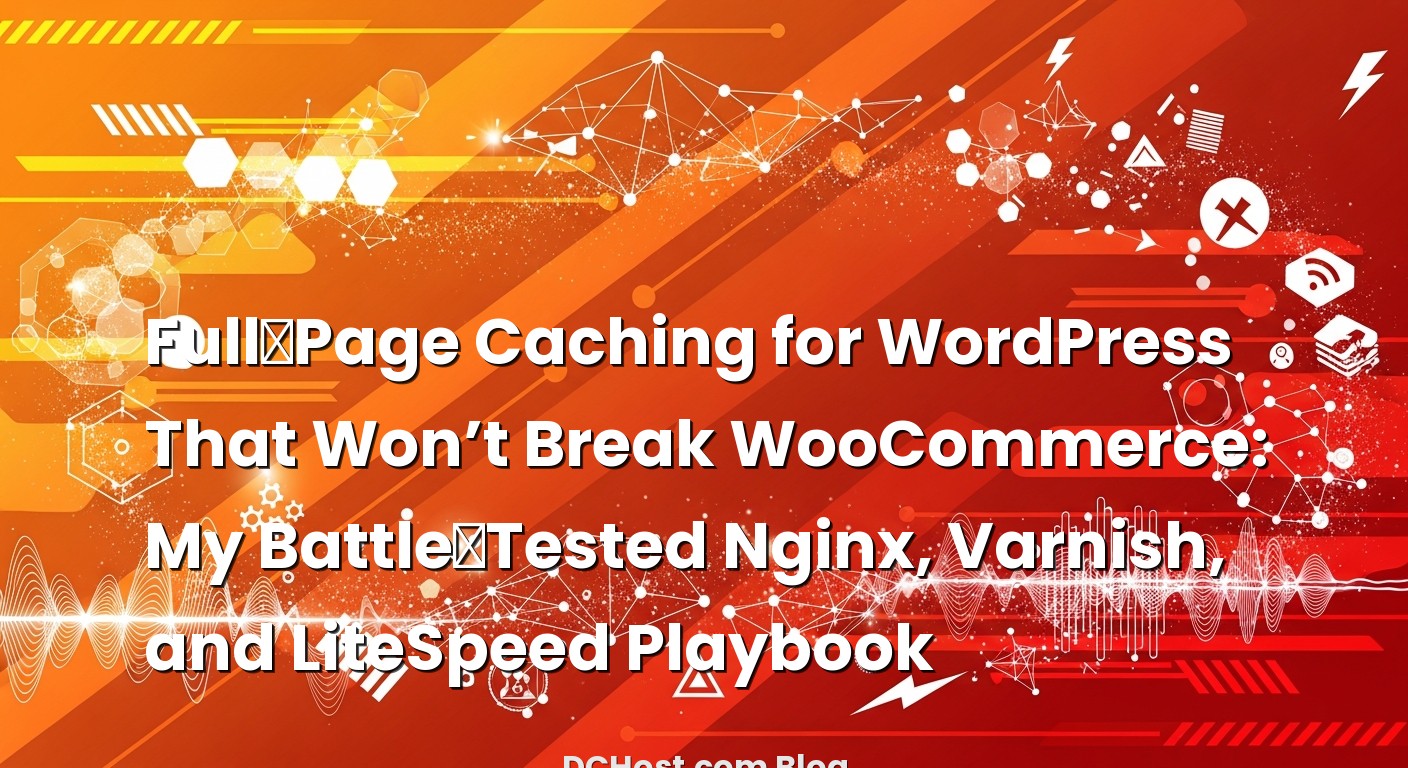So there I was, staring at a WooCommerce dashboard that looked like a Christmas tree gone wrong—orders were flying in, the CPU was quietly screaming, and customers were pinging me with screenshots of spinning loaders. If you’ve ever watched your beautiful WordPress store slow to a crawl just when traffic finally arrives, you know that exact pit-in-the-stomach feeling. And that was the day I doubled down on full‑page caching, the kind that makes your site feel snappy even when it’s rush hour and everyone’s hitting add-to-cart at the same time.
Ever had that moment when a simple blog post loads like it’s swimming through syrup? Or when the product page feels fine for you but drags for a customer across the country? Here’s the thing: PHP is wonderful, but it’s not built to generate the same HTML hundreds of times per minute without a little help. Full‑page caching changes that. It catches a rendered page once and serves it like a static file—no PHP, no database, just pure speed.
In this guide, I want to walk you through the three full‑page caching roads I lean on most: Nginx FastCGI Cache, Varnish, and LiteSpeed Cache. I’ll show you where each one fits, what settings have saved me in real‑world WooCommerce stores, and the gotchas that used to wake me up at 3 a.m. We’ll keep it practical: safe bypass rules, sane TTLs, purging strategies that don’t unravel, and how to test your setup without guessing. By the end, you’ll have a setup that’s both fast and safe—without turning checkout into a bug hunt.
İçindekiler
- 1 What Full‑Page Caching Really Does (And Why It Feels Like Magic)
- 2 Three Roads to Fast: Nginx, Varnish, and LiteSpeed
- 3 WooCommerce‑Safe Rules That Never Bite
- 4 Nginx FastCGI Cache: A Sane Config You Can Copy
- 5 Varnish and LiteSpeed: Setups That Just Work
- 6 Purge, CDN, and Testing: Keeping the Cache Honest
- 7 Putting It All Together: My Real‑World Playbook
- 8 Handy Snippets and Notes You’ll Actually Use
- 9 Wrap‑Up: Speed Without Surprises
What Full‑Page Caching Really Does (And Why It Feels Like Magic)
Think of your server like a coffee shop. Without caching, every single person gets a fresh pour from scratch—even if ten people in a row order the same latte. With full‑page caching, the first latte is made fresh, and the next nine are ready to serve right away. The result? Your barista smiles again and the line moves.
On WordPress, that “first pour” is PHP generating your HTML. Full‑page caching saves that exact HTML response and hands it to the next visitor in microseconds. It’s different from object caching (like Redis) which stores chunks of data. Full‑page caching stores the whole thing. The lift is huge: smaller CPU spikes, lower database load, and a big reduction in time‑to‑first‑byte.
But here’s the catch: stores are personalized. Cart contents, logged‑in accounts, coupon logic, even region-based tax—these can’t be blindly cached for everyone. The trick is to cache hard where pages are the same for everyone (home, category, product pages when not in cart flow) and to bypass or punch tiny holes (ESI, dynamic fragments) where personalization lives. Do that safely, and your site feels instant without mixing up someone’s cart with a stranger’s.
Three Roads to Fast: Nginx, Varnish, and LiteSpeed
I’ve used all three in production for WordPress and WooCommerce, sometimes on the same day when migrating a client who had an “I need it fixed by Friday” energy. They each have a personality.
Nginx FastCGI Cache is the minimalist. It sits right in your web server, no extra daemon, and it’s blazing fast. It’s like swapping your family wagon for a go‑kart. The config feels like a few careful lines that quietly change everything. You’ll love it if you’re running Nginx already and want fewer moving parts. Purging can be the fiddly bit, but there are patterns to make it smooth.
Varnish is the smart doorman standing in front of your web stack. It’s wildly flexible—you can reshape traffic, adjust headers, and make nuanced decisions based on cookies, methods, and more. It’s wonderful when you want more logic in front of WordPress or when you’re serving lots of sites from the same proxy. You just need to be intentional about purges and cookie handling so WooCommerce doesn’t get grumpy.
LiteSpeed Cache has a “batteries included” feel. Pair the LiteSpeed web server with the WordPress plugin, and you get page caching, ESI, image optimization, crawler warmups, and nice defaults for WooCommerce. It’s a comfortable choice if you want a plugin‑centric workflow and minimal manual configs. In my experience, it’s especially friendly if you’re hosting on a stack that already runs LiteSpeed or OpenLiteSpeed.
The big idea across all three is the same: cache aggressively where pages are the same for everyone, and bypass safely where they aren’t. The way you express that idea simply changes with the tool.
WooCommerce‑Safe Rules That Never Bite
Before we talk configs, let’s anchor the rules that keep money flowing without weirdness. I learned these the hard way when a store’s “checkout” page started handing out cached totals like stale cookies. The fix always comes back to a few simple guardrails.
1) Don’t cache the sensitive pages
Cart, checkout, and account pages should be served fresh every time. On most stores, that means URLs like /cart, /checkout, and /my-account. If you’ve changed slugs, update your rules to match. Also bypass /wp-admin, /wp-login.php, and anything that deals with preview or nonce endpoints. When in doubt, skip caching for URLs containing “preview=true”, “customize_changeset”, or “wc-ajax”.
WooCommerce sets a few cookies that mean “this visitor is in a personalized state.” The ones that matter most are:
woocommerce_items_in_cart, woocommerce_cart_hash, and wp_woocommerce_session_. Also keep an eye on wordpress_logged_in_ which signals a logged‑in user. If you see any of those, let the request pass to PHP and don’t cache the response.
3) Watch query strings that change state
An “add to cart” action often comes in as a GET parameter like ?add-to-cart=. Some payment gateways also use callback parameters during checkout. Those should either bypass or be very carefully handled. The general posture is: if a URL changes state, don’t cache it.
4) Reasonable TTLs and safe staleness
On product and category pages, a TTL between a few minutes and an hour usually strikes a nice balance. If your inventory or pricing changes frequently, shorten the TTL and rely on purges for edits. I like enabling a “serve stale while updating” behavior when the tool supports it—visitors get instant responses while the cache refreshes in the background.
5) Purge strategy that mirrors how you publish
You’ll want targeted purges: purge the product page when the product updates; purge related category and tag archives; optionally purge the home page if it lists new arrivals. Tag‑based purging or BAN requests help a lot here. Whole‑site purges are tempting when panic hits, but they cause a thundering herd if traffic is surging.
Nginx FastCGI Cache: A Sane Config You Can Copy
If you’re already on Nginx with PHP‑FPM, this is often the least fussy way to get full‑page caching. The overhead is tiny, and the speedup is ridiculous. Here’s a starter I’ve used on WooCommerce sites that needed to be fast by lunch.
Cache key and skip logic
We’ll build a variable that decides when to bypass. The idea is to skip if the visitor is logged in, if WooCommerce signals a cart, or if the URL matches cart/checkout/account.
map $http_cookie $no_cache {
default 0;
~*(wordpress_logged_in_|comment_author|woocommerce_items_in_cart|woocommerce_cart_hash|wp_woocommerce_session_) 1;
}
map $request_uri $cart_flow {
default 0;
~*"/cart|/checkout|/my-account" 1;
}
map $arg_add-to-cart $is_add_to_cart {
default 0;
"" 0;
~. 1;
}
Define the cache and use safe staleness
We’ll keep cache on disk with a modest key zone. Serving stale during brief blips is a lifesaver during traffic spikes.
fastcgi_cache_path /var/cache/nginx/fastcgi levels=1:2 keys_zone=WPFAST:100m inactive=60m use_temp_path=off;
server {
listen 80;
server_name example.com;
root /var/www/html;
set $skip_cache 0;
if ($request_method = POST) { set $skip_cache 1; }
if ($query_string != "") { set $skip_cache 1; }
if ($no_cache = 1) { set $skip_cache 1; }
if ($cart_flow = 1) { set $skip_cache 1; }
if ($is_add_to_cart = 1) { set $skip_cache 1; }
location / {
try_files $uri $uri/ /index.php?$args;
}
location ~ .php$ {
include fastcgi_params;
fastcgi_param SCRIPT_FILENAME $document_root$fastcgi_script_name;
fastcgi_pass unix:/run/php/php8.2-fpm.sock;
fastcgi_cache WPFAST;
fastcgi_cache_key "$scheme$request_method$host$request_uri";
fastcgi_cache_valid 200 301 302 10m;
fastcgi_cache_use_stale updating error timeout invalid_header http_500;
fastcgi_cache_background_update on;
fastcgi_cache_bypass $skip_cache;
fastcgi_no_cache $skip_cache;
add_header X-Cache-Status $upstream_cache_status always;
}
location ~* .(css|js|jpg|jpeg|gif|png|svg|ico|webp|avif)$ {
expires 30d;
add_header Cache-Control "public, max-age=2592000";
}
}
A couple of notes from the trenches. First, the query string bypass is aggressive on purpose—if you’re using harmless tracking parameters you can whitelist and still cache, but start strict and loosen later. Second, because Nginx core doesn’t include a native purge, you’ll either set short TTLs for frequently updated sections or wire up a purge endpoint using a third‑party module. Both approaches work; I prefer TTLs plus targeted purges where edits are predictable.
If you want to go deeper into the directives themselves, the official module docs are a good anchor: the Nginx FastCGI module reference.
What about microcaching?
On some high‑traffic blogs or product listings, I’ll set very short TTLs—like 30 seconds to 2 minutes—paired with background updates. It sounds tiny, but when hundreds of people hit the same URL, even a half‑minute cache shaves a mountain of CPU time. Combine that with safe bypass rules and you’ll be surprised how calm your server feels.
Varnish and LiteSpeed: Setups That Just Work
Varnish: the flexible guardian in front
Varnish sits in front of your web server and makes nuanced decisions quickly. The trick with WordPress is Cookie discipline: drop the noisy ones when they don’t matter, forward the important ones, and pass on cart/checkout or when WooCommerce cookies are present.
vcl 4.1;
import std;
backend default {
.host = "127.0.0.1";
.port = "8080"; # where Nginx/Apache/PHP-FPM responds
}
sub vcl_recv {
if (req.method != "GET" && req.method != "HEAD") {
return (pass);
}
if (req.url ~ "(?i)/wp-admin|/wp-login.php|preview=true|customize_changeset|wc-ajax") {
return (pass);
}
if (req.url ~ "(?i)/cart|/checkout|/my-account") {
return (pass);
}
if (req.url.qs ~ "(?i)add-to-cart=") {
return (pass);
}
if (req.http.Cookie) {
if (req.http.Cookie ~ "wordpress_logged_in_|woocommerce_items_in_cart|woocommerce_cart_hash|wp_woocommerce_session_") {
return (pass);
}
set req.http.Cookie = regsuball(req.http.Cookie, "(?i)(^|; )_ga=[^;]*", "");
set req.http.Cookie = regsuball(req.http.Cookie, "(?i)(^|; )_gid=[^;]*", "");
set req.http.Cookie = regsuball(req.http.Cookie, "(?i)(^|; )_fbp=[^;]*", "");
if (req.http.Cookie == "" || req.http.Cookie == "; ") {
unset req.http.Cookie;
}
}
}
sub vcl_backend_response {
if (beresp.status == 200 && beresp.http.Content-Type ~ "text/html") {
set beresp.ttl = 10m;
set beresp.grace = 30m;
}
}
sub vcl_deliver {
set resp.http.X-Cache = (obj.hits > 0) ? "HIT" : "MISS";
}
For purging, I like BANs keyed by URL patterns or tags. You can have WordPress fire a request like BAN /product/slug or a header‑based BAN with surrogate keys if you’re feeling fancy. The Varnish VCL guide is great when you want to fine‑tune.
LiteSpeed Cache: easy mode with smart defaults
LiteSpeed pairs the web server with a WordPress plugin that knows all the WordPress‑isms already. I remember switching a struggling store to LiteSpeed + LSCache on a Friday afternoon and just watching TTFB fall off a cliff (in a good way). The plugin is friendly, and ESI support means you can cache a page while injecting personalized fragments like mini‑cart.
Here’s a safe starting set that’s worked for me:
Under Cache settings: enable cache for mobile, enable cache for logged‑in users only if you know you’ll split by role or use ESI (otherwise leave off), and keep default TTL around 10–30 minutes for public pages. In the WooCommerce tab, set cart and checkout to Do Not Cache. Enable ESI for cart and fragments if your theme plays nicely with it. Exclude query strings containing add-to-cart. Confirm auto‑purge on product update is on, and add category/tag archives to the purge list if you showcase “new” items on those pages.
When in doubt, lean on their docs to translate a checkbox into behavior: LiteSpeed Cache for WordPress – General guide.
One nice bonus: LiteSpeed makes it easier to keep WebP/AVIF and HTML caching lining up with minimal header fiddling, especially if you’re not the “let me hand‑craft every directive” kind of person.
Purge, CDN, and Testing: Keeping the Cache Honest
Once the core rules are in place, real‑world stability comes down to three habits: purge with purpose, align with your CDN, and test like you’re a stranger.
Purge strategy that makes sense
The workflow I like looks like this: when a product changes, purge its detail page, its category and tag archives, and the home page if it lists new products. For Varnish, I’ll fire BAN requests keyed by URL or tags. For Nginx FastCGI Cache, I either hit a purge endpoint (if I’ve wired one) or rely on short TTLs for product/category pages while keeping longer TTLs elsewhere. For LiteSpeed, I let the plugin drive purges and only expand the purge list when editorial patterns call for it.
The biggest mistake I see is full‑site purges on every edit. That’s the “nuke it from orbit” method. It works, but during traffic storms it invites a stampede of uncached requests. Targeted purges plus modest TTLs keep things smooth.
Your CDN needs to play the same game
If you sit behind a CDN, make sure your origin cache and edge cache aren’t working against each other. Use Cache‑Control and Surrogate‑Control consistently, and confirm the CDN isn’t caching the cart or checkout by accident. If you want a deeper primer on aligning headers, edge rules, and WooCommerce edge bypasses, I wrote a friendly walkthrough here: CDN Caching Rules for WordPress: The Friendly Guide to HTML Caching, Bypass Tricks, and Edge Settings.
How I test (and sleep at night)
When I ship a new cache setup, I run a simple pattern:
First, curl the home page twice and check the headers. You want to see a MISS then a HIT. On Nginx, I watch X-Cache-Status. On Varnish, X-Cache or obj.hits in the VCL. On LiteSpeed, the plugin adds its own indicators. Then I visit product pages, category pages, and a few random posts to ensure they’re hitting the cache.
Next, I walk through cart and checkout in a private window. I add a product using both a button and a direct ?add-to-cart= URL to make sure those requests bypass. I check totals, coupons, and shipping updates. If any of those pages show cache headers, I fix the bypass.
Finally, I publish or update a product and confirm that the relevant pages reflect it without waiting for TTL. If they don’t, I adjust the purge logic or reduce the TTL for those specific page types. I do one last pass with JavaScript disabled to catch any fragment or AJAX corner cases.
Common gotchas I keep an eye on
Currency switchers and geo‑based VAT calculators often set cookies that imply personalization. If you use those, either vary the cache by the relevant cookie or bypass for those views. Also watch out for themes that render cart fragments in HTML without ESI—those want a bypass or a plugin‑friendly ESI setting.
Search pages (?s=) and filters with query strings usually shouldn’t be cached unless you’re confident they’re safe and public. Health check URLs, analytics endpoints, and /wp-json routes should generally pass through untouched.
And yes, disable caching on admin‑ajax endpoints that mutate state. Many WooCommerce sites still rely on fragments there, even if newer stores lean more on the Store API.
Putting It All Together: My Real‑World Playbook
Let me share the pattern that’s helped the most stores with the least drama. It’s not fancy; it’s the kind of quiet configuration you forget about until Black Friday hits and you’re silently grateful.
If I’m on Nginx, I turn on FastCGI Cache with a 10‑minute TTL for public HTML, safe bypass rules for cart/checkout/account/logged‑in, and short 2‑minute TTLs for product and category pages when inventory moves quickly. I use background updates so users get stale content during refreshes, and I accept that purging is either a targeted endpoint or a TTL job. For most editorial patterns, that’s enough.
If Varnish is already in play or I want more front‑of‑stack control, I wire a VCL like the one above, keep a clean cookie policy, and add BAN purges from WordPress on product changes. I lean on grace mode during origin hiccups, which turns scary traffic moments into non‑events.
If the server is LiteSpeed, I let the plugin drive with sensible defaults. I enable ESI for mini‑cart when it behaves, keep cart/checkout uncached, and let auto‑purge handle product updates. It’s the path of least resistance with a nice control panel, especially for teams that don’t want to hand‑edit VCLs or Nginx blocks.
No matter the stack, I line up the CDN with the same rules and headers, test the checkout flow like a meticulous mystery shopper, and give myself obvious cache headers so I can see what’s happening at a glance. It’s boring in the best way.
Handy Snippets and Notes You’ll Actually Use
WordPress headers that help
If you use a theme or plugin that fine‑tunes headers, make sure cart and checkout return Cache-Control: no-store. For public pages, I like Cache-Control: public, max-age=600, stale-while-revalidate=30 where supported. Edge CDNs may prefer Surrogate-Control for HTML TTL while letting browsers keep assets longer. Keep it consistent across origin and edge.
Cache warmups (optional, not mandatory)
Warming the cache can reduce first‑visitor misses after deploys. On Varnish, a simple crawler that hits top URLs on a schedule works fine. On LiteSpeed, the plugin can crawl automatically. On Nginx, I’ll occasionally run a low‑rate curl list during off‑hours. It’s not essential, but it softens the edges during big promotions.
Where to read more when you get curious
I keep the docs close for two reasons: every site is a little different, and when something feels odd, the directive reference is my sanity anchor. For quick deep dives, I bookmark the Nginx FastCGI module reference, the Varnish VCL guide, and the LiteSpeed Cache for WordPress docs. They’ve saved me more than once.
Wrap‑Up: Speed Without Surprises
If you take nothing else from this, let it be this: you can have a fast WordPress store without risking broken carts or stale totals. Cache hard where it’s safe, bypass where it’s personal, and keep purges sensible. The rest is just practice.
I still remember the first time I toggled full‑page caching on a busy WooCommerce site. The metrics shifted instantly. CPU dropped. TTFB sharpened. But more importantly, customer support got quiet. No one complains about a fast site. With Nginx FastCGI Cache, Varnish, or LiteSpeed Cache, you’ve got three reliable paths to that quiet.
Start with the rules above, borrow the snippets, and iterate safely. Make one change at a time, watch your headers, and always, always walk through add‑to‑cart and checkout before calling it done. If you align your CDN and purges with the same logic, you’ll have a setup that feels effortless when traffic actually matters.
Hope this was helpful! If you try one of these setups and get stuck on a weird edge case—currency switchers, headless bits, or payment callbacks—don’t panic. It’s almost always a cookie, a bypass rule, or a header out of place. Fix that, and you’re back to the good kind of quiet.