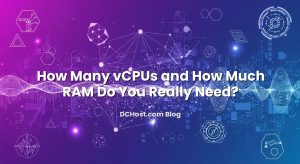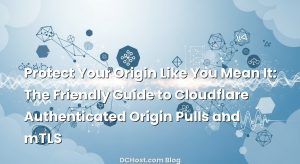So there I was, staring at a blinking cursor and a Slack channel that wouldn’t stop buzzing. A client’s database had just been accidentally wiped—fat fingers, wrong server, the kind of mistake every team fears and nobody admits until it happens. The backups were there, but the restore took hours, longer than anyone expected. Sales calls piled up. Someone asked if we could “just roll back to this morning,” and that’s when it hit me: they had no shared understanding of RTO and RPO. We had backups. But we didn’t have a plan—a real, lived-in, no-drama playbook for when things go sideways.
If you’ve ever felt that pit-in-the-stomach moment when a service is down and nobody knows what to do first, this one’s for you. We’re going to walk through how I put together a Disaster Recovery (DR) plan that people actually use. We’ll make sense of RTO vs RPO (without the jargon headache), talk about setting recovery priorities that fit your business, design backups that can prove their worth with real tests, and assemble runbooks that read more like a helpful map than a legal document. I’ll share a few stories along the way—things I’ve learned from teams who did it right, and a couple who learned the hard way—so you can build your DR plan with fewer scars and more confidence.
İçindekiler
- 1 Why a DR Plan Is a Promise, Not a Binder
- 2 RTO vs RPO: The Two Numbers That Save Your Weekend
- 3 Map What Matters: Systems, Dependencies, and the “Oh No” Scenarios
- 4 Backups That Prove Themselves: Strategy, Storage, and Real Tests
- 5 Runbook Templates That People Actually Use
- 6 From Warm Standby to Hot Hands: Deciding How “Ready” to Be
- 7 The Human Playbook: Roles, Communication, and When to Declare a Disaster
- 8 Putting It Together: A Friendly, Real DR Plan Outline
- 9 Backup Tests That Don’t Feel Like Homework
- 10 A Quick Word on Security, Secrets, and Compliance During DR
- 11 Common Pitfalls I Still See (and How to Dodge Them)
- 12 Wrap‑Up: Your Calm, Capable Plan
Why a DR Plan Is a Promise, Not a Binder
I’ve seen beautiful DR documents that looked amazing in a shared drive and did nothing when the lights went out. A DR plan should be a promise you can keep under pressure. It’s the difference between “we have some backups somewhere” and “we can restore order in ninety minutes and lose no more than five minutes of data.” Think of it like a fire drill. Nobody memorizes the fire code. But everyone knows which door to use, who grabs the emergency kit, and where to meet outside.
Here’s the thing: downtime isn’t just a technical problem. It’s an emotional one. People panic. Chat threads explode. Someone suggests trying every idea at once, which is how you turn a bad hour into a bad day. A good DR plan calms the room. It removes guesswork. It gives permission to ignore the non-urgent and focus on the one next step that matters. That’s why the most valuable part of a DR plan isn’t the fancy architecture—it’s the simple, shared language that helps everyone decide. And that language usually starts with two friends: RTO and RPO.
RTO vs RPO: The Two Numbers That Save Your Weekend
When I explain RTO and RPO, I like analogies. Imagine your phone dies on a road trip. RTO is how long it takes you to get back online—find a charger, get a little juice, reopen your maps. Ten minutes? Thirty? That’s your recovery time objective. RPO is how much data you can afford to lose—the photos you took since your last backup, the messages not yet synced. Five minutes of messages? Twenty? That’s your recovery point objective.
In practice, RTO is about time to usable service, even if it’s a degraded version. Not necessarily perfect, but good enough to serve customers without doing harm. RPO is about how fresh your restored data will be at the moment you come back online. If your RPO is five minutes, your backup approach must allow you to recreate the system as it was at most five minutes ago.
Here’s where it gets interesting. Every system in your stack might have a different RTO and RPO. Your product database might need a tight RPO, while your analytics pipeline could tolerate hours. Logging might be “nice to have” during an incident, while checkout is “do not pass go until this is fixed.” Your DR plan becomes a conversation about trade‑offs that respect actual business value. And those trade‑offs shape everything: backup frequency, replication strategy, whether you pre‑provision hot standby resources, and even how you write your runbooks.
One of my clients set a five‑minute RPO for orders but a two‑hour RPO for product images. That single decision simplified their storage bill dramatically and perfected their recovery playbook. They didn’t try to make everything perfect; they made the right things recover perfectly.
Map What Matters: Systems, Dependencies, and the “Oh No” Scenarios
Before you write your first runbook, you need a clean map. Don’t worry, it doesn’t need to be pretty. It just needs to be honest. Start with the customer‑facing paths that make or save money. From the moment a user lands to the moment they pay, what services are in that chain? Web tier, API layer, database, cache, object storage, payments, DNS—walk it end to end. Then ask, “What does this depend on?” And keep asking until you hit the bottom of the stack: network, identity, keys, logging, alerts.
In my experience, the sneakiest DR failures are in dependencies people forget. DNS with a long TTL that slows cutover. A shared Redis that quietly holds sessions for two apps. A single S3 bucket storing both user uploads and a feature flag file. One time we restored a database flawlessly but forgot that the app needed a separate secret in a different region. We burned 45 minutes hunting the issue while the database was innocent the whole time. Your map saves you from that. It doesn’t need formal notation. A clean diagram or even a well‑written page that says “service A calls B and C; B depends on D; C reads from E” is often enough.
Now, define a few clear “oh no” scenarios. You don’t need an encyclopedia. Pick the three that are both likely and painful: a region outage, accidental data deletion, and one scary piece of vendor lock‑in failing hard. Each scenario will stress a different part of your plan. Region outage tests your cross‑region readiness and DNS. Accidental deletion tests backup and point‑in‑time recovery. Vendor failure tests your ability to substitute or gracefully degrade.
This is also where you set the recovery target order. Not a priority list for all time—just a statement of intent under pressure. For example: “Restore customer login and checkout first, then product browse, then admin tools.” When you say it out loud ahead of time, nobody argues about it during a crisis.
Backups That Prove Themselves: Strategy, Storage, and Real Tests
Backups are not a checkbox; they’re a skill. The trick is to match your RPO to how you capture data and your RTO to how you restore it. If your RPO is tight, you’ll lean on continuous logs or replication for databases. If your RTO is short, you’ll pre‑stage infrastructure or keep snapshots close to where you’ll run.
For databases, I usually think in layers. A periodic full backup gives you a clean baseline. Incrementals or binary/WAL logs let you roll forward to a moment. And snapshots give you speed for the restore phase. If you’re on a managed service, understand how their point‑in‑time recovery actually works and how long restores take during shared‑tenant storms. I remember spinning up what should have been a “fast” restore that collided with half the planet doing the same thing during a cloud provider hiccup. Our clock kept ticking. The lesson: when the platform is under stress, your restore is, too. Plan for that.
Storage location matters more than people expect. I like to keep one copy near production for fast restore, and another copy that’s logically or physically isolated to handle the “someone just deleted everything” scenario. You’ve probably heard of the 3‑2‑1 idea—several copies, different media or providers, one isolated. I don’t worship the numbers; I care about the intent. Can a bad actor or a runaway script nuke your backups the same way it nuked production? If yes, you don’t have a DR plan—you have synchronized sadness.
Encryption and retention are the other half of the picture. Encrypt in transit and at rest, rotate keys, and tag backups with the metadata you’ll need when you’re stressed. Make retention match your legal and business needs without ballooning costs. I’ve seen teams keep everything forever “just in case,” only to discover that “forever” is expensive and slow to search when you’re in a hurry. Shorten what you can, keep what you must, and document your choices.
Now let’s talk tests, because this is where the plan comes alive. A backup you haven’t test‑restored is a friendly fiction. I like to schedule two kinds of drills. The first is a quiet, routine restore to a scratch environment. Pick a database or a chunk of files, restore them, and verify with checksums or counts that what came back makes sense. This is where you catch the boring but deadly bugs—mismatched versions, missing permissions, a backup job that silently failed last Tuesday. The second is a scenario drill: “Pretend we lost the main database in Region A. Go.” Time how long it takes, note where people get stuck, and fix the runbook accordingly.
If you’re operating in the cloud, it’s worth skimming the AWS guidance on disaster recovery strategies for a shared vocabulary. If you like more old‑school structure, the NIST contingency planning guide gives you a solid checklist to sanity‑check your plan. And if process under pressure fascinates you like it does me, the SRE incident response chapter is a great read on how to organize humans during the messy middle.
Runbook Templates That People Actually Use
A good runbook is a recipe card, not a novel. When the heat is on, nobody wants to read a dense wall of text. They want a short, clear path through the fire. I keep a simple template that works across stacks, whether you’re restoring a Postgres database, failing over a web tier, or moving DNS during a region event.
What goes in the header
Start with a title that names the action bluntly: “Restore Postgres to last known good point” or “Fail over API to Region B.” Add an owner, last review date, and the RTO/RPO assumption this runbook supports. If the runbook assumes that logs are available to 10:15 UTC, say so. This avoids “we thought we had more” surprises.
Pre-checks that save you hours
List the conditions that must be true before you begin. Things like “confirm backups are accessible,” “confirm the incident commander has go‑ahead to proceed,” and “confirm which customer data needs priority indexing before go‑live.” This is where you include the reality checks—“if you don’t have WAL files past 10:00 UTC, stop and escalate this runbook to the ‘data loss assessment’ path.” A one‑line fork in the road beats twenty minutes of wishful steps.
Steps that flow like a conversation
Write steps as if you’re standing next to a teammate. Use verbs and expected outcomes. “Create a fresh DB instance in Region B using snapshot X; note the new endpoint URL.” Then, “Restore WAL logs from S3 prefix Y up to 10:15 UTC; verify row counts in orders table match last Prometheus snapshot.” Each step should produce something verifiable: an endpoint, a checksum, a log line. If you can’t verify it, you can’t trust it.
When I write network or DNS runbooks, I include TTL realities. If your DNS records have a long TTL, shifting traffic is not instant, and you’ll watch traffic taper from old to new for a while. Bake that into your time expectations. For web apps behind a CDN, call out where you’ll invalidate caches and what “healthy” looks like before you switch routing. If you use a blue/green or canary approach in normal life, your runbooks get easier—DR becomes just another flavor of deployment.
Verification, rollback, and the first hour after recovery
The last part of your runbook is about declaring victory responsibly. Define smoke tests: can users log in, create an order, upload a file, view their dashboard? Don’t leave this abstract—name the exact endpoints you’ll hit and the expected response codes. Then say what metrics you’ll watch for the first hour and who will babysit them. If performance will be a bit worse during DR mode, own that and note the thresholds that are still acceptable. Finally, include a small rollback section, even if it’s just “stop traffic to Region B and restore to last stable snapshot in Region A.” Having a way to back out lowers the temperature in the room.
A small but mighty annex: contacts, tools, and credentials
Keep a separate, regularly updated page for contacts and access. Who can approve spending in an emergency? Who can open a priority ticket with your cloud provider? What’s the break‑glass path to the password vault if SSO is down? Don’t bury this inside every runbook. Keep it current in one place and link to it right up top.
From Warm Standby to Hot Hands: Deciding How “Ready” to Be
Not every system needs a hot standby. Some absolutely do. The art is in aligning readiness to business pain. A hot standby can keep you within tight RTO and RPO targets by replicating in near real‑time and switching over fast. The price is complexity and cost. A warm standby keeps core pieces pre‑provisioned but not actively serving traffic—slower than hot, cheaper than hot, often perfect for APIs that can tolerate a short bump. A cold approach provisions infrastructure only when needed—cheapest, but the longest restore time, better for back‑office tools or low‑risk systems.
If you’re on the fence, start with the customer journey. For anything that directly affects revenue or trust, aim warmer. For internal dashboards, go colder. One team I worked with tried to make everything hot and ended up maintaining two of everything, including bugs. They eventually scaled back, made the core checkout path hot, kept search warm, and went cold on admin tools. Their on‑call engineers slept better, and the CFO smiled.
And yes—sometimes high availability and DR overlap. If you’re exploring real multi‑node database resilience, you might like this deep dive on what I’ve learned about serious uptime: beyond backups with MariaDB Galera and MySQL Group Replication. It pairs nicely with a DR plan because it reduces how often you’ll need to invoke the big levers.
The Human Playbook: Roles, Communication, and When to Declare a Disaster
Technology doesn’t recover itself; people do. The biggest unlock I’ve seen is clarity on roles. During an incident, have an incident commander—even if that’s a rotating hat. One voice coordinates. Others execute. A scribe documents what happened, timestamps key decisions, and notes follow‑ups for the post‑incident review. This isn’t bureaucracy. It’s how you protect engineers from context‑switching themselves into errors.
Decide ahead of time what “disaster” means. You don’t want to debate this when you’re already down. A disaster is not every alert. It’s when your agreed RTO is clearly unattainable without a mode switch. It’s when a region outage or cascading failure means normal recovery won’t be quick enough. When that threshold is crossed, you flip to the DR runbooks and stop tinkering with wishful restarts. If you measure service health with SLIs and SLOs, use those. If not, pick human‑readable triggers like “checkout error rate above X for Y minutes across all zones” or “data corruption detected on primary with unknown blast radius.”
Communication matters as much as code. Keep a status page ready with a pre‑approved tone that’s honest without oversharing. Decide which channels will be primary for internal coordination and what you’ll do if chat is down—phone bridges still have their place. For customers, time‑boxed updates beat perfect messages. “We’re executing a restore, next update in 30 minutes” is magic compared to radio silence.
After the dust settles, run a blameless review. I always ask the same questions: what surprised us, what slowed us, what will we change in the plan? Then I schedule the changes immediately—runbooks get tweaked, TTLs get shortened, monitoring gets a new check, and we pick the next drill while it’s fresh.
Putting It Together: A Friendly, Real DR Plan Outline
Let me give you a simple outline you can copy, customize, and call your own. It starts with intent, not tech. Begin with a one‑page summary in natural language that says: what we protect, what we promise (RTO/RPO), and when we’ll use the plan. Link to your system map. Then list your scenarios and the runbook per scenario. If a scenario needs multiple runbooks—database restore plus DNS failover—tie them together with a small “order of operations” paragraph.
For each runbook, use the template we talked about: a blunt name, owner, last review date, assumptions, pre‑checks, steps, verification, rollback, and the first‑hour watch list. Keep all credentials and vendors in an annex, and make sure the annex has a “break‑glass” section for emergency access. Include a tiny section on “how we’ll decide this is over,” because disasters can be messy and recovery can plateau. Is the service healthy enough to leave DR mode? What’s the criterion?
If you deploy with Infrastructure as Code, add references right in the runbook: “terraform apply in the dr/region‑b directory” or “ansible playbook site‑dr.yml with inventory dr‑b.” Don’t assume people will remember the exact invocation under pressure. If you use scripts to create users or rotate keys, paste the command line with placeholders and an example. The point isn’t to be clever. It’s to be kind to your future, stressed‑out self.
Build a tiny index page that links to everything: scenarios, runbooks, contacts, annex, recent drills, and the last few post‑incident reviews. This makes onboarding new teammates far easier. I’ve watched a new hire calmly run a flawless restore because the runbook was written like a helpful friend. That’s the bar.
Backup Tests That Don’t Feel Like Homework
Here’s my unpopular opinion: backup tests should be fun. Not “party” fun, but puzzle fun. When teams look forward to game days, you’ve cracked it. Start small. Pick one system and do a lunch‑and‑learn restore. Announce the goal out loud—“we want to restore last night’s backup to a new environment and verify the order counts match yesterday’s end‑of‑day.” Keep the clock visible, track the blockers, and celebrate the boring wins.
Once the basics feel good, simulate one nasty curveball per quarter. Try restoring when the primary region is inaccessible. Pretend your favorite tool is off‑limits and try the manual path. Validate not just the data, but the app talking to the data: can an API actually run against the restored database without sneaky network rules getting in the way? Drills are where you discover the little lies we tell ourselves—TTL is really twelve hours, the snapshot name pattern changed last month, the restore step needs a permission we don’t grant by default.
Keep score, but in a helpful way. Track time to first byte, time to green on smoke tests, and time to fully ready. Compare those numbers with your RTO. Don’t shame people if you miss—adjust the plan, tune the tools, or revisit the targets. A good plan evolves the way code does. Version it, review it, retire old paths when they add more confusion than safety.
A Quick Word on Security, Secrets, and Compliance During DR
Security loves to hide inside DR. When you’re stressed, shortcuts beckon. That’s why I hard‑code a few guardrails into plans. First, treat your DR environment as production. Same logging, same access controls, same network boundaries. If you have to lower the drawbridge, do it explicitly and time‑box the change. Second, plan for secrets. If your secret store is region‑bound, replicate or mirror it in advance. In one incident, we had every server we needed but couldn’t fetch one API key. It felt absurd because it was.
Compliance is another reality. If you’re subject to audits, your DR plan is part of your story. Document your backup retention and encryption, who can access what, and how you test restores. Make it easy to show a clean chain of control. The good news is that the things that impress auditors—clear process, tested controls, consistent behavior—also make your plan work better in real life.
Common Pitfalls I Still See (and How to Dodge Them)
I’ll keep this short and human. Don’t let DNS TTLs surprise you. Don’t assume your cloud provider’s default backups will meet your RPO. Don’t forget to test restores with the same version of your database engine that you’ll use in anger. Don’t centralize all your “break‑glass” access behind a single system that might also be down. And don’t declare victory when a service is “technically up” but functionally unusable—always end a runbook with user‑level smoke tests.
Finally, avoid the trap of writing runbooks nobody rehearses. A plan that lives only in Confluence isn’t a plan; it’s theater. Schedule small, regular drills, rotate who drives, and make it okay to learn out loud. That culture is the real DR secret.
Wrap‑Up: Your Calm, Capable Plan
If you’ve read this far, you already get the point: Disaster Recovery is less about magic tools and more about clarity, practice, and kindness to your future self. Set RTO and RPO that reflect real business pain, not wishful thinking. Map the dependencies that can bite, especially the quiet ones—DNS, secrets, caches. Design backups that fit your targets and prove themselves in routine drills. Write runbooks like you’re guiding a friend, with simple pre‑checks, verifiable steps, and a clear “we’re done” moment.
Most of all, make it a habit. Review the plan when your architecture shifts. Shorten TTLs where they slow you down. Trim runbooks so they stay crisp. Celebrate drills the way you celebrate a clean deploy. If you do, the next time the room gets tense, you’ll feel a little different. You’ll hear the page, open the runbook, and start walking. Calmly. Confidently. No drama.
Hope this was helpful. If you want me to share a starter runbook pack or walk through a practice drill, ping me—I love this stuff. See you in the next post.