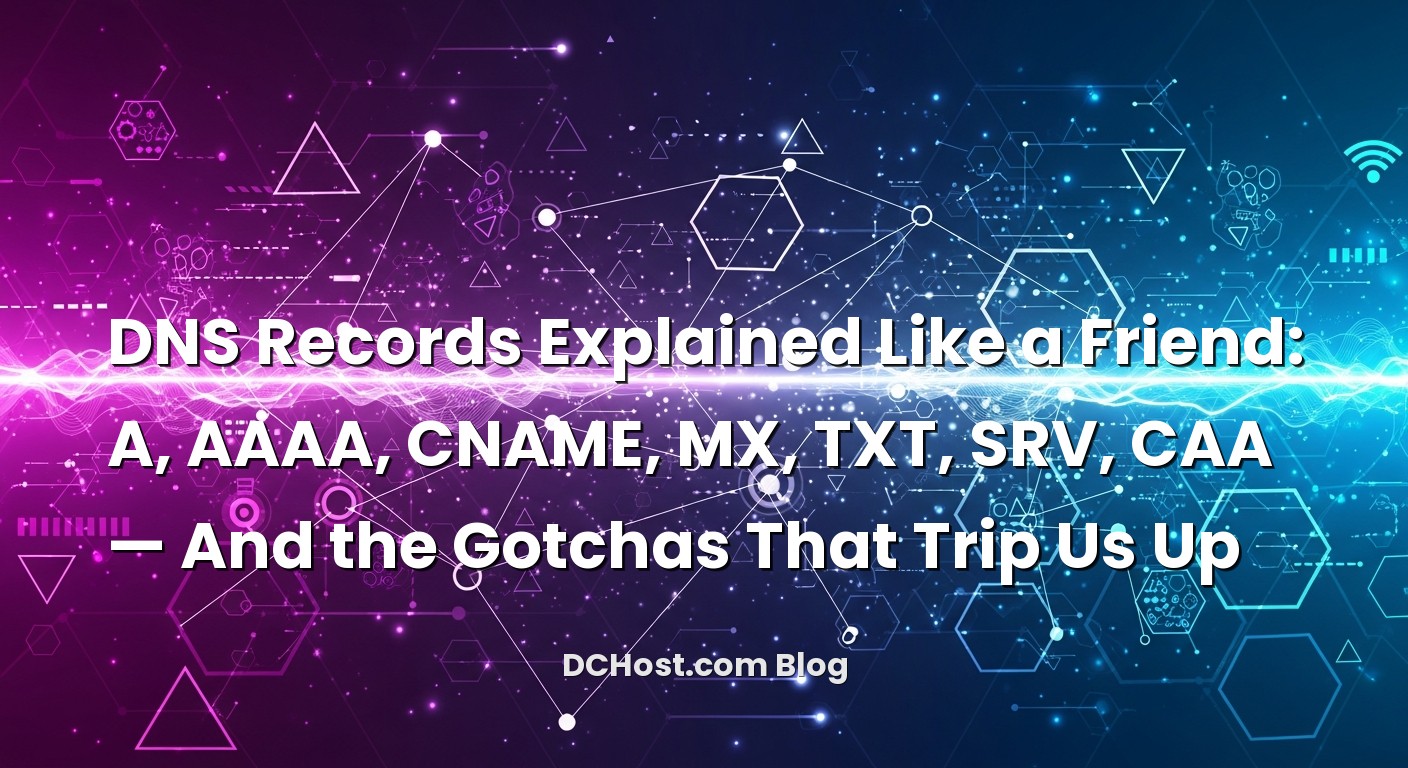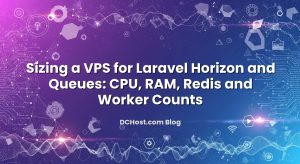So there I was on a Tuesday afternoon, staring at a perfectly fine website that refused to load for one country but worked everywhere else. Classic. The code was fine, the server was healthy, and I’d even triple-checked the SSL certificate. Then it hit me: the DNS records were telling one story in one place and a different story somewhere else, thanks to an overzealous caching layer and a misunderstood CNAME. If you’ve ever had that “why is it broken only for me?” moment, you’re not alone.
DNS is one of those behind-the-scenes heroes we only think about when things go sideways. It’s the address book for the internet, yes, but it’s also the traffic cop, the call-forwarding system, and sometimes the bouncer. In other words, it does a lot. Today, let’s walk through the records you’ll see most: A, AAAA, CNAME, MX, TXT, SRV, and CAA. I’ll share how I think about each one, the pitfalls I see most often, and some friendly advice to keep your site and email humming along nicely.
İçindekiler
- 1 The Story of DNS: A Friendly Map, Not a Magic Wand
- 2 A and AAAA: The Addresses on the Internet’s Envelope
- 3 CNAME: The Friendly Alias That Comes with Rules
- 4 MX: Where Your Email Actually Goes
- 5 TXT: The Sticky Notes of DNS (Verification, SPF, and More)
- 6 SRV: The “Service Locator” Record Most People Forget
- 7 CAA: The Bouncer for Your SSL Certificates
- 8 Nameservers, Delegation, and the Mysterious Glue
- 9 Propagation Myths, TTLs, and How to Test Changes
- 10 Common Pitfalls (and How to Dodge Them)
- 11 A Quick Tour Through Real-Life Scenarios
- 12 Testing and Troubleshooting Without Losing Your Mind
- 13 Security Touchpoints You’ll Thank Yourself For
- 14 Bringing It All Together
The Story of DNS: A Friendly Map, Not a Magic Wand
Here’s the thing: DNS doesn’t “push” changes to the world. It’s more like scribbling a note in a shared notebook and waiting for everyone to read the new page. When you change a record, the update usually feels instant in some places and slow in others. That delay comes from caching—your ISP’s resolver, your device, the authoritative nameserver’s settings, even your browser. That’s why you’ll hear about TTL (time to live). It’s simply how long a record should be considered fresh before asking again.
Think of the resolver as your friend who hates standing in line. If the answer was good an hour ago, they’ll just reuse it and move on. Lower TTL means your friend checks more often. Higher TTL saves everyone time and bandwidth but slows down changes. Neither is inherently good or bad—it’s a trade-off. I usually set lower TTLs before big migrations, then raise them again once everything looks steady.
While we’ll talk about specific record types, remember the big picture: DNS is about mapping a name to something—an address, a server, a service, a policy. Get the map right and your site feels fast and reliable; get it wrong and you’ll be chasing ghosts.
A and AAAA: The Addresses on the Internet’s Envelope
How I explain A and AAAA without jargon
The A record is your domain’s home address—but specifically for IPv4. If your website is mysite.com and your server’s IPv4 address is 203.0.113.10, your A record says, “Hey world, go here.” The AAAA record does the same thing but for IPv6. If you’ve ever noticed those long, colon-separated addresses (like 2001:db8::1), that’s AAAA’s territory. That’s the future knocking, and honestly, the future’s pretty nice.
In practice, I treat A as mandatory for now because IPv4 is still everywhere, and AAAA as a bonus that’s increasingly non-optional. There are places where IPv6 access is surprisingly strong, and serving AAAA can make your site feel snappier for those users. Plus, embracing IPv6 puts you ahead of curveballs around IPv4 scarcity—not just technically, but financially too. If you’re curious why this matters, here’s a good read on why IPv4 address prices are hitting record highs and what you can do about it.
Real-world gotcha: One record per name (mostly)
A record points to an IP address, not another name. And that record shouldn’t be mixed with certain other types at the same name—more on CNAME conflicts later. A common pitfall I see: adding multiple A records for the same name without thinking through how traffic is split. DNS will happily rotate through them. That can feel like load balancing, but it’s not smart load balancing—it won’t remove a dead server from the rotation unless your health checks and DNS provider are coordinating that. That’s fine if you know what you’re doing, but it can bite you during outages.
With AAAA, the most common oversight is simply forgetting to add it. I’ve watched a site benchmark 15–25% faster in certain regions just by adding AAAA. Not everywhere, not all the time, but enough to matter. It’s one of those “little hinges swing big doors” changes.
CNAME: The Friendly Alias That Comes with Rules
Think of CNAME like a nickname
When I explain CNAME, I say: it’s a nickname that points to another, official name. So blog.mysite.com might point to hosting.example.com, which then has its own A and AAAA records. The big advantage of a CNAME is that you can move the underlying host without touching every nickname that points to it.
But, and this is a crucial but, you can’t assign a CNAME at the same name as other records like MX or TXT. And traditionally, you can’t use a CNAME at the root (apex) of your domain (mysite.com without the “www”). Some providers offer “ALIAS” or “ANAME,” which behave like a CNAME but resolve to A/AAAA behind the scenes. Those can be great, but they’re vendor features, not standard DNS record types. If you’ve ever switched a site to a CDN and the provider said “add a CNAME at your root,” that’s why you may have hit a wall—unless they support flattening.
The CNAME loop nightmare
One of my clients once chained several CNAMEs across different platforms: shop.mysite.com to store.hosting-a.com to edge.vendor-b.net to cdn.vendor-c.net. It worked—until a silent change at vendor-b introduced a loop. For some users, the site simply never resolved. The fix was simple once we saw it, but the diagnosis took hours. CNAMEs are powerful, but keep the chain short and monitor it.
If you’re exploring performance tweaks and traffic routing, it might be a good moment to understand what a content delivery network (CDN) is and how it speeds up your site. CDNs often rely on CNAMEs or ALIAS records, and knowing what’s happening under the hood helps you avoid surprises.
MX: Where Your Email Actually Goes
Setting mail delivery without shooting yourself in the foot
MX records tell the world which mail servers accept email for your domain. They don’t store email; they just point to the doormen. Here’s the part people miss: MX targets should point to hostnames that resolve to A or AAAA records—not CNAMEs. Some providers forgive this, but it’s risky and can cause intermittent failures. If your MX points to mail.mysite.com, make sure mail.mysite.com has A and/or AAAA records directly.
Priority on MX records isn’t a ranking of “best to worst.” It’s more like a fallback order: lower numbers are tried first. If you have equal priorities, mail servers may choose randomly. That’s okay if your setup is designed for it. Just don’t try to encode fancy routing logic with MX priorities alone; it’s blunt.
Deliverability: It’s not just MX
Here’s my friendly PSA: getting email to the inbox is about reputation and authenticity, not just mail routing. This is where TXT records come in for SPF, DKIM, and DMARC. If those sound like alphabet soup, check out this friendly, step-by-step guide to SPF, DKIM, DMARC and rDNS. I’ve seen clients fix week-long deliverability headaches in an afternoon once those are set correctly.
One more tip from experience: if you change mail providers, shorten the TTL on your MX records a day before. It makes cutovers much less stressful. And after the switch, don’t forget to update your SPF includes, DKIM keys, and DMARC policy. Leaving old records behind can cause confusing failures months later.
TXT: The Sticky Notes of DNS (Verification, SPF, and More)
TXT is where the internet checks your notes
TXT records are the general-purpose notepad for your domain. They get used for SPF policies, ownership verification (think Google, Microsoft, various SaaS tools), domain keys for DKIM, ACME challenges for certificate issuance, and a bunch of vendor-specific settings. If a service asks you to “add a TXT record,” they’re usually proving you control the domain or asking you to publish a policy.
If TXT records had a personality, they’d be helpful but picky. Quotes matter. Spacing matters. And there’s a practical length limit at play—individual strings should be kept manageable, and long SPF records can hit limits. I once spent an embarrassing hour debugging a broken SPF only to notice a stray space where a quote should’ve been. When in doubt, paste the exact string they give you, quotes and all.
The SPF rabbit hole
SPF is powerful, but watch for bloat. Too many “include:” mechanisms can push you over the lookup limit, causing SPF to fail silently. If your SPF is getting long, consider consolidating or working with your providers to reduce nested includes. And never publish multiple SPF TXT records for the same name—merge them into one. Multiple records don’t combine; they conflict.
SRV: The “Service Locator” Record Most People Forget
What SRV really does
SRV records are like a concierge telling clients exactly where to find a service: which hostname, which port, which priority, and even a weighting for basic load spreading. You’ll see SRV used for things like SIP, XMPP, Minecraft servers, and some enterprise services. The name includes the service and protocol, like _sip._tcp.mysite.com. The record itself points to a target hostname and port.
Here’s a pitfall I see all the time: the target of an SRV record must be a hostname that resolves to A/AAAA—not an IP address. And if your DNS provider requires a trailing dot on the target (like server.mysite.com.), give it the dot or it may be treated as relative. I’ve watched that tiny dot—or the lack of it—break clients in the strangest ways.
Another subtle point: priority and weight work together. Clients should try the lowest priority first; within the same priority, they’ll respect the weight to distribute load. It’s not perfect load balancing, but it’s good enough for a lot of scenarios.
CAA: The Bouncer for Your SSL Certificates
Only the CAs you trust should issue certs
CAA records are one of my favorite quiet security controls. They tell the world which certificate authorities (CAs) are allowed to issue certificates for your domain. If a CA isn’t on the list, they should refuse the request. It’s a simple way to prevent “someone” from getting a certificate for your domain through a sloppy validation process somewhere.
In practice, you might publish a CAA record authorizing a provider you use, like the free CA Let’s Encrypt. You can also set an email or URL with the iodef tag to get notifications about issuance attempts. The sneaky pitfall: if you use wildcard certificates, make sure your CAA policy covers them. Some setups need an explicit wildcard permission. I’ve seen perfectly valid ACME challenges fail because a new CAA policy accidentally blocked the issuer.
Pro tip: test certificate issuance on a staging or subdomain before rolling changes across production. If issuance fails, check CAA first. It’s often the culprit when everything else looks fine.
Nameservers, Delegation, and the Mysterious Glue
Who’s actually in charge of your zone?
When you register a domain, the registrar points the world to your nameservers via NS records at the registry. Those nameservers are authoritative for your zone; they publish your A, AAAA, MX, and friends. When things get weird, it’s often because the parent (the registry side) and the child (your zone) disagree about which nameservers to trust. If you changed nameservers recently, the parent might still be pointing to the old set.
Glue records show up when your nameserver is inside your own domain. For example, ns1.mysite.com being the nameserver for mysite.com. That can create a chicken-and-egg problem: you need the NS to find the A record, but you need the A record to find the NS. Glue records solve that by putting the IP address at the parent so the loop doesn’t form. If your domain uses in-bailiwick nameservers like that, make sure your registrar has the correct glue on file. Outdated glue causes the kind of intermittent resolution issues that make you question your life choices.
Bonus: DNSSEC without the headache
If you want to protect your DNS from tampering, DNSSEC is worth your time. It signs your records so resolvers can verify authenticity. The most common failure I see is a broken key rollover—everything looks right in your zone, but the parent’s DS record is out of sync. If DNSSEC is new to you, here’s a practical primer on what DNSSEC is and how it makes your website more secure. And once you’ve enabled it, you can visualize your DNSSEC chain with DNSViz to catch hiccups before users feel them.
Propagation Myths, TTLs, and How to Test Changes
It’s not magic propagation—it’s caching
People talk about DNS propagation like it’s a courier taking copies of your zone around the world. It’s really just caches expiring on their own schedules. Your phone might hold an answer for five minutes; your ISP might keep it for an hour. Some resolvers obey TTL religiously; others are… creative. That’s why testing from a couple of vantage points helps.
When I’m making changes, I like to test directly against the authoritative nameserver to see what the “source of truth” is. Then I test via a public resolver to see what most users might get. A handy tool for quick checks is Google Admin Toolbox dig, where you can specify record types and see results fast. If the authoritative answer is correct but the public resolver is wrong, it’s probably just a cache waiting to expire.
Negative caching and the mystery of the vanished record
There’s also such a thing as negative caching: when a resolver remembers “there is no such record” for a while. If you add a record that didn’t exist a minute ago, some resolvers will keep believing it still doesn’t exist until their timer runs out. That’s where patience—and a sensible TTL strategy—comes in handy.
For planned cutovers, I like to lower the TTL a day ahead, make the change during a low-traffic window, watch logs, then raise TTLs back to normal once everything checks out. It’s not glamorous, but it works.
Common Pitfalls (and How to Dodge Them)
The stuff I’ve seen more times than I can count
Mixing CNAME with other records at the same name. This one bites a lot of people. If “www” has a CNAME, don’t also give “www” an MX or TXT. Most providers will warn you, but not all.
MX pointing to a CNAME. It might work sometimes, but it’s against the rules and can fail in surprising ways. Point MX to a hostname that resolves directly to A/AAAA.
Forgetting AAAA. If your provider gives you IPv6, use it. It’s low effort, and the performance and reach improvements are real in many regions.
SPF records that are too long or too many. Keep it to one SPF record per name. Watch those “include:” chains and lookup limits. If you’re stuck, consolidate or ask your provider for a simpler include path.
TXT formatting gremlins. Quotes, line breaks, and copy-paste errors cause more pain than you’d expect. When a service says “paste exactly this,” they mean it.
SRV target set to an IP address. Don’t. It must be a hostname. And yes, that trailing dot may matter depending on your DNS editor.
CAA blocking certificate issuance. If you add a strict CAA policy, be sure it includes your CA and covers wildcard needs if you use them. If cert issuance fails unexpectedly, check CAA first.
Forgetting about the apex when using CDNs. Many CDNs rely on CNAMEs, which can’t live at the root without special provider features like ALIAS/ANAME or flattening. Plan for that early to avoid last-minute scrambling.
Mismatched parent/child NS records and stale glue. If nameserver changes don’t seem to stick, check what the registry says. It might be pointing to the wrong place even though your zone looks perfect.
TTL too high during migrations. I love a nice long TTL for stability, but I shorten it before big changes. It’s the difference between a smooth rollout and a long night.
Assuming DNS alone will speed up a slow site. DNS can’t compress images, tune PHP, or cache HTML. It’s foundational, not a silver bullet. For performance gains, pair solid DNS with smart caching and delivery strategies. If you’re exploring that path, it’s worth learning how a CDN improves performance and when to use one.
A Quick Tour Through Real-Life Scenarios
1) Moving a site to a new host
I once moved a client’s busy store to a new host on a Friday afternoon (yes, I know). The trick that saved us: we lowered the TTL on the A/AAAA records a day in advance. On cutover day, we updated the records, watched traffic shift within minutes for most users, monitored logs for errors, and raised TTL after a couple of quiet hours. No panic, no midnight surprises.
2) Switching mail providers
Another client moved from an aging self-hosted mail server to a modern cloud service. We updated MX, added new SPF and DKIM, set a DMARC policy to monitor at first, and prepared a rollback MX path just in case. The smoothest part? Testing with a few pilot inboxes before swinging the MX for the whole domain. Once we flipped the switch, we watched DMARC reports for a week, then tightened the policy. It was painless because we were methodical.
3) Enabling IPv6 without drama
A personal favorite: we simply added AAAA records for the main site and a couple of subdomains. No code changes, no platform drama. In some regions, page loads felt snappier. In others, no perceptible difference. But the important part was that we’d future-proofed access. When you look at the bigger picture—especially with IPv4 scarcity—it just makes sense.
Testing and Troubleshooting Without Losing Your Mind
Keep a simple checklist
When something’s off, I check four things. First, what does the authoritative nameserver say? If the record isn’t right there, fix that first. Second, what does a public resolver see? That tells you how users are experiencing it. Third, does the target hostname resolve properly (especially for MX and SRV)? And fourth, are any policies blocking behavior—SPF, DMARC, CAA, or DNSSEC?
For quick lookups, I like using Google Admin Toolbox dig to query specific record types and resolvers. For DNSSEC validation, a pass through DNSViz can surface chain issues within seconds. And for email deliverability, nothing beats reading the headers of a test email—you’ll see whether SPF, DKIM, and DMARC are passing, and which server touched your message.
Security Touchpoints You’ll Thank Yourself For
Start small, win early
Security often feels like a huge project, but small steps count. Add a CAA policy that authorizes only the CAs you use. Sign your zone with DNSSEC if your provider makes it straightforward. Rotate DKIM keys periodically (your mail provider should help with this). And when you go to renew or add certificates, remember that using a trusted CA such as Let’s Encrypt can be automated nicely, especially when your DNS supports ACME DNS challenges.
If you’re curious about the broader security picture beyond DNS, it’s worth pairing proper DNS with strong HTTPS configurations and sensible headers. When you have a minute, take a look at setting up security headers the safe way in this approachable guide: The Friendly Guide to HTTP Security Headers. It complements a well-configured DNS setup beautifully.
Bringing It All Together
If you’ve made it this far, you’re probably feeling a lot more comfortable with DNS than when we started. The short version? A and AAAA point names to addresses. CNAME gives you a flexible nickname—but keep it away from other records at the same name. MX directs your email, and it wants real hosts on the other end. TXT is where policy and verification live—especially SPF, DKIM, and DMARC. SRV helps clients find services cleanly. And CAA stands at the door asking, “Are you allowed to issue a certificate here?”
Along the way, keep TTLs in mind, treat propagation as caching rather than magic, and test from the authoritative source and a couple of public resolvers. When things look odd, start small: is the record right? Does the target resolve? Are policies interfering? You don’t need to memorize every rule—just know where to look and keep a calm head.
I hope this walk-through demystified the alphabet soup in your DNS panel. If it saved you a headache or two, that’s a win in my book. And hey, if you’re diving deeper into email trust, don’t miss the practical SPF/DKIM/DMARC guide. For better performance, get comfy with how CDNs fit into the picture. And if you’ve been meaning to bring more integrity to your DNS responses, check out the friendly primer on DNSSEC basics. Hope this was helpful! See you in the next post, and may your records always resolve the first time.