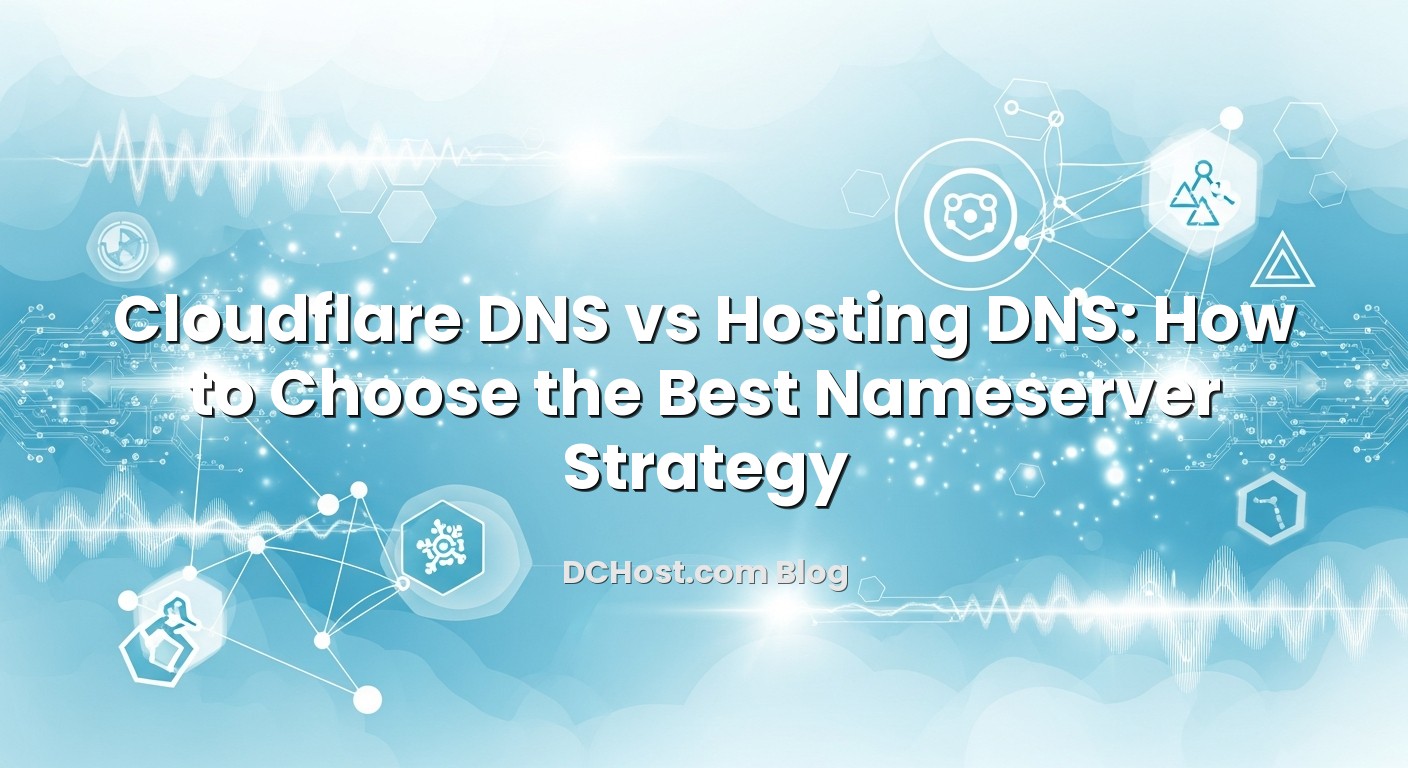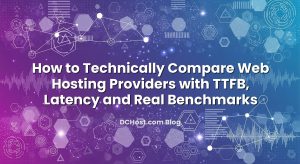Pointing a domain to the right place sounds simple: update the nameservers and you are done. But once you add Cloudflare into the mix, plus your hosting provider’s DNS, email routing, CDNs, and SSL automation, the choice of where your DNS actually lives becomes a real architecture decision. At dchost.com we see the same question over and over: ‘Should I use Cloudflare DNS or my hosting provider’s nameservers?’ The answer is: it depends on what you are really trying to optimise – simplicity, performance, resilience, security, or all of them at once.
In this article, we will walk through how DNS and nameservers work in practice, what changes when you move your domain to Cloudflare, and when it is smarter to stay on your hosting provider’s DNS. We will look at concrete scenarios – from a straightforward company site to a busy WooCommerce store or a SaaS platform – and outline nameserver strategies that keep your services online without adding unnecessary complexity.
İçindekiler
- 1 Cloudflare DNS vs Hosting DNS: What Are We Really Comparing?
- 2 How Nameservers Work: Who Should ‘Own’ Your DNS Zone?
- 3 Pros and Cons of Using Hosting DNS (Like dchost.com)
- 4 Pros and Cons of Using Cloudflare as Your Primary DNS
- 5 Nameserver Strategies for Common Real-World Scenarios
- 6 How to Safely Migrate DNS Between Hosting and Cloudflare
- 6.1 Step 1: Inventory all existing DNS records
- 6.2 Step 2: Lower TTL ahead of time
- 6.3 Step 3: Recreate the zone at the new DNS host
- 6.4 Step 4: Validate with test subdomains (optional but recommended)
- 6.5 Step 5: Switch nameservers at the registrar
- 6.6 Step 6: Monitor carefully and keep the old provider for a few days
- 7 How We Usually Advise dchost.com Customers
- 8 Wrapping Up: Choosing a Nameserver Strategy You Can Live With
Cloudflare DNS vs Hosting DNS: What Are We Really Comparing?
Before choosing a side, it helps to be clear about the roles involved. There are three different layers that often get mixed up:
- Domain registrar: Where you bought the domain. This is where you set which nameservers your domain uses.
- DNS hosting (authoritative DNS): The service that answers ‘What IP does this domain point to?’ – this can be your hosting provider (like dchost.com) or Cloudflare.
- Web hosting / server: Where your actual website, API, database, or application runs – shared hosting, VPS, dedicated server, or colocation.
When people say ‘Cloudflare DNS vs hosting DNS’, they are really deciding who will be the authoritative source of DNS records for the domain:
- Hosting DNS: Your domain uses nameservers provided by your hosting panel (for example, cPanel/WHM on dchost.com). DNS records are managed alongside your hosting account.
- Cloudflare DNS: You change the domain’s nameservers at the registrar to Cloudflare’s. DNS records are then managed inside Cloudflare; your hosting provider becomes just an origin server.
Everything else – CDN caching, WAF, image optimisation, Zero Trust, tunnels – are features layered on top of Cloudflare DNS, but the core decision is still: who owns the DNS zone. If you want a refresher on record types (A, AAAA, CNAME, MX, TXT, etc.), our guide DNS records explained like a friend is a good warm-up before you dive deeper.
How Nameservers Work: Who Should ‘Own’ Your DNS Zone?
Every domain has one set of authoritative nameservers. The registrar tells the global DNS system which nameservers to use, and those nameservers then answer all queries for your domain.
In practice you usually have three realistic options:
- Use your hosting provider’s nameservers (for example, ns1/ns2 from dchost.com).
- Use Cloudflare’s nameservers and let Cloudflare host the zone.
- Run your own private nameservers on a VPS or dedicated server, usually with glue records at the registrar.
The third option is more advanced and mostly for agencies or larger teams that want full control. If that sounds like you, we have a step-by-step guide on private nameservers and glue records. For most people, however, the real decision is Cloudflare vs hosting DNS.
Conceptually, think of DNS like the ‘phonebook’ for your domain. Whichever provider hosts your DNS zone is the one you must update when you:
- Point the domain to a new hosting server IP
- Change MX records for email
- Add TXT records for SPF, DKIM, or domain verification (Google, Meta, etc.)
- Add subdomains for apps, APIs, or marketing campaigns
Because DNS changes are cached all over the internet, fast, predictable propagation matters a lot when you migrate hosting or roll out new services. If you are planning a move, our TTL playbook for zero-downtime migrations goes deeper into how to tune DNS TTL values so cutovers feel almost instant.
Pros and Cons of Using Hosting DNS (Like dchost.com)
Using your hosting provider’s DNS is the default for many domains, and for good reason. At dchost.com, shared hosting, VPS, and dedicated server customers often start here because it is the most straightforward way to get online.
Advantages of Hosting DNS
- Simplicity and fewer moving parts
Everything – files, databases, email, DNS – is managed in one place. Your cPanel or panel interface shows exactly where each subdomain and MX record points. For smaller teams, this is a big win. - Tight integration with the hosting panel
When you create a new subdomain or addon domain, the panel can automatically create the needed DNS records. There is less risk of forgetting an A or CNAME record, because the system does it for you. - Good enough performance for many use cases
Modern hosting DNS, especially when backed by Anycast or geographically distributed resolvers, is typically fast enough for most business sites and blogs. - Clean email integration
If you are using the same provider for web and email hosting, DNS and MX records are aligned from day one. SPF, DKIM, and DMARC can be pre-configured or recommended by the panel. - Support team has full visibility
When you open a ticket, the hosting support team can see both the server configuration and DNS zone. Troubleshooting broken sites or email becomes easier.
Limitations of Hosting DNS
- Less advanced routing features
Hosting DNS usually does not include built-in geo-routing, traffic steering, or complex failover rules. You can still achieve multi-region architectures with DNS-based geo-routing, but that often requires additional tooling or providers. - Fewer security features at the DNS edge
While hosting providers can enable DNSSEC and basic protections, you do not automatically get CDN caching, bot filtering, or a full WAF at the DNS layer unless you add extra services. - Vendor concentration
If your DNS, website, database, and email are all on a single server or platform, an outage can affect everything at once. With careful design (VPS clusters, redundant MX, offsite backups) you can mitigate this, but it is a factor.
For many dchost.com customers, especially those on shared hosting or a single VPS with moderate traffic, hosting DNS offers a clean, low-friction setup. You spend less time wiring things together and more time on your site or application.
Pros and Cons of Using Cloudflare as Your Primary DNS
Cloudflare is both a globally distributed DNS provider and a reverse proxy/CDN. When you change nameservers to Cloudflare, you are moving your entire DNS zone under their control. Your hosting server (at dchost.com or elsewhere) becomes the ‘origin’ and Cloudflare sits in front of it.
Advantages of Cloudflare DNS
- Very fast global DNS resolution
Cloudflare’s Anycast network serves DNS from locations close to end users, which can shave milliseconds off DNS lookup times. This can help slightly with first-byte performance, especially for globally distributed audiences. - Built-in CDN and caching
When you enable the orange cloud proxy, static assets (and sometimes full pages) can be cached at the edge. Combined with server-side tuning like Nginx microcaching on your VPS, you can achieve excellent performance even on busy WordPress or Laravel sites. - Extra security layer
Cloudflare adds DDoS mitigation, a configurable WAF, and bot management in front of your origin. This works especially well when combined with platform-level security on your hosting side – for example, ModSecurity and Fail2ban as described in our guide on WAF and bot protection with Cloudflare and ModSecurity. - Smart features around DNS
Things like CNAME flattening (so you can point the root domain at a CNAME-style target), HTTP/3 support, workers, and page rules give you more flexibility at the edge. If you are curious about how apex CNAMEs are handled, we covered this in our article on CNAME at the apex and CNAME flattening. - Nice tooling for automation and APIs
Cloudflare offers a rich API and Terraform provider. If you already use infrastructure-as-code alongside your VPS or dedicated servers at dchost.com, this can make DNS changes part of your deployment pipeline.
Limitations and Gotchas with Cloudflare DNS
- Extra layer of complexity
Debugging now has more steps: browser → Cloudflare → origin server. Misconfigurations (wrong proxy setting, cached 5xx responses, SSL mode mismatches) can make issues harder to pinpoint if your team is not used to the model. - Origin becomes hidden behind the proxy
Hiding your origin IP is good for security, but it also means you have to think about ACME challenges, monitoring, and non-HTTP services (SSH, SFTP, custom ports). Tools like Cloudflare Tunnel can help, but they add more moving parts. - Email and non-web services are not proxied
MX, IMAP, SMTP, and other non-HTTP services always use ‘DNS only’ (grey cloud) records. You still need to get those right, and Cloudflare will not fix email routing mistakes for you. - Some DNS features behave differently behind a proxy
Real client IPs must be restored at the server level (e.g. using the CF-Connecting-IP header), and some firewall rules or rate limits might need adjustment. Our articles on keeping WebSockets and gRPC happy behind Cloudflare and protecting your origin with mTLS dive into these nuances. - Lock-in at the DNS layer
Once you point nameservers to Cloudflare and wire features (workers, rules, page optimisations) around it, moving away later is a project in itself. That is not necessarily bad, but it is a decision you should make consciously.
Nameserver Strategies for Common Real-World Scenarios
Instead of arguing in the abstract, it is more useful to look at what works in real projects. Here is how we typically think about nameservers for different types of workloads at dchost.com.
1. Simple company website or portfolio
Profile: A brochure site, blog, or landing page with predictable traffic, usually running on shared hosting or a small VPS.
Recommended approach: In most cases, using hosting DNS is enough. Point the domain’s nameservers to dchost.com, manage DNS inside the hosting panel, and keep everything in one place.
Why this works:
- DNS changes are rare and simple.
- Support can fully troubleshoot site and email from one interface.
- You avoid introducing Cloudflare’s extra complexity where you do not really need it.
You can still add a CDN later just for static assets if performance becomes a challenge, but many sites in this category are primarily limited by application or database performance, not DNS.
2. WooCommerce store or busy WordPress site
Profile: Dynamic e‑commerce site with logged-in users, cart/checkout flows, frequent marketing campaigns, and SEO concerns.
Recommended approach: Both strategies can work, but we often see a hybrid mindset win:
- Choose based on your team’s comfort and tooling: if you are used to Cloudflare, its DNS plus proxy can be great; if not, stick to hosting DNS and focus on server tuning.
- Whichever you choose, invest in server-side optimisation on your dchost.com VPS or dedicated server – PHP-FPM pools, OPcache, Redis object cache, and MySQL tuning. Our article on server-side secrets that make WordPress fly is a detailed checklist.
When Cloudflare DNS is a good fit here:
- You ship frequent marketing campaigns and want easy page rules, redirects, and cache behaviour per path.
- You serve users from multiple regions and benefit from global edge caching for static assets.
- You are prepared to carefully configure cache bypass for cart, checkout, and logged-in pages to avoid WooCommerce quirks.
When hosting DNS is simpler:
- Your team is small and you prefer one control panel for everything.
- You rely heavily on custom admin tools and integrations that are easier to reason about with a direct origin.
3. SaaS platform or multi-tenant application
Profile: Multi-tenant SaaS where customers bring their own domains, and you need automated SSL, clean zero-downtime deployments, and flexible routing.
Recommended approach: For the core platform domain (e.g. app.example.com) you can use either Cloudflare DNS or hosting DNS. The more interesting part is how you handle customer domains.
Patterns we often see work well:
- Keep your own core domain on Cloudflare DNS if you are heavily invested in workers, WAF rules, and advanced routing, or keep it on hosting DNS if you prefer simplicity and handle everything at your dchost.com VPS/load balancer.
- For customer domains, ask them to add CNAME or A/AAAA records pointing at a dedicated entry point (load balancer or edge hostname).
- Use DNS‑01 based ACME automation to issue SSL certificates for customer domains at scale. We explained this architecture in detail in our guide Bring your own domain, get Auto‑SSL.
In SaaS scenarios, the decision is less about ‘Cloudflare vs hosting DNS’ for a single domain and more about building a DNS strategy that scales across many domains. Automation, predictable cutovers, and clear runbooks matter more than which nameserver brand appears at the registrar.
4. Email-heavy organisations
Profile: Businesses that depend on reliable email delivery (sales, support, transactional notifications), sometimes mixing on-prem systems, third-party mail services, and web hosting at dchost.com.
Recommended approach: Choose the DNS host your email team is most comfortable managing, and make sure it supports:
- Custom MX priorities
- SPF, DKIM, and DMARC TXT records
- Reverse DNS (rDNS) for any dedicated IPs you send from (this is configured on the server/IP provider, not in Cloudflare)
Both Cloudflare DNS and hosting DNS are fully capable of handling proper email records. The real risk comes from losing track of where DNS is hosted or forgetting to copy MX/SPF/DKIM when migrating zones. Our guides on SPF, DKIM, DMARC, and rDNS and why domain transfers break email and how to avoid it walk through the most common failure modes.
5. Agencies and freelancers managing many client sites
Profile: Web agencies or consultants handling dozens or hundreds of domains, often spread across multiple registrars and hosting platforms.
Recommended approach: Here the decision often depends on your operational tooling:
- If you run your own DNS cluster (for example, with private nameservers on dchost.com VPS or dedicated servers), hosting DNS or self-hosted DNS with glue records can give you full control.
- If your workflows are already built around Cloudflare (templates, access control, API automation), centralising DNS there can simplify operations.
- For teams that want maximum resilience, multi-provider DNS with tools like octoDNS is a powerful pattern – though more advanced.
In all cases, the key is to document clearly: for each domain, who is the registrar, who is the DNS host, and where is the origin server. With that, your nameserver choice becomes a deliberate part of your service catalog, not a hidden detail someone set years ago.
How to Safely Migrate DNS Between Hosting and Cloudflare
Migration between hosting DNS and Cloudflare DNS does not have to be stressful. The main risks are:
- Forgetting important records (MX, TXT for SPF/DKIM/verification, SRV, CAA, etc.)
- TTL values that cause long propagation times
- Changing both DNS and hosting at the same time without a rollback plan
Here is a calm, step-by-step approach we typically recommend to dchost.com customers.
Step 1: Inventory all existing DNS records
Export the DNS zone from your current provider or carefully screenshot/copy all records. Pay special attention to:
- MX records and any related TXT records for email
- Subdomains used for APIs, admin panels, staging, mail, etc.
- CAA records (used to restrict which CAs can issue SSL for your domain)
- SRV records (for services like SIP, XMPP, or some game servers)
Step 2: Lower TTL ahead of time
24–48 hours before the planned change, lower the TTL (time to live) on critical records to something like 300 seconds (5 minutes). This minimises propagation lag during the switch. Our detailed guide on TTL strategies for zero‑downtime migrations explains how and why this works.
Step 3: Recreate the zone at the new DNS host
Whether you are moving to Cloudflare or back to hosting DNS at dchost.com, create the new zone and manually add all records from your inventory. Where possible, keep IPs and priorities identical at first. Do not change nameservers yet; just prepare the zone.
Step 4: Validate with test subdomains (optional but recommended)
Before touching the main domain, you can create a test subdomain (e.g. test.yourdomain.com) pointing to a simple page on your dchost.com server and resolve it using a custom resolver (dig, nslookup, or online tools) against the new DNS host’s nameservers. This validates that the new DNS host is answering correctly.
Step 5: Switch nameservers at the registrar
Once you are confident the zone is correct, update the domain’s nameservers at the registrar to point to the new provider (Cloudflare or your hosting nameservers). Because you already lowered TTL, most users will see the new DNS within minutes, though full global propagation can still take a few hours.
Step 6: Monitor carefully and keep the old provider for a few days
For 48–72 hours, keep your old DNS zone intact. Monitor:
- Website availability and SSL status
- Email sending and receiving (test from multiple providers)
- API endpoints and integrations
Only after you are confident everything is stable should you remove or shut down the old DNS zone.
If you are also changing hosting providers or moving between servers at dchost.com during this process, combine the above with a structured migration plan. Our guides on zero‑downtime cPanel‑to‑cPanel migration and moving from shared hosting to a VPS without downtime show how DNS fits into a bigger cutover story.
How We Usually Advise dchost.com Customers
Because we work with everyone from single‑site owners to agencies and SaaS teams, we have seen a wide range of DNS setups. Over time, some patterns have emerged in how we recommend nameserver strategies.
- If you value simplicity above all: Use hosting DNS. Point your domain’s nameservers to dchost.com, manage everything in one panel, and rely on our support team to help when something looks off.
- If you are already invested in Cloudflare features: It usually makes sense to fully embrace Cloudflare DNS for the domains where you use workers, rules, or WAF extensively. Just make sure your team understands the proxy model and has access to both Cloudflare and your hosting control panel.
- If you run critical, high-traffic workloads: Consider a layered approach – well‑tuned VPS or dedicated servers at dchost.com, Cloudflare (or another edge layer) in front, proper DNSSEC and CAA records, and maybe even Anycast DNS with automatic failover when you grow into multi-region designs.
- If you want full control and branding: Set up private nameservers on a dchost.com VPS or dedicated server, and manage DNS yourself. Our guide to private nameservers and glue records walks through the practical steps.
Whichever path you choose, we always recommend planning DNS changes as deliberate, documented events, not quick clicks in the registrar UI. Write down where DNS is hosted, how to access it, and what the rollback path looks like if something goes wrong. That alone will save you more headaches than any brand‑name choice.
Wrapping Up: Choosing a Nameserver Strategy You Can Live With
Cloudflare DNS and hosting DNS are not enemies; they are different tools in the same toolbox. Hosting DNS at dchost.com gives you simplicity, tight panel integration, and a single place to manage your web and email records. Cloudflare DNS adds a powerful global edge layer, with performance and security features that shine when your team is ready to use them wisely.
The right choice for your domain depends on your current complexity and your future plans. For a straightforward business site or blog, hosting DNS is often the sweet spot. For traffic-heavy sites, international audiences, or automation-heavy SaaS platforms, Cloudflare DNS can be a strong fit – especially when combined with well‑tuned VPS, dedicated, or colocation infrastructure at dchost.com.
If you are unsure which route is best for your specific project, our team is happy to look at your current setup, traffic patterns, and roadmap. We can help you design a nameserver strategy that fits your skills today and leaves room to grow tomorrow – whether that means keeping everything on our hosting DNS, moving to Cloudflare, or building a hybrid architecture with private nameservers and multi-region failover.
When you are ready, reach out to us and we can design the DNS and hosting layer together, so your domain has a solid foundation long before the next big launch.