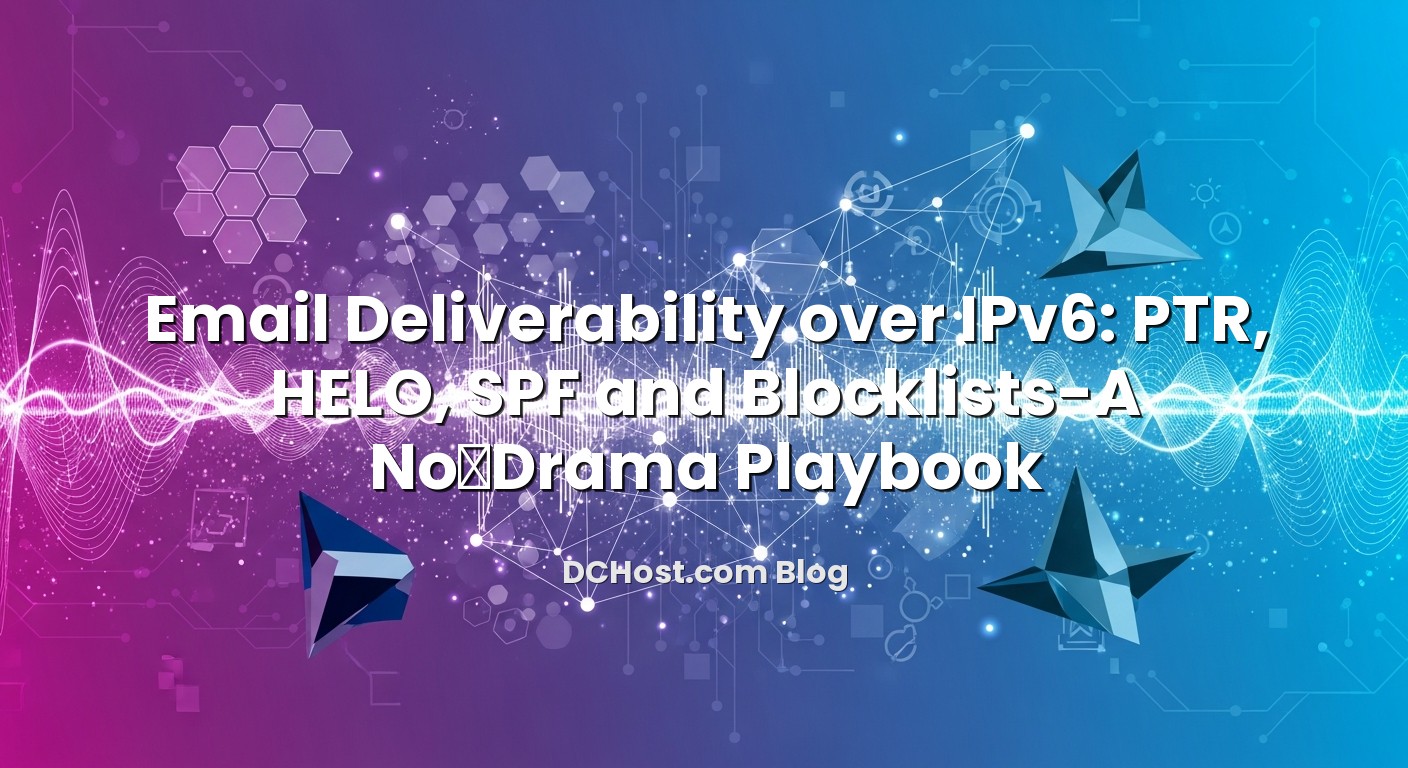At 02:17 the pager went off, and it wasn’t the usual disk fill or noisy GC. Our marketing pipeline had just flipped to a new IPv6‑only egress path during a routine IaC rollout. First signal: SMTP 421s creeping up from 0.3% to 7.6% in five minutes. Queue depth on the relay tier jumped from the usual 120–180 messages to 5,300. Latency graphs told the rest of the story—TCP connect time to large receivers over v6 had slid from a calm 180 ms median to a choppy 600–900 ms. It wasn’t a meltdown, but it was an ops smell you can recognize from three rooms away.
If you’ve ever watched a canary fail while customers refreshed their status pages, you know the feeling. Email is patient until it isn’t. Over IPv6, deliverability hinges on a few boring but surgical configurations: PTR (reverse DNS), a sensible HELO/EHLO, an SPF that actually covers v6 space, and blocklist hygiene that assumes prefixes—not single IPs—can get you in trouble. This post is the calm runbook I wish I’d had that night. We’ll walk from discovery to mitigation to prevention, with CLI snippets and dashboards you can copy into your own playbook. No drama, no ego, just the stuff that cuts queue time from hours back down to minutes.
İçindekiler
- 1 Why IPv6 Email Deliverability Feels Different (But Doesn’t Have to)
- 2 PTR (Reverse DNS) for IPv6: The Quiet Foundation
- 3 HELO/EHLO: The Business Card Receivers Actually Read
- 4 SPF for IPv6: Cover the Space You Actually Use
- 5 Blocklists on IPv6: The Prefix Game and a Calm Recovery Path
- 6 Observability and Runbooks: What to Measure, When to Page
- 7 Prevention: Playbook Patterns That Keep Queues Quiet
- 8 A Calm, End‑to‑End IPv6 Deliverability Drill
- 9 When the Pager Rings: Discovery → Mitigation → Prevention
- 10 A Note on Culture: Blameless, Boring, and Fast to Learn
- 11 Wrap‑Up: Your No‑Drama IPv6 Deliverability Playbook
Why IPv6 Email Deliverability Feels Different (But Doesn’t Have to)
Here’s the thing: a lot of teams think “We have IPv4 dialed in, so IPv6 will be copy‑paste.” That’s the first trap. IPv6 is generous with address space, but receivers and blocklists often reason about prefixes, not single addresses. If your egress hops across a /64 with dynamic addressing, reputation becomes a moving target. When we replatformed an ISP’s outbound MTA farm, we saw a simple pattern: consistent v6 source IP and stable reverse DNS dropped 4xx soft bounces by half in 48 hours, while random interface churn ballooned them back to double digits.
Deliverability boils down to three boring truths. First, SMTP receivers want predictability: your banner (HELO), your reverse path (PTR), and your signing identity should line up every time. Second, blocklists are conservative for v6; a single noisy neighbor can contaminate a range if your allocation looks like a roaming festival. Third, your monitoring has to split v4 and v6 paths. If you don’t graph them separately, you won’t catch the regressions until someone forwards you a screenshot of a status page.
So we treat the IPv6 egress like air traffic control on a holiday weekend: one runway, clearly lit, no last‑minute changes to the tower call sign. We bind sending MTAs to a stable v6 address out of a dedicated /64, we assign a clean, verifiable reverse DNS, and we stamp an SPF that matches reality.
PTR (Reverse DNS) for IPv6: The Quiet Foundation
What Receivers Expect
Most receivers don’t demand perfection, but they do reward coherence. They’ll check that your sending IP has a PTR record, and that a forward lookup of that PTR maps back to the same IP—forward‑confirmed reverse DNS, or FCrDNS. On IPv6, you define PTR under the ip6.arpa tree, in nibble format (each hex digit reversed and separated by dots). It’s fiddly but not hard.
Quick Checks From the Shell
# Replace with your actual IPv6 egress
IP6=2001:db8:abcd:12::25
# PTR lookup
dig +short -x $IP6
# Forward-Confirmed rDNS: check that the PTR hostname points back to the same IP6
HOST=$(dig +short -x $IP6 | tail -n1)
dig +short AAAA $HOST
# Expect the AAAA to include the same $IP6. Receivers are happier when this is true.
If you’re running your own DNS, a minimal BIND‑style reverse zone for a /64 might look like this. Don’t copy blindly—adapt the zone name to your prefix.
$ORIGIN 2.1.0.0.d.c.b.a.8.b.d.0.1.0.0.2.ip6.arpa.
$TTL 3600
@ IN SOA ns1.example.net. hostmaster.example.net. (
2025010101 3600 900 1209600 300 )
IN NS ns1.example.net.
IN NS ns2.example.net.
# 2001:db8:abcd:12::25
5.2.0.0.0.0.0.0.0.0.0.0.0.0.0.0 IN PTR mailout-25.example.net.
In hosted clouds, you often set PTR via provider API. Bake it into your Terraform or pipeline so reverses get created alongside the IP. A tiny shell in a CI job can assert it before promotion:
set -euo pipefail
PTR=$(dig +short -x 2001:db8:abcd:12::25 | tr -d 'n')
[[ "$PTR" == "mailout-25.example.net." ]] || {
echo "PTR mismatch; expected mailout-25.example.net. got $PTR" >&2
exit 1
}
Operational Lessons From Incidents
When we rehydrated that MTA cluster at 03:00, we discovered the PTRs were correct but forward A/AAAA records lagged due to a missed notify. Result: FCrDNS failed intermittently. The metrics were subtle: 5xx didn’t spike, but 4xx “try later” climbed to 9–11% for large freemail providers. The fix wasn’t heroics—just a forced secondary sync and a lower SOA minimum for the next rollout. The takeaway: monitor PTR and FCrDNS as a SLO. If FCrDNS flips from true to false for more than 5 minutes, you want a page before queues balloon.
HELO/EHLO: The Business Card Receivers Actually Read
Make It Stable, Make It Match
HELO/EHLO is your handshake. Keep it simple: use a fully qualified domain name that resolves to your egress IPv6 and matches the PTR hostname. If your HELO is mailout-25.example.net, your PTR should point there, and AAAA should lead back to your sending IP. No vanity domains. No wildcard CNAME carnival.
Postfix and Friends
# Postfix: set explicit IPv6 egress and banner
inet_protocols = ipv4, ipv6
smtp_bind_address6 = 2001:db8:abcd:12::25
smtp_helo_name = mailout-25.example.net
# Optional: nudge TLS
smtp_tls_security_level = may
smtpd_tls_security_level = may
Testing from the edge node is non‑negotiable. Don’t trust just one network path; check from the actual sender.
# Do we announce a clean banner?
openssl s_client -starttls smtp -connect mx.receiver.net:25 -6 -crlf <<EOF
EHLO mailout-25.example.net
QUIT
EOF
# Quick end-to-end send (swaks is the Swiss Army knife here)
swaks --server mx.receiver.net --helo mailout-25.example.net
--from [email protected] --to [email protected] --protocol esmtp --auth-none --ipv6
Measure latency across connect, banner, and first 250 response. If your median banner‑to‑first‑250 jumps from, say, 120 ms to 450 ms after a HELO change, roll back, not forward. HELO is the simplest knob to align with the identity receivers expect, and it’s the first one they evaluate.
SPF for IPv6: Cover the Space You Actually Use
Write SPF Like You Mean It
SPF supports IPv6 via the ip6: mechanism. The trap is precision: don’t publish your entire /48 “just in case.” Scope it to the /64 you actively use for egress, or even tighter to a single address if your architecture allows. In the middle of that 02:17 incident, our SPF implicitly relied on the a mechanism, but our AAAA record hadn’t rotated with the new egress IP. Result: DMARC alignment looked fine, but SPF failed at major receivers for 28–33 minutes. We tightened the SPF to name the exact /128 while we stabilized, then widened to the /64 we own exclusively.
SPF Snippets You Can Trust
# Tight: single IPv6 egress
example.net. IN TXT "v=spf1 ip6:2001:db8:abcd:12::25 -all"
# Dedicated /64 under your control (no shared hosts)
example.net. IN TXT "v=spf1 ip6:2001:db8:abcd:12::/64 -all"
# If you relay some mail via a vendor, include them explicitly
example.net. IN TXT "v=spf1 ip6:2001:db8:abcd:12::25 include:_spf.vendor-mail.net -all"
Validate from the edge, not your laptop. DNS views and split horizon can name and shame you if you test from the wrong place.
dig +short TXT example.net | sed 's/"//g'
Also, resist the temptation to stack too many includes. Long SPF lookups increase latency and raise permerror risk under recursion limits. When SPF eval time creeps above 200–300 ms on your traces, you’re carrying too much ballast. Collapse what you can.
Blocklists on IPv6: The Prefix Game and a Calm Recovery Path
What Actually Gets You Listed
Over IPv6, some lists will flag dynamic or residential space by policy, and others will list operationally by abuse reports. The surprise for many teams is simple: if your egress source wanders around a provider‑assigned /64 that’s shared by many tenants, you can inherit reputation you didn’t earn. That’s why dedicated, static space plus clean reverse is the non‑negotiable starting point.
How We Investigate Without Noise
When we hit that 7.6% 421 wall, we ran a simple, no‑drama triage. First, split v4 and v6 metrics in the dashboard. Second, check PTR/FCrDNS and HELO alignment. Third, run lookups at major lists and receiver postmaster portals. Keep the loop tight; don’t wait for a full day’s data to form a hypothesis.
# Spamhaus reputation
# Check both the single IP and the covering prefix
open https://www.spamhaus.org/lookup/
# Google Postmaster Tools (domain- and IP-level signals)
open https://postmaster.google.com/
# Microsoft SNDS for Outlook/Hotmail reputation
open https://sendersupport.olc.protection.outlook.com/snds/
If you’re blocked or throttled, request delisting only after you’ve made a real configuration change. We corrected the PTR and tightened SPF, then reduced send rate by 70% for the problem domains and rolled a warm‑up: ramp from 50 msgs/min to 200 over two hours while monitoring 4xx. Our 4xx rate fell from 11% to under 1.5% in 90 minutes; queue depth shrank from 5,300 to 430 before breakfast. From there we held steady for a full business day before restoring normal throughput.
For a deeper recovery checklist—including IP warm‑ups, postmaster tooling, and keeping morale steady during delisting windows—you may find this playbook useful: the friendly guide to sender reputation recovery, delisting, and safe IP warm‑ups.
Observability and Runbooks: What to Measure, When to Page
Make v4 and v6 First‑Class Citizens in Your Dashboards
When outages blur, it’s because we didn’t split the signals. Instrument your MTA with counters for IPv4 and IPv6 separately. Track at least: connect latency, time to banner, time to first 250, 4xx/5xx rates by receiver domain, queue depth, and delivery throughput per protocol. Plot 95th percentile, not just median—tail pain is where queues begin.
We keep an error budget for deliverability, not just availability. Ours is simple: “Over any rolling 24‑hour window, 4xx + 5xx must stay under 2% across the top ten receiver domains, and queue depth must return below 500 within 15 minutes of any rate limit event.” When that budget burns faster than expected, the pager rotates early. It’s the same discipline we use for API SLOs—no special treatment for email because it’s “eventually consistent.”
Quick CLI to Sanity‑Check the World
# Postfix queue depth
postqueue -p | tail -n +2 | awk 'BEGIN {count=0} {count++} END {print count}'
# Extract top 4xx/5xx status codes from logs
grep -E " status=(4|5)[0-9][0-9] " /var/log/maillog | awk '{print $7}' | sort | uniq -c | sort -nr | head
# Split v4/v6 paths with swaks bursts
for ipver in 4 6; do
swaks --server mx.receiver.net --to [email protected] --from [email protected] --protocol esmtp
--auth-none --ipv$ipver --timeout 10 & done; wait
Attach these to your on‑call cheat sheet. During a late‑night incident, you don’t want to remember the perfect grep; you want it copy‑pasted and ready. And yes, put them in your runbook repo with the rest of your IaC diffs—config and checks should travel together.
Prevention: Playbook Patterns That Keep Queues Quiet
1) Pin a Stable IPv6 Egress and Document It
Give each MTA a fixed IPv6 address drawn from a dedicated /64 that only your org uses. Disable auto‑addressing for the egress interface; explicit is better than implicit. In CI, verify that PTR → hostname → AAAA → same IP holds. If any step fails, block deployment. This is a 30‑second gate that can save you a long night.
2) Align HELO with PTR Every Time
Make HELO a declared variable in your pipeline, not an emergent property of the host’s current name. When we moved HELO into code review, mis‑aligned banners went to zero. Bonus: reviewers actually noticed when someone tried to reuse a retiree hostname.
3) SPF With Intent, Not Fear
Scope ip6: to only the space you use. Prefer a /128 for surgical rollouts; widen to /64 once stable and exclusive. If a third‑party sender exists, include them by name, then monitor SPF eval time. Keep the record under the recursion and size limits—complex SPF is fragile SPF.
4) Warm‑Up Is for IPv6, Too
We warm new v6 egress the same way we warm IPs for high‑volume IPv4 campaigns. Start slow, watch 4xx rates and complaint signals, and increase send rate in scheduled steps. Couple warm‑up with real content, not test noise; receivers spot patterns faster than your dashboard does.
5) Automate Reverse DNS Lifecycle
Reverse DNS is an identity document. Automate its birth and death. If an MTA is decommissioned, its PTR should disappear within minutes, not months. Stale PTRs breed confusion during audits and can point receivers to ghosts.
6) Don’t Overlook TLS Hygiene
This post isn’t about transport encryption, but TLS posture still influences receiver trust. Keep your certs valid and aligned to the banner hostname. If you want a gentle deep dive on the transport side, I’ve written a friendly guide that pairs well with this topic.
A Calm, End‑to‑End IPv6 Deliverability Drill
If I had to teach this to a new teammate during an on‑call shadow, here’s the drill we’d run once per quarter. It’s short, focused, and tells you the truth about your setup.
Step one: validate identity. From the sender host, confirm PTR and FCrDNS, confirm HELO equals PTR hostname, and confirm SPF includes the egress. Step two: send to three receivers you care about over IPv6 only, measure connect and first‑250 latency, and log the message IDs for trace. Step three: watch your MTA logs for 4xx/5xx and confirm queue drain within 10 minutes. Step four: run quick checks on reputation portals. Step five: open your IaC repo and capture any drift you found in a ticket with owners and a due date.
It takes 20–30 minutes and uncovers 90% of the reasons deliverability degrades during a migration. We treat it like a fire drill. Nobody’s angry if we miss a door on the first run, but we absolutely fix it before we get surprised in production.
When the Pager Rings: Discovery → Mitigation → Prevention
Discovery
Split metrics by protocol. If IPv6 is noisy and IPv4 is calm, isolate the egress. Check PTR and HELO alignment first; they are low‑effort/high‑impact. Then verify SPF coverage for the active v6 address or prefix. Finally, query reputation portals to confirm whether you’re throttled for policy or behavior.
Mitigation
Make one change at a time. If PTR and HELO mismatch, fix that before tweaking SPF. If SPF is missing your live /128, tighten it and redeploy DNS. Reduce send rate to the strictest receivers and ramp back only when 4xx rates drop below your SLO threshold (I like 2% sustained for 30 minutes). Keep an eye on queue depth and drain time; both should trend down in parallel.
Prevention
Commit the fixed configuration to code. Add a preflight that asserts PTR, FCrDNS, HELO, and SPF alignment for the v6 address. Schedule the quarterly drill. Make IPv6 deliverability part of the same health budget used for your APIs. When ops and email share the same discipline, surprises become rare and boring in the best way.
A Note on Culture: Blameless, Boring, and Fast to Learn
In our retrospective for that 02:17 incident, no one got dragged. We talked like adults: the IaC diff swapped egress before PTR/FCrDNS propagation; monitoring lumped v4 and v6 into a single series; and the SPF was overly broad one month, too narrow the next. We changed the pipeline guardrails, split the graphs, and wrote the quarterly drill into the on‑call calendar. Deployment frequency didn’t take a hit; cost per workload didn’t spike. But the team slept better the next week because the unknowns were smaller, and the playbook was clearer.
That’s the quiet win in ops. You don’t make headlines. You ship predictable work, you keep queues empty, and you remind folks to close their laptops after the shift. That’s sustainable. That’s professional.
Wrap‑Up: Your No‑Drama IPv6 Deliverability Playbook
If you remember nothing else, take this with you. First, pin a stable IPv6 egress and give it a clean identity: PTR set, forward‑confirmed, HELO aligned. Second, publish an SPF that covers only the space you truly use, and test it from the sender. Third, watch your data; split v4/v6 metrics, set an error budget, and automate a quarterly drill. When queues surge, don’t improvise—follow discovery → mitigation → prevention, one change at a time.
For the long game, keep an eye on reputation portals and treat warm‑ups as part of normal change management, not a special project. If you hit a blocklist, address the root cause before filing delist. If compliance asks for proof, show the runbook, the metrics, and the IaC diffs that shipped the fix. Most of all, share the pager load and document as you go. The calm teams ship the best email. And they get to have breakfast on time.
Useful External Portals
For lookups and monitoring reputation signals, I keep these handy in the runbook: Spamhaus reputation lookup, Google Postmaster Tools, and Microsoft SNDS. Use them sparingly but consistently—strong signals without the myth.