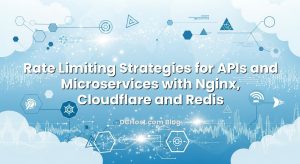So there I was, staring at analytics at 7 a.m., coffee in hand, wondering why our beautifully translated Spanish pages were getting almost no Spanish traffic. Everything looked right at first glance—clean URLs, translated copy, even a little flag switcher in the header. Then it hit me: our hreflang tags were pointing to the wrong URLs on one template and missing entirely on another. Classic. If you’ve ever had that “wait, why is Mexico Google sending people to our U.S. page?” moment, you’re in good company.
International SEO can feel like juggling while walking a tightrope. You’ve got languages and regions to think about, plus domain structure decisions that ripple through brand, ops, and analytics. Pick ccTLDs and you inherit a small fleet of domains. Go with subdirectories and you keep things tidy, but your rollout and governance need to be on point. Subdomains sit somewhere in the middle, with their own quirks. Layer on x-default, and it can sound like you need a pilot’s license just to ship a contact page.
Here’s the good news: hreflang is essentially just a set of smart signposts. Once you understand what those signs do—and just as importantly, what they don’t—you can make confident, calm choices. In this guide, I’ll walk you through the mental model, the structure debate (ccTLD vs subdirectory vs subdomain), the x-default question, the implementation details that stick in production, and the gotchas I’ve seen in the wild. Grab a coffee, and let’s get this done right.
İçindekiler
- 1 The Simple Mental Model: What hreflang Actually Does
- 2 ccTLD, Subdirectory, or Subdomain: Picking the Home for Each Locale
- 3 x-default Without the Drama: Getting the Fallback Right
- 4 Implementation That Sticks: Tags, Sitemaps, and Headers
- 5 Avoiding the Potholes: Real-World Debugging Stories
- 6 Operating at Scale: Content, DNS, and Reliability
- 7 Wrap-up: The Calm Path to International SEO
The Simple Mental Model: What hreflang Actually Does
Think of hreflang as a polite usher. Its job is to walk users to the right seat—same show, different subtitles. It doesn’t change your ranking power by itself. It doesn’t create demand. It simply helps search engines serve the most appropriate localized version of a page to each person, based on language and (optionally) region.
What it does—and doesn’t do
Hreflang pairs equivalent pages. If you have a pricing page in English for the U.S., another in English for the U.K., and one in Spanish for Spain, hreflang tells search engines those pages are sisters, not competitors. It reduces self-competition and dampens the wrong-language “bouncing” problem. What it doesn’t do is magically make you rank in a new market or replace country-specific relevance signals. You still need localized content, local links, and real usefulness.
There’s a little puzzle that trips up a lot of teams: hreflang is relational. It only really works when every page in the set points to all the others, and they point back. Miss one, and you create an awkward silence in the conversation.
A quick word on codes and regions
Languages use ISO-based tags like “en”, and regions get tacked on with a hyphen—so you’ll see “en-GB” for English in the U.K. and “en-US” for English in the U.S. Get the tags right. “en-UK” looks intuitive, but it’s wrong; use “en-GB”. If you want the official playbook, it’s in the language tag standard, and it’s worth five minutes to skim the basics before you template anything. If you need a reference later, Google’s own guide on localized versions and hreflang is the one I keep bookmarked, and I’ve also leaned on the BCP 47 language tags overview to sanity-check edge cases.
Canonical and hreflang: teammates, not rivals
Canonical says, “This is the primary version of this URL’s content.” Hreflang says, “Here are alternate equivalents for different audiences.” They can—and should—coexist. Each localized page should canonicalize to itself, not to a different locale. That single misstep causes so many international SEO headaches I’ve lost count.
ccTLD, Subdirectory, or Subdomain: Picking the Home for Each Locale
I’ve helped teams do all three over the years, and I’ll be honest: the right choice is usually about your organization more than your SEO theory. A ccTLD (like example.fr) can send a strong local signal, and it plays beautifully with offline marketing. It also comes with domain management overhead, local registry rules, and the need to maintain authority across multiple hosts. Subdirectories (like example.com/fr/) keep link equity centralized and operations simpler, but your brand may feel less locally anchored in some markets. Subdomains (fr.example.com) can be a reasonable compromise when your infrastructure or CMS needs an extra layer of separation.
What I ask clients first is simple: who will own and maintain this over the next two years? If your team is lean, subdirectories give you speed and focus. If you’ve got local teams, legal entities, or heavy country-level presence, ccTLDs feel natural and can open doors. Subdomains can be helpful when a specific market needs different hosting or platform constraints, but you have to be careful with governance so those subdomains don’t drift into totally different patterns.
There’s another layer people forget: analytics and attribution. The more split your namespaces are, the more precise your cross-domain cookie strategy and reporting needs to be. That’s solvable, but it’s not free. Same for security—multiple domains mean multiple certificates, multiple renewal cycles, and more moving parts in monitoring.
If you’re trying to decide calmly, I put together a no-drama walkthrough that zooms out beyond SEO and covers brand and risk angles too. It’s here if you want a deeper dive: the calm domain playbook on ccTLD vs gTLD, international SEO, and brand protection. It pairs nicely with the hreflang discussion because the structure you pick shapes the tag implementation you’ll maintain.
Migration stories from the trenches
One client ran a mix: ccTLDs for Europe and subdirectories for Asia. It worked until their product team needed to ship unified campaigns across markets. Every ccTLD became a tiny island of technical debt—separate CMS instances, separate redirects, separate sitemaps. We ended up consolidating Europe into subdirectories and kept just two ccTLDs where legal requirements made them non-negotiable. Rankings held, ops got saner, and their translations finally launched in weeks instead of months. Could we have made all-ccTLDs work? Sure. But for that team, with that roadmap, subdirectories were the calm choice.
x-default Without the Drama: Getting the Fallback Right
x-default is the friendly catch-all. It’s the page you want to serve to users who don’t neatly fit any other language-region pair—or who are arriving for the first time and haven’t told you their preference yet. In practice, that usually means one of two things: a global gateway page (language selector) or a neutral version of your content that’s not aimed at a specific country.
Here’s the thing that causes confusion: x-default should not be your U.S. English page unless that page truly behaves as a neutral global version. If your U.S. page shows USD pricing and U.S.-specific legal info, that’s not neutral. If you do have a neutral English, great—make that your x-default and move on. Otherwise, a small language selection page with clear navigation is often the best choice. It’s not just good for search; it eliminates the awkward “wrong currency” moment.
One of my favorite quick wins is to wire the x-default to a simple gateway that remembers preferences after the first visit. If you do automatic geolocation, keep it soft—respect query parameters and offer a visible choice to switch locales. That’s kinder to users and friendlier to crawlers. Over-aggressive redirects can make it look like your localized URLs barely exist, which isn’t a vibe you want in search.
And yes, the x-default needs to be included in your hreflang cluster just like any other member. Add it everywhere those locale alternates are declared, and make sure it reciprocates back to the set. It’s amazing how many gateways get left out of the loop.
Implementation That Sticks: Tags, Sitemaps, and Headers
Okay, let’s get our hands a little dirty. There are three main ways to implement hreflang: HTML tags in the head, entries in your XML sitemap, or HTTP headers. Most sites lean on the first two. The good news is you don’t have to use all three. Choose what your stack can guarantee will be complete and accurate, then double down on testing.
If your pages are HTML and your templates are centralized, head tags are delightfully straightforward. Each localized page needs to list the full set of alternates, including itself, and those pages need to reciprocate. It looks like this:
<link rel="canonical" href="https://www.example.com/en-us/pricing/" />
<link rel="alternate" hreflang="en-US" href="https://www.example.com/en-us/pricing/" />
<link rel="alternate" hreflang="en-GB" href="https://www.example.com/en-gb/pricing/" />
<link rel="alternate" hreflang="es-ES" href="https://www.example.com/es-es/precios/" />
<link rel="alternate" hreflang="x-default" href="https://www.example.com/global/pricing/" />Note how the canonical points to itself and the hreflang set includes the current URL. That pattern avoids the self-cannibalization that happens when language versions canonicalize to each other.
XML sitemaps
For big sites, or where certain pages aren’t HTML (think PDFs), XML sitemaps are a lifesaver. You can declare your alternates there and keep the logic out of your templates. The structure is verbose but manageable when automated by your CMS or build system. It looks like this:
<url>
<loc>https://www.example.com/en-us/pricing/</loc>
<xhtml:link rel="alternate" hreflang="en-US" href="https://www.example.com/en-us/pricing/" />
<xhtml:link rel="alternate" hreflang="en-GB" href="https://www.example.com/en-gb/pricing/" />
<xhtml:link rel="alternate" hreflang="es-ES" href="https://www.example.com/es-es/precios/" />
<xhtml:link rel="alternate" hreflang="x-default" href="https://www.example.com/global/pricing/" />
</url>If you go the sitemap route, keep that file fresh. A stale sitemap creates a subtle “trust gap” where search engines see conflicting stories between your templates and your indexes. When in doubt, I prefer sitemaps for massive catalogs and head tags for content-heavy sites with a reliable templating system. Either way, stick to one source of truth, and make sure your deploy pipeline verifies it.
Google’s own reference on hreflang implementation options is solid and succinct. It’s worth a quick read just to align terminology with your dev team.
HTTP headers
Use headers when you’re serving non-HTML content or when a template truly can’t be touched. It’s less common, but it’s there when you need it. The pattern mirrors the HTML tags, just in header form. The risk is operational—headers are easy to forget during a rewrite or CDN change. If you take this path, add a monitoring check that validates a handful of representative URLs nightly.
Consistency beats cleverness
However you implement, consistency is the real superpower. Keep your URL patterns predictable, your codes correct, and your alternates complete. And watch out for mismatched URL casing, trailing slashes, or subtle parameter drift between locales. Those tiny inconsistencies are how hreflang sets fall apart.
The SSL and certificate side quest
If you’ve chosen ccTLDs or a lot of subdomains, certificates become their own mini-project. I’ve had great peace of mind by setting explicit CAA policies and using a clean automation path for issuance and renewal. If you want to get that dialed in, this guide to CAA records and a multi-CA strategy pairs nicely with redundant ACME automation that just works with acme.sh fallback. Nothing to do with hreflang directly—but everything to do with sleeping well when you’re running multiple locales across multiple hosts.
Avoiding the Potholes: Real-World Debugging Stories
Every international site I’ve worked on has had at least one “facepalm bug” hiding in plain sight. Here are the patterns I see over and over, plus what fixed them.
The wrong codes
It’s so easy to ship “en-UK” instead of “en-GB” or to use lowercase region codes. Crawlers are picky here. If you’re unsure, sanity-check your set against a reference and bake a unit test into your build. I’ve even had a small JSON config of allowed tags that the CMS references. It’s boring and perfect.
Missing reciprocity
You launch the U.K. page with alternates to the U.S. and Spain, but the Spain page doesn’t know the U.K. exists. Suddenly that U.K. traffic keeps landing on the U.S. page. The fix is simple: generate full, reciprocal clusters. One client solved this by generating the cluster from a single source of truth—a locale map that the template and the sitemap builder both consumed. No more mismatches.
Canonicals pointing across locales
I once inherited a site where every English variant canonicalized to the U.S. English version. Hreflang was set correctly, but the canonical signals kept overriding it. We flipped canonicals to self-reference and watched the right pages settle in across markets over a few weeks. Ranking losses stopped, and bounce rates improved almost overnight.
Over-eager geo-redirects
Geo-redirects feel helpful until they hide your localized URLs from crawlers and users. I’ve seen setups where any person from France got immediately pushed to /fr/ without a chance to view /en-gb/ or /en-us/. In search, that can derail the whole cluster. My rule: allow query parameters like ?lang=en-GB to override, offer a visible language selector, and keep your x-default discoverable.
“Same page” that isn’t the same
Hreflang clusters work best when pages are truly equivalent. If your U.K. pricing page includes different plans and entirely different content than the U.S., consider whether that’s really the same intent. It may need a distinct URL or a different internal linking strategy. The closer your alternates match, the cleaner the result in search.
Trailing slash and parameter drift
I’ve chased bugs where half the cluster used trailing slashes and the other half didn’t. Sometimes a marketing tracking snippet added utm_source to one locale template. Tiny differences cause big confusion. Normalize your URLs and strip or standardize parameters at the template level. It sounds minor until it wastes a week of debugging.
How I actually debug
My toolbox is simple: view-source to confirm head tags, curl to check headers, and a quick scan of the XML sitemap to make sure the alternates are consistent. Then I’ll use Search Console’s URL Inspection on a few representative pages in each locale to see how Google is rendering and indexing. If one locale keeps getting ignored, I look for canonical conflicts first, then reciprocity, then geolocation behaviors. It’s astonishing how often the fix is sitting there in plain text.
Operating at Scale: Content, DNS, and Reliability
Hreflang isn’t just an SEO switch you flip. It’s a habit. The moment you add or retire a locale, your alternates need to keep up. That’s why I push teams to keep a “locale manifest” in the codebase—one place that defines current locales, their tags, and their root URLs. Everything else (templates, sitemaps, headers) should reference that manifest so there’s only one spot to update.
On the DNS and reliability side, going international sometimes nudges you into multi-provider setups. Not for rank, but for resilience and low-incident operations. If you’re curious how to avoid brittle DNS during changes, I walked through exactly how I run multi‑provider DNS with octoDNS and sleep through migrations. It’s the kind of behind-the-scenes stability that makes hreflang rollouts uneventful.
There’s also the question of where to serve traffic from. Hreflang helps users find the right content, but it doesn’t change physics. If you’re sending a user in Sydney to a page hosted in Frankfurt, some requests will still feel far. For that, I think about global architecture—static assets on a CDN, regionalized backends for latency-sensitive paths, and a thoughtful failover plan. If you want to see how I approach that calmly, here’s a friendly primer on multi‑region architectures with DNS geo‑routing and database replication. It’s not a substitute for hreflang, but it’s the peanut butter to hreflang’s jelly—find the right page, then serve it quickly.
Finally, don’t forget the certificates and domain governance we touched on earlier. The more locales you run, the more renewal points and change windows you own. If you’re on multiple domains or a mix of subdomains, get your CAA posture right and automate renewals sanely. That’s one of those operations chores that frees your brain to focus on content quality and UX instead of alarm bells.
Wrap-up: The Calm Path to International SEO
If you take nothing else from this guide, take this: hreflang is just signposting. It doesn’t carry your brand into a new market by itself, but it keeps your hard work from tripping over itself. Pick a domain structure that your team can happily maintain for the next couple of years, wire up clean canonical and hreflang relationships, give x-default a thoughtful home, and keep your implementation boringly consistent.
From experience, the sites that win internationally aren’t the cleverest; they’re the ones that keep promises. The promise that the Spanish page really is for Spain. The promise that the U.K. page isn’t secretly canonicalized to the U.S. The promise that a first-time visitor won’t be bounced around by a grumpy redirect. Do those things, and your localized content will have the space to shine.
If you’re in the middle of a migration or about to add a new locale, breathe. Start with a small cluster, get the patterns perfect, and scale from there. Use a single source of truth for locales, automate your sitemap alternates, and add a sanity check to your CI so broken tags never go live. If you need a refresher on domain choices, hop back to the ccTLD vs gTLD playbook, and when you start scaling, lean on dependable DNS, certificates, and automation. Hope this was helpful! See you in the next post—preferably with your hreflang tags neat, tidy, and quietly doing their job in the background.