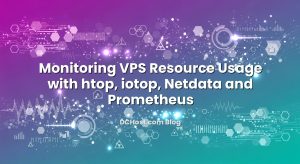So there I was, sipping a lukewarm coffee after midnight, watching a modest WordPress site chew through CPU like it had a grudge. Traffic looked normal, but the logs told a different story: login probes like metronomes, empty user agents by the hundreds, and the occasional script kiddie trying their luck with XML‑RPC. I’d seen this movie before, and the ending is never good if you face it with a single tool. That night reminded me of a simple truth I’ve carried from one server room to the next: you don’t beat bots with one weapon. You win with a layered shield.
If your site lives on the public internet, you’ve probably felt that creeping discomfort—pages that should be fast suddenly hesitate, cron jobs stall, PHP-FPM workers pile up, your cache hit rate slips for no reason. And then the support emails start. Ever had that moment when everything looks fine in the dashboard but your gut says something’s off? That’s usually the bot noise getting louder.
In this post, I’ll walk you through the way I actually stack defenses in real life—starting at the edge with Cloudflare, filtering where it counts with ModSecurity (and the OWASP Core Rule Set), and finishing with Fail2ban quietly reading the logs and escorting troublemakers out. No silver bullets here. Just a practical, layered playbook that feels almost boring when it’s working. Which is the dream, right?
İçindekiler
- 1 The Day the Bots Got Loud: Why Layers Win
- 2 Meet the Trio: Cloudflare, ModSecurity, Fail2ban
- 3 Start at the Edge with Cloudflare
- 4 Make Your Origin Tell the Truth (Real IPs, Clean Logs)
- 5 Turn on ModSecurity (with CRS) Without Breaking Stuff
- 6 Fail2ban: Your Calm, Log-Powered Gatekeeper
- 7 Orchestration: Policies, Exceptions, and Testing
- 8 A Few Practical Config Touches I Keep Reusing
- 9 Common Gotchas (And How I Dodge Them)
- 10 When You Want to Push Further
- 11 Wrap‑Up: A Calm Site Is a Fast Site
The Day the Bots Got Loud: Why Layers Win
I remember a client who ran a cozy WooCommerce shop. Great products, happy customers—until one day the login page started getting hammered. Not a DDoS to brag about on the news, just annoying, relentless noise. The kind that slips past naive rate limits and turns into death by a thousand paper cuts. We tried one quick fix after another: a captcha here, a user-agent block there. It was whack‑a‑mole.
Here’s the thing: bots show up at different stages. Some never touch your origin because an edge network slaps them back. Others make it to your web server and misbehave just enough to sneak under the radar. And some wear decent disguises and only reveal their intentions when you watch how they move. That’s why a layered approach works. You let the edge provider swat the obvious pests, your application firewall sift the gray area, and your log‑driven bouncer (hello, Fail2ban) quietly remove anything that still acts like a jerk.
Think of it like a club. Cloudflare is the doorman who spots fake IDs before they reach the rope. ModSecurity is the security team inside, trained to notice sketchy behavior pattern‑by‑pattern. And Fail2ban is the manager watching the cameras who, when he sees repeat nonsense, adds a face to the do‑not‑enter list. When those three work together, the dance floor stays fun and your servers don’t sweat.
Meet the Trio: Cloudflare, ModSecurity, Fail2ban
Let’s map each role without getting stuck in buzzwords.
Cloudflare sits in front of everything. It blocks obvious scans, rate‑limits repetitive hits, and applies managed rules before packets even sniff your origin. This is where you stop the easy stuff. Sometimes you’ll turn up the heat for a day during an attack, and then dial back to normal so real users glide through.
ModSecurity lives on your web server—Apache, Nginx with ModSecurity v3, or a proxy layer. With the OWASP Core Rule Set (CRS), it looks at requests like a seasoned detective: parameters that don’t belong, weird encodings, suspicious payloads. It’s not magic; you’ll tune it. But once you fit it to your app, it’s the watchdog that doesn’t sleep.
Fail2ban is your quiet enforcer. It doesn’t guess. It reads logs—Nginx access logs, ModSecurity audit logs, auth logs—and when it sees patterns you define, it bans IPs for a while. Think of it as a “cooling‑off” timer for misbehaving clients. You can make it talk to your firewall or even to Cloudflare’s API to block at the edge.
Each layer is strong, but together they’re forgiving. If something slips by one, another catches it. If a legitimate integration trips a wire, you soften that specific rule while keeping the rest. That balance makes the difference between a secure site and a cranky one.
Start at the Edge with Cloudflare
When I onboard a site, I start at the edge because that’s where you can block the most junk with the least pain. Turn on the orange cloud for your DNS records, enable the WAF, and set a reasonable Security Level. If you’re on a plan that supports it, use managed rulesets and add a couple of light custom rules for the obvious paths bots love (login forms, XML‑RPC, search endpoints that can be abused). The trick is to be surgical—challenge suspicious traffic, don’t block half the internet.
I especially like using rate limiting for POST requests to login endpoints and XML‑RPC. Keep thresholds sane so real users aren’t punished. And when traffic gets weird, temporarily tighten the screws: higher sensitivity, more aggressive rate limits, or a targeted challenge for a region where the noise originates. When things settle, loosen up again. It feels manual at first, but over time you’ll know your patterns.
If you want a friendly, step‑by‑step approach that I use specifically for WordPress bots, I wrote about it here: the playbook I use for Cloudflare WAF and rate limiting on WordPress. Even if you’re not on WordPress, the logic is the same: protect the chokepoints and never let login or XML‑RPC be an unmetered ramp into your CPU.
One more tip that has saved me a lot of confusion: keep your challenge actions consistent. If you challenge login attempts from high‑risk ASNs for a day, remember to roll it back when the storm passes. Drift in security settings is like residue—it accumulates and eventually blocks someone who calls you angry from a coffee shop Wi‑Fi. That’s not a great Tuesday.
If you haven’t set up real visitor IP restoration on your origin (we’ll do that next), bookmark this for later: Cloudflare’s guide to restoring the original visitor IP. Your logs are only as good as the IPs inside them, and without this, Fail2ban and ModSecurity analytics won’t make much sense.
Make Your Origin Tell the Truth (Real IPs, Clean Logs)
Every time I audit a troubled server, I look at the access logs first. If I see Cloudflare IPs everywhere, I know we’ve been flying blind. You can’t ban what you can’t see. So let’s fix that.
On Nginx, load the real IP module and trust Cloudflare’s networks. Cloudflare sends the real client IP in CF-Connecting-IP. After this, your logs will show the actual visitor’s IP in $remote_addr.
# /etc/nginx/conf.d/realip.conf
# Trust Cloudflare proxies (use the full, up-to-date list!)
# Better: include a file you auto-update weekly.
set_real_ip_from 103.21.244.0/22;
set_real_ip_from 103.22.200.0/22;
set_real_ip_from 103.31.4.0/22;
# ... (add all Cloudflare ranges)
real_ip_header CF-Connecting-IP;
real_ip_recursive on;
# Logging with client IP now accurate
log_format main_cf '$remote_addr - $remote_user [$time_local] "$request" '
'$status $body_bytes_sent "$http_referer" '
'"$http_user_agent" rt=$request_time';
access_log /var/log/nginx/access.log main_cf;
If you’re on Apache, use mod_remoteip and make sure your LogFormat uses %a (client IP after remoteip) instead of %h. The key is consistency: once you restore the real IP, keep it that way everywhere—access logs, audit logs, and any metrics pipeline.
Clean logs help you spot patterns fast. I like adding request_time to Nginx logs and enabling the user agent. A spike in 401s from a single subnet, an unusual sprint across many 404s, or slow responses only on POSTs—these patterns become obvious. They also feed directly into Fail2ban, which we’ll wire up in a minute.
Turn on ModSecurity (with CRS) Without Breaking Stuff
ModSecurity gets a bad reputation for false positives, but in my experience it’s almost always about how it’s introduced. If you flip it to “full block” mode on day one with a sensitive app, of course you’ll break things. The secret is to start in DetectionOnly, watch, exclude what’s legit, and then enforce gradually.
First, install ModSecurity and the OWASP Core Rule Set. The CRS folks do a great job evolving rules to catch modern tricks. It’s worth the time to read their docs and understand paranoia levels and anomaly scoring. Here’s their home: OWASP Core Rule Set.
When I turn CRS on, I start with a moderate paranoia level. Then I run the site like normal—login, checkout, account updates, API calls, webhooks. Anything legit that triggers a rule gets a targeted exclusion. Over time, your ruleset learns the shape of your app without opening big holes.
Here’s a tiny example of the kind of custom rule that stops obvious nonsense without touching real users:
# Block empty user agents (common in low-effort scans)
SecRule REQUEST_HEADERS:User-Agent "^$"
"id:1000001,phase:1,deny,status:403,log,msg:'Empty User-Agent blocked'"
# Challenge noisy logins from known bad agents hitting wp-login
SecRule REQUEST_URI "@endsWith /wp-login.php"
"id:1000002,phase:1,chain,deny,status:403,log,msg:'Suspicious login agent'"
SecRule REQUEST_HEADERS:User-Agent "(?i)curl|python|wp-scan|wpscan|libwww-perl"
And here’s how I exclude a legitimate webhook or payment callback that trips CRS. Let’s say your payment provider hits /wc-api/ with structured data CRS doesn’t love. Rather than turning off a whole rule set, narrow the exclusion:
# Example: relax rule 949110 only for WooCommerce API callbacks
SecRuleUpdateTargetById 949110 "!ARGS:*/wc-api/*"
Notice the tone: add small, precise exceptions. If you start globally disabling rules, you won’t have a WAF; you’ll have a sticker.
Performance matters too. ModSecurity inspects requests, so don’t run it on endpoints that never need it, like static assets. Put the module only on dynamic vhosts or exclude common static locations. Also keep the audit log sane—log what you need, not every byte of every request, or you’ll fill disks for sport.
Once you’ve tuned false positives down, flip to blocking mode. You’ll feel the difference on those late nights when a bot net tries sqli-lite payloads across your search forms. Instead of watching CPU spikes, you’ll watch clean 403s roll in, your cache stays hot, and customers keep checking out without a hiccup.
Fail2ban: Your Calm, Log-Powered Gatekeeper
If Cloudflare is the front gate and ModSecurity is your floor security, Fail2ban is the night manager reading the journals. It doesn’t care about the hype; it cares about patterns. The moment you restore real client IPs in your logs, Fail2ban becomes incredibly effective.
You can build jails for all kinds of behaviors: too many 401s on wp-login, scraping 404s across non-existent admin panels, hammering XML‑RPC with repeated POSTs, and even ModSecurity rule hits that imply malice. The ban can be local (iptables/nftables) or upstream (Cloudflare firewall rule via API). If you’re origin‑shielded behind Cloudflare, I like pushing bans to Cloudflare so the origin never sees the traffic again.
Let’s sketch a simple Nginx‑based jail that cools off aggressive login attempts. We’ll assume your access log is truthful and uses a format with $remote_addr and $status.
# /etc/fail2ban/filter.d/nginx-wplogin.conf
[Definition]
failregex = ^<HOST> - - [.*] "POST /wp-login.php HTTP/1.[01]" 40[13] .*
^<HOST> - - [.*] "POST /xmlrpc.php HTTP/1.[01]" 40[13] .*
# /etc/fail2ban/jail.d/nginx-wplogin.local
[nginx-wplogin]
enabled = true
port = http,https
logpath = /var/log/nginx/access.log
maxretry = 6
findtime = 600
bantime = 3600
action = iptables-multiport[name=nginx-wplogin, port="http,https"]
# Or: action = cloudflare[cfuser=..., cftoken=..., zone=...] (custom action)
That’s gentle but effective. If someone fails six times in ten minutes on your login endpoints, they sit out for an hour. Legit users rarely trigger it; bots do it all the time. And yes, you can tailor responses based on status codes—401 is typical for auth failures, 403 for WAF blocks.
My favorite move is to let ModSecurity tell Fail2ban when someone broke a high‑confidence rule. You parse the ModSecurity audit log for specific rule IDs or messages and ban those IPs quickly. It’s like giving your night manager a direct hotline to the security team.
# /etc/fail2ban/filter.d/modsec-highrisk.conf
[Definition]
failregex = ^.* [id "(?:942100|949110|930120)".*$ # example high-risk CRS IDs
# /etc/fail2ban/jail.d/modsec-highrisk.local
[modsec-highrisk]
enabled = true
logpath = /var/log/modsec_audit.log
maxretry = 1
findtime = 3600
bantime = 86400
action = iptables-allports[name=modsec-highrisk]
Adjust IDs to match your comfort level. The point is, if someone triggers a rule that is almost always malicious, you don’t need to be polite.
Fail2ban has great documentation if you want to go deeper on crafting filters: Fail2ban documentation. My advice: keep jails focused, don’t let them overlap too much, and review your ban list occasionally. I also like short bantimes for noisy scrapers and longer ones for high‑risk behavior. It keeps the net flexible.
Orchestration: Policies, Exceptions, and Testing
So how do you stitch this together without weeks of tinkering? I follow a simple choreography.
First, begin at the edge. Turn on Cloudflare WAF with sensible defaults, enable rate limits on your hot endpoints, and set a reasonable Security Level. Watch traffic for a day or two. If something feels off, check the firewall events and adjust. Never forget: real users first. If your checkout is global, avoid blunt region restrictions unless you’re under pressure.
Second, make logs honest. Restore real client IPs, standardize formats, and add request time to your access logs. That one tweak makes everything downstream smarter. This step is like putting on your glasses.
Third, introduce ModSecurity in DetectionOnly mode. Let it watch, then carve out precise exceptions for trusted flows—payment gateways, admin AJAX that’s chatty, legitimate webhooks. As your false positives shrink, move to enforcement gradually. You’ll be tempted to disable entire rule groups. Resist. Small exclusions win the long game.
Fourth, empower Fail2ban. Start with one or two high‑value jails: login abuse and XML‑RPC. If you’re feeling brave, add a ModSecurity‑driven jail for high‑confidence rule hits. Decide where bans live—local firewall or Cloudflare. If you’re often behind Cloudflare, consider publishing bans at the edge so the origin stays quiet.
Fifth, test like a curious attacker. I’ll sometimes point a harmless script and see how quickly the layers react. Try bad passwords, rapid requests, odd user agents. Watch your logs and ensure your measures are triggering where you expect. If you can’t see it in logs, it didn’t happen (as far as automation is concerned).
There’s also a human side to this: write down what you changed, even informally. Security settings drift. You don’t want to be the person who forgot a temporary challenge that quietly suppressed conversions for a region. A tiny changelog in your repo or wiki is enough.
And remember those integrations. If you run WordPress, many plugins call external APIs and some vendors call back to your site. Those webhooks can look odd to a strict WAF. The goal isn’t to weaken the whole system; it’s to create a small, protected path for known, trusted partners. Whitelist by IP when an integration vendor provides ranges, or add a very narrow exception around the path they use. Don’t turn off your house alarm because a friend might visit—give the friend a key.
Curious about the broader picture of how bot risk fits into today’s threat landscape? It’s a rabbit hole, but one worth understanding as you tune these defenses. You’ll notice patterns—spikes often tie to credential stuffing elsewhere, scanners get seasonal, and some botnets are persistent yet clumsy. When your layers are tuned, most of that becomes background noise you hardly notice.
A Few Practical Config Touches I Keep Reusing
Over the years, I’ve settled on a handful of tweaks that save me time when the pressure is on.
For Cloudflare: keep a small set of custom firewall rules ready—things like challenging known bad ASNs that routinely abuse your login, or placing rate limits on endpoints that cost you CPU. You don’t need a hundred rules; you need a few that you trust. And when you learn something new, document it as a “play” you can reuse next time. That’s how your setup matures without turning into a maze.
For ModSecurity: tag your custom rules and use consistent IDs. I keep a block of ID space for house rules (say, 1000000–1009999) and add a short message style like “WP Login Naughtiness.” It makes triage easier when you’re ankle‑deep in logs. Also, consider anomaly scoring rather than instant block on single hits—some payloads are noisy but not dangerous alone. Scoring builds context.
For Fail2ban: add a “cooling off” jail that watches 404s on sensitive paths (random /wp-admin/includes/ etc.) and bans when it sees a burst. It’s amazing how many scanners wander around trying doors that don’t exist. Keep the ban short—ten to thirty minutes is usually enough to make them move on. Also, if you’re IPv6‑heavy, make sure your action supports it, or route bans via Cloudflare so you don’t get stuck with v6 gaps.
On visibility: even a lightweight dashboard that counts 403s by endpoint and bans by jail goes a long way. When a client calls about a “slow morning,” you want to glance and say, “We challenged 19k login probes at the edge, blocked 600 payload anomalies with ModSecurity, and Fail2ban cooled off 140 IPs scraping your admin. Real customers were never touched.” That’s a much better conversation than guessing.
Common Gotchas (And How I Dodge Them)
Every setup has its “oh right, that” moments. These are the ones I see most.
First, forgetting real IP restoration. Without it, Fail2ban bans your reverse proxy (or worse, itself), ModSecurity attribution is useless, and your analytics lie. Fix it before doing anything else.
Second, over‑eager rules on critical flows. I once watched a checkout crumble because a well‑intentioned rule challenged a payment provider’s callback. The fix was simple: a tiny path‑based exception. The lesson stuck: test webhooks and payment flows first whenever you tighten controls.
Third, blind rate limits. If you rate limit HTML pages or cart AJAX without care, you’ll throttle real users. Rate limit precisely on state‑changing endpoints like POST login or POST XML‑RPC. And always monitor for collateral damage when you change thresholds.
Fourth, stale lists. Cloudflare IP ranges change, vendors rotate webhook subnets, your own IP changes when you move offices. Build a habit of updating trusted ranges. A small cron job that refreshes Cloudflare networks into an include file is worth its weight in calm.
Fifth, everything in block mode on day one. I’ve learned to let ModSecurity watch first, then block with confidence. The same goes for Fail2ban: start with longer findtime and shorter bantime, then adjust as you learn your traffic personality.
When You Want to Push Further
Once this core stack is humming, there’s a lot you can do to sharpen it. Some folks feed ModSecurity alerts into a small SIEM, correlate with Cloudflare firewall events, and auto‑promote bans based on confidence. Others run user‑behavior detections (number of unique endpoints per minute per IP, that sort of thing) and flag outliers. Even simple heuristics go a long way—humans don’t click 200 pages in 30 seconds.
I also like adding small honeypots: a fake admin URL that no human should ever visit, or a disallowed path that only scanners find. When someone touches it, you know the intent, and you can ban decisively. Just keep honeypots lightweight, and never let them interfere with real navigation.
If you rely heavily on third‑party services (marketing tags, A/B testing, payment gateways), keep a short list of hosts and paths they use. This cheat sheet cuts your tuning time in half when a new rule trips them. The goal is never to weaken your shield; it’s to carve small doors for trusted guests.
And if you want a hands‑on reference while you fine‑tune rules and thresholds, vendor documentation is your friend. The CRS site has practical guidance on tuning anomaly scores and exclusions, and Fail2ban’s docs read like a good cookbook—small recipes that you can adapt. Cloudflare’s knowledge base is surprisingly readable for quick “how do I” moments too.
Wrap‑Up: A Calm Site Is a Fast Site
Let’s bring it home. The reason I love pairing Cloudflare, ModSecurity, and Fail2ban is simple: they let your site be calm. Edge filtering catches the loud and lazy stuff. ModSecurity watches the details and quietly pushes back when requests look wrong. Fail2ban reads the room from the logs and escorts out anyone who won’t take the hint. You don’t need heroics every day; you need routines that hold up when you’re busy or asleep.
If you’re starting from scratch, do it in this order: fix real IP logging, enable Cloudflare WAF with a couple of guardrails, switch ModSecurity to DetectionOnly and tune the false positives, then turn on Fail2ban for your two or three high‑value patterns. Give yourself a few days to watch it settle. When you do make changes, write down what you touched. And when traffic spikes, breathe—you’ve built a layered shield for exactly that moment.
Hope this was helpful. If you want me to write a deeper dive on auto‑banning via the Cloudflare API or a practical guide to ModSecurity exclusions for common plugins and webhooks, tell me what you’re running and where it hurts. I’ll bring the coffee—and the boring, reliable configs that let you sleep.
Resources I Mentioned
– Cloudflare guide to real visitor IPs: restore original visitor IP
– OWASP Core Rule Set (CRS): learn and tune CRS effectively
– Fail2ban docs: craft reliable jails and filters