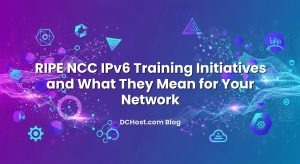So there I was, staring at a WooCommerce dashboard that took longer to load than a Sunday brunch line. You know the feeling: you click, you wait, and you wonder if the internet took a coffee break. The homepage was fine thanks to caching, but the cart, checkout, and admin pages dragged. I’d already tweaked themes, compressed images, and disabled a few suspicious plugins—still sluggish. The fix didn’t come from yet another frontend trick. It came from the server side: tuning PHP-FPM, leaning on OPcache, putting Redis to work for object caching, and making MySQL a little smarter. The difference was night and day.
If you’ve ever thought, “I’ve done everything right, why is WordPress still slow?”, this is for you. We’re going to walk through the server-side gears that power WordPress. Think of this like looking under the hood with a friendly mechanic who actually explains things. I’ll share why PHP-FPM settings make or break concurrency, how OPcache shaves milliseconds off every request, when Redis is a hero (and when it gets in the way), and which MySQL options actually matter. We’ll connect the dots in a way that feels natural, because performance tuning isn’t about memorizing acronyms—it’s about understanding how your site breathes.
İçindekiler
- 1 The Big Picture: How WordPress Breathes Under Load
- 2 PHP-FPM: The Unsung Conductor of Your PHP Orchestra
- 3 OPcache: Turning Repeated Work into Instant Gratification
- 4 Redis Object Caching: Make WordPress Ask the Database Less
- 5 MySQL Tuning: Teaching Your Database to Be a Better Listener
- 6 Putting It Together: A Simple, Reliable Playbook
- 7 Practical Examples You Can Use (Without Going Overboard)
- 8 Common Pitfalls (and Friendly Fixes)
- 9 When to Scale Up, Out, or Sideways
- 10 A Quick Word on Testing Without Breaking a Sweat
- 11 Deploy Smarter: Caches, Warm-ups, and Calm Releases
- 12 External Docs Worth Bookmarking (When You’re Ready)
- 13 Wrap-up: The Friendly, Repeatable Path to a Faster WordPress
The Big Picture: How WordPress Breathes Under Load
Before we dig into knobs and dials, let’s zoom out. A request hits your web server (usually Nginx or Apache), which passes PHP work off to PHP-FPM. PHP executes your WordPress code. OPcache makes sure PHP doesn’t waste time re-parsing scripts. WordPress, being WordPress, pulls data—posts, user sessions, options—from the database. Without an object cache, it asks MySQL again and again. With an object cache (hello, Redis), a lot of those repeats disappear. Then the response goes back out, and hopefully your visitors feel like your site is quick, not cranky.
Here’s the thing: the biggest speed wins often come from tiny delays you don’t see. A half-second here, a few milliseconds there, and suddenly it feels sluggish. I’ve seen sites where enabling OPcache alone cut page generation in half. I’ve seen databases where a single missing index spilled into seconds. And yes, a misconfigured PHP-FPM pool can make a server seem maxed out when it’s really just waiting in line. The magic isn’t just one trick. It’s how they stack together.
Of course, there’s a world beyond the server, too. If you’re serving global traffic, bringing static assets closer with a CDN is like moving snacks from the kitchen to the coffee table. If you want a friendly primer, I’ve written about what a Content Delivery Network actually does and when it helps. And for disk speed, running your stack on fast storage really matters. If you’re curious why, check out why SSD hosting is a no-brainer for quicker sites. But let’s keep our spotlight on the server internals that turn WordPress from “fine” to “wow.”
PHP-FPM: The Unsung Conductor of Your PHP Orchestra
I remember a client who kept seeing random 502 errors during a sale. Traffic wasn’t astronomical, but carts and checkout were stalling. We looked at CPU and RAM—still plenty left. The culprit? PHP-FPM workers were saturated, and new requests were queued. Once we right-sized the pool, the server stopped tripping, and orders started flowing like water.
Think of PHP-FPM like a team of cashiers. Too few, and the line snakes around the block. Too many, and you’re paying for idle staff and wasting memory. The sweet spot depends on how heavy each request is. A light blog page might sip memory, while a customized checkout gulp it down. The trick is to set PHP-FPM’s process manager so it balances bursts without stampingede. Most setups run in dynamic or ondemand mode. Dynamic keeps a warm baseline of workers ready; ondemand creates workers only when needed. I like dynamic for busy sites with predictable traffic because it keeps latency low during spikes. For smaller sites with occasional activity, ondemand can be more memory-friendly.
In practice, I start by estimating memory per worker and backing into a safe pool size. If your server has 8 GB of RAM and the OS, MySQL, and Redis take their share, you might give PHP a few gigs. If each PHP worker uses, say, 60–120 MB during normal bursts, you can ballpark how many concurrent workers you can afford. Adjust for headroom, and watch real memory usage under traffic. The beautiful part is you don’t need to get it perfect on the first try—just avoid extremes.
I also recommend turning on the PHP-FPM status page in staging. Seeing active processes, queues, and slow requests during a load test is invaluable. If you notice high average request duration even at low concurrency, it’s a red flag—something downstream (often the database) is holding things up. If your max children are consistently pegged, increase thoughtfully or investigate what each request is doing. Sometimes a single plugin is asking your database to do push-ups with every page view.
One more gotcha from the trenches: timeouts and slow logs. A sensible timeout keeps zombie processes from clogging the pool. And the slow log is like a flashlight in the attic—every time it catches PHP spending ages in a request, you get a clue about what to fix. I once found a plugin calling an external API on every admin page load. No wonder the backend felt like molasses. Fixing that single call did more for “speed” than buying a beefier server.
OPcache: Turning Repeated Work into Instant Gratification
OPcache is one of those unsung heroes that quietly makes everything smoother. PHP normally reads, parses, and compiles scripts on each request. OPcache steps in and says, “I’ve got this compiled result already—no need to redo it.” The result is consistent speed with less CPU waste. It’s not flashy, but it’s foundational. When I enable OPcache properly on a busy WordPress site, pages simply feel snappier, especially on dynamic endpoints that can’t be page-cached.
Now, OPcache isn’t quite a set-and-forget miracle. A few settings matter. You’ll want enough memory so the compiled scripts fit without constant eviction. If memory is too low, PHP keeps tossing out old entries and recompiling, which defeats the point. Keep an eye out for fragmentation; giving it a bit more room tends to settle things. On production, I like keeping timestamp validation enabled but not overly aggressive. That way, deployments are recognized, but the cache isn’t churning constantly. If your deployment pipeline can clear OPcache on release, even better—it ensures new code is picked up instantly without babysitting.
For deep divers, the official docs explain the knobs clearly, from memory consumption to revalidation behavior. If you want to nerd out later, the OPcache configuration directives are worth a skim. One practical tip: if you’ve ever seen a site feel fast for a while after a restart and then slow down, check OPcache size and hit rate. A full cache or frequent restarts can mask the real problem—too little headroom.
I once inherited a site that was “optimized” with a lot of micro-caching at the web server level, but OPcache was left at default. We bumped the memory, reduced validation churn, and suddenly the admin pages felt like they woke up from a long nap. It’s not magic; it’s simply avoiding repeated work the CPU doesn’t need to do.
Redis Object Caching: Make WordPress Ask the Database Less
Let’s clear something up: page caching and object caching are different. Page caching serves full HTML snapshots for anonymous users. It’s fantastic for blogs and landing pages. But when users log in, add items to a cart, or navigate to account pages, page caching backs off. That’s where object caching swoops in, reducing the number of times WordPress asks MySQL the same questions.
Redis is a favorite for this job because it’s in-memory, fast, and simple. Most WordPress sites use a plugin that routes calls to Redis—suddenly, repeated queries for options and frequently used records can come from memory instead of hammering MySQL. On a busy store, this transforms the feel of the site. Checkout gets less congested, admin pages feel lighter, and your database breathes easier.
Like anything powerful, Redis needs a little care. Decide how much memory you’re willing to give it and what happens when it’s full. If you set a maximum size, Redis needs an eviction policy. There are several strategies (great write-up in the official docs on Redis eviction policies), and for WordPress, it often makes sense to evict the least recently used keys to keep hot data hot. If your site deploys lots of large transients or caches huge result sets, keep a close eye on memory. I’ve seen Redis memory quietly balloon from a poorly behaved plugin caching entire serialized arrays it barely reused.
A small tweak that’s often overlooked: use a UNIX socket instead of TCP if Redis and PHP live on the same box. It’s a tiny latency win that adds up across many calls. Also consider persistence settings carefully. If you don’t need durable Redis data (most object caches don’t), you can keep persistence light to avoid disk overhead. But if you rely on sessions in Redis, losing data after a restart might not be acceptable—so adjust accordingly.
And here’s a real-world sanity check. If enabling Redis makes your site feel slower, something else is amiss. Sometimes a plugin triggers a flood of cache misses on every request (which is a design problem). Sometimes Redis is starved of CPU on a tiny instance. Or the network path is slow if Redis is on a remote host. The rule of thumb is simple: cache what you repeat, not what you barely use. When the hit rate is healthy, Redis shines.
MySQL Tuning: Teaching Your Database to Be a Better Listener
I’ve lost count of the times someone told me, “MySQL is the bottleneck,” when really it was a single missing index or a too-small buffer pool. The database is like a library. If the books you need are already on the table (in memory), you’re fast. If you keep walking to the stacks (disk), you’re slow. The InnoDB buffer pool is that table, and it deserves a generous portion of your server’s memory.
Start by giving InnoDB enough room to cache the working set of data and indexes. If your site is modest, you might be surprised how far you can go with just a few gigabytes properly allocated. If your store is large, the database benefits from a bigger pool. The official documentation on the InnoDB buffer pool is a solid reference if you want to understand why this matters. The quick intuition: the more your hot data fits in memory, the fewer painful disk spins you endure.
Another unsung setting is the redo log size. If writes are heavy—think orders, updates, and session churn—too-small redo logs create whiplash as MySQL flushes constantly. Increase them sensibly so MySQL can batch work more efficiently. It’s not glamorous, but it really helps stability under bursts.
One myth that lingers is the old query cache. In modern MySQL versions, it’s gone because it often caused more trouble than help. If your performance plan leans on query caching, it’s time to pivot. Let Redis shoulder repetitive lookups via WordPress’s object cache, and let MySQL focus on serving fresh, indexed data quickly.
Indexing is where I’ve seen the biggest night-and-day transformations. A store with a dozen order status filters and a few custom reports can innocently trigger table scans that eat seconds. Use the slow query log in a staging environment, run EXPLAIN on the worst offenders, and make sure your WHERE and JOIN columns are indexed. I once shaved two seconds off a dashboard just by indexing a meta_key/meta_value combination used in a custom admin screen. No new hardware. No magic. Just the right map for the journey.
Temporary tables can also bite when they spill to disk. Look for signs of large on-disk temp tables and see if a query can be rewritten or a relevant index created. And be mindful of connection storms—if PHP spins up and tears down connections like it’s free, consider pooling or persistent connections carefully (with caution in WordPress, as plugins vary). Sometimes the fix is as simple as reducing pointless queries at the application layer; the best query is the one you never send.
A final word on versions: MySQL 8 has seen meaningful improvements in the optimizer and performance. If you’re still on a legacy version, upgrading thoughtfully can unlock wins without changing a single line of your application code. Just remember to test, because new defaults can behave differently, and no one likes surprises in production.
Putting It Together: A Simple, Reliable Playbook
Performance tuning can feel like juggling. The secret is to take it step by step. I like to start with a baseline: measure a few key pages with caching off for logged-in users, watch PHP-FPM queues and response times, check OPcache hit rate, peek at Redis stats if it’s in the mix, and look for slow queries in MySQL. If you can, simulate traffic—nothing crazy, just enough to see where things bend.
From there, tune PHP-FPM so workers don’t starve and memory usage stays predictable. Enable OPcache with enough headroom to stop churn. Add Redis for object caching and observe hit rates. Then visit MySQL and give InnoDB enough memory, fix slow queries with the right indexes, and smooth out write behavior with sensible redo log sizing. Each piece adds stability and speed; together, they feel like a new site.
Two practical nuggets I’ve learned the hard way. First, keep an eye on your deployment process. Clearing OPcache at release and warming important pages prevents visitors from being the first to hit cold paths. Second, don’t forget the supporting cast. If you’re serving global traffic or heavy media, a CDN will offload a lot of noise and make your server’s life easier. And if uptime matters to you—and it should—build a simple habit of monitoring and alerts. If you want a friendly explainer, I covered what uptime really means and how to keep websites consistently available, which pairs nicely with this whole performance story.
On the observability side, a few dashboards can save your weekend. Watch PHP-FPM active processes and queue length. Track OPcache memory and hit rate. Look at Redis memory usage, evictions, and latency. Keep tabs on MySQL’s buffer pool hit rate, slow queries, and table scans. You don’t need fancy tools to start—just consistent signals. Over time, you’ll learn what “normal” looks like for your site, and anything odd will jump out quickly.
Practical Examples You Can Use (Without Going Overboard)
Let me share a few little stories and moves that have helped clients without turning their infrastructure inside out. One boutique retailer had a fast homepage but a sluggish checkout. Their PHP-FPM workers were few and overworked during mid-day peaks. We raised the pool size moderately, nudged memory up, and suddenly checkout felt smooth. We didn’t touch the theme; we just let PHP breathe.
Another site was annoyingly inconsistent—fast some hours, weirdly slow others. We traced it to OPcache constantly evicting scripts because the default memory size was too small for a large plugin stack. Giving OPcache more room removed the thrashing, and those odd slowdowns simply vanished. It wasn’t a plugin problem at all; it was a cache problem.
I had a content-heavy site that leaned on dozens of ACF fields and custom queries. Redis object caching completely changed the game. Without it, every admin edit triggered a rush to the database. With Redis, repeat lookups were in memory, and we brought page generation time down noticeably, especially for logged-in editors. We kept an eye on Redis memory and set an eviction policy that favored keeping frequently used keys. The result felt like power steering.
And yes, databases. A wildly slow analytics page turned out to be two missing indexes on join columns used in a report plugin. We added the indexes, and the page went from “grab a coffee” to “blink and it’s done.” It’s amazing how often the “database is slow” is really “this one query has no map.”
Common Pitfalls (and Friendly Fixes)
It’s not just what you do—it’s also what to avoid. One classic trap is going straight for a bigger server. More CPU and RAM help, but if PHP-FPM is configured poorly or your database is scanning tables, you’re just buying time, not solving the root cause. Another common misstep is enabling Redis and declaring victory without checking hit rates; if everything’s a miss, you’re adding overhead without payoff.
On OPcache, restarting PHP too often can create a “fast then slow” cycle, because you lose the cache, then rebuild it under live traffic. If deploys happen a lot, coordinate a cache reset and warm key pages. With MySQL, beware of blindly applying generic “tuning scripts” that promise miracles. Your workload is unique—measure, test, adjust. I’m all for helpers, but I’ve also seen them crank settings that made things worse.
Security and reliability weave into performance too. Creaky SSL setups, DDoS noise, or a flaky network path can make a fast stack feel slow. Even if you’re focused on speed today, remember the basics: keep the OS and packages updated, monitor certificates, and make sure the network edge isn’t letting the wrong kind of traffic steal your resources. Performance and resilience tend to grow together when you take a thoughtful approach.
When to Scale Up, Out, or Sideways
Sometimes you really do need more muscle. If your PHP workers are consistently maxed during predictable peaks, or your database is memory-starved even after careful tuning, scaling is sane—not a surrender. Vertical scaling (a bigger box) is often the simplest lever. Horizontal scaling—separating the database, running Redis on its own host, or adding more web nodes—comes next, but it brings complexity. If you go that route, keep sessions out of local disk, standardize your deploys, and centralize logs so troubleshooting doesn’t become a scavenger hunt.
Here’s my rule of thumb: optimize first, then scale. Don’t wait until 100% CPU to optimize, but also don’t burn weeks shaving microseconds on a 2-core box that costs less than lunch. Tuning teaches you where the real bottlenecks are. Then when you upgrade hardware, you actually feel the benefit because your software is prepared to use it well.
A Quick Word on Testing Without Breaking a Sweat
Load testing sounds scary, but you don’t need to simulate a global stampede. Pick a handful of critical paths—homepage, product page, cart, checkout, and a couple of admin actions. Run a gentle ramp-up in staging. Watch PHP-FPM queues, OPcache stats, Redis operations, and MySQL slow queries. The goal isn’t to set records—it’s to see when things start to wobble. That’s your early warning system.
During tests, I like to keep a terminal window open to watch database metrics and another one tailing logs. When you catch an error under pressure, the fix is almost always clearer than when you’re guessing on a quiet Tuesday morning. Over time, bake these tests into your release rhythm. Even a five-minute check can save your team from weekend war rooms.
Deploy Smarter: Caches, Warm-ups, and Calm Releases
Fast sites aren’t just tuned; they’re deployed calmly. Coordinating OPcache resets with releases, priming common pages, and clearing application caches in a predictable order reduces those “we just deployed and everything feels weird” moments. If you use Redis, consider namespacing or versioning keys on deploy so stale data can be flushed gracefully. Keep your object cache and page cache in sync, especially if you use multiple servers.
I’m a big fan of post-deploy checks that are boring and repeatable. Can you log in to the admin? Does checkout still fly? Are OPcache and Redis showing healthy hit rates? Are PHP-FPM queues quiet? For critical sites, a rollback plan is not paranoia; it’s professionalism. When things are routine, performance stays consistent. It’s not glamorous, but it’s exactly what you want when traffic spikes.
External Docs Worth Bookmarking (When You’re Ready)
If you like having official references handy for deeper dives, save these for later. The OPcache section on the PHP site explains the key settings with examples, the Redis docs on eviction help you choose the right policy for memory pressure, and MySQL’s InnoDB docs shine a light on buffer pool behavior. I’ve linked them earlier: OPcache configuration directives, Redis eviction policies, and the InnoDB buffer pool.
Wrap-up: The Friendly, Repeatable Path to a Faster WordPress
If you take one thing from this, let it be this: server-side speed comes from removing tiny bits of friction everywhere. PHP-FPM keeps your workers flowing without clogging; OPcache stops needless rework; Redis keeps WordPress from nagging MySQL with repeated questions; and MySQL hums when the right data is in memory with the right indexes. It’s a team effort. You don’t need to be a wizard—just curious and methodical.
Here’s a simple plan you can use today. Measure a baseline on a few key pages. Right-size your PHP-FPM pool and watch memory in real time. Give OPcache enough room to settle, and clear it on deploys. Add Redis for object caching and confirm that hit rates are healthy. Then spend an afternoon with MySQL’s slow query log to find the two or three queries that really hurt, and fix them with sensible indexes. Finally, keep an eye on the big dials with lightweight monitoring, and don’t be afraid to iterate.
Speed doesn’t have to be stressful. With a few smart moves and a bit of patience, WordPress can feel genuinely fast—on the frontend, in the admin, and during your busiest hours. Hope this was helpful! If you want to keep learning, you might enjoy the piece on keeping uptime strong and steady, which ties nicely into everything we covered here. See you in the next post—and may your response times be delightfully boring.